Table of Contents
ToggleManaging employee leave efficiently is essential for maintaining productivity and employee satisfaction. Balancing team schedules without disrupting workflow can be challenging for small businesses, startups, and even large organizations. That’s where free leave tracking software solutions come into play, making it easy to organize, track, and analyze employee time off without the hassle of spreadsheets or paperwork. One of the leading names in this realm is Day Off, a powerful leave management tool designed with simplicity and efficiency. In this article, we’ll explore the key features and benefits of using leave tracking software, focusing on how Day Off can transform your leave management process.
What is Leave Tracking Software?
Leave tracking software is a tool designed to streamline the process of managing employee time-off requests, tracking vacation and sick days, and ensuring that team schedules remain balanced. It automates the once-tedious task of manually keeping track of each employee’s available leave, simplifying reporting, and ensuring compliance with company policies. With free leave tracking software options, even small businesses can have access to a feature-rich platform without straining their budget.
Why Use Free Leave Tracking Software?
For many companies, especially small businesses and startups, investing in software can be a difficult decision due to budget constraints. However, free leave tracking solutions allow these companies to leverage advanced features without additional costs. Here are some reasons why opting for free leave tracking software is a smart choice:
- Cost Savings: Free software eliminates subscription fees and additional hidden costs, making it accessible to businesses of any size.
- Automation: Automate leave requests, approvals, and record-keeping, minimizing human error and administrative workload.
- Data Accuracy: Accurate tracking ensures that employees’ remaining leave balances are always up-to-date, helping avoid mismanagement.
- Employee Satisfaction: Transparent leave policies and an easy-to-use system improve employee satisfaction and trust in management.
- Compliance: Leave tracking software helps in maintaining compliance with labor laws by keeping detailed records of employee leave.
Features of Day Off – A Leading Free Leave Tracking Software
One of the standout free leave tracking software tools available today is Day Off. This app combines a user-friendly interface with powerful features, making it an ideal solution for businesses looking to simplify leave management. Let’s explore some of the key features that make Day Off a go-to choice for many companies.
1. Intuitive Dashboard
Day Off offers a clean and intuitive dashboard that provides managers and HR professionals with a complete overview of employee leave data. The dashboard allows for a quick glance at who’s off, upcoming leaves, and any conflicts in scheduling. With this centralized view, managers can plan better and ensure adequate staffing at all times.
2. Customizable Leave Types
Day Off lets companies customize leave types according to their unique policies. Whether you want to categorize leave as vacation, sick leave, maternity/paternity leave, or unpaid time off, Day Off makes it easy to define and manage each type. This customization feature is crucial for businesses that need flexibility in managing diverse leave requirements.
3. Employee Self-Service
A powerful feature of free leave tracking software tools like Day Off is employee self-service. This feature allows employees to submit leave requests directly through the app, check their remaining leave balances, and receive updates on request approvals. It reduces the administrative burden on HR staff while giving employees greater control over their leave planning.
4. Automated Approval Workflow
Day Off simplifies the leave approval process with an automated workflow. Managers receive notifications when an employee submits a leave request and can approve or decline it with a single click. This automation speeds up response times and ensures that leave approvals are always documented and consistent with company policies.
5. Real-Time Notifications
One of the significant challenges with manual leave management is keeping everyone in the loop. Day Off addresses this with real-time notifications. When a leave request is submitted, managers are instantly notified, and employees are updated as soon as the request is approved or declined. This transparency fosters better communication within teams.
6. Calendar Integration
Day Off offers calendar integration with Google and Outlook, allowing businesses to sync employee leave schedules with company calendars. This feature ensures that everyone is aware of team availability, making project planning and resource allocation easier. For employees, having their leave integrated into their personal calendars can help with better work-life balance planning.
7. Detailed Reporting and Analytics
Tracking patterns in employee leave can provide valuable insights. Day Off’s detailed reporting and analytics feature allows HR and management to analyze trends such as peak leave periods, average leave usage per employee, and departmental leave balances. These reports help companies make data-driven decisions and develop policies that support both productivity and employee well-being.
8. Mobile Accessibility
One of the standout features of Day Off is its mobile accessibility. With the Day Off app, employees and managers can manage leave on the go, making it especially convenient for remote teams. This feature ensures that leave management is not restricted to the office and that everyone can access their leave records, submit requests, or approve requests from any location.
Benefits of Using Day Off for Leave Management
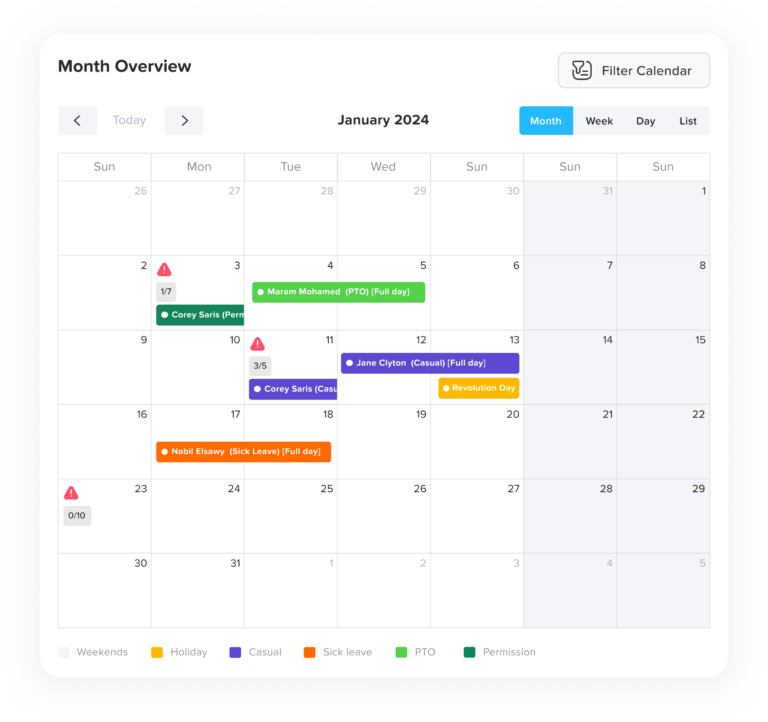
Using Day Off as a free leave tracking software solution comes with numerous advantages, especially for businesses looking for a reliable, no-cost solution to streamline leave management.
Enhanced Efficiency
Day Off automates much of the leave management process, saving time for both HR and employees. By eliminating paperwork and providing a digital solution, companies can enhance productivity and reduce the potential for errors.
Reduced Administrative Load
For HR teams, handling leave requests, approvals, and tracking can be time-consuming. With Day Off, employees can handle much of this process independently, reducing the administrative workload and allowing HR staff to focus on other critical tasks.
Improved Communication and Transparency
By automating notifications and making leave statuses visible to both employees and managers, Day Off improves transparency in leave management. This transparency helps build trust and enhances communication, as everyone is on the same page regarding leave status and availability.
Better Decision Making with Analytics
With access to analytics and reporting, managers and HR professionals can better understand leave patterns and usage trends within the organization. This data can be instrumental in shaping future policies, forecasting staffing needs, and ensuring that the team is adequately staffed throughout the year.
Enhanced Employee Satisfaction
The user-friendly and transparent approach provided by Day Off gives employees a sense of control over their time off. This can lead to increased job satisfaction, as employees feel respected and valued when their leave requests are managed efficiently and fairly.
Scalability and Flexibility
Day Off’s customizable features make it suitable for businesses of all sizes and types. Whether you’re managing a small team or a larger workforce, this free leave tracking software app can scale with your business, providing the flexibility you need as your company grows
Is Free Leave Tracking Software Right for Your Business?
If you’re managing a small to medium-sized team or have budget constraints, leave tracking software free solutions like Day Off are an excellent choice. They provide essential features that help you manage employee time-off effectively without any upfront costs. However, larger companies with more complex leave policies may also find Day Off a useful tool, especially if they’re looking for an intuitive, mobile-friendly solution that doesn’t require heavy customization.
FAQ Section for Day Off Leave Tracking Software
1. Is Day Off compatible with different devices and operating systems?
Yes, Day Off is a cloud-based application that is accessible from any device with internet access. It has dedicated mobile apps for both iOS and Android, making it easy to manage leave requests on the go. This cross-platform compatibility ensures that employees and managers can access the software whether they’re on a computer, tablet, or smartphone.
2. Can I export leave data from Day Off?
Absolutely. Day Off allows you to export leave data into various formats, such as Excel files. This feature is particularly useful for HR and payroll departments that need to process or analyze leave records outside of the application.
3. Is there a limit to the number of users in the free version?
Day Off’s free version generally supports an unlimited number of users, which is ideal for small and medium-sized businesses. However, certain advanced features or integrations may be available only in a paid plan, so it’s best to check their pricing page if your needs are more complex.
4. How secure is Day Off in terms of data privacy?
Day Off prioritizes data security and follows industry-standard practices to protect user information. It employs encryption and secure protocols to safeguard data. Additionally, only authorized users have access to sensitive information, ensuring privacy for both employees and the organization.
5. Can managers customize approval workflows within Day Off?
Yes, managers can set up customized workflows to define who approves leave requests based on different criteria, such as department. This flexibility helps ensure that the right person is notified and that all leave requests follow the company’s internal approval hierarchy.
6. Is it possible to set up regional or location-based holidays in Day Off?
Yes, Day Off allows companies to set custom holidays based on region or office location. This feature is particularly useful for multinational or multi-location businesses that observe different holidays, as it helps in accurately tracking available leave for employees in each location.
7. Can Day Off handle partial or half-day leave requests?
Yes, Day Off supports half-day and partial-day leave requests. Employees can specify the exact hours or part of the day they need off, and the system will automatically adjust their leave balance accordingly. This is a great feature for companies that offer flexibility in leave management.
8. Can Day Off handle different leave policies for different departments?
Absolutely. Day Off is flexible enough to support multiple leave policies across departments or teams. You can set specific leave entitlements, accrual rules, and approval processes depending on the requirements of each department, making it ideal for businesses with diverse workforce needs.
9. Is support available for users of the free version of Day Off?
Yes, Day Off offers basic support for users of the free version, typically through FAQs, knowledge bases, or email support. For more extensive support options, such as phone support or dedicated account managers, you may need to upgrade to a paid plan.
9. How easy is it to set up Day Off for a new company?
Day Off is designed with simplicity in mind, and setting up an account is quick and user-friendly. The software provides step-by-step guidance for adding users, defining leave policies, and setting approval workflows, so that even users with minimal technical experience can get the system up and running smoothly.
10. Can employees view company-wide leave schedules to avoid overlapping time-off?
Yes, Day Off includes a shared calendar view where employees can see the leave schedules of their team members (depending on company settings). This visibility helps employees plan their own time off while minimizing overlap and ensuring adequate staffing.
11. Does Day Off support accrual-based leave management?
Yes, Day Off allows for accrual-based leave, where employees accumulate leave days over time, either monthly, annually, or based on specific rules set by the company. This is beneficial for organizations with policies that differ from fixed leave entitlements.
12. Is there a limit to the history of Day Off keeps for employee leave records?
Day Off retains leave records as long as the account remains active, providing a comprehensive history that is accessible whenever needed. This feature is particularly helpful for HR audits, performance reviews, and historical reference for employee leave patterns.
Conclusion
Leave management is a crucial part of HR, and using free leave tracking software options like Day Off can help you maintain control and transparency without the hassle of manual tracking. Day Off’s robust features, including employee self-service, automated workflows, calendar integration, and in-depth analytics, make it a top choice for companies looking to streamline their leave management.
By switching to a digital solution like Day Off, businesses can save time, reduce errors, and improve employee satisfaction. Whether you’re a startup, a growing business, or even a large organization, free leave tracking software like Day Off provides the essential tools to keep your team organized, productive, and happy.
