Table of Contents
TogglePaid Time Off (PTO) is a critical employee benefit that allows workers to take paid leave for personal days, vacations, and sick time. PTO accrual—the way PTO accumulates over time—varies widely across companies and industries, often influenced by factors like company policy, employment laws, and individual roles. Understanding how does PTO accrue to help employees make the most of their time off while helping employers ensure consistent staffing and productivity. This guide will explore how does PTO accrue, common methods for earning PTO, and important considerations for both employees and employers.
What Is PTO Accrual?
PTO accrual refers to the process by which employees accumulate paid time off gradually, rather than receiving it all at once. Accruing PTO allows employees to earn leave over time, often based on hours worked, tenure, or specific company metrics. This structure not only benefits employees, who gain flexibility over their paid leave, but also assists employers in managing time-off requests consistently throughout the year.
How PTO Accrual Works: The Basic Mechanics
PTO accrual is typically influenced by:
- Hours worked: PTO is often accrued in proportion to the number of hours an employee works.
- Length of employment: Many companies increase PTO accrual rates based on an employee’s tenure.
- Company policies: Different organizations set their accrual rules according to their specific needs and operational requirements.
A common formula for calculating PTO accrual is:
PTO Hours Accrued per Hour Worked = Total PTO Hours in a Year / Total Work Hours in a Year
For example, if an employee is entitled to 80 hours (two weeks) of PTO annually and works 2,080 hours in a year (assuming a 40-hour workweek), they would accrue about 0.038 PTO hours per hour worked (80 ÷ 2,080).
Let’s examine a few specific ways PTO accrual is calculated in different workplaces.
Common PTO Accrual Methods
Accrual by Pay Period
In this popular method, employees earn a specified amount of PTO each pay period. This amount is calculated based on the total PTO for the year, divided by the number of pay periods.
- Example: If an employee is eligible for 120 hours of PTO per year and is paid biweekly (26 pay periods), they would accrue approximately 4.62 hours of PTO per pay period (120 ÷ 26).
Accrual by Hours Worked
With this method, PTO is earned based on the actual hours an employee works, making it ideal for part-time or variable-hour roles. Employees working more hours accrue PTO faster than those working fewer hours.
- Example: For an employee entitled to 80 hours of PTO annually and a 2,080-hour work year, they would accrue around 0.0385 PTO hours per hour worked. If they work 40 hours a week, they’d earn 1.54 hours of PTO (0.0385 x 40).
Annual Lump-Sum Accrual
Some companies give employees their full annual PTO allotment at the start of the year. Although less common, this approach lets employees take extended leave early in the year if necessary. However, if an employee leaves mid-year, they may need to repay the unearned portion of PTO.
- Example: An employee eligible for 120 hours of PTO might receive the full amount on January 1st, subject to company policies for repayment if they leave early.
Progressive Accrual by Tenure
To reward long-term employees, some organizations offer progressively higher PTO accrual rates based on tenure. For example, employees may start with two weeks of PTO and increase to three weeks after five years of service.
- Example: An employee accrues two weeks (80 hours) of PTO per year initially, but after five years, their accrual rate rises to three weeks (120 hours) annually.
How to Calculate Accrued PTO
Here’s a simple step-by-step to calculating PTO accrual:
- Determine the annual PTO allotment (e.g., 80 hours).
- Select the accrual period (e.g., per pay period or hourly).
- Divide the total annual PTO by the number of pay periods or work hours to find the accrual rate.
For example, if an employee works 40 hours per week and has 120 hours of PTO annually:
- Weekly Accrual: Divide 120 by 52 weeks, equaling about 2.31 hours of PTO per week.
- Hourly Accrual: Divide 120 by 2,080 (work hours in a year), giving approximately 0.058 PTO hours for every hour worked.
PTO Accrual Caps and Carryover Policies
To prevent large PTO balances, many organizations place a cap on accrued PTO. This practice encourages employees to use their time off while avoiding a buildup of unused PTO that could disrupt staffing if taken all at once.
Some common policies include:
- Use-It-or-Lose-It: Unused PTO expires at the end of the year.
- Carryover with Cap: Employees may roll over a limited amount of PTO into the next year.
- Unlimited Accrual: Rarely offered, this allows PTO to accrue without restriction, typically for sick leave.
Day Off is an intuitive, user-friendly app designed to simplify leave and PTO (Paid Time Off) management for businesses of all sizes. This platform offers a variety of tools to manage employee absences, schedule vacations, and track time-off balances in a seamless, organized manner. For companies looking to streamline time-off management and reduce the administrative load on HR and management teams, Day Off provides a comprehensive set of features to meet those needs. Here’s a closer look at how the Day Off app can support you, along with its key benefits and features.
Key Benefits of Using Day Off
Simplified Time-Off Management
- Day Off makes it easy for employees to request time off and for managers to approve or deny these requests with just a few clicks. The app organizes all time-off data in one place, providing an overview of employee availability and leave schedules, which simplifies planning and minimizes scheduling conflicts.
- The app also categorizes different types of leave, such as vacation, sick days, and unpaid leave, so you can track each type separately, ensuring accurate records.
Customizable Approval Process
- One of the standout features of Day Off is its customizable approval workflows, which allow managers to set up multi-step approval processes if needed. This is particularly useful for larger teams or organizations where multiple approvals are required for time-off requests.
- For companies with complex reporting structures, this feature ensures that requests are routed to the right managers, improving oversight and transparency.
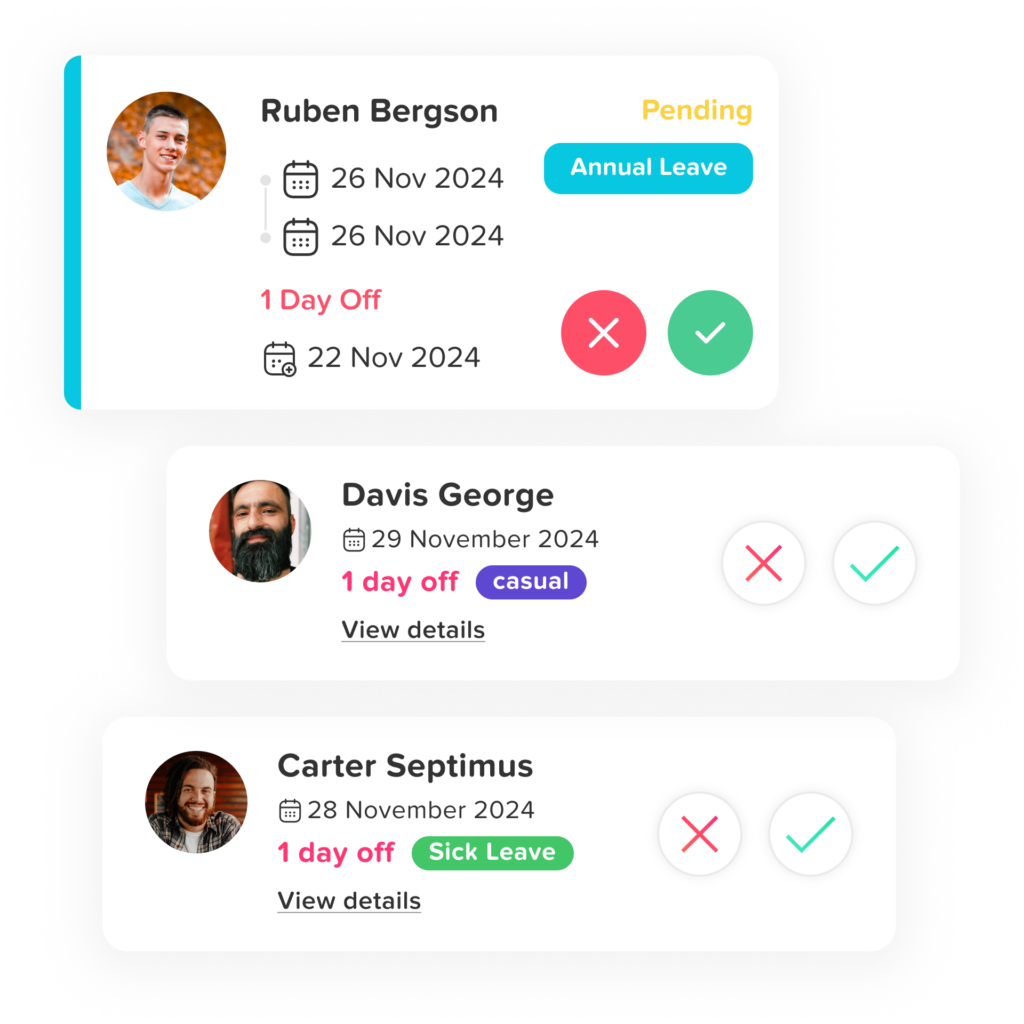
Real-Time Notifications and Alerts
- With Day Off, employees and managers receive real-time notifications about leave requests, approvals, and any updates, reducing communication delays and making sure everyone is on the same page.
- Alerts can also remind managers when they need to take action on a request, helping to keep the approval process moving smoothly and quickly.
Enhanced Sub-Team Management
- Day Off supports sub-team management, which allows organizations to organize employees into smaller groups based on departments, projects, or locations. This helps managers view leave schedules within specific teams and make better decisions about resource allocation.
- This feature is ideal for companies with multiple departments that need individualized leave tracking and management, ensuring that each sub-team maintains adequate coverage.
Powerful Reporting and Insights
- The app provides in-depth reporting tools that allow managers to generate reports on leave trends, employee time-off patterns, and department-specific usage. These reports offer valuable insights for HR teams, enabling them to make data-driven decisions regarding staffing, budget allocation, and employee well-being.
- These analytics also highlight patterns like peak leave seasons or high absence rates, which can help companies plan better and offer flexibility during critical times.
Calendar Integrations
- Day Off integrates with popular calendar applications like Google Calendar, and Outlook, allowing both employees and managers to sync leave schedules with their preferred calendar systems. This integration ensures that everyone is aware of who’s on leave, when, and for how long, which is essential for seamless coordination and project planning.
- Calendar integrations eliminate the need for manual entry, reducing errors and making it easier to schedule meetings and tasks around employees’ availability.
Mobile Accessibility
- The app is fully accessible on mobile devices, giving employees the freedom to request and manage their PTO on the go. Managers can review and approve requests directly from their smartphones, providing flexibility and convenience that fits into today’s mobile-centric work environment.
- Mobile access ensures that all employees, regardless of location, can stay up to date with their leave requests, approvals, and balances, which is especially useful for remote or hybrid teams.
Secure Data Management
- Security is a top priority for Day Off, as it ensures that all employee data, including sensitive leave and absence information, is protected. The app uses secure data encryption to safeguard information and provide peace of mind to both employees and employers.
- Additionally, the app offers controlled access, allowing only authorized personnel to view or manage specific data, which is crucial for maintaining confidentiality and complying with data protection regulations.
Key Features of Day Off
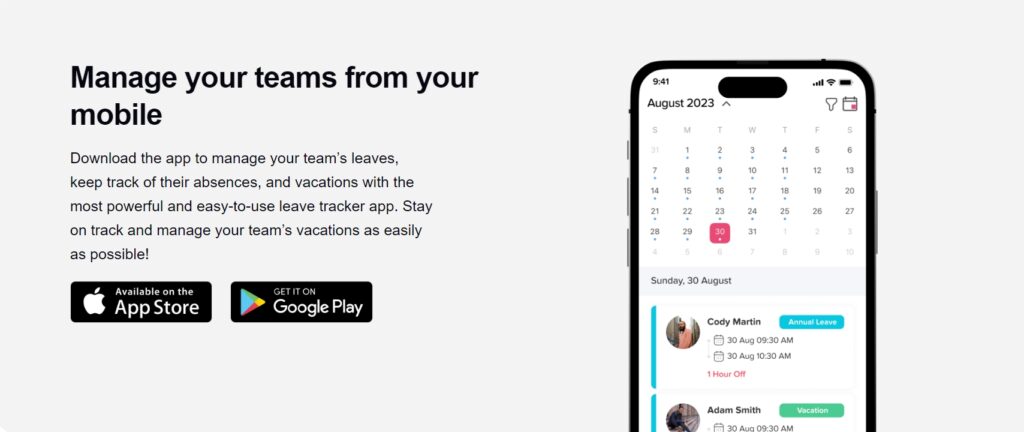
Easy PTO and Vacation Tracking
Day Off offers a simple interface for tracking PTO balances, vacation days, sick leave, and other time-off categories. Employees can easily see their remaining balances and track how much time they’ve taken, promoting transparency and helping employees plan their leave more effectively.
Unlimited Users on the Free Plan
Day Off’s free plan is designed to be accessible, offering unlimited user accounts without additional cost. This is particularly valuable for small businesses or startups with budget constraints, allowing them to implement a robust PTO tracking system from the start without financial concerns.
Customizable Leave Types
The app allows companies to define various types of leave, such as maternity/paternity leave, jury duty, or bereavement leave, in addition to traditional PTO categories. This customization enables organizations to create policies that meet their unique needs and provides clarity to employees on the types of leave available to them.
Absence and Leave Balance Reports
Managers can generate detailed reports on each employee’s leave history, balance, and upcoming leave dates, allowing HR teams to track leave more effectively. These reports make it easier to identify trends, such as employees who may not be taking enough time off or departments that need additional staffing during peak seasons.
Streamlined User Experience
Day Off’s interface is straightforward, minimizing the learning curve for new users. With simple navigation and clear icons, employees can quickly understand how to request time off, check their balances, and view upcoming team absences, while managers can monitor team schedules effortlessly.
Detailed Audit Trails
For compliance and accountability, Day Off maintains detailed records of all leave requests, approvals, and changes. These audit trails can be particularly helpful for HR departments if they need to investigate discrepancies or respond to employee queries about their leave history.
Dedicated Support and Resources
Day Off offers dedicated customer support and resources to help businesses set up and optimize their leave management. With access to user guides and responsive customer service, users can find answers quickly and ensure that they’re using the app to its full potential.
Who Can Benefit Most from Using Day Off?
Day Off is designed to support businesses of all sizes but is especially beneficial for:
- Small and Medium-Sized Businesses: The free plan with unlimited users makes it ideal for small and growing teams that need reliable leave tracking without a big expense.
- Remote and Distributed Teams: With its mobile accessibility and real-time notifications, Day Off is perfect for teams working across different locations and time zones.
- HR Departments and Managers: The app’s reporting and approval workflows save time and reduce paperwork for HR teams, helping them focus on more strategic tasks.
Frequently Asked Questions (FAQ)
What does PTO accrual mean?
PTO accrual is the process by which employees earn paid time off gradually over time, typically based on hours worked, tenure, or company-specific policies. Rather than receiving all PTO at once, employees accumulate it incrementally throughout the year.
What are the most common PTO accrual methods?
The most common methods include accrual by pay period, accrual by hours worked, lump-sum annual accrual, and progressive accrual based on tenure. Each method varies in how and when PTO is earned, depending on organizational policies.
Can employees see how much PTO they’ve accrued?
Yes. With tools like the Day Off app, employees have real-time access to their PTO balances, including how much has been earned, used, and remains available. This transparency helps them plan their leave more effectively.
Does the Day Off app support different PTO accrual policies?
Absolutely. Day Off allows companies to customize accrual settings to match their internal policies, whether that means accruing time per hour worked, per pay period, or using a lump-sum approach. It also supports tiered accruals based on employee tenure.
What happens when employees reach their PTO accrual cap?
Organizations can set accrual caps to prevent employees from accumulating unlimited PTO. Once the cap is reached, additional PTO stops accruing until some is used. Day Off can automatically enforce these caps based on company rules.
Does Day Off allow carryover of unused PTO?
Yes. Companies can configure carryover policies, including limits on how much PTO can be carried over into the next year. The app tracks and reflects these settings automatically, helping teams stay compliant and organized.
How does Day Off handle different types of leave?
Day Off supports multiple leave types beyond PTO, such as sick leave, unpaid leave, parental leave, and even custom categories like jury duty or bereavement leave. Each type can be tracked and managed separately within the platform.
Can Day Off generate reports on PTO usage?
Yes. Managers and HR teams can access detailed reports on leave balances, trends, and usage history. These insights help with workforce planning, compliance, and identifying time-off patterns across teams.
Is the Day Off app secure for storing employee data?
Definitely. Day Off uses secure data encryption and provides controlled access to sensitive information. Only authorized personnel can view or modify employee leave data, ensuring compliance with privacy standards.
Is Day Off suitable for remote or hybrid teams?
Yes, Day Off is optimized for mobile access and real-time notifications, making it ideal for distributed teams. Employees can submit, track, and manage leave from anywhere, and managers can approve requests even when away from the office.
Does Day Off integrate with other tools?
Day Off integrates with Google Calendar, Outlook, and Slack, allowing seamless syncing of leave schedules and notifications across platforms. This helps keep teams aligned and informed about availability.
Is there a free version of Day Off?
Yes. Day Off offers a free plan with unlimited users, making it an excellent choice for small businesses and startups looking to manage leave without upfront costs.
Conclusion
Day Off provides a modern, efficient solution for managing employee leave and PTO. From customizable leave types and calendar integrations to advanced reporting and secure data management, it offers the tools companies need to simplify PTO tracking, improve transparency, and support employee work-life balance. With a free plan and scalable features, Day Off is an excellent choice for organizations looking to understand how does PTO accrue and streamlines their leave management, and enhances productivity without compromising employee satisfaction.
