Table of Contents
ToggleManaging employee holidays is no longer a straightforward task. With diverse teams, flexible work schedules, and a focus on employee well-being, organizations are realizing the importance of streamlined holiday management. Enter holiday management software, a technology solution designed to simplify leave tracking, reduce administrative burdens, and enhance workforce productivity. In this article, we delve deep into what holiday management software is, its features, benefits, and how to choose the right tool for your business.
What is Holiday Management Software?
Holiday management software is a digital tool that automates the process of tracking, managing, and approving employee leave requests. It provides employees with self-service options to request time off while giving managers a centralized platform to oversee and plan team availability. The software is designed to minimize errors, improve transparency, and ensure compliance with company policies and labor laws.
Whether it’s a small business managing a handful of employees or a multinational corporation with a diverse workforce, holiday management software adapts to meet the unique demands of the organization.
Key Features of Holiday Management Software
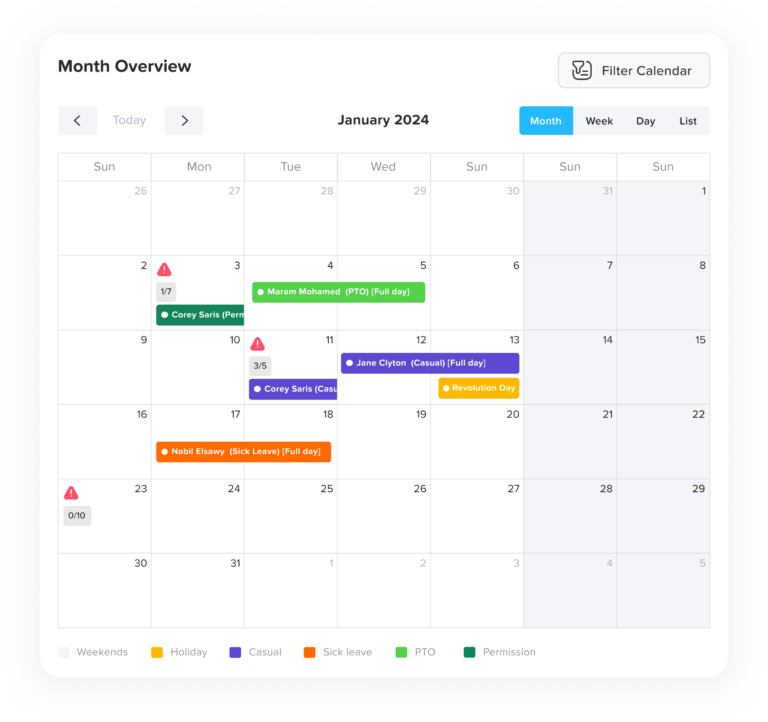
Modern holiday management tools come equipped with a wide range of features to address various aspects of leave management. Here are some of the most common functionalities:
Leave Request and Approval Workflow
Employees can submit holiday requests digitally, and managers can approve or decline them with just a few clicks. Customizable workflows ensure that approvals are routed to the right person or department.Real-Time Leave Balances
Employees and managers can view up-to-date leave balances, including annual leave, sick leave, or other types of paid time off (PTO). This prevents overbooking and ensures transparency.Calendar Integration
Seamless integration with calendars like Google Calendar, Outlook, or iCal allows teams to view who’s on leave, ensuring better planning and resource allocation.Team Availability Dashboard
Visual dashboards provide an overview of who’s in and out on any given day, helping managers avoid scheduling conflicts or understaffing.Compliance and Policy Management
The software can enforce company-specific leave policies, track statutory leave requirements, and ensure compliance with labor laws in different regions.Customizable Leave Types
Organizations can define various leave categories, such as vacation days, sick leave, parental leave, or unpaid leave, and tailor them to their policies.Mobile Accessibility
Many tools offer mobile apps, allowing employees and managers to handle holiday requests on the go.Reporting and Analytics
Advanced reporting tools provide insights into leave trends, absenteeism rates, and workforce productivity, enabling data-driven decision-making.Integration with HR Systems
Holiday management software often integrates with human resource management systems (HRMS), payroll software, and time tracking tools for a seamless workflow.
Leading Holiday Management Software Solutions
Below is a detailed exploration of the best holiday management software solutions in the market. Each tool brings unique features and capabilities to meet different organizational needs.
Day Off is an intuitive and user-friendly holiday management software designed to simplify the leave management process for businesses of all sizes. Its focus on accessibility and functionality ensures a seamless experience for both employees and managers.
Features:
- Streamlined Leave Requests and Approvals: Employees can easily submit leave requests, while managers have the tools to quickly review and approve or decline them, minimizing delays and confusion.
- Integrated Team Calendars: The tool offers a shared calendar that displays real-time updates of team availability, helping managers plan projects and avoid overlapping leaves.
- Mobile Accessibility: With its mobile-first approach, Day Off ensures employees and managers can manage leave requests, check balances, and approve leaves on the go.
- Customizable Leave Policies: Businesses can tailor leave types and policies to their unique requirements, whether it’s annual leave, sick days, or special categories like bereavement leave.
- Notifications and Reminders: Automatic alerts keep both employees and managers informed about pending actions, upcoming leaves, or conflicts in scheduling.
Why Day Off Stands Out:
Day Off strikes a perfect balance between simplicity and robust functionality, making it an excellent choice for businesses seeking an affordable and efficient solution. Its mobile-first design caters to modern, tech-savvy workplaces, while its versatility makes it suitable for organizations with varying levels of complexity. Whether you’re a startup or a large enterprise, Day Off adapts to your needs without overwhelming users with unnecessary features.
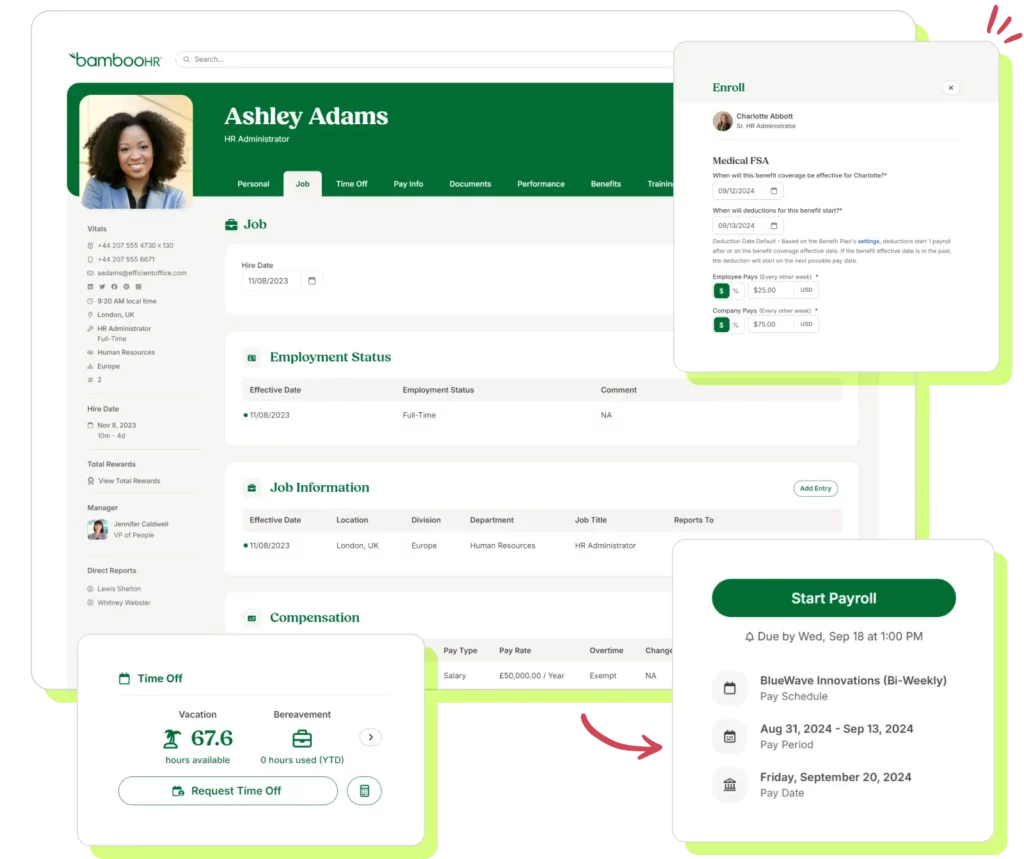
BambooHR is a widely acclaimed human resources software that integrates holiday management into a broader suite of HR functionalities. It’s designed to serve medium and large organizations, providing tools to manage the entire employee lifecycle, from hiring to leave tracking.
Features:
- Automated PTO Tracking: BambooHR automatically tracks employee paid time off (PTO), ensuring leave balances are always accurate and updated without manual intervention.
- Integrated HR Capabilities: Beyond leave management, BambooHR includes tools for performance reviews, applicant tracking, and employee records, making it a comprehensive HR solution.
- Self-Service Portals: Employees can log in to check leave balances, submit requests, and view their approval status, reducing the burden on HR teams.
- Advanced Reporting and Analytics: The platform offers detailed reports on leave trends, employee absenteeism, and workforce productivity, providing actionable insights for HR teams and management.
Best For:
BambooHR is an excellent choice for medium to large businesses that require a complete HR management solution. Its leave tracking is tightly integrated with other HR functions, making it a powerful tool for organizations seeking a holistic approach to employee management.
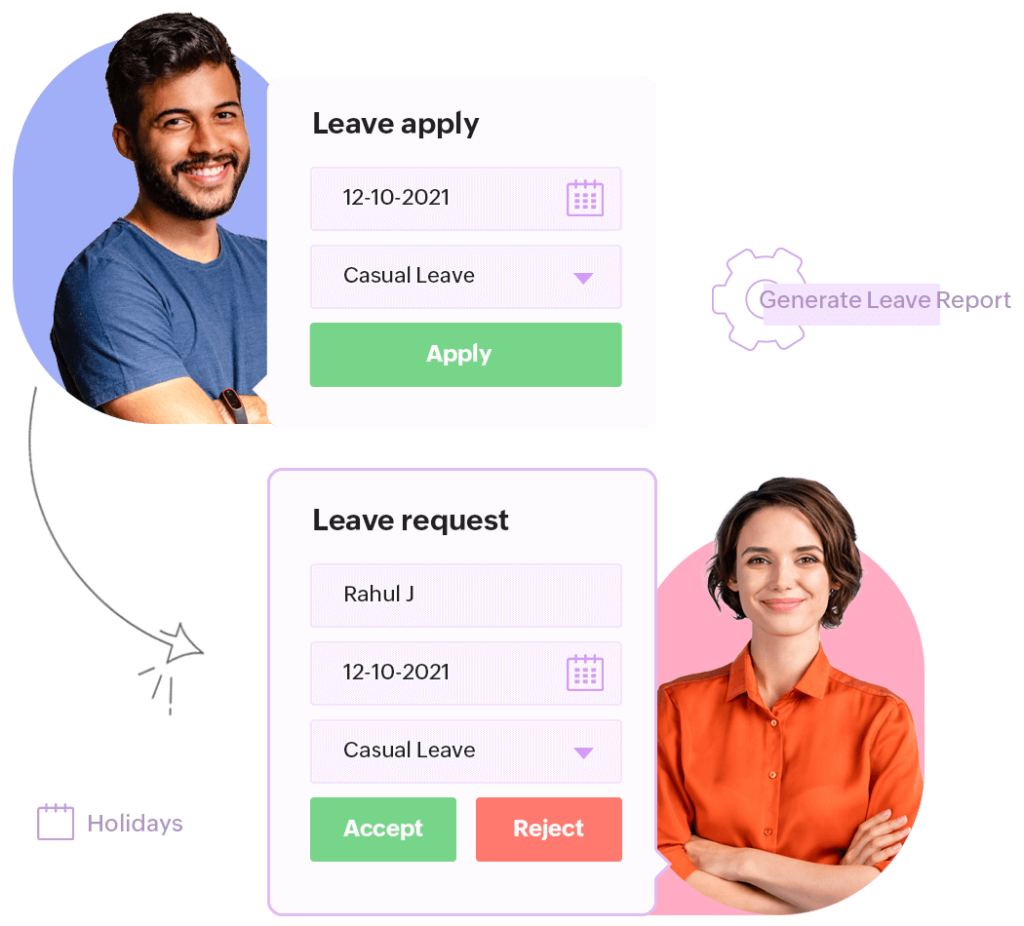
Zoho People is part of the Zoho suite, offering a highly customizable and scalable leave management system. It is particularly beneficial for organizations with remote or hybrid teams, as it seamlessly integrates with other tools in the Zoho ecosystem.
Features:
- Custom Leave Policies: Zoho People allows businesses to define various leave types, set accrual rules, and enforce regional compliance, making it adaptable to companies operating across multiple locations.
- Automated Notifications: Managers and employees receive alerts for leave requests, approvals, and policy updates, ensuring no action is overlooked.
- Integration with Payroll and HR Systems: Zoho People works seamlessly with payroll systems to calculate payouts for unused leave and synchronize attendance data.
- Support for Hybrid Work: The software accommodates remote work arrangements by providing visibility into team schedules and ensuring transparent leave management for distributed teams.
Best For:
Zoho People is ideal for businesses already using the Zoho suite, as its integrations enhance workflow efficiency. Additionally, companies with remote or hybrid teams will find its robust features particularly useful for maintaining team coordination and productivity.
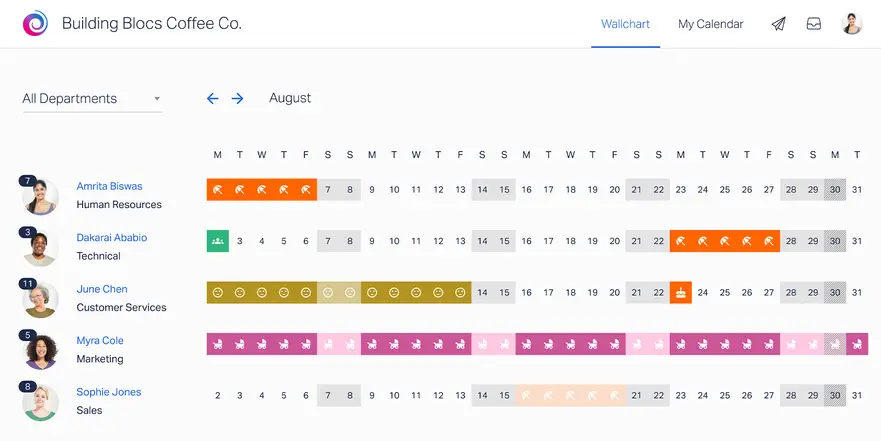
Timetastic is designed for simplicity and is tailored for small businesses and startups. Its straightforward approach to leave management ensures that even teams with minimal HR expertise can use it effectively.
Features:
- Clear, Color-Coded Leave Calendars: Timetastic’s visually appealing calendars make it easy to see who’s off and when, reducing scheduling conflicts at a glance.
- Email and Slack Notifications: Managers and employees are kept informed with notifications sent directly to their inbox or Slack, streamlining communication.
- Mobile-Friendly Interface: With an intuitive interface accessible on mobile devices, Timetastic ensures leave management is simple and accessible anywhere.
Best For:
Startups and small teams seeking an affordable, no-frills solution will find Timetastic a perfect fit. It is especially suited for businesses that prioritize ease of use and quick implementation without sacrificing essential features.
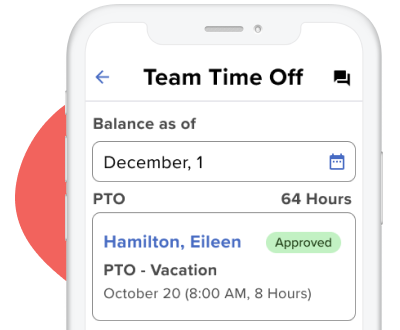
ADP Workforce Now is a robust enterprise-level software that goes beyond leave management to include advanced HR and payroll functionalities. Designed for large organizations, it is a versatile tool capable of handling complex compliance and multi-location workforce management.
Features:
- Integrated Payroll and HR Systems: ADP Workforce Now connects leave tracking with payroll processing, ensuring accurate calculations for leave payouts and deductions.
- Advanced Reporting Tools: The platform provides powerful reporting capabilities, offering insights into leave usage, absenteeism patterns, and compliance with regional labor laws.
- Multi-Location Compliance Support: ADP ensures compliance with labor regulations across different jurisdictions, making it ideal for global organizations.
Best For:
ADP Workforce Now is best suited for large corporations with extensive HR needs, including compliance tracking, workforce planning, and integration with payroll systems. Its advanced features justify its cost for businesses requiring a high level of customization and scalability.
How to Choose the Right Holiday Management Software
Selecting the perfect holiday management software is essential for streamlining leave management while addressing your organization’s unique needs. Here’s a detailed guide to the key factors to consider when making your choice:
Ease of Use
The software should feature an intuitive and user-friendly interface for both employees and administrators. Employees should be able to request leave effortlessly, while managers should have a seamless experience approving or declining requests.
- Look for Mobile Accessibility: Mobile-friendly software ensures that users can manage leave on the go, a vital feature for remote or hybrid teams.
- Quick Onboarding: A solution with simple onboarding and minimal training requirements will save time and enhance adoption rates.
Customization Options
Every organization has unique leave policies and requirements. The software you choose should allow for:
- Tailored Leave Categories: Options to define specific leave types such as vacation, sick leave, maternity/paternity leave, and unpaid leave.
- Custom Workflows: Flexible approval workflows to match your organization’s hierarchy and internal processes.
- Policy Enforcement: The ability to configure accrual rules, rollover limits, and regional holidays ensures compliance and fairness.
Scalability
As your business grows, so will your leave management needs. The right software should:
- Accommodate Additional Users: Whether you’re hiring new employees or expanding departments, the software should scale without a hitch.
- Support Multiple Locations: For businesses operating across regions, the tool should handle local holidays and compliance requirements seamlessly.
- Adapt to Changing Policies: Ensure the solution can accommodate changes in leave policies or additional leave categories as your organization evolves.
Integration Capabilities
The software should integrate smoothly with your existing tech stack to enhance efficiency and reduce redundancy. Look for:
- HRMS Integration: Sync with human resource management systems to ensure accurate employee data and seamless workflows.
- Payroll Integration: Automate payouts for unused leave or track leave deductions for better payroll accuracy.
- Collaboration Tools: Integration with communication platforms like Slack, Microsoft Teams, or Google Workspace can improve team visibility and coordination.
Compliance Features
Compliance is non-negotiable, especially for organizations operating in multiple regions. Choose software that:
- Tracks Local Labor Laws: Ensure it supports region-specific holiday entitlements and statutory leave requirements.
- Automates Compliance Alerts: Tools that notify you of policy violations or regional updates help avoid penalties or disputes.
- Provides Audit Trails: A comprehensive log of leave activity is essential for audits or resolving employee queries.
Pricing and Budget
Pricing structures vary widely among software solutions. Evaluate your organization’s needs to find a cost-effective option:
- Subscription Models: Most tools are subscription-based, charged per user or per month. Ensure the pricing aligns with your team size and budget.
- Tiered Plans: Some vendors offer feature-based plans. Start with a basic package and upgrade as your needs grow.
- Hidden Costs: Check for additional fees related to onboarding, customizations, or integrations.
Customer Support
Reliable customer support ensures a smooth implementation process and minimizes downtime in case of issues. Look for:
- Availability: Support should be accessible through multiple channels like chat, email, or phone.
- Onboarding Assistance: A vendor that provides training resources or guided setup will help your team adapt quickly.
- Ongoing Updates: Ensure the software provider regularly updates the tool to introduce new features and enhance functionality.

Benefits of Using Holiday Management Software
Time Savings
Manual processes like maintaining spreadsheets or processing paper-based leave requests can consume hours of valuable time for HR teams and managers. Holiday management software automates these workflows, allowing employees to request leave and managers to approve it with just a few clicks. This streamlined process frees up time for HR teams to focus on strategic priorities, such as employee engagement and workforce development.
Enhanced Accuracy
Human error in manual leave tracking can lead to discrepancies, such as incorrect leave balances or policy violations. Holiday management software eliminates these errors by automating calculations, enforcing policy rules, and maintaining real-time data accuracy. This ensures that employees receive the leave entitlements they’re owed, and organizations stay compliant with labor laws and internal policies.
Improved Employee Satisfaction
A user-friendly leave management system boosts employee confidence and trust. Employees value the transparency of being able to see their leave balances, track pending requests, and understand company policies at a glance. With a clear and efficient process, employees feel empowered to plan their time off without unnecessary delays or uncertainty. This contributes to a positive work culture and enhances overall job satisfaction.
Better Workforce Planning
Holiday management software provides managers with a clear view of team schedules and availability through shared calendars and dashboards. This visibility helps managers plan workloads effectively, ensuring critical tasks are covered even during peak vacation periods. By avoiding understaffing or project delays, businesses maintain productivity and operational efficiency.
Cost Efficiency
Errors in leave tracking can lead to financial losses, such as paying for untracked absences or miscalculating payouts for unused leave. Additionally, poor leave planning can result in overstaffing or understaffing, which affects productivity and costs. Holiday management software mitigates these risks by providing accurate data and optimizing resource allocation, saving costs in both administration and operations.
Scalability
As businesses grow, so do the complexities of managing leave. Whether you’re onboarding new employees, introducing new leave policies, or expanding to multiple locations, holiday management software scales effortlessly to meet your needs. These tools accommodate additional users, diverse leave types, and multi-location setups without requiring extensive customization or additional resources.
Frequently Asked Questions (FAQ)
What is the main purpose of holiday management software?
The primary purpose of holiday management software is to automate and simplify the process of requesting, approving, and tracking employee leave. It reduces manual work for HR teams, improves transparency for employees, and ensures compliance with company policies and labor laws.
Is holiday management software suitable for small businesses?
Yes. Many holiday management tools, including options like Day Off and Timetastic, are designed with small to medium-sized businesses in mind. They provide essential features like leave requests, approvals, and team calendars without overwhelming users with complex functionality.
Can holiday management software handle multiple leave types?
Absolutely. Most solutions support a wide range of leave types, including vacation, sick leave, maternity/paternity leave, bereavement leave, and unpaid leave. Many also allow businesses to create custom leave categories to match their unique policies.
How does holiday management software help with compliance?
The software enforces company leave policies and supports region-specific labor law requirements. It automatically tracks entitlements, accruals, and rollovers to ensure compliance, reducing the risk of disputes, penalties, or payroll errors.
Does holiday management software integrate with calendars and HR tools?
Yes. Many platforms integrate seamlessly with calendars like Google Calendar, Outlook, or iCal, and with HR and payroll systems. These integrations make it easier to sync leave schedules, process payroll accurately, and maintain smooth workflows.
Is mobile access available with holiday management software?
Most modern platforms provide mobile apps or mobile-friendly versions, allowing employees to submit leave requests and managers to approve or decline them from anywhere. This is especially useful for businesses with remote or hybrid teams.
How secure is employee data in holiday management software?
Reputable software providers use strong security measures such as encryption, regular security updates, and strict access controls to protect sensitive employee information. Always check a vendor’s security policy before adopting a tool.
How quickly can holiday management software be implemented?
Implementation time varies by tool, but many platforms are designed for fast onboarding. For example, businesses can usually set up systems like Day Off or Zoho People within a few hours by uploading employee data and configuring leave policies.
What are the cost considerations for holiday management software?
While some tools offer free or low-cost plans, pricing often depends on the number of users and available features. Free plans are ideal for small teams, while larger businesses may need paid plans for advanced features such as reporting, payroll integration, or multi-location compliance.
How does holiday management software improve employee satisfaction?
By providing real-time transparency, self-service portals, and faster approval processes, the software gives employees more control over their leave. This reduces stress, promotes fairness, and contributes to a healthier work-life balance.
Conclusion
Selecting the right holiday management software is a critical step in optimizing your organization’s leave management process. By focusing on essential factors such as ease of use, customization, scalability, integration, compliance, and support, you can choose a solution that aligns with your current needs and future growth. Investing in the right tool not only simplifies leave tracking but also enhances workforce planning, improves employee satisfaction, and saves valuable time. Take the time to explore your options, involve your team in the decision-making process, and prioritize solutions that offer both flexibility and efficiency. The right software can transform leave management from a tedious task into a strategic advantage.
