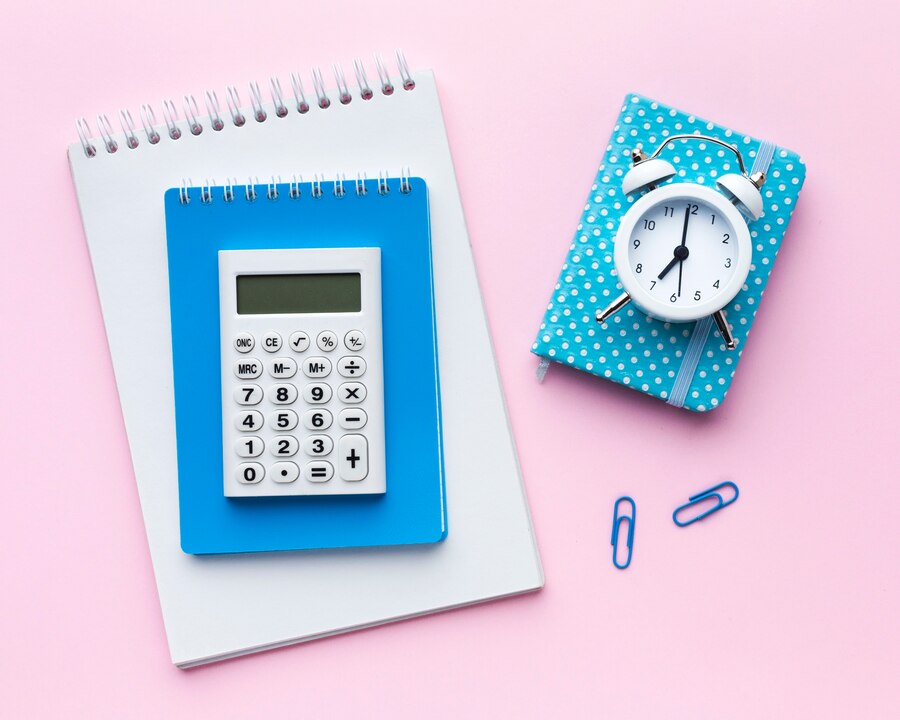Table of Contents
ToggleManaging time off effectively is crucial for maintaining employee satisfaction, compliance with labor laws, and operational efficiency. A time off calculator is an invaluable tool that aids employers and employees in tracking, planning, and utilizing leave efficiently. This article thoroughly explores the concept of a time off calculator, highlighting its benefits, functionality, implementation, and future potential.
What Is a Time Off Calculator?
A time off calculator is a tool—digital or manual—that calculates the leave balance of employees based on various factors like company policies, employment type, and the accrual system in place. It helps streamline the otherwise complex process of tracking leave and provides clear, up-to-date information to employees and managers.
How it Fits in the Modern Workplace
As workplaces adopt hybrid and remote models, tracking attendance and leave has become more intricate. Time off calculators simplify this by providing centralized data, ensuring accuracy, and offering easy access for employees, regardless of their location.
Examples of Time Off Calculators
Time off calculators come in various forms, from standalone tools to features within larger HR software platforms. These tools are designed to simplify the process of tracking and managing employee leave. Below are some of the best examples of time off calculators, starting with Day Off Leave Tracker, a standout in the category.
Day Off is a sleek and intuitive time off calculator designed to simplify leave management for businesses of all sizes. With a focus on usability and efficiency, it caters to both employees and managers, making leave tracking, approvals, and planning effortless. Whether you’re managing a small team or overseeing a hybrid workforce, Day Off offers the tools you need to ensure seamless operations while keeping employees informed and empowered.
Key Features of Day Off
1. Real-Time Calculations
Day Off keeps leave balances accurate and up-to-date, automatically tracking accruals, carryovers, and deductions as employees use their PTO. This eliminates manual errors and provides both employees and managers with a clear picture of available leave at any moment.
2. Customizable Policies
No two businesses are alike, and Day Off understands that. It supports diverse PTO policies, including:
- Annual leave allotments for full-time employees.
- Incremental accrual systems for part-time or hourly staff.
- Carryover rules to handle unused PTO at the end of the year.
- Specialized leave types, such as maternity leave, sabbaticals, or unpaid time off.
3. Self-Service Portal for Employees
Empower your team with a user-friendly portal where employees can:
- Check their remaining leave balance.
- Forecast future leave based on upcoming accruals.
- Submit requests for vacation, sick leave, or personal days.
- Track the status of pending or approved requests in real time.
4. Manager-Friendly Dashboard
Supervisors benefit from tools designed to streamline leave management, including:
- A comprehensive view of team schedules to prevent overlapping leaves.
- Quick approval or denial of requests, with detailed leave history at a glance.
- Alerts and insights to plan staffing during high-demand periods or peak vacation seasons.
5. Seamless Integrations
Day Off fits effortlessly into your existing workflows by integrating with popular platforms like:
- Slack and Email: Receive instant notifications for leave requests and approvals.
- Calendars (Google or Outlook): Sync approved time off directly with team calendars to ensure visibility.
Example Use Case
Scenario: A growing startup with a hybrid workforce uses Day Off to manage PTO across multiple teams and locations.
- For Employees: Sarah, a marketing team member, logs into Day-Off.app to check her PTO balance. She sees she has 5 vacation days remaining and submits a request for two days off to attend a family event. Within minutes, she receives approval from her manager, and her calendar updates automatically.
- For Managers: Alex, her manager, views the dashboard and notices that another team member is also on leave during the same period. To avoid coverage gaps, Alex discusses alternative dates with the other employee before approving Sarah’s request.
- For HR: The HR team uses Day-Off.app to generate a report on unused leave balances at the end of the quarter, ensuring compliance with company policies on PTO carryover.
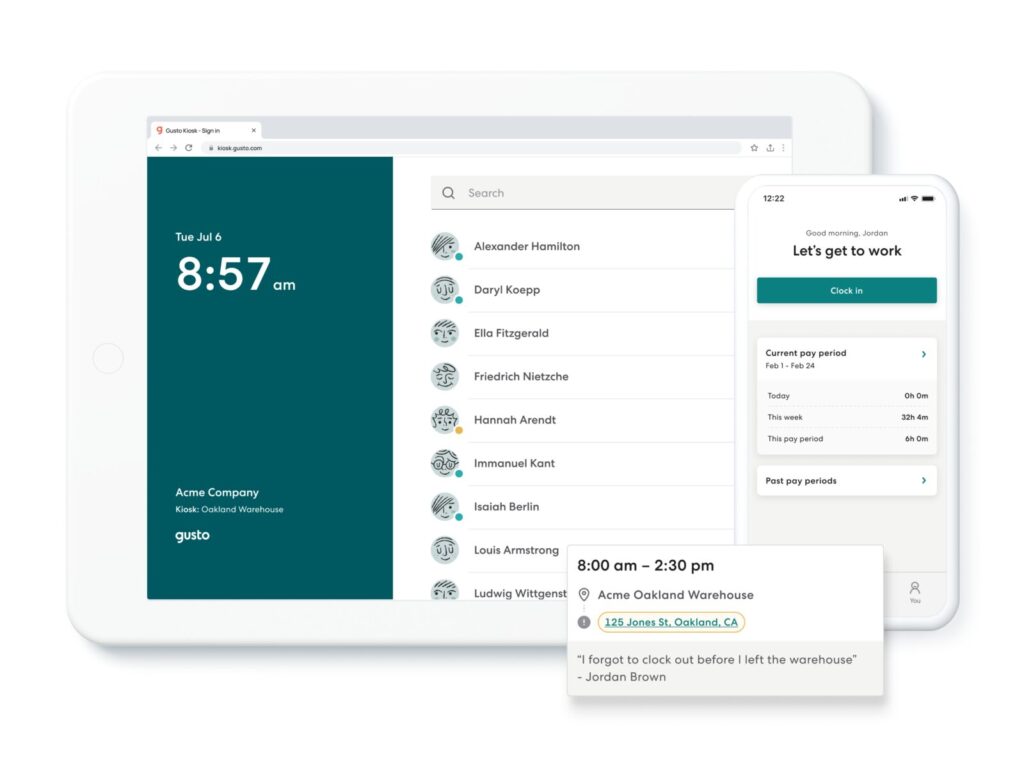
Gusto is a comprehensive HR software solution that includes a robust time off calculator as part of its suite of features. It’s ideal for businesses looking for a centralized HR management tool.
Key Features:
- PTO Tracking Integration: Syncs PTO with payroll to calculate payouts for unused days or deductions for unpaid leave.
- Employee Dashboard: Employees can check their balances and submit requests without needing HR intervention.
- Custom Policies: Allows businesses to set their own PTO policies, including accrual rates and carryover limits.
- Compliance Features: Ensures adherence to labor laws regarding leave, including FMLA and state-mandated sick leave.
Example Use Case:
A mid-sized business uses Gusto to integrate PTO tracking with payroll, ensuring employees are compensated accurately for unused vacation days at the end of the year. The HR team relies on Gusto’s compliance tools to manage state-specific sick leave policies.
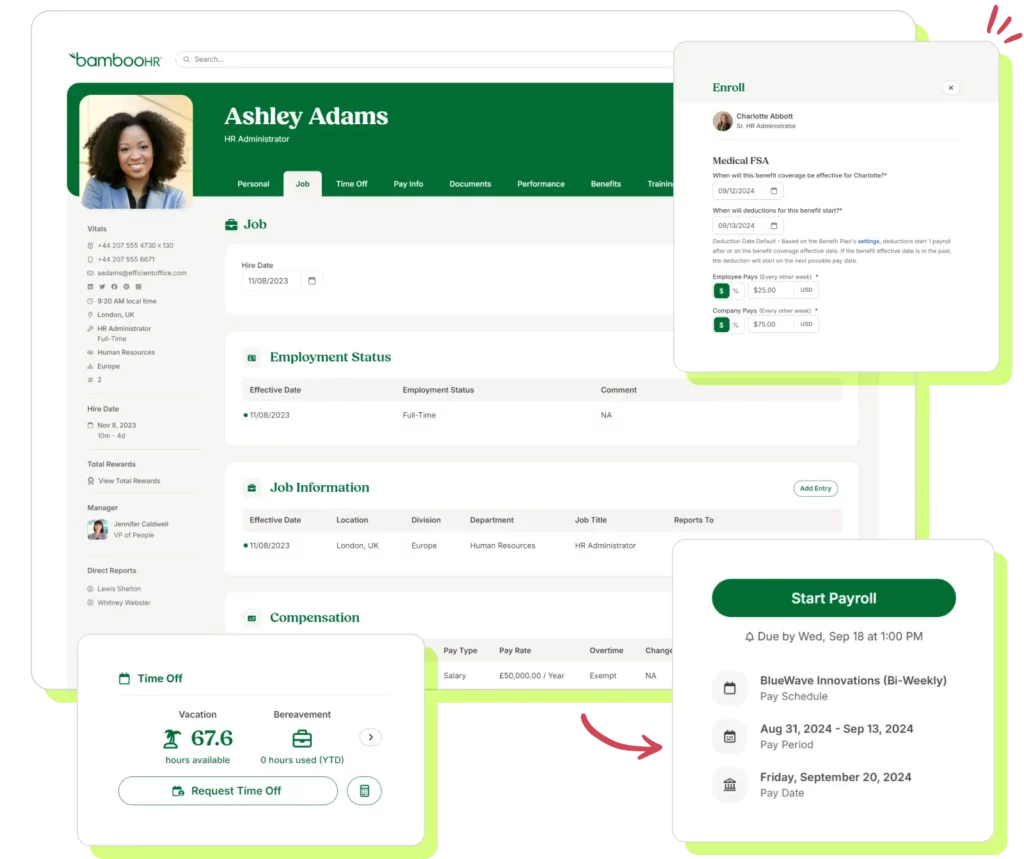
BambooHR is a popular HR management platform with advanced time off tracking capabilities. It’s particularly well-suited for companies that need detailed reporting and analytics.
Key Features:
- Automated Calculations: Tracks PTO balances in real time, considering accrual rules and usage.
- Mobile Access: Employees and managers can manage time off on the go through a mobile app.
- Leave Forecasting: Helps employees plan future vacations by forecasting their PTO balance on specific dates.
- Detailed Reporting: Provides analytics on leave trends, helping HR identify patterns that may affect productivity or morale.
Example Use Case:
An HR team at a large corporation uses BambooHR to analyze leave trends and ensure proper coverage during busy periods. Employees use the forecasting tool to determine if they’ll have enough accrued PTO for a long vacation later in the year.
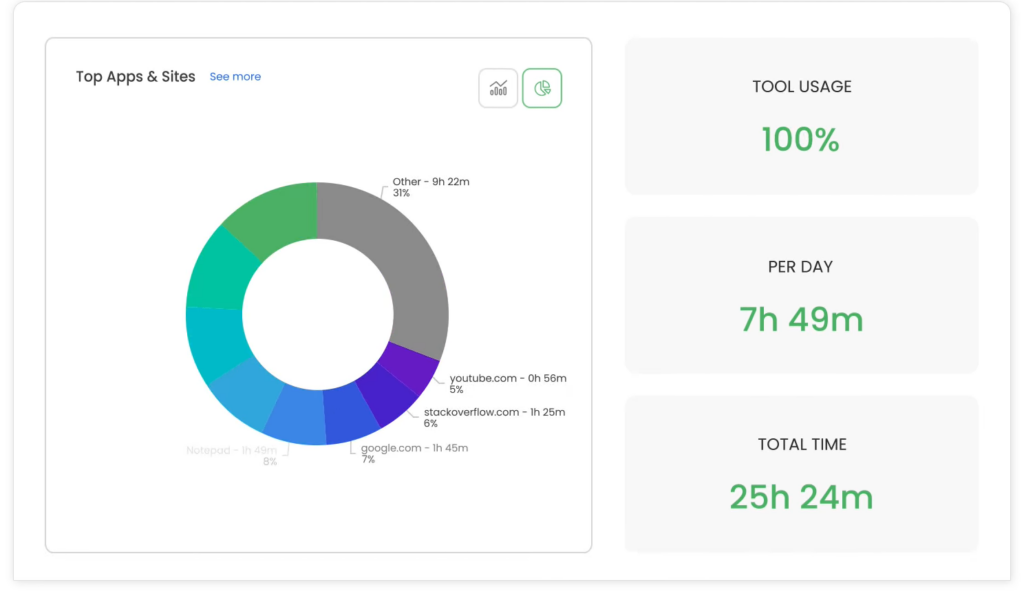
TimeCamp is a versatile platform that combines time tracking with PTO management. It’s an excellent choice for businesses that need detailed insights into employee productivity and time off.
Key Features:
- Accrual Tracking: Calculates PTO balances based on custom accrual rules.
- Attendance Integration: Tracks employee attendance to ensure PTO calculations align with actual hours worked.
- Reports and Analytics: Provides detailed insights into PTO usage and its impact on project timelines.
- Custom Leave Types: Allows businesses to define and track unique leave categories, such as training days or volunteer leave.
Example Use Case:
A marketing agency uses TimeCamp to monitor employee PTO and ensure that major projects remain on schedule despite team members taking leave. The analytics feature helps managers identify peak vacation periods and plan accordingly.
Key Features of a Time Off Calculator

A time off calculator is more than just a tool for tracking leave balances—it’s a comprehensive solution that simplifies leave management for employees and employers alike. Below, we delve deeper into the critical features that make a time off calculator an indispensable resource for modern businesses.
1. Versatility in Leave Types
Time off calculators are equipped to handle a wide range of leave types, ensuring that every kind of absence is accurately tracked and recorded. This flexibility is essential for businesses with diverse workforces and unique leave policies.
Paid Time Off (PTO):
PTO combines vacation days, sick leave, and personal days into a single system. This unified approach simplifies tracking and gives employees greater flexibility in how they use their time. Employees can take time off without needing to specify the reason, while employers benefit from a straightforward way to monitor usage.
Unpaid Leave:
For employees who exhaust their PTO or take specific types of unpaid leave, such as extended medical leave, a time off calculator ensures their absences are recorded without impacting payroll unnecessarily. This feature helps businesses maintain accurate attendance records and monitor patterns in absenteeism.
FMLA Leave:
In the United States, the Family and Medical Leave Act (FMLA) provides job-protected leave for qualifying events, such as childbirth, adoption, or caring for a sick family member. Time off calculators track FMLA leave separately to ensure compliance with federal regulations. This prevents employees from exceeding their FMLA entitlement while ensuring businesses meet legal requirements.
Sabbaticals and Extended Leaves:
Academic institutions, nonprofits, and some corporations offer sabbaticals or extended leaves for employees who meet specific tenure or performance criteria. Time off calculators can manage these long-term absences, helping organizations plan for temporary replacements or workload redistribution.
Other Leaves:
Modern time off calculators are built to handle specialized leave types, including:
- Maternity/Paternity Leave: Tracks the duration of parental leave, ensuring compliance with state or company policies.
- Military Leave: Accounts for employees serving in the armed forces, including both paid and unpaid leave options.
- Jury Duty: Manages absences related to civic responsibilities without penalizing employees or creating scheduling conflicts.
By accommodating these diverse leave types, a time off calculator ensures that businesses remain compliant with legal obligations while offering employees clarity and consistency in leave management.
2. Real-Time Updates
One of the standout features of modern time off calculators is the ability to provide real-time updates on leave balances. This capability eliminates the guesswork for employees and managers, ensuring that everyone has the most accurate information available.
For Employees:
Employees no longer need to email HR or sift through paperwork to determine their remaining leave balance. A time off calculator updates automatically as PTO is accrued or used, providing an instant snapshot of their available time. This transparency helps employees plan vacations, sick days, or personal leave without fear of exceeding their entitlement.
For Managers:
Real-time updates are equally beneficial for supervisors and HR teams. When an employee submits a leave request, the manager can immediately check the team’s overall availability, ensuring there are no scheduling conflicts before approving the request.
For Payroll:
For businesses that integrate their time off calculator with payroll systems, real-time updates ensure accurate processing of payouts for unused leave or deductions for unpaid leave. This reduces errors and ensures employees are compensated correctly.
Real-time functionality not only saves time but also minimizes misunderstandings, fostering trust and transparency within the organization.
3. Self-Service Access
Empowering employees to manage their own leave requests is a game-changer for workplace efficiency. Time off calculators typically include a self-service portal, which puts essential information and tools directly into the hands of employees.
Employee Benefits:
- Access Leave Balances: Employees can log in to view their remaining leave, upcoming accruals, and historical usage. This transparency allows them to plan vacations or personal time with confidence.
- Submit Requests: Instead of emailing managers or filling out paper forms, employees can submit leave requests directly through the portal. They can also track the status of their requests, reducing the need for follow-ups.
- Forecast Leave Accruals: Many tools include forecasting features that show employees how much leave they’ll have accrued by a specific date. This is especially useful for planning extended vacations.
Manager Benefits:
Managers can view and approve leave requests without needing to consult HR. The self-service portal allows them to:
- Review employee leave balances and history.
- Check team schedules to avoid overlapping or understaffed periods.
- Approve or deny requests with a single click, often with automated notifications sent to the employee.
HR Benefits:
The self-service model significantly reduces the administrative burden on HR teams. Instead of fielding questions about leave balances or manually processing requests, HR can focus on higher-value tasks, like policy development or employee engagement initiatives.
Why These Features Matter
By combining versatility, real-time updates, and self-service access, a time off calculator enhances efficiency, accuracy, and employee satisfaction. These features ensure that:
- Employees feel informed and in control of their leave.
- Managers can make data-driven decisions about staffing.
- HR teams save time and resources, redirecting their focus to strategic priorities.
A modern time off calculator isn’t just a convenience—it’s a strategic tool for creating a well-organized, transparent, and employee-friendly workplace.
Conclusion
Effectively managing employee leave is essential for fostering a productive, compliant, and satisfied workplace. Time off calculators, like Day-Off.app and others, provide the perfect balance of simplicity and functionality to streamline this critical process. From tracking diverse leave types to offering real-time updates and self-service access, these tools empower employees, simplify management for supervisors, and reduce administrative burdens on HR teams.
By adopting a time off calculator, businesses can ensure transparency, compliance with labor laws, and better operational efficiency, all while enhancing employee satisfaction. Whether your organization is a small startup or a large corporation, leveraging a reliable time off calculator is a strategic step toward a more organized and employee-friendly work environment.