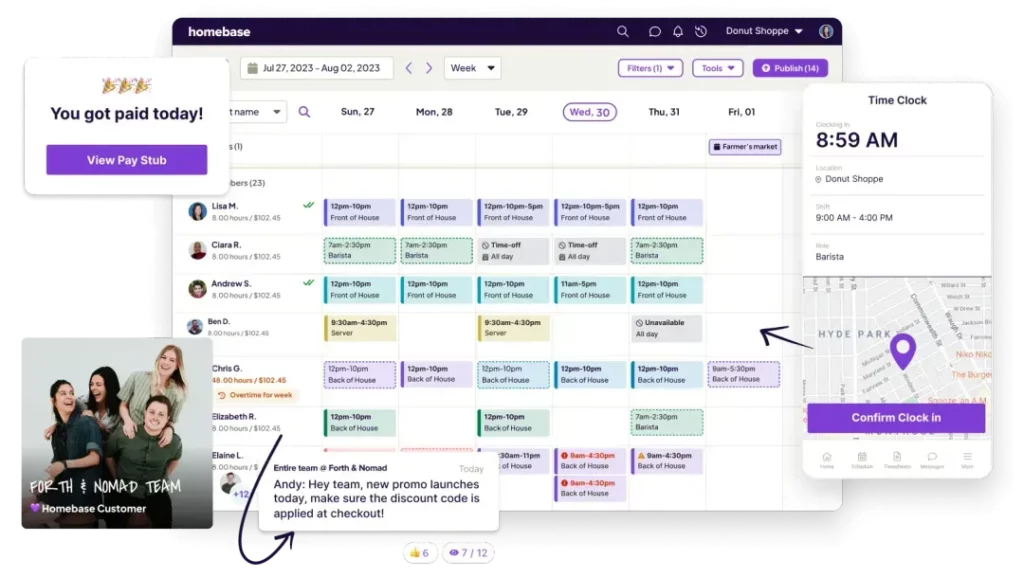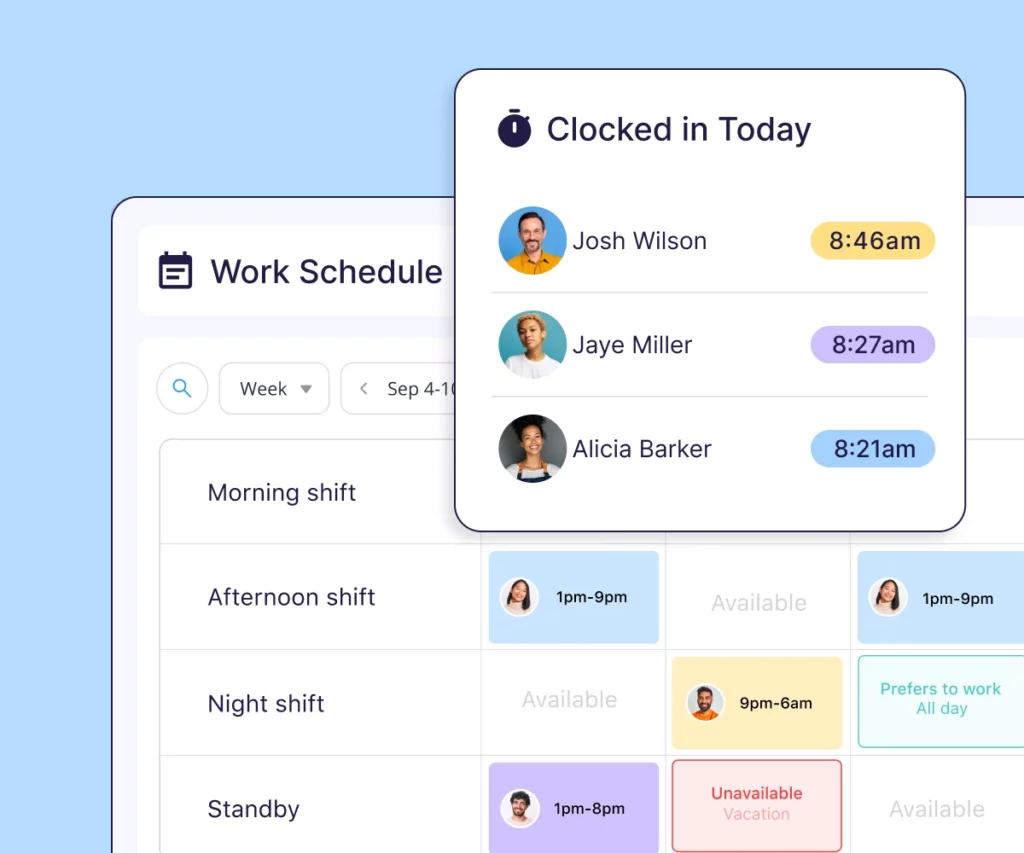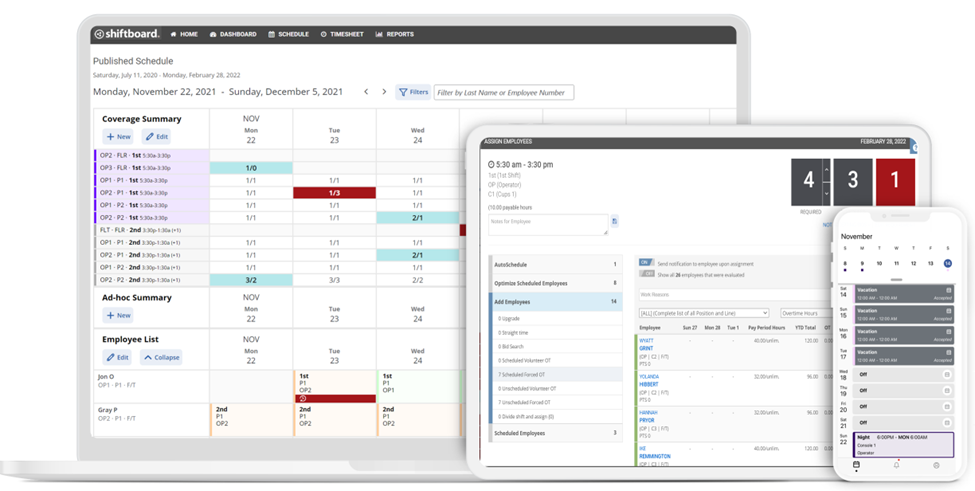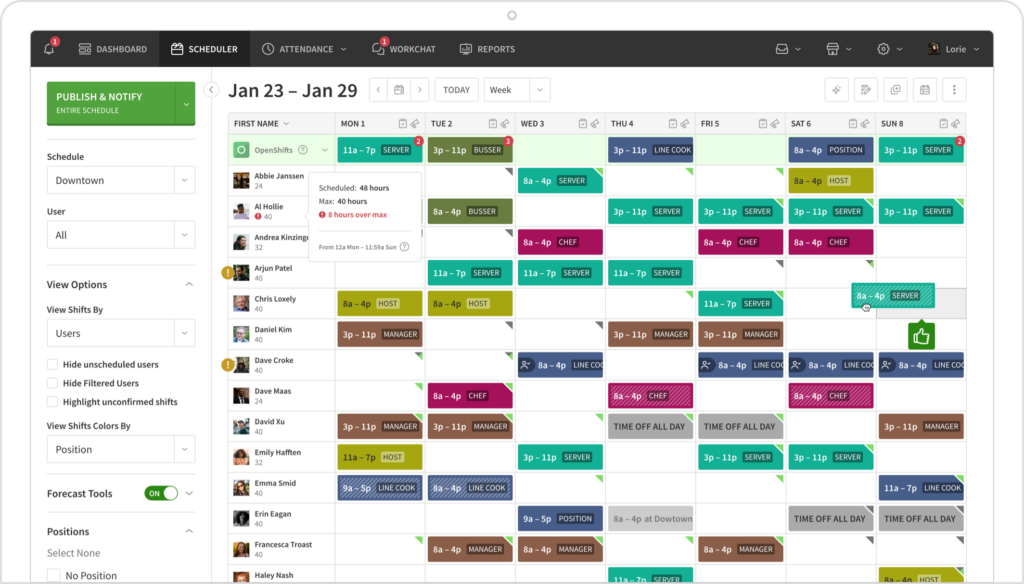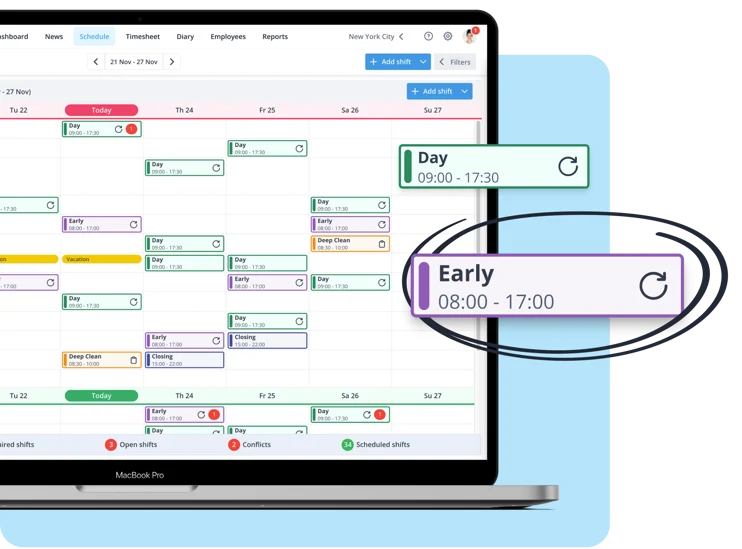Table of Contents
ToggleAs we step deeper into 2025, businesses are under increasing pressure to optimize every aspect of their operations and employee scheduling is one of the most impactful yet often overlooked components. The days of messy spreadsheets, whiteboards, and last-minute texts are over. Modern businesses need intelligent, efficient, and mobile-friendly solutions to manage their staff schedules, availability, shift swaps, time off requests, and compliance. That’s where employee roster app come in. These tools help companies streamline scheduling, save admin time, boost employee satisfaction, and ensure compliance with labor laws all in one dashboard.
But with so many apps on the market, choosing the right one can be overwhelming. That’s why we’ve done the heavy lifting for you.
Here’s a detailed breakdown of the Top 10 Employee Roster Apps for 2025, complete with feature deep dives, pros and cons, and who each tool is best suited for.
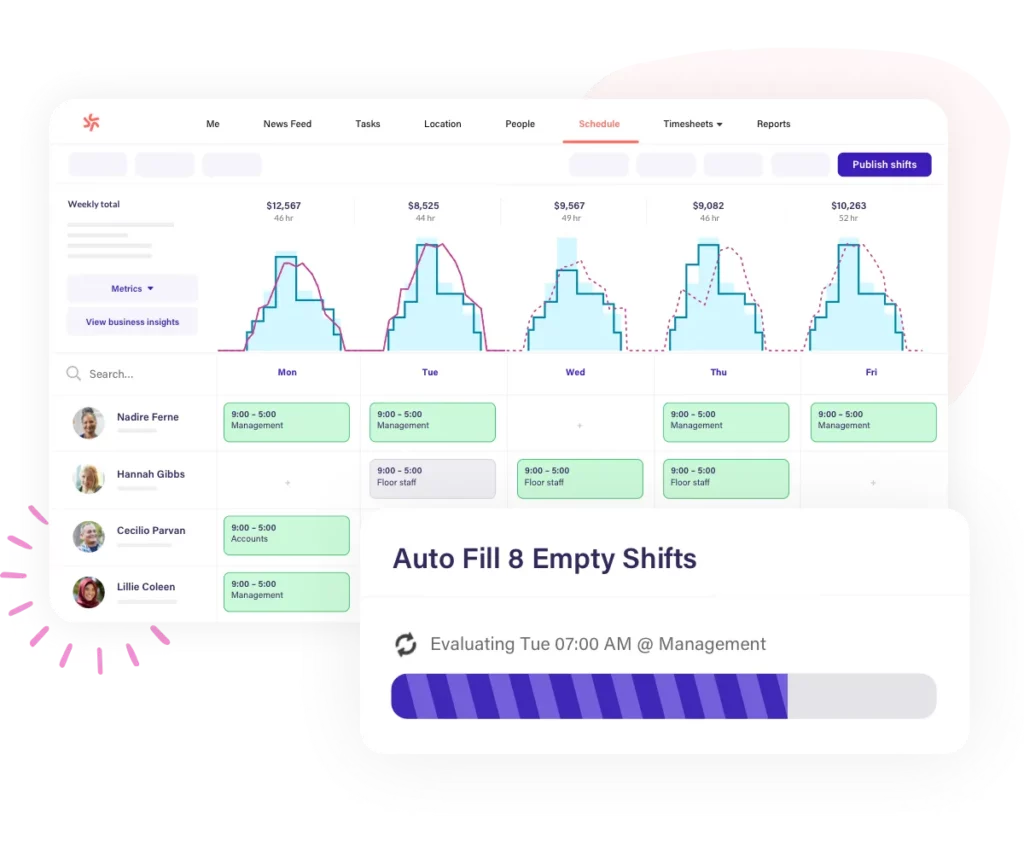
Best For:
Businesses of all sizes—from small hospitality venues and boutique retailers to large enterprises and multi-location franchises—seeking a flexible, powerful, and easy-to-use platform for employee scheduling and workforce management.
Overview:
Deputy is a feature-rich scheduling and workforce management solution that has earned a strong reputation across multiple industries. Whether you’re managing a small team at a local café or coordinating hundreds of staff across multiple departments and locations, Deputy’s clean interface and intelligent tools help streamline the complex task of shift scheduling, time tracking, and labor compliance.
With a strong focus on usability and automation, Deputy empowers managers to build optimized schedules in minutes using drag-and-drop tools, while staff benefit from an intuitive mobile app that makes it easy to view schedules, swap shifts, and clock in on the go. The platform also places a strong emphasis on labor law compliance, helping businesses avoid costly errors and stay on top of ever-changing regulations.
Key Features:
Smart Scheduling:
Deputy’s intelligent rostering system automatically suggests the best employees for each shift based on their availability, skill set, location, and compliance with labor laws. It also takes into account overtime limits and employee preferences to reduce scheduling conflicts.Time & Attendance Tracking:
Employees can clock in and out using multiple methods, including the mobile app, web browser, GPS geolocation, and even facial recognition via Deputy’s kiosk feature—perfect for shared devices or tablets at worksites.Break Compliance & Labor Law Enforcement:
Deputy actively monitors scheduling practices to ensure legal compliance with labor laws, such as mandatory rest periods and maximum shift lengths. Managers receive alerts when potential violations arise, helping prevent fines or legal issues.Payroll Integration:
Easily export accurate, approved timesheets to popular payroll systems like Gusto, ADP, QuickBooks, Xero, and more. This reduces manual data entry, minimizes errors, and speeds up the payroll process.Task Management:
Assign specific tasks or checklists to employees as part of their shift. These can be recurring or one-off, helping ensure operational consistency and employee accountability across locations and roles.Shift Swapping & Leave Management:
Employees can request time off, call out sick, or initiate shift swaps directly from the app. Managers can approve or decline requests in seconds, keeping the schedule balanced and operations running smoothly.Demand Forecasting:
Use historical data and sales trends to predict labor demand and optimize staffing levels accordingly—ensuring you’re not under- or over-staffed during peak or slow periods.
Pros:
User-Friendly Setup & Interface:
Deputy is widely praised for its clean and intuitive design, making it accessible for both seasoned managers and tech novices alike. Getting started is fast, and onboarding new employees is straightforward.Powerful Mobile App:
The mobile experience is one of the best in the category, offering full access to scheduling, time tracking, task updates, and notifications from anywhere.Real-Time Alerts & Notifications:
Immediate updates about shift changes, time-off requests, and late clock-ins help managers stay informed and responsive at all times.Scalable for Growth:
Deputy works just as well for a 10-person team as it does for organizations with hundreds of employees. Its structure supports scaling without needing a platform switch.
Cons:
Cost Can Add Up for Larger Teams:
While Deputy offers a transparent pricing model, costs can scale quickly for larger organizations or those operating in multiple locations, especially if they need advanced features across the board.Occasional Integration Sync Issues:
Some users report inconsistencies or delays when syncing with third-party platforms, particularly payroll systems. However, Deputy’s support team is generally quick to resolve these issues.
Pricing:
Deputy’s pricing starts at $4.50 per user per month for the Scheduling or Time & Attendance modules individually. For full functionality, the Premium Plan includes both modules and starts at $5 per user per month. A free trial is available, allowing businesses to test the platform before committing. Custom pricing is available for enterprises with complex needs or large-scale operations.
Best For:
Small businesses such as independent cafes, boutique retail stores, salons, and local service providers that need efficient team management tools without breaking the bank. Homebase is especially well-suited for businesses with hourly workers, shift-based scheduling needs, and limited administrative resources.
Overview:
Homebase is a popular workforce management solution tailored to the unique needs of small business owners. It offers an impressive range of features—many of which are available on its free plan—that simplify scheduling, time tracking, and team communication. With a focus on ease of use and affordability, Homebase makes it easy to manage hourly teams without needing an HR department or complex software.
The platform is intuitive and lightweight, providing just the right amount of structure and automation to streamline day-to-day operations. As businesses grow or their needs become more complex, Homebase offers scalable paid plans that unlock advanced features like hiring tools, performance tracking, and integrations with popular payroll providers.
Key Features:
One-Click Scheduling:
Quickly create, adjust, and publish employee schedules using drag-and-drop tools. Staff are automatically notified of new shifts or changes, reducing no-shows and confusion. Templates and availability tools help speed up the process even further.Time Clock & Timesheets:
Turn any tablet, computer, or mobile device into a digital time clock. Employees can clock in and out, take breaks, and submit timesheets directly from the app. Managers can easily review hours worked, approve time off, and export timesheets for payroll.Built-in Messaging System:
Communicate with your team in real time using in-app messaging features. Send individual or group messages, shift reminders, announcements, and updates. This helps reduce miscommunication and keeps everyone in the loop.Hiring & Onboarding Tools:
Post open positions to multiple job boards, track applicants, schedule interviews, and send offer letters—all from a centralized dashboard. Once hired, new employees can complete onboarding documents digitally, making the whole process seamless.Labor Cost Forecasting:
Compare your labor costs against sales forecasts to ensure smarter, more efficient scheduling. Built-in tools help you avoid over- or under-staffing while keeping your labor budget in check.Integrations with Payroll & POS Systems:
Homebase works with popular payroll providers like Gusto, ADP, QuickBooks, and Square, allowing for easy time-to-payroll conversion. Integrations with point-of-sale systems help align sales data with staffing decisions.
Pros:
Generous Free Tier:
Homebase’s free plan includes scheduling, time tracking, messaging, and more for unlimited employees at a single location—making it one of the most robust free tools available for small businesses.Ideal for Hourly Workforces:
Its features are built specifically for businesses with part-time, seasonal, or shift-based staff. Easy scheduling, real-time messaging, and timesheet tools are invaluable for managing dynamic teams.Centralized Communication:
In-app messaging makes it easy to share last-minute updates, request shift trades, or send reminders, all without relying on external chat apps or group texts.Simple to Set Up and Use:
The interface is designed to be approachable, even for non-technical users. Most businesses can be up and running in less than an hour.
Cons:
Limited Advanced Features on Free Plan:
While the free version is generous, certain features—such as performance management, advanced hiring tools, and deeper analytics—require a paid subscription.Interface Could Be More Modern:
Some users may find the design slightly outdated compared to newer workforce management platforms. However, functionality remains solid and reliable.Pricing Scales Per Location:
Businesses with multiple locations may find costs add up quickly, as paid plans are billed per location rather than per user.
Pricing:
Homebase offers a highly functional free tier for businesses operating from a single location, which includes scheduling, time tracking, messaging, and basic hiring tools. Paid plans start at $24.95/month per location, with more advanced tiers offering deeper features like team performance insights, custom roles & permissions, and integrations with payroll systems.
Best For:
Mobile-first companies and field-based teams such as delivery services, security firms, cleaning crews, construction companies, and any business with a predominantly non-desk workforce.
Overview:
Connecteam is a workforce management platform specifically designed to meet the needs of on-the-go employees who aren’t tied to a traditional office setting. Whether your team is out delivering packages, patrolling neighborhoods, cleaning commercial spaces, or working across multiple job sites, Connecteam offers a centralized solution to manage your operations, streamline communication, and ensure accountability—directly from mobile devices.
Its user-friendly mobile interface and comprehensive feature set make it especially effective for companies looking to keep remote teams aligned, efficient, and informed, all without needing a desktop computer or office access. By integrating everything from time tracking to internal communications in one place, Connecteam helps reduce the friction of managing a dispersed workforce.
Key Features:
Advanced Scheduling:
Quickly build and assign recurring shifts, manage last-minute changes, and view your entire team’s schedule in one place. Visual shift planning and drag-and-drop capabilities make it easy to stay organized, and employees receive instant notifications when their schedules are updated.GPS Time Clock:
Employees can clock in and out with their smartphones, with GPS verification to show where they were when they started or ended a shift. This is ideal for verifying attendance and improving payroll accuracy while reducing time theft.Job Checklists & Task Management:
Attach custom checklists to shifts or jobs, ensuring that employees complete all required tasks during their time on site. Assign and track specific tasks, monitor progress in real time, and set deadlines or priority levels to stay in control of daily operations.Employee Communication Hub:
Keep everyone connected with built-in communication tools like team chat, announcements, surveys, polls, and document sharing. Whether it’s sending safety alerts or sharing company updates, communication is seamless and accessible to all employees.Custom Forms & Digital Reports:
Build mobile-friendly forms for things like incident reports, equipment check-ins, daily job logs, customer feedback, and more. These digital forms eliminate paperwork and ensure consistent data collection, with the ability to generate and export reports as needed.Training & Knowledge Center:
Provide mobile training modules, onboarding flows, and knowledge bases to ensure your team is well-informed and up to date. Employees can complete required training anytime, anywhere, directly from their mobile devices.
Pros:
Optimized for Mobile Use:
Designed with mobile-first in mind, Connecteam is intuitive and efficient for workers who are always on the move. No desktops or complicated logins are required—just a smartphone.Comprehensive All-in-One Platform:
From scheduling and time tracking to communication and training, everything is built into a single app. This helps reduce the need for multiple third-party tools, minimizing costs and simplifying workflows.Highly Customizable:
Tailor the platform to suit your business’s specific workflows, forms, and task structures. Whether you’re managing a security patrol checklist or a vehicle inspection report, the flexibility is there.Improves Transparency and Accountability:
With real-time tracking, live updates, and digital logs, managers can gain deeper insights into what’s happening across their teams at any given moment.
Cons:
Complex for Very Small Teams:
For teams with only a few members, the extensive feature set might feel overwhelming or unnecessary. Smaller operations might not need all the bells and whistles Connecteam offers.Limited Integrations Compared to Legacy Platforms:
While Connecteam is continuously improving its ecosystem, it doesn’t yet offer the same depth of integrations with external software that some older, more established platforms provide.
Pricing:
Connecteam offers a generous free plan for teams of up to 10 users, making it an excellent choice for small businesses looking to test the waters. Premium plans, which unlock more advanced features and administrative controls, start at $29 per month. Scalable pricing tiers make it easy to grow your plan as your business expands.
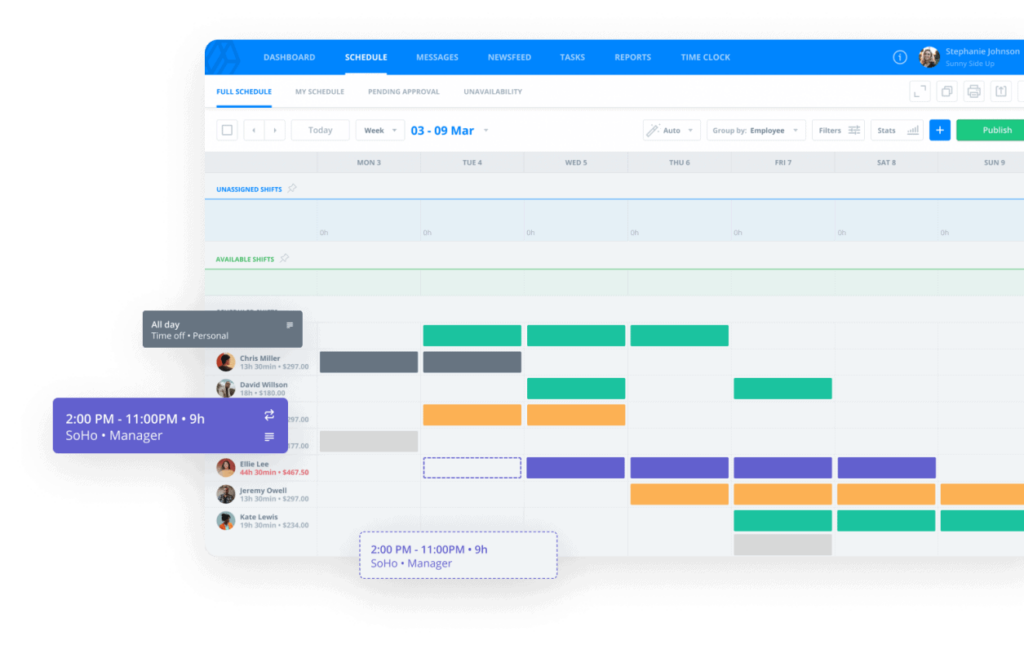
Best For:
Restaurants, retail shops, and hospitality businesses that need cost-effective, user-friendly scheduling with built-in team communication tools.
Overview:
Sling is a lightweight, modern shift scheduling solution designed to simplify team management for businesses with hourly employees and dynamic staffing needs. It’s especially well-suited to industries with rotating schedules and frequent shift changes, such as restaurants, cafés, and retail stores.
Sling shines in its ability to balance simplicity with practical tools for labor management and team coordination. Its interface is designed for speed—creating, editing, and publishing schedules can be done in just a few clicks. Built-in messaging features reduce the need for external chat tools, helping to centralize communication. Sling also places a strong emphasis on helping businesses control labor costs through budgeting and tracking tools.
Key Features:
Visual Scheduling Interface:
Drag-and-drop scheduling makes it easy to build rosters, duplicate shifts, and make real-time adjustments. Color-coded views and filters help simplify management even during busy weeks.Employee Availability Tracking:
Employees can submit their availability directly in the app, reducing back-and-forth and minimizing scheduling conflicts. Managers can see at a glance who is available and when.Labor Cost Controls:
Set labor budgets and monitor forecasted vs. actual labor spend. Sling gives real-time feedback during schedule creation, helping to stay on target with staffing expenses.Shift Swapping & Coverage Requests:
Employees can request to drop or swap shifts, which managers can review and approve instantly. This keeps staffing levels steady while giving employees more flexibility.Integrated Messaging System:
Team communication is centralized within the app—send announcements, direct messages, and group chats without needing external apps like WhatsApp, Slack, or email.
Pros:
User-Friendly Interface:
Sling’s design is modern, minimal, and intuitive—perfect for teams that need a tool that works right out of the box.Affordable at All Levels:
Even its premium plans are competitively priced, making it a strong value for small and medium businesses.Boosts Communication:
The built-in chat and notification system reduces missed shifts, miscommunication, and staff confusion.
Cons:
Limited Third-Party Integrations:
While Sling covers scheduling and communication well, it lacks deeper integrations with external HR or payroll platforms compared to more robust solutions.Basic Analytics:
Reporting capabilities are somewhat limited, which may be a drawback for data-driven businesses seeking in-depth workforce insights.
Pricing:
Sling offers a generous free plan with core scheduling and messaging features. Premium plans begin at just $2 per user per month, offering additional tools like labor cost controls, reporting, and advanced shift management.
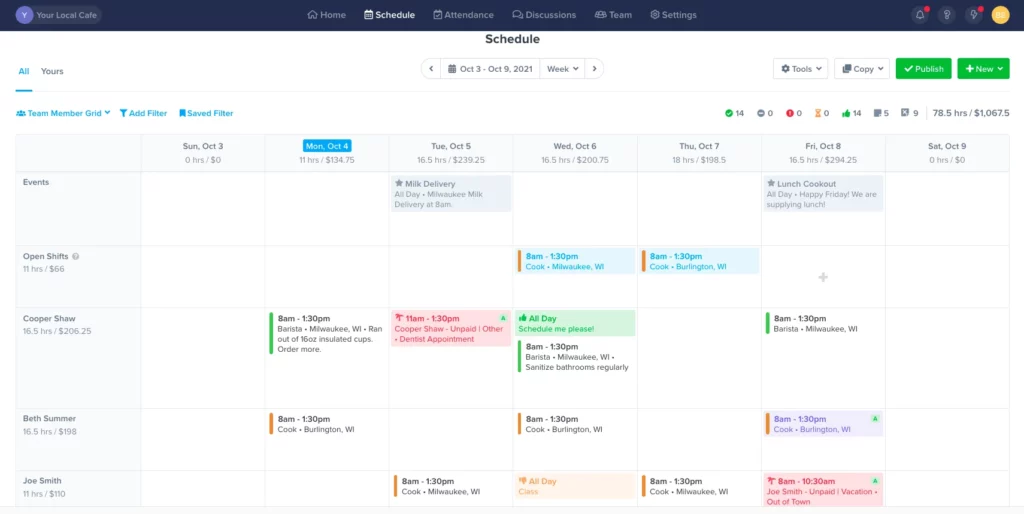
Best For:
Startups, small to mid-sized businesses, and teams with hourly workers looking for a clean, reliable, and efficient platform to manage shifts and time tracking.
Overview:
ZoomShift is a streamlined scheduling and time tracking tool purpose-built for managing hourly workers. Its strength lies in its simplicity—making it easy to build schedules, track time, and handle last-minute changes without added complexity. It’s ideal for small teams where transparency, efficiency, and ease of use are top priorities.
The platform focuses on solving common pain points like overlapping shifts, unclear availability, and delayed time-off approvals. ZoomShift’s visual design makes schedules easy to read and navigate, both for managers and employees. It’s a great fit for businesses that don’t need all the bells and whistles but still want reliable, modern functionality.
Key Features:
Custom Shift Templates:
Create reusable templates for your weekly or monthly schedules. This speeds up planning, especially for teams with recurring shifts or fixed hours.Mobile & Web Time Tracking:
Employees can clock in and out from their phones or desktop computers. Managers can track hours in real time and approve or edit timesheets before exporting to payroll.Availability & Time-Off Management:
Employees submit their availability and time-off requests through the app. Managers can view all requests in one place and prevent overlapping or under-staffing.Audit Trail & Shift History:
Every change to a shift is logged, offering full transparency and accountability—useful for resolving scheduling disputes or tracking coverage gaps.Notifications & Reminders:
Real-time alerts for upcoming shifts, changes, and approvals help keep everyone informed and reduce no-shows.
Pros:
Ideal for Growing Teams:
ZoomShift’s minimal learning curve and clean UI make it perfect for startups or businesses with newer staff who need to get up to speed quickly.Transparent Shift Management:
The audit trail feature adds accountability and trust across your scheduling process.Responsive Support:
ZoomShift is known for its high-quality customer support and accessible documentation, making it easier to solve issues quickly.
Cons:
Limited Advanced Features:
It doesn’t include advanced forecasting, labor compliance tools, or deep analytics that larger businesses might require.Not Built for Enterprise Use:
While great for small and mid-sized teams, it may not scale as effectively for larger organizations with more complex needs or multiple locations.
Pricing:
ZoomShift offers plans starting at $2 per user per month, with a 14-day free trial for teams to test out the platform. The pricing is straightforward and designed to offer strong value without unnecessary extras.
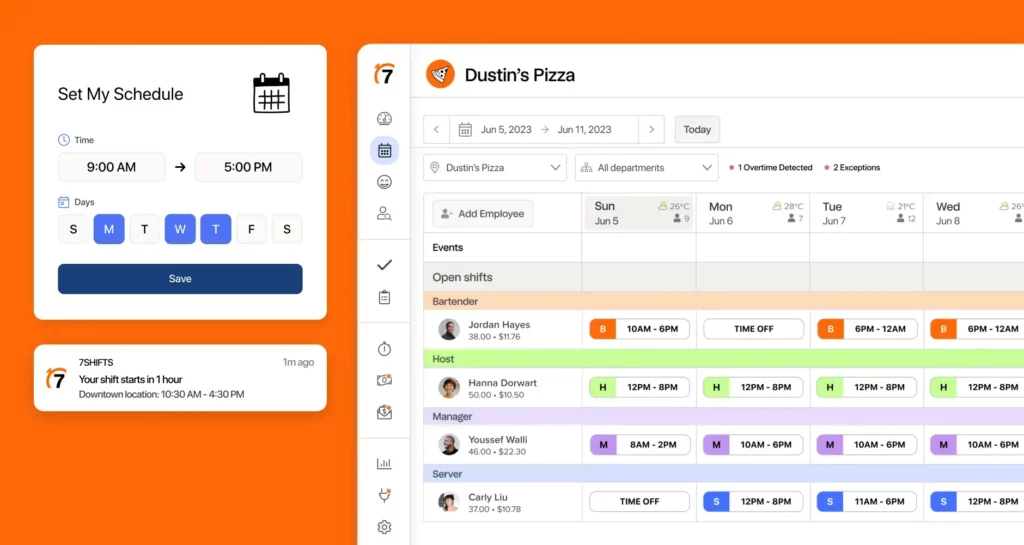
Best For:
Restaurants, cafés, bars, and food service operations of all sizes—from independent food trucks to large franchises looking for restaurant-specific scheduling and labor management.
Overview:
7shifts is purpose-built for the food service industry, offering a comprehensive suite of tools tailored to the unique demands of restaurant operations. From scheduling staff around forecasted sales volumes to managing tips and compliance, every feature serves a specific need in the fast-paced world of hospitality.
Its deep integrations with popular POS systems (like Square, Toast, and Lightspeed) allow for real-time syncing between sales and labor, making it easier for managers to optimize staffing levels based on actual demand. Add to that tip tracking, compliance monitoring, and performance reviews, and 7shifts becomes a full-featured workforce hub for any restaurant.
Key Features:
Sales Forecasting:
Uses historical sales data and integrated POS insights to automatically suggest optimal shift coverage for each daypart, helping to prevent overstaffing or under-scheduling during busy hours.POS Integrations:
Seamlessly connects with major POS systems to sync sales, labor costs, and attendance, allowing for smarter scheduling decisions in real time.Manager Log Book:
Centralizes daily shift notes, incident reports, team feedback, and handoff information, improving communication and continuity between shifts.Tip Pooling & Distribution:
Automates tip sharing and calculation across teams, saving managers time at the end of shifts and ensuring fairness and accuracy.Employee Engagement Tools:
Run surveys and polls to get feedback from staff, set goals, track performance, and even celebrate employee milestones.
Pros:
Restaurant-First Design:
Every feature is crafted with restaurant workflows in mind, making it a natural fit for food service businesses.Compliance-Friendly:
Tracks labor laws, overtime rules, and break requirements—vital for restaurants with high turnover and varying shift lengths.Scheduling Automation:
Frees up managers by automating repetitive tasks and offering smart scheduling suggestions based on demand.
Cons:
Niche Focus:
Businesses outside of food service may find the platform too specific for their needs.Multi-Location Costs:
While powerful, the cost can increase quickly for chains or restaurants with multiple sites.
Pricing:
7shifts offers a free plan for single-location restaurants with basic scheduling needs. Paid plans start at $29.99/month, with additional tiers for advanced features like POS integrations, labor compliance, and tip management.
Best For:
Large enterprises, government agencies, healthcare systems, and organizations with mission-critical, compliance-heavy, or 24/7 operations.
Overview:
Shiftboard is a high-end workforce management platform designed for complex scheduling environments. It’s widely used in healthcare, manufacturing, logistics, corrections, and energy sectors where staffing must comply with regulatory requirements, union rules, and safety protocols.
The platform excels in dynamic scheduling, risk mitigation, and automation. It adapts to demanding conditions such as shift fatigue management, skill-based scheduling, and real-time demand tracking. With powerful reporting and rules engines, Shiftboard supports organizations where mistakes in scheduling can result in significant legal or operational risk.
Key Features:
Demand-Driven Scheduling:
Automatically adjusts staffing levels to match real-time demand, seasonal spikes, or service-level agreements.Fatigue Risk Management:
Monitors work hours and rest periods to reduce employee fatigue and ensure regulatory compliance—especially important in healthcare and manufacturing.Certifications & Skills Matching:
Ensures only qualified personnel are assigned to roles that require specific training or credentials.Advanced Reporting & Dashboards:
Provides deep insights into workforce efficiency, attendance trends, overtime costs, and rule compliance.Union Rule Support:
Built to accommodate complex labor agreements, including seniority, bidding, overtime prioritization, and grievance management.
Pros:
Enterprise-Level Power:
Designed to handle highly complex and large-scale scheduling operations with ease.Comprehensive Compliance Tools:
Excellent for industries where failing to meet labor laws or safety protocols can lead to legal and financial penalties.Automation at Scale:
Helps large organizations eliminate manual processes and maintain efficient workforce operations.
Cons:
Steep Learning Curve:
Due to its powerful customization options, Shiftboard may require significant setup time, training, and onboarding.Higher Cost:
Best suited for organizations with the budget and need for enterprise-grade features. May be overkill for smaller businesses.
Pricing:
Shiftboard offers custom pricing based on industry, team size, and specific use cases. A consultation is typically required to receive a quote tailored to organizational needs.
Best For:
Mid-sized companies with hourly workers in industries like retail, healthcare, hospitality, and customer service that value user-friendly scheduling with flexible features.
Overview:
When I Work is a sleek and powerful scheduling and time-tracking platform designed to balance functionality with simplicity. It’s an ideal solution for teams that need to manage hourly employees, accommodate shift swaps, and keep communication flowing—all without getting bogged down in complexity.
With real-time shift management, mobile-first features, and a smooth interface, it empowers both managers and employees to take control of their schedules. It’s particularly appreciated by fast-paced environments where team flexibility and instant communication are critical.
Key Features:
Drag-and-Drop Scheduling & Templates:
Quickly build recurring or custom schedules. Templates make it easy to duplicate past schedules or create multiple variations based on business needs.Clock In/Out & Time Tracking:
Employees can clock in via their phones or a shared terminal. Managers can monitor attendance and approve hours with ease.Shift Swapping & Time-Off Management:
Let employees request coverage or time off directly through the app, with manager approval workflows that keep things under control.Team Messaging:
Send announcements, chat one-on-one, or create group threads—all within the app to avoid confusion from outside platforms.Payroll Integration:
Sync approved hours with payroll providers like QuickBooks, ADP, Gusto, and more to simplify the payroll process.
Pros:
Polished Interface:
Modern, intuitive design makes it easy for staff to navigate—no long training needed.Highly Accessible:
Works well on desktop and mobile devices, perfect for teams that need flexible access from anywhere.Scales Gracefully:
Works for both small teams and larger operations looking for reliable scheduling and communication tools.
Cons:
Feature Locking:
Some useful features, like reporting and time tracking, are locked behind paid tiers.Busy Notifications:
Depending on setup, teams may receive too many alerts or redundant notifications.
Pricing:
When I Work’s pricing starts at $2.50 per user per month, with tiered plans based on team size and desired features. A free trial is available to test out the platform.
Best For:
International companies and distributed teams with multilingual staff, diverse labor laws, and the need for centralized HR and time management across multiple countries.
Overview:
Shiftbase is a versatile, cloud-based workforce management platform designed to meet the needs of globally operating businesses. It provides robust scheduling, time tracking, absence management, and contract tracking in one clean interface—ideal for companies that operate in different regions and require tools that can handle language preferences, labor regulations, and multiple currencies.
Shiftbase stands out for its HR-friendly features such as employee contract tracking and flexible leave types, making it more than just a scheduling tool. It’s particularly useful for companies with decentralized teams, allowing managers across different locations to collaborate within the same system while tailoring views and compliance to their local needs.
Key Features:
Multi-Language Support:
Offers a user-friendly experience in multiple languages, making it easier to onboard and manage international or multilingual teams without confusion.Absence & Leave Management:
Allows custom leave types (e.g., vacation, sick leave, special leave) and syncs with team calendars to avoid scheduling conflicts.Contract Management & Compliance:
Track hours worked against employee contracts, monitor maximum work limits, and ensure schedules comply with local labor laws and agreements.Payroll & HR Integrations:
Easily export time data to external payroll and HR systems. Supports multiple integrations, streamlining data flow between platforms.Mobile Accessibility:
Employees can check schedules, request leave, and clock in/out from the mobile app, ensuring consistent engagement across borders.
Pros:
Great for Global Teams:
Multi-language support, flexible compliance tools, and strong contract management features make it ideal for international businesses.HR-Focused Features:
More than just scheduling—includes tools for contracts, time off, and hours compliance.Scalable for Multi-Site Use:
Works well for organizations with multiple branches, regions, or teams working under different rules.
Cons:
Basic UI Aesthetics:
While functional, the interface is more utilitarian and lacks the design flair of some modern competitors.Reporting Could Be Deeper:
Basic reporting features are useful but may fall short for data-heavy organizations seeking advanced analytics.
Pricing:
Shiftbase pricing starts at €3 per user per month, with custom pricing available for larger or enterprise teams needing additional support, integrations, or compliance features.
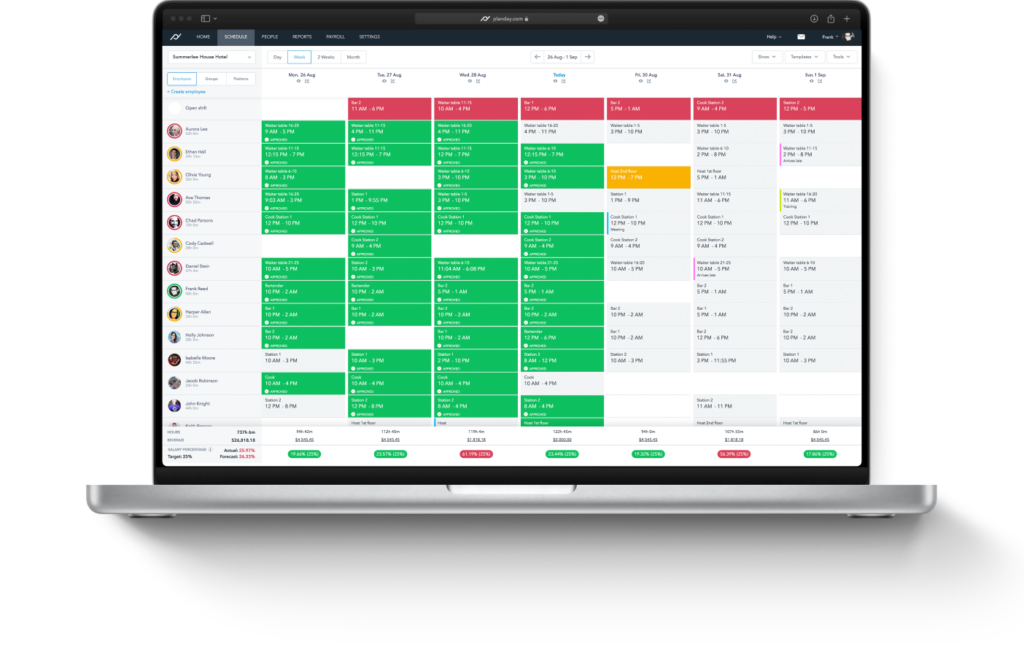
Best For:
Businesses with dynamic, fast-moving environments—such as healthcare, retail, fitness, and hospitality—where forecasting, automation, and real-time coordination are critical to daily operations.
Overview:
Planday is a powerful and data-driven scheduling platform that combines advanced workforce planning tools with real-time communication and forecasting. Designed for businesses with fluid staffing needs and a high volume of shift-based work, Planday uses AI-powered recommendations and smart scheduling algorithms to create optimized rosters that save time, reduce costs, and improve staff satisfaction.
From shift swaps and compliance to payroll processing and labor forecasting, Planday covers every aspect of modern workforce management. It’s especially useful for businesses that need to balance fluctuating demand with labor availability while maintaining compliance and operational efficiency.
Key Features:
AI-Powered Scheduling Suggestions:
Automatically recommends the best-fit employees for each shift based on availability, qualifications, hourly cost, and past performance—reducing manual guesswork.Built-in Shift Communication:
Team chat, shift reminders, updates, and notifications are all built into the system, helping staff stay informed and engaged.Payroll Integration & Data Export:
Connects with payroll systems like QuickBooks, ADP, and others to export timesheets, track labor costs, and run accurate payroll.Workforce Forecasting Tools:
Analyzes historical trends, seasonal patterns, and business data to predict future staffing needs, helping you avoid under- or over-scheduling.Compliance Management & Audit Trails:
Ensures your scheduling adheres to local labor laws, rest break requirements, and union rules—with detailed logs for auditing and reporting.
Pros:
Efficiency Through Automation:
Smart algorithms and forecasting save hours of administrative work and improve scheduling accuracy.Scales Across Teams and Locations:
Planday works for both single-site businesses and growing companies with multiple departments or physical locations.Training & Onboarding Support:
Excellent support resources, training materials, and customer service make onboarding smooth and efficient.
Cons:
Too Advanced for Very Small Teams:
Smaller businesses with basic scheduling needs might find some features unnecessary or overly complex.Custom Pricing Model:
While powerful, the lack of transparent pricing may make budgeting difficult for small organizations.
Pricing:
Planday uses custom pricing based on your business size, features needed, and industry type. Free trials and demos are available upon request to help businesses evaluate the platform before committing.
Final Thoughts
Choosing the right employee scheduling and workforce management tool can make a significant difference in your team’s efficiency, communication, and compliance. Whether you’re running a local café, managing a global retail chain, or overseeing a 24/7 healthcare operation, there’s a solution tailored to your needs. From free, user-friendly apps like Homebase and Sling to robust enterprise platforms like Shiftboard and Planday, each option offers unique strengths suited to specific industries and team sizes.
By understanding your business’s requirements—such as shift complexity, compliance needs, language support, or integration capabilities—you can confidently select a platform that simplifies scheduling, boosts productivity, and helps your business run smoother.