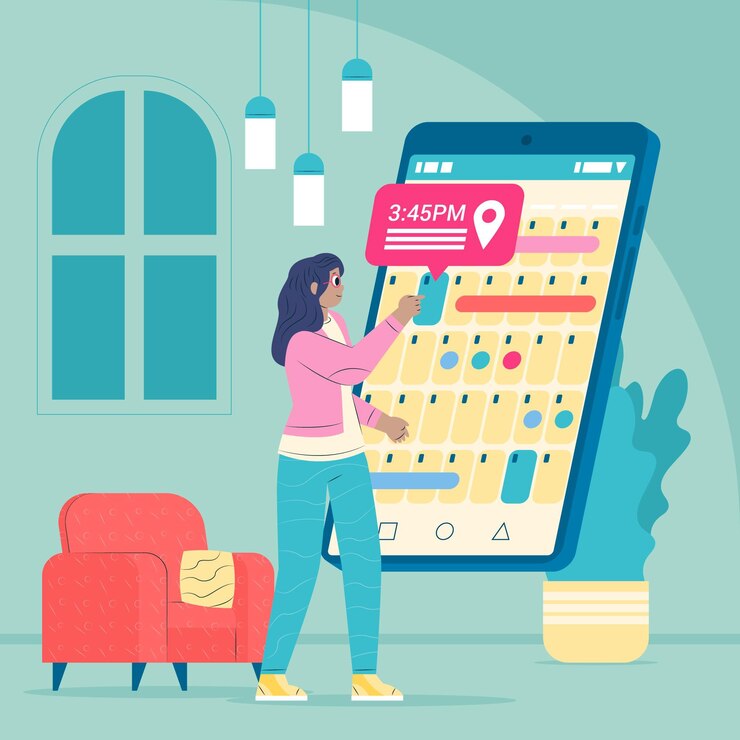Table of Contents
ToggleManaging employee leave is one of the core responsibilities of any HR department. Whether you’re running a startup or an established enterprise, keeping track of vacations, sick leaves, personal days, and remote work schedules can quickly become overwhelming especially as teams become more global and distributed. This is where leave tracker software comes into play. In 2025, organizations are demanding smarter, more flexible solutions that not only record time off but also streamline communication, support compliance, and provide actionable insights for workforce planning.
If you’re considering implementing or upgrading a leave management solution, here’s a detailed breakdown of the must-have features to ensure your software is ready for the demands of the modern workplace.
1. User-Friendly Interface and Onboarding Experience
The first impression matters. Your leave tracker should be designed with user experience in mind:
Simple dashboards for employees and admins
Easy-to-navigate menus with icons and tooltips
Clear “Apply for Leave” process in a few clicks
Onboarding guides or tooltips for new users
A confusing interface leads to low adoption and frequent support requests. The best systems reduce friction by offering a layout that’s accessible even to non-technical users.
Pro Tip: Choose software that offers a product tour or interactive walkthrough for first-time users.
Day Off Leave Tracker
2. Customizable Leave Types and Policies
Every company has unique leave policies depending on geography, size, and industry. Your leave tracker should allow for:
Custom leave types (e.g., Work From Home, Parental Leave, Study Leave)
Set specific rules for each leave type (approval process, limits, eligibility)
Define accrual periods (monthly, quarterly, yearly)
Set carryover limits and expiration rules for unused leave
This ensures the software aligns with your internal HR policies without forcing you into a rigid structure.
Example: A software development agency might give employees 5 work-from-home days per quarter, which are tracked separately from annual leave.
3. Real-Time Leave Balances and History
Transparency builds trust. Modern leave trackers provide live visibility into:
Remaining leave balance
Accrued leave till date
Approved and pending requests
Full leave history (with date ranges and reasons)
This empowers employees to plan time off responsibly and reduces back-and-forth emails with HR.
Bonus Feature: Some tools automatically update leave balances after each pay cycle or after an absence is approved.
4. Mobile Access and Multi-Device Compatibility
In an age of hybrid and remote work, employees aren’t always at their desks. Your leave tracker must be:
Mobile-friendly or app-based
Compatible with Android, iOS, tablets, and laptops
This flexibility ensures employees can apply for leave, check balances, or approve requests anytime, from anywhere.
Ideal for: Field teams, remote developers, on-the-go managers.
5. Automated Approval Workflows and Smart Notifications
Say goodbye to manual email chains. A smart leave tracker includes:
Configurable approval workflows (e.g., direct manager, then HR)
Auto-reminders for pending approvals
Notifications via email or Slack/Microsoft Teams
Optional delegation during manager absence
This reduces administrative overhead and speeds up the decision-making process.
Bonus: Choose a system that automatically re-routes approval if the assigned manager is on leave.
6. Team and Company Calendar View
One of the most helpful features for managers and HR is a shared calendar view that displays:
Who’s currently on leave
Upcoming planned leaves
Company holidays and blackout periods
Department-level leave view
This helps with resource planning, prevents multiple team members from being away simultaneously, and supports fair workload distribution.
Sync Options: Look for integrations with Google and Outlook Calendar.
7. Comprehensive Reporting and Analytics
In 2025, data is king. Advanced leave tracker software should generate:
Leave usage patterns by individual, team, or department
Yearly and monthly absence trends
Forecasts for peak leave periods
Absenteeism reports for performance reviews
These reports support HR audits, payroll processing, and strategic planning.
Example: If a team consistently takes time off during a specific quarter, managers can adjust project timelines accordingly.
8. Compliance and Legal Support
Labor laws regarding paid leave, public holidays, and time-off entitlements vary by region. To avoid non-compliance penalties, your leave tracker should:
Be regularly updated with local regulations
Allow country-specific leave rules
Generate audit logs and compliance reports
Support GDPR, HIPAA, and other data privacy standards
Essential for multinational companies or businesses operating in heavily regulated industries.
9. Employee Self-Service Portal
A robust self-service portal boosts employee satisfaction by allowing them to:
View their leave balance
Apply for leave and track status
Access leave policies and FAQs
View public holiday calendars
This reduces dependency on HR and enables employees to take ownership of their time-off planning.
Admin tools should allow HR to customize the portal interface and access levels based on user roles.
10. AI and Predictive Features
Cutting-edge tools in 2025 are beginning to leverage AI and machine learning to:
Predict leave trends based on past behavior
Suggest optimal time-off periods to avoid burnout
Identify patterns of absenteeism or policy misuse
Forecast how upcoming leaves may affect team productivity
These features support proactive workforce management rather than reactive problem-solving.
Example: The system might alert HR if an employee hasn’t taken leave in 8 months, suggesting potential burnout.
11. Security and Data Protection
Leave data contains sensitive personal and employment information. Make sure the software offers:
Data encryption at rest and in transit
Role-based access controls
Regular security audits and backups
Ensure your provider complies with international data protection laws.
Conclusion
A modern leave tracker software does far more than just count vacation days it acts as a powerful tool for planning, compliance, communication, and employee engagement.
As we move through 2025, organizations must seek out solutions that are flexible, smart, and scalable. Whether you’re managing a small startup or a distributed global team, choosing the right tool will save you time, money, and unnecessary stress.
By focusing on the must have features outlined in this guide, you’ll be well equipped to select leave tracking software that supports your business goals and keeps your team productive and happy.