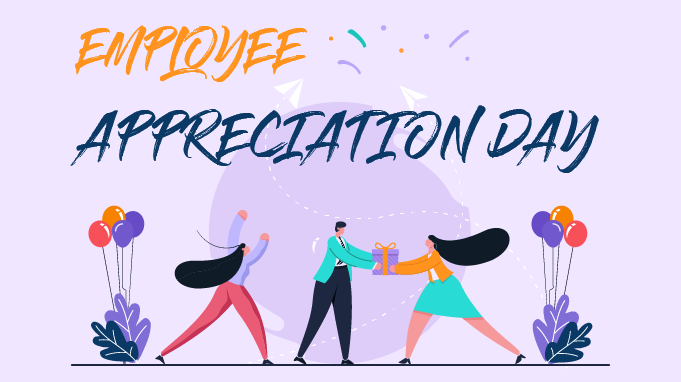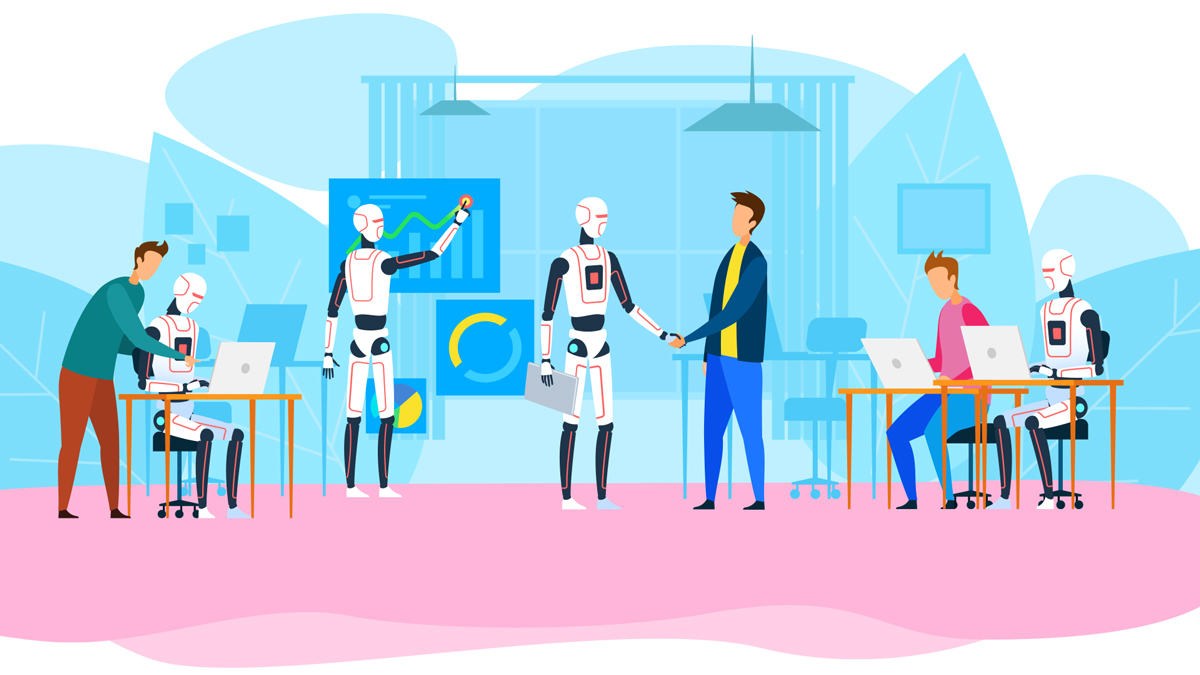Embarking on the journey of starting your own business is an inspiring endeavor filled with opportunities for growth and creativity. It’s natural to feel a mix of excitement and apprehension, especially if you’re new to the world of entrepreneurship. In this detailed guide, we will delve deeper into the essential steps of establishing a successful business, breaking down each stage into simple and manageable tasks. By following these steps, you can transform your business dream into a thriving reality.
Uncover Your Passion: The Genesis of Your Business Idea
Your business journey begins with a simple question: What are you passionate about? Take some time to explore your interests, hobbies, and skills. Your passion is the driving force behind your business. It’s the enthusiasm you bring to your work, and it’s what will keep you motivated, especially during challenging times. Whether it’s baking, crafting, photography, or any other pursuit, your passion forms the foundation of your business idea.
Conduct In Depth Market Research: Understanding Your Niche
Once you’ve identified your passion, the next step is understanding your market. Who are your potential customers? What are their needs, preferences, and challenges? Comprehensive market research will provide valuable insights into your target audience, helping you tailor your products or services to meet their demands effectively. Study your competitors, learn from their successes and failures, and identify the gaps in the market that your business can fill.
Craft a Detailed Business Plan: Your Roadmap to Success
A well structured business plan is your roadmap to success. Think of it as a detailed guide that outlines your business goals, target audience, revenue projections, marketing strategies, and operational plan. While the prospect of creating a business plan might sound daunting, break it down into smaller sections. Describe your business, analyze the market, detail your products or services, plan your finances, and outline your marketing and sales strategies. A clear, concise, and realistic business plan is essential for securing funding and guiding your business decisions.
Choose the Right Legal Structure: Setting Up Your Business
Selecting the appropriate legal structure for your business is a crucial decision. The most common options include sole proprietorship, partnership, limited liability company (LLC), and corporation. Each structure has its advantages and disadvantages concerning liability, taxation, and management. Research each option thoroughly and choose the one that aligns with your business goals and legal requirements. Once you’ve decided, register your business with the relevant authorities, obtain the necessary licenses, and ensure compliance with local regulations.
Develop Your Brand Identity: Creating a Memorable Impression
Your brand is more than just a logo; it’s the personality of your successful business. It represents your values, mission, and the promise you make to your customers. Creating a compelling brand identity involves choosing a unique successful business name, designing a memorable logo, selecting a color scheme, and crafting a tagline that reflects your brand essence. Consistency is key use your brand elements across all platforms, from your website and social media profiles to your marketing materials and packaging. A strong brand identity builds recognition and trust among your customers.
Build a User Friendly Website: Your Digital Storefront
In today’s digital age, having a professional website is essential for reaching a broader audience and establishing credibility. Fortunately, building a website has become more accessible and user friendly, thanks to various website builders and platforms. Your website should be visually appealing, easy to navigate, and optimized for both desktop and mobile devices. Include essential information such as your products or services, pricing, contact details, and a compelling ‘About Us’ page that shares your story and mission. Integrate secure payment gateways if you plan to sell products online, ensuring a seamless and trustworthy shopping experience for your customers.
Embrace Social Media and Online Marketing: Connecting with Your Audience
Social media platforms offer powerful tools for reaching and engaging with your target audience. Create profiles on popular platforms like Facebook, Instagram, Twitter, and LinkedIn, depending on your business type and target demographic. Develop a content strategy that includes informative articles, engaging visuals, and interactive posts. Social media advertising can help you reach a wider audience and drive traffic to your website. Additionally, consider email marketing to nurture relationships with your customers, share exclusive offers, and gather valuable feedback.
Provide Exceptional Customer Service: Building Long-lasting Relationships
Outstanding customer service is the backbone of a successful business. Treat your customers with respect, empathy, and promptness. Address their inquiries and concerns professionally and courteously. Going the extra mile to exceed customer expectations can lead to positive reviews, customer loyalty, and word of mouth referrals. Actively listen to feedback, whether it’s positive or constructive criticism, and use it to improve your products, services, and overall customer experience.
Secure Funding: Exploring Financial Options
Funding your business is a critical aspect of its growth and sustainability. Assess your startup costs, operating expenses, and revenue projections to determine your financial needs. Explore various funding options, such as personal savings, loans from financial institutions, angel investors, venture capital, crowdfunding platforms, or government grants. Each option has its pros and cons, so carefully evaluate which source aligns with your business goals and financial capabilities. Be prepared to present your business plan and financial projections when seeking external funding, showcasing your potential for growth and profitability.
Continuously Learn and Adapt: Staying Ahead in the Business Landscape
The business world is dynamic, with ever changing trends, technologies, and consumer preferences. Stay informed about industry developments, emerging technologies, and market trends relevant to your business. Continuously educate yourself through online courses, workshops, webinars, and industry publications. Networking with fellow entrepreneurs and professionals can provide valuable insights and collaborations. Embrace innovation and be open to experimenting with new strategies and approaches. Adaptability and a willingness to learn are essential traits for staying ahead in the competitive business landscape.
Frequently Asked Questions (FAQ)
How important is taking time off (PTO) when starting a new business?
While launching a business often requires long hours and dedication, taking regular time off is vital for maintaining your physical and mental health. Entrepreneurs can easily fall into the trap of overworking, especially in the early stages, but consistent burnout will hurt both you and your business in the long run. Scheduling PTO, even short breaks, can help you reset, reflect, and return to your work with better focus and creativity. It also sets a healthy precedent if you plan to grow a team in the future.
What is the first step in starting a successful business?
The first step is to uncover what drives you, your passion. This is the heart of your business idea. When you build a business around something you love or strongly believe in, you’re more likely to stay motivated through the ups and downs of entrepreneurship. Reflect on your interests, strengths, and personal experiences to find an idea that excites you and solves a real problem for others.
Why is market research important before starting a business?
Market research helps you avoid costly mistakes by understanding your target audience before you launch. It reveals customer pain points, buying behaviors, and existing gaps in the market that your business can fill. Through surveys, competitor analysis, and online tools, you gain insight into what your audience truly needs and how you can position yourself effectively against competitors.
How detailed should my business plan be?
A solid business plan doesn’t need to be hundreds of pages, but it should clearly outline your business vision, goals, target market, competition, financial forecasts, and marketing strategy. Think of it as your business GPS, it guides your decisions and helps you stay focused. It also plays a key role in securing funding or attracting partners, showing them you’ve thought things through and have a viable path forward.
How do I choose the right legal structure for my business?
Your business structure affects your taxes, liability, and ability to raise capital, so it’s a decision worth careful consideration. Sole proprietorships and partnerships are easy to set up, but LLCs and corporations offer more protection from personal liability. Consulting a legal or financial advisor can help you understand the pros and cons of each option based on your specific situation and long-term goals.
What makes a strong brand identity?
A strong brand identity communicates your business values, personality, and promise to customers. It includes your name, logo, colors, and tone of voice—but also how you make people feel. When all your branding elements are consistent and aligned with your mission, customers are more likely to trust and remember you. Over time, this recognition builds loyalty and distinguishes you from competitors.
Do I really need a website for my business?
Yes. In today’s digital world, a website is more than a luxury, it’s often a customer’s first impression of your business. A well-designed website showcases your offerings, builds credibility, and gives customers a way to learn about and connect with you. Whether you’re selling products online or just providing information, your website acts as your digital storefront and should reflect your brand professionally.
How can social media help my new business?
Social media is one of the most cost effective ways to build a community and engage with potential customers. By consistently sharing valuable content and interacting with your audience, you can increase brand awareness, drive traffic to your website, and get real time feedback. Paid ads on platforms like Instagram or Facebook also allow you to target specific demographics, helping you grow faster.
What are the best ways to provide excellent customer service?
Excellent customer service starts with listening. Make your customers feel heard, respected, and valued. Respond to inquiries quickly and go above and beyond to solve problems. A satisfied customer is more likely to return and recommend your business to others. Collect feedback regularly and use it to continuously improve your products, services, and customer experience.
How do I secure funding for my startup?
Funding can come from many sources: personal savings, family and friends, bank loans, angel investors, crowdfunding, or government programs. Choose what works best for your business stage and risk tolerance. To attract external funding, you’ll need a clear business plan, a compelling pitch, and realistic financial projections. Investors want to see not just passion, but a real plan for profit.
How important is continuous learning for entrepreneurs?
The business world changes fast, new tools, trends, and technologies emerge constantly. Continuous learning helps you stay relevant, innovate, and adapt to change. Read industry blogs, attend webinars, take online courses, and connect with mentors or other business owners. The more you learn, the more you grow—and the better equipped you’ll be to navigate challenges and seize opportunities.
How do I manage work-life balance as a new business owner?
Balance doesn’t mean working less, it means working smart. Set clear work hours and stick to them. Use tools to automate tasks, delegate when you can, and take real breaks. Schedule personal time just as you would a business meeting. Creating space to rest and recharge not only boosts your productivity but also keeps your passion alive and prevents burnout.
What should I focus on when building my team?
Hire people who share your values and believe in your mission. Skills are important, but so is mindset. Communicate your expectations clearly, provide support, and create a positive, respectful environment. A great team culture leads to better collaboration, happier employees, and ultimately, better results for your business.
Can I start a business with little to no experience?
Absolutely. Many successful entrepreneurs started with no prior business experience. The key is to be willing to learn, make mistakes, and adapt. Use available resources—books, courses, podcasts, and mentors, to guide your way. You don’t have to know everything at once; you just need the drive to keep going and the humility to keep learning.
Conclusion
Starting your own business is a fulfilling and transformative journey that allows you to turn your passion into a profitable venture. By breaking down the process into manageable steps and staying focused on your goals, you can navigate the complexities of entrepreneurship with confidence. Remember, every successful business started with a simple idea and a determined entrepreneur. Embrace the challenges, celebrate your achievements, and keep learning and growing. With dedication, resilience, and a clear vision, you can build a thriving business that not only fulfills your dreams but also makes a positive impact on your customers and community. Best of luck on your entrepreneurial adventure! And don’t forget to take the occasional day off to recharge and celebrate your hard earned achievements.