Accruals
The balance accrual feature keeps track of how much leave employees earn throughout the year. It adds up their days off and shows them up to date information so they can plan and use their leave easily.
Accrual types and settings
The Accruals feature in the Day Off lets employers give leave balances to employees throughout the year, based on either the fiscal year or the employee’s anniversary year. Employees can earn their leave at different rates, such as weekly, biweekly, monthly, or semimonthly. This flexible system ensures fair distribution of leave and fits the needs of any business.
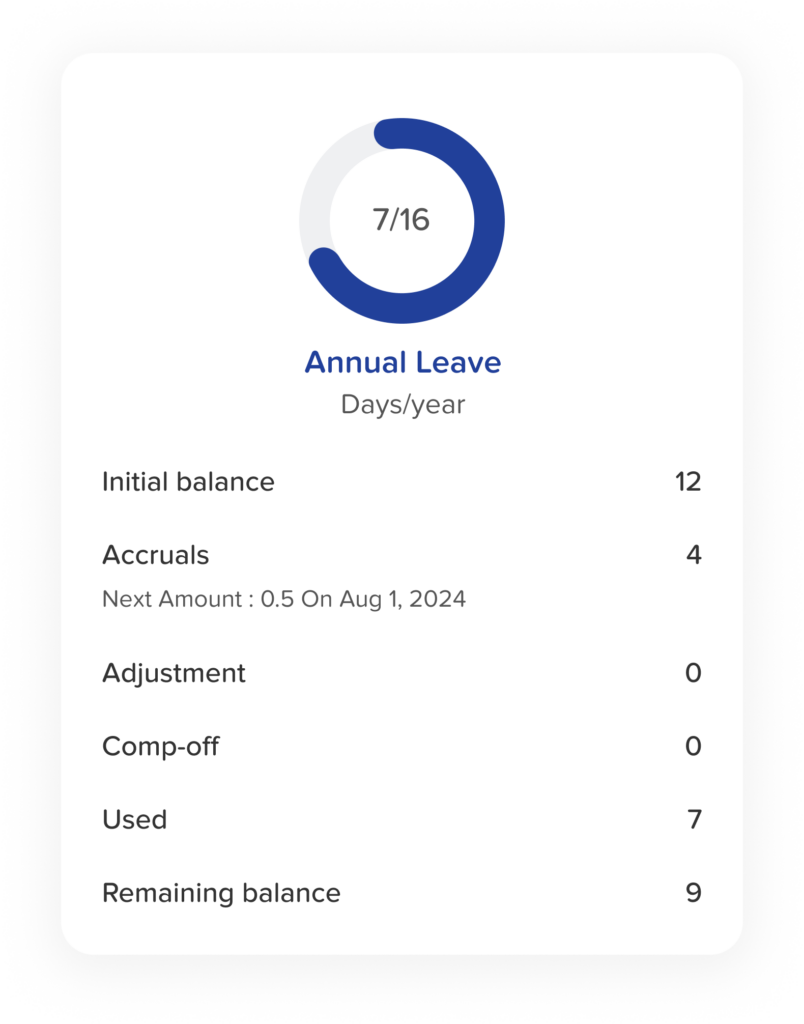
How it shows
You can access the accrual information for each employee by going to their profile and checking the “Balance” section. Here, you will find details about their total leave quota for a specific type, their current quota, the date when they will receive their next accrual, and the amount of that accrual. If needed, you can make changes for a particular employee by enabling the customization option.
Accruals report
For more data, you can access the accrual reports, accrual reports provide an in-depth look at how each employee’s leave balance builds up over time, you can see the whole quota of the employee how much he earned, and when he will earn his next amount.