The use of remote working has increased dramatically in 2023 due to the constantly changing nature of the workplace. This change necessitates creative technologies that improve efficiency and production while also enabling smooth communication and teamwork. Let’s examine a few of the top remote working technologies tools that have undoubtedly revolutionize the game in 2023 and will continue in 2024.
1. Zoom – The King of Video Conferencing

Zoom is still the industry leader in video conferences. The platform is well-known for its dependable performance, easy-to-use UI, and high-quality video and audio chats. It also has screen-sharing features and virtual backdrops. With better integration with other productivity tools and more security features, its recent updates from 2023 have strengthened its position even more.
Features
- High-Quality Video and Audio: Zoom provides crystal-clear video and audio quality for meetings, ensuring effective communication and engagement during virtual meetings.
- Screen Sharing and Collaboration Tools: It offers easy screen sharing and a range of collaboration tools, including whiteboarding and annotation, facilitating interactive presentations and teamwork.
- Strong Security Measures: Zoom emphasizes security with features like end-to-end encryption, password-protected meetings, and waiting rooms to ensure that online meetings and conversations remain private and secure.
2. Slack – Streamlining Communication

One notable messaging app that helps companies communicate more effectively is Slack. Among its many features are file sharing, direct messaging, channels that are organised, and connectivity with a wide range of external apps. The 2023 upgrades have improved workflow automation and added more user-friendly search features.
Features
- Organized Channels and Direct Messaging: Slack provides a platform for creating specific channels for different projects or topics, allowing for organized and focused discussions. Users can also engage in direct messaging for private conversations, enhancing both group and one-on-one communication.
- Integration with Third-Party Apps: Slack excels in its ability to integrate seamlessly with a wide array of third-party applications, including productivity tools, project management software, and more. This integration streamlines workflows and centralizes various work processes within a single platform.
- File Sharing and Collaboration: Slack allows users to easily share files, documents, and other media within the chat interface. It supports real-time collaboration, enabling team members to work together efficiently, regardless of their location.
3. Trello – Project Management Simplified

Trello’s user-friendly board-and-card system provides a straightforward yet efficient means of allocating tasks and monitoring advancement in project management. Teams of various sizes turn to it because of its extensive setup options and user-friendly design. Trello has become even more flexible in 2023 because to its automation features and power-ups.
Features
- Kanban Boards: Trello utilizes a visual board-and-card system, allowing users to create, organize, and prioritize tasks in a highly intuitive and user-friendly manner.
- Customizable Workflows: Users can customize workflows with lists and cards, enabling them to tailor the platform to fit various project needs and team workflows.
- Integrations and Power-Ups: Trello offers a wide range of integrations with other tools and apps, along with Power-Ups to add extra functionality, enhancing its versatility and productivity.
4. Day Off Leave Tracker – Ensuring Balance and Efficiency
Keeping an eye on and tracking employee leave is essential when it comes to remote work in order to avoid any errors and guarantee operational effectiveness. The way that businesses manage time-off requests, keep track of leave balances, and schedule absences is being completely transformed by specialized tools called Day Off Leave Trackers.
Features
- Quick Leave Submission: Streamlines the leave application process, enabling employees to easily submit time-off requests in just a few clicks.
- Instant Notifications: Provides real-time alerts to managers for leave requests, facilitating swift approval or rejection to keep workflow uninterrupted.
- Leave Balance Tracking: Offers employees a clear, up-to-date view of their remaining leave days, promoting better planning and transparency.
5. Microsoft Teams – An All-in-One Solution

With its integration with Microsoft Office apps, chat, video conferencing, file storage, and other features, Microsoft Teams has evolved into an all-in-one tool for remote teams. Due to its extensive feature set, it is perfect for larger organisations that need a variety of functionalities all on one platform.
Features
- Integrated Video Conferencing: Microsoft Teams offers high-quality video conferencing that seamlessly integrates with other Microsoft 365 applications. Features like screen sharing, virtual backgrounds, and meeting recording enhance the virtual meeting experience.
- Collaborative Workspace: It provides a centralized platform for teamwork, where users can chat, share files, and collaborate on documents in real time. The platform’s deep integration with Office 365 apps like Word, Excel, and PowerPoint facilitates smooth collaboration.
- Customizable Channels and Tabs: Teams allows the creation of channels for specific projects or topics, helping to keep conversations organized. Users can also add tabs for quick access to frequently used documents, websites, or third-party apps, customizing the workspace to suit team needs.
6. Google Workspace – The Collaborative Suite
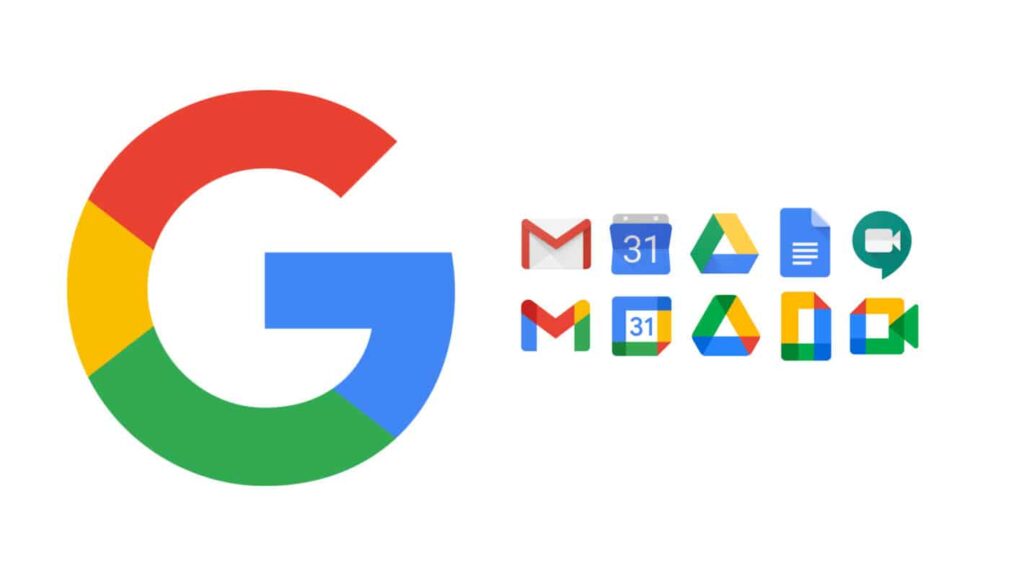
With its collection of cloud-based applications, which includes Gmail, Docs, Sheets, Slides, and Drive, Google Workspace (previously G Suite) is still a strong competitor. These technologies are perfect for teams that value flexibility and cooperation because of their collaborative nature, easy integration, and real-time editing capabilities.
Features
- Collaborative Real-Time Editing: Google Workspace enables multiple users to work on documents, spreadsheets, and presentations simultaneously. Changes are visible in real time, promoting teamwork and efficient collaboration, regardless of the users’ locations.
- Seamless Integration Across Apps: The suite includes well-known applications like Gmail, Google Drive, Google Docs, Google Sheets, and Google Slides, all integrated seamlessly. This integration streamlines workflows, allowing easy data sharing and communication within a single ecosystem.
- Cloud-Based Accessibility: All files and data in Google Workspace are stored in the cloud, ensuring that users can access their work from any device, anywhere, as long as they have an internet connection. This provides flexibility and convenience, especially for remote and mobile workforces.
7. Asana – For Detailed Project Tracking

In-depth project management and tracking is where Asana really shines. Managers will find it simpler to monitor project progress and team productivity with the 2023 version’s improved timeline views, custom fields, and robust reporting features.
Features
- Task Management and Workflow Automation: Asana allows users to create, assign, and track tasks with ease. It offers customizable workflows, enabling teams to automate routine processes and manage tasks more efficiently.
- Collaborative Workspaces: Asana provides shared workspaces where teams can collaborate on projects. Features like project timelines, boards, and calendars facilitate clear communication and visibility of project progress.
- Integrations and Reporting: Asana seamlessly integrates with a wide range of other tools and applications, enhancing its functionality. It also offers comprehensive reporting features, giving teams insights into project performance and productivity metrics.
8. Notion – The Organizational Powerhouse

Notion, which combines notes, tasks, wikis, and databases, has become a powerful tool for organisations. Teams can design a customised workspace that meets their requirements thanks to its highly configurable interface. Notion is now easier to use and more straightforward thanks to the 2023 improvements.
Features
- All-in-One Workspace: Notion provides a highly versatile workspace that combines notes, databases, kanban boards, wikis, and calendars. Users can create and customize their workspace to fit a wide range of needs, from personal task management to comprehensive project planning for teams.
- Customizable Templates: Notion offers a variety of templates for different purposes such as project management, personal to-do lists, and team wikis. These templates are fully customizable, enabling users to tailor their workspace according to specific requirements and preferences.
- Real-Time Collaboration: It enables real-time collaboration, allowing multiple users to work simultaneously on the same page. Team members can add comments, mention colleagues, and track the edit history, facilitating seamless teamwork and communication.
9. 1Password – Secure Password Management

1Password is an essential tool for remote teams in the security space. Passwords and other sensitive data can be shared and managed safely with its help. Its 2023 edition provides smooth tool integration and much more robust encryption.
Features
- Secure Password Storage: 1Password provides a highly secure vault for storing all your passwords, credit card information, and other sensitive data. It uses advanced encryption to ensure that your information is safe from unauthorized access.
- Automatic Form Filling: With 1Password, you can automatically fill in login details, payment information, and other form fields across websites and apps. This feature not only saves time but also reduces the risk of typing errors.
- Cross-Platform Accessibility: 1Password offers seamless synchronization across multiple devices and platforms, including Windows, macOS, iOS, and Android. This means you can access your passwords and other stored data from anywhere, at any time, on any device.
10. Miro – The Virtual Whiteboard

Miro facilitates brainstorming sessions and group planning by acting as a virtual whiteboard. Teams may brainstorm and visualize ideas in real-time, no matter where they are physically located, thanks to its dynamic canvas.
Features
- Real-Time Collaboration: Miro enables multiple users to collaborate on a digital whiteboard in real-time, regardless of their location. This feature is crucial for remote teams and virtual workshops, allowing for seamless brainstorming and idea sharing.
- Versatile Visual Toolkit: Miro provides a rich set of visual tools, such as sticky notes, shapes, arrows, and connectors, to facilitate the creation of diagrams, flowcharts, mind maps, and more. This versatility makes it a valuable tool for visualizing and organizing ideas and information.
- Integration Capabilities: Miro integrates with a wide range of popular productivity and collaboration tools, including Slack, Microsoft Teams, Jira, and Trello. This integration allows for a smooth workflow and ensures that Miro can fit into your existing work ecosystem.
Conclusion
The environment in which remote work is conducted is always evolving, and our tools must change with it. The top remote working tools of 2023 have demonstrated that their functions extend beyond communication to include efficiency gains, project management, data security, and project management. Teams can stay connected, productive, and adaptable in a world where working remotely is increasingly commonplace by utilizing these tools.
