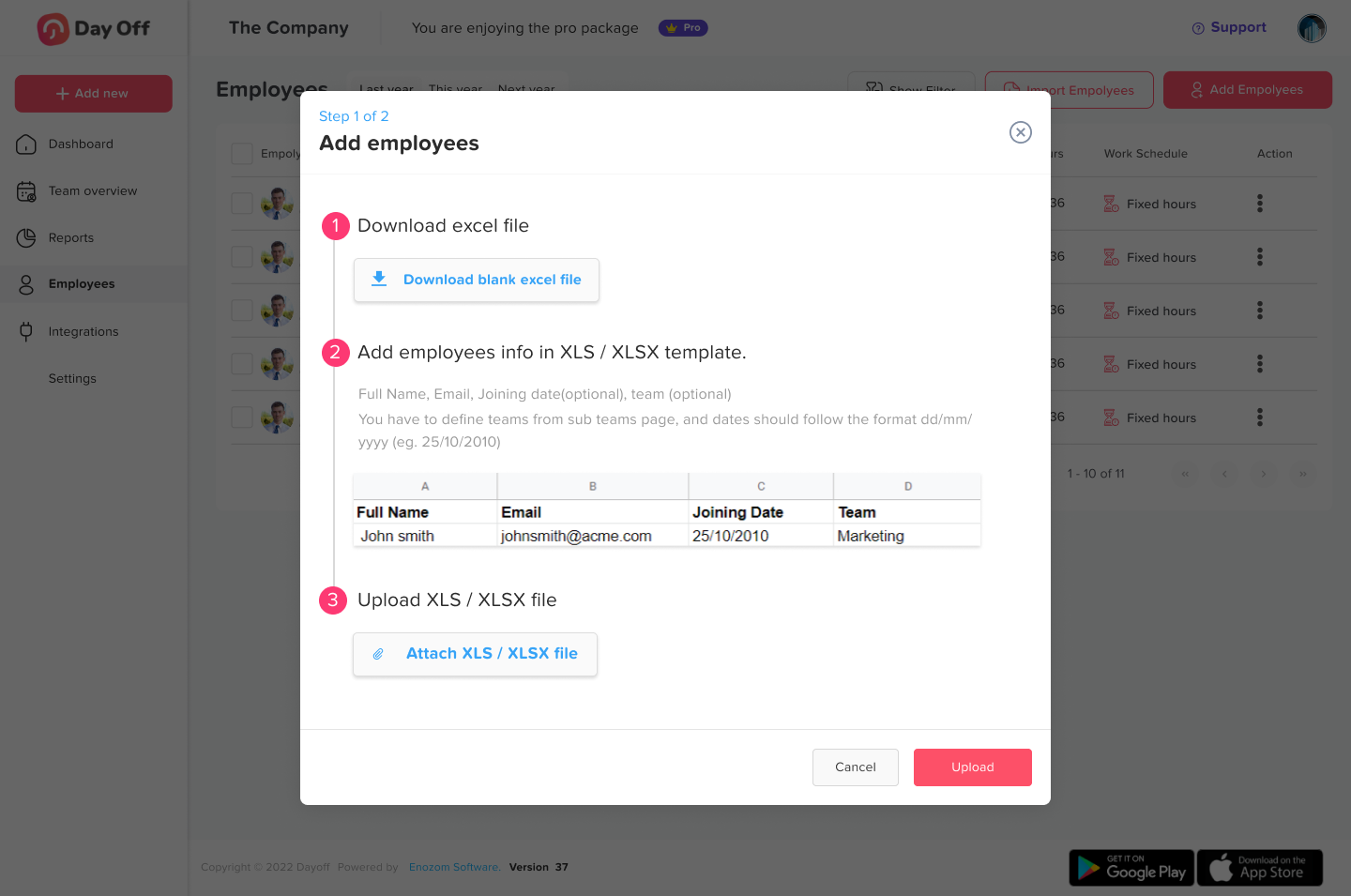Setting up your company in a leave tracker app is a crucial step in managing employee vacations and leave requests efficiently. Implementing a leave tracker app not only streamlines the process but also ensures accuracy, improves compliance with relevant laws, and enhances transparency within your organization.
Here’s a guide to help you set up your company in a leave tracker app, ensuring you make the most out of this essential tool.
1. Choose the Right Leave Tracker App
Before setting up your company in a leave tracker app, you need to choose the right one that fits your organization’s needs. such as:
- Functionality: Ensure the app supports various leave types (e.g., annual, sick, maternity/paternity leave) and Supports Days and Hours balance, you can add unlimited numbers of leave types and leave policies.
- Scalability: The app should grow with your company, accommodating more employees as needed, you can add unlimited numbers of employees.
- User Interface: Look for an app with an intuitive interface for both administrators and employees.
- Integration: Check if the app can integrate with your existing HRIS (Human Resources Information System) or payroll software, like integrated with Google calendar.
- Compliance: The app should help you comply with local labor laws regarding leave entitlements and record-keeping requirements.
Day Off App is the #1 tracker for your team’s PTO, vacations and absences, Day Off will help you track your team’s leaves and absences in one place to respect the recipient’s work-life balance. In seconds you will set up your leave policies, approval workflow and enjoy a unique experience, integrate with Google Calendar, Outlook Calendar and Slack.
2. Set Up Company Details
Once you’ve selected an app, the first step is to set up your company details. This typically involves:
- Entering your company name, Company’s email and contact information.
- Customizing work week starting day settings according to your company’s operational days.
- Setting up public holidays specific to your country or region, it will be better to import holidays from Google.
3. Define Leave Policies
Your leave tracker app should reflect your company’s specific leave policies. This includes:
- Types of Leave: Define all the leave types applicable in your organization, such as vacation, sick leave, personal leave, and public holidays.
- Accrual Rules: Set up how leave is accrued, whether it’s Weekly, bi-weekly, or Monthly.
- Carryover Policies: Specify if employees can carry over unused leave to the next year, if there’s a limit and control whether you want it expires or not.
- Approval Workflow: Establish the approval process, including who approves leave requests (direct managers, HR, etc.), control whether you want only one approver or more.
4. Import Employee Data
Most leave tracker apps allow you to import employee data to streamline the setup process. You’ll need to prepare a file (often a CSV or Excel file) with employee details such as:
- Name and employee ID.
- Email address.
- Joining date.
- Department or team.
- Leave policy.
5. Customize Notifications and Communications
Customize how the app notifies administrators and employees about leave requests, approvals, and other leave-related communications. This can include email alerts, app notifications, and calendar integrations.
6. Train Your Team
Once your company is set up in the leave tracker app, it’s crucial to train your team on how to use it effectively. This includes:
- Training managers on how to approve or reject leave requests.
- Showing employees how to submit leave requests and track their leave balances.
- Ensuring everyone understands the company’s leave policies as configured in the app.
7. Regularly Review and Update
As your company grows and changes, so will your leave management needs. Regularly review your leave policies, employee data, and app settings to ensure they remain accurate and compliant with any changes in labor laws.
Implementing a leave tracker app with these steps will help streamline your leave management process, making it more efficient and transparent. Remember, the key to successful implementation lies in choosing the right app, accurately reflecting your company’s policies, and ensuring all employees are well-informed on how to use the system.