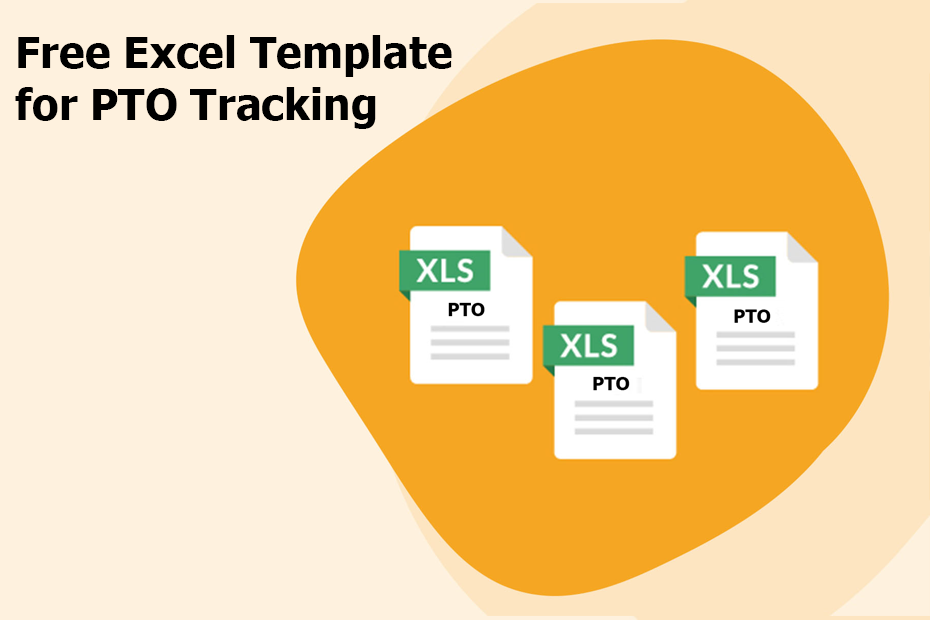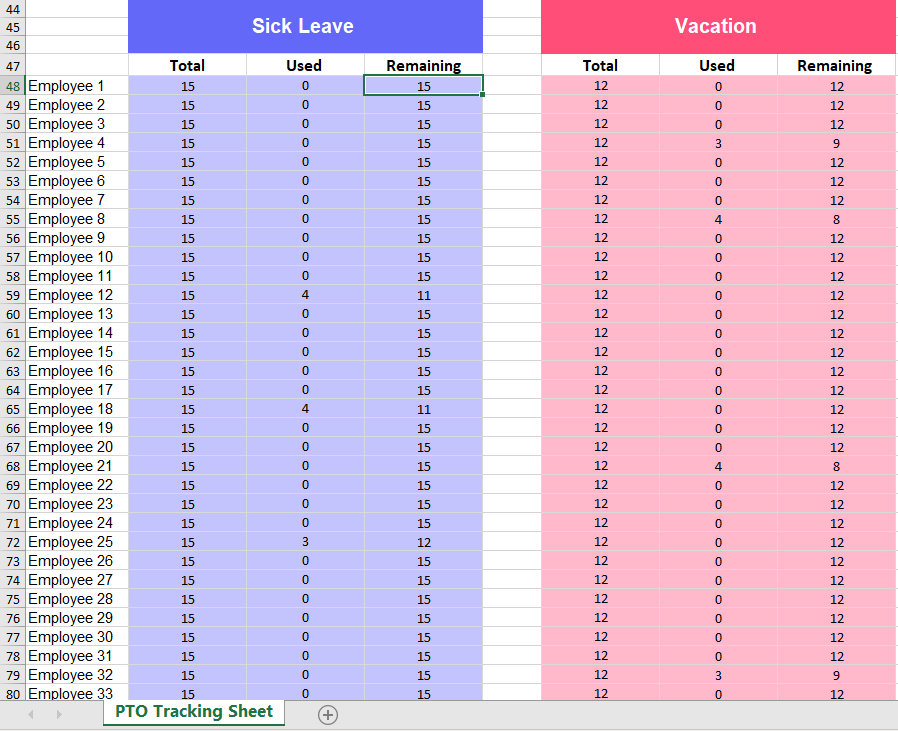Table of Contents
TogglePTO stands for Paid Time Off; it’s basically a way companies leave management, allowing you to take time off work and still get paid. You can use PTO for a bunch of reasons like going on vacation, dealing with personal stuff, being sick, or needing time for family matters. Instead of having different buckets for vacation days, sick days, and personal days, PTO puts them all together, so you have more freedom to use your time off as you see fit.
How PTO works can be pretty different from one place to another. Some places might give you a set number of days off based on how long you’ve worked there, while others might let you earn more time off the more you work. There’s also this thing called unlimited PTO at some companies, where you can take as much time off as you need, as long as your work is under control. The whole idea is to make taking time off easier to manage, cut down on people calling out at the last minute, and help everyone balance work with the rest of their lives a bit better.
How to Build an Employee Leave Tracker With Excel: Step-By-Step
A leave tracker helps manage work schedules and avoid problems when people are off. It’s also your detective tool for spotting who’s always off or barely taking a break. We’ll show you how to make a simple sheet for tracking vacation and sick days in Google Sheets or Excel. Plus, we’ll give you a template for tracking paid time off that you can use right away.
This template was done using an Excel sheet, but there is no hindrance to doing it using any spreadsheet you prefer the result will be the same, and the same steps will totally work there too. We’re focusing on making Excel do the heavy lifting this time around.
1. Create a New Worksheet
Once you’ve chosen your spreadsheet tool, it’s showtime. Open up a fresh worksheet and get busy organizing the calendar, sorting all the days and dates by the month you will do this sheet for. After laying down the groundwork, the next move is to make the weekends stand out. They’re your safe zones, they will not be deducted from your employees’ balances. So, go ahead and splash some color on Saturdays and Sundays, or whichever days the weekend falls on in your country, this step visually sets the non-working days apart.
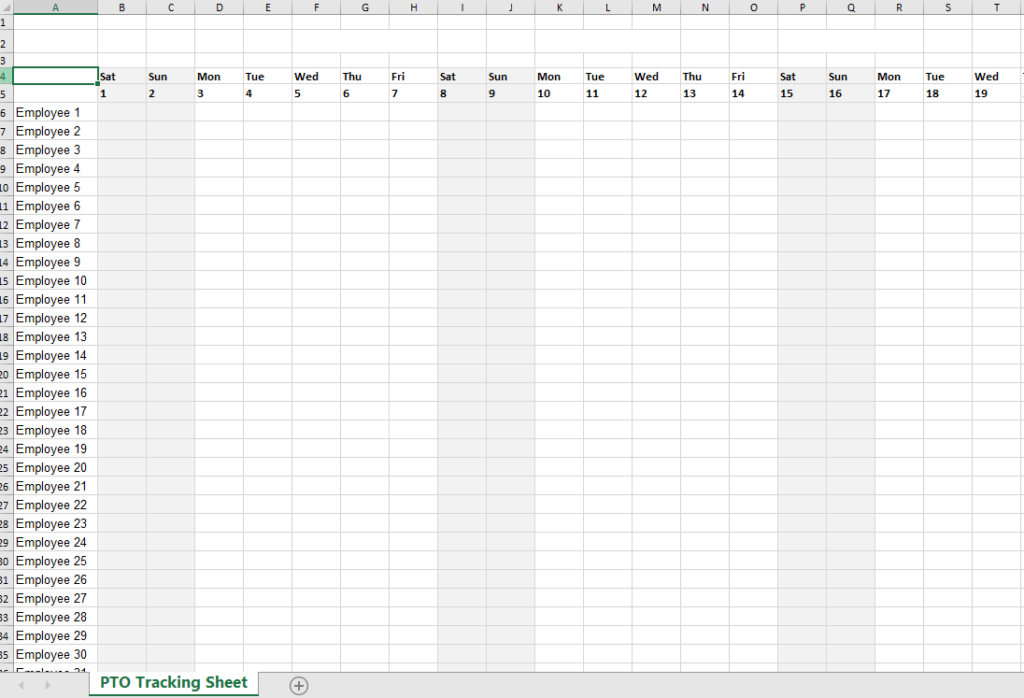
2. Set Your Company Leave types
Begin your tracker by listing at the top of your spreadsheet all the types of leave your company recognizes, such as vacation, sick leave, personal days, and remote work options. Each is assigned a Unique color; this prevents mix-ups between different leave categories. These colors will later be used to track how each employee utilizes their leave types throughout the sheet. as this will greatly enhance the readability and functionality of your leave tracker.
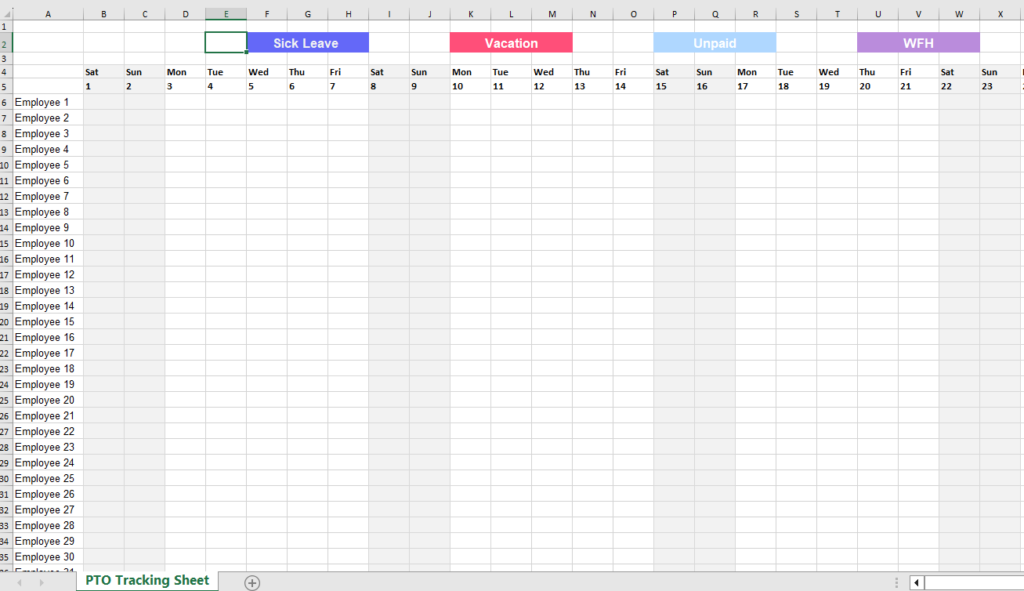
3. Enter your Employees’ Data
With your sheet all set up and ready to go. Now is the time to start writing your employees’ names, before you start, double-check the total number of employees to ensure no one is left out and miss up the whole sheet, begin on the left side of your sheet by listing down all the employee names, creating a solid foundation for tracking their leave usage.
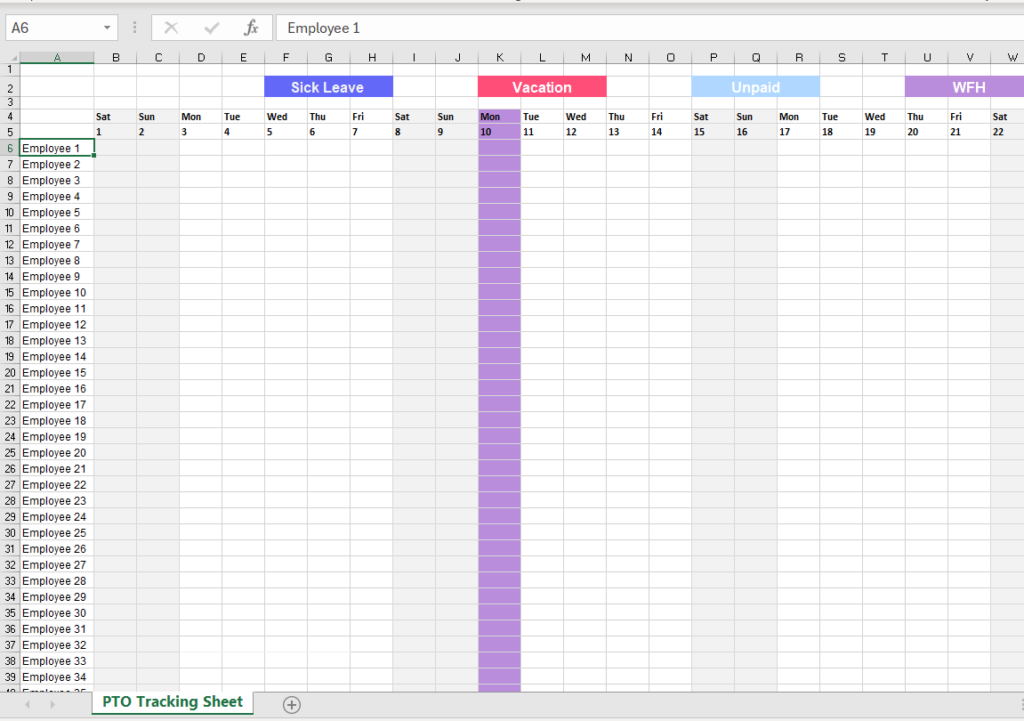
4. Mark Your Employees’ Usage
Begin tracking each employee’s leave by using the designated colors for each type of leave. For instance, if an employee takes a sick day on the 5th of the month, and sick leave is represented by blue, you’d mark the 5th on the calendar in blue. If they take three consecutive sick days, you’d color the 5th, 6th, and 7th in blue to visually represent their sick leave span. To indicate that this employee was off for 3 days in a row taking sick time off. This method allows for an easy-to-read overview of leave usage per employee.
After you are done with marking the usage of each employee, likely this is how your file should look like. Giving you a comprehensive view of when and how employees are taking their time off. This color-coded system simplifies tracking and analyzing leave patterns, helping you manage staffing needs and spot trends in leave usage.
As you receive and approve leave requests, make sure to update your tracker with all the details. And don’t forget to mark down official holidays so everyone knows when they get extra days to relax!
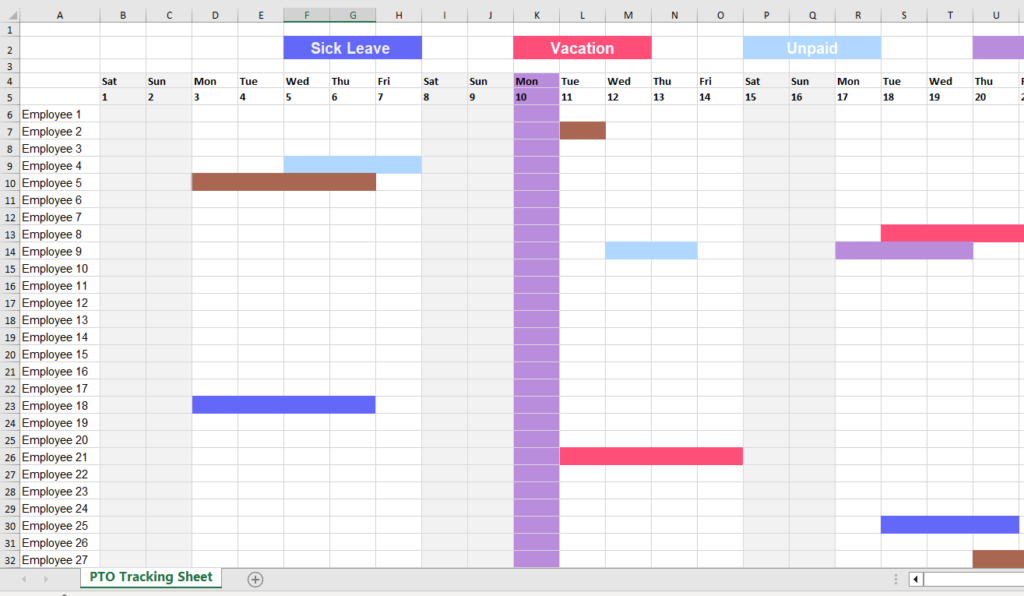
5. Annual PTO Balance Section
The spreadsheet tracks employee leave usage monthly throughout the year and allows for the addition of a detailed section on annual entitlements per employee. This detailed section breaks down into three parts for each type of leave:
1. The initial total leave balance.
2. The quantity of leave used by the employee.
3. The remaining balance of days or hours available.
This structure provides a comprehensive overview of each employee’s leave status, enhancing the ability to manage and plan for leave balances effectively. It promotes clarity and accountability in tracking and utilizing leave entitlements.
Pros and Cons of PTO Tracker in Excel Sheet
Pros:
- Highly Customizable: Excel’s flexibility means you can design the tracker to meet the unique needs of your organization, adjusting categories, formulas, and layouts as required.
- Cost Effective: Using Excel for PTO tracking avoids the need for additional software purchases, making it a budget-friendly option for many businesses.
- User Familiarity: A significant number of users are already trained and aware of Excel usage, making it easier to learn and quicker to start using.
Cons:
- Manual Updating Required: As the organization grows, manually updating the tracker can become increasingly burdensome and time-consuming.
- Scalability Issues: Excel may not efficiently handle the complexities and volume of data in larger organizations, leading to potential errors and inefficiencies.
- Privacy and Security Concerns: Sharing the tracker among managers or HR personnel while maintaining data privacy can be challenging, especially without robust access controls.
- Limited Collaboration Features: Excel’s traditional Version does not support real-time collaboration as effectively as cloud-based alternatives, potentially leading to confusion or conflicts in data management.
What is an Employee Leave Management System?
Managing employee leaves effectively is crucial for maintaining operational efficiency and ensuring workforce satisfaction. An Employee Leave Management System is a vital tool that streamlines the process of handling various types of leaves such as vacations, sick leaves, and personal days. This article delves into what an employee vacation management tool is, its benefits, key features, and considerations for implementation.
An Employee Leave Management System is a digital solution designed to automate the process of managing leave requests and approvals within an organization. It serves as a centralized platform where employees can apply for leave, and managers can review and approve requests efficiently. An employee leave management tool also keeps track of all leave balances, accruals, and usage, providing a transparent system for both employers and employees.
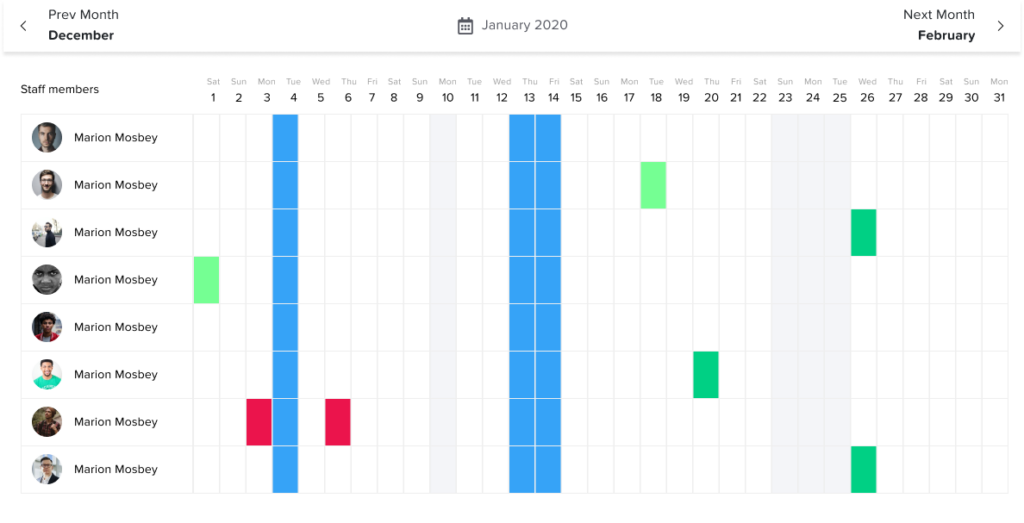
Day off is a PTO tracking software and time off request system. Also, Day Off Vacation Tracker is an all-in-one solution for tracking your team’s PTO, vacations, and absences. It simplifies the process of setting up leave policies, approval workflows, and offers a unique experience for managing leaves and PTOs. Day Off supports different business types, featuring a vacation tracker, customizable approval processes, notifications, sub-teams, powerful reports, and mobile accessibility. It’s designed to boost efficiency, ensuring compliance with legal requirements, and enhancing employee satisfaction through a straightforward leave management process.
Benefits of Implementing an Employee Leave Management System
1. Streamlined Leave Processing
The automation of leave requests and approvals eliminates the need for paper-based applications or email chains, making the process faster and reducing the likelihood of errors. A time off request system will make employees more engaged and aware of their entitlement whenever they want.
2. Increased Transparency
By providing a clear view of an employee’s leave balances and the real-time status of leave applications, an employee’s leave and vacation management fosters an environment of openness. This transparency builds trust within the workplace, ensuring employees feel valued and understood.
3. Compliance with Legal Requirements
Automatically updating leave policies in the system ensures that the organization stays compliant with local and national regulations regarding employee leaves. This feature is crucial for maintaining legal compliance and protecting the organization against potential legal challenges.
4. Enhanced Productivity
With the reduction of manual tasks related to leave management, HR professionals and managers can reallocate their focus towards more strategic objectives. This shift not only boosts productivity but also optimizes the utilization of human resources within the organization.
5. Improved Employee Satisfaction
An efficient and equitable leave management process directly impacts employee morale and satisfaction. By ensuring that leave requests are handled fairly and transparently, organizations can foster a more positive and engaging work environment, contributing to overall employee well-being.
Key Features of an Effective PTO Tracking Software
1. User-Friendly Interface
An intuitive and accessible interface ensures that employees can easily request leaves and managers can promptly approve or deny them. Day Off app offers a streamlined leave management experience with its intuitive interface. Making it simple for employees to request time off and for managers to respond swiftly.
2. Customizable Leave Policies
The ability to customize leave types, accrual rules, and other parameters allows the system to accommodate the unique needs of an organization. Day off offers customizable features that allow for tailored leave policies, ensuring a perfect fit for each organization’s unique needs.
3. Integration Capabilities
Integration with other HR systems (such as payroll and attendance tracking) ensures seamless data flow and reduces manual data entry. Day Off provides integrations with Slack, Google Calendar, Outlook Calendar, and Microsoft Team is on the way to be launched.
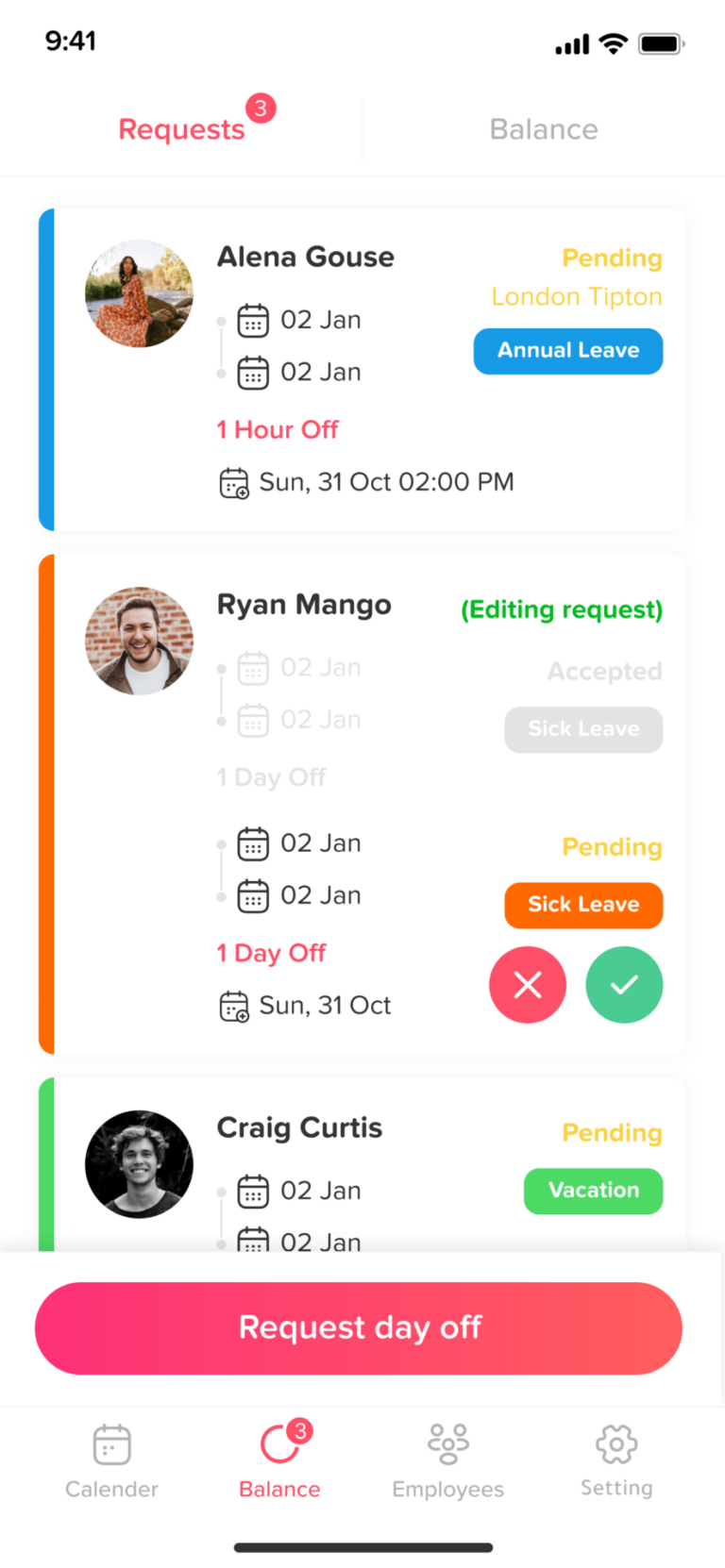
4. Real-Time Notifications
Automated alerts and notifications keep all stakeholders informed about the status of leave requests, upcoming leaves, and policy updates. Day Off Vacation Tracker delivers Real-time alerts to keep everyone updated on leave statuses.
5. PTO Reporting and Analytics
Advanced reporting tools help in analyzing leave patterns, identifying trends, and making informed decisions about workforce management. Day Off and its 5 different kinds of robust reporting tools enable an insightful analysis of leave trends for better workforce management.
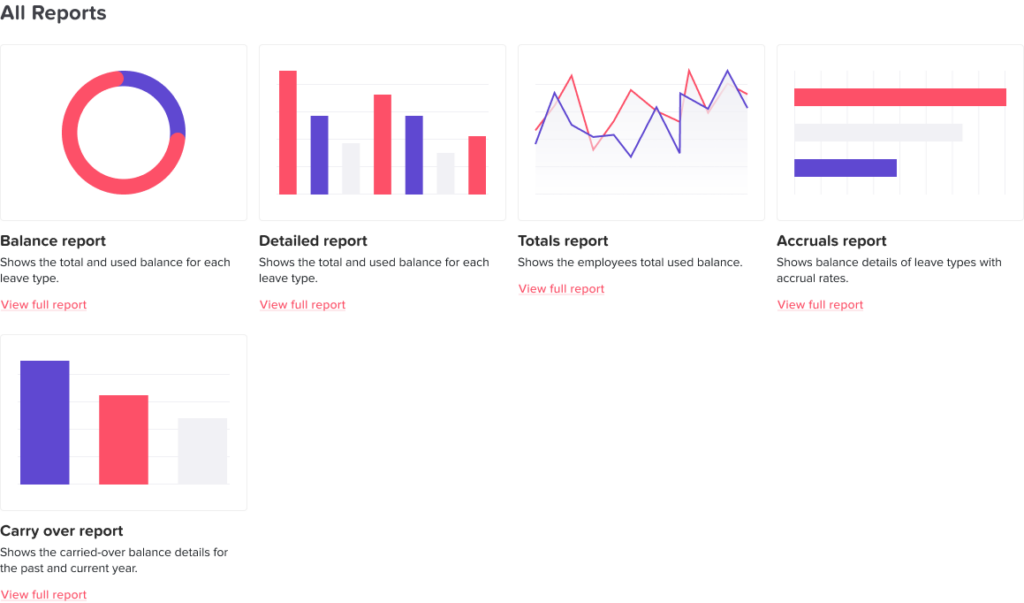
Implementing an Employee PTO Management System
When implementing an Employee Leave Management System, it’s crucial to thoroughly assess your organization’s specific needs to ensure the chosen system effectively addresses your leave management challenges. This involves understanding the nuances of your requirements, such as the types of leave supported and any unique workflow needs.
Conducting in-depth research and comparisons between various options is essential, focusing on their features, scalability, security measures, and the quality of customer support offered. Integration planning is critical to ensure the new system works seamlessly with existing HR infrastructure, avoiding data silos and ensuring uninterrupted information flow.
Comprehensive training for both employees and managers on utilizing the new system is necessary to maximize its benefits, emphasizing practical features and overall advantages. Continuously monitoring the system’s performance and seeking feedback from its users will help identify improvement areas, ensuring the employee vacation tracking tool evolves to meet the changing needs of your organization effectively.
Conclusion
An Employee Leave Management System is more than just a tool for processing leave requests; it’s a strategic investment that can significantly impact an organization’s efficiency, compliance, and employee morale. By choosing the right system and implementing it effectively, businesses can reap the benefits of streamlined leave management, freeing up valuable resources to focus on growth and innovation.