Table of Contents
ToggleEfficient management of employee time off is crucial for the smooth functioning of any organization. Whether you’re handling vacation days, sick leaves, or personal time, staying organized can be challenging without the right tools. That’s where employee time off tracker software comes in, helping businesses automate and streamline their leave management processes. In this article, we’ll explore the benefits of using employee time off tracker software, highlight key features, and dive into a specific example, Day Off, to showcase how such tools can transform your HR operations.
Why Use an Employee Time Off Tracker?
Managing time off manually through spreadsheets or email exchanges often leads to errors and inefficiencies. Here’s why dedicated employee time off tracker software can make a significant difference:
Improved Accuracy: Manual tracking can result in mistakes like double bookings or miscalculated leave balances. Automation ensures data accuracy and real-time updates.
Better Communication: Time off tracker tools provide a clear system for employees and managers to request and approve leaves, reducing misunderstandings.
Enhanced Compliance: Keeping track of employees’ leave entitlements and ensuring compliance with labor laws can be cumbersome without software assistance. The right tool can handle this automatically.
Transparency: Employees can see their remaining leave balance and any approved days off, making it easier for them to plan their vacations without back-and-forth communication.
Productivity: Streamlining leave management means less time spent on administrative tasks and more time on business-critical operations.
Now, let’s explore Day Off, a time off tracker software that encapsulates many of these benefits.
Day Off: A Modern Time Off Tracker Software Solution
Day Off is a cloud-based employee leave management software designed to simplify time off requests and approvals. This tool offers a user-friendly interface, making it accessible to businesses of all sizes. Let’s break down its key features and advantages:
Ease of Use
One of Day Off’s standout features is its intuitive interface. Both managers and employees can navigate the platform with minimal training. Employees can submit their leave requests through a clean, easy-to-understand dashboard, and managers receive notifications to approve or reject these requests. This process eliminates the usual back-and-forth via emails or verbal requests.
Customizable Leave Policies
Day Off allows companies to set their own leave policies. Whether you have different types of leave (vacation, sick leave, parental leave, etc.) or varying accrual rates based on seniority or employment type, you can customize the software to fit your specific needs. This feature ensures that each employee’s time off is managed according to the company’s guidelines, without manual intervention.
Real-Time Leave Balances
Employees often need to check their remaining leave balance when planning vacations. Day Off provides real-time visibility into these balances. Whether they are looking to see their unused vacation days or personal time off (PTO), employees can access this data directly, making it easier for them to plan ahead.
Automated Approval Workflow
Day Off simplifies the approval process by automating workflows. When an employee submits a leave request, managers are automatically notified. They can approve or reject the request with a single click, and both parties are updated instantly. This eliminates delays and ensures that the leave calendar is always up to date.
Team Leave Calendar
Coordinating employee time off becomes simpler with the integrated team calendar. Day Off displays all approved and pending leaves, so managers can see at a glance who will be out of the office and when. This allows for better workforce planning, ensuring that critical projects or operations aren’t left understaffed.
Mobile App Accessibility
In today’s mobile-driven world, the Day Off app provides employees with the ability to submit and track leave requests on the go. Available on both Android and iOS, this feature empowers employees to manage their time off requests wherever they are, adding an extra layer of convenience.
Detailed Reporting
For HR departments, having access to detailed reports on employee leaves is crucial. Day Off provides comprehensive reports that give insights into time off trends, employee leave habits, and even absenteeism. These reports can assist in decision-making, compliance audits, and ensuring leave policies are fair and effective across the board.
Benefits of Using Day Off for Time Off Tracking
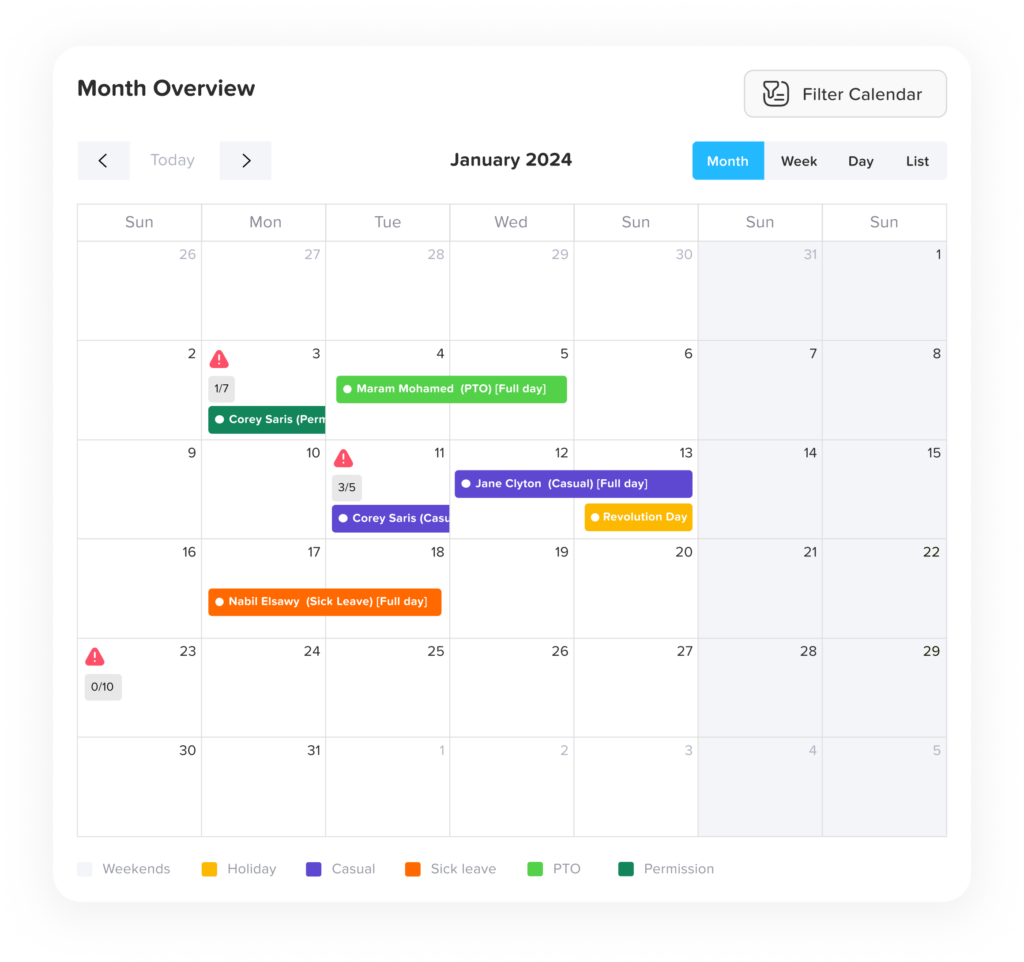
By integrating Day Off into your organization, several immediate benefits can be realized:
- Reduced Administrative Work: No more manual tracking or paperwork. The software handles all requests, approvals, and record-keeping.
- Improved Planning: Managers can better plan projects and staffing, knowing who will be unavailable in advance.
- Transparency and Fairness: Employees gain greater insight into their leave entitlements, ensuring fairness and clarity in the workplace.
- Remote Access: The mobile-friendly design of Day Off means employees can access the platform from anywhere, ensuring that leave requests are timely and never missed.
How to Get Started with Day Off
Getting started with Day Off is simple. You can sign up and begin using the software within minutes by visiting the website. It offers various pricing plans depending on your business size and requirements, ensuring scalability as your organization grows. Once set up, you can customize the platform to reflect your company’s leave policies and immediately streamline your time off management processes.
If you’re looking for an efficient, user-friendly solution for your leave management needs, Day Off is a great option. Its customization options, mobile accessibility, and ease of use make it a valuable tool for businesses of all sizes.
How to Deal with Employees’ Time Off?
Dealing with employee time off effectively is crucial for maintaining workplace productivity, ensuring fairness, and avoiding potential scheduling conflicts. Here’s a step-by-step guide on how to manage employee time off:
Establish Clear Time Off Policies
- Define Types of Leave: Clearly outline the types of time off available (vacation, sick leave, personal days, etc.).
- Accrual & Usage: Explain how employees accrue time off and any restrictions on usage (e.g., minimum notice, blackout periods).
- Carry Over Rules: Clarify whether unused leave can be carried over into the next year or if it has an expiration date.
- Paid vs. Unpaid Leave: Specify what is covered as paid time off (PTO) versus unpaid leave.
Use Employee Time Off Tracking Software
- Tools like Day Off help automate requests, approvals, and tracking, minimizing manual errors and communication delays.
- Software provides visibility into employees’ remaining leave balances and ensures accurate tracking.
Create a Transparent Request Process
- Encourage employees to submit leave requests well in advance.
- Provide an easy-to-use system for submitting requests (through email, a form, or an employee self-service platform like Day Off).
- Set a process for reviewing and approving requests quickly, ensuring timely communication.
Balance Fairness and Business Needs
- First-Come, First-Serve: Consider implementing a first-come, first-served policy to manage conflicting leave requests.
- Critical Dates: Plan for peak business periods (like holidays) by limiting how many employees can be on leave at the same time.
- Consider Employee Preferences: Allow flexibility when possible but make sure business-critical roles are covered.
Maintain a Leave Calendar
- Track all approved time off in a shared calendar to ensure proper coverage.
- Ensure managers and team members have access to this calendar to avoid overlapping absences.
- Tools like Day Off provide an integrated team calendar for real-time visibility.
Communicate Time Off Decisions
- Once a request is approved or denied, communicate the decision promptly to the employee.
- For denied requests, explain the reason (such as staffing shortages) and offer alternative dates if possible.
Prepare for Coverage
- Develop a plan for who will cover the responsibilities of absent employees.
- Train team members to handle different roles to ensure the business runs smoothly during absences.
Monitor and Evaluate Leave Trends
- Regularly review leave data to identify patterns, such as excessive absenteeism or frequent short-notice requests.
- Use this data to adjust policies if necessary and ensure leave management remains fair and efficient.
By implementing a structured approach and using time off tracking tools, you can ensure that both employee needs and business requirements are met without compromising productivity.
FAQ for Employee Time Off Tracker Software
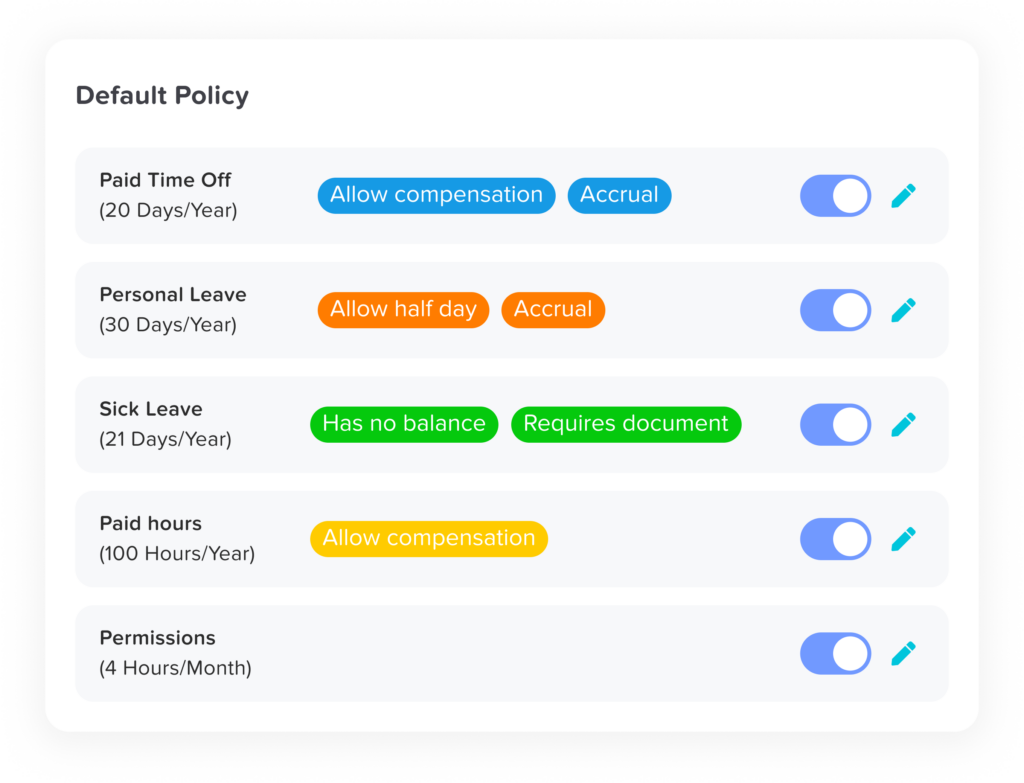
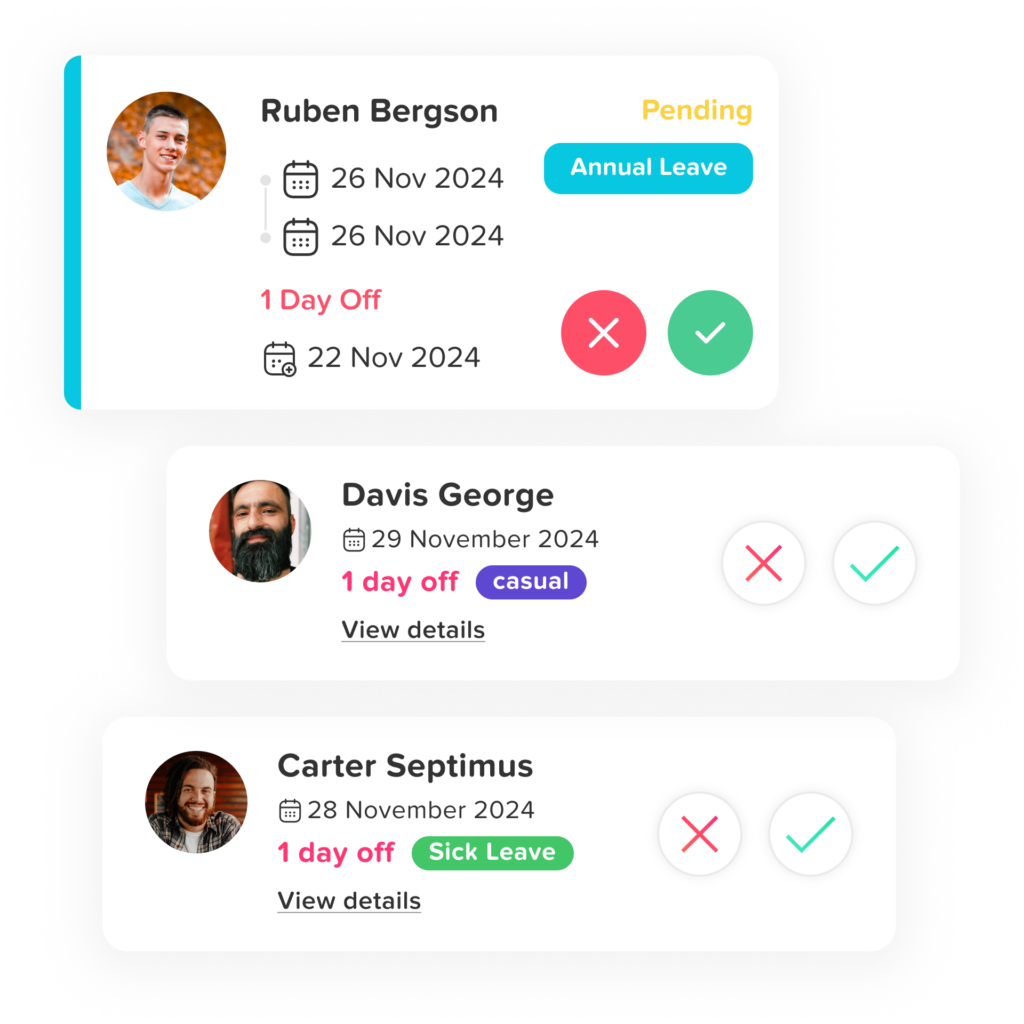
What types of leave can be tracked with Day Off?
Day Off supports a broad spectrum of leave categories so you can mirror your real-world policies without workarounds. In addition to core types like vacation, sick leave, parental leave, and personal time off (PTO), you can create custom categories (e.g., study leave, volunteer days, compassionate leave) with their own eligibility, accrual rules, and documentation requirements. Policies can track by days or hours, allow half-days, and define carryover and expiration rules independently for each type. You can also require attachments for certain requests, add blackout dates during peak periods, and set minimum/maximum booking windows to keep operations smooth.
Can employees access Day Off from mobile devices?
Yes, employees and managers can use Day Off on iOS and Android to request time off, check balances, view team calendars, and act on approvals from anywhere. Push notifications keep everyone in the loop when requests are submitted, approved, declined, or nearing expiry, reducing back-and-forth. The mobile experience mirrors key desktop features so people don’t have to wait until they’re at a computer to plan time away. SSO and role-based access ensure sign-in is simple and secure on the go.
Is Day Off suitable for small businesses?
Absolutely. Day Off is designed to be quick to set up and easy to run, even without a dedicated HR team. Prebuilt policy templates, intuitive approvals, and clear dashboards help small companies gain control over leave with minimal admin overhead. As you grow, you can add advanced features, multiple locations, custom policies, and granular permissions, without changing systems. Flexible pricing means you can start small and scale when you’re ready.
How does Day Off ensure compliance with local labor laws?
Compliance starts with configuration: you can tailor accruals, caps, carryover, expirations, paid vs. unpaid rules, and required documentation to match local regulations. Location-specific calendars and policies let multinational teams respect regional holidays and statutory entitlements. Detailed audit trails record who changed what and when, and reporting surfaces exceptions and potential non-compliance before they become issues. Because requirements vary by jurisdiction, it’s best to review your configuration with legal counsel; Day Off makes adjustments straightforward if laws change.
Can I track employee time off in multiple locations or time zones?
Yes—Day Off is built for distributed teams. Balances, calendars, and cut-off times are time-zone aware so requests and approvals reflect each employee’s local time. You can assign different holiday calendars and policy rules by site or country while still maintaining a consolidated, company-wide view. Managers see reliable coverage across regions, and employees see accurate availability for their own location.
How secure is the data stored in Day Off?
Security and privacy are core to the platform. Data is encrypted in transit and at rest, and access is controlled through roles and permissions so people only see what they should. Optional measures like SSO and multi-factor authentication help strengthen account protection, while audit logs provide traceability of actions for internal reviews and external audits. Regular backups and robust cloud infrastructure support continuity so your leave records remain safe and available.
Does Day Off integrate with HR/payroll systems and company calendars?
Day Off supports exporting clean CSV/Excel files for payroll and accounting and offers integration options to reduce double entry where connectors are available. Many teams sync basic employee data from their HR system, then feed approved time-off events to payroll for accurate payouts and accrual accounting. Calendar integration (such as Google Calendar or Outlook/iCal) lets approved absences appear on team calendars, improving visibility and planning. If you need deeper connections, APIs or webhooks (where enabled) can help automate updates between systems.
Can the approval workflow be customized to fit our organization?
Yes, you can configure single-step or multi-level approvals, designate backups for when managers are away, and set routing based on department, location, or leave type. Automatic reminders keep requests moving, and escalation rules help prevent bottlenecks during busy periods. You can also define conditions for auto-approval (for example, short requests with sufficient balance and coverage) while requiring manual review for sensitive categories. All decisions are recorded with notes for transparency and future reference.
Conclusion
Managing employee time off is often one of the most challenging and time-consuming tasks for growing businesses. Manual tracking can lead to errors, miscommunication, and unnecessary administrative strain. Modern software solutions like Day Off simplify this process by providing a centralized platform to request, track, and approve leave with ease. By automating time-off management, businesses not only reduce administrative workload but also improve accuracy, ensure compliance, promote fairness, and gain clearer insights for smarter workforce planning.
