Table of Contents
ToggleThe effective management of Paid Time Off (PTO) is crucial for maintaining employee satisfaction and operational efficiency. A vacation hours calculator serves as a vital tool in this process, offering precise tracking and planning of vacation time. Here’s an in-depth look at what a vacation hours calculator is, why it’s beneficial, and how it can be used to manage PTO more effectively.
What is a Vacation Hours Calculator?
A vacation hours calculator is a digital or web-based tool that helps employees and HR departments calculate the amount of paid vacation time employees have accrued over a certain period. This tool can vary from basic online calculators to sophisticated software integrated with company-wide HR systems, tailored to handle various accrual methods and company-specific policies.
Key Features
The functionalities of a vacation hours calculator typically include:
Accrual Rate Input: This feature allows users to specify the rate at which vacation hours are accrued, which can differ based on an employee’s role, tenure, or company policy. For example, some companies might offer more vacation time to senior staff or those who have been with the company longer.
Tenure Tracking: Many companies increase the accrual rates based on the employee’s length of service. A vacation hours calculator can automatically adjust the accrual rates as employees reach these tenure milestones, ensuring the accruals are always up to date.
Prorating Capabilities: This is particularly useful for calculating the correct amount of vacation time for part-time employees or those who join or leave the company mid-year. The calculator adjusts the vacation hours based on the proportion of the year they work.
Carry-Over Functionality: Some companies allow employees to carry over unused vacation time to the next calendar year. The calculator can include fields to input these hours and add them to the current year’s accrual, ensuring all available vacation time is accounted for.
Benefits of Using a Vacation Hours Calculator
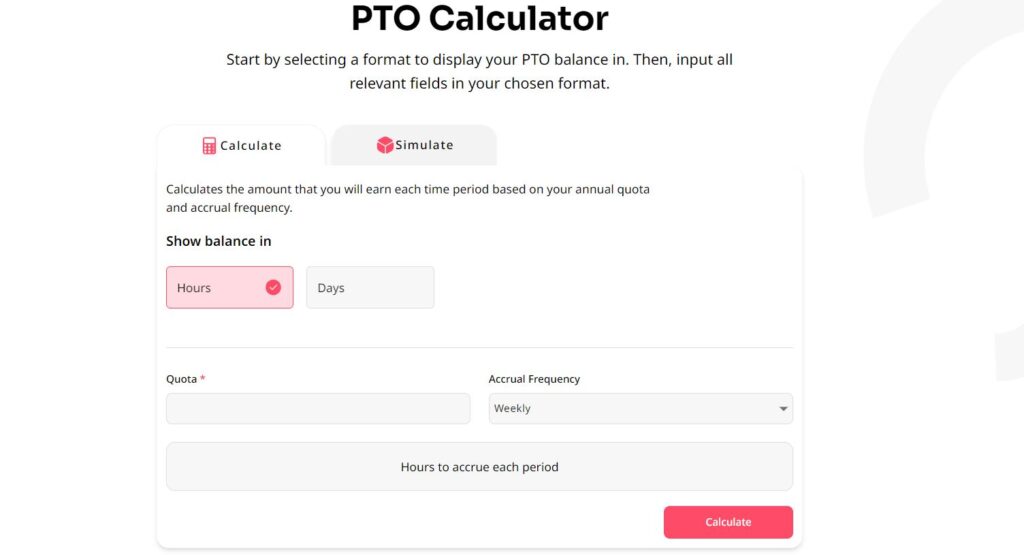
Accuracy and Transparency
The use of a vacation hours calculator promotes accuracy and transparency in the calculation of PTO. This clarity is beneficial for both employers, who need to manage resources and schedule staffing, and employees, who rely on these figures to plan their personal time off. This transparency can help in avoiding misunderstandings and conflicts related to PTO balances, which are common in workplaces without clear PTO tracking systems.
Efficient Planning
For employees, knowing the precise amount of vacation time available helps in planning for holidays, family events, or personal days more effectively. It allows them to maximize their time off without the worry of unexpectedly running out of PTO. For HR managers, having accurate PTO data helps in workforce planning and ensures that staffing levels are adequate throughout the year to meet operational demands.
Simplifies HR Processes
For HR departments, implementing a vacation hours calculator can significantly streamline the management of employee benefits by automating the tracking and calculation of PTO. This reduces the workload on HR personnel, who would otherwise have to calculate these figures manually, reducing errors and freeing up time for other important tasks.
Compliance with Employment Laws
In jurisdictions where vacation accruals are regulated by law, having a reliable system to calculate and track PTO is essential to ensure compliance. A vacation hours calculator helps maintain accurate records, making it easier for companies to adhere to legal standards and avoid penalties for non-compliance.
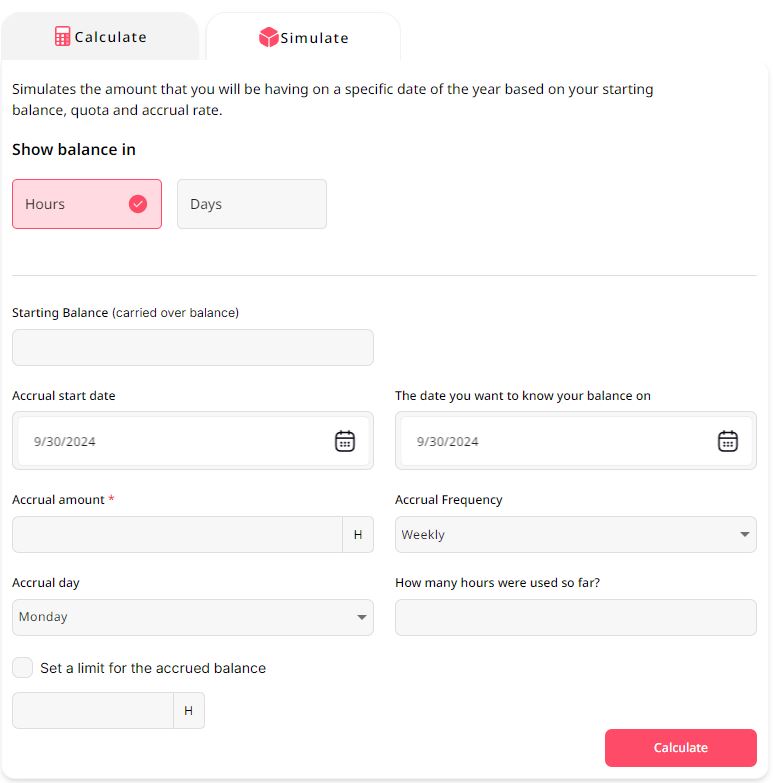
How to Use a Vacation Hours Calculator
Step-by-Step Guide
Determine Accrual Rate: First, you need to know the rate at which you accumulate vacation time. This information is usually found in your employment contract or employee handbook.
Input Employment Start Date: Including your start date helps the calculator determine your total tenure, which is necessary if your accrual rate increases over time.
Enter Hours Worked: If your company’s PTO accrual is based on the number of hours worked, this will need to be factored into the calculation.
Check for Carry-Over Hours: Add any vacation hours that were carried over from the previous year if applicable.
Calculate: Inputting all the necessary data into the calculator will yield your total accrued vacation hours.
Plan Accordingly: Use the detailed output to strategically plan your leaves, ensuring you utilize your accrued time effectively.
FAQ: Understanding Vacation Hours Calculators
Can a vacation hours calculator handle different types of PTO?
Yes, many advanced vacation hours calculators are capable of handling different types of Paid Time Off, including sick leave, personal days, and public holidays, in addition to regular vacation days. Users can typically specify the type of PTO they are accruing in the calculator settings, allowing for comprehensive management of all PTO types.
Is it secure to use an online vacation hours calculator for sensitive data?
Security concerns are valid, especially when dealing with personal and employment information online. It is important to use vacation hours calculators from reputable providers that ensure data is encrypted and stored securely. Always check the provider’s privacy policy and security measures before inputting any sensitive data.
How often should I update my information in a vacation hours calculator?
It’s advisable to update your information in the vacation hours calculator whenever there is a change in your employment status, such as a change in work hours, a promotion, or a new job role that may affect your accrual rate. Additionally, updating the calculator at regular intervals, such as monthly or quarterly, ensures that you always have the most accurate and current information regarding your available PTO.
Can employers customize vacation hours calculators to fit their specific company policies?
Yes, many vacation hours calculators offer customization options to fit specific company policies. Employers can set different accrual rates, carry-over limits, and types of PTO according to their own HR policies. Some software providers even offer consultancy services to help tailor the calculator to the company’s specific needs.
What should I do if I find discrepancies between the calculator’s output and my actual PTO?
If you notice discrepancies between the calculator’s output and your actual PTO records, it’s important to address this issue promptly. First, verify that all inputs (like accrual rates and hours worked) are correct and up-to-date. If the discrepancy persists, discuss it with your HR department to ensure that both the calculator’s settings and your company’s records are accurate.
Are there mobile apps available that function as vacation hours calculators?
Yes, there are mobile apps available that serve as vacation hours calculators, offering the convenience of tracking and planning your PTO on the go. These apps often come with additional features such as notifications for reaching significant PTO thresholds or reminders to use PTO before the end of the accrual period.
How does the vacation hours calculator integrate with other HR systems?
Many vacation hours calculators can integrate seamlessly with other HR systems such as payroll and employee scheduling software. This integration allows for automatic updates to vacation accruals based on real-time data from these systems, ensuring consistent and accurate tracking of PTO across all platforms.
Can I use a vacation hours calculator as a freelancer or contractor?
Freelancers and contractors, who typically don’t accrue PTO in the traditional sense, may find limited use for a vacation hours calculator. However, these tools can still be useful for planning purposes, helping to estimate potential lost income from taking days off and managing work schedules effectively.
Conclusion
Understanding how to leverage a vacation hours calculator can significantly improve the management of Paid Time Off (PTO), creating benefits for both employers and employees. For employees, it provides clarity and confidence when planning vacations or personal time, ensuring they know exactly how much leave they have available. For HR professionals and managers, it reduces administrative errors, simplifies compliance with company policies, and ensures fair, transparent tracking across the organization. Whether you are planning your next getaway or looking to streamline company-wide PTO processes, adopting this technology helps foster better work-life balance, higher employee satisfaction, and smoother business operations overall.
