Table of Contents
TogglePaid Time Off (PTO) is a valuable benefit that allows employees to take time away from work while still receiving their salary. PTO accrual systems define how much time employees can take off and how it is accumulated over time. Understanding how PTO accrual works can help employees plan their time off effectively and employers ensure compliance with labor laws and maintain a productive workforce. This article explores the various PTO accrual methods, factors influencing accrual, and best practices for managing PTO.
What is PTO Accrual?
PTO accrual is the process by which employees earn paid time off over time. Rather than receiving all their time off at the beginning of the year, employees earn PTO incrementally, often based on the number of hours worked or their length of employment. This system allows employees to gradually accumulate PTO, which they can then use for vacation, personal days, or sick leave as needed.
Why Do Companies Use PTO Accrual?
Companies use PTO accrual systems for several reasons:
- Budget Management: By accruing PTO over time, companies can better manage the financial liabilities associated with paid leave.
- Employee Retention: PTO accrual systems reward employees for staying longer with the company. The longer employees stay, the more PTO they may accumulate.
- Compliance with Labor Laws: Some states and countries mandate PTO accrual, requiring employers to follow specific guidelines on how much leave is earned.
Common PTO Accrual Methods
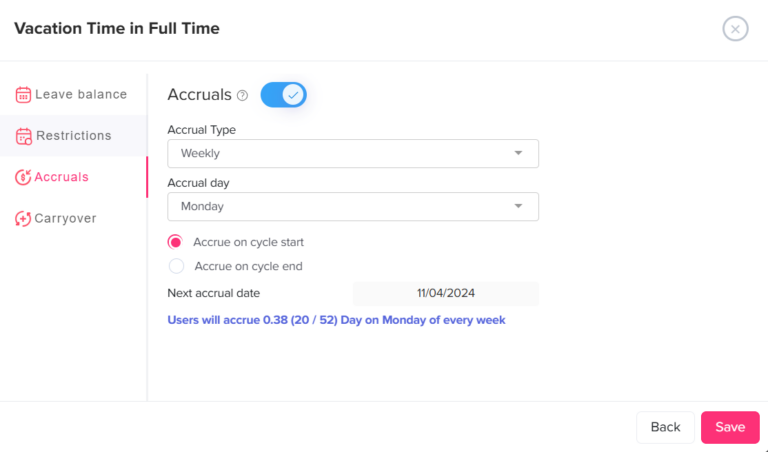
There are several ways employers structure PTO accrual. Each method has its advantages and disadvantages, depending on the company’s policies and the needs of its workforce.
Hourly Accrual
In hourly accrual systems, employees earn PTO based on the number of hours they work. For instance, an employee might accrue 1 hour of PTO for every 40 hours worked. This method is common among part-time employees or industries with variable schedules. It allows employees to accumulate PTO based on their actual hours, making it a fair system for those who work inconsistent schedules.
Example:
- If an employee works 40 hours a week and accrues 1 hour of PTO per 40 hours, they will earn approximately 52 hours of PTO per year.
Daily or Weekly Accrual
Some employers offer PTO accrual based on days or weeks worked. In this system, employees earn a fixed amount of PTO after each workday or workweek. For instance, an employee might earn 0.5 days of PTO for every week worked.
Example:
- If an employee works 5 days per week and accrues 0.5 days of PTO per week, they would earn 26 days of PTO over a full year.
Monthly Accrual
With monthly accrual, employees earn a set amount of PTO at the end of each month. For example, a company might offer 1 day of PTO per month. This method provides employees with regular updates to their PTO balance and allows them to plan leave incrementally.
Example:
- An employee who accrues 1 day of PTO per month will have 12 days of PTO by the end of the year.
Annual Accrual
Some companies provide employees with all their PTO at the start of the year. In this system, employees do not earn PTO gradually but instead receive a lump sum at the beginning of the year. This method simplifies tracking but may result in complications if employees leave early in the year after using all their PTO.
Example:
- An employee is given 15 days of PTO at the beginning of the year, and they can use it at any time during the year.
PTO Accrual Rates and Calculations
The accrual rate determines how quickly employees earn PTO. The rate can vary based on several factors, including company policy, employee tenure, and job level. Companies often increase PTO accrual rates for long-term employees to reward loyalty and encourage retention.
Sample PTO Accrual Calculation: Suppose a company offers 10 days (or 80 hours) of PTO per year. To calculate the hourly accrual rate:
- Hourly Accrual: 80 hours of PTO per year ÷ 2,080 work hours per year = 0.0385 hours of PTO per work hour.
This means the employee earns roughly 0.0385 hours of PTO for every hour worked. So, for an employee who works a standard 40-hour week, this would result in about 1.54 hours of PTO accrued each week.
Factors Influencing PTO Accrual
Several factors impact how PTO accrues for employees:
Length of Service
Some companies offer higher PTO accrual rates for employees who have been with the company longer. For example, new employees might start with 10 days per year, while employees with five years of service might earn 15 or 20 days.
Employee Classification
Full-time, part-time, and temporary employees may accrue PTO at different rates. Full-time employees typically have higher accrual rates, while part-time employees earn PTO based on hours worked.
Company Policies and Legal Requirements
Company policies and local laws influence accrual rates and caps. For example, California requires that accrued PTO cannot expire, meaning employers must let employees use their earned time without a “use-it-or-lose-it” policy.
Carryover and Cap Policies
Some companies allow unused PTO to roll over to the next year, while others implement a cap on how much can be accrued. Caps help companies control financial liabilities and encourage employees to use their time off.
Types of PTO Accrual Policies
Companies may have different PTO policies depending on their goals and legal requirements:
Front-Loaded PTO
Front-loaded PTO gives employees their full PTO balance at the start of the year. While it simplifies tracking, it can be risky if employees leave the company after using all their time off early in the year.
Unlimited PTO
Some companies offer unlimited PTO, where employees can take as much time as they need, as long as their work is completed. This policy can boost morale but requires a strong culture of trust and accountability.
Use-It-or-Lose-It PTO
In a use-it-or-lose-it policy, employees must use their PTO within a certain period (usually the calendar year), or it expires. However, this policy is illegal in some places, such as California, where employees must be allowed to carry over accrued PTO.
PTO Carryover
Some companies allow employees to carry over unused PTO to the next year, often with a cap. For example, an employee might be allowed to carry over up to 40 hours of unused PTO into the next year.
Day Off Leave Tracker
Automated PTO Tracking:
Day Off automatically calculates and updates PTO balances based on company policies. This helps employees easily track how much time they’ve accrued, eliminating confusion and manual tracking errors. Employees can access real-time information on their leave balance anytime, helping them plan their time off with confidence.
Simplified Leave Requests:
The platform streamlines the leave request process, allowing employees to submit requests through a user-friendly interface. Managers receive notifications and can approve or decline requests with just a few clicks. This digital process saves time for both employees and managers, reduces paperwork, and provides a clear record of leave history.
Real-Time Team Availability:
Day Off offers a shared calendar view, giving managers a comprehensive overview of team availability. This feature is essential for planning around key projects, managing workload distribution, and preventing too many employees from taking time off simultaneously. Managers can ensure smooth operations by seeing which employees will be on leave at a glance.
Customized Leave Policies:
Every company has a unique way of how PTO accrual works, and Day Off allows customization to fit specific needs. Businesses can set different accrual rates, carryover rules, and leave types (like sick or vacation), ensuring compliance with internal policies and labor laws. This flexibility makes it adaptable for businesses of any size and structure.
Integration and Notifications:
The platform integrates with calendar tools like Google Calendar, Outlook Calendar, and Slack, syncing employees’ leave directly with work schedules. Automated notifications keep employees, managers, and HR informed of upcoming leaves, request statuses, and any approvals, promoting effective communication and preventing scheduling conflicts.
Data Insights:
Day Off provides valuable data reports on leave patterns, allowing HR and managers to analyze trends, predict peak leave times, and adjust staffing accordingly. This data-driven approach helps in resource planning, improves productivity, and supports decisions related to employee well-being and policy adjustments
Best Practices for Employers in Managing PTO Accrual
To manage PTO accrual effectively, companies should follow these best practices:
- Clear Communication: Ensure employees understand how they accrue PTO, any carryover limitations, and the procedures for requesting time off.
- Regular Updates: Use HR software to keep employees informed of their current PTO balances and provide regular updates.
- Flexible Policies: Consider flexible policies, such as carryover options or higher accrual rates for long-term employees, to enhance satisfaction.
- Encourage Use of PTO: Encourage employees to take time off to prevent burnout and improve work-life balance. Many companies now track unused PTO to ensure employees take breaks.
FAQ
Can Day Off handle different types of leave (like sick days and vacation)?
Yes. Day Off supports a wide range of leave types, including vacation, sick leave, parental leave, and custom leave categories. Each leave type can have its own rules, such as accrual rates, usage limits, and approval processes, making it easy to manage all types of time off in one streamlined platform.
How secure is employee data on Day Off?
Day Off takes data security seriously. It uses industry-standard encryption and secure infrastructure to protect sensitive employee information. Access is permission-based, ensuring that only authorized users can view or modify confidential records, helping your organization maintain trust and compliance.
Does Day Off offer mobile access?
Yes. Day Off is fully accessible on mobile devices via a responsive web app and native apps for iOS and Android. Employees and managers can submit or approve leave requests, view balances, and receive real-time notifications, anytime, anywhere, ensuring productivity even on the go.
Can I export reports or integrate with other HR tools?
Absolutely. Day Off lets you export reports in various formats (like CSV) for payroll or internal analysis. It also integrates with popular HR tools and calendar platforms such as Google Calendar and Microsoft Outlook, making it easy to sync leave data across your systems and improve workflow efficiency.
What happens if an employee leaves before using all of their PTO?
Day Off tracks each employee’s PTO balance in real time. If someone exits the company, you can easily view and process their unused PTO based on your company’s policy, whether that involves payout, forfeiture, or transfer. This helps ensure a compliant and smooth offboarding process.
Is there a way to prevent too many employees from taking time off at once?
Yes. Day Off includes a shared team calendar that displays approved leave across your department or organization. Managers can quickly see overlapping requests and adjust approvals accordingly to maintain adequate coverage and prevent understaffing.
Can Day Off handle PTO carryover or ‘use-it-or-lose-it’ policies?
Yes. You can configure Day Off to support various PTO rollover policies, whether you allow full carryover, partial rollover, or enforce a “use-it-or-lose-it” rule. These settings help align the app with your internal policies and local labor laws, reducing compliance risks.
How are holiday schedules managed in Day Off?
Day Off enables you to create custom holiday calendars for different teams, locations, or regions. Public holidays are automatically excluded from PTO deductions, and managers can assign holidays globally or locally, ensuring every employee’s leave balance reflects only their actual time off.
Conclusion
PTO accrual is an essential part of employee benefits, promoting work-life balance and encouraging employees to recharge. Understanding how accrual works, including the different methods and influencing factors, helps both employees and employers make the most of PTO. Companies that offer transparent, flexible, and compliant PTO policies are better positioned to attract and retain talent, improve morale, and increase productivity.
Ultimately, an effective PTO policy benefits everyone by supporting a healthy, motivated workforce.
