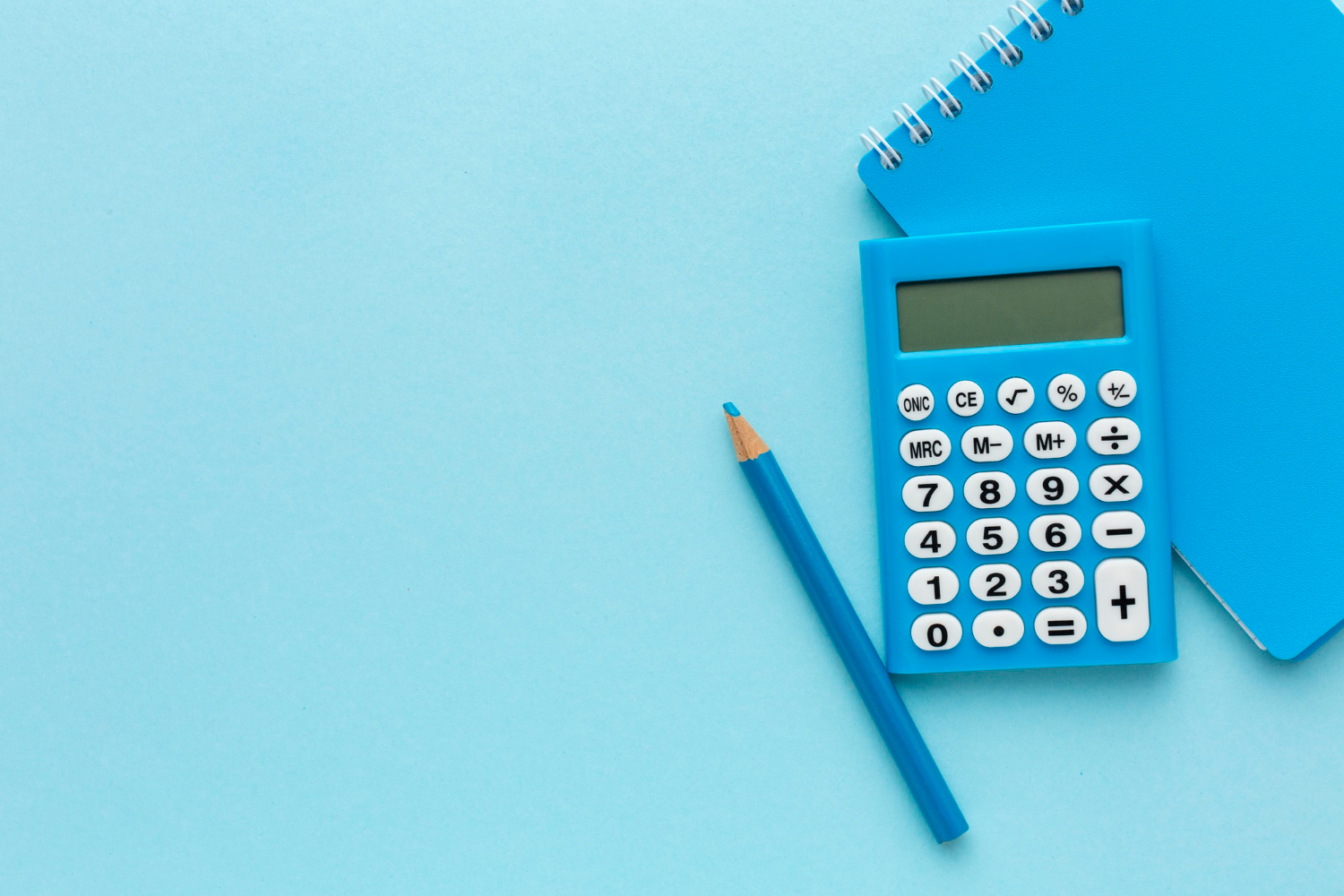Table of Contents
TogglePaid Time Off (PTO) Calculator is one of the most important employee benefits, allowing workers to take time off while still receiving their regular pay. PTO can cover vacations, personal time, sick leave, and even mental health days, helping employees maintain a healthy work-life balance without financial concerns.
However, keeping track of PTO accrual and usage can be confusing, especially when different companies have different PTO policies. That’s where a PTO calculator comes in handy. It helps employees and employers accurately calculate PTO balances, ensuring clarity and fairness.
In this comprehensive guide, we will explore everything about PTO calculators, including how they work, the different types of PTO accrual methods, step-by-step usage instructions, and why they are essential for both employees and businesses. By the end, you’ll have a solid understanding of how to manage PTO effectively.
What is a PTO Calculator?
A Paid Time Off (PTO) Calculator is a tool designed to help employees and employers track and calculate paid time off. It determines how much PTO an employee has earned, used, and has remaining, based on factors like work hours, tenure, and the company’s PTO policy.
For employees, a PTO calculator helps answer common questions like:
- How much PTO have I accumulated?
- How many more hours or days do I need to work to earn additional PTO?
- If I take a vacation next month, will I have enough PTO to cover it?
For employers and HR teams, a PTO calculator is critical for managing leave requests, ensuring compliance with labor laws, and avoiding scheduling conflicts due to multiple employees taking time off at the same time.
By automating these calculations, a PTO calculator eliminates human error and provides a clear, accurate picture of an employee’s PTO status at any given time.
How PTO Accrual Works
Paid Time Off (PTO) Calculator doesn’t always work the same way in every company. Some employers give employees their PTO all at once at the start of the year, while others let them gradually earn it over time. Understanding how PTO accrual works is key to using a PTO calculator effectively.
There are three main ways PTO is accrued:
1. Accrual Based on Hours Worked
This is one of the most common PTO systems, especially for hourly employees and part-time workers. Employees earn PTO based on the number of hours they work.
Example Calculation:
- A company offers 1 hour of PTO for every 30 hours worked.
- If an employee works 40 hours per week, they will earn:
- 40 hours ÷ 30 = 1.33 PTO hours per week.
- Over 50 weeks, the employee earns 66.67 PTO hours (~8.3 days of PTO if working 8-hour days).
This method ensures that part-time employees accumulate PTO fairly based on how much they actually work.
2. Accrual Based on Pay Periods
Instead of accruing PTO based on hours worked, some companies award PTO at the end of each pay period (e.g., biweekly or monthly).
Example Calculation:
- A company offers 15 PTO days per year and has 26 biweekly pay periods.
- PTO earned per pay period = 15 days ÷ 26 = 0.58 days per paycheck.
This method smoothly distributes PTO over the course of the year, making it easier to track.
3. Lump Sum (Annual Allocation)
In this model, employees receive all their PTO at once at the beginning of the year (or on their work anniversary). This means they don’t have to wait to accrue time off.
Example Calculation:
- If a company gives 20 PTO days per year, all 20 days are available on January 1st.
- If the employee takes 5 days off in February, they have 15 remaining PTO days for the rest of the year.
While this method is easy to understand, it can be problematic if an employee quits early after using all their PTO. Some companies require employees to “pay back” any unearned PTO if they leave before the end of the year.
How to Use a PTO Calculator
A PTO calculator makes tracking PTO simple. Here’s how you can use it effectively:
Step 1: Input Basic Information
First, enter details like:
- Your employment start date.
- Your total PTO allowance per year.
- Your work schedule (full-time, part-time, or hourly).
- The PTO accrual method used by your company (hourly, per pay period, or lump sum).
Step 2: Enter Work Hours or Pay Periods
Depending on your company’s PTO policy, you may need to enter:
- Total hours worked (if PTO is earned hourly).
- Number of pay periods completed (if PTO is accrued per pay period).
- Any PTO already used.
Step 3: Calculate PTO Balance
The PTO calculator will instantly show:
- Total PTO earned so far.
- PTO already used.
- Remaining PTO balance.
Many PTO calculators also allow you to plan future vacations by estimating how much PTO you’ll have by a certain date.
Why a PTO Calculator is Essential
A PTO calculator is a powerful tool that simplifies and streamlines paid time off tracking for both employees and employers. It ensures that PTO balances are always accurate, transparent, and easy to manage, eliminating the guesswork and potential errors associated with manual tracking. Here’s why a PTO calculator is essential:
1. Ensures Accuracy in Tracking
Manually tracking PTO—whether using spreadsheets, paper records, or memory—is prone to human errors, miscalculations, or misunderstandings. Employees might forget how much PTO they’ve used, and employers might struggle to maintain accurate records for multiple workers.
A PTO calculator automates this process, ensuring that every hour worked and every day taken off is accurately recorded. By reducing errors, it prevents disputes between employees and management over available PTO and ensures fair and consistent leave management.
2. Provides Transparency for Employees
One of the biggest frustrations for employees is not knowing how much PTO they have available at any given time. Without a clear system, they might overestimate or underestimate their remaining leave, leading to last-minute surprises when requesting time off.
A PTO calculator provides real-time updates on PTO accrual and balances, allowing employees to confidently plan vacations, personal days, or sick leave. This transparency empowers employees to use their benefits wisely and helps foster trust between workers and management.
3. Helps Employers Stay Compliant with Labor Laws
Labor laws vary by state and country, with some jurisdictions requiring companies to track and pay out unused PTO when an employee resigns or is terminated. Failing to comply with these regulations can result in legal penalties, fines, or employee lawsuits.
A PTO calculator automatically maintains accurate records, ensuring that employers meet all legal requirements. It also helps businesses stay organized for audits or disputes by keeping a clear history of PTO accrual, usage, and remaining balances.
4. Improves Workforce Management
For employers, efficient scheduling is crucial to maintaining productivity. When multiple employees request time off at the same time, it can lead to staff shortages and operational disruptions.
A PTO calculator helps managers track and approve leave requests strategically. By having a clear view of employee PTO balances and upcoming time-off requests, businesses can plan better and ensure that essential positions remain covered.
Factors That Affect PTO Accrual and Usage
PTO policies vary between companies, and several factors determine how PTO is earned, used, and carried over. Understanding these factors helps employees and employers make the most of their PTO policies.
1. Company Policy
Every employer sets its own PTO policies, including:
- How PTO accrues: Some companies allow employees to accrue PTO gradually, while others provide a fixed amount upfront.
- Roll-over rules: Some companies let employees carry over unused PTO to the next year, while others implement a “use-it-or-lose-it” policy, meaning unused PTO expires at year-end.
- Payout upon termination: Certain employers pay out unused PTO when an employee leaves the company, while others may have a policy where unused PTO is forfeited.
These policies directly impact how PTO is earned and used, making it essential for employees to fully understand their company’s PTO structure.
2. Employee Tenure
Many companies offer increased PTO benefits based on years of service. This rewards long-term employees with additional paid time off. For example:
- 0-1 year of service: 10 PTO days per year.
- 1-5 years of service: 15 PTO days per year.
- 5+ years of service: 20 PTO days per year.
Longer-tenured employees often enjoy more generous PTO benefits, so it’s important for workers to track their service milestones and understand when they qualify for increased PTO.
3. Carryover and Expiration Rules
PTO policies often dictate whether unused PTO rolls over into the next year or expires. The two most common policies are:
- Carryover PTO: Some companies allow employees to retain unused PTO and use it in the following year. However, there may be limits on how much can be carried over.
- Use-it-or-lose-it PTO: If a company has a strict expiration rule, any unused PTO vanishes at year-end, encouraging employees to take time off rather than stockpile days.
Employees should track their PTO carefully to avoid losing valuable time off due to expiration rules.
4. Paid Holidays and Sick Leave
Some companies combine all types of leave into a single PTO balance, while others separate vacation days, sick leave, and holidays. Understanding how different types of leave are categorized is important for effective PTO planning.
For example, if sick leave is included in PTO, an employee who takes frequent sick days may have fewer vacation days available. In contrast, companies that separate vacation and sick leave allow employees to take vacation without worrying about their PTO balance being affected by illness.
Knowing how PTO is structured helps employees make informed decisions about how they use their time off.
Final Thoughts
A Paid Time Off (PTO) Calculator is an invaluable tool that simplifies PTO tracking, prevents misunderstandings, and ensures employees receive the benefits they’ve earned. Whether you’re an employee planning a vacation or an employer managing workforce scheduling, a PTO calculator provides accuracy, transparency, and compliance in managing time off.
By understanding how PTO accrues, the rules surrounding PTO usage, and how different company policies affect leave, employees can maximize their benefits, while employers can maintain smooth workforce operations.