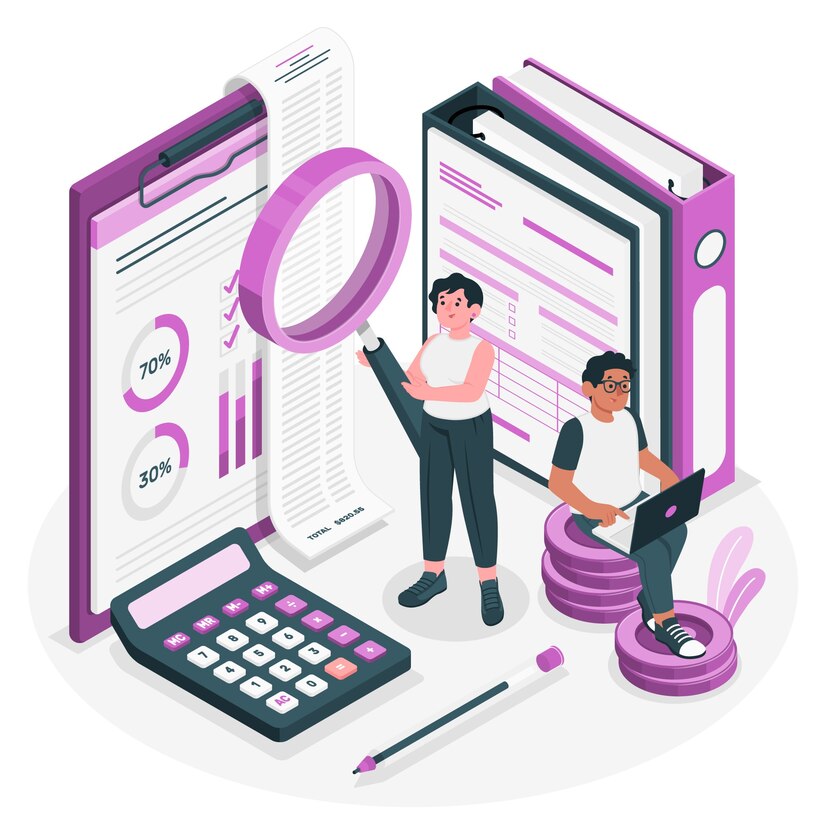Table of Contents
ToggleManaging Paid Time Off (PTO) is one of the key responsibilities of any HR department or business owner. As teams grow and leave policies become more complex, relying on manual tracking methods often leads to errors, confusion, and even compliance issues. That’s where a PTO accrual calculator becomes a powerful tool. It simplifies the process of calculating how much PTO each employee has earned over time—and ensures fairness and transparency across the organization.
In this article, we’ll explore how to use a PTO accrual calculator effectively, the types of accrual methods, common pitfalls to avoid, and how this tool can contribute to better leave management and employee satisfaction.
What Is a PTO Accrual Calculator?
A PTO accrual calculator is a tool that automatically determines the amount of leave an employee has earned based on your company’s time-off policy. These tools can be:
Manual (e.g., Excel spreadsheets)
Semi-automated (e.g., Google Sheets with formulas)
It calculates PTO based on factors like:
Hours worked
Length of service
Accrual rate
Time period
Leave already taken
The primary goal is to maintain accurate leave balances and ensure compliance with labor regulations.
Why Accurate PTO Tracking Is Essential
Mismanaging employee leave can have serious consequences. Here’s why using a PTO accrual calculator is essential:
Legal Compliance
Certain states (e.g., California, Massachusetts, Arizona) have laws that regulate PTO accrual, usage, and payouts. Inaccurate tracking may result in legal liabilities or fines.
Payroll Accuracy
Accurate PTO balances help ensure that payouts on termination or year-end are correct.
Employee Trust
Transparent PTO tracking builds employee confidence and prevents disputes related to leave balances.
Better Resource Planning
Knowing who is off and when helps managers allocate workload efficiently and prevent bottlenecks.
How Does PTO Accrual Work?
PTO is typically earned over time based on an accrual policy. Here are common methods companies use:
1. Per Hour Worked
Ideal for part-time or hourly workers. Employees earn PTO for every hour they work.
Example:
PTO Rate: 0.05 hours per 1 hour worked
Employee worked 160 hours this month → Earned PTO = 160 × 0.05 = 8 hours
2. Per Pay Period
Employees earn a fixed amount every pay period, regardless of hours worked.
Example:
15 days PTO annually = 1.25 days/month
After 6 months, PTO earned = 1.25 × 6 = 7.5 days
3. Annual Lump Sum
Employees receive their full PTO allowance at the beginning of the year or anniversary date.
Note: For new hires, this may need to be prorated based on the hiring date.
What Inputs Are Needed for the Calculator?
A PTO accrual calculator requires the following:
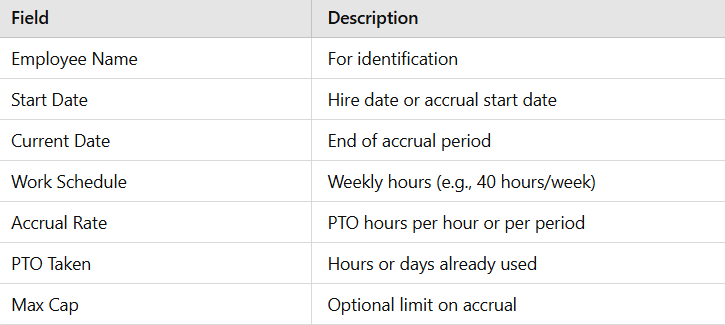
Step-by-Step Guide: How to Use a PTO Accrual Calculator
Let’s walk through the process using a per-hour worked example:
Employee Profile:
Name: Sarah Johnson
Start Date: January 1, 2025
Work Schedule: 40 hours/week
PTO Policy: 15 days (120 hours) per year
PTO Taken: 24 hours
Date Today: August 1, 2025
Step 1: Calculate Accrual Rate
Sarah works 2,080 hours/year (40 × 52).
PTO per hour = 120 ÷ 2080 = 0.0577 hours/hour
Step 2: Determine Hours Worked
From Jan 1 to Aug 1 = 7 months = ~30 weeks
Total hours worked = 40 × 30 = 1,200 hours
Step 3: Calculate Accrued PTO
PTO earned = 1,200 × 0.0577 = 69.24 hours
Step 4: Subtract PTO Used
69.24 earned – 24 used = 45.24 hours remaining
Sarah currently has 45.24 hours of available PTO.
Common Mistakes to Avoid
Even with a calculator, mistakes happen. Here are a few to watch out for:
Using incorrect accrual rates
Always confirm the rate is up to date with your HR policy.
Not updating PTO taken
Failing to subtract used PTO gives inflated balances.
Forgetting part-time status
PTO should be prorated for part-time or hourly staff.
Ignoring maximum caps
Many companies stop accrual once a PTO cap is reached.
Not accounting for leave without pay
PTO accrual should pause during unpaid leave in most cases.
PTO Accrual Calculator Tools You Can Use
Here are a few options to consider:
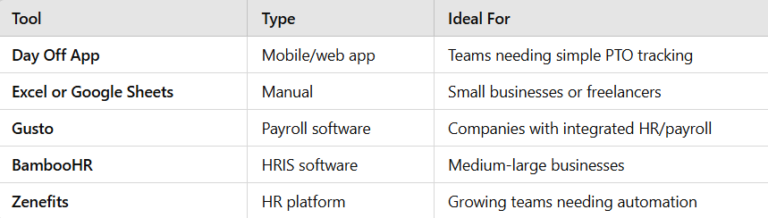
PTO Accrual & Legal Compliance in the U.S.
States have varying PTO laws. Some require:
Accrual to start immediately
Unused PTO to be paid out on termination
A minimum accrual rate or carryover rules
Employers in California, Illinois, Arizona, and New York must be especially careful. Using a PTO calculator helps meet these requirements by ensuring no manual mistakes occur in tracking leave balances.
FAQs
Can I customize the calculator for my own PTO policy?
Yes. Most spreadsheet templates and software tools allow you to input your own accrual rate, caps, and policy details.
What if my company offers unlimited PTO?
In that case, you don’t need a calculator for accrual, but you’ll still need to track usage for planning and accountability.
How do I handle PTO for new hires mid-year?
Use a prorated accrual method. If someone joins mid-year, only calculate PTO from their start date onward.
Final Thoughts
Using a PTO accrual calculator is more than just a convenience it’s a necessity in today’s workplace. It helps reduce errors, improve compliance, and foster a more transparent leave management culture. Whether you’re a small startup or a large corporation, tracking PTO accurately can save your HR team time and keep your employees happy.
For a user-friendly PTO tracking experience, consider tools like Day Off, which simplify accruals and leave management for everyone involved.