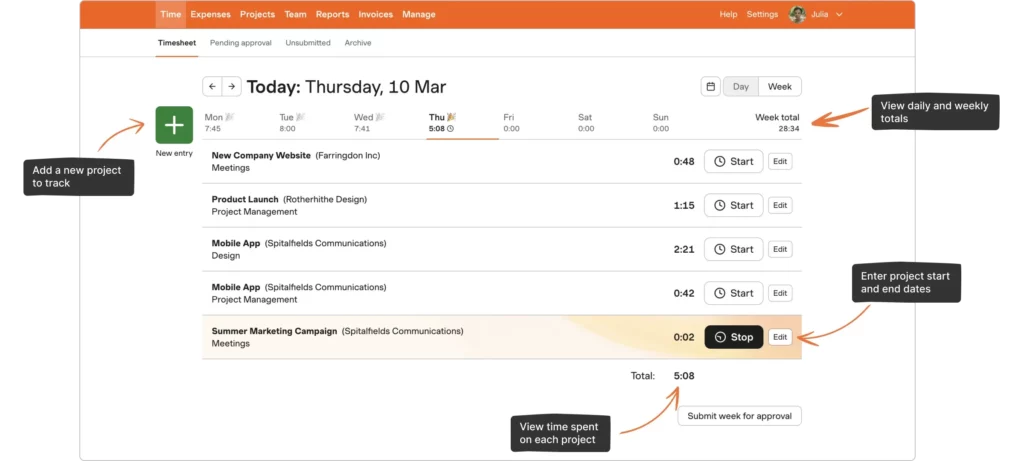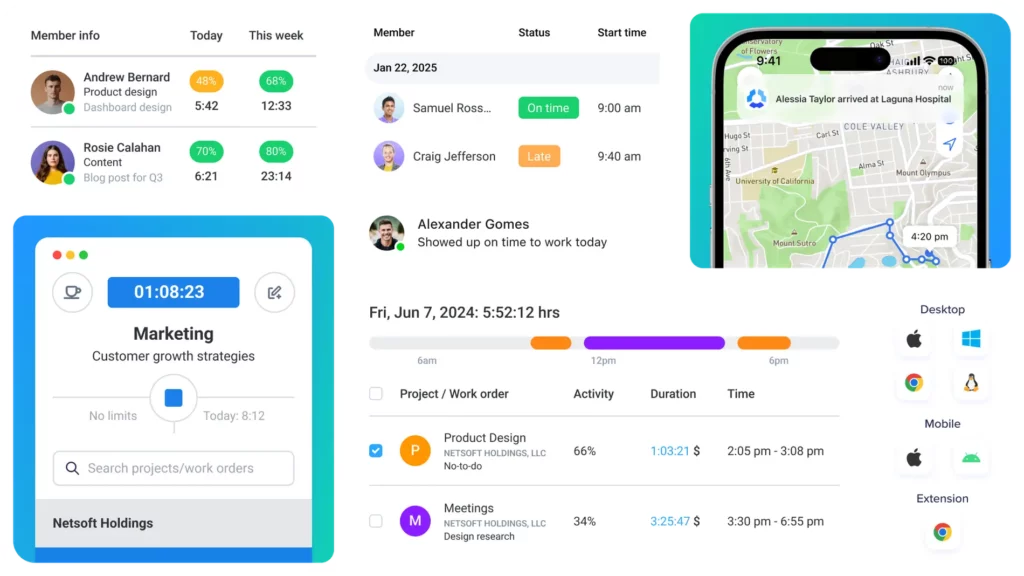Table of Contents
ToggleWith so many tools available, choosing the right timesheet software can feel overwhelming. The best choice depends on your business size, team structure, and workflow needs. To help you narrow it down, we’ve rounded up five standout tools known for their performance, ease of use, and robust feature sets.
Let’s dive into each one in detail:
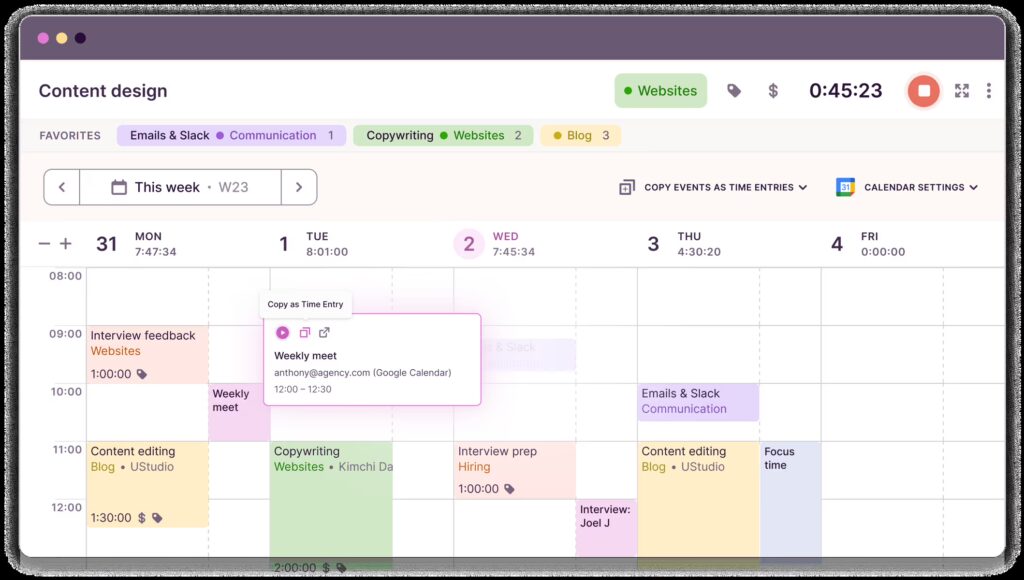
Best for: Freelancers, remote workers, and small teams that need elegant simplicity
Toggl Track has built its reputation on delivering a beautifully simple user experience. It’s perfect for professionals who want to focus more on work and less on logging it. With one click timers, browser extensions, and mobile apps, Toggl makes it effortless to start tracking time wherever you are.
But don’t let its clean interface fool you—under the hood, Toggl offers powerful reporting, client tracking, and integrations with popular tools like Trello, Notion, and Slack. You can generate insightful reports, break down time by project or client, and even analyze trends over weeks or months.
Ideal use case: If you’re a freelancer juggling multiple clients or a small team that values UX and quick setup, Toggl Track will help you maintain visibility without the bloat of enterprise software.
Best for: Creative agencies and service-based businesses that need to track time and invoice clients
Harvest bridges the gap between time tracking and billing. It enables teams to log hours on specific tasks, analyze project budgets in real-time, and turn timesheets into professional invoices—all from one platform. The invoicing system is especially valuable for client-facing businesses that bill by the hour.
Its reporting capabilities allow managers to drill down into project progress, utilization rates, and profitability metrics. This empowers businesses to make smarter decisions about staffing, pricing, and timelines. You can also sync Harvest with accounting platforms like QuickBooks or Xero to keep your financials in one ecosystem.
Ideal use case: If your business thrives on billable hours and client transparency, Harvest will help you track time while getting paid faster—without switching tools.
3. Clockify
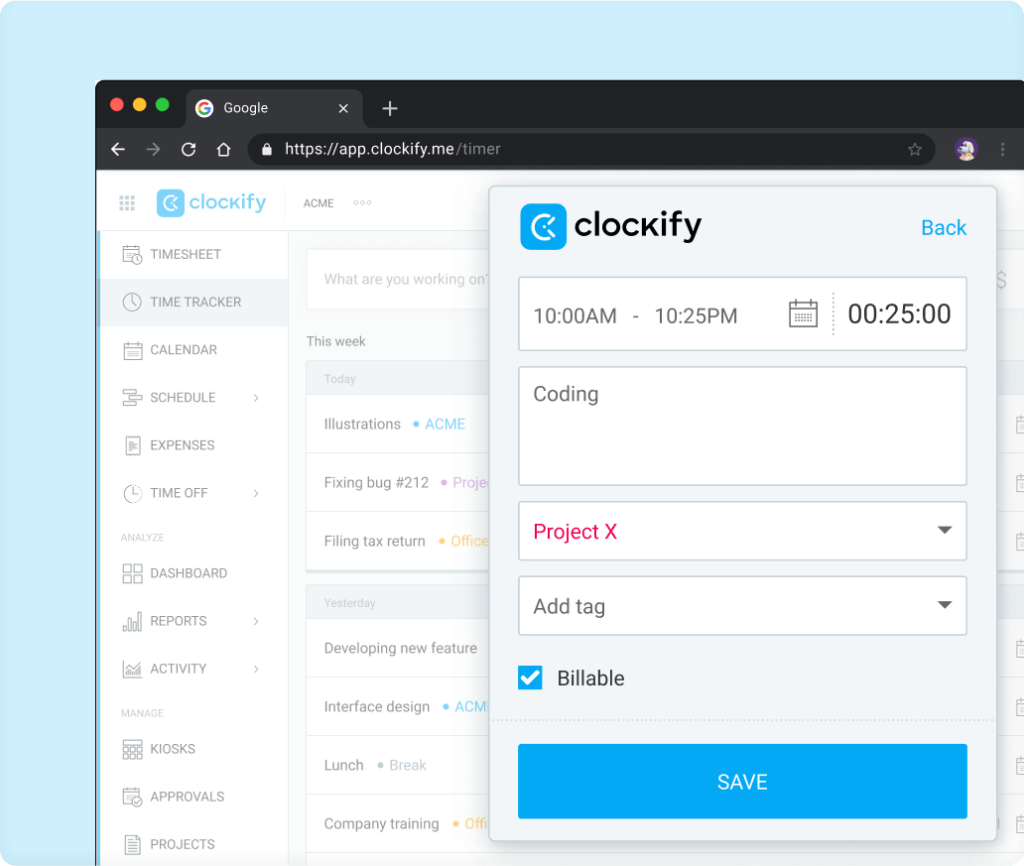
Best for: Growing teams looking for a free and scalable time tracking solution
Clockify stands out for offering unlimited users and time tracking—completely free. That makes it a go-to choice for startups or expanding teams that need robust functionality without the high cost. It supports both timer-based and manual time logging and includes powerful features like visual dashboards, calendar views, and detailed activity reports.
One of Clockify’s strengths is its adaptability. Whether you’re managing internal projects or external client work, you can customize how time entries are categorized, assign billable rates, and generate exportable reports for payroll or client invoicing. Paid tiers unlock even more functionality, such as time audit trails, expense tracking, and timesheet approval workflows.
Ideal use case: If you’re scaling quickly and need to stay on top of team productivity without burning through your software budget, Clockify offers enterprise-level features with startup-friendly pricing.
Best for: Remote teams, field workers, and businesses focused on productivity analytics
Hubstaff is more than a time tracker—it’s a full workforce management platform. It includes GPS tracking, productivity monitoring (via activity levels and optional screenshots), and detailed reporting tools that help managers assess where time is going and how efficiently it’s being used.
For companies with remote or mobile teams, Hubstaff is invaluable. You can see when employees clock in, where they’re working from, and how active they are during work hours. The platform also supports automated payroll, client invoicing, and integrations with over 30 project management and communication tools.
Ideal use case: If your business involves remote employees, freelancers, or field staff, Hubstaff provides the visibility and control you need to manage your team from anywhere—with real accountability.
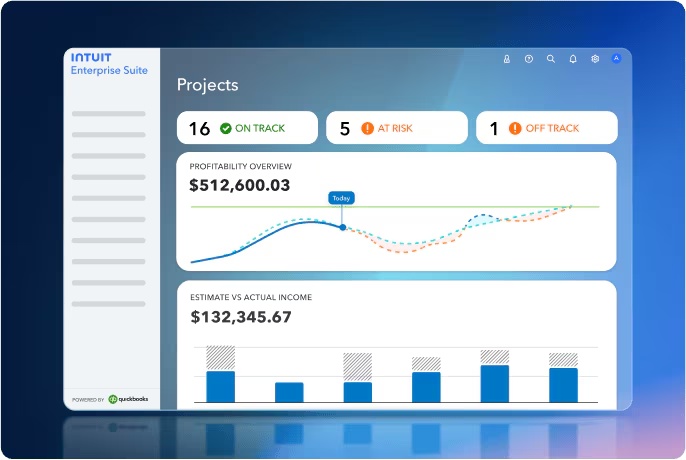
Best for: Businesses already using QuickBooks for accounting and payroll
QuickBooks Time is a timesheet software that seamlessly integrates with the QuickBooks ecosystem, making it ideal for businesses that already handle accounting or payroll through QuickBooks. It offers GPS-enabled mobile time tracking, customizable job codes, shift scheduling, and real-time timesheet syncing with payroll.
Its scheduling feature lets managers create and assign shifts, notify employees instantly, and reduce no-shows. Meanwhile, geofencing allows businesses to verify time spent at job sites—especially helpful for industries like construction, landscaping, or home services. The system is also equipped with alerts for overtime or missed breaks, supporting labor law compliance.
Ideal use case: If you rely on QuickBooks and need a tightly integrated solution that tracks time, streamlines payroll, and helps manage compliance, QuickBooks Time is a smart choice.
✅ Bonus Tool: Day Off App
Best for: Tracking employee leave and managing time off requests alongside timesheet tools
While timesheet software tracks hours worked, it often doesn’t cover time not worked, like vacations, sick leave, or holidays. That’s where Day Off shines. It’s a lightweight, beautifully designed solution for managing employee leave, making it the perfect companion to your timesheet software.
Day Off App allows HR teams and managers to track leave balances, automate approval workflows, and maintain a centralized leave calendar for the entire company. Employees can request time off directly from their phones, and managers can approve with a single tap—ensuring clarity across the board.
Ideal use case: Use Day Off App alongside any timesheet software to ensure both time spent working and time off are equally accounted for, giving you full coverage of your team’s availability and productivity.
10 Reasons Why Your Business Needs Timesheet Software in 2025
1. Accurate Time Tracking
One of the core benefits of timesheet software is the accurate recording of employee work hours. Manual time tracking, such as using spreadsheets or punch cards, is prone to human error, misreporting, and even time theft. With timesheet software, you eliminate guesswork.
Most tools allow employees to start and stop timers with a single click or log their hours directly with detailed descriptions. This real-time tracking ensures that the data is precise, whether employees are working remotely, on-site, or in hybrid settings. It also helps in identifying time spent on productive vs. non-productive activities.
2. Improved Project Management
Timesheet software provides visibility into how much time is being spent on individual tasks and projects. This makes it easier for project managers to allocate resources efficiently and forecast future project timelines more accurately.
With project-level time tracking, you can break down work by task, team, or phase, and compare estimated vs. actual hours spent. This insight is vital for keeping projects on schedule and within budget. Over time, you’ll be able to spot patterns and optimize how your team works.
3. Simplified Payroll Processing
Manually calculating payroll from handwritten timesheets or spreadsheets can be time-consuming and error-prone. Timesheet software often integrates directly with payroll systems, automating the process and reducing the risk of mistakes.
It ensures that employees are compensated fairly based on actual hours worked, including overtime and leave. It also helps in managing contractor invoices more efficiently. The result? Fewer payroll disputes, smoother operations, and happier employees.
4. Enhanced Accountability and Transparency
When employees log their hours, a culture of transparency and accountability begins to flourish. Timesheet software allows managers to see who is working on what, how long tasks are taking, and if there are any bottlenecks.
This visibility builds trust within teams and promotes responsible time usage. Employees are more likely to stay focused and organized when they know their work is being tracked in a fair and transparent manner. It also helps managers provide constructive feedback based on data, not assumptions.
5. Compliance and Legal Protection
Depending on your location, labor laws may require accurate records of working hours, breaks, and overtime. Failing to comply can result in legal consequences or financial penalties.
Timesheet software provides a secure, tamper-proof way to record work hours. It serves as a legal record that can be used to resolve disputes or prove compliance with local labor regulations. This is especially useful for industries that require strict recordkeeping, such as healthcare, construction, or finance.
6. Insightful Reports and Analytics
With powerful built-in reporting tools, timesheet software provides detailed insights into workforce performance. You can generate reports on time usage, project costs, billable hours, and more—all with just a few clicks.
These analytics allow managers and business owners to make data-driven decisions. Whether it’s reallocating resources, adjusting project timelines, or identifying underutilized employees, the insights provided can significantly improve operational efficiency.
7. Better Client Billing and Invoicing
For agencies, freelancers, and consultants, accurate billing is crucial. Timesheet software tracks billable vs. non-billable hours and helps ensure that clients are charged correctly based on the actual time spent on their projects.
Many platforms allow for seamless generation of invoices directly from timesheets, reducing manual data entry and ensuring accuracy. This professionalism enhances client trust and can reduce billing disputes, helping maintain positive long-term relationships.
8. Increased Productivity
When employees are aware that their time is being monitored (in a respectful and constructive way), they tend to manage their time more efficiently. Timesheet software helps highlight distractions and inefficiencies, giving both employees and managers a chance to address them.
Some tools offer productivity analysis, such as detecting idle time or tracking time spent on different applications or websites. These insights can help teams identify areas for improvement and work smarter, not harder.
9. Scalability for Growing Businesses
As your business grows, managing time manually becomes increasingly complex and inefficient. Timesheet software is scalable—it can support a small startup or a large enterprise with hundreds of employees.
Cloud-based solutions, in particular, make it easy to onboard new team members, assign them to projects, and monitor their time usage across different departments or locations. The software grows with your business, ensuring long-term value and ROI.
10. Seamless Integration With Other Tools
Modern timesheet software is not just a standalone solution. Most platforms integrate with popular tools your business is already using—like project management software (Trello, Asana, Jira), payroll systems (Gusto, QuickBooks), and communication tools (Slack, Microsoft Teams).
These integrations create a seamless workflow where time tracking becomes a natural part of your daily operations rather than a burdensome task. It saves time, reduces friction, and helps maintain a centralized view of your business operations.
Final Thoughts: Choose What Fits Your Workflow
The best timesheet software is the one that fits your team’s workflow, not the other way around. Whether you’re looking for powerful integrations, granular reporting, or simplicity at scale, there’s a tool on this list for you.
👉 And don’t forget: pairing a timesheet solution with a dedicated leave tracking tool like Day Off App ensures you’re capturing the full picture—both time on and time off.
Investing in the right tools today can lead to a more organized, efficient, and accountable team tomorrow.