Table of Contents
ToggleA recent study found that 55% of employees don’t fully use their vacation days. That’s not due to lack of interest but confusion, miscommunication, or poor systems. This isn’t just a matter of lost vacation time—it reflects a larger issue with how businesses handle employee time tracking, especially when it comes to PTO management and absence tracking.
The Vacation Vortex: A Costly Oversight
Picture this: A growing company launches a critical client campaign. Two key employees are suddenly out—both had submitted leave requests, but no one noticed the conflict. The result? Delays, overworked teammates, and a scramble to recover.
This isn’t a fluke. It’s what happens when employee time tracking focuses solely on hours worked, ignoring the just-as-critical hours not worked.
Why Time-Off Tracking Deserves Equal (If Not More) Attention
Most companies have systems to track check-ins and check-outs to the minute. But when it comes to vacation tracking, many still rely on emails, shared calendars, or outdated spreadsheets.
More Than a Calendar Entry
Employee time tracking must include time off the clock as well. Proper leave management ensures you know who is available, when, and why it matters to the business. Understanding employee availability in advance helps avoid scheduling issues, maintains workflow continuity, and keeps productivity high. It also signals that your business values rest, which builds trust and engagement.
“When businesses fail to track time off effectively, they send a message—intentionally or not—that rest doesn’t matter.”
What Poor Time-Off Tracking Really Costs You
Neglecting to track time off properly doesn’t just lead to occasional scheduling hiccups—it creates long-term organizational risk. From drained teams to legal exposure, the hidden costs can pile up quickly.
1. Burnout and Retention Problems
When employees aren’t sure how much time off they have, or they worry that taking it will reflect poorly on them, it creates a culture of overwork and fear. Over time, this results in physical and emotional exhaustion. Burnout leads to higher absenteeism, lower productivity, and ultimately, higher turnover. Businesses that don’t actively manage time off send the wrong signal: that rest and recovery are secondary to performance, when in reality, they go hand-in-hand.
2. Operational Disruptions
Imagine launching a key project only to discover that two crucial team members are out on approved leave—because no one was tracking team-wide availability. Poor absence tracking leads to missed deadlines, delayed deliverables, and stressed managers trying to fill the gaps. Having a reliable employee time tracking system with integrated leave data means managers can allocate work strategically and prepare for upcoming absences well in advance.
3. Legal and Compliance Risks
Most regions have labor laws that require accurate tracking of PTO, sick leave, and public holidays. Failing to properly document employee leave balances or accruals can result in serious penalties. Beyond fines, poor compliance can erode employee trust and damage your brand reputation. A robust time-off tracking solution ensures your business remains legally compliant and audit-ready, reducing risk and increasing peace of mind.
The Common Pitfalls Employers Face
Even with good intentions, many businesses fall short when managing time off. From fragmented systems to outdated methods, these pitfalls cause more damage than most employers realize.
Spreadsheet Nightmares
Spreadsheets might seem easy to start with, but they quickly become cumbersome as your team grows. They’re prone to human error, require constant manual updating, and rarely reflect real-time information. One miscalculation or forgotten update can lead to conflicts, payroll errors, and strained employee relationships. In today’s fast-paced business environment, outdated tools like spreadsheets slow you down instead of supporting growth.
Scattered Systems
In many organizations, HR, managers, and employees use a mix of tools—emails, chat apps, paper forms—to manage time off. This decentralization leads to miscommunication, missed requests, and inconsistencies in approval processes. Without a single source of truth, it’s hard to ensure fairness or transparency. Centralizing everything within one platform eliminates confusion and gives everyone clarity.
Low Visibility
If employees don’t know how much time they have left, or managers can’t see who’s already off during a busy week, decisions get made in the dark. This leads to last-minute surprises, denied requests, or overstaffed periods. Low visibility affects planning, morale, and fairness. An effective employee time tracking system should empower both employees and managers with real-time insights and visibility.
Policy Confusion
Policies that are hidden in handbooks or not well explained leave employees guessing about their rights. Unclear rules about how PTO accrues, when it resets, or whether holidays count toward totals can create tension and dissatisfaction. A clear, accessible time-off policy helps everyone play by the same rules. Integrating that policy into your time tracking tool makes it easy to reference and apply.
Smart Solutions for Effective Employee Time Tracking
Day Off is a modern, user-friendly leave management app designed to simplify employee time tracking. Whether you’re managing a small team or a growing company, Day Off offers an intuitive way to track vacations, holidays, and PTO—right from your phone or browser.
1. Invest in a Time-Off Tracking System
Tools like Day Off offer more than just a dashboard—they transform how businesses manage employee leave. Day Off is a mobile-first platform built with user experience in mind, enabling employees to request time off in seconds and giving managers full control over approvals and visibility.
Day Off turns a complicated process into a simple, seamless workflow with color-coded calendars, built-in leave balances, and automatic accruals. No more digging through emails or trying to update shared spreadsheets—just clarity, control, and efficiency in the palm of your hand.
2. Define and Document Your Leave Policies
A great tracking tool is only as good as the rules it enforces. That’s why Day Off allows businesses to fully customize their PTO policies to reflect the unique needs of their workforce. Whether you offer unlimited leave, fixed vacation days, or a hybrid model, Day Off lets you define how time off accrues, what types of leave exist (e.g., sick, personal, public holidays), and how requests are reviewed.
This flexibility ensures you stay compliant while creating a structure that’s fair and clear. Employees can access these policies anytime within the app, reducing back-and-forth and empowering them to manage their own time with confidence.

3. Automate Notifications and Alerts
With Day Off, automation goes beyond basic reminders—it becomes your proactive HR assistant. Managers are instantly notified of overlapping requests, approval deadlines, or staffing gaps, allowing them to take action before issues arise. Employees receive timely updates about their leave status, remaining balances, and upcoming public holidays, helping them plan ahead.
These notifications reduce misunderstandings, support better communication, and ensure that no request falls through the cracks. By keeping everyone informed in real time, Day Off creates a more connected, responsive team environment where time off is handled proactively—not reactively.
Comparison Table: Day Off vs. Other Time-Off Tracking Tools
To help you choose the best tool for your business, here’s a side-by-side comparison of Day Off with some popular alternatives. This overview highlights what sets Day Off apart and how it stacks up against others on key features.
| Feature | Day Off | BambooHR | Timetastic | Zoho People |
|---|---|---|---|---|
| Mobile App | Intuitive UI | Yes | Yes | Yes |
| PTO Policy Customization | Highly flexible | Yes | Limited | Yes |
| Approval Workflow | Fast & visual | Yes | Yes | Yes |
| Notifications & Reminders | Smart alerts | Yes | Basic only | Yes |
| Real-Time Leave Calendar | Team visibility | Yes | Yes | Yes |
| Easy Setup for Small Teams | Streamlined | Enterprise-focused | Yes | Complex setup |
| Cost-Effective for Growing Companies | Free tier + low cost | Premium pricing | Affordable | Add-on pricing |
| Ideal For | Midsize-Large | Midsize–Large | Small teams | Midsize firms |
Why it stands out: Day Off combines power and simplicity. It’s especially well-suited for small to medium businesses that need robust features without the corporate complexity or cost.
The Role of Managers in Leave Management
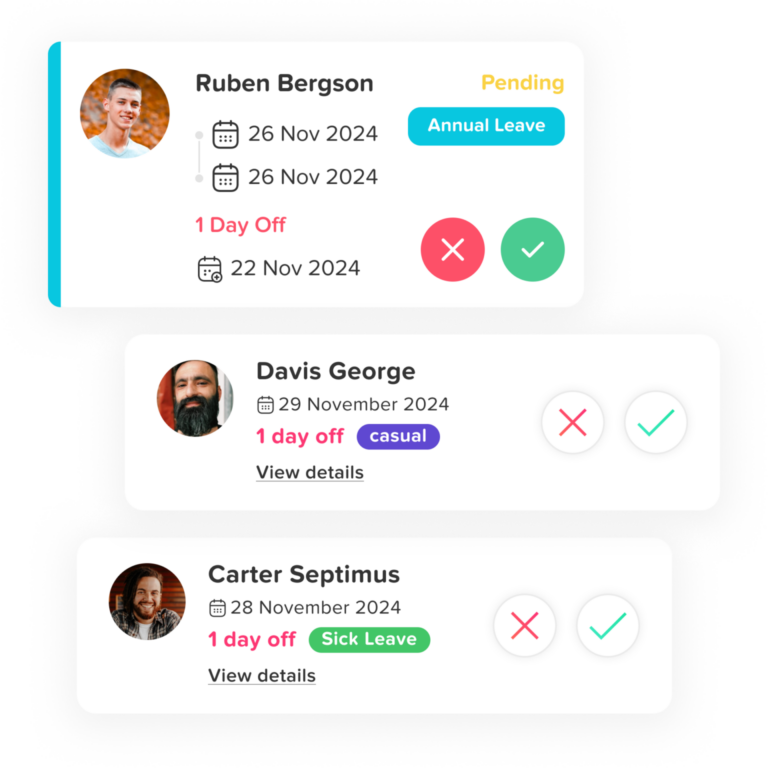
Managers are essential to effective time-off management. Their behavior and decisions directly shape how leave policies are perceived and practiced across the organization.
1. Setting the Tone for Time-Off Culture
Employees often take cues from their managers. If a manager rarely takes leave or subtly discourages time off, team members may feel guilty or hesitant to use their own PTO. Conversely, when managers visibly take vacation and encourage others to do the same, it fosters a positive, trust-based culture where rest is normalized and valued.
2. Ensuring Fair and Transparent Leave Approvals
Managers are often responsible for reviewing and approving time-off requests. This decision-making must be consistent, transparent, and in line with company policy. Managers should avoid favoritism, arbitrary denials, or approving leave without considering team coverage. Time-off tracking tools help enforce fairness by offering visibility into team schedules and request history.
3. Proactive Planning and Coverage
A well-prepared manager anticipates absences and adjusts workloads accordingly. This might involve shifting deadlines, reassigning tasks, or preparing backups for critical roles. Leveraging a digital leave calendar allows managers to view team-wide availability at a glance and prevent last-minute surprises. This foresight minimizes disruptions and keeps projects on track.
4. Training and Policy Awareness
Managers must be fully trained on company leave policies and the tools used to manage them. They should understand accrual rules, blackout periods, legal requirements, and how to guide employees through the process. Equipping managers with this knowledge ensures they don’t unintentionally violate compliance standards or miscommunicate critical information.
5. Leading by Example
Perhaps most importantly, managers should lead by example. When they disconnect during their own PTO, refrain from responding to work emails, and respect others’ time off, they signal that time away from work is sacred and protected. This sets a precedent and builds psychological safety around taking leave.
Frequently Asked Questions (FAQ)
1. How often should employee PTO balances be updated?
PTO balances should ideally be updated in real time to provide accurate, up-to-date information. This ensures employees know their available leave and prevents scheduling conflicts or payroll errors. Automated tools simplify this process, making manual updates obsolete.
2. Can time-off tracking be integrated with existing HR systems?
Yes, many time-off tracking tools support integrations with HRIS, payroll, and calendar apps. This streamlines data flow, reduces admin work, and ensures PTO data stays accurate across platforms. Integrations make the system more efficient and reduce human error risks.
3. How do we handle unused PTO at year-end?
Handling unused PTO depends on company policies and legal rules. Options include allowing carry-over, enforcing a “use-it-or-lose-it” rule, or offering payouts. Tracking tools help apply these rules automatically and alert employees before deadlines to avoid confusion.
4. The best way to communicate PTO policies to employees?
Communicate PTO policies clearly during onboarding and in your employee handbook. Use your tracking system to keep policies visible. Apps like Day Off let you embed rules and reminders so employees are informed and can plan their leave with confidence.
5. Can small businesses benefit from time-off tracking tools too?
Absolutely. Small businesses often lack HR bandwidth, so automated tracking tools save time and prevent errors. They offer visibility, ensure compliance, and help teams stay coordinated. Affordable solutions like Day Off are ideal for growing companies.
6. What’s the difference between PTO, sick leave, and vacation?
PTO is a general category that may include vacation and sick leave. Some companies separate them, others combine all into a PTO bank. Knowing your policy structure ensures accurate tracking and transparency for employees.
7. How can we encourage employees to use their time off?
Promote a culture that values rest. Regularly remind employees of their available PTO and lead by example. Managers who take time off themselves help normalize it, reducing guilt and encouraging healthier work-life balance.
Conclusion
Effective employee time tracking goes beyond logging hours—it must also encompass how and when time off is taken. With tools like Day Off, businesses can move from reactive to proactive leave management, ensuring their teams are rested, informed, and well-supported. The right approach to tracking time off not only prevents burnout but also strengthens compliance, reduces operational hiccups, and builds a culture that respects work-life balance. Investing in a smart, streamlined leave management system is no longer optional—it’s essential for any business that wants to thrive.
