Table of Contents
ToggleIn the age of digital transformation, manual processes are quickly being replaced by intelligent tools that help businesses save time and improve accuracy. One area where this shift is particularly impactful is leave and vacation management. Enter the Time Off Manager a smart solution that helps organizations efficiently handle employee time off, whether it’s vacation, sick leave, personal days, or remote work breaks.
What sets a truly modern Time Off Manager apart is its cross-platform accessibility available on iOS, Android, and web. This ensures every stakeholder, from employees to HR managers and executives, can access leave tools at any time, from anywhere.
Let’s dive into the top benefits of using a Time Off Manager across all devices and why tools like Day Off are essential for high-performing teams.
1. Universal Accessibility for Remote and On-the-Go Teams
With today’s mobile and hybrid workforces, not everyone is behind a desktop. Having access to a Time Off Manager on iOS and Android apps, as well as a full-featured web version, ensures that:
Employees can submit or cancel leave requests on the go.
Managers can approve or deny requests instantly, even if they’re traveling.
HR teams stay updated in real-time without being tied to office hours or physical files.
Real-World Example:
An employee traveling abroad may need to extend their leave due to a personal emergency. With a mobile app, they can instantly submit a request, while the manager receives a push notification to review it without delay.
2. Centralized Dashboard and Real-Time Leave Visibility
One of the strongest advantages of using a Time Off Manager is having one centralized platform where all time off data is stored and accessible. This ensures:
Instant access to who’s off and when
Simplified team scheduling and planning
Avoidance of overlaps during critical project periods
Bonus Feature:
Platforms like Day Off provide calendar syncing, so leave data is automatically reflected in Google Calendar or Outlook.
3. Frictionless Leave Requests and Approvals
The traditional process of requesting time off through emails or paper forms is inefficient and prone to miscommunication. A Time Off Manager offers a streamlined digital workflow:
Employees fill out a quick form on mobile or web
Customizable approval chains notify the right managers
Real-time status updates are sent to both parties
This ensures fast turnaround and reduces HR workload significantly.
4. Multi-Type Leave Tracking
Modern teams often have a mix of:
Paid Time Off (PTO)
Sick Leave
Remote Days
Public Holidays
Custom leave types like maternity, bereavement, or study leave
A good Time Off Manager allows HR to define custom leave types, assign policies by team or region, and track balances automatically.
Extra Value:
Some platforms allow tracking negative balances or carry-over days into the next cycle ideal for companies with flexible PTO policies.
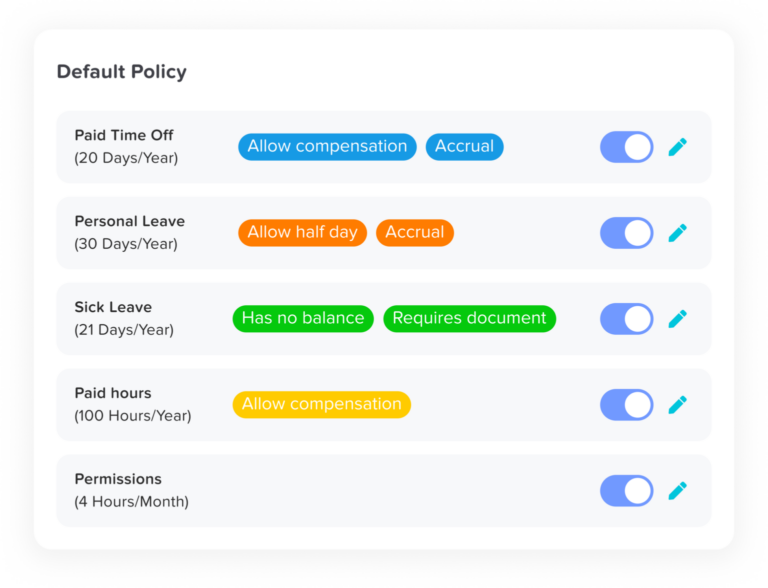
5. Compliance, Security, and Record-Keeping
Legal and payroll teams need accurate, retrievable records of leave for audits or disputes. A centralized Time Off Manager helps ensure:
Audit-ready logs of every leave request and approval
Easy export of reports for finance or compliance teams
Built-in data security and access control
Best Practice:
Choose a tool that offers role-based access and data backups for extra peace of mind.
6. Custom Leave Policies Per Department or Location
Global companies often manage teams across countries with different laws and leave norms. A modern Time Off Manager should let you:
Assign localized holiday calendars
Configure rules for accrual, resets, and carryovers
Set department-specific approval flows
This removes the burden on HR to manually track variations across locations.
7. Integration with Teams, Slack, and Other Tools
To increase efficiency, many Time Off Managers offer integrations with:
Communication platforms (e.g., Slack or Microsoft Teams)
Calendars and scheduling tools
This creates a seamless ecosystem where leave impacts other workflows automatically.
Example:
When someone takes leave, a Slack status can be auto-updated or a calendar event created, reducing the need for manual reminders.
8. Insights and Reporting for Strategic Planning
Beyond tracking, a Time Off Manager provides analytics that inform better decision-making:
Identify trends in sick leave usage
Monitor unused PTO (which may impact morale)
Forecast team capacity during peak periods
These insights help managers balance workloads and ensure no one is overburdened while others are away.
9. Improved Employee Experience and Trust
Giving employees transparency into their available leave, used days, and company policies builds trust. With a clean mobile interface, they can:
View their leave balance
Check upcoming holidays
Submit time off in seconds
This empowerment reduces dependency on HR and enhances overall satisfaction.
10. Scalability for Growing Businesses
Whether you’re managing a startup with 5 people or a global team of 500+, a cloud-based Time Off Manager scales with you. Key scalability features include:
Adding users and teams instantly
Migrating data from spreadsheets with ease
Multi-language support for global teams
Key Features of a Time Off Manager
An effective Time Off Manager should be more than a basic tracker it should be a reliable tool that empowers both employees and administrators. Here are the most valuable features to look for:
Cross-Platform Accessibility: Seamless access via mobile (iOS/Android) and web for convenience anytime, anywhere.
Custom Leave Types: Define any kind of leave—vacation, sick, parental, unpaid, study, or even work-from-home days.
Leave Balance Tracking: Real-time visibility into how much leave each employee has used or has remaining.
Custom Approval Workflows: Configure one-step or multi-level approval processes that align with your internal structure.
Calendar Integration: Sync with Google or Outlook calendars so team absences appear automatically.
Automated Notifications: Get alerts and reminders for new requests, approvals, and upcoming time off.
Policy Customization: Set accrual rules, carryover limits, negative balances, or region-specific holiday calendars.
Security and Access Control: Assign roles and permissions, ensuring the right data is available to the right people.
Reports and Exports: Download time-off summaries for payroll, audits, or internal planning.
Multilingual Support: Ideal for global teams with support for multiple languages and localized settings.
Why Day Off Is the Simple and Smart Time Off Manager
Day Off is designed for companies that want to eliminate complexity and reduce admin headaches without sacrificing control. It combines power and simplicity into one beautiful, intuitive platform.
What Sets Day Off Apart:
Intuitive for All Users: Clean design ensures zero training is needed. Everyone from junior staff to executives can start using it immediately.
Quick Setup: No IT support required. Set up your entire leave system in under 10 minutes.
Cross-Device Support: Native apps on iOS and Android, plus a responsive web interface, offer full functionality everywhere.
Smart Notifications: Receive reminders, updates, and alerts for upcoming leave, requests, and holidays.
Highly Customizable: Adapt to your unique policies, calendars, and workflows without complex coding or configuration.
Global Friendly: Supports multiple languages, currencies, and holiday calendars, making it ideal for distributed teams.
Secure & Compliant: Enterprise-grade encryption and role-based access protect your data and maintain privacy.
Whether you’re managing a five-person team or a fast-scaling startup, Day Off brings clarity, ease, and order to your leave management process.
FAQs
Q1: Can employees request time off from their phones?
Yes. With Day Off’s mobile apps for iOS and Android, employees can request leave, view their balances, check holidays, and receive approvals all from their phones.
Q2: Can we track multiple types of leave?
Absolutely. Day Off allows you to define as many custom leave types as you need, such as PTO, sick leave, unpaid leave, and even work-from-home days.
Q3: Is Day Off suitable for big and small teams?
Day Off is one of the best vacation and PTO tracking tools for teams of different sizes, whether small, mid-sized or an enterprise. It helps managers easily plan, track, and approve PTO, sick leave, and other time-off requests with minimal effort.
Q4: Does Day Off support integrations?
Yes. It integrates with calendar tools, Slack, and Microsoft Teams, helping automate processes and avoid duplicate entries.
Q5: How secure is Day Off?
Very secure It secure servers and role-based permissions to ensure all data is protected and access is tightly controlled.


