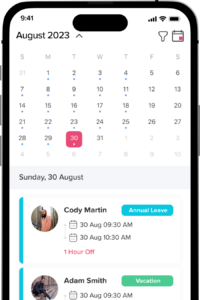Table of Contents
ToggleManaging employee leave is a critical task for organizations of all sizes. Leave tracking ensures compliance with labor laws, optimizes workforce management, and fosters employee satisfaction. However, manual processes or outdated methods can lead to inefficiencies, errors, and dissatisfaction. Leave tracker software offers a modern solution to these challenges. This detailed guide explores what leave tracker software is, its features, benefits, types, and best practices for implementation.
What is Leave Tracker Software?
Leave tracker software is a powerful digital solution designed to automate and simplify the management of employee leave. By replacing outdated spreadsheets and paper forms, it provides a centralized platform where employees and HR teams can easily submit, review, approve, and monitor leave requests and balances in real time.
This software often integrates seamlessly with other HR tools like payroll and time tracking systems, creating a unified workflow that boosts organizational efficiency and accuracy.
Key Features of Leave Tracker Software
Automated Leave Management
Streamlines the entire leave process by automating requests, approvals, and record keeping, reducing administrative burden and human error.Real-Time Leave Balances
Gives employees and managers instant access to accurate leave entitlements and current balances, promoting transparency and better planning.Customizable Leave Policies
Tailors leave types, accrual rules, and approval workflows to match your organization’s unique policies and regulatory requirements.Calendar Integration
Synchronizes employee leave schedules with shared calendars, enhancing visibility and preventing staffing conflicts.Notifications and Alerts
Sends timely reminders for pending approvals, upcoming leave, and low leave balances to keep everyone informed and proactive.Analytics and Reporting
Provides valuable insights into absenteeism patterns, leave usage trends, and compliance metrics, enabling data-driven decision-making.
Benefits of Using Leave Tracker Software
Enhanced Efficiency and Automation
Manual leave tracking is often time-consuming and prone to errors, especially as organizations grow. Leave tracker software automates leave calculations, updates balances in real time, and significantly reduces the administrative workload for HR teams and managers. For example, when an employee submits a leave request, the system automatically verifies eligibility, notifies the appropriate approver, and updates shared calendars once approved, all without any manual steps.
Improved Accuracy
Inaccurate leave tracking can lead to payroll mistakes, employee dissatisfaction, and legal compliance risks. By automating calculations and maintaining a centralized, up-to-date record of all leave data, leave tracker software minimizes human error and provides a reliable source of truth for both employees and management.
Legal Compliance
Labor regulations often require detailed record-keeping of employee leave. Leave tracker software ensures compliance by keeping precise, time-stamped logs of all leave activity. It also supports adherence to specific mandates, such as accrual schedules and family leave entitlements, helping organizations avoid costly penalties.
Increased Transparency and Employee Satisfaction
Employees appreciate having clear visibility into their leave balances and request statuses. Leave tracker software empowers employees to view their available leave, submit requests, and track approvals in real time. This level of transparency fosters trust, enhances satisfaction, and encourages the timely use of leave.
Scalability
As organizations expand, manually managing leave becomes more complex and error-prone. Leave tracker software scales effortlessly to accommodate a growing workforce and evolving leave policies, eliminating the need for increased manual oversight.
Data-Driven Decision Making
With powerful analytics and reporting features, leave tracker software uncovers patterns such as high absenteeism in certain teams or peak leave periods. These insights enable HR and leadership to make informed decisions about staffing, policy adjustments, and employee engagement initiatives.
Day Off Leave Tracker Software
Day Off Leave Tracker is a comprehensive leave management solution designed to streamline the process of tracking and managing employee time off, including vacations, paid time off (PTO), and absences. It caters to businesses of all sizes, offering a user-friendly interface accessible via both web and mobile platforms. The application provides a suite of features aimed at enhancing efficiency for HR managers and employees alike.
Key Features of Day Off:
Employee Management:
Employee Directory
Maintain a centralized and easily accessible directory of all employees. This feature provides quick access to individual profiles, including leave balances and request histories, enabling HR and managers to manage workforce information efficiently and make informed decisions.
Bulk Actions
Streamline administrative workflows by performing mass updates effortlessly. Whether adding time off, assigning employees to teams or locations, or deleting multiple records at once, bulk actions save valuable time and reduce manual errors across your leave management processes.
Leave Policies:
Day Off app lets you create and manage leave policies that perfectly match your organization’s unique needs. Whether your company follows standard vacation rules or has complex accruals, carryovers, and eligibility criteria, Day Off gives you the tools to set it all up effortlessly.
Custom Leave Types: Define unlimited leave categories, such as vacation, sick leave, maternity/paternity leave, personal days, or any other type your organization requires.
Accrual Rules: Configure how leave is earned, whether it’s a fixed number of days per month, based on hours worked, or tiered by employee tenure.
Carryover Settings: Set clear rules for unused leave, allow carryovers with customizable caps, or implement use-it-or-lose-it policies to align with your business needs.
Eligibility & Proration: Automatically apply eligibility criteria and prorate leave for new hires or employees leaving mid-year, ensuring fairness and compliance.
Regional & Legal Compliance: Adapt policies to meet local labor laws and regulations effortlessly, with built-in options to import public holidays and national leave standards.

Calendar Integration:
Dashboard Calendar
Get a clear, comprehensive view of your team’s availability with the Dashboard Calendar. Easily switch between monthly, weekly, or list views to see official public holidays alongside all approved leave requests. This visual overview helps managers plan effectively and ensures teams stay coordinated without overlaps or staffing gaps.
Blockout Dates
Maintain smooth operations during crucial periods by setting Blockout Dates, specific times when leave requests are restricted or limited. Whether it’s peak season, important deadlines, or company-wide events, this feature helps you manage staffing levels and prevent disruptions by controlling when employees can take time off.
Leave Requests and Approvals:
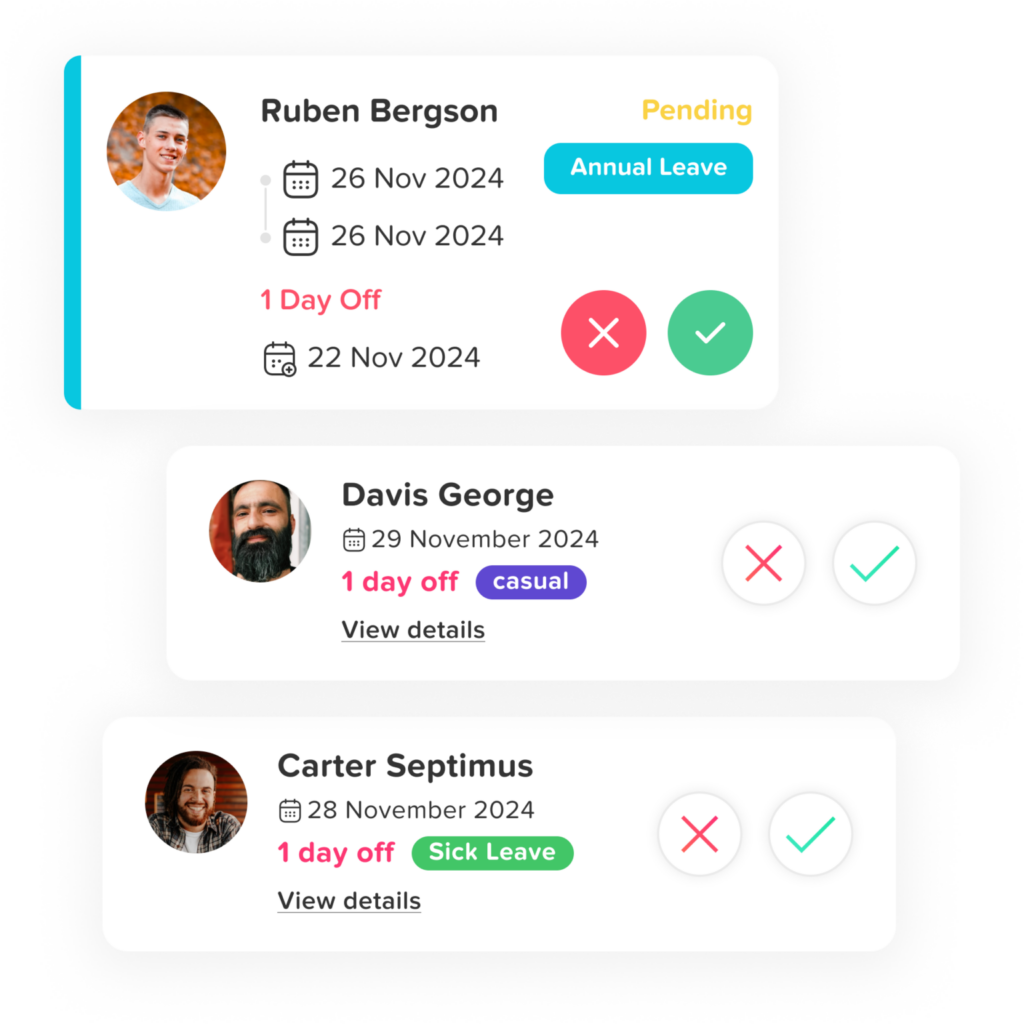
Streamlined Request Process
Employees can effortlessly submit leave requests by choosing the leave type, specifying start and end dates, and optionally providing a reason, all through an intuitive and user-friendly interface. This simplicity encourages timely requests and reduces errors.
Approval Workflow
Facilitate a clear and efficient approval process by assigning up to two approvers per employee. Instant notifications alert approvers as soon as a request is submitted, enabling quick decisions and minimizing delays.
Notifications
Stay connected with automated alerts that notify employees and managers about every step of the leave process, from submission to approval or rejection—as well as important announcements. This keeps everyone informed and aligned without manual follow-ups.
International Team Support:
Multiple Locations
Easily manage teams spread across multiple locations by customizing working days, weekends, and official holidays for each site. This ensures leave tracking is accurate and compliant with regional practices, providing a seamless experience for global organizations.
Teams and Departments
Organize your workforce efficiently by grouping employees into teams or departments. Assign tailored leave policies and designated approvers for each group, enabling structured and streamlined management that aligns with your company’s hierarchy and operational needs.
Reporting and Analytics:
Balance Reports
Quickly access detailed summaries of each employee’s leave balances, including total entitlements and amounts already used across various leave types. This transparency helps managers and employees stay informed about available time off.
Detailed Reports
Generate comprehensive reports listing all leave requests, complete with details such as leave type, duration, specific dates, reasons for leave, and current approval status. These reports offer valuable insights for HR and management oversight.
Total Reports
View aggregated data showing how many days or hours each employee has taken within any selected period. Utilize multiple filtering options to analyze leave usage by categories like department, leave type, or time frame.
Accruals and Carryover Reports
Monitor leave accruals and track carryover balances, including expiration dates, to ensure leave policies are accurately enforced and leave usage is properly managed.
Integrations:
Calendar Sync
Seamlessly integrate Day Off with Google Calendar and Outlook Calendar to automatically update approved time-off requests. This synchronization keeps personal and team schedules current, reducing conflicts and improving planning across the organization.
Communication Tools
Stay connected by linking Day Off with popular collaboration platforms like Slack and Microsoft Teams. Manage leave requests, check leave balances, submit time-off, and receive daily notifications about team availability, all without leaving your preferred communication tools.
Announcements:
Company-Wide Messaging
Effortlessly send announcements and updates to the entire company, select teams, or specific locations. Employees receive notifications directly through the mobile app and email, ensuring timely communication and keeping everyone informed and engaged.
Mobile Accessibility:
Features of Modern Leave Tracker Software
Comprehensive Leave Management
Modern leave tracker software provides robust functionality to handle various types of leave, including but not limited to:
- Annual Leave: Scheduled vacations or personal time off.
- Sick Leave: Time off for health-related issues.
- Maternity/Paternity Leave: Parental leave for the birth or adoption of a child.
- Unpaid Leave: Days off without pay, often for personal reasons.
- Custom Leave Types: Options like bereavement leave, study leave, or jury duty tailored to specific needs.
How it Works:
- Employees can easily apply for leave by selecting the type, specifying start and end dates, and providing additional details like reasons or documents (e.g., medical certificates).
- Managers are notified instantly about pending requests and can approve or reject them with just a click. This ensures a seamless and transparent leave request process, enhancing efficiency for both employees and administrators.
Mobile Accessibility
In today’s mobile-driven world, flexibility is key. Modern leave tracker software often includes mobile apps that enable employees and managers to access the platform on-the-go.
- Employees can check leave balances, submit requests, and monitor approvals from their smartphones.
- Managers can review and approve leave requests quickly, even when they’re away from the office.
Why It Matters:
This feature is particularly valuable for remote, hybrid, or geographically dispersed teams, where employees may not always have access to desktop systems but still need to manage their leave effectively.
Integration Capabilities
A modern leave tracker doesn’t operate in isolation. Instead, it integrates seamlessly with other key systems such as:
- Payroll Software: Automatically syncs approved leaves to adjust pay or benefits accurately.
- HR Management Systems (HRMS): Ensures leave data contributes to comprehensive employee records.
- Project Management Tools: Helps managers plan workloads and deadlines effectively by accounting for team availability.
Benefits:
This interconnectedness reduces redundancy, minimizes data entry errors, and ensures consistency across organizational tools, improving overall efficiency.
Role-Based Access Control
Role-based access ensures that users only see the information relevant to their role:
- Employees: Can view their leave balances, track leave history, and submit requests.
- Managers: Gain visibility into their team’s leave calendar, allowing them to approve or reject requests and plan resources effectively.
- HR Teams: Access organization-wide data for generating reports, auditing records, and enforcing compliance with policies.
Key Advantage:
This hierarchical structure ensures data security while maintaining transparency at all levels of the organization.
Customizable Policies
No two organizations are the same, and leave tracker software acknowledges this by offering customization options for:
- Accrual Rules: Specify how leave balances accrue (e.g., monthly, annually, or based on an employee’s work anniversary).
- Carryover Limits: Allow employees to roll over unused leave to the next period with predefined caps or expiration dates.
- Leave Encashment: Facilitate converting unused leave into monetary compensation as per company policy.
Significance:
This flexibility ensures the software aligns with both legal requirements and internal company policies, making it a perfect fit for diverse organizational needs.
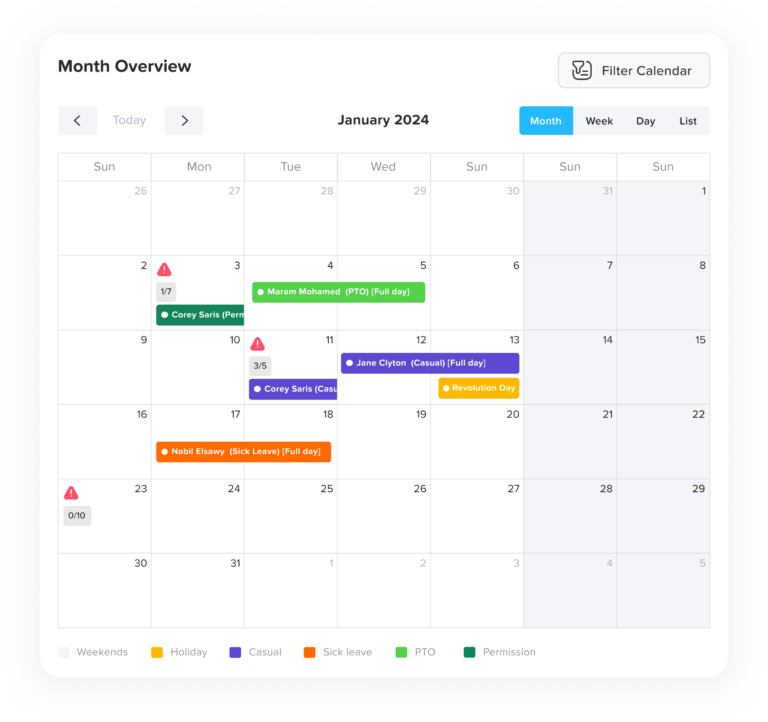
Types of Leave Tracker Software
Standalone Leave Management Tools
These are dedicated tools that focus solely on leave tracking and management.
- Ideal For: Small businesses looking for an affordable, user-friendly solution without additional HR features.
- Examples: LeaveBoard, Calamari.
- Strengths: Simple, cost-effective, and easy to implement.
Integrated HRMS Solutions
Many HRMS platforms include leave tracking as part of a broader suite of HR tools.
- Ideal For: Medium to large organizations that need a comprehensive system to manage all HR functions.
- Examples: BambooHR, SAP SuccessFactors.
- Strengths: Unified platform for leave tracking, payroll, performance management, and more.
Cloud-Based Leave Trackers
These tools are accessible via the internet, offering unparalleled flexibility.
- Ideal For: Organizations with remote, hybrid, or global teams.
- Examples: Zoho People, Kissflow HR Cloud.
- Strengths: Scalability, easy accessibility, and real-time updates across locations.
Best Practices for Implementing Leave Tracker Software
Evaluate Organizational Needs
Assess your organization’s size, leave policies, and current systems to choose software that aligns with your specific requirements. Consider factors like the number of employees, types of leave policies, and whether you need integration with existing tools.
Ensure Employee Buy-In
Introduce the software to employees with a clear explanation of its benefits, such as simplified leave requests and real-time balance updates. Provide training sessions and easy-to-follow guides to familiarize employees with the platform.
Test Before Deployment
Run a pilot program with a small group to identify potential issues or areas for improvement. Collect feedback and address concerns to ensure a smoother company-wide rollout.
Integrate with Existing Systems
Maximize the software’s efficiency by integrating it with payroll, time tracking, and project management systems. Ensure seamless data flow to reduce manual entry and potential errors.
Monitor and Optimize Usage
Regularly review software usage patterns and employee feedback to identify any gaps or areas for improvement. Work with the software provider to implement updates or address challenges as they arise.
Frequently Asked Questions About Leave Tracker Software
What types of leave can leave tracker software manage?
Leave tracker software typically supports a wide variety of leave types including paid time off (PTO), sick leave, vacation, maternity/paternity leave, bereavement, jury duty, unpaid leave, and custom leave categories. This flexibility allows organizations to manage all employee absences within a single system.
How does leave tracker software integrate with payroll and HR systems?
Most modern leave trackers seamlessly integrate with payroll and HR management systems. This integration ensures that leave balances and approvals automatically reflect in payroll calculations and employee records, reducing manual errors and saving administrative time.
Can leave tracker software accommodate different work schedules?
Yes. Advanced leave tracking solutions support diverse work schedules such as part-time, shift work, and flexible hours. They calculate accruals and entitlements based on actual hours worked or scheduled shifts, ensuring fairness for all employee types.
How secure is employee data in leave tracker software?
Reputable leave tracker providers implement strong security measures including data encryption, access controls, regular security audits, and compliance with regulations like GDPR. These protocols safeguard sensitive employee information from unauthorized access.
Can employees access leave trackers on mobile devices?
Most leave tracker software offers mobile apps or responsive web platforms. This allows employees and managers to request, approve, and view leave balances anytime, anywhere, supporting remote, hybrid, and on-the-go workforces.
How customizable are leave tracker systems?
Leave trackers are highly customizable, allowing companies to tailor accrual rules, leave types, carryover policies, approval workflows, and regional holiday calendars to meet specific business needs and comply with local laws.
What reporting and analytics capabilities do leave trackers provide?
Leave tracker software typically includes robust reporting features that provide insights into leave usage, absenteeism trends, accrual patterns, and compliance metrics. These reports help HR and management make informed staffing and policy decisions.
How easy is it to implement leave tracker software?
Implementation time varies depending on company size and complexity but cloud-based leave trackers often deploy quickly, sometimes within days. Providers generally offer onboarding support, training materials, and customer service to ensure smooth adoption.
Can leave trackers support international teams with varying leave policies?
Yes, many leave trackers are designed for global businesses. They accommodate different regional labor laws, public holidays, and time zones to provide accurate leave tracking for international employees.
What happens if company leave policies change?
Leave trackers allow administrators to update policies, such as accrual rates or carryover rules, at any time. The system recalculates leave balances automatically to reflect these changes, ensuring continued accuracy and compliance.
Conclusion
In the modern workplace, efficient leave management is essential for maintaining productivity, ensuring compliance, and fostering employee satisfaction. Leave tracker software offers a comprehensive solution to the complexities of tracking and managing various types of leave. From streamlining leave requests and approvals to providing valuable insights through analytics, these tools empower organizations to operate with precision and transparency. By selecting the right type of software, integrating it seamlessly with existing systems, and following best practices for implementation, businesses can reap the full benefits of this technology. Investing in a robust leave tracker not only optimizes operational efficiency but also enhances employee trust and engagement, creating a win-win for all stakeholders.