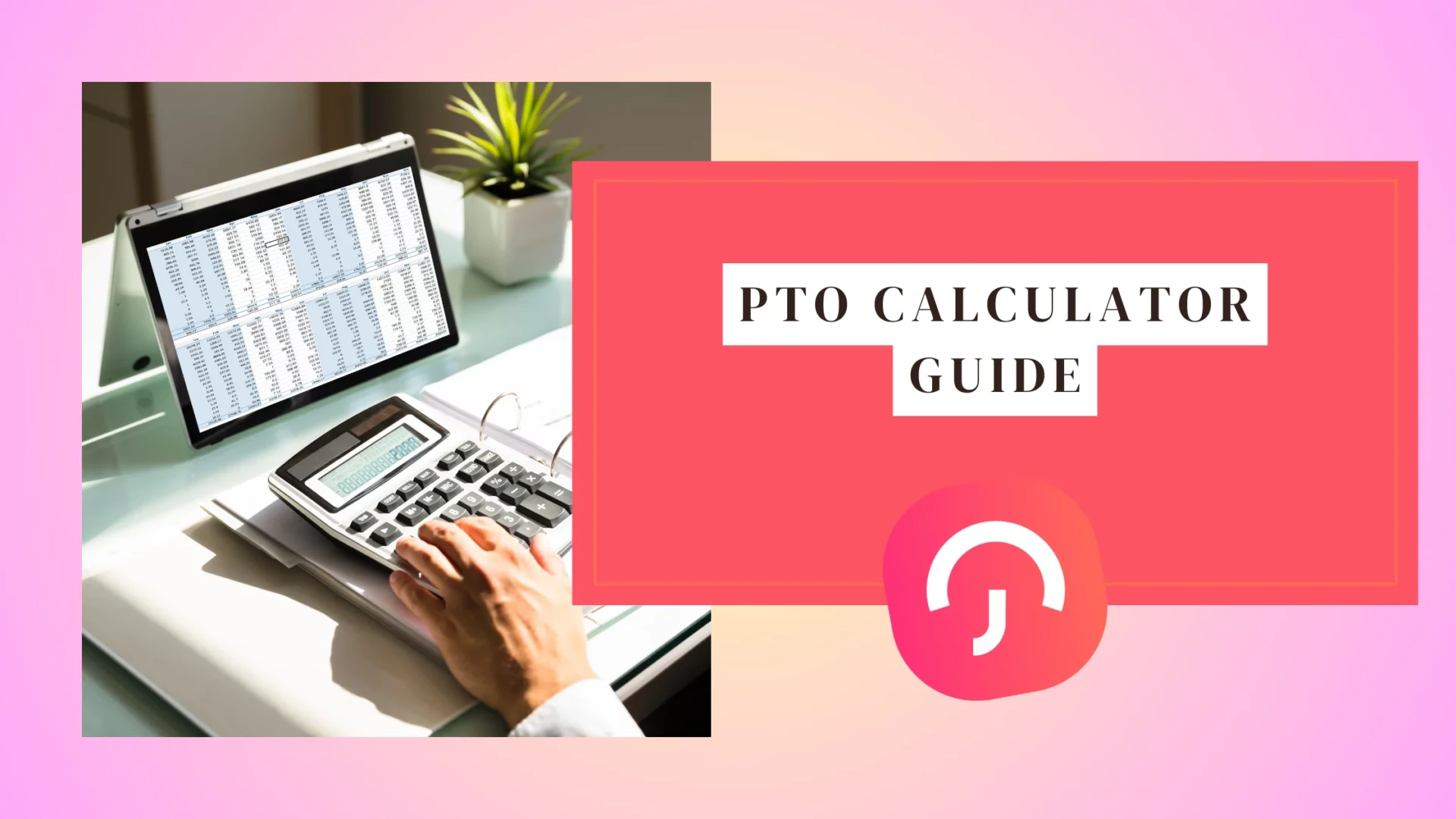Table of Contents
TogglePaid Time Off (PTO) is a crucial benefit offered by many employers, allowing employees to take time off for various reasons such as vacations, illness, or personal days, while still receiving their regular pay. Managing PTO effectively is important for both employees and employers, and one of the tools that can make this process easier is the PTO calculator. This article provides an in-depth exploration of PTO calculators, their importance, how they work, and how they can benefit both employees and businesses.
What is PTO?
Before diving into PTO calculators, it’s essential to understand what PTO actually is. Paid Time Off is a bank of hours that employees can use for various types of leave, including:
- Vacation Time: Employees can use this time for holidays, travel, or simply taking a break from work.
- Sick Leave: Time off to recover from illness or take care of a sick family member.
- Personal Days: Days off that employees can use for personal matters that may not fall under sick leave or vacation.
- Holidays: In some PTO systems, public holidays may be included in the total PTO.
PTO is a flexible system that allows employees to manage their time off according to their needs, rather than having specific days allocated for specific reasons.
What is a PTO Calculator?
A PTO calculator is an online or software-based tool that helps both employees and employers calculate the amount of paid time off an employee has accrued or used. This tool can be used to determine how much PTO is available, how much has been used, and how much will be available by a certain date.
The PTO calculator takes into account various factors such as:
- Accrual Rate: The rate at which employees earn PTO. This can be based on hours worked, weeks, or months.
- Company Policies: Different companies have different PTO policies, including caps on accrual, rollover limits, and conditions under which PTO can be used.
- Employee Status: Full-time, part-time, and temporary employees may accrue PTO at different rates.
Why is a PTO Calculator Important?
PTO calculators serve several important functions, both for employees and employers:
Transparency: A PTO calculator provides clear and accurate information about how much time off an employee has earned. This transparency helps avoid misunderstandings and disputes between employees and employers.
Planning: Employees can use a PTO calculator to plan their time off effectively. Knowing how much PTO is available allows them to schedule vacations or personal days in advance, ensuring they don’t exceed their available leave.
Compliance: Employers can use PTO calculators to ensure compliance with labor laws and company policies. In some regions, there are legal requirements for PTO accrual and usage, and a calculator helps ensure these are met.
Efficiency: For HR departments, a PTO calculator can automate the process of tracking and managing PTO, reducing administrative work and minimizing errors.
Employee Satisfaction: When employees have a clear understanding of their PTO benefits and can easily track their time off, it contributes to overall job satisfaction and work-life balance.
How Does a PTO Calculator Work?
PTO calculators can vary in complexity depending on the needs of the business, but most operate using a few basic principles:
Input of Employee Data: The employee’s hire date, hours worked, and current PTO balance are entered into the calculator. Some calculators may also require information such as job title, department, and employment status.
Setting the Accrual Rate: The calculator will need to know the company’s PTO accrual policy. This could be a certain number of hours per pay period, per month, or per year. For example, an employee might earn 4 hours of PTO for every 40 hours worked.
Calculating Accrued PTO: Based on the input data and accrual rate, the calculator will determine how much PTO the employee has earned up to the current date.
Adjustments for Used PTO: If the employee has already used some of their PTO, the calculator will subtract this from the total accrued amount.
Forecasting: Some PTO calculators offer forecasting tools that allow employees to see how much PTO they will have accrued by a future date, which can be useful for planning long-term.
Types of PTO Calculators
PTO calculators come in several forms, ranging from simple online tools to more complex software integrated into payroll and HR systems. Here are the common types:
Online PTO Calculators: These are usually free tools available on various websites. They require manual input of data and are suitable for small businesses or individual use.
Spreadsheet-based Calculators: Some companies use Excel or Google Sheets to create custom PTO calculators. These offer more flexibility but require someone with spreadsheet expertise to set them up.
HR Software with PTO Features: Many Human Resources Management Systems (HRMS) come with built-in PTO calculators. These are more sophisticated and can automatically pull in data from payroll and time-tracking systems.
Mobile Apps: There are PTO calculator apps available for smartphones, allowing employees to track their PTO on the go. These apps are particularly useful for businesses with remote or mobile workforces.
Customizing a PTO Calculator
For businesses with unique PTO policies, a standard PTO calculator may not be sufficient. Customization might be needed to account for specific rules, such as:
- Rollover Policies: Some companies allow unused PTO to roll over into the next year, while others do not. The calculator needs to account for these differences.
- PTO Cap: Many businesses set a cap on the maximum amount of PTO that can be accrued. Once the cap is reached, employees stop accruing additional time until they use some of their PTO.
- Different Accrual Rates: Employees at different levels or with different lengths of service may accrue PTO at different rates. A custom calculator can manage these varying rates.
How to Use a PTO Calculator Effectively
Using a PTO calculator effectively involves understanding your company’s PTO policy and making sure the data entered into the calculator is accurate. Here are some tips:
Regular Updates: Ensure that the calculator is regularly updated with the most current information, such as changes in accrual rates or employee status.
Training: Employees should be trained on how to use the PTO calculator. This might involve a simple walkthrough of the tool or providing a user guide.
Integration: Where possible, integrate the PTO calculator with other HR and payroll systems. This reduces the need for manual data entry and minimizes errors.
Monitoring: HR departments should monitor the use of PTO calculators to ensure they are being used correctly and that employees understand their PTO balances.
Benefits of PTO Calculators for Employees and Employers
For Employees:
- Empowerment: Employees can take control of their time off, knowing exactly how much PTO they have and when they can use it.
- Reduced Stress: Clear visibility into PTO balances reduces anxiety over whether or not sufficient time off is available.
- Better Planning: Employees can plan vacations and personal time off more effectively.
For Employers:
- Streamlined Processes: Automating PTO calculations reduces the administrative burden on HR and payroll staff.
- Accuracy: Reduces the risk of errors in PTO accrual and usage, ensuring compliance with company policies and labor laws.
- Employee Satisfaction: Transparent and easily accessible PTO information can increase employee satisfaction and reduce turnover.
Frequently Asked Questions (FAQ) About PTO Calculator:
Can a PTO calculator handle different types of leave separately (e.g., vacation, sick leave, personal days)?
Yes, many PTO calculators can be configured to track different types of leave separately. This allows employers to allocate specific amounts of PTO for vacation, sick leave, and personal days. Depending on the complexity of the tool, some calculators may allow customization to handle different types of leave with their own accrual rates and policies.
How does a PTO calculator account for part-time employees or employees with varying hours?
PTO calculators can be adjusted to account for part-time employees or those with irregular hours. These calculators typically prorate PTO based on the number of hours worked. For example, if a full-time employee earns 4 hours of PTO for every 40 hours worked, a part-time employee working 20 hours a week might earn 2 hours of PTO in the same period. The calculator can be set up to automatically make these adjustments based on input data.
Is it possible to calculate PTO for future dates using a PTO calculator?
Yes, many PTO calculators offer a forecasting feature that allows users to calculate how much PTO they will have accrued by a specific future date. This is particularly useful for planning long-term vacations or personal time off. The calculator takes into account the current PTO balance, accrual rate, and any scheduled time off to provide an estimate.
What happens if an employee exceeds their available PTO balance?
If an employee exceeds their available PTO balance, the approach taken will depend on company policy. Some companies may allow employees to go into a “negative” PTO balance, where the excess time off is deducted from future accruals. Others may require the employee to take unpaid leave for any time off that exceeds their available balance. A PTO calculator can help monitor and alert both the employee and employer when PTO balances are approaching zero or have been exceeded.
How often should PTO balances be updated in the calculator?
PTO balances should ideally be updated in real-time or at least with each payroll cycle. This ensures that employees always have access to accurate and up-to-date information regarding their available PTO. For companies that do not have real-time integration with payroll systems, manual updates should be done regularly, such as bi-weekly or monthly, depending on the frequency of accruals.
Can a PTO calculator be used for employees in multiple locations with different state or country regulations?
Yes, more advanced PTO calculators can be configured to handle employees in different locations, each with its own set of regulations. For instance, different states or countries may have varying rules regarding PTO accrual, rollover, and usage. The calculator can be set to apply the appropriate rules based on the employee’s location, ensuring compliance with local laws.
What are the limitations of using a basic online PTO calculator compared to a fully integrated HRMS?
Basic online PTO calculators are useful for simple calculations and small businesses, but come with limitations. They often require manual data entry, do not integrate with payroll or time-tracking systems, and may lack customization options for complex PTO policies. In contrast, a fully integrated Human Resources Management System (HRMS) automates these processes, offers extensive customization, and ensures data consistency across the organization, but it typically comes at a higher cost and requires more setup.
Can employees access their PTO balance and history through the PTO calculator?
In many systems, yes. PTO calculators that are part of an HRMS or an employee self-service portal often allow employees to log in and view their PTO balance, accrual history, and usage history. This transparency helps employees track their time off and plan accordingly, and it reduces the need for HR to answer balance inquiries.
How does a PTO calculator handle PTO during unpaid leave or furloughs?
During periods of unpaid leave or furloughs, accruals typically pause depending on the company policy. A PTO calculator can be set to stop accruing PTO during these periods and resume once the employee returns to paid work status. Additionally, any PTO taken during these periods would need to be manually adjusted in the calculator to ensure accurate records.
Is it possible to customize PTO accrual rates based on tenure or seniority?
Yes, most PTO calculators, especially those integrated with HR systems, allow for customization of accrual rates based on an employee’s tenure or seniority. For example, a company may offer increased PTO accrual rates for employees who have been with the company for more than five years. The calculator can be programmed to automatically adjust the accrual rate when an employee reaches specific milestones.
Conclusion
PTO calculator is an essential tool for both employees and employers, providing transparency, efficiency, and accuracy in managing Paid Time Off. By automating the tracking of PTO accrual and usage. These calculators help employees plan their time off with confidence and ensure that employers comply with company policies and labor laws. Whether through a simple online tool or a comprehensive HRMS integration, investing in a reliable PTO calculator enhances workplace satisfaction and productivity. As businesses prioritize work-life balance, PTO calculators will remain crucial in fostering a well-managed and supportive work environment.