Table of Contents
ToggleManaging employee vacations is a critical aspect of workforce management, yet it can often become a complex and time-consuming task. A vacation accrual calculator simplifies this process, ensuring both employers and employees are on the same page regarding earned time off. In this article, we’ll dive into what a vacation accrual calculator is, its benefits, how it works, and how platforms like Day Off can streamline leave management.
What Is a Vacation Accrual Calculator?
A vacation accrual calculator is a tool designed to track and calculate the amount of vacation time an employee has earned based on the company’s policies. Accrual systems allow employees to earn vacation time progressively, often tied to hours worked or a set rate per pay period. This method provides transparency and ensures fairness in distributing time-off benefits.
Whether you’re a small business or a large corporation, accurately managing vacation accruals helps maintain employee satisfaction and organizational compliance.
How Does a Vacation Accrual Calculator Work?
The workings of a vacation accrual calculator depend on the company’s accrual policy. Here are common methods used:
- Hourly Accrual: Employees earn vacation time based on the number of hours worked. For example, if a policy allows 2 hours of vacation time for every 40 hours worked, the calculator will accumulate time accordingly.
- Pay Period Accrual: Employees earn vacation time each pay period, calculated as a fraction of the total annual allowance. For example, with 120 hours of vacation annually and biweekly pay, employees earn 5 hours per pay period.
- Annual Accrual: Some companies grant all vacation time at the start of the year. However, a calculator can still be used to track usage and balances.
- Tenure-Based Accrual: Vacation accrual rates increase with the employee’s tenure, rewarding long-term service.
A vacation accrual calculator automates these computations, minimizing errors and ensuring clarity.
Day Off Leave Tracker
Day Off is a comprehensive leave management solution designed to streamline the process of tracking and managing employee time off, including vacations, paid time off (PTO), and absences. It caters to businesses of all sizes, offering a user-friendly interface accessible via both web and mobile platforms.
Key Features:
1. Vacation Tracker
Day Off provides an intuitive vacation tracker to help employers and employees monitor their leave balances. It supports multiple leave types, such as annual leave, sick leave, unpaid leave, and more. The platform ensures that records are accurate and up-to-date, preventing miscalculations and fostering transparency between employees and management.
2. Customizable Approval Process
The platform allows you to design approval workflows tailored to your organization’s structure. You can configure single or multi-step approval processes to align with your hierarchy. This flexibility ensures smooth handling of requests, minimizing bottlenecks and enhancing overall efficiency.
3. Real-Time Notifications
Automated alerts ensure that employees and managers stay informed at every stage of the leave management process. From request submissions to approvals and company-wide announcements, these notifications enhance communication and reduce the chances of missed updates.
4. Sub-Team Management
Day Off makes it easy to organize your workforce into sub-teams, each with its own distinct policies, working hours, and leave balances. This feature is particularly useful for companies with diverse departments or shifts, allowing for tailored leave management across teams.
5. Advanced Reporting and Analytics
The platform offers powerful reporting tools to provide insights into leave trends and employee availability. Managers can generate detailed reports to identify patterns, plan staffing needs, and make informed decisions about resource allocation.
6. Mobile Accessibility
Day Off is designed with mobility in mind. Its dedicated mobile applications allow employees and managers to submit, review, and approve leave requests anytime, anywhere. This flexibility is crucial for remote teams and businesses with on-the-go staff.
Integrations
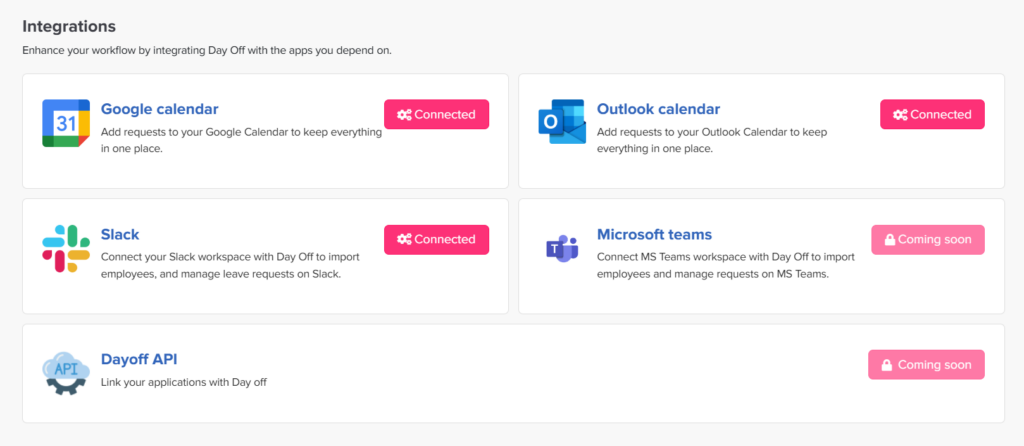
Day Off seamlessly integrates with popular tools to boost productivity and ensure that leave data is reflected where you need it most.
1. Slack Integration
Manage leave requests, track balances, and get daily updates on team availability directly within Slack. This integration streamlines communication and ensures everyone is informed without leaving their primary workspace.
2. Google Calendar Integration
Approved leave requests can be synced automatically with Google Calendar, helping teams maintain an accurate schedule and avoid overbooking or understaffing.
3. Microsoft Outlook Calendar Integration
With this integration, users will be able to handle leave requests, track balances, and view daily team availability within their Outlook calendars, ensuring seamless workflow continuity.
4. Microsoft Teams Integration (Coming Soon)
The Microsoft Teams integration will enable employees and managers to manage leave processes directly within the platform, enhancing collaboration and efficiency.
User Feedback
Users have consistently praised Day Off for its ease of use and functionality:
“Day Off is very easy to use for everyone involved: from employees to supervisors. We love how it integrates with our Google Calendar so everyone can be aware of when people are out of the office. It’s simple (in a good way) yet efficient!”
“This app fills a vital need in the market. Setting up 30 employees was quick and easy, and the developers are incredibly responsive to feedback. Highly recommend it!”
Pricing
Day Off offers flexible pricing to cater to businesses of all sizes:
- Free Version: Includes essential leave management features suitable for small teams or startups.
- Pro Version: Available at just $2 per employee per month, the Pro version unlocks advanced features such as two-step approval processes, sub-team creation, accrual and carryover settings, and integrations with tools like Slack Google, and Outlook Calendar.
Why Choose Day Off?
Day Off is more than just a leave management tool; it’s a complete solution for optimizing workforce management. By automating complex processes and integrating seamlessly with popular tools, Day Off empowers businesses to save time, reduce errors, and enhance employee satisfaction.
Whether you’re looking to streamline your leave approval workflow, gain insights into employee leave patterns, or improve communication, Day Off is the ultimate solution.
The Benefits of Using a Vacation Accrual Calculator
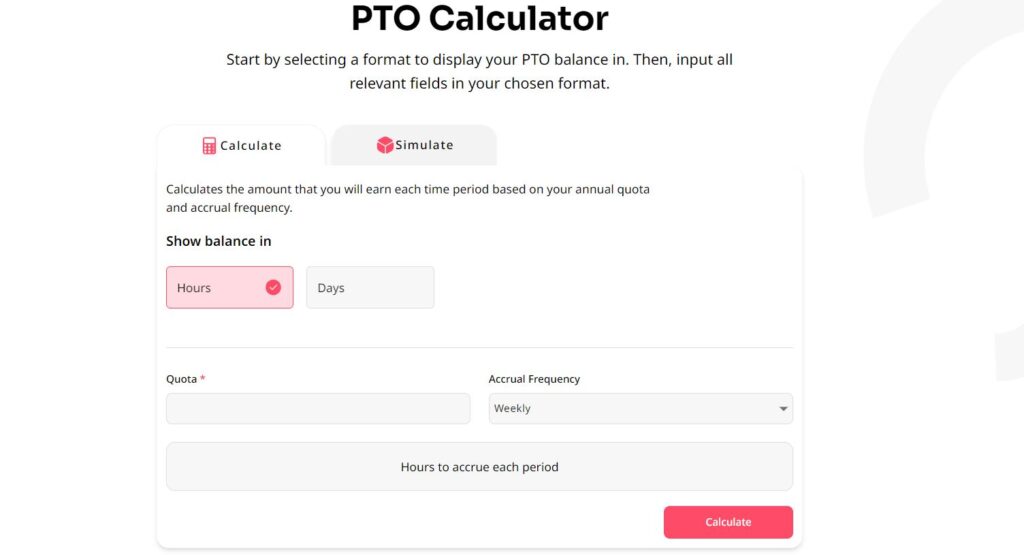
A PTO accrual calculator streamlines leave management, providing essential benefits to both employers and employees. Here’s a closer look at its key advantages:
1. Accuracy and Transparency
Manual calculations can lead to errors, causing discrepancies in vacation balances and potentially undermining employee trust. A vacation accrual calculator ensures precise tracking, giving employees and employers a clear, error-free record of accrued time off. This transparency minimizes disputes and fosters confidence in the organization’s leave management process.
2. Time-Saving
By automating complex leave calculations, a vacation accrual calculator frees up HR teams to focus on strategic tasks rather than repetitive administrative work. This efficiency is particularly valuable in organizations with diverse policies or large employee counts, where manual tracking can become a significant time drain.
3. Compliance with Labor Laws
Adhering to labor laws and regulations related to time-off policies is crucial to avoid legal issues. A vacation accrual calculator helps ensure your organization remains compliant by accurately reflecting leave entitlements, including state-mandated requirements or company-specific rules.
4. Improved Employee Satisfaction
Employees value clear and consistent communication about their benefits, including vacation time. A transparent accrual system reduces misunderstandings and boosts morale, as employees can confidently plan time off knowing their balances are accurate and up to date.
5. Flexibility
Modern workplaces often have diverse leave policies, such as part-time schedules, prorated leave, or tenure-based accruals. A vacation accrual calculator can accommodate these variations, making it easier to manage complex leave structures while maintaining fairness across the organization.
Vacation Accrual Calculator in Action
Platforms like Day Off take the concept of a vacation accrual calculator to the next level. With a focus on automation and usability, Day Off makes managing employee leave effortless. Its features include customizable accrual rules, real-time balance tracking, and seamless integration with other tools to ensure a comprehensive leave management experience.
FAQ Section
1. How do vacation accrual policies handle unused vacation time?
Vacation accrual policies vary by organization. Some companies allow unused vacation time to roll over to the next year, while others implement a “use-it-or-lose-it” policy. Tools like Day Off can help automate and enforce these policies, ensuring clarity and compliance.
2. Can a vacation accrual calculator handle part-time employees?
Yes, a vacation accrual calculator can be configured to accommodate part-time employees by prorating accruals based on their hours worked or employment terms. This ensures equitable leave tracking for all employees.
3. How does Day Off ensure data security?
Day Off employs advanced security measures, including TLS encryption, secure data centers certified by SOC standards, and daily encrypted backups stored in multiple locations to protect user data.
4. Is the vacation accrual calculator customizable for different leave policies?
Absolutely! Day Off’s vacation accrual calculator is fully customizable, allowing businesses to configure it according to their unique leave policies, whether they are hourly, pay-period, or tenure-based.
5. Can employees see their leave balances in real-time?
Yes, Day Off provides employees with real-time access to their leave balances through its user-friendly interface, enhancing transparency and allowing them to plan their time off effectively.
6. Does Day Off support international leave policies?
Yes, Day Off is designed to accommodate various leave policies worldwide, making it suitable for multinational organizations with diverse requirements.
7. Can Day Off handle leave requests in different languages?
Day Off supports multiple languages, making it accessible to a global workforce and ensuring smooth communication across diverse teams.
Conclusion
A vacation accrual calculator is an essential tool for modern workforce management, offering accuracy, transparency, and efficiency in tracking employee time off. Platforms like Day Off elevate this functionality by providing a comprehensive leave management solution with customizable policies, real-time tracking, and seamless integrations.
By adopting Day Off, businesses can streamline leave management, boost employee satisfaction, and maintain compliance with labor laws. Whether you’re a small business or a global organization, Day Off ensures that managing vacations, PTO, and absences becomes effortless and error-free.
Visit Day Off today and discover how this powerful tool can transform your leave management process.
