Notion is a highly flexible and customizable all-in-one workspace that blends task management, note-taking, and databases. Its versatility makes it an excellent choice for teams and individuals who need a tool to manage tasks, documents, and knowledge in a single platform, allowing for seamless collaboration and organization.
Top 10 Project Management Software
Effective project management is crucial for any business or team aiming to stay organized and on track. With the growing demand for remote work and collaboration, project management software tools have become indispensable. In this article, we’ll review the Top 10 Project Management Software Tools available today, detailing their key features, pricing, whether they offer a free trial or free plan, and their pros and cons.
For businesses also looking to manage team time-off and employee scheduling, tools like Day Off can complement your CRM system by enhancing team organization.
1. Trello
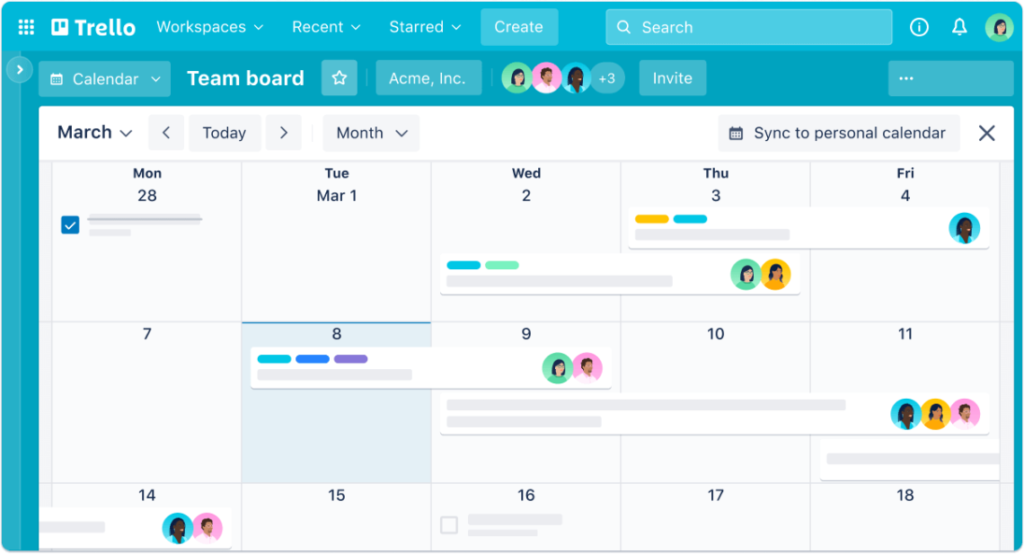
Trello is a highly visual project management software that utilizes boards, lists, and cards to help teams and individuals organize tasks and collaborate efficiently. With its intuitive drag-and-drop interface and customizable workflows, Trello is a favorite for small teams or personal projects looking for a simple yet powerful tool to manage tasks in a Kanban-style format.
Kanban
Customizable
Integration
Free plan
$5 Employee / Month $10 Max • Trial: No • Free Plan: Yes.
Pros
Easy to use with a drag-and-drop interface: Trello's simple design allows users to intuitively create, move, and organize tasks by dragging cards across lists.
Great for visual organization (Kanban style): The Kanban board format lets you visualize the entire project at a glance, allowing for better prioritization and clarity on task progress.
Customizable boards for different workflows: Trello’s boards can be easily tailored with labels, checklists, and custom fields to fit the needs of diverse workflows.
Strong integration with other apps (Slack, Google Drive): Trello integrates seamlessly with popular apps like Slack and Google Drive.
Cons
Limited functionality in the free plan for larger teams: While great for small projects, the free version doesn’t offer advanced features like automation or expanded team collaboration
Lacks in-depth reporting features: Trello’s free plan does not include comprehensive reporting tools, which can make it difficult to track performance metrics or generate detailed project insights.
Not ideal for complex projects with multiple dependencies: Trello excels at managing simple tasks but struggles with complex workflows where tasks are heavily dependent on one another.
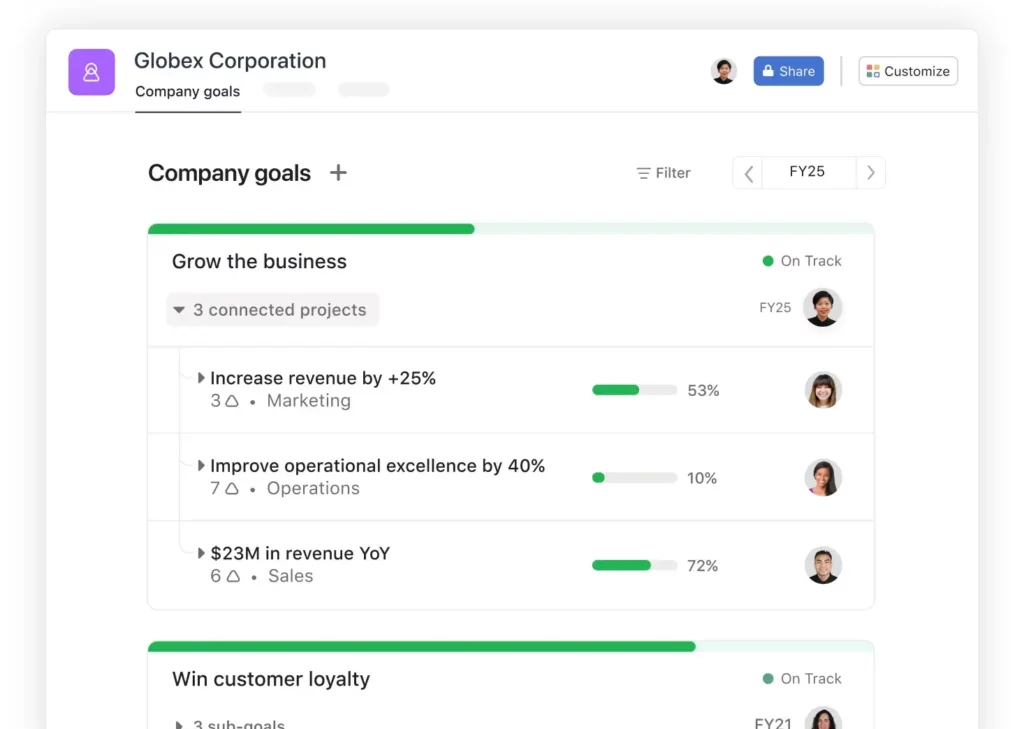
Asana is a comprehensive project management software designed to help teams plan, track, and manage tasks with ease. It supports everything from simple to complex projects with its diverse task management features, multiple views (lists, boards, calendar), and workflow automation, making it a powerful tool for growing teams.
Automation
Task-tracking
Collaboration
$10.99 User / Month - $24.99 Maximum • Trial: Yes • Free Plan: Yes.
Pros
Highly customizable task management: Asana allows users to structure projects in various ways, offering flexibility in how tasks are created, categorized, and prioritized to meet unique project demands.
Great for collaboration with multiple views (lists, boards, calendar): Teams can choose between different layouts such as list view, board view, or calendar view, making it easier to align tasks with the team’s workflow preferences.
Supports automation of workflows (in paid plans): Paid plans enable automation of repetitive tasks like setting recurring deadlines or assigning tasks, improving efficiency and reducing manual workload.
Strong integration with other tools like Slack and Google Workspace: Asana integrates smoothly with tools like Slack for communication and document sharing, keeping all aspects of the project connected.
Cons
The steeper learning curve for beginners: Asana offers a broad array of features, which can be overwhelming for new users unfamiliar with project management tools, requiring more time to become proficient.
Can become overwhelming with too many features: Teams working on smaller projects may find Asana’s extensive functionality excessive, as its many options can create unnecessary complexity.
Advanced reporting and automation locked behind paid plans: Many of Asana’s more powerful features, such as advanced workflow automation and detailed reporting, are only available in its higher-tier paid plans, limiting functionality in the free version.
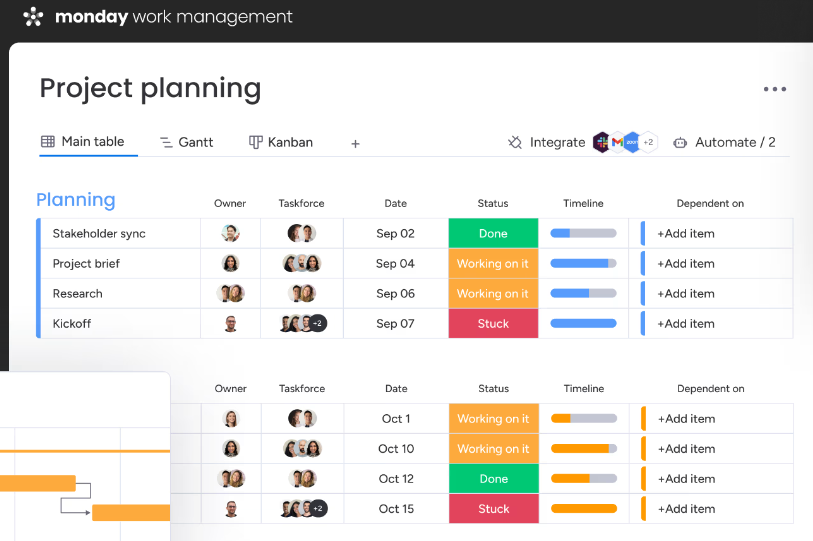
Monday.com is a flexible work and project management software that enables teams to customize and automate their workflows. Its visually engaging interface and wide range of templates make it ideal for teams that need to organize tasks, track progress, and manage complex workflows while easily integrating with popular apps like Slack, Zoom, and Dropbox.
Templates
Visualization
Customization
$8 User/ Month - $16 maximum • Trial: Yes • Free Plan: No.
Pros
Highly customizable with multiple templates: Monday.com offers a wide variety of templates to jumpstart project setups, allowing teams to tailor boards for different use cases like sales pipelines, content calendars, or software development.
Easy to create custom workflows and track tasks visually: The platform allows for detailed customization of workflows, helping teams visualize their progress and prioritize tasks more efficiently.
Integrates well with other apps like Zoom, Slack, and Dropbox: Monday.com’s integrations with popular tools help streamline communication and file-sharing, enhancing overall productivity and project collaboration.
Excellent for teams managing complex workflows: It’s highly suited for complex, multi-step projects as it provides comprehensive tools for resource management, time tracking, and workflow visualization.
Cons
Pricing can get expensive for larger teams: Monday.com’s tiered pricing model can become costly, especially for teams that need access to more advanced features or have a growing user base.
No free version, making it less accessible for small teams or individuals: Without a free plan, Monday.com may not be a viable option for smaller teams or solo users who are on tight budgets or require only basic project management tools.
Can be overwhelming with too many customization options: The high level of customization might overwhelm users who prefer simpler, more streamlined project management solutions, especially for smaller-scale tasks.
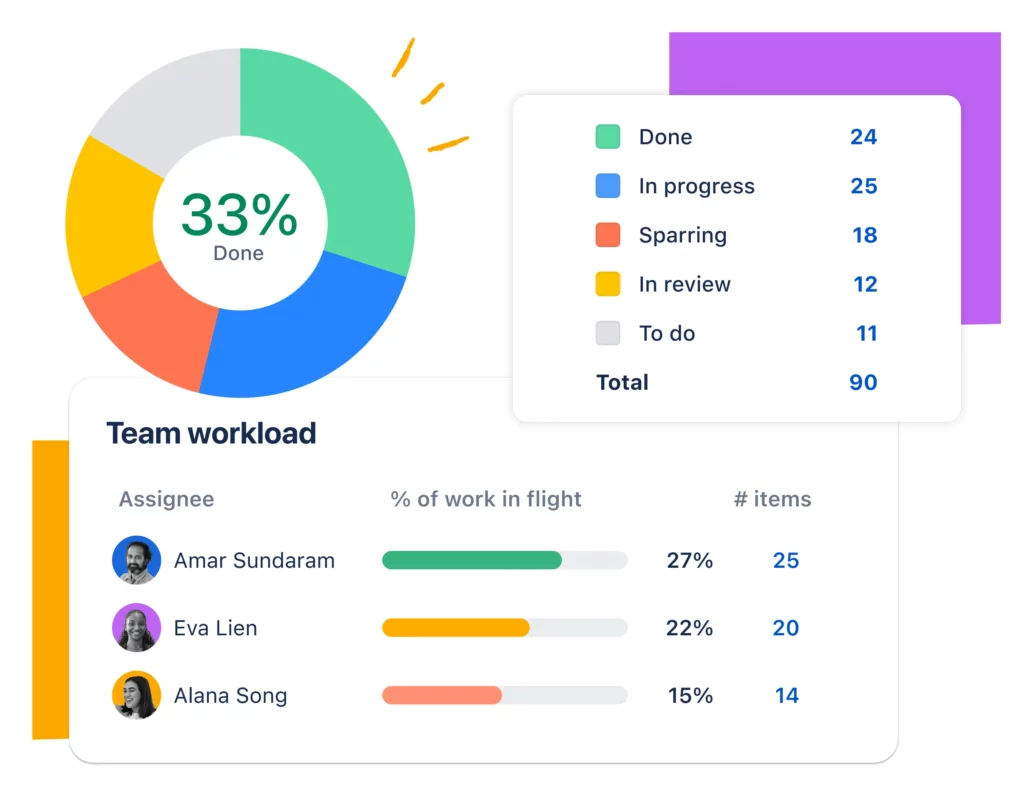
Jira, developed by Atlassian, is a leading project management software specifically designed for Agile software development teams. Known for its powerful issue-tracking and bug-reporting capabilities, Jira is ideal for teams following Scrum, Kanban, or hybrid workflows, offering detailed reporting and deep integration with Atlassian’s other products like Bitbucket and Confluence.
Agile
Issue-tracking
Reports
$7.75 User / Month - $15.25 maximum • Trial: Yes • Free Plan: Yes.
Pros
Ideal for Agile project management: Jira’s specialized features for Agile methodologies (Scrum, Kanban) make it the go-to tool for software development teams looking to manage sprints, backlogs, and iterative development processes.
Strong reporting and roadmap features for developers: It offers comprehensive reporting, such as burndown charts and velocity reports, which provide detailed insights into project performance and future planning.
Seamless integration with other Atlassian tools (Confluence, Bitbucket): Jira integrates tightly with the Atlassian ecosystem, allowing teams to sync tasks with Bitbucket for code management or Confluence for documentation, creating a streamlined development process.
Powerful issue tracking and bug reporting: Jira excels in tracking issues and bugs, offering robust tools for assigning, prioritizing, and resolving problems, making it invaluable for software teams.
Cons
Not user-friendly for non-developers: Jira’s feature set and technical interface can be difficult for non-technical users to navigate, limiting its accessibility to non-developer teams.
The interface can feel cluttered: With its vast range of features, Jira’s interface can become cluttered and overwhelming, especially for users managing multiple projects simultaneously.
Advanced features are locked behind premium plans: Features like advanced security permissions, larger storage, and advanced reporting are available only in the paid tiers, which can be restrictive for small teams.
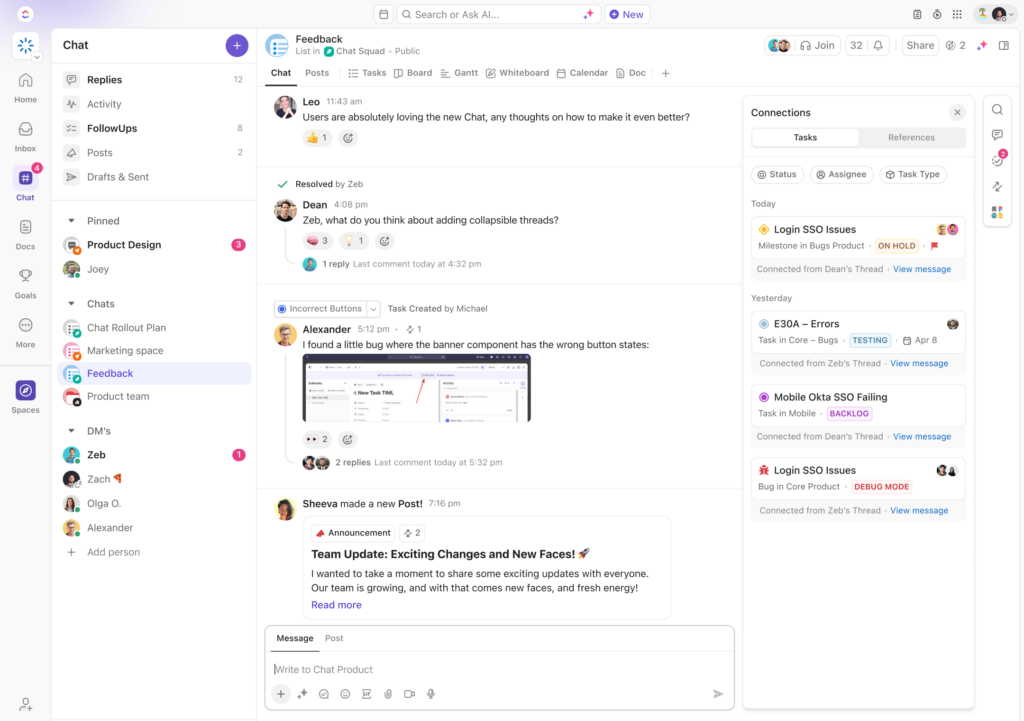
ClickUp is an all-in-one project management tool that offers extensive features for task management, time tracking, goal setting, and workflow customization. Highly flexible and feature-rich, ClickUp is suitable for teams in a variety of industries, from small startups to large enterprises, making it one of the most robust free tools available.
Time-tracking
Goal-setting
Flexibility
$5 User / Month - $19 maximum • Trial: No • Free Plan: Yes.
Pros
Extensive range of features, even on the free plan: ClickUp provides a wide variety of tools—task management, goal tracking, and time tracking—making it one of the most feature-rich free plans available.
Flexible and highly customizable workflows: Teams can design workflows that suit their specific needs, using customizable statuses, custom fields, and various task views to manage everything from simple to complex projects.
Offers multiple views like Gantt, Kanban, and calendar: ClickUp provides flexibility in how tasks are visualized, making it easier to track deadlines, dependencies, and project timelines in the format that best suits your team.
Great for time tracking and goal setting: Built-in time tracking and goal-setting features make it easier for teams to monitor progress and ensure tasks are completed within deadlines.
Cons
Overwhelming for new users due to its feature-rich interface: The sheer number of options can be overwhelming, requiring a steep learning curve before teams can fully utilize all of ClickUp’s capabilities.
Some advanced features require higher-tier plans: While the free version is generous, certain key features such as advanced automation, goal tracking, and enhanced reporting are locked behind paid plans.
The interface can be slow or glitchy with large teams/projects: As projects grow in size or complexity, some users report performance issues like slow load times or minor glitches, which can hinder productivity.
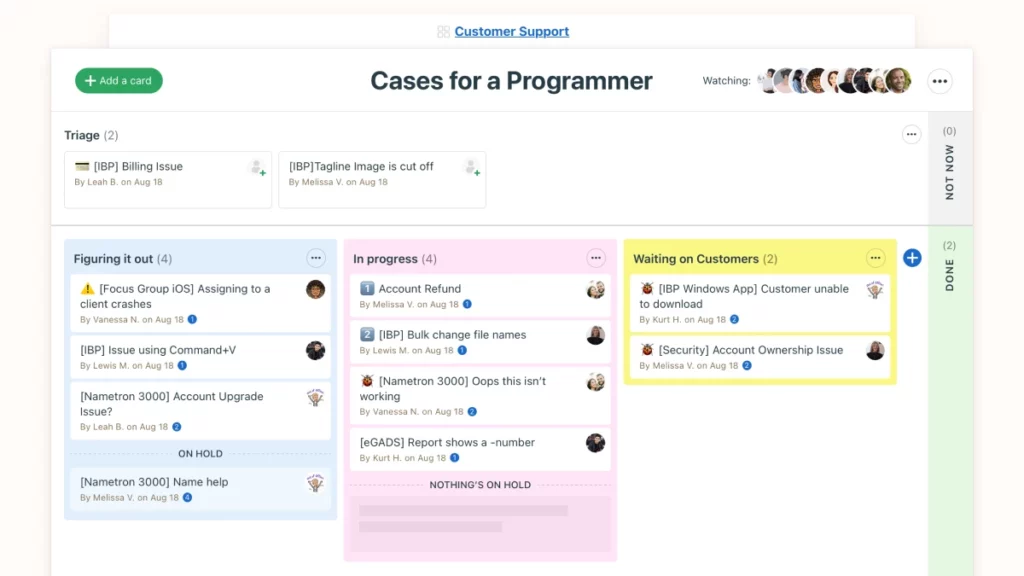
Basecamp is a user-friendly project management software focused on simplifying team collaboration. With its emphasis on communication through message boards, team chat, and file sharing, Basecamp is a great choice for small teams looking for a simple solution to keep everyone organized without complex project management features.
Messaging
File-sharing
Task-lists
$15 User / Month - $299 maximum • Trial: Yes • Free Plan: No.
Pros
Simple and user-friendly interface: Basecamp’s straightforward design makes it easy for teams to adopt and use without any significant training, making it especially appealing for non-technical users.
Focus on team collaboration (message boards, team chat): Basecamp’s primary focus is on facilitating team communication with built-in tools like message boards, chat, and file sharing, reducing the need for external collaboration apps.
Flat pricing for unlimited users: Basecamp’s pricing model is unique in offering all features under a single flat fee, regardless of team size, making it cost-effective for organizations with many users.
Integrated file sharing and to-do lists: It offers simple file sharing and task management, allowing teams to stay organized and on top of daily tasks without needing complex configurations.
Cons
Lacks advanced project management features like Gantt charts or time tracking: Basecamp focuses on simplicity, so it does not offer more advanced tools like Gantt charts, detailed timelines, or time tracking that are often needed for more complex projects.
Not suitable for complex or large-scale projects: Basecamp is designed for simplicity, which limits its ability to handle intricate projects with many dependencies or teams working on multiple layers of tasks.
No free version available: Basecamp offers a free trial, but no ongoing free plan, which may deter smaller teams or individuals looking for a low-cost solution.
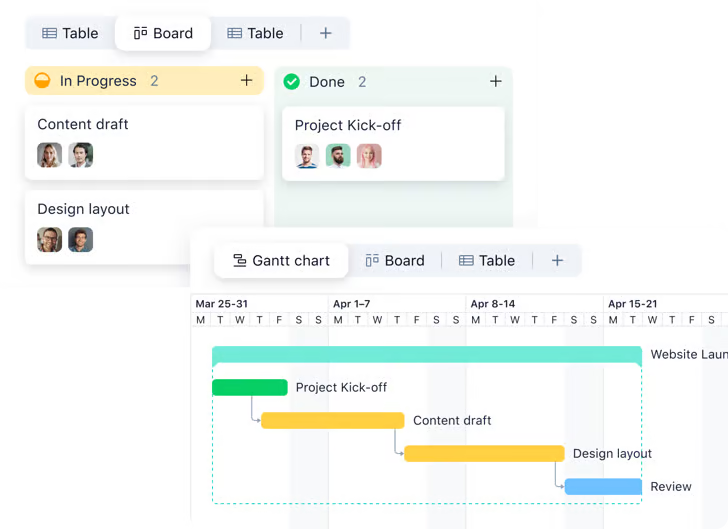
Wrike is a robust project management and collaboration tool tailored for mid-sized to large teams managing complex projects. With features like Gantt charts, task automation, and real-time collaboration, Wrike is designed to streamline project workflows and improve productivity, especially for teams dealing with intricate processes.
Gantt
Collaboration
Dashboards
$9.80 User / Month - $24.80 maximum • Trial: Yes • Free Plan: Yes.
Pros
Strong task management and collaboration features: Wrike provides robust tools for creating, assigning, and tracking tasks while enabling real-time collaboration, ensuring that teams stay aligned and productive.
Gantt charts and workload views available in paid plans: These advanced visualizations are available for tracking project timelines and team workloads, helping teams manage dependencies and avoid bottlenecks in complex projects.
Integrates well with popular apps like Salesforce and Microsoft Teams: Wrike’s integrations with widely-used business tools streamline workflows and allow for smoother communication and data sharing across platforms.
Customizable dashboards for different team needs: Each team can set up their own dashboard, tailored to the specific needs of their workflow, making it easier to focus on relevant tasks and metrics.
Cons
The steep learning curve for new users: Wrike’s advanced features and customization options can be overwhelming for new users, particularly those without experience in project management tools.
The free plan has limited features: Wrike’s free version is restricted to basic task management, and lacks key features such as Gantt charts, time tracking, and advanced reporting, limiting its usefulness for larger teams.
Paid plans can be expensive for small teams: Wrike’s pricing model can quickly become cost-prohibitive, especially for smaller teams that need access to premium features like automation and advanced analytics.
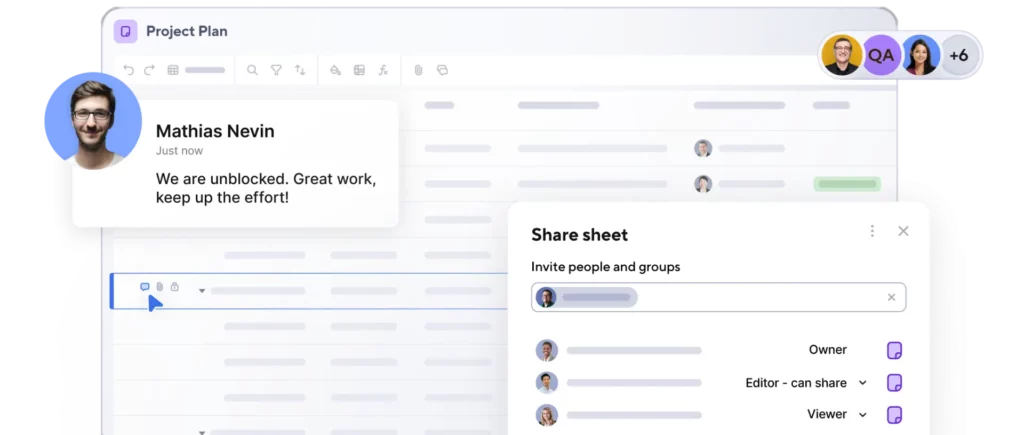
Smartsheet combines the familiarity of a spreadsheet interface with advanced project management features to help teams track tasks, manage resources, and collaborate effectively. It is particularly well-suited for teams that prefer working in grid-based formats while requiring strong reporting and resource management tools for larger, more complex projects.
Spreadsheets
Analytics
Resource-management
$7 User / Month - $25 maximum • Trial: Yes • Free Plan: No.
Pros
Ideal for teams that like working with spreadsheets: Smartsheet’s interface mirrors traditional spreadsheets, making it a natural choice for teams familiar with Excel who want more advanced project management capabilities.
Strong reporting and analytics features: Smartsheet provides in-depth reporting tools, allowing teams to track metrics, monitor progress, and make data-driven decisions to improve performance.
Great for resource management and task tracking: With tools to assign resources, manage budgets, and track task progress, Smartsheet is particularly well-suited for teams handling resource-heavy projects.
Good collaboration features with file sharing and comments: The ability to share files and leave comments directly within the platform fosters collaboration and ensures that important discussions are tied to specific tasks or projects.
Cons
No free plan available: Smartsheet’s lack of a free tier may make it less accessible for smaller teams or individuals who are seeking a budget-friendly solution.
Not as intuitive for teams that don’t like spreadsheet interfaces: Teams that prefer more visually driven interfaces (such as Kanban boards) may find Smartsheet’s grid-like structure less appealing and harder to navigate.
Can get expensive for larger teams: The cost of Smartsheet can escalate quickly as teams grow or require more advanced features, making it less suitable for organizations with tight budgets.
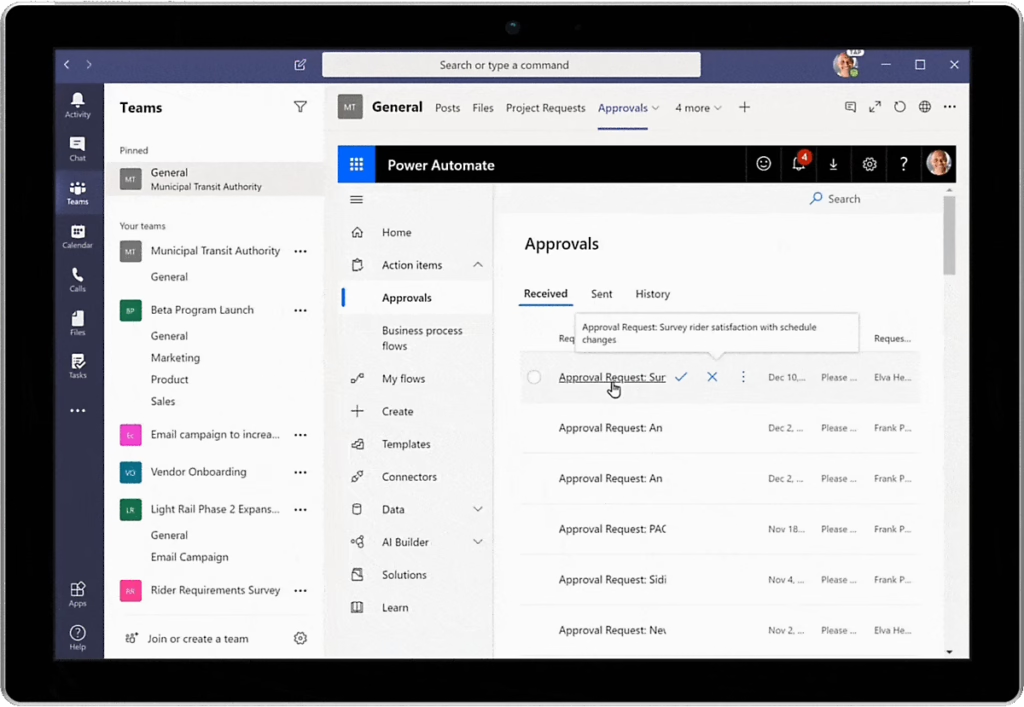
Microsoft Project is a comprehensive project management solution built for enterprise-level teams managing large-scale projects. With its powerful Gantt charts, resource management features, and seamless integration with other Microsoft products, it’s an ideal tool for businesses looking for detailed planning and tracking of complex projects.
Gantt
Scheduling
Reporting
$10 User / Month - $55 maximum • Trial: Yes • Free Plan: No.
Pros
Excellent for managing large, complex projects: Microsoft Project is designed for enterprise-level projects, offering advanced tools to handle intricate project plans, resource allocation, and detailed timelines.
Powerful Gantt chart features and resource management tools: Its Gantt charts are among the most detailed in the market, providing full visibility into project timelines and task dependencies, helping teams manage schedules effectively.
Seamless integration with other Microsoft products (Office 365, Teams): Microsoft Project works smoothly with the broader Microsoft ecosystem, enhancing productivity by allowing users to leverage tools like Teams for communication and Excel for data analysis.
Strong reporting and analytics capabilities: With its robust reporting tools, Microsoft Project offers insights into project performance, resource utilization, and risks, enabling better decision-making for large-scale projects.
Cons
Expensive, especially for small teams: Microsoft Project’s pricing model is aimed at enterprises, making it less affordable for smaller teams or businesses with more limited budgets.
The steep learning curve for beginners: Its complex feature set can be daunting for new users, particularly those without prior experience with project management software, requiring significant time to master.
Lacks collaboration features found in more modern tools: While Microsoft Project excels at managing projects, it lacks the real-time communication and collaboration tools present in newer platforms like Asana or ClickUp.
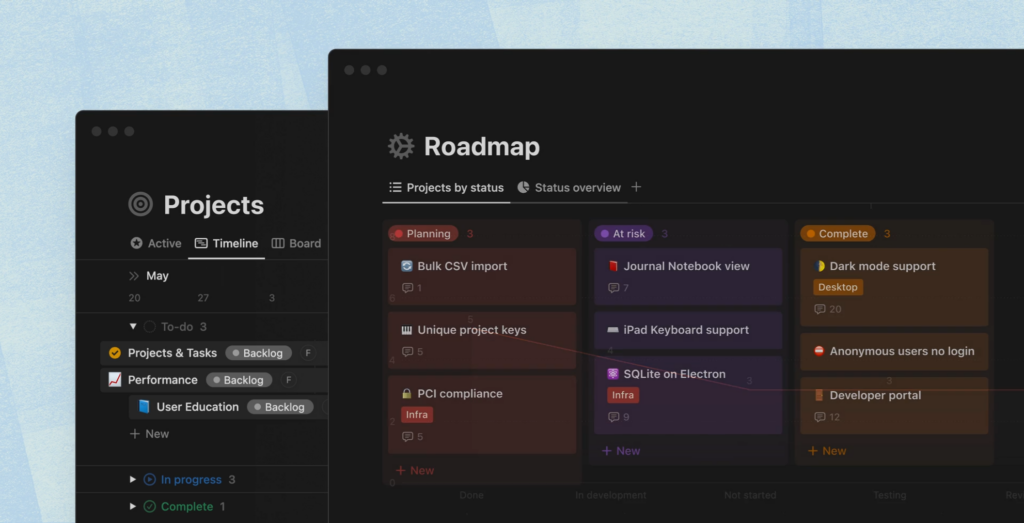
Note-taking
Databases
Customization
$10 User / Month - $15 maximum • Trial: No • Free Plan: Yes.
Pros
Extremely flexible and customizable: Notion allows users to create everything from simple to-do lists to complex databases, offering complete flexibility in how projects, notes, and tasks are structured.
Combines documentation and task management in one tool: With Notion, teams can handle documentation (like wikis or meeting notes) and project management tasks all in one place, reducing the need for multiple tools.
Simple and intuitive interface for beginners: The drag-and-drop interface is easy to understand, making it approachable for new users and those with limited technical expertise.
Great for teams that need a blend of notes, tasks, and databases: Notion’s versatility allows teams to create interconnected workflows that combine task management with notes, documents, and databases, making it ideal for knowledge-based projects.
Cons
Can be overwhelming to set up custom workflows: The flexibility in Notion, while a strength, can also be a drawback as new users may find it difficult to know where to start or how to structure their workspaces effectively.
Lacks advanced project management features like Gantt charts: While Notion excels at task management and documentation, it lacks the more advanced project management tools such as Gantt charts or time tracking that are offered by other platforms.
Performance can slow down with larger databases: As projects or databases grow, Notion can experience performance issues such as slower load times or occasional glitches, which can disrupt productivity.