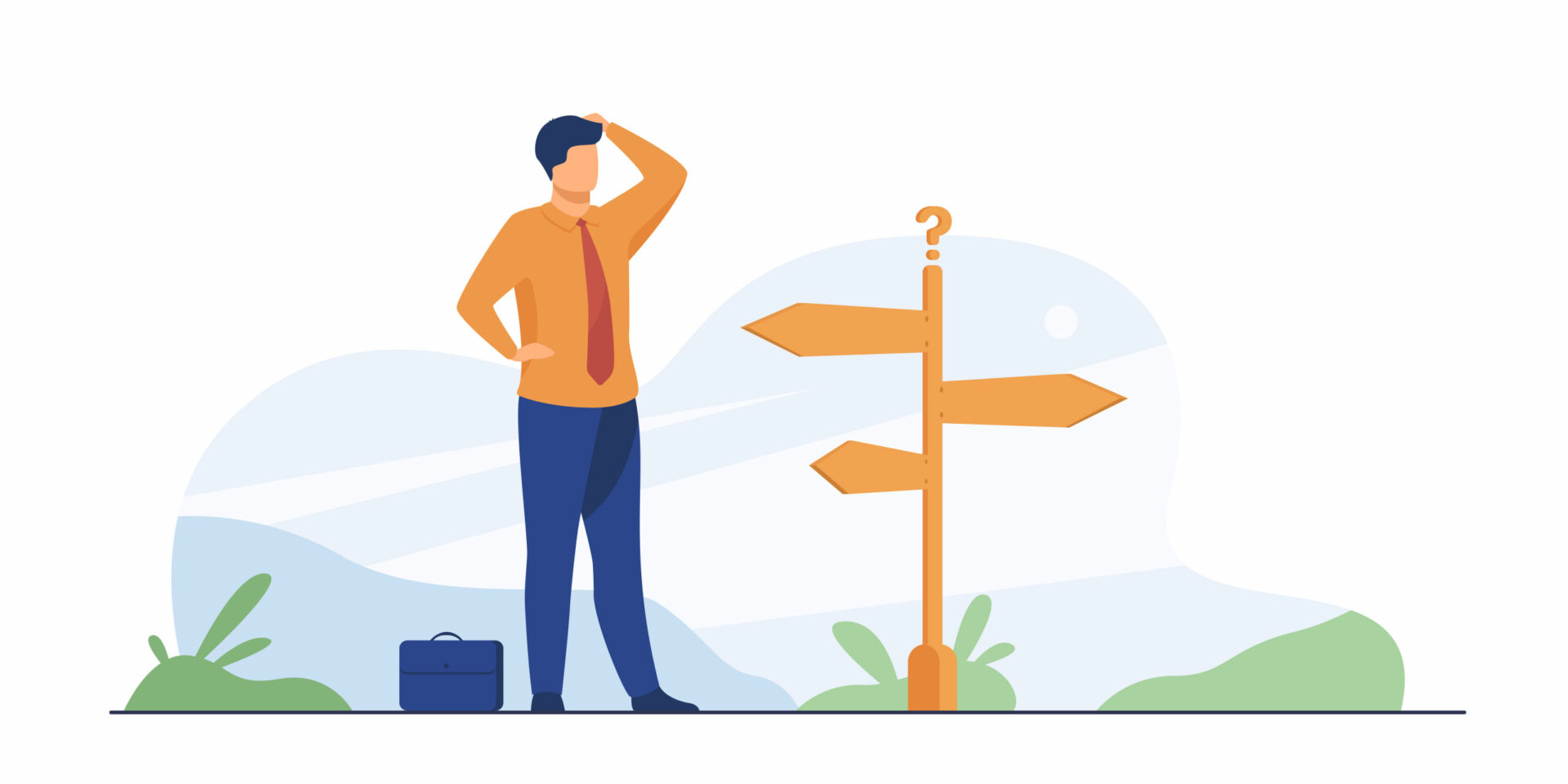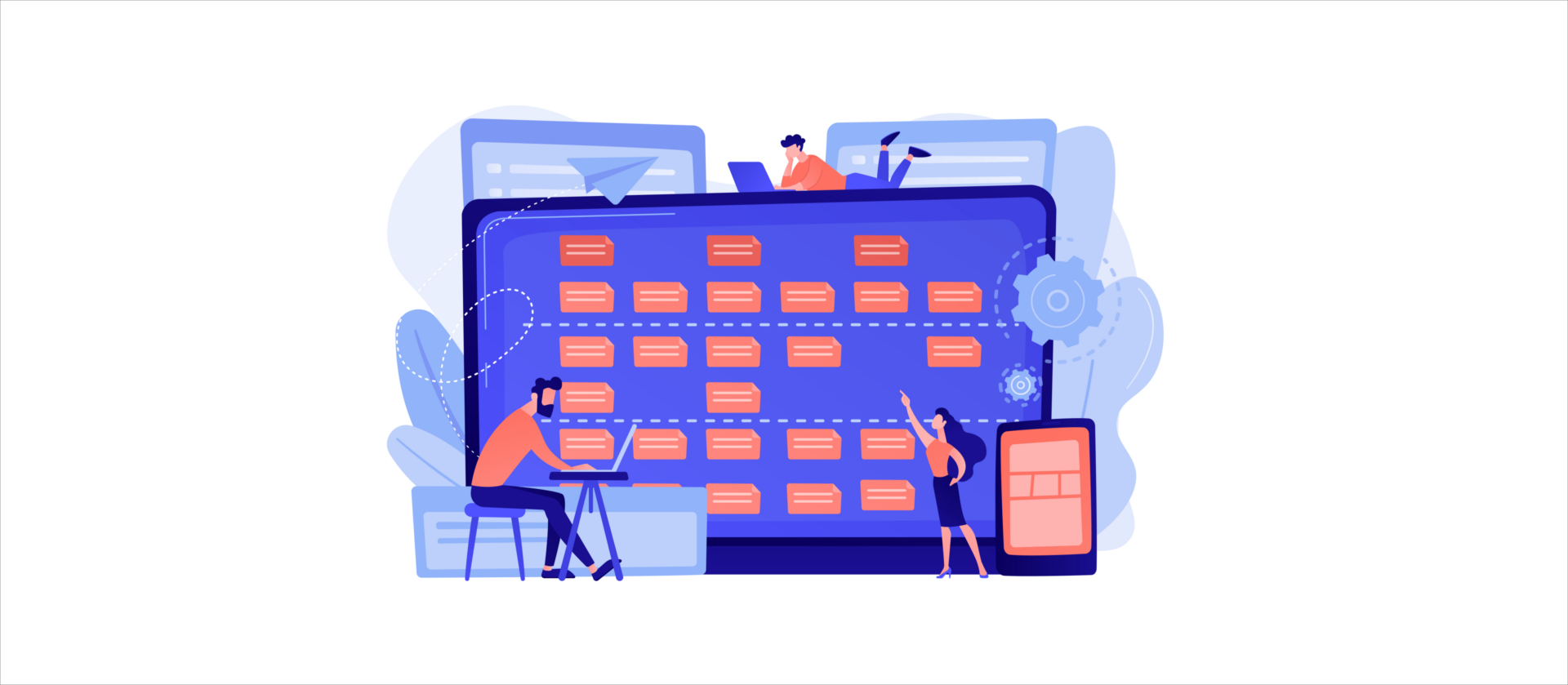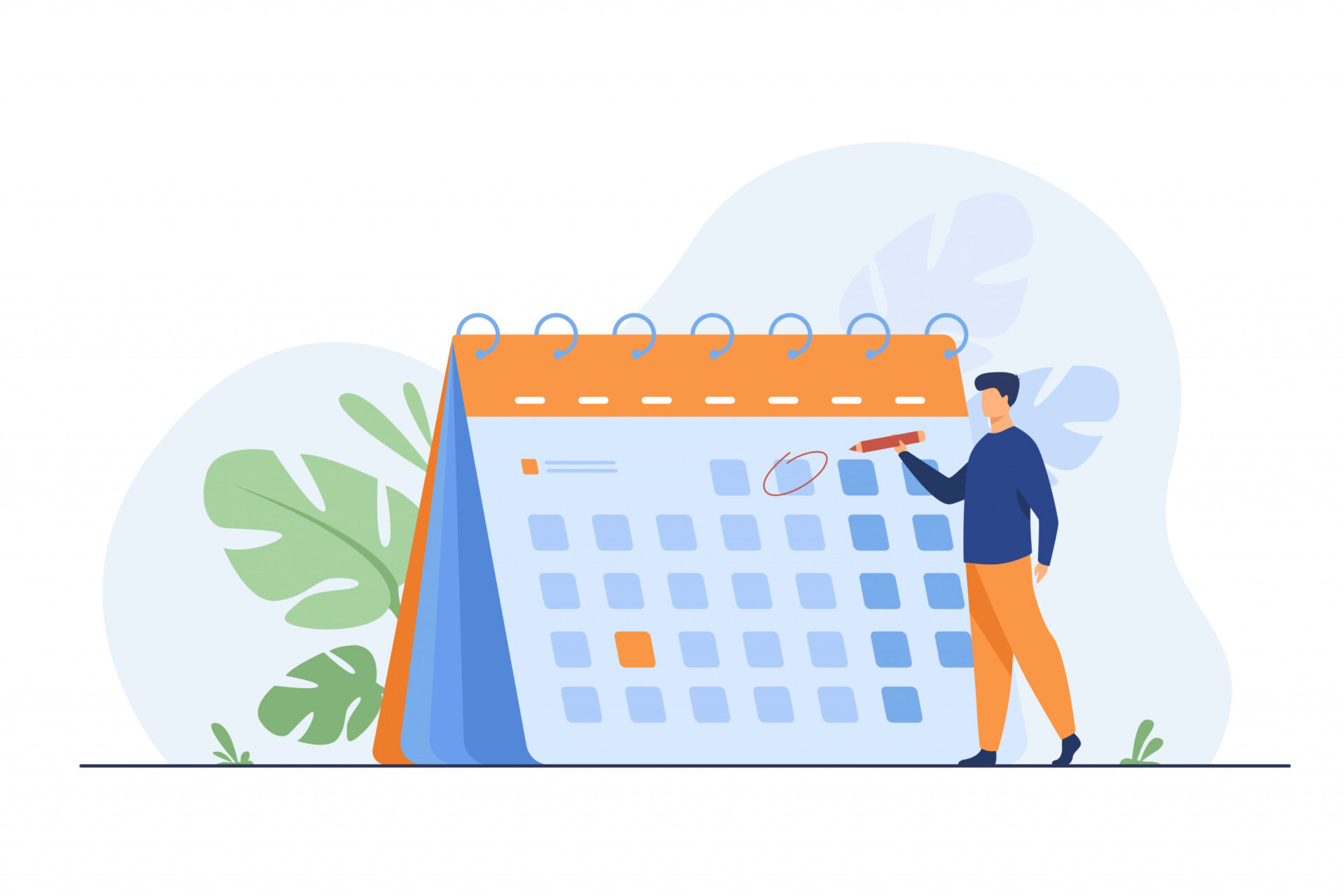Canada has been a favorite among many when it comes to tourism and jobs. Undoubtedly, there are many who are thoroughly accomplished about their jobs in Canada. Still, anyone doing a job is obvious to enquire about the PTO and leave. Most importantly, alongside the day off, people enquire about how many paid leaves or days off are allowed for the person.
From a professional perspective, Canada is indeed a great nation. But, it is true at the same time that Canada comes within the list of nations offering a fewer number of paid vacations in a year. In this context, role of professional Vacation Tracking Software seems relevant to keep track of the leaves for the HR professionals. However, there are many aspects that one must know before working in Canada. The following abstracts throw more light on it.
When someone becomes eligible for paid vacations
According to the law, employees working in Canada can enjoy paid vacations of a couple of weeks in one year. However, this is not everything you can get here. Noteworthy here is to mention that this vacation can only be used by an employee post completion of one year in the company. Now, amidst a whole range of work pressure, both the HRs and also the employee need to remember the day or date on which his/her first year completes. For all such busy people, taking the help of a professional Leave tracker seems a great idea.
Special perks for the loyal employees
Just like every other nation, Canada also provides special perks to those who decide to stay loyal to their employer for long years. Now many would ask how long is long enough to get the perks?
The answer is six years; those who stick to the job for above six years can enjoy the advantage of an extra week of paid leave, along with a couple of weeks already given paid leaves. It means one needs to remain mindful about when the six years of employment are complete. In this context, the role of a professional vacation tracker seems useful for the HR professionals to count the total number of leaves already taken and about the remaining ones.
Minimum legal requirements regarding day-offs and vacations in Canada
It is important for the employees to have an idea about the minimum legal needs in Canada for taking leaves. An employee becomes eligible for accumulating vacation entitlement even just after serving five days for the company or the employer. Furthermore, the employees become eligible from a legal perspective to enjoy the vacation of 10 days of working each year as far as B.C. is concerned.
Post completion of employment for five years, the employees become eligible for enjoying 15 days vacation in the B.C. There is an option for an employer to acknowledge more number of vacations, but the employer can’t force for anything less, as per the law. Upon being agreed, the commitment of such become compulsory and is enforceable, again as per the law. Being an employer in the B.C, it is essential to make sure that employees are taking the least number of vacations each year.
Significance of perfectly defining key terms
Most people who have spent few years working for reckoned Canadian companies or employers claim that working here is moreover like being in a relationship. In straight words, those who manage to maintain a good relationship with the company or employer can enjoy significant benefits as per the laws.
At the same time, the rules regarding vacation and leaves seem a bit confusing with growing years. The reason behind this confusion is because most people don’t understand the legal or official terminologies well. ‘Year of employment’ is one such crucial term that one needs to understand is very specific.
Basically, it indicates the period starting on the day on which an employee gets roped in and the ending 12 straight months from the same. This also may be one calendar year, as well as the period of straight 12 straight months as it is decided by the employer as per the norms in relation to the industrial establishments. No matter how advanced PTO tracking software someone uses, clarity can never be obtained unless one gets clarity about these terms.
Importance of employment year
Coming to the importance of this period or the ‘year of employment, it matters as one becomes eligible for the vacation only post completion of one year. Noteworthy here is that one must take the period associated with it into account, rather than just the number of years. Most importantly, the employee needs to have served 12 straight months without having any break. Things get different when one doesn’t attain or takes a break of a month or more.
This is given so much prominence as the vacation pay is calculated in accordance with the wage one had in between the initial 12 months duration. This is where the role of a professional employee leave tracker app seems significant. In general, this is calculated as 4% of the total earnings in the year of entitlement.
Moreover, this is also applicable for those employees who become eligible for the paid leave of a couple of years. In other words, this is applicable for those who completed their first year only recently. However, things differ in accordance with the entitlement. For example, in those occasions of 3 weeks of entitlement, the payout of vacation, in general, is 6 percent that of the total earning or what the concerned person earns.
Things to consider when someone resigns but doesn’t get the scope of using the days of vacation
It is often claimed that the job of HR professionals has become way lot easier in modern times, especially after completion of one year. Such claims are basically made keeping the employee time off tracker available in modern times. Well, things are certainly not as straightforward as it seems. There remain additional angles or dimensions to consider.
For example, an HR professional has to consider things like what if someone resigns. In other words, HR needs to consider if the employee doesn’t even get the scope of using the vacation days. Well, from the perspective of an employee, it is obvious if someone gets worried about losing the vacation days upon changing the job. However, there is absolutely no need for such worries.
According to the law, it is essential for an employer to pay the vacation amounts he owes for whatever number of years of employment the concerned employee has served. Additionally, the concerned employee also becomes eligible to be paid the vacation pay amounts for the part of ongoing year completed. Yes, HR professionals can certainly find the role of time off app highly significant on such occasions.
Various confusions arise regarding the status of employment as well on such occasions. Well, the simplest rule is that when the leave remains integral to the pay, no change in status of employment occurs. In other words, here, the benefits remain associated very much like the employee was part of the organization. It’s the employee who gets earning of the vacation payouts, as well as the duration during the period of leave. For meticulous calculation, HR professionals often take the help of a free vacation tracker for greater convenience.
Is there any kind of impact of the absence leave upon yearly vacation eligibility?
It is often enquired whether the absence leaves actually have any sort of effect upon the entitlements of the yearly vacations. This is a critical aspect where one needs to keep the legal aspects in mind as well, along with the details obtained through a time off tracking software. Anyway, the HR professionals first of all need to check whether the payment for the leave or for the absence was paid.
The answer can be anything. In case when ‘yes’ is the answer, it is quite sure that there won’t be any kind of change to the status of employment. In other words, the concerned employee can enjoy the whole range of benefits that he/she would have enjoyed while being at work. To be specific, the employee will enjoy the vacation payouts, as well as the time through the course of leave period.
However, if the answer is no, or when the absence is not paid, the seniority of the concerned employee keeps on accumulating. Most importantly, there is not going to be any effect upon the date on that the concerned employee will manage to be eligible to enjoy a boost in wages to around 6 percent. In addition, there remains a vacation of three weeks as well. But, noteworthy here is that the concerned person hasn’t earned any kind of amount for the duration of the absence.
Keeping this in mind, the payout is going to be calculated explicitly upon the wages gathered during the employment year. However, the vacation time on such occasions doesn’t build up during the time of leave when it is not paid. Rather, it is allowed to be paid proportionally in accordance with the period served during the employment year. Moreover, it’s the duty of the concerned HR management to take all these things into account.
Vacation Pay
Vacation pay is an important aspect for both the employers, as well as employees. To be specific, HR managers often have to remain more careful regarding this. According to the law, paid offs are provided to the salaried employees with complete salary continuation. Noteworthy here is that the salary continuation means that the regular salary remains undisturbed when the employee remains on vacation. Talking about the employees working on a per hour basis can accumulate vacation payout at 4 percent on overall earning. Interestingly, the same grow to 6 percent of overall earning post completion of 5 years.
Concerns of vacation pay for the employer
There remain certain aspects those need to be taken into account by the employer as well. To be specific, the employer has the option to select the option of paying employees working on a per-hour basis 4 percent on overall earning on every paycheque. Otherwise, there remains the other option to accumulate 4 percent for them and pay the same out to the employee when they request for the same, which is basically when they go for their vacation period.
Any kind of accumulated, yet not used, vacations for both the salaried employees and those working on a per-hour basis are essential to be paid when an employee leaves the company, irrespective of the reason. An employee might not be given vacation against the time offs, though, as per the statutory norms.
Taking vacation actually matters
It’s a perception among many employees that not taking a vacation is cool. Basically, they have the perception that the employers feel impressed about the employee on such occasions. Well, this might not be true on all occasions. Overall, it’s true that people need some break from work. The vacation of some days is felt absolutely essential to remain equally enthused about the work or to remain productive all throughout the year. Health experts often rather recommend the same.
But, not all workplaces are the same. There are strict workplaces where one might be felt like it is not possible to take a break; otherwise, the work will get hampered. Well, bigger challenges often demand smarter solutions. On such occasions, the problems could be addressed with smart organization skills.
At the same time, taking the help of vacation tracker software can be equally handy as well on such occasions. There are various options one can find as well. However, not all these can be equally reliable. Day off can be a good recommendation in this context for HR professionals looking for something best.
Conclusion
While the legal framework governing days off, leave entitlements, and Paid Time Off (PTO) in Canada is relatively straightforward on the surface, it encompasses several nuanced dimensions that both employers and employees must understand. As discussed throughout the sections above, these aspects can vary depending on factors such as employment type, provincial legislation, industry-specific requirements, and company policies. Therefore, it is not only important, but necessary for both parties to stay informed and up to date with the relevant laws and regulations. Adhering to these guidelines ensures legal compliance, fosters a fair and transparent workplace culture, and helps to prevent misunderstandings or disputes. A proactive approach to understanding and applying these norms ultimately benefits the organization and its people, supporting a healthier, more productive work environment.