Table of Contents
ToggleThe Work From Home (WFH) model has evolved from a temporary pandemic solution into a long-term standard across industries. As organizations embrace hybrid and fully remote operations, maintaining productivity, accountability, and work-life balance has become a top priority.
To meet these new challenges, many companies are turning to work-from-home tracking apps, smart, data-driven tools that help monitor progress, manage workloads, and ensure employees stay connected and productive, wherever they are.
One such tool, the Day Off Vacation Tracker, plays a crucial role in supporting remote workforces by simplifying leave management. It allows employees to request, view, and plan time off effortlessly while giving HR full visibility into leave balances and policy compliance. For remote employees, this means less confusion and better work-life balance; for managers, it means clarity, control, and trust.
Key Features of Work from Home Leave Tracking App
Leave Requests
Employees can easily submit vacation, sick, or personal leave requests in just a few taps, from desktop or mobile. Requests are automatically routed to the appropriate manager, ensuring a smooth and organized approval process.
Approval Workflow
Managers receive instant notifications to review and approve leave requests, significantly reducing delays. Automated approval hierarchies ensure that every request follows the correct chain of command for quick, policy-compliant decisions.
Leave Balances
Real-time tracking of leave accruals and balances gives employees full visibility into their available time off. This transparency empowers them to plan ahead confidently, without needing to contact HR for updates.
Calendar Integration
Day Off seamlessly syncs with company calendars and communication tools like Slack, Google Calendar, Outlook, and Microsoft Teams. This integration helps prevent scheduling conflicts and ensures adequate coverage across departments.
Work Schedules
Create, customize, and manage employee work schedules directly within the platform. Day Off supports both fixed and flexible scheduling options, allowing HR and managers to define workdays, shift patterns, and company-specific weekends. Employees can view their assigned schedules alongside their leave calendar, promoting better planning and coordination.
Reporting & Analytics
Powerful reporting dashboards provide detailed insights into leave usage, absenteeism trends, and workforce availability. HR leaders can identify peak vacation periods, optimize staffing, and make data-driven decisions to improve productivity.
Policy Compliance
Built-in policy controls ensure that all time-off requests automatically comply with company rules and local labor regulations. Customizable settings for accruals, carryovers, and notice periods eliminate manual errors and maintain fairness.
Notifications
Automated notifications keep everyone informed, employees receive reminders about upcoming vacations and pending approvals, while managers are alerted to new requests or potential scheduling overlaps.
Mobile Access
A fully responsive, mobile-friendly interface allows both employees and managers to handle leave requests, approvals, and schedule checks anytime, anywhere, perfect for remote and hybrid teams.
key benefits of using Tracking App to enhance your remote work experience.
Enhanced Productivity
When working remotely, distractions are everywhere, household chores, family interruptions, and screen fatigue can easily eat into focus. Work-from-home tracking apps help employees manage their time more intentionally by offering features like task timers, activity logs, and productivity reports.
By visualizing how their time is spent, employees can identify when they’re most productive and adjust their schedules accordingly. For example, if someone notices that their peak focus happens between 8 AM and 11 AM, they can schedule critical work during that window.
For managers, these insights create opportunities for better project planning. Instead of micromanaging, leaders can rely on real-time data to ensure deadlines are met while respecting employees’ natural work rhythms.
Improved Accountability
One of the biggest challenges of remote work is maintaining accountability when no one is physically present. Tracking apps bridge that gap by creating transparency without intrusion.
Employees can log their daily progress, track project milestones, and update statuses automatically, giving managers a clear overview of what’s being accomplished. This transparency builds mutual trust, employees feel empowered to manage their time, while leaders gain confidence that work is progressing steadily.
In team settings, accountability also fosters collaboration. When everyone can see who’s responsible for what, projects flow more efficiently, and ownership increases. The result? A culture that values responsibility, not surveillance.
Accurate Time Management
In a home office environment, time can feel fluid, it’s easy to lose track of hours or overextend the workday. Tracking apps help solve this by providing automated timers, activity categorization, and visual breakdowns of where time goes.
These insights allow employees to balance focused work with adequate rest. Many apps even include break reminders, encouraging workers to step away periodically to reduce fatigue. Over time, this leads to improved productivity and fewer instances of burnout.
Managers can also use time-tracking data to forecast workloads, optimize resource allocation, and ensure fair task distribution, key to maintaining morale and long-term performance in remote teams.
Streamlined Communication
Communication gaps are one of the top reasons remote teams struggle. Fortunately, modern tracking apps integrate seamlessly with platforms like Slack, Microsoft Teams, and Zoom, creating a central hub for collaboration.
These integrations make it easy to:
Share task updates automatically.
Send notifications about progress or approvals.
Schedule meetings without disrupting workflow.
Real-time communication ensures that everyone stays aligned on deadlines and priorities, reducing miscommunication and duplication of work. Instead of endless email chains, team members can see progress unfold live, keeping collaboration fluid and efficient.
Better Work-Life Balance
Work-from-home arrangements often blur the lines between professional and personal life. Without clear boundaries, employees risk burnout, stress, and declining motivation.
Tracking apps support healthier work habits by allowing employees to set defined work hours, schedule breaks, and log time off easily. Tools like the Day Off Vacation Tracker make it simple for remote workers to plan and track vacations, ensuring they take regular rest without disrupting team schedules.
This structure encourages intentional downtime, helping employees maintain mental health while remaining productive. For HR leaders, having a clear view of time-off trends helps identify overworked employees early, preventing burnout before it starts.
Comprehensive Performance Insights
Tracking apps aren’t just about monitoring, they’re about learning. These tools generate powerful data-driven insights into work patterns, task completion rates, and productivity trends.
Managers can use these reports to identify areas where employees excel or need support. Instead of subjective performance reviews, decisions can be based on clear, objective data.
Employees also benefit from seeing their own progress visualized, helping them take ownership of their growth. For example, someone might discover they consistently underestimate task durations, allowing them to plan more accurately in the future.
Enhanced Security and Compliance
Security is a major concern in remote work, especially when employees handle sensitive data from home. Many modern tracking apps are built with enterprise-grade security, offering encrypted data storage, secure user authentication, and detailed audit logs.
These features help organizations maintain compliance with industry standards and privacy laws, such as GDPR or HIPAA. For HR and IT teams, this means peace of mind knowing that confidential information, from employee records to client data, remains safe, even in decentralized environments.
Compliance tools also ensure that work hours, overtime, and leave policies are followed accurately, minimizing legal risk and ensuring fairness.
Cost Efficiency
Work-from-home tracking apps deliver a strong return on investment by reducing inefficiencies and improving operational oversight.
Here’s how they save costs:
Fewer administrative hours: Automated reporting and approval workflows replace manual data entry.
Reduced absenteeism: Transparent leave tracking (via apps like Day Off) ensures employees plan time off responsibly.
Optimized resource allocation: Real-time performance analytics help managers distribute workloads effectively.
For companies operating in hybrid environments, these savings compound over time, translating to leaner, smarter operations and more engaged employees.
Examples For Work From Home Tracking Apps
Toggl Track
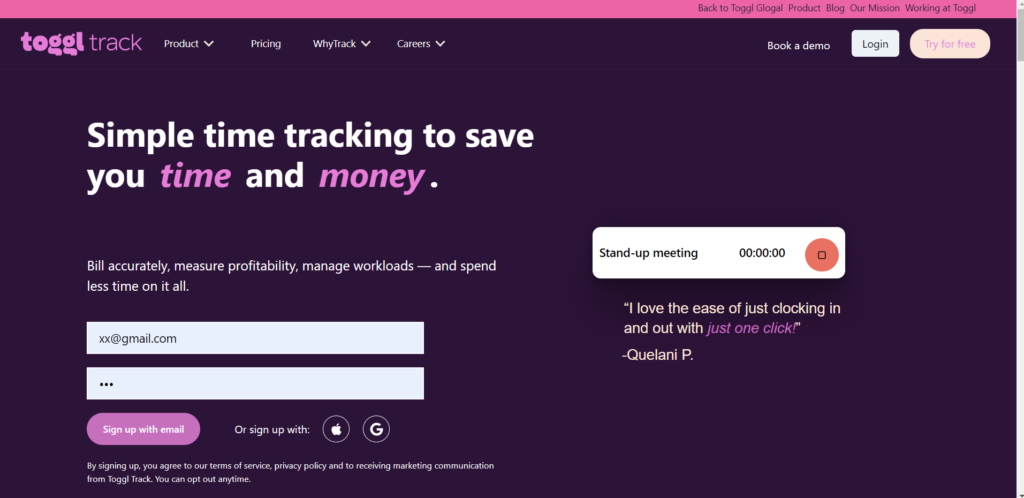
Features:
- Time Tracking: Simple and intuitive time tracking for projects and tasks.
- Reporting: Detailed reports on time usage, productivity, and project progress.
- Integrations: Seamlessly integrates with tools like Asana, Trello, Slack, and more.
- Team Management: Manage team workloads, track billable hours, and assign tasks.
- Mobile App: Available on iOS and Android for on-the-go time tracking.
Clockify
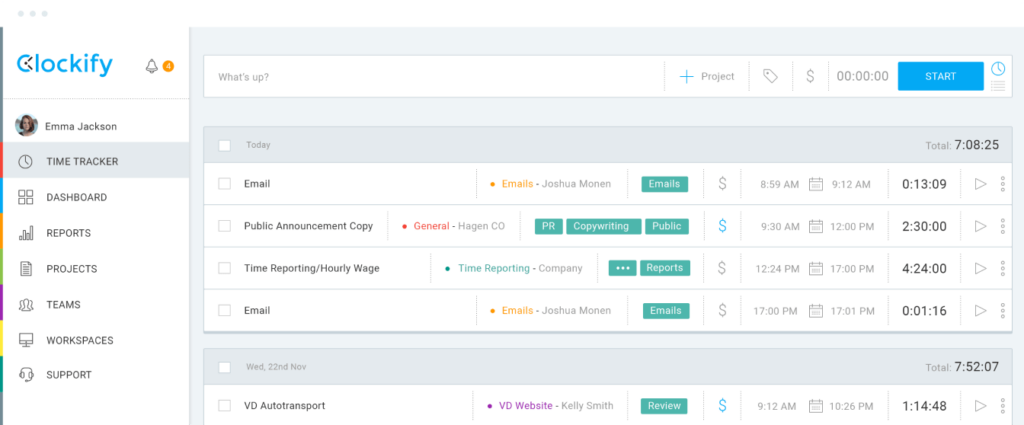
Features:
- Time Tracking: Easy-to-use time tracking for individuals and teams.
- Timesheet Management: Comprehensive timesheet management and approval system.
- Reports and Dashboards: Detailed analytics and visual reports on productivity and time usage.
- Project Management: Track project progress, allocate resources, and manage budgets.
- Integrations: Integrates with popular tools like Trello, Asana, Jira, and more.
RescueTime
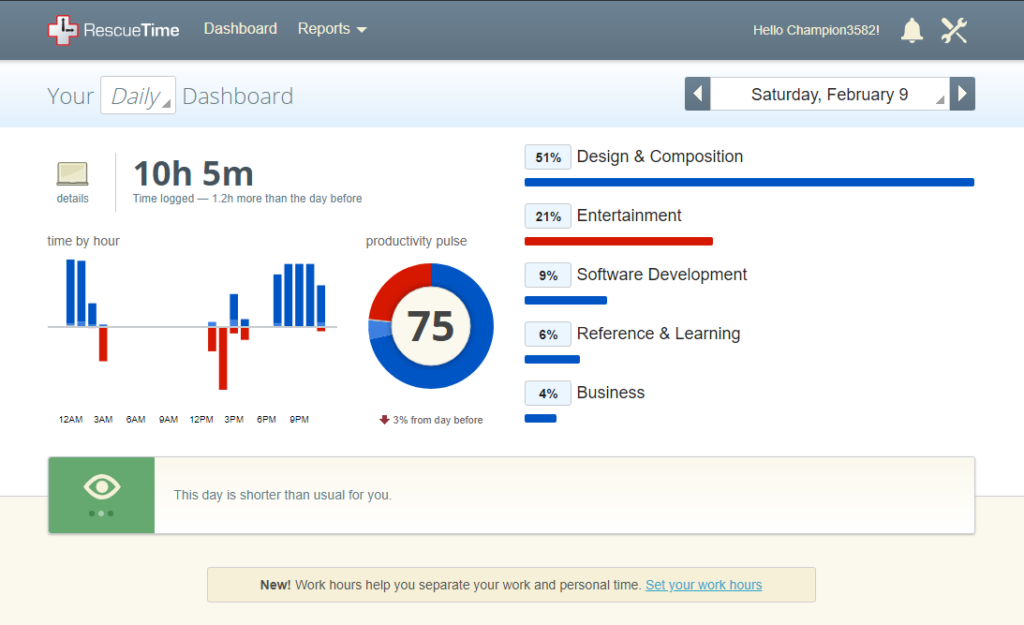
Features:
- Automatic Time Tracking: Monitors and categorizes time spent on applications and websites.
- Productivity Reports: Provides insights into productivity patterns and habits.
- Goal Setting: Allows users to set daily goals for focused work and track progress.
- Distraction Blocking: Features to block distracting websites and apps during focused work periods.
- Weekly Reports: Summarizes weekly activities and provides recommendations for improvement.
Frequently Asked Questions (FAQ)
What is a work-from-home tracking app?
A work-from-home tracking app is a digital tool that helps companies and employees monitor productivity, time, and task progress in a remote work environment. These apps often include features like time tracking, project management, leave tracking, and reporting dashboards. They allow managers to stay informed about team performance while helping employees organize their schedules, set goals, and maintain work-life balance.
Why are tracking apps important for remote teams?
In a traditional office, managers can easily check in and collaborate face-to-face. Remote work removes that physical visibility, so tracking apps fill the gap by creating digital transparency. They ensure accountability, support better communication, and prevent burnout by helping employees structure their work hours effectively. With clear data on productivity and time use, both managers and employees can make smarter, more balanced decisions.
How does a work-from-home tracking app improve productivity?
Tracking apps improve productivity by turning work habits into measurable insights. Employees can see where their time goes, identify distractions, and optimize their most productive hours. Managers, in turn, gain visibility into team workflows, allowing them to reassign workloads or provide support where needed. By promoting structure and focus, these tools eliminate guesswork and make productivity intentional rather than accidental.
Are tracking apps intrusive or “micromanaging” tools?
Not when used correctly. Modern tracking apps aren’t designed to spy on employees; they’re built to foster transparency, organization, and accountability. Good apps focus on outcomes, not surveillance, by tracking time and performance metrics without invading privacy. Tools like Day Off Vacation Tracker or Toggl Track let employees control what’s shared while maintaining trust between managers and teams.
How do tracking apps help maintain work-life balance?
Work-from-home tracking apps help employees establish clear boundaries between work and personal time. Many include features for setting defined work hours, taking regular breaks, and planning time off. Apps like Day Off make it easy to track and request vacation days, encouraging employees to rest and recharge. Over time, this structure leads to less burnout, improved mental health, and better overall job satisfaction.
Can small businesses or startups benefit from tracking apps?
Absolutely. Small businesses often operate with lean teams, where every hour counts. Tracking apps provide structure, simplify project management, and reduce administrative tasks that would otherwise eat up valuable time. For startups, these tools are essential for scaling operations efficiently while maintaining accountability and productivity in remote or hybrid settings.
How do tracking apps integrate with other workplace tools?
Most modern tracking apps integrate seamlessly with collaboration platforms like Slack, Microsoft Teams, Google Calendar, Asana, and Trello. This integration ensures smooth communication, automatic synchronization of schedules, and streamlined workflows. For example, when an employee submits a leave request in Day Off, it can automatically appear in shared calendars, helping teams coordinate coverage without manual updates.
Are tracking apps suitable for hybrid teams (office + remote)?
Yes. Tracking apps are ideal for hybrid teams because they provide consistent visibility across different work environments. Whether employees are in the office or working remotely, managers can see workloads, availability, and productivity metrics in one unified dashboard. Apps like Day Off make this even easier by managing schedules, leaves, and work hours across both on-site and remote staff.
How secure are work-from-home tracking apps?
Top-tier tracking apps prioritize security by using encrypted data storage, secure authentication, and compliance with global privacy standards like GDPR. They also provide user access controls so that sensitive information remains visible only to authorized personnel. This is crucial for companies handling confidential data or operating in industries with strict compliance requirements.
Can tracking apps replace traditional performance reviews?
Not entirely, but they can make performance reviews far more accurate. Instead of relying on memory or subjective impressions, managers can use real data from tracking apps to evaluate productivity trends, consistency, and goal achievement. This makes reviews fairer, more constructive, and focused on growth rather than criticism.
How do leave tracking apps like Day Off support remote teams?
Leave tracking apps such as Day Off simplify time-off management for remote teams by centralizing requests, approvals, and balance tracking in one place. Remote employees can plan vacations or personal leave without confusion, while managers maintain visibility into team availability. This ensures smooth operations, prevents coverage gaps, and supports a culture of transparency and trust, even across time zones.
What’s the difference between time tracking and activity monitoring?
Time tracking records how much time is spent on tasks or projects, while activity monitoring tracks what employees are doing during that time. Most modern remote work tools focus on time tracking rather than invasive activity monitoring. The goal is to measure productivity outcomes, not to micromanage every click or keystroke.
How can tracking apps prevent burnout?
By revealing how employees spend their time, tracking apps help identify overwork patterns early. Many also include features like break reminders and workload dashboards that encourage healthy pacing. When combined with tools like Day Off, employees can plan vacations proactively and take time off before exhaustion sets in, creating a sustainable work rhythm.
How do managers use tracking data responsibly?
Responsible managers use tracking data to empower, not police, their teams. Data should be used to spot challenges, balance workloads, and recognize achievements — not to penalize. Transparency is key: when employees understand what’s being tracked and why, trust grows, and productivity improves naturally.
Do employees need to manually log every activity?
Not necessarily. Many apps, such as Toggl Track or Clockify, offer automatic time tracking that runs quietly in the background. Employees can categorize or adjust logs later for accuracy. This automation reduces administrative effort and keeps focus on real work instead of constant reporting.
Can tracking apps help with project management?
Yes, most tracking tools include project management features or integrate with project platforms like Asana, Jira, or Trello. They allow managers to assign tasks, set deadlines, and monitor progress in real time. This creates accountability without needing daily check-ins and helps distributed teams stay aligned on shared goals.
Are tracking apps customizable for different industries?
Many are. For example, creative agencies may focus on time billing and project tracking, while software teams emphasize sprints and productivity metrics. Tools like Day Off allow customization of leave types and policies to fit specific labor laws or business operations. This flexibility makes them suitable for virtually any industry.
Conclusion
The benefits of work-from-home tracking apps extend far beyond mere monitoring. They are powerful tools that enhance productivity, foster accountability, and promote a healthy work life balance. By leveraging these apps, both employees and employers can navigate the challenges of remote work more effectively, ensuring a harmonious and productive work-from-home experience.
As remote work continues to evolve, embracing these technological advancements will be key to maintaining a competitive edge and ensuring long-term success. Whether you’re an employee looking to improve your workflow or a manager aiming to optimize team performance, a work-from-home tracking app could be the solution you need.
