Table of Contents
ToggleOffering paid time off (PTO) isn’t just about keeping up with competitors, it’s about valuing people as humans, not just employees. Everyone needs time to rest, take care of personal matters, and recharge. When companies give their teams space to do that, it pays off in the form of better focus, higher energy, and stronger loyalty.
Employees who never take breaks tend to burn out faster, struggle to stay motivated, and ultimately become less productive. On the other hand, those who feel encouraged to take time off return refreshed, more creative, and ready to contribute at their best.
A thoughtful PTO policy does more than fill a benefits checklist, it builds trust and shows that your company understands the importance of balance.
Why Provide Paid Time Off?
Providing PTO isn’t just an act of kindness, it’s a smart business move. Here’s why:
It boosts health and well-being. Time off gives employees the chance to rest, recover from illness, or simply take care of life outside work. That means fewer sick days and better long-term health.
It improves retention. When companies offer flexible, fair PTO, employees are more likely to stick around and stay engaged.
It supports work-life balance. Giving people time to disconnect helps them come back focused and energized.
It reduces unplanned absences. A structured PTO system makes it easier for employees to plan ahead, so managers don’t get blindsided by last-minute callouts.
When done right, PTO is a win-win, employees get the rest they need, and businesses keep operations running smoothly.
What Is a Time Off Management System?
A time off management system is software designed to simplify everything related to employee leave, from tracking balances and approving requests to staying compliant with policies and labor laws.
Instead of relying on spreadsheets, emails, or sticky notes, the system automates those processes and keeps everything in one place.
Here’s what a good one does:
Centralizes leave requests: Employees can request time off right in the platform, and managers receive instant notifications to approve or decline.
Updates balances automatically: Once a request is approved, the system recalculates and updates PTO balances instantly, no manual tracking needed.
Enforces your policies: Accrual limits, blackout periods, and approval workflows can all be customized and applied automatically.
Empowers employees: Everyone can check their leave balance, view holidays, and manage requests on their own, without chasing HR for updates.
In short, it takes the hassle out of managing time off. A modern solution like Day Off helps businesses save time, prevent errors, and give employees more control, all while staying organized and compliant.
Why a Time Off Management Software Is Necessary?
Manually managing leave might seem fine for a small team, but as your company grows, that system quickly falls apart. Missed approvals, double bookings, and balance errors can lead to payroll issues, confusion, or even legal trouble.
Here’s why modern software makes all the difference:
Automates the complex stuff. Every leave type (PTO, sick, parental, etc.) has different rules. Software applies them consistently and accurately, so nothing slips through the cracks.
Prevents scheduling conflicts. With shared team calendars, managers can easily spot overlapping requests and plan accordingly.
Keeps you compliant. Local labor laws vary, and good software helps ensure your policies align with them automatically.
Creates a clear audit trail. Every request, approval, and edit is recorded for transparency and legal protection.
Saves time for HR and managers. No more chasing emails or manually calculating balances. Everything is handled within one easy-to-use platform.
When you think about it, a leave management system isn’t just an HR tool; it’s a safeguard for productivity, accuracy, and trust.
Tips for Successful Time Off Management
Even the best software won’t make a difference if your company doesn’t have clear policies or a healthy culture around taking time off. Tools like Day Off make the process easier, but the foundation lies in how your business approaches and communicates time off. Here are some practical ways to build a system that keeps everyone informed, supported, and balanced.
Establish Clear Policies
A solid time off policy eliminates confusion before it starts. Clearly define how much leave employees are entitled to, how it accrues over time, and who’s responsible for approving requests. Make sure your policy covers all types of leave, from vacation and sick days to parental leave and public holidays, and put it in writing where everyone can easily access it.
Communicating these details early, especially during onboarding, helps set expectations and prevents misunderstandings later. When employees know the rules, they feel more comfortable planning time off, and managers can make fair, consistent decisions.
Give Employees Self-Service Access
Transparency builds trust, and the best way to create that transparency is to let employees manage their own leave. A good time off management system gives team members access to their current balances, allows them to submit requests, and lets them see who’s already on leave, all without needing to contact HR.
This level of autonomy not only saves time for HR and managers but also empowers employees to take ownership of their schedules. When people can see their own information, they’re less likely to feel left in the dark about their benefits or time off status.
Standardize Approval Workflows
Inconsistent approval processes can lead to frustration and confusion. Setting up standardized workflows ensures that all requests are handled fairly and efficiently. For instance, some requests might go through a team lead before HR gives the final approval, while others may only need one level of authorization.
With automated workflows, everyone knows what to expect. Managers get notified when there’s something to review, employees receive instant updates when decisions are made, and HR has a clear digital record of every request. Standardization keeps things organized and avoids delays or miscommunication.
Encourage Open Communication
Time off shouldn’t be treated as a privilege that employees are afraid to use, it’s a vital part of maintaining mental and physical health. Encourage your team to take time off regularly and remind them that rest is part of doing great work.
Managers play a huge role here. When leaders take their own vacations and speak openly about work-life balance, it sends a powerful message to the team that it’s okay, and even encouraged, to take breaks. Open communication creates a positive culture where time off isn’t seen as an inconvenience but as a normal, healthy part of working life.
Monitor Leave Patterns
Tracking how and when employees use their leave can reveal important insights. Regularly reviewing time off data helps HR and managers identify patterns, such as frequent unplanned absences, unused vacation days, or employees who haven’t taken a break in months.
These insights are invaluable. They can help flag potential burnout, highlight workload imbalances, or show where policies might need adjusting. By using data to make proactive decisions, companies can prevent problems before they arise and foster a healthier, more sustainable work environment.
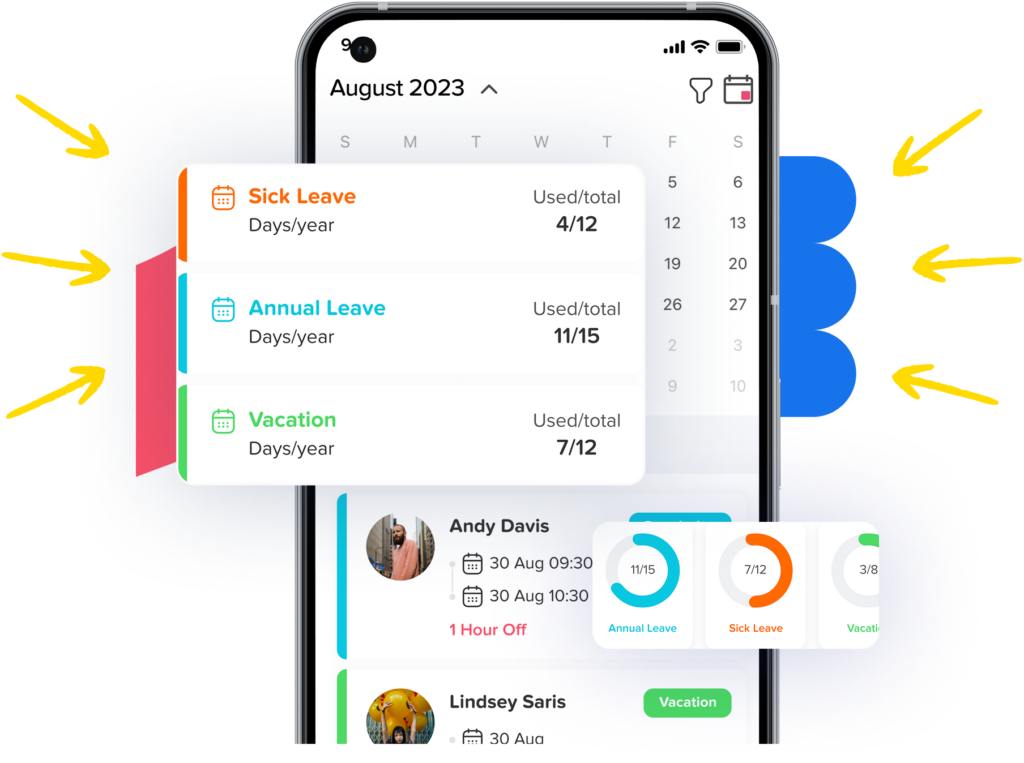
Key Features to Look for in a Time Off App
Not all time off management systems are created equal. The right software should simplify your processes, not complicate them. When evaluating your options, look for features that make managing leave easy, transparent, and scalable as your business grows.
Customizable Leave Policies
Every company has its own unique structure, benefits, and policies, your software should reflect that. Look for a platform that allows you to create and modify multiple leave types with specific accrual rules, waiting periods, carryover limits, and eligibility requirements.
For instance, Day Off lets you customize everything from vacation accrual rates to region-specific holidays. This flexibility ensures that your policies stay consistent across teams while still adapting to local laws or individual contracts.
Real-Time Leave Balance Tracking
Accurate, up-to-date information is key to preventing confusion. Your time off app should automatically update leave balances the moment a request is approved or declined. This real-time visibility means employees always know exactly how much time they have available, without needing to check in with HR.
Real-time tracking also helps managers make quick, informed decisions when reviewing new requests. No more guesswork, just instant clarity.
Multi-Level Approval Workflows
For companies with layered structures, having multi-level approval options is essential. A good system should let you define different workflows based on department, role, or leave type. For example, a senior engineer’s request might need approval from both their direct manager and HR, while a short sick leave might only require one sign-off.
This flexibility ensures that every request follows the proper chain of command while keeping the process smooth and transparent for everyone involved.
Calendar and App Integration
A modern time off tool should fit seamlessly into your existing workflow, not create another separate system to manage. Integrations with tools like Google Calendar, Outlook, Slack, and Microsoft Teams keep everyone on the same page.
When approved leaves automatically sync with shared calendars, it’s easy for teams to plan around absences. Slack and Teams integrations also send real-time updates and reminders, so managers and coworkers stay informed without extra effort.
Mobile Access
With remote and hybrid work becoming the norm, employees need the flexibility to manage their leave anytime, anywhere. A mobile-friendly platform, like Day Off’s dedicated mobile app, makes it simple to submit requests, review balances, and approve time off even when you’re not at your desk.
Mobile access ensures that leave management doesn’t get delayed just because someone’s away from their computer. It keeps everything running smoothly, no matter where your team is based.
Leave Accrual and Carryover Automation
Accruals and carryovers can get complicated fast, especially for growing teams or international companies. Your software should automatically handle these calculations based on your defined rules, including how often leave accrues (monthly, quarterly, annually), how much can be carried over, and when it expires.
Automating these details removes the risk of manual errors and saves HR countless hours of administrative work. It also ensures fairness and accuracy across the entire organization.
Department-Wide Availability Views
Visibility is everything when it comes to scheduling. A good time off management app provides managers with a clear view of who’s on leave at any given time. Visual dashboards or shared calendars help identify potential overlaps and avoid coverage gaps before they cause issues.
This level of transparency improves planning and coordination, especially during busy seasons or critical projects.
Robust Reporting and Analytics
The best time off systems don’t just track leave, they help you make smarter decisions. With built-in analytics and reporting, HR can identify trends in absenteeism, monitor PTO usage, and even forecast future needs.
These insights help you spot issues like burnout risks or underutilized PTO. They also provide valuable data for workforce planning, helping leaders balance workloads and ensure the team remains healthy and productive year-round.
Managing Time Off During Peak Periods
Peak seasons, like summer holidays, year-end breaks, or major project deadlines, can put your scheduling system to the test. When everyone wants time off at once, it can be tricky to stay fair while keeping the business running smoothly. Managing these situations well requires foresight, clear communication, and the right tools.
Here are a few smart strategies to help your team navigate high-demand periods without chaos:
Set blackout dates. During critical times, such as product launches or audits, define specific dates when leave requests won’t be approved. Communicate these early so employees can plan accordingly.
Limit simultaneous absences. Establish fair rules on how many team members can be off at the same time. This ensures proper coverage and avoids burnout among those who stay on duty.
Encourage early planning. Give employees deadlines for submitting requests during busy seasons. The earlier they plan, the easier it is to balance schedules.
Leverage visibility tools. A shared calendar view helps managers instantly see who’s off and when, preventing conflicts and ensuring smooth workflows.
With the right planning and the support of tools like Day Off, managing time off during peak periods becomes less about scrambling and more about maintaining balance and structure.
How Time Off Is Calculated
Every company handles time off differently, and your system should be flexible enough to support that. Understanding how PTO is calculated helps you ensure fairness, compliance, and accuracy across the board.
Accrual-Based Calculation
This is one of the most common methods. Employees earn a set amount of leave each month or pay period, for example, 1.5 days per month for a total of 18 days a year. It’s predictable, easy to manage, and ensures employees steadily build up their time off as they work.
Lump-Sum Allocation
Some companies prefer to give employees their entire annual allowance upfront, usually at the start of the year. This method is simple and gives workers flexibility to plan vacations early, but it can also lead to challenges if employees use all their time off too soon.
Pro-Rated Time Off
When someone joins partway through the year, their leave entitlement is typically calculated based on their start date. For example, if a new hire joins in June, they might receive half of the standard annual allowance.
Seniority-Based Increments
Rewarding loyalty through extra leave is a great way to retain long-term employees. Some organizations increase PTO allowances after a certain number of years, for example, granting an extra day of leave after every two years of service.
A flexible platform like Day Off supports all these calculation methods, automatically applying the right accrual rates, adjustments, and policies based on your company’s setup.
Different Types of Time Off
Modern workplaces recognize that not all time off is created equal. People need time away from work for many reasons, from rest to personal growth to family responsibilities. A good system should handle multiple leave types seamlessly, including:
Vacation Leave: Paid time for rest and recreation.
Sick Leave: Time off to recover from illness or attend medical appointments.
Maternity/Paternity Leave: Leave related to childbirth or adoption, often governed by local labor laws.
Public Holidays: National or regional holidays that are automatically added to calendars.
Unpaid Leave: For when employees need extra days beyond their paid allowance.
Bereavement Leave: Time to grieve and make arrangements after losing a loved one.
Compensatory Time Off: Time given in exchange for overtime work.
Volunteer or Personal Days: Optional days for personal development, community work, or self-care.
By recognizing and supporting various types of leave, employers demonstrate empathy and flexibility, two values that go a long way toward building a positive work culture.
.
Why Choose Day Off for Time Off Management
Day Off is designed with simplicity and flexibility at its core. It bridges the gap between manual spreadsheets and overly complex HR systems, making leave management effortless for both employees and administrators.
User-Friendly Interface
The platform is built to be intuitive from day one. Employees can easily request time off, view balances, and check upcoming holidays, while managers can review and approve requests in just a few clicks. There’s no steep learning curve or need for complicated setup.
Mobile Access
With dedicated mobile apps for iOS and Android, Day Off lets employees manage their leave from anywhere, perfect for remote and hybrid teams. Managers can approve requests and track schedules even when they’re away from the office.
Real-Time PTO Tracking
Balances and requests update instantly, giving everyone accurate visibility. No more waiting for HR to manually update spreadsheets or guess how much time someone has left.
Custom Leave Policies
Every organization is unique, and Day Off makes it easy to configure policies that fit your structure, from different accrual rules to location-based holidays and custom leave types.
Work Schedule Management
Day Off isn’t limited to tracking absences, it also helps you organize rotational work schedules and manage shifts. Whether your team works in the office, remotely, or across multiple time zones, the app makes it easy to plan workdays, avoid overlaps, and maintain coverage without confusion.
Multi-Level Approvals
If your organization has several layers of management, Day Off supports flexible approval workflows. Requests can pass through multiple reviewers, such as team leads and HR, before being finalized, ensuring transparency and proper oversight.
Smart Integrations
Day Off connects seamlessly with tools your team already uses, Google Calendar, Outlook, Slack, and Microsoft Teams. This means everyone stays informed about who’s off, right within the apps they use daily.
Global & Multi-Language Support
Whether your team is spread across cities or continents, Day Off supports multiple languages, local time zones, and region-specific holidays, making it perfect for global teams.
FAQs on Time Off Management
What happens if an employee takes more time than their balance?
If an employee exceeds their available balance, the system can allow a negative balance depending on your company’s policy. Managers are instantly notified so they can review the request and decide how to handle it, whether by adjusting pay or deducting future accruals.
Can part-time employees have custom accrual rates?
Yes. Platforms like Day Off calculate leave proportionally based on hours worked or contract type, ensuring part-time employees receive fair and accurate entitlements.
Is carryover of unused time mandatory?
It depends on your company’s policy and local labor laws. Some regions require carryover, while others allow employers to set their own limits. With Day Off, you can define custom carryover and expiration rules for each type of leave.
How do we track leave usage across departments?
Most modern systems include built-in reporting tools. You can filter by department, employee, or leave type to see trends, monitor absences, and plan better. Day Off’s reports make it easy to visualize usage patterns and spot potential issues.
How do we ensure compliance with international labor laws?
If your company operates in multiple regions, Day Off helps by supporting country-specific holidays, entitlements, and accrual policies. It ensures your leave rules stay compliant no matter where your team is based.
Final Thoughts
Managing time off effectively isn’t just an HR responsibility, it’s a key part of creating a healthy, balanced, and productive workplace. When employees have clear policies, transparent systems, and the freedom to recharge, everyone benefits.
Tools like Day Off make that process easier by automating repetitive tasks, ensuring accuracy, and keeping your entire team on the same page. It turns leave management from a stressful chore into a smooth, well-organized process that supports both business operations and employee well-being.
At the end of the day, giving your team the time and tools they need to rest isn’t just good management, it’s good leadership.
