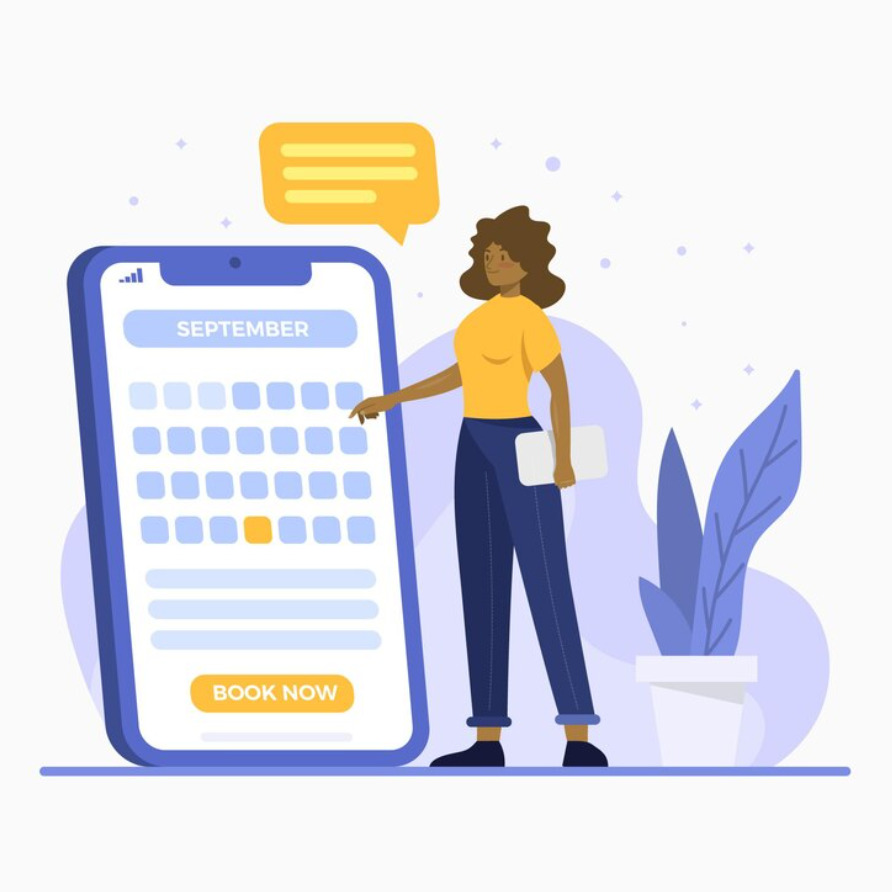Table of Contents
ToggleManaging employee time off isn’t just an HR chore, it’s central to team health, delivery timelines, and customer experience. Pairing the Day Off app with Google Calendar gives you one dependable flow for PTO tracking, approvals, and scheduling that employees actually use and managers actually trust.
Why this combo matters
Continuity of operations
When you know exactly who’s off and when, you can plan work instead of firefighting. Day Off surfaces upcoming absences early, and Google Calendar makes those blocks visible where planning happens, your calendar. That means you can rebalance workloads, shift deadlines, or bring in backup before risks turn into missed SLAs. Over time, this reduces overtime spikes, prevents project stalls during peak employee vacation periods, and keeps customer commitments intact.
Fairness & transparency
Ambiguity around approvals breeds frustration. With structured policies (notice periods, caps, blackout dates) and an auditable trail of actions, everyone can see how decisions were made. Employees track balances and status in real time; managers see conflicts at a glance; HR can validate that policies are applied consistently across locations. The result is fewer back channel requests, fewer “favorites” accusations, and a culture where people feel safe taking the time they’ve earned.
Compliance without spreadsheets
Accrual math, carryover limits, and regional holiday calendars are painful to maintain manually. Day Off automates them: accrual cadence (monthly/biweekly), proration for new hires and leavers, and caps or negative-balance rules if you allow borrowing. Syncing approved absences to Google Calendar ensures records match what’s actually scheduled, which simplifies audits, reconciliations with payroll, and adherence to local leave regulations, all without fragile spreadsheets.
Happier, healthier teams
Taking time off shouldn’t be a hassle. Fast approvals, clear balances, and calendar visibility make planning vacations simple and guilt-free. That clarity encourages real disconnection and better recovery. Teams return recharged, burnout drops, and retention improves, because people trust the system and see that coverage won’t unfairly burden their peers.
What Day Off does
Requests & approvals
Employees request vacation, sick, unpaid, parental, or custom leave types in a few taps, full days, half-days, or even hourly windows. Approvers get the request with built in context (overlaps, coverage notes, policy checks) and can approve/decline with one click. Automatic notifications keep everyone in the loop, and any change updates Google Calendar so schedules stay accurate.
Balances & accruals
No more “How much PTO do I have?” pings. Real-time balances reflect approved and pending requests, with rules for accrual cadence, carryover, and rounding. If your policy allows borrowing or negative balances, those are enforced with guardrails so people can plan responsibly without creating payroll headaches.
Policies by location/team
Many organizations run different rules by country, state, or bargaining unit. Day Off lets you attach tailored policies, and local public-holiday calendars, to each location or employment class. That means Vietnamese Tết, US Thanksgiving, or EU rules all apply where relevant without manual exceptions.
Reporting & exports
Managers see utilization trends, hotspots where too many people are out, and upcoming risk periods. HR can export period summaries for payroll, analyze exception rates, and prepare audit-ready reports. Because the data is synced with Google Calendar, your reports match real schedules instead of theoretical plans.
Why integrate Google Calendar (expanded)
Real-time synchronization
Once a request is approved, the time block appears instantly on the employee’s personal calendar and, if configured, on team or department calendars. Declines and cancellations remove the block automatically. This prevents stale data and eliminates manual copy/paste.
Conflict prevention & capacity planning
Seeing absences alongside meetings helps managers avoid scheduling important workshops when key people are away. It also makes it obvious when too many teammates overlap, prompting rescheduling or temporary coverage decisions before the week arrives.
Familiar, low-friction experience
People already live in Google Calendar. By meeting them where they are, adoption soars and training needs drop. Employees naturally check conflicts as they accept meeting invites, which leads to fewer last-minute surprises.
Shared visibility with privacy controls
Not every absence needs details. You can show a generic “Out of Office” on shared calendars while keeping specific leave reasons private to the employee and approvers. This balances coordination with discretion and regional privacy expectations.
Cross-device access
Whether on desktop, Android, or iOS, everyone sees the same up-to-date picture. Mobile access matters when managers travel or employees need to check a shift swap on the go.
Ecosystem integrations
Because Google Calendar connects to email, chat, and scheduling tools, your PTO data flows into meeting scheduling, resource booking, and out-of-office replies. That cohesion means less manual work and more reliable coordination across your tool stack.
Resource coordination
If rooms, equipment, or vehicles are tied to events, seeing absences alongside bookings prevents resource bottlenecks. You won’t reserve a lab for a test run if the only certified operator is on PTO.
How it works
-
Employee submits a request in Day Off
They choose dates, leave type, and add notes (e.g., “handover in Confluence”). They can request full days, half-days, or specific hours. The app shows current and projected balances so people don’t over request by accident. -
Automatic policy checks
Before the request routes to a manager, Day Off validates eligibility: notice periods, blackout windows, maximum consecutive days, and available balance. If something violates policy, the employee gets a clear explanation and options (adjust dates, switch type). -
Smart approvals
Requests go to the right approvers based on team, location, or project. You can require multi-level approvals, set SLAs, add delegate approvers for manager vacations, and auto escalate if someone’s out or slow to respond. -
Decision & notifications
Approvers see conflicts, coverage, and notes in one view. One click approves or declines and sends notifications to the employee and, when relevant, to the team channel. Comments are saved to the record for future reference. -
Google Calendar sync
Approved absences populate the employee’s calendar and, optionally, shared calendars. Titles, descriptions, and visibility respect your privacy settings (e.g., “Out of Office, Private”). Cancellations or edits update the calendar entries automatically. -
Balance updates & payroll alignment
On approval, balances adjust instantly. HR or payroll can export period totals or connect integrations so the payroll system reflects the exact hours/days taken, minimizing end of month reconciliation work. -
Forecasting & coverage
Dashboards highlight overlap risks and peak leave periods (holidays, launch windows). Managers can plan staffing or shift deadlines weeks in advance, keeping delivery predictable. -
Post-leave reconciliation
If someone returns early or extends a trip, updates flow back through Day Off and calendars adjust, keeping balances and schedules accurate without manual cleanup.
Best practices
-
Policy clarity with examples
Replace legal jargon with concrete scenarios: “Trips of 4–10 business days require 10 business days’ notice.” Examples reduce confusion and back and forth. -
Encourage early planning with “bridge days”
Publish public holidays and suggest bridge days to turn them into long weekends. This guides employees to pick dates that minimize conflict and lets managers plan coverage. -
Tight approval SLAs
Aim for 24–48 hours. Configure auto escalation to a delegate if the primary approver is traveling, so requests never stall. -
Privacy-first defaults
Show “Out of Office” on shared calendars by default. Reveal leave type only where necessary (e.g., compliance tracking) and restrict sensitive notes to HR. -
Close the loop with payroll
Align cutoffs and export formats. Do a monthly spot check to ensure balances in Day Off match payroll records, eliminating unpleasant surprises at month-end.
Metrics to watch
-
Adoption rate: % of employees submitting at least one request. If low, simplify the policy, re share the quickstart, and make approval SLAs visible.
-
Approval turnaround: Median hours from request to decision. Long tails indicate training needs or missing delegates.
-
Overlap incidents: Times when critical roles were understaffed due to concurrent PTO. Use thresholds and earlier nudges to drive this down.
-
Policy exceptions: Manual adjustments or overrides. High rates suggest unclear rules or edge cases worth encoding into policy.
-
Payroll discrepancies: Differences between PTO records and payroll payouts. Track to near zero with routine reconciliations.
FAQ: Day Off + Google Calendar Integration
Do employees need special permissions to connect Day Off with Google Calendar?
No. Each user authorizes the connection once using their Google account. The integration follows Google’s OAuth security model, so data access is limited to calendar events relevant to approved leave requests.
Can we control what information appears on shared calendars?
Yes. You decide what shows, from detailed leave types (e.g., “Vacation, Alex Nguyen”) to generic “Out of Office” entries. Privacy settings can vary by team or region to meet local data protection standards.
What happens if an employee cancels or edits their leave request?
Any approved changes automatically sync to Google Calendar. Cancellations remove the event; date or type changes update it instantly, so everyone sees the latest schedule without manual edits.
Can Day Off handle multiple time zones or international teams?
Absolutely. The platform aligns each employee’s calendar to their local time zone and respects local holidays, so global teams can coordinate accurately across regions.
How does the integration help HR and payroll teams?
Approved time off flows into reports and exports that align with payroll cycles. This reduces reconciliation errors, eliminates double entry, and provides audit-ready records for compliance checks.
What if a manager forgets to approve a request?
You can set SLAs and auto-escalation rules so requests never stall. If a manager is away, Day Off routes approvals to designated delegates automatically.
Is it possible to track different leave types or accrual rules for different employee groups?
Yes. You can create custom policies per team, location, or employment class, each with its own accrual cadence, carryover limits, and regional holiday calendars.
Does integrating with Google Calendar affect meeting scheduling or availability?
When configured, “Out of Office” entries automatically update availability in Google Calendar. This prevents meeting invitations during approved leave and helps schedulers plan around absences.
How hard is it to set up?
Most organizations can complete the setup in under an hour. Once connected, synchronization is automatic, and employees continue to use Google Calendar as usual.
Can we integrate other tools besides Google Calendar?
Yes. Day Off also connects with Slack, Microsoft Teams, Outlook Calendar, and HRIS systems, creating a unified flow from request to reporting.
Conclusion
Managing time off isn’t just about tracking absences, it’s about sustaining operational rhythm, fairness, and employee wellbeing. Pairing Day Off with Google Calendar transforms leave management from a reactive chore into a proactive system of clarity and trust.
With real time visibility, automated compliance, and seamless syncing across teams, everyone wins:
-
Managers plan confidently knowing who’s available.
-
HR eliminates manual tracking and compliance risk.
-
Employees take time off guilt-free, knowing coverage is clear and fair.
The result? A workplace where balance, accountability, and productivity reinforce each other, because when people rest well, teams perform even better.