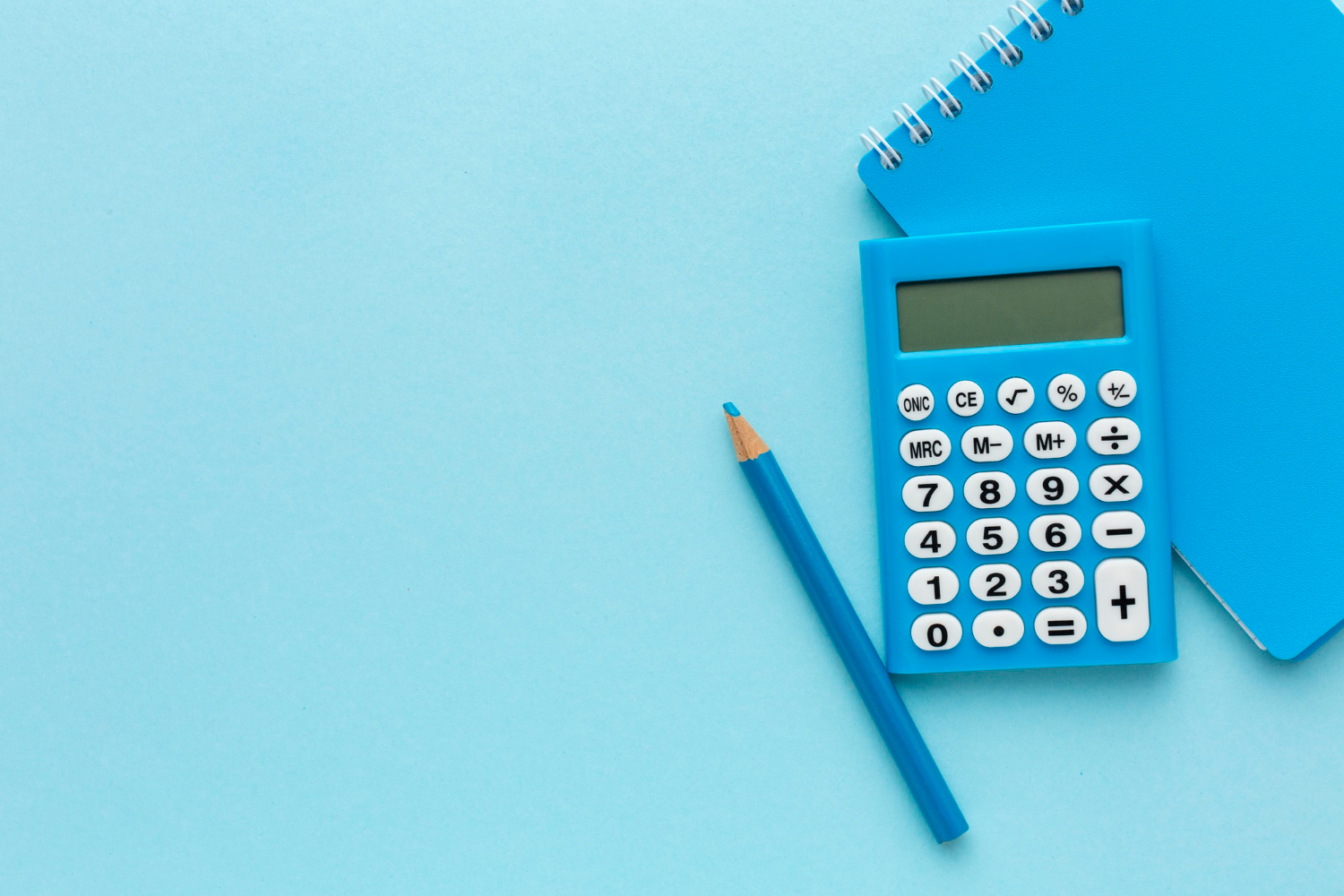Table of Contents
TogglePaid Time Off (PTO) is one of the most valuable employee benefits, providing workers the opportunity to take time away from work, whether for vacation, illness, personal matters, or mental health, without sacrificing their income. A well-structured PTO policy supports both employee well-being and overall productivity by promoting a healthy work-life balance.
However, tracking PTO accrual and usage can often be complex. Different organizations follow varying policies, some base accrual on tenure, others on hours worked, and some offer a lump sum at the start of the year. Without a clear system, employees can easily lose track of their available leave, and employers may struggle to manage records accurately.
That’s where a PTO calculator becomes essential. It automates the process of tracking and calculating paid time off, ensuring accuracy, consistency, and transparency for everyone involved. Employees can easily see how much time off they’ve earned and used, while employers can maintain compliance and manage scheduling more efficiently.
In this comprehensive guide, we’ll cover everything you need to know about PTO calculators, including how they work, common PTO accrual methods, step-by-step usage instructions, and the key reasons they’re indispensable for both employees and businesses. By the end, you’ll have a clear understanding of how to manage and calculate PTO effectively to create a fair, balanced, and efficient workplace.
What is a PTO Calculator?
A Paid Time Off (PTO) Calculator is a practical tool that helps both employees and employers accurately track, calculate, and manage paid time off. It determines how much PTO an employee has earned, used, and has remaining, based on key factors such as work hours, length of service, and the organization’s specific PTO policy.
For Employees
A PTO calculator provides clarity and transparency, helping employees easily find answers to questions such as:
How much PTO have I earned so far?
How many more hours or days do I need to work to accumulate additional PTO?
Will I have enough PTO available for an upcoming vacation or personal leave?
Having this information readily available allows employees to plan their time off confidently and maintain a better work-life balance.
For Employers and HR Teams
For employers, HR professionals, and payroll managers, a PTO calculator is an invaluable administrative tool. It helps:
Manage leave requests efficiently and fairly.
Ensure compliance with labor regulations and internal policies.
Prevent scheduling conflicts by tracking team-wide availability.
By automating PTO calculations, the tool eliminates the risk of human error, saves administrative time, and provides a real-time, accurate overview of each employee’s leave balance. This ensures both fairness and operational stability across the organization.
How PTO Accrual Works
A Paid Time Off (PTO) Calculator functions differently depending on a company’s policies. Some employers grant all PTO upfront at the start of the year, while others allow employees to gradually earn it over time. Understanding how PTO accrual works is essential to using a PTO calculator accurately and planning time off effectively.
There are three common methods employers use to calculate PTO accrual:
Accrual Based on Hours Worked
This is one of the most common systems, particularly for hourly or part-time employees. Under this method, employees earn PTO proportionally to the number of hours they work.
Example Calculation:
A company offers 1 hour of PTO for every 30 hours worked.
If an employee works 40 hours per week:
40 ÷ 30 = 1.33 hours of PTO earned each week.
Over 50 working weeks, that equals approximately 66.67 PTO hours (about 8.3 days, assuming 8-hour workdays).
This approach ensures fairness by allowing employees who work fewer hours to earn PTO at a rate proportional to their time worked.
Accrual Based on Pay Periods
Some employers tie PTO accrual to pay periods rather than hours worked. Employees earn a fixed portion of their annual PTO allowance each pay cycle, biweekly, semi-monthly, or monthly.
Example Calculation:
A company offers 15 PTO days per year with 26 biweekly pay periods.
15 days ÷ 26 = 0.58 PTO days per paycheck.
This method spreads accrual evenly across the year, making it simple for HR teams to manage and for employees to track through their pay statements.
Lump Sum (Annual Allocation)
In a lump-sum model, employees receive their entire PTO balance upfront, typically at the start of the calendar year or on their work anniversary. They can then use their time off as needed throughout the year without waiting for it to accrue.
Example Calculation:
If a company provides 20 PTO days annually, all 20 become available on January 1.
If the employee uses 5 days in February, they have 15 days remaining for the rest of the year.
This approach is straightforward to understand, but it comes with some risk. If an employee leaves the company early after using all of their PTO, the employer may require repayment or adjust the final paycheck to recover the value of unearned leave.
How to Use a PTO Calculator
A Paid Time Off (PTO) calculator takes the guesswork out of tracking your earned leave, helping you plan vacations or personal time with confidence. Here’s how to use one step-by-step:
Step 1: Enter Your Basic Details
Start by entering the key information the calculator needs to generate accurate results, including:
Your employment start date.
Your total annual PTO allowance.
Your work schedule (full-time, part-time, or hourly).
The PTO accrual method used by your company whether it’s hourly, per pay period, monthly, or a yearly lump sum.
Providing accurate information ensures the calculator reflects your company’s policy correctly.
Step 2: Add Your Work Data or Pay Periods
Next, input your current work progress based on how your company tracks PTO:
If your PTO accrues hourly, enter the total number of hours you’ve worked.
If it’s accrued per pay period, enter the number of completed pay periods.
Don’t forget to include any PTO you’ve already used, so your remaining balance is accurate.
This step helps the calculator determine how much time off you’ve earned up to the present date.
Step 3: Review Your PTO Balance
Once all your information is entered, the PTO calculator will automatically display:
Total PTO earned so far.
PTO already used.
Remaining available balance.
Many modern PTO calculators also let you forecast future time off, showing how much PTO you’ll have by a specific date. This feature is perfect for planning upcoming vacations, long weekends, or personal breaks in advance.
Why a PTO Calculator is Essential
A Paid Time Off (PTO) calculator is more than just a digital tracking tool, it’s a modern solution that simplifies leave management, enhances transparency, and ensures compliance for both employees and employers. By automating calculations and maintaining real-time records, it eliminates the confusion, errors, and manual effort often associated with traditional time-off tracking.
Here’s why every organization should consider using one:
Ensures Accuracy in PTO Tracking
Manually tracking PTO through spreadsheets or paper logs is time-consuming and prone to human error. Employees may forget how much time off they’ve used, while managers might struggle to keep consistent records across departments.
A PTO calculator automates these processes, recording every hour worked and every day taken off with precision. By ensuring accurate accruals and deductions, it prevents payroll discrepancies and misunderstandings between employees and management, creating a fair, consistent system for everyone.
Promotes Transparency and Employee Confidence
One of the biggest frustrations for employees is uncertainty about how much PTO they have left. Without an accessible system, workers may overestimate or underestimate their available time off, leading to last-minute issues or denied requests.
A PTO calculator provides real-time visibility into accrued, used, and remaining leave balances. Employees can check their PTO anytime, empowering them to plan vacations and personal days responsibly. This transparency builds trust, reduces confusion, and strengthens communication between staff and management.
Helps Employers Stay Compliant with Labor Laws
Compliance with labor laws is a critical responsibility for any employer. In many regions, companies are legally required to maintain accurate PTO records and pay out unused leave upon termination. Failing to comply can lead to fines, disputes, or even legal action.
A PTO calculator automatically keeps detailed records of accruals, usage, and balances, ensuring companies meet all legal obligations. It also simplifies audits and protects businesses by maintaining a clear, traceable PTO history for every employee.
Enhances Workforce Planning and Productivity
Effective scheduling is key to business continuity. When several employees request time off simultaneously, it can disrupt workflows and reduce productivity.
A PTO calculator helps managers make informed decisions about approving or rescheduling leave requests. With a centralized view of employee availability and upcoming absences, managers can balance workloads, prevent staffing shortages, and maintain smooth operations year-round.
Factors That Affect PTO Accrual and Usage
Paid Time Off (PTO) policies can vary widely between companies, depending on their size, industry, and culture. Understanding how your organization structures and manages PTO is essential for using your time off effectively, and ensuring compliance with company rules. Below are the main factors that determine how PTO is earned, used, and carried over.
Company Policy
Each employer defines its own PTO framework, including accrual methods, rollover rules, and payout policies. These key details shape how employees earn and use their time off:
Accrual Method: Some companies allow PTO to accumulate gradually over time (e.g., per pay period or per hour worked), while others grant a full year’s allotment at the start of the calendar or employment year.
Rollover Rules: Certain employers let staff carry unused PTO into the next year, whereas others follow a “use-it-or-lose-it” system, where any remaining days expire at year-end.
Payout Upon Termination: Policies vary regarding what happens to unused PTO when an employee leaves the company. Some organizations compensate departing employees for unused days, while others may forfeit that balance based on company policy or state regulations.
Understanding your company’s specific PTO policy helps you plan your time off wisely and avoid losing valuable leave days.
Employee Tenure
Many organizations reward loyalty by increasing PTO entitlements with years of service. This encourages retention and acknowledges long-term commitment. For example:
0–1 year of service: 10 PTO days per year
1–5 years of service: 15 PTO days per year
5+ years of service: 20 PTO days per year
Employees should track service milestones and understand when they qualify for additional PTO. Knowing this can help in planning long-term vacations or special occasions without exceeding allotted time.
Carryover and Expiration Rules
How PTO carries over, or expires, at year-end varies from company to company. The two most common approaches are:
Carryover Policy: Employees can retain some or all unused PTO into the next year, though many organizations place limits (e.g., a maximum of 5–10 days).
Use-It-or-Lose-It Policy: Unused PTO expires at the end of the year, motivating employees to take breaks regularly rather than stockpile days.
Tracking PTO throughout the year helps ensure you take full advantage of your benefits and avoid losing days due to expiration.
Paid Holidays and Sick Leave Structure
Companies differ in how they categorize different types of paid time off. Some combine all leave, vacation, personal, and sick days, into a single PTO bank, while others separate them into distinct categories.
Combined PTO: Offers flexibility but means sick days reduce available vacation time.
Separate Leave Categories: Keeps vacation and sick days independent, allowing employees to take planned breaks without affecting time reserved for illness.
Understanding your company’s structure helps you plan effectively, ensuring you have enough time for rest, emergencies, and personal needs throughout the year.
Frequently Asked Questions (FAQ) About PTO Calculators
What does PTO stand for?
PTO stands for Paid Time Off, a workplace benefit that allows employees to take time away from work while still receiving their regular pay. PTO can cover vacation days, personal time, sick leave, or even mental health days. The goal of PTO is to give employees flexibility to rest, recharge, or handle personal matters without financial stress.
How is PTO different from vacation time?
Vacation time usually refers only to days taken for rest, travel, or leisure. PTO, on the other hand, is an umbrella term that combines multiple types of leave, such as vacation, personal days, and sick leave, into a single paid leave bank. This flexibility lets employees use their time off however they choose, rather than being limited by specific categories.
How does a PTO calculator work?
A PTO calculator automatically determines how much paid time off an employee has earned, used, and has left, based on company policy. It takes into account factors like accrual rate, employment start date, hours worked, and time already taken off. Some calculators also allow you to forecast future PTO, helping you plan vacations or long weekends in advance.
Can part-time employees earn PTO?
Yes. Many employers allow part-time employees to accrue PTO proportionally based on the number of hours they work. For instance, if a full-time employee earns 120 hours (15 days) of PTO per year, a part-time employee working half the hours might earn 60 hours. A PTO calculator helps ensure part-time staff are credited fairly based on their actual hours worked.
What happens to unused PTO at the end of the year?
This depends entirely on your company’s policy. Some organizations have a “use-it-or-lose-it” rule, meaning unused PTO expires at year-end. Others allow carryover, letting you roll over a certain number of unused days or hours into the next calendar year. A good PTO calculator can show you how much time will expire or carry over, so you can plan your time off wisely.
Do I get paid for unused PTO when I leave my job?
In many places, yes, but not always. Some states require employers to pay out unused PTO when an employee resigns or is terminated, while others leave it up to the employer’s policy. Always review your employment contract and state labor laws to understand your rights regarding unused PTO payouts.
How can I calculate how much PTO I’ll have by a future date?
You can use a PTO calculator’s projection feature (if available) by entering your current PTO balance, accrual rate, and planned work schedule. The calculator will show how much PTO you’ll have accrued by a specific date, perfect for planning ahead for vacations or long breaks.
What is the best way to track PTO manually?
If your company doesn’t use an automated system, you can track PTO manually using a spreadsheet. Record your starting balance, your accrual rate (e.g., hours earned per pay period), and any PTO you’ve taken. However, a digital PTO calculator or HR software is far more accurate, faster, and less prone to human error.
Are holidays included in PTO?
It varies by company. Some organizations separate paid holidays from PTO, giving you both. Others include holidays within your total PTO balance. For example, if you receive 20 PTO days but 5 are designated holidays, you’ll have 15 flexible days left for personal use. Check your company’s policy for clarification.
Why is using a PTO calculator important?
A PTO calculator ensures accurate and transparent tracking of your time-off balance. It prevents mistakes that can occur with manual tracking, gives employees a real-time view of their earned leave, and helps HR teams comply with legal requirements. For both employees and employers, it reduces confusion and ensures fairness in PTO management.
What factors affect how quickly PTO accrues?
Several factors influence PTO accrual, including company policy, years of service, employee classification (full-time or part-time), and work schedule. Some companies offer more PTO to long-term employees or those in managerial roles, while others use a uniform accrual system for everyone.
Can employers limit when I take PTO?
Yes, employers typically retain the right to approve or deny PTO requests based on business needs. For example, companies may restrict time off during peak seasons or require advance notice before approving vacations. However, most organizations encourage employees to take PTO to prevent burnout.
Can PTO be used for sick leave or emergencies?
In most modern workplaces, yes. If your company combines all leave into a single PTO bank, you can use it for illness, family emergencies, or personal matters, not just vacations. However, if your employer separates PTO and sick leave, you’ll need to follow the rules specific to each category.
What’s the difference between accrued and available PTO?
Accrued PTO is the amount of time off you’ve earned so far based on your work hours or pay periods. Available PTO is the amount you can currently use, which may differ if your employer enforces waiting periods or if some PTO hasn’t yet accrued for the current pay cycle. A PTO calculator keeps both figures updated in real time.
Final Thoughts
A Paid Time Off (PTO) Calculator is more than just a convenience, it’s a vital tool for fostering fairness, efficiency, and transparency in the workplace. By automating the tracking of earned, used, and remaining PTO, it eliminates guesswork, reduces administrative errors, and helps both employees and employers stay aligned on time off balances.
For employees, a PTO calculator empowers smarter planning, whether you’re scheduling a well-deserved vacation, taking a mental health break, or managing personal commitments, all while ensuring you’re using your benefits to their fullest potential.
For employers and HR teams, it promotes compliance with labor laws, streamlines leave management, and supports better workforce scheduling, minimizing disruptions and maintaining productivity.
Ultimately, understanding how PTO accrues and how your company’s policy applies allows everyone to make the most of this essential benefit. With the help of a reliable PTO calculator, managing time off becomes simpler, fairer, and more transparent, leading to a healthier, happier, and more balanced workplace.