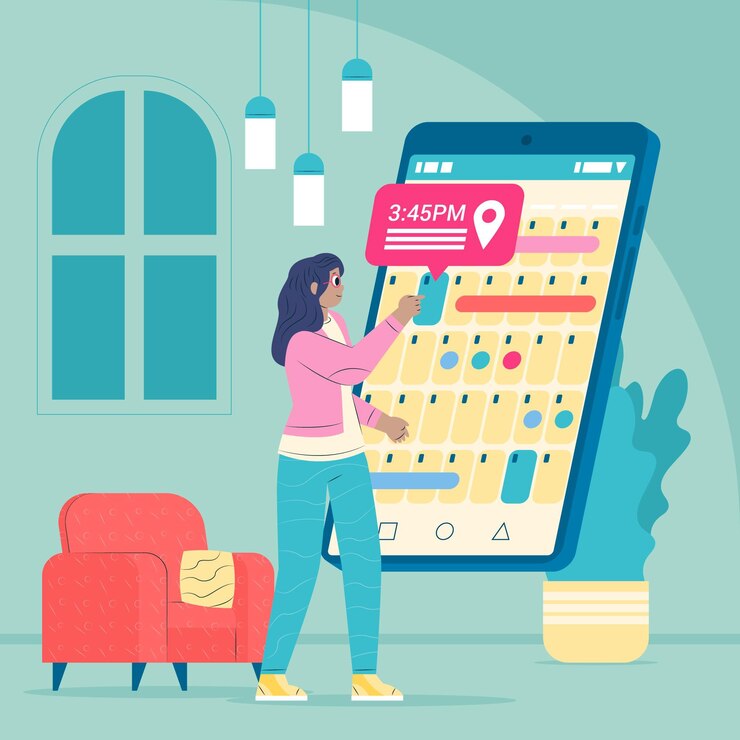Table of Contents
ToggleManaging employee leave is one of the most fundamental responsibilities of any HR department. Whether you’re running a fast-growing startup or managing a multinational organization, balancing vacations, sick leaves, personal days, and hybrid schedules can quickly turn chaotic, especially as teams become more global and distributed.
That’s where modern leave tracker software comes in. In 2026, HR management tools have evolved beyond basic spreadsheets and email-based approvals. Today’s leave management systems integrate automation, analytics, and AI-driven insights to help businesses improve planning, ensure compliance, and enhance employee satisfaction.
If you’re considering implementing or upgrading your leave management system, here’s a detailed breakdown of the must-have features your software should include, and how each one can transform your HR operations.,
User Friendly Interface and Onboarding Experience
The success of any HR tool depends on how easy it is to use. If your leave tracker feels complicated, employees won’t adopt it, leading to confusion, errors, and unnecessary HR involvement.
A well-designed system should offer:
Intuitive dashboards that display key information (balances, requests, holidays) at a glance.
Clear navigation menus with icons, tooltips, and contextual guidance.
A simple “Apply for Leave” process that takes only a few clicks.
Interactive product tours or onboarding guides to help new users get started without training.
The goal is to minimize friction and eliminate the need for constant HR assistance. The best systems are intuitive enough that even non-technical employees can navigate them independently.
Pro Tip: Choose a leave tracker that offers role-based onboarding, for example, tailored dashboards for HR admins, managers, and employees.
Day Off Leave Tracker
Customizable Leave Types and Policies
No two organizations have the same leave policies. Companies differ by geography, industry, and workforce structure, which means your software must adapt to you, not the other way around.
Look for a system that allows you to:
Create custom leave types, such as work-from-home days, parental leave, study leave, or volunteer days.
Define specific rules for each type (eligibility, approval hierarchy, documentation).
Set accrual methods, whether monthly, quarterly, or annually.
Establish carryover or expiration rules to prevent unused leave accumulation.
For example, a tech company may allow five “Remote Work” days per quarter, while a healthcare organization may define “Emergency Leave” for urgent family situations. Flexibility ensures compliance and fairness across departments and regions.
Pro Tip: Opt for a leave tracker that automatically adjusts to local labor laws and time zones for global teams.
Real-Time Leave Balances and History
Transparency is key to trust and efficiency. Employees should be able to view their current leave balances, accrued time, pending approvals, and historical data in real-time, without emailing HR.
A transparent leave tracker should provide:
A real-time dashboard displaying available and used leave.
A comprehensive history log showing dates, types, and reasons for previous leaves.
Automatic updates after approvals or payroll cycles.
For HR and managers, this visibility reduces administrative questions and helps with scheduling, payroll reconciliation, and performance evaluations.
Bonus Feature: Choose a platform that syncs leave data automatically with payroll and attendance systems.
Mobile Access and Multi-Device Compatibility
In the era of remote and hybrid work, accessibility is essential. Employees should be able to manage leave requests from any device, anywhere, whether on a desktop, tablet, or mobile phone.
A mobile-optimized or app-based leave tracker allows:
Employees to apply for leave instantly.
Managers to approve or reject requests on the go.
HR to monitor attendance and staffing in real time.
This flexibility ensures that business operations don’t pause just because a manager or HR lead is out of the office.
Ideal For: Field teams, traveling executives, or distributed workforces who rely on mobile communication tools.
Automated Approval Workflows and Smart Notifications
Manual email chains are inefficient and error-prone. Modern leave tracker software automates the entire approval process, ensuring speed, accountability, and clarity.
Key capabilities include:
Customizable approval workflows (e.g., employee → direct manager → HR).
Automated reminders for pending approvals.
Notifications through email, Slack, or Microsoft Teams.
Delegation options when managers are on leave.
Automation reduces HR workload, eliminates bottlenecks, and ensures that leave requests never fall through the cracks.
Pro Tip: Look for systems that auto-redirect approvals to backup approvers during managerial absences.
Team and Company Calendar View
A shared calendar is one of the most powerful features of any leave tracker. It allows HR and team leads to visualize who’s off and when, preventing overlaps and staffing shortages.
An effective calendar should display:
Approved and pending leaves across teams.
Public holidays and company events.
Department-specific or organization-wide views.
Color-coded leave types for clarity.
When integrated with Google Calendar or Outlook, this visibility improves scheduling, workload distribution, and overall coordination across departments.
Pro Tip: Use color-coded categories (e.g., blue for vacation, red for sick leave) to make patterns easy to identify at a glance.
Comprehensive Reporting and Analytics
Data-driven insights separate good HR systems from great ones. In 2026, leave tracking software should do more than log absences, it should help HR predict patterns and improve decision-making.
Top reporting features include:
Leave usage analysis by individual, team, or department.
Absenteeism and turnover correlations.
Forecasting tools for busy vacation seasons.
Compliance and audit-ready reports.
These insights allow companies to identify workload issues, prevent burnout, and optimize coverage during critical business cycles.
Example: If marketing teams consistently take time off after major campaigns, managers can plan lighter schedules in those periods to balance recovery and productivity.
Compliance and Legal Support
Leave laws vary widely across regions, and non-compliance can result in costly penalties. Modern leave trackers help organizations stay compliant automatically.
Your software should support:
Region-specific legal frameworks, including paid leave entitlements and statutory holidays.
Automatic updates for labor law changes.
Audit trails and documentation for HR inspections.
GDPR and data privacy compliance to protect employee information.
Ideal For: Multinational organizations managing teams across different countries or states.
Employee Self-Service Portal
Empowering employees reduces HR’s administrative burden. A good leave tracker offers a self-service portal where team members can manage their own requests and track their status independently.
Essential features include:
Leave balance overview and application forms.
Access to company leave policies and FAQs.
Visibility into upcoming public holidays.
Ability to cancel or modify leave requests before approval.
When employees take ownership of their time-off planning, HR gains valuable time for more strategic initiatives.
AI and Predictive Features
The future of HR tech is AI-powered. Advanced leave trackers in 2026 are leveraging artificial intelligence and machine learning to predict and optimize workforce management.
Key AI features include:
Leave trend forecasting based on historical data.
Automatic burnout alerts for employees who haven’t taken leave in months.
Smart leave suggestions based on company workflows and busy periods.
Anomaly detection for spotting potential leave abuse or irregular patterns.
Example: If a team consistently books last-minute sick leaves on Fridays, the system can flag the trend for HR review.
Security and Data Protection
Because leave data includes personal and employment information, security is non-negotiable.
Look for:
End-to-end encryption for all stored and transmitted data.
Role-based access controls so only authorized users can view sensitive details.
Regular backups and audits.
Compliance with GDPR, HIPAA, or local privacy laws.
Prioritizing data protection safeguards both employees and the organization from legal risks.
Frequently Asked Questions (FAQ) About Leave Tracker Software
What is a leave tracker software?
A leave tracker software is a digital tool that helps organizations record, manage, and approve employee time off. It automates leave requests, tracks balances in real time, and provides visibility into schedules, eliminating the need for manual spreadsheets or email chains.
Why is a leave management system important in 2026?
With remote and hybrid work becoming the norm, businesses need digital solutions that ensure transparency, flexibility, and compliance. A modern leave management system simplifies tracking across time zones, integrates with communication platforms, and provides analytics to help HR make data-driven decisions.
How does a leave tracker help improve productivity?
By automating approvals and providing clear visibility into team availability, a leave tracker minimizes scheduling conflicts and ensures proper staffing. Employees can request time off quickly, and managers can plan workloads more effectively, reducing bottlenecks and improving overall efficiency.
Can leave tracking software integrate with payroll or HR systems?
Yes. Most modern leave management tools integrate seamlessly with payroll, HRIS, and communication platforms such as Slack, Microsoft Teams, or Google Workspace. These integrations ensure accurate payroll calculations, eliminate duplicate data entry, and streamline employee record management.
What should I look for when choosing a leave tracker?
Focus on features like user-friendliness, mobile accessibility, automation, custom leave types, compliance tools, analytics, and security. The best systems adapt to your organization’s policies and scale as your team grows, while maintaining accuracy and transparency.
How can AI enhance leave management?
AI-powered leave trackers analyze patterns to predict future absences, identify potential burnout, and recommend optimal scheduling. They also detect policy misuse, forecast staffing needs, and support data-driven decision-making, helping HR move from reactive management to proactive planning.
How can companies encourage employees to use their PTO or leave benefits?
Organizations should foster a healthy PTO culture by normalizing time off, ensuring transparent policies, and providing easy-to-use tools like Day Off. Leaders should model behavior by taking time off themselves and reinforcing the message that rest and recovery are vital for long-term performance.
Conclusion
A modern leave tracker software does far more than just count vacation days it acts as a powerful tool for planning, compliance, communication, and employee engagement.
As we move through 2026, organizations must seek out solutions that are flexible, smart, and scalable. Whether you’re managing a small startup or a distributed global team, choosing the right tool will save you time, money, and unnecessary stress.
By focusing on the must have features outlined in this guide, you’ll be well equipped to select leave tracking software that supports your business goals and keeps your team productive and happy.