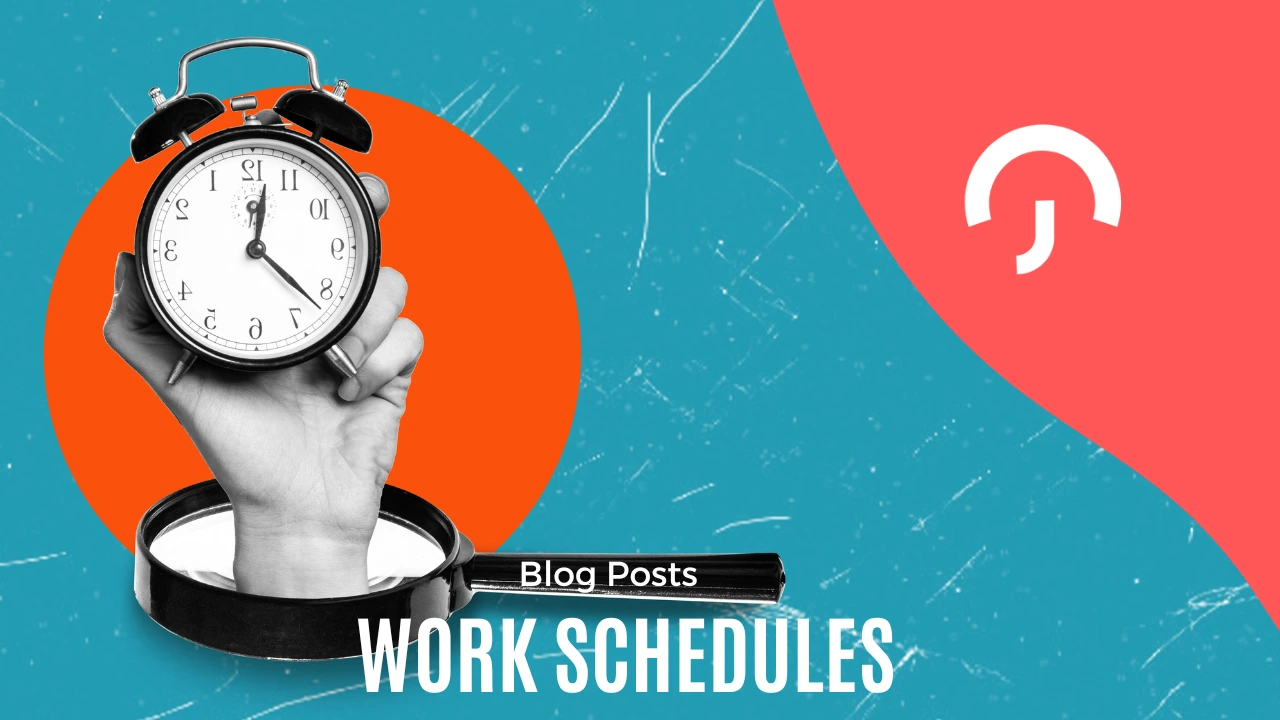Table of Contents
ToggleAs workplaces evolve and employees seek greater flexibility, traditional leave systems, where time off is taken only in full or half-day increments, are beginning to feel restrictive. Today’s workforce values control, balance, and precision in how they manage their time. One of the most practical and employee-friendly solutions to emerge from this shift is Time Off by Hour, a leave system that allows employees to take time off in hourly segments instead of full days.
This approach benefits both sides. Employees can manage personal appointments or commitments without sacrificing an entire day’s leave, while employers enjoy improved scheduling, fewer disruptions, and more accurate time tracking. Let’s take a closer look at what Time Off by Hour means, how it works, and why it’s becoming an essential part of modern workplace flexibility.
What Is Time Off by Hour?
Time Off by Hour is a flexible leave policy that lets employees take paid or unpaid time off in smaller, hourly portions instead of traditional full-day or half-day increments.
In a typical leave system, if an employee needs only a few hours off, for example, to visit the doctor or pick up a family member, they might still have to use an entire half or full day of paid time off (PTO). With hourly leave, they can request only the time they truly need, such as two or three hours, and save the rest for later.
This system gives employees more freedom and accuracy in managing their time while helping companies maintain productivity. It’s especially useful for workplaces that value flexibility, remote collaboration, or roles with varied schedules, such as tech teams, customer service, and creative departments.
Example:
If an employee has a dentist appointment from 10:00 AM to 12:00 PM, they can simply request two hours of leave instead of taking the entire day off. They can return to work afterward, and the system will automatically deduct just those two hours from their total balance.
This small change makes a big difference, it’s practical, fair, and designed for how people actually live and work today.
For example, if someone has a dentist appointment from 10 AM to 12 PM, they can submit a 2-hour time-off request without losing a full day’s PTO. This makes the leave process more precise, employee-friendly, and adaptive to real-life schedules.
How Does Time Off by Hour Work?
Here’s a breakdown of how this policy typically operates within an organization:
Policy Setup by HR or Admin
Before employees can start using hourly leave, the HR or administrative team needs to define the rules that govern how it will be used. This ensures the system stays fair, consistent, and aligned with company needs.
Here’s what usually gets decided at this stage:
Eligibility: HR defines who can use hourly leave, for example, whether it applies only to full-time employees or also includes part-time workers and freelancers. Some companies might limit hourly leave to certain departments or job roles that have flexible schedules.
Minimum Time Units: The company decides the smallest time block an employee can request. Some businesses allow time off in 15- or 30-minute increments, while others prefer to round to the nearest hour to keep scheduling simple.
Leave Types: Not all types of leave may qualify for hourly use. For instance, companies might allow hourly tracking for personal or vacation leave but keep sick leave or parental leave in full-day increments for administrative simplicity.
Approval Process: Clear approval rules are set to avoid confusion. HR specifies who can approve hourly leave (usually a direct supervisor) and whether employees need to request it in advance. For example, an employee might be required to submit an hourly leave request at least 24 hours before the start time.
By setting these guidelines early, HR teams make sure everyone understands how the system works, reducing the risk of misunderstandings or abuse of the policy.
In simple terms: This step is all about laying the groundwork. When employees know what’s allowed, and managers know how to track it, the system runs smoothly from day one.
Employee Request via System or App
Once the policy is in place, employees can easily request hourly leave through the company’s leave management platform or mobile app, such as Day Off.
Here’s how the process typically looks:
The employee logs into the system and selects the type of leave they want to take (for example, vacation, personal time, or sick leave). Then, instead of choosing a full day, they can pick a specific start and end time, say, July 2nd from 1:30 PM to 3:30 PM.
They can also add a short note explaining the reason for the leave if necessary (for instance, “Doctor’s appointment” or “Family errand”). This note helps managers understand the context, although detailed explanations are usually optional.
Once the request is submitted, it goes directly to the supervisor or HR for approval. If approved, the system automatically deducts the exact number of hours from the employee’s leave balance.
This process saves time for everyone. There’s no need for messy email chains, manual tracking, or confusion about how much PTO remains; everything is recorded and calculated automatically in real time.
Example:
Let’s say an employee requests 2.5 hours off in the morning for an appointment. Once the manager approves it, those 2.5 hours are deducted instantly from their leave balance. The rest of their day continues as usual, and the HR team can see the update immediately in the system.
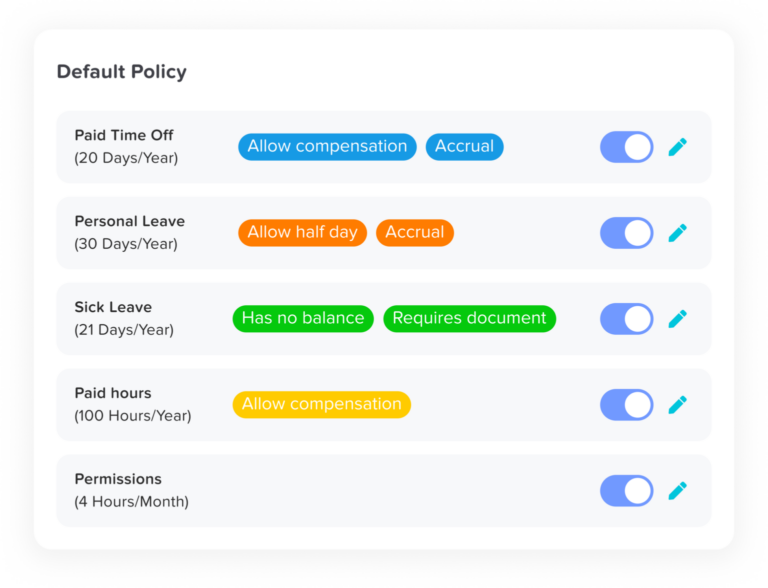
Manager Review & Approval
Once the employee submits a request, it goes to their manager or HR for review. The approval is based on factors like team workload, policy compliance, and the employee’s remaining balance. Modern leave systems, such as Day Off, make this quick and straightforward, managers get instant notifications and can approve or reject the request with just a click. As soon as a decision is made, the employee is notified automatically, keeping the process smooth and transparent.
Real-Time Balance Updates
After approval, the system immediately updates the employee’s leave balance. For example, if they had 40 hours available and used 2, their new balance will show as 38 hours right away. This automatic calculation removes guesswork, reduces HR workload, and ensures both managers and employees always have an accurate, up-to-date view of available time off.
Benefits of Hourly Time Off
Increased Flexibility for Employees
Hourly time off gives employees more control over their schedules by allowing them to take only the time they truly need. Instead of using a full day for a short personal appointment, they can step away for just a couple of hours and return to work afterward. This flexibility is especially helpful for those with caregiving duties, recurring medical appointments, or personal errands. It also supports better work-life balance, which is increasingly important in today’s hybrid and remote work environments.
Better PTO Efficiency
Hourly leave helps employees use their paid time off more wisely. Instead of spending an entire day’s PTO on a quick task, they can save their remaining hours for when they genuinely need a longer break. This encourages responsible time-off management and reduces the likelihood of last-minute absences, since people can now plan shorter leaves in advance without feeling guilty or wasteful.
Reduced Lost Productivity
From a management perspective, hourly time off helps maintain productivity. When employees take just a few hours instead of a full day, they can still contribute before or after their absence. This makes it easier to plan workloads, arrange coverage, and avoid major disruptions. Teams remain more balanced, and projects keep moving forward even when someone is temporarily away.
More Accurate Tracking
Hourly leave provides a more precise way to monitor and calculate time off. Every deduction is tracked down to the hour, ensuring payroll and attendance data are always accurate. It also prevents over-reporting or under-reporting of PTO, which is particularly important for hourly or shift-based workers whose pay may be affected by time off. This level of accuracy helps HR teams and managers make better scheduling and budgeting decisions.
Compliance with Labor Laws
In some regions, offering hourly time off isn’t just convenient, it’s also necessary for labor law compliance. Tracking leave by the hour ensures fair treatment for all types of workers, including part-time staff, contractors, and freelancers. It promotes consistency across the organization and helps employers meet legal requirements related to time tracking and fair compensation.
Ideal for Modern Work Structures
Hourly PTO fits perfectly into today’s diverse workplace models. It’s especially useful for shift-based industries like healthcare, retail, and hospitality, where schedules can vary daily. It also benefits global and remote teams operating across different time zones, as well as freelancers or gig workers who need flexibility. In short, it adapts easily to how people actually work today.
Boosted Employee Satisfaction and Morale
Allowing employees to manage their time in smaller increments shows trust and respect. It tells them that the company values their personal needs and work-life balance. This autonomy often leads to higher satisfaction, stronger engagement, and lower turnover. Companies that embrace flexible policies like hourly time off tend to have happier teams, and a stronger reputation as an employer that truly cares.
Common Challenges
While hourly time off offers many advantages, it also introduces a few challenges that companies need to handle carefully. Understanding these early helps ensure a smoother rollout and better adoption.
Overcomplication
If your company doesn’t have the right tools in place, tracking hourly leave can quickly become overwhelming for HR teams. Manual spreadsheets or email approvals can lead to errors, confusion, and lost time. Automating the process with a reliable leave management system keeps everything accurate and stress-free.
Misuse or Misunderstanding
Employees might unintentionally misuse hourly time off if the policy isn’t clearly explained. For example, some may assume they can leave whenever they want or forget to log partial absences properly. Setting clear guidelines and communicating them from the start helps prevent these misunderstandings.
Scheduling Conflicts
Frequent short absences can occasionally disrupt collaboration, especially in team-based environments where coordination is key. Without proper planning, even small gaps can delay projects. Encouraging employees to plan ahead and communicate their schedules minimizes this risk and keeps workflows smooth.
Inconsistent Application
Not all managers interpret policies the same way. Some might approve hourly leave more generously, while others are more strict. This inconsistency can create frustration or perceptions of unfairness among employees. Establishing standard approval procedures and manager training helps ensure everyone follows the same rules.
Tips for a Successful Implementation
Introducing hourly time off doesn’t have to be complicated. With the right tools, communication, and consistency, it can easily become one of your company’s most appreciated benefits.
Use a Dedicated Leave Management System
Manual tracking is prone to mistakes. A platform like Day Off simplifies everything by allowing employees to submit hourly requests, managers to approve them instantly, and balances to update automatically in real time. It also offers mobile access, which makes it easy for everyone to stay informed on the go.
Communicate the Policy Clearly
Transparency is key to making hourly time off work smoothly. Take the time to explain how the policy works, what types of leave qualify, and how to submit a request. Make sure employees know who approves the leave and how much notice is required. The clearer the communication, the fewer the misunderstandings.
Set Clear Rules
Outline all the details up front, such as the minimum leave increment (for example, one hour), blackout periods, and the advance notice required for requests. Having well-defined rules ensures fairness and prevents confusion later on.
Track and Audit Usage Regularly
Keep an eye on how the system is being used to make sure it remains fair and effective. Reviewing reports periodically helps HR identify patterns, spot potential misuse, and adjust policies where needed. Regular audits also reinforce accountability across the organization.
Ensure Manager Buy-In
Managers play a crucial role in making hourly time off successful. Provide training so they understand the policy, apply it consistently, and approve requests fairly. When managers are confident in the process, employees are more likely to trust and embrace it.
FAQs
What is “Time Off by Hour”?
“Time Off by Hour” is a flexible leave policy that lets employees take time off in smaller, hourly increments instead of using a full or half day. For example, if you have a two-hour doctor’s appointment in the morning, you can request just those two hours instead of losing an entire vacation day. This approach gives employees more control over their schedules and helps companies manage attendance more precisely.
Who can request hourly time off?
Eligibility depends on your company’s internal policy. In most cases, both full-time and part-time employees can request hourly time off. Some organizations may offer it only to certain departments or job types, such as shift workers, customer support teams, or hourly employees. It’s always best to check your company’s leave policy or HR handbook to confirm who qualifies.
What’s the minimum amount of time I can request off?
The minimum block of time you can request varies from company to company. Some organizations allow as little as 15- or 30-minute increments, while others set a one-hour minimum for simplicity. You can find the exact details in your company’s HR portal or the Day Off app under your leave policy settings.
Can I use hourly time off for any type of leave?
Hourly time off usually applies to common types of leave, such as vacation days, personal leave, sick leave, or short medical appointments. However, certain types of leave, like jury duty, parental leave, or bereavement leave, may still require full-day tracking due to legal or administrative reasons. Always review your company’s leave policy or ask HR if you’re unsure which categories qualify.
How do I request time off by the hour using the Day Off app?
Requesting hourly time off through the Day Off app is quick and simple. Just open the app, select the “New Request” option, choose your leave type, and then enter your start and end times, for instance, 10:00 AM to 12:00 PM. You can also add a short note for context if needed. Once submitted, your manager will get an instant notification and can approve it directly.
Will my PTO balance show hours or days?
In systems that support hourly tracking, your leave balance is shown in hours instead of days. This ensures that partial-day absences are accurately reflected. For example, if you have 40 hours of PTO and you take two hours off, your new balance will automatically show 38 hours remaining.
Do I need manager approval for hourly leave?
Yes, most companies still require manager approval for any type of leave, including hourly time off. In some cases, short absences might be auto-approved if they meet certain conditions, but generally, your manager will review the request to make sure it doesn’t conflict with team schedules or workload.
Can hourly time off affect my pay?
If you’re an hourly employee, your pay could be affected if the time off is unpaid or exceeds your available balance. For salaried employees, it usually doesn’t impact pay unless your contract or local labor laws specify otherwise. If you’re unsure, it’s best to confirm with your HR department or review your employment agreement.
Can I cancel or modify an hourly PTO request?
Yes, as long as the time-off period hasn’t passed or been locked by HR, you can cancel or adjust your request directly through the Day Off app. If your original request has already been approved, the updated version may need to go through your manager for re-approval. Always communicate any changes as soon as possible to avoid scheduling conflicts.
Why is my request for hourly PTO denied?
There are a few reasons why your hourly leave request might be denied. The most common include not having enough accrued PTO hours, overlapping with critical work schedules, or submitting your request too close to the desired time off, for instance, less than 24 hours in advance. Some companies also have blackout periods during busy seasons or holidays when time off isn’t allowed. If your request is denied, you can usually find the reason listed in the app or ask your manager or HR team for clarification.
Conclusion
Hourly time off is quickly becoming one of the most practical and employee-friendly updates to modern leave management. By allowing team members to take only the time they truly need, companies promote fairness, flexibility, and better work-life balance without sacrificing productivity.
When supported by the right tools, like the Day Off app, this approach eliminates confusion, reduces administrative work, and helps everyone stay aligned. It shows that the company values trust and transparency, giving employees the freedom to manage their time responsibly while keeping operations running smoothly.