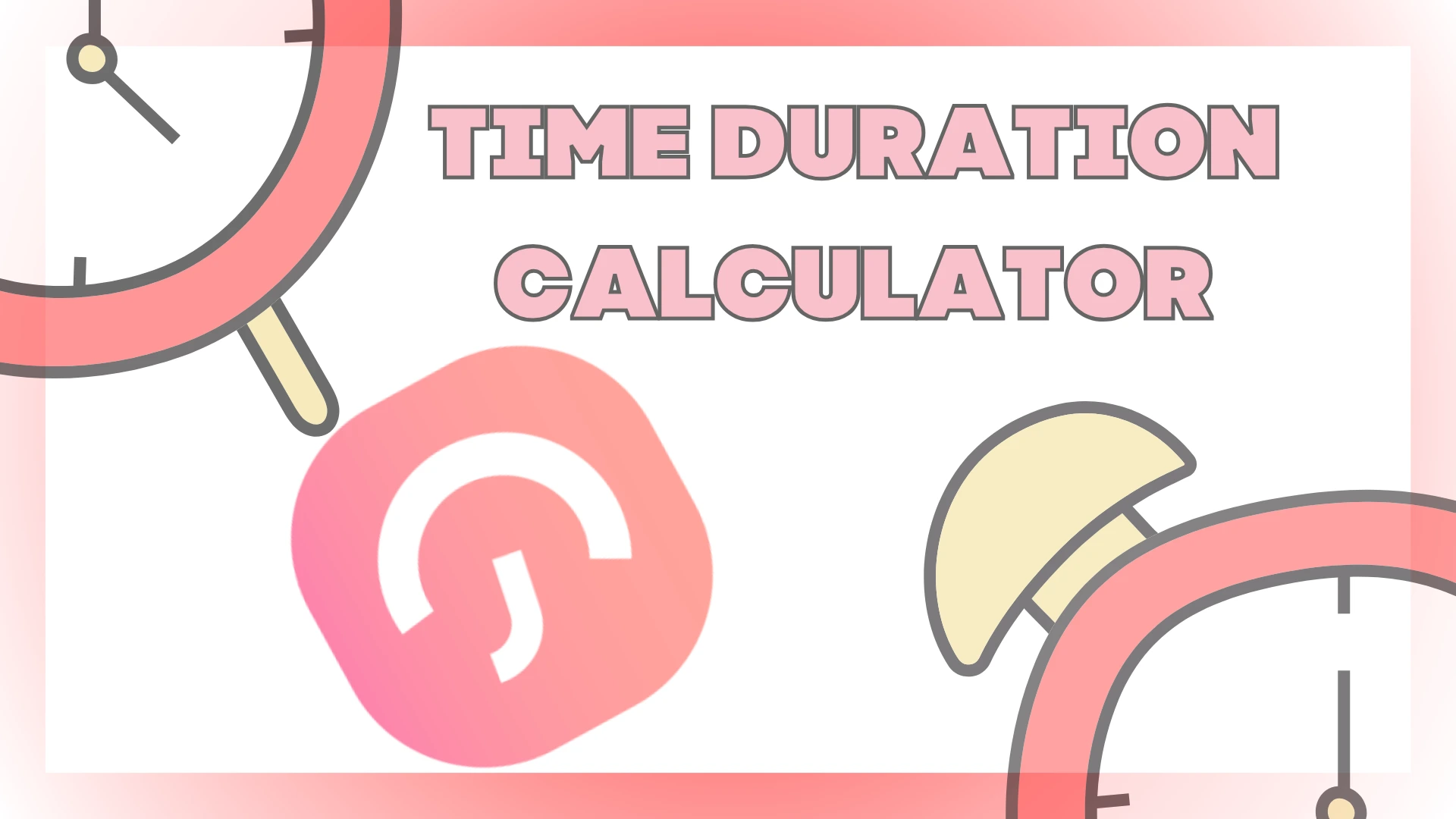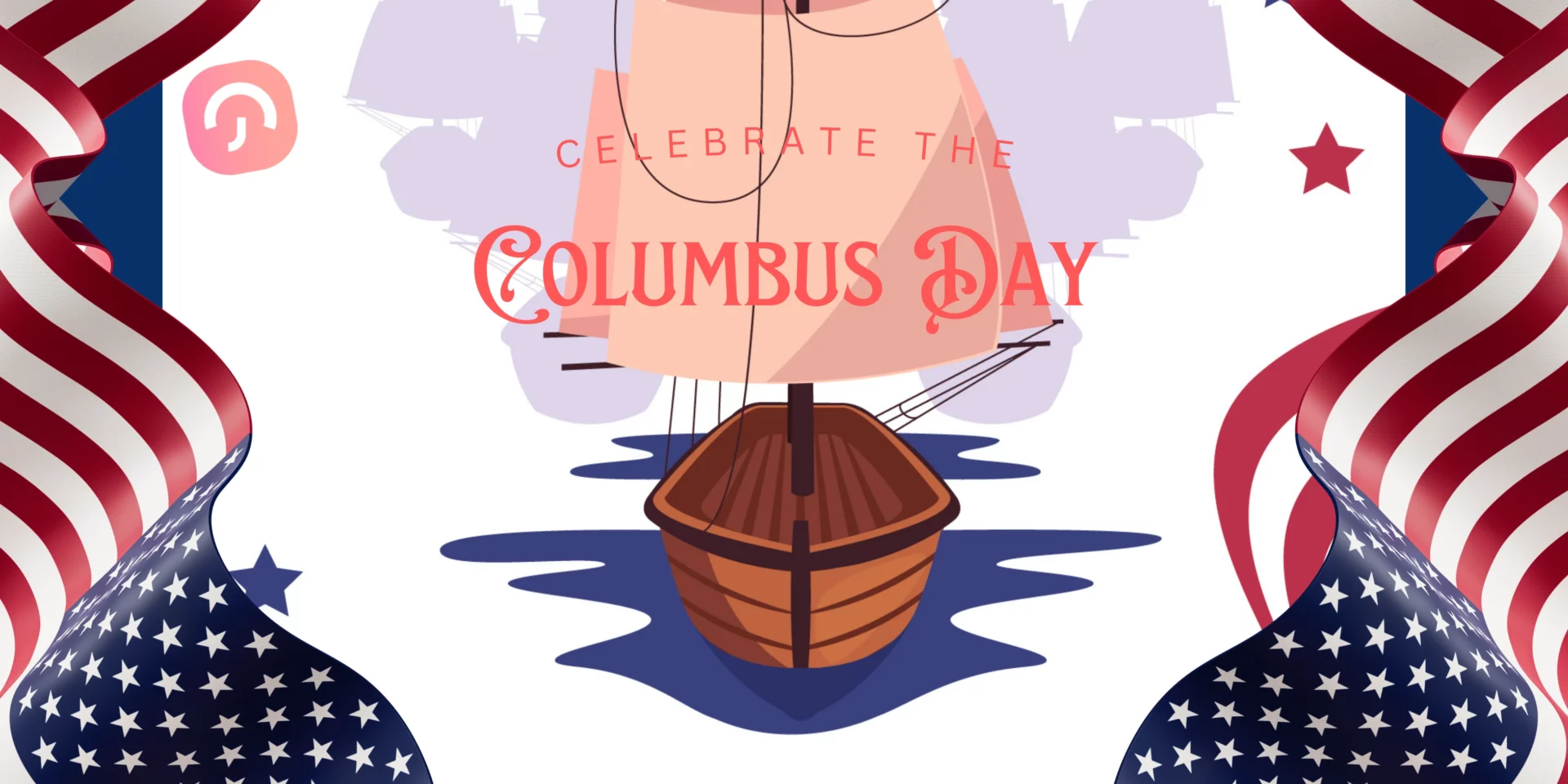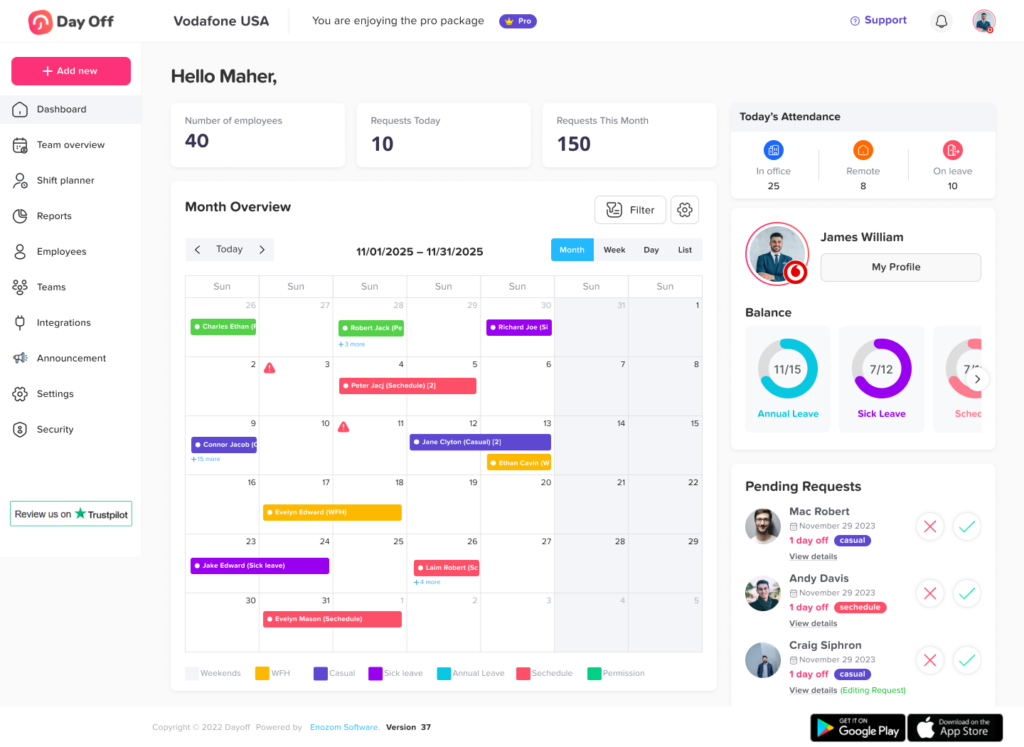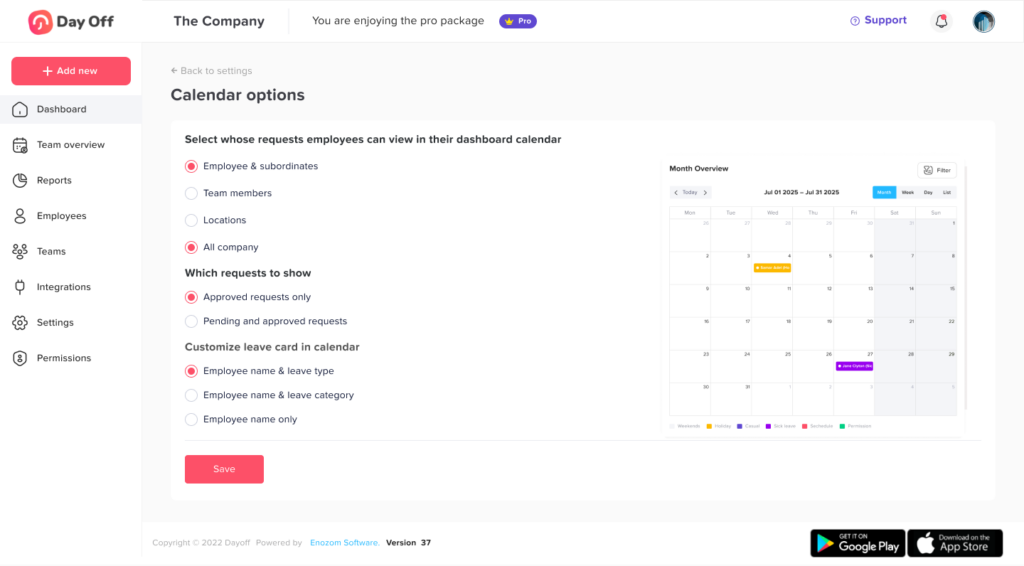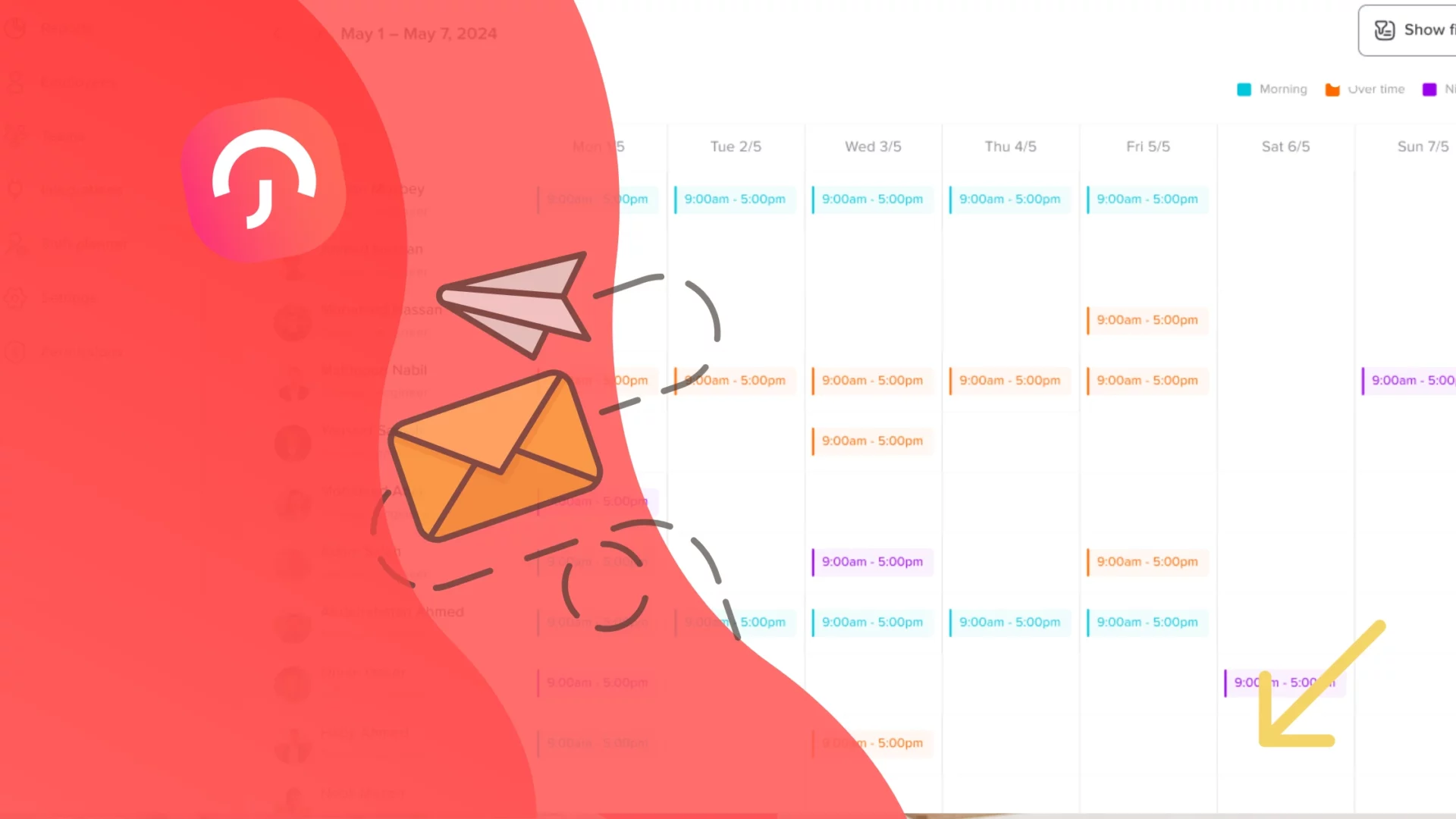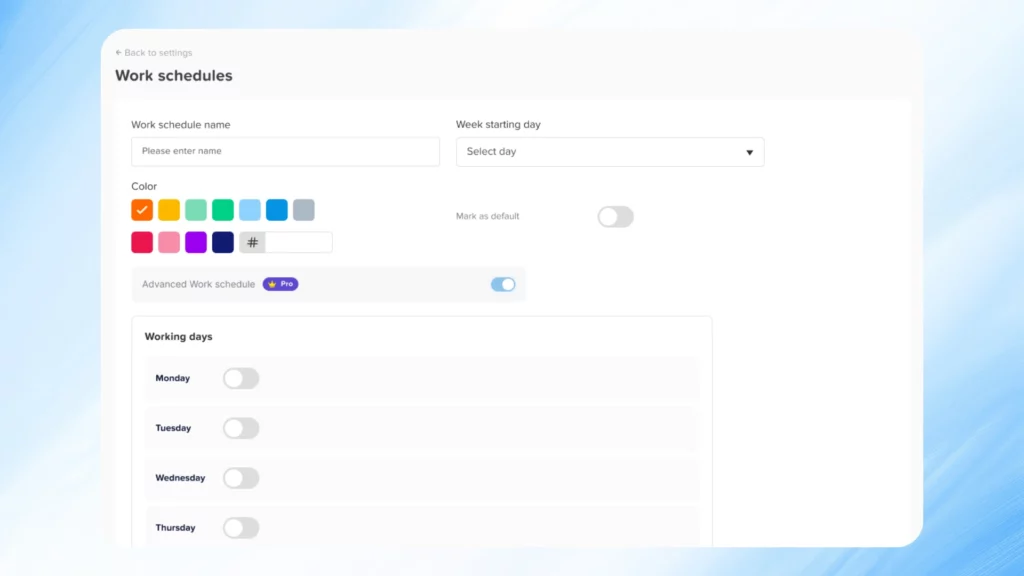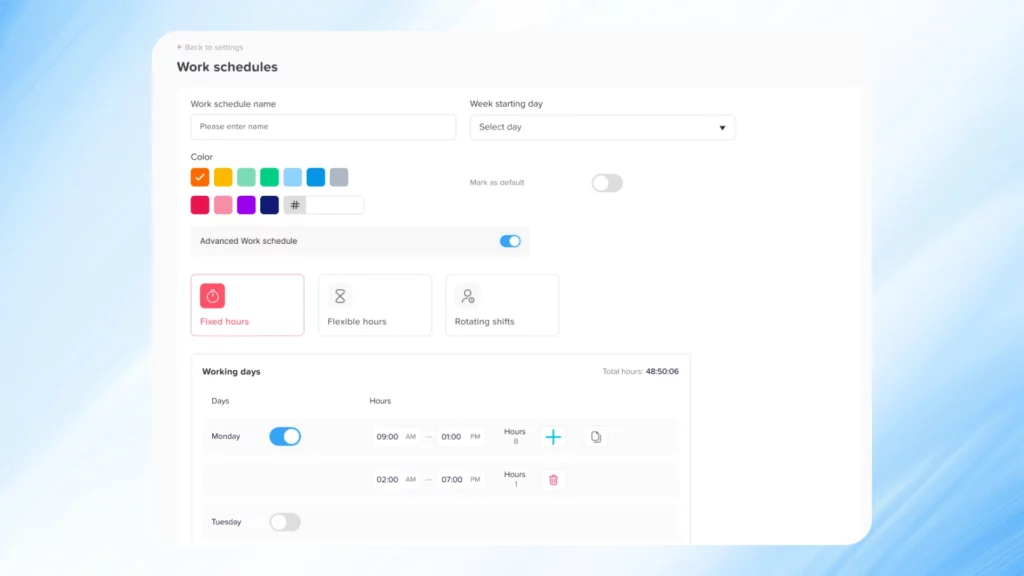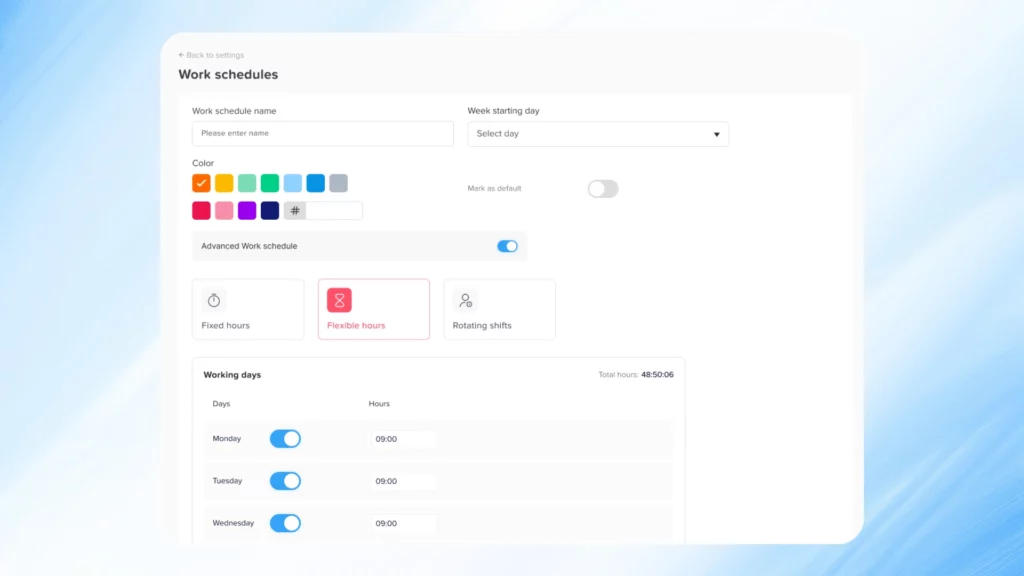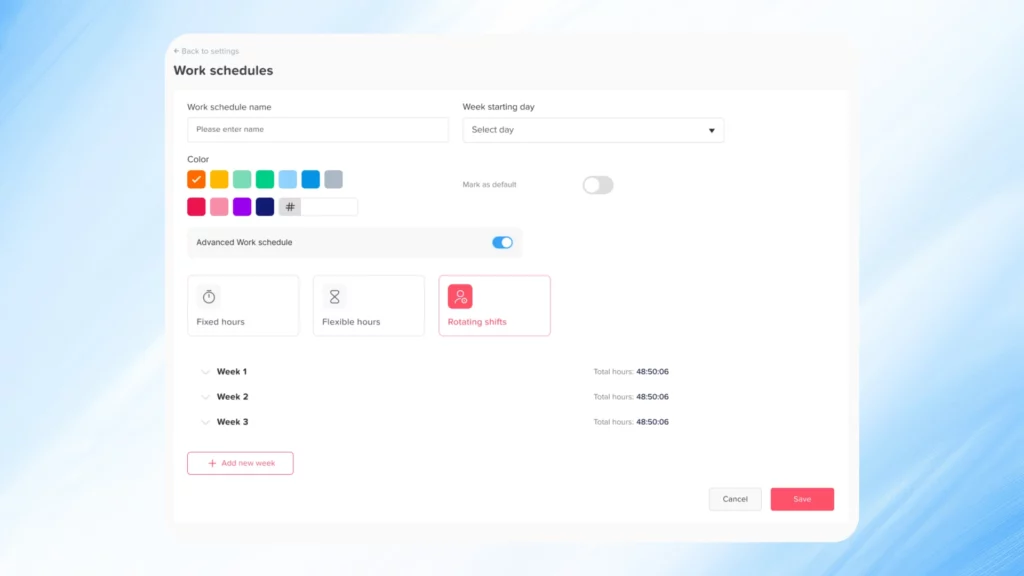Time is one of the most valuable resources in the workplace, and tracking it correctly ensures smooth operations, fair compensation, and better planning. Employees want to know their hours are being tracked fairly, while managers and HR teams need clear Time Duration Calculator into work schedules and time off.
A time duration calculator is a simple yet powerful tool that helps achieve this balance. By instantly calculating the difference between two time points, it removes errors and confusion from time tracking. Whether you’re measuring work shifts, calculating overtime, or tracking vacation days, a duration calculator makes the process effortless.
What Is a Time Duration Calculator?
A time duration calculator is a digital tool designed to calculate the exact difference between a start and an end time. Instead of relying on manual calculations which often lead to mistakes a calculator provides quick, error free results.
It’s widely used for:
Work Shifts: Employees and managers can track how many hours are worked per day or week. This is particularly useful in industries with variable schedules where shifts differ daily.
Breaks: Many workplaces offer unpaid lunch or rest breaks. A calculator can automatically subtract these periods from total time, ensuring only active working hours are counted.
Overtime: For companies that must pay overtime, it’s important to know precisely when an employee has exceeded standard hours. Calculators instantly highlight these extra hours, helping with accurate payroll.
Leave Tracking: Employees sometimes request half days or a few hours off. A calculator ensures the deduction from their PTO balance is exact, leaving no room for disputes.
Project Management: Teams can use time calculators to measure how long tasks or projects take. This helps in evaluating productivity, budgeting time for future projects, and identifying areas for improvement.
Example
If an employee works from 8:30 AM to 5:00 PM with a 30 minutes unpaid break:
Total time = 8.5 hours.
Net work hours = 8.5 – 0.5 = 8 hours worked.
Instead of manually subtracting, the calculator delivers instant results.
Why Accurate Time Tracking Matters in Business
Accurate time calculation isn’t just about logging work hours it directly influences payroll, compliance, and employee satisfaction.
Payroll Precision
Mistakes in tracking work hours can lead to underpayment or overpayment. Both scenarios harm the business underpayment damages employee trust, while overpayment increases company expenses. With a time duration calculator, payroll departments have an accurate, reliable source of truth to ensure employees are compensated fairly, reducing errors and disputes.Improved Productivity
Time tracking allows managers to see how employees are using their hours. For example, if an employee regularly works overtime, it may indicate workload imbalance or inefficiencies. Calculators provide a clear picture of actual time spent, enabling smarter resource allocation and ensuring that tasks are completed within reasonable working hours.Legal Compliance
In many countries, labor laws require companies to maintain detailed records of employee working hours. Failure to comply can result in penalties, fines, or legal disputes. A time duration calculator supports compliance by ensuring that hours, overtime, and breaks are logged accurately, offering proof that labor requirements are being followed.Employee Satisfaction
Employees want to feel confident that their time whether work hours or time off is tracked correctly. If their records are inaccurate, it creates frustration and mistrust. A transparent system backed by accurate calculations gives employees peace of mind, knowing their time is respected and their paychecks are correct.Operational Efficiency
From a managerial standpoint, accurate time tracking prevents bottlenecks. For instance, if multiple employees request leave at the same time, managers can instantly see who is available and schedule accordingly. This minimizes disruptions to workflows, ensures adequate staffing, and keeps productivity high.
How a Time Duration Calculator Supports Leave Management
Managing leave is often more complex than just counting full days. Employees may need just a few hours off or multiple days that overlap with weekends or holidays. A time duration calculator simplifies these scenarios by providing exact calculations.
Benefits for Employees
Fair Deductions: Employees don’t lose more leave than necessary. If they take a half day, only 4 hours are deducted instead of a full 8.
Clear Records: Employees can view exactly how much PTO has been used and how much remains, reducing uncertainty.
Reduced Disputes: When the system is precise, employees don’t need to argue over incorrect leave deductions.
Benefits for Managers & HR
Streamlined Approvals: Managers can quickly verify how much leave is being requested, even if it’s partial days.
Conflict Prevention: HR can spot overlapping requests in advance and adjust schedules to avoid understaffing.
Accurate Balance Updates: PTO balances adjust automatically, eliminating manual entry errors.
Real World Example
Imagine an employee requests time off starting on Monday at 1:00 PM and ending on Wednesday at 5:00 PM. Without a calculator, HR might miscalculate the hours and deduct too much or too little.
Here’s the breakdown:
-
Monday: 4 hours (afternoon)
-
Tuesday: 8 hours (full day)
-
Wednesday: 8 hours (full day)
Total leave taken = 20 hours (equivalent to 2.5 workdays).
A time duration calculator provides this instantly, ensuring payroll and PTO records remain accurate.
Beyond Calculators: Why Businesses Need Smart Leave Management
While a basic calculator is useful for quick results, modern businesses often need more. Manual systems don’t provide real time visibility, centralized records, or automation, which leads to inefficiency. That’s why advanced leave management tools are becoming the standard.
Day Off App: More Than Just a Calculator
Day Off App is a complete leave management and PTO tracking platform available on iOS, Android, and web. It goes far beyond the functions of a basic calculator by automating every step of the leave management process.
Key Features
Automatic PTO Balances
Each time a leave request is approved, the system automatically updates the employee’s PTO balance. This eliminates the need for manual tracking, ensuring balances are always up to date.Custom Leave Types
Not all leave is the same. Day Off supports multiple categories such as annual leave, sick leave, unpaid time off, maternity/paternity leave, and even custom leave types unique to a company’s policy. This flexibility ensures all employee needs are covered.Shared Team Calendar
A central calendar allows managers and team members to see who is on leave at any given time. This visibility helps prevent overlapping absences that could leave a team understaffed and ensures projects continue smoothly.Easy Requests & Approvals
Employees can request time off from their phone or web browser in just a few clicks. Managers receive notifications and can approve or deny requests instantly, saving time and reducing bottlenecks in communication.Reports & Insights
HR teams can generate detailed reports that highlight trends such as which months see the highest leave requests or which departments take the most time off. These insights help with workforce planning, budgeting, and productivity forecasting.Scalability
Day Off works for businesses of all sizes, from small startups with a few employees to large corporations with hundreds of staff. It adapts as the business grows, making it a long term solution for leave management.
Benefits of Using Day Off Over a Basic Calculator
Accuracy: No risk of manual miscalculations; the system does the math.
Transparency: Employees always know their leave balances in real time.
Efficiency: HR teams save hours every week by automating repetitive tasks.
Flexibility: Works seamlessly for both office-based and remote teams.
Compliance: Ensures leave policies align with local labor laws and protects businesses from penalties.
FAQ
What is a time duration calculator used for?
A time duration calculator is used to find the total time between two points, such as the start and end of a work shift. It’s especially useful for calculating working hours, subtracting break times, identifying overtime, and tracking employee time off. Businesses often use it for payroll, leave management, and compliance with labor laws.
Can a time duration calculator help track partial leave?
Yes. One of the biggest advantages of a time duration calculator is that it handles partial leave accurately. If an employee takes just a few hours off instead of a full day, the calculator ensures the exact number of hours is deducted from their PTO balance, keeping records fair and precise.
Why is accurate time tracking important in the workplace?
Accurate time tracking ensures employees are paid correctly, prevents disputes, supports compliance with labor regulations, and improves scheduling efficiency. For managers, it helps in workforce planning, while employees benefit from transparency and trust in the system.
How does a time duration calculator differ from manual tracking?
Manual tracking often involves guesswork and is prone to human errors, such as forgetting to subtract breaks or miscalculating overtime. A time duration calculator, on the other hand, provides instant, error-free results, ensuring accuracy and saving time for both employees and HR teams.
Can a time duration calculator integrate with leave management systems?
Basic calculators usually work as standalone tools, but modern leave management systems, such as Day Off App, integrate time calculations directly. This means when employees request leave, the system automatically calculates the duration, updates PTO balances, and syncs with the shared team calendar.
Is a time duration calculator suitable for remote teams?
Absolutely. Remote and hybrid teams often work across different schedules and time zones. A calculator ensures consistent tracking of hours regardless of location. When paired with a platform like Day Off, it allows managers to approve leave requests and track time off seamlessly, even with distributed teams.
Can businesses customize how time is tracked?
Yes. Modern tools like Day Off allow businesses to set custom rules for leave types, working hours, accrual policies, and breaks. This ensures that time tracking matches company policies and complies with local labor laws.
What makes Day Off better than just using a calculator?
While a calculator is helpful for quick math, Day Off App automates the entire leave management process. It tracks PTO balances in real time, prevents overlapping absences with a shared calendar, generates detailed reports, and makes it easy for employees and managers to handle requests from mobile or web. It’s essentially a time duration calculator plus a full HR leave management system in one.
Conclusion
A simple time duration calculator is a great tool for making sure work hours and time off are tracked correctly and fairly. It helps remove guesswork, keeps everyone on the same page, and makes everyday calculations quick and reliable. However, for businesses that want to go beyond basic time tracking, a calculator alone might not be enough.
That’s where tools like the Day Off App come in. They take the accuracy of a calculator and combine it with automation, smart workflows, and team management features. Instead of manually entering hours or juggling spreadsheets, companies can automate leave requests, approvals, and balance updates, all in one place.
Using an automated system also means fewer errors in payroll, better visibility into who’s working or off, and more consistent policy enforcement. It helps managers plan, prevents scheduling conflicts, and gives employees peace of mind knowing their time off is recorded properly.