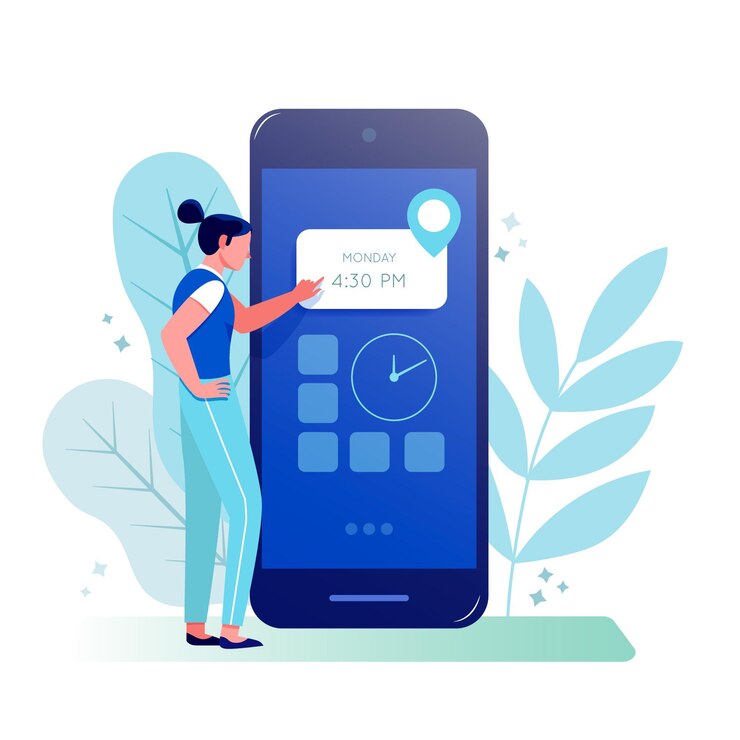Table of Contents
ToggleManaging employee time off is essential to maintaining productivity, ensuring compliance, and keeping employees satisfied. However, without a reliable system in place, tracking paid time off (PTO) can become messy especially for hourly employees, whose time and schedules often vary. That’s where a smart PTO calculator becomes indispensable. This tool helps businesses automatically track, calculate, and manage PTO in real time, removing the guesswork from leave tracking. By using a dedicated PTO calculator, you can eliminate confusion, ensure policy compliance, and give your employees more visibility and control over their earned time off.
In this article, we’ll explore what a smart PTO calculator is, why it’s essential, and how it can transform your HR operations particularly when managing the complexities of PTO for hourly workers.
What Is a PTO Calculator?
A PTO calculator is a tool that determines how much paid time off an employee has earned, used, or has remaining based on your organization’s time-off policies. While traditional calculators may require manual input or Excel formulas, smart PTO calculators are digital platforms that automate these calculations and integrate with your payroll and scheduling systems.
They take into account a variety of factors such as:
Accrual method (weekly, monthly, semimonthly, biweekly, or annually)
Start date and tenure
Employment type (hourly, part-time, full-time)
Carryover limits and expiration rules
Applicable state or local labor laws
Smart calculators are invaluable for HR teams because they eliminate guesswork, reduce administrative overhead, and ensure accuracy across the board.
Why Time Off Confusion Happens
Inconsistent Tracking Tools
Many organizations still depend on outdated systems like spreadsheets, manual forms, or disconnected tools to manage PTO. These methods make it difficult to maintain accurate records and lead to inconsistencies between departments. Without a centralized platform, HR teams waste time reconciling data, while employees experience delays and confusion about their leave balances. Modern, automated systems eliminate these errors and ensure everyone works from the same reliable source of truth.
Poor Communication
One of the biggest reasons for PTO confusion is a lack of clear communication. Employees may not fully understand how their time off accrues, how to request it, or what approval steps are involved. When policies aren’t clearly explained or easily accessible, misunderstandings quickly arise. Transparent, well-documented PTO guidelines, supported by self-service access to balances and policies, empower employees to plan their leave confidently and reduce HR back-and-forth.
Complex Policies
Organizations often have multiple PTO accrual rules based on factors like job type, seniority, or location. Without automation, applying these rules consistently can be a major challenge. Manual tracking increases the risk of errors, leading to situations where some employees receive too much or too little time off. Automating accrual calculations ensures fairness, compliance, and accuracy across the entire workforce, no matter how complex the policy.
No Real-Time Visibility
When employees must contact HR to find out their current PTO balance, it creates unnecessary delays and frustration. Lack of real-time access makes it difficult for teams to coordinate time off, often leading to last-minute conflicts or overlapping leave requests. A modern PTO management system gives employees instant visibility into their balances, upcoming holidays, and approvals, making it easy to plan ahead and maintain productivity without guesswork.
How a Smart PTO Calculator Fixes the Problem
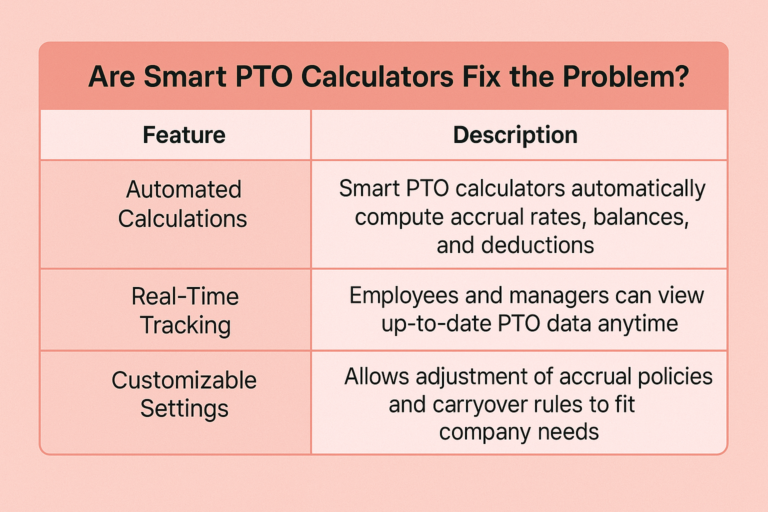
Automates Accruals
Instead of depending on HR staff to manually update balances, a smart PTO calculator automatically tracks accruals in real time based on your company’s rules. Whether your policy grants time off as an annual lump sum or through incremental accrual per pay period, the system ensures every calculation is accurate and consistent, with no manual effort required.
Tracks All Leave Types
A modern PTO calculator goes beyond just vacation tracking. It can manage all types of leave, including sick days, personal time, mental health days, volunteer hours, and more. This holistic approach gives companies a complete view of how time off is being used and helps maintain compliance with varying leave categories and regulations.
Offers Real-Time Balances
Employees and managers can access up-to-date PTO information at any time, including accrued hours, used time, pending requests, and upcoming scheduled leave. This level of transparency reduces confusion, prevents disputes, and saves HR teams from answering repetitive balance inquiries.
Enforces Company Policies
Smart PTO calculators automatically apply your company’s unique time off rules, such as carryover limits, waiting periods for new hires, and maximum accrual caps. By standardizing these policies across the organization, the system ensures fairness, compliance, and consistent application for every employee.
Simplifies Compliance
With employment laws and leave regulations constantly evolving, staying compliant can be challenging. A PTO calculator reduces this burden by enforcing applicable rules automatically and generating detailed reports for audits or legal reviews. This not only ensures accuracy but also provides peace of mind for HR and leadership teams.
Are PTO Hours Mandatory for Hourly Employees?
Under federal law in the United States, employers are not required to provide paid time off to hourly employees. However, many states and cities have enacted laws that do mandate paid sick leave or safe leave for hourly workers.
For example:
California requires that employers offer at least 24 hours (or 3 days) of paid sick leave annually to most employees, including part-time and hourly workers.
New York State mandates that businesses with more than 5 employees provide up to 40 hours of paid sick leave per year, increasing to 56 hours for companies with 100+ workers.
Arizona, Massachusetts, Washington, and several other states have similar laws in place.
Even when not mandated, offering PTO to hourly employees is a valuable retention tool. It boosts morale, enhances employee loyalty, and helps companies stay competitive in a tight labor market.
How To Calculate PTO Hours for Hourly Employees
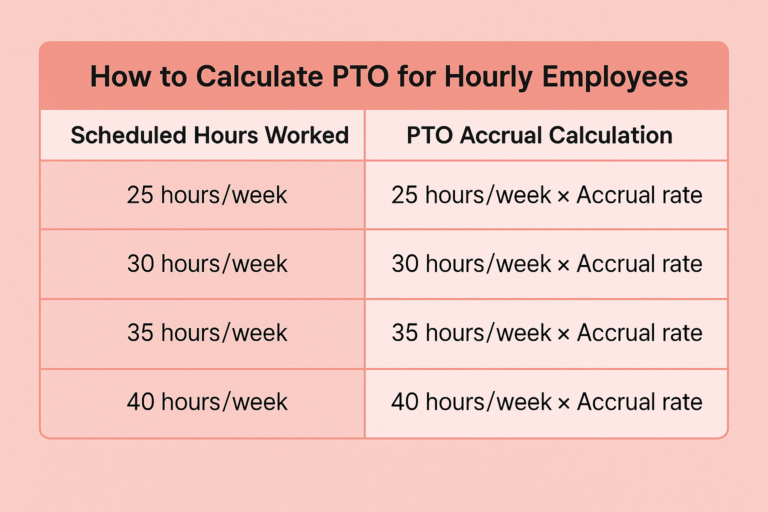
Calculating PTO for hourly workers is often based on how many hours they actually work. This makes it fair for part-time employees and ensures they accrue PTO proportionally.
Basic PTO Accrual Formula:
PTO Accrual Rate = Annual PTO Allotment / Total Annual Work Hours
Let’s say your company offers 80 hours of PTO per year and the standard full-time schedule is 2080 hours per year (40 hours/week × 52 weeks):
80 ÷ 2080 = 0.0385 hours of PTO earned per hour worked
If an hourly employee works 100 hours in a month:
100 × 0.0385 = 3.85 hours of PTO earned
Smart PTO calculators automate this based on real-time time tracking and eliminate the risk of manual miscalculations. You can also set different accrual rates based on tenure or employment type.
Handling Unused PTO for Hourly Employees
Carryover Policies
Many companies allow employees to carry over unused PTO into the next year, usually with a limit such as 40 or 80 hours. Managing these balances manually can lead to confusion or miscalculations. A smart PTO calculator automatically tracks carryover limits, applies caps, and keeps both HR and employees informed, ensuring compliance and preventing unexpected forfeitures.
Payout on Termination
In several states and regions, earned PTO is considered part of an employee’s wages and must be paid out upon termination. Failing to calculate these payouts correctly can result in compliance issues or legal disputes. A PTO calculator ensures that final balances and payouts are accurate, consistent with company policy, and aligned with local labor laws.
Use-It-or-Lose-It Rules
Some jurisdictions permit employers to enforce “use-it-or-lose-it” policies, provided they’re clearly communicated in advance. A smart PTO system helps manage these expiration rules by sending automated reminders to employees nearing their limits. This encourages timely use of earned time off while helping organizations stay transparent and fair.
PTO Banking or Donation Programs
Forward-thinking companies often let employees “bank” unused PTO for future use or donate it to coworkers facing emergencies or personal hardships. A smart PTO calculator can support these programs seamlessly by tracking balances, managing transfers, and ensuring all transactions remain transparent and well-documented.
Best Practices for Managing PTO for Hourly Employees
Establish Transparent Policies
Clear, accessible PTO policies are the foundation of fair time off management. Document how PTO is accrued, when it can be taken, and what happens to unused hours. Every employee should receive this information during onboarding and be able to access it anytime through your company handbook or HR portal. Transparency prevents misunderstandings and builds trust.
Choose the Right Tool
Invest in a reliable, easy to use PTO calculator or management platform that integrates seamlessly with your scheduling and calendar systems. Look for features that support custom policies, local law compliance, and employee self-service. The right tool ensures accuracy, saves time, and keeps your PTO process consistent across the organization.
Encourage Self-Service
Empower employees to manage their own time off through a self-service portal or mobile app. Allowing team members to check balances, submit requests, and track approvals independently reduces HR’s workload and helps employees feel more in control of their schedules.
Audit Regularly
Regular audits, quarterly or annually, are essential to ensure PTO data remains accurate and policies are being applied consistently. Reviewing automated reports from your PTO system can help identify discrepancies, prevent abuse, and maintain compliance with internal and legal standards.
Sync with Scheduling and Payroll
Integration is key to efficient time-off management. Your PTO tracking system should connect directly with scheduling and payroll software so that approved leave automatically updates rosters and pay records. This eliminates manual entry, reduces errors, and ensures smooth coordination between HR, managers, and employees.
Common Challenges in PTO Management for Hourly Employees
Variable Work Hours
Hourly employees often work inconsistent schedules, which makes tracking PTO accruals manually a challenge. Their hours can vary week to week, meaning traditional one size fits all calculations don’t work. A smart PTO management tool automatically tracks actual hours worked and adjusts accruals in real time, ensuring accuracy and fairness for every employee.
Inconsistent Enforcement
When PTO policies are applied differently by various managers or departments, it can lead to employee frustration and even compliance risks. Automation helps eliminate bias and inconsistency by applying the same rules organization-wide, ensuring every employee is treated fairly and policies are enforced uniformly.
Tracking Errors
In fast-paced industries, manually entering time-off data leaves plenty of room for error. A single mistake can result in overpayment, underpayment, or inaccurate records that affect both payroll and compliance. Automating PTO tracking reduces human error, improves accuracy, and keeps records audit-ready.
Lack of Awareness
When employees don’t have easy access to their PTO balances, they’re less likely to use their earned time off, increasing the risk of burnout and decreased morale. Providing real time visibility through a self-service app or dashboard helps employees plan their time off confidently and encourages a healthier work-life balance.
How To Automate PTO Hour Tracking
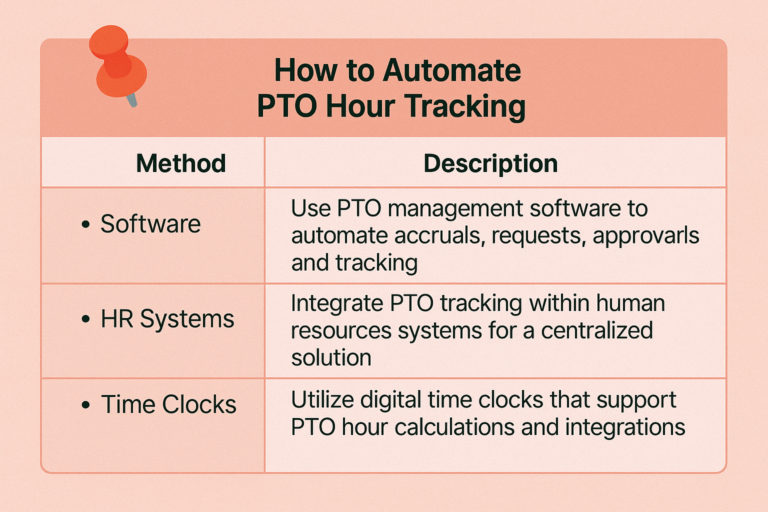
Automation reduces errors, improves efficiency, and ensures policy compliance. Here’s how to make it happen:
Select a Smart PTO Calculator
Choose a platform that fits your company’s size, industry, and tech stack. Prioritize cloud-based tools with mobile apps and robust integrations (e.g., Day Off, Gusto, Zenefits, BambooHR) so employees and managers can work from anywhere.
Customize Your Policy Settings
Configure your exact rules, accrual methods and rates, maximums and caps, carryover and expiry windows, waiting periods for new hires, and any state or country-specific requirements. Once set, the system applies these policies automatically and consistently for every employee.
Enable Self-Service Features
Give employees a dashboard (web and mobile) to check balances, submit requests, and view team availability. Self-service boosts autonomy, cuts HR back-and-forth, and speeds up planning across teams.
Set Up Notifications and Approvals
Automate workflows so managers receive approval requests instantly and employees get alerts when balances are low, caps are reached, or a request is approved or denied. Clear, real-time notifications keep everyone aligned.
Generate Reports and Insights
Leverage built-in reporting to spot trends, forecast staffing gaps, and make data-informed decisions. Exportable reports also streamline compliance audits and legal reviews, giving HR accurate, audit-ready records.
Conclusion
Time off should be a positive experience, not a logistical headache. By using a smart PTO calculator, businesses can eliminate the confusion, inefficiencies, and risks associated with manual PTO tracking especially for hourly workers.
With automation, clear policies, and real-time visibility, your organization will benefit from:
Happier, more engaged employees
Reduced HR workload
Improved compliance
Better planning and productivity
Don’t let outdated systems hold your team back invest in a smarter, simpler approach to PTO management today.