Table of Contents
ToggleEffectively managing employee work hours is essential to maintaining productivity and controlling operational costs. Whether you run a small startup, a growing mid-sized company, or a large enterprise, having an accurate and reliable time tracking system can make a significant difference in how efficiently your team operates.
Modern employee time tracking apps go far beyond simple attendance recording. They automate the process of tracking work hours, streamline payroll management, and provide valuable insights into team performance and productivity. By replacing manual timesheets with smart digital tools, businesses can save time, reduce errors, and gain a clearer picture of how work is being managed across teams and projects.
This guide explores why time tracking is so important, the key features to look for in a quality app, best practices for smooth implementation, and a detailed overview of five of the best employee time tracking tools available today.
What is an Employee Time Tracking App?
An employee time tracking app is a digital tool that records how employees spend their work hours. These apps can range from simple clock-in/clock-out systems to advanced solutions that offer real-time tracking, project management, payroll integration, and productivity analytics.
By using a time tracking app, businesses can monitor work schedules, assess employee performance, and ensure that work hours are accurately logged for payroll and compliance purposes. Time tracking software benefits various industries, including IT, healthcare, retail, construction, and remote work environments.
Why Employee Time Tracking is Essential for Businesses
Enhances Employee Productivity
Time tracking apps provide employees with a clear breakdown of how they spend their working hours. By visualizing time usage, employees can identify inefficiencies, reduce distractions, and focus on high-priority tasks. For managers, these apps provide insights into performance trends, helping to optimize workflow and task delegation.
Ensures Accurate Payroll and Billing
Payroll errors can be costly for businesses and frustrating for employees. Time tracking apps automatically log employee hours, ensuring accurate payroll calculations. This eliminates the risk of human error in manual timesheets and prevents payroll disputes. Additionally, businesses that bill clients based on hours worked can generate precise invoices using the tracked data.
Improves Project Management and Resource Allocation
Tracking time spent on specific projects enables managers to understand how resources are being used. If a task takes longer than expected, managers can make necessary adjustments to deadlines or workforce allocation. This ensures that projects stay on schedule and within budget, improving overall efficiency.
Ensures Compliance with Labor Laws and Overtime Regulations
Labor laws require businesses to maintain accurate records of employee work hours, overtime, and breaks. Time tracking apps help companies comply with these regulations, reducing the risk of fines or legal issues. Automated overtime tracking also ensures that employees are fairly compensated for extra hours worked.
Promotes Transparency and Accountability
Time tracking fosters a culture of accountability in the workplace. Employees are more conscious of their work habits, leading to better time management. Meanwhile, managers gain valuable insights into employee attendance, work patterns, and productivity levels, enabling them to provide support where needed.
Top 5 Employee Time Tracking Apps in 2026
Choosing the right time tracking app can be a game-changer for your business. The best time tracking software helps businesses accurately log work hours, manage productivity, and streamline payroll and invoicing. Here are five of the top-rated employee time tracking apps in 2025, each catering to different business needs.
Toggl Track
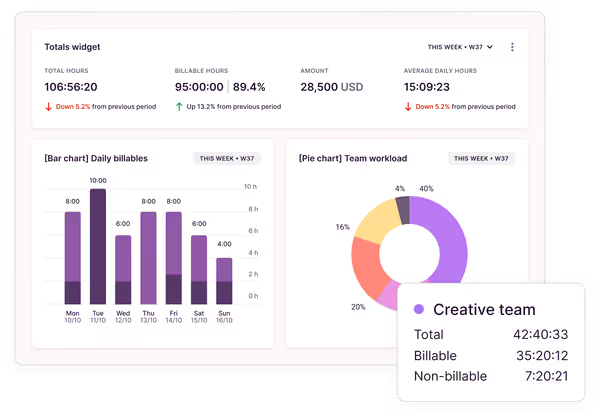
Best for: Small businesses, freelancers, and teams seeking a straightforward, intuitive time tracking solution.
Key Features
One-click time tracking that lets users start and stop timers instantly.
Project and task tracking to monitor progress and manage workloads efficiently.
Detailed reports and visual insights into how time is spent across projects.
Seamless integration with over 100 tools, including Asana, Trello, Slack, and Google Calendar.
Offline time tracking to ensure work hours are captured even without an internet connection.
Why Choose Toggl Track
Toggl Track stands out for its simplicity and ease of use. It’s perfect for freelancers, remote teams, and small businesses that need an efficient way to track time without unnecessary complexity or micromanagement. The one-click tracking system allows users to log their hours effortlessly, while its clean interface and powerful reporting tools help teams understand how time is allocated and where productivity can improve.
Pricing
Free plan available with essential time tracking features.
Paid plans start at $9 per user per month, unlocking advanced reporting, billable rates, and project management tools.
Clockify
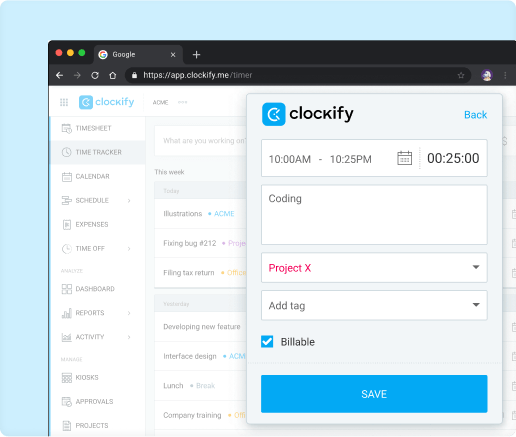
Best for: Businesses looking for a completely free time tracking solution with unlimited team access.
Key Features
Unlimited time tracking for teams of any size at no cost.
Intuitive timesheets for quick logging and weekly hour reviews.
Built-in project and task management tools to organize workloads efficiently.
Mobile, desktop, and web apps for seamless cross-platform access.
Invoicing capabilities that allow businesses to bill clients directly from tracked hours.
Why Choose Clockify
Clockify is one of the most popular free time tracking tools available, offering full functionality without user limits. It’s ideal for startups, nonprofits, and growing businesses that need a cost-effective solution to monitor productivity and manage projects. With its robust reporting, simple interface, and versatile integrations, Clockify makes it easy to track work hours, review team performance, and streamline billing—all from one platform.
Pricing
Free forever with unlimited users and core features.
Paid plans start at $3.99 per user per month, adding advanced tools such as GPS tracking, automated reminders, and customizable reports.
Time Doctor
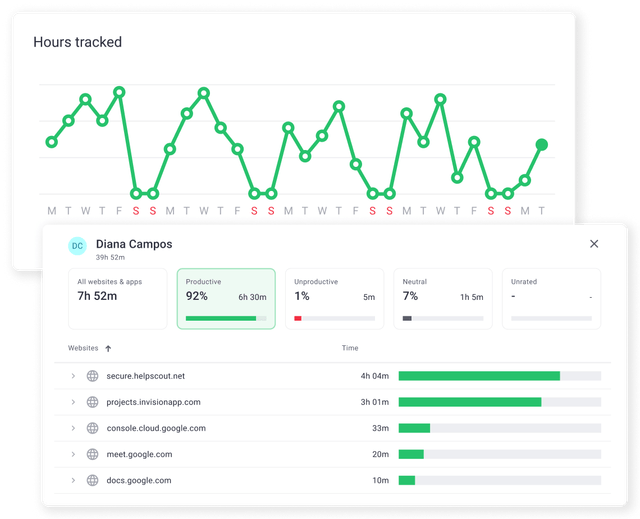
Best for: Remote teams and businesses that need detailed productivity monitoring alongside time tracking.
Key Features
Time tracking with optional screenshots to verify active work sessions.
Productivity reports showing how employees spend their time across tasks and applications.
Distraction alerts that notify users when they spend excessive time on non-work-related websites.
Payroll integrations with platforms like QuickBooks, PayPal, and Gusto for automated payments.
Offline time tracking that syncs automatically once an internet connection is restored.
Why Choose Time Doctor
Time Doctor goes beyond traditional time tracking by offering advanced productivity monitoring features. It’s designed for businesses that manage remote teams and want deeper visibility into how work hours are spent. With screen activity monitoring, distraction alerts, and comprehensive performance reports, Time Doctor helps ensure accountability, maintain focus, and improve efficiency without constant supervision.
Pricing
Plans start at $7 per user per month, including essential time tracking and reporting features.
Higher-tier plans provide additional productivity monitoring tools, integrations, and administrative controls.
Hubstaff
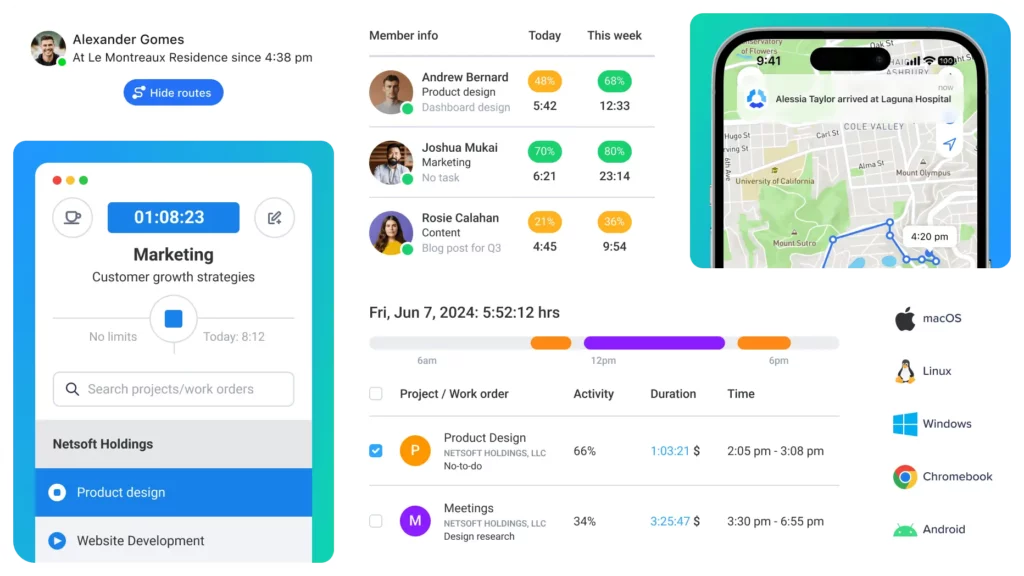
Best for: Field service teams, remote workers, and businesses that require GPS tracking capabilities.
Key Features
GPS tracking to monitor employees working on-site or in the field in real time.
Automated payroll processing based on actual tracked work hours.
Productivity monitoring to review apps and websites used during work hours.
Employee scheduling tools to create shifts and maintain proper coverage.
Integrations with project management and accounting software, including Trello, Slack, and QuickBooks.
Why Choose Hubstaff
Hubstaff is designed for companies that need location-based tracking and workforce management in one platform. Its GPS functionality makes it ideal for field service businesses, delivery operations, and remote teams that require visibility into employee movements and productivity. The app’s automation tools, such as payroll processing and scheduling, help reduce administrative effort while ensuring accurate time tracking and fair compensation.
Pricing
Free plan available for one user.
Paid plans start at $7 per user per month, offering advanced features like invoicing, payroll integration, and timesheet approvals.
Harvest
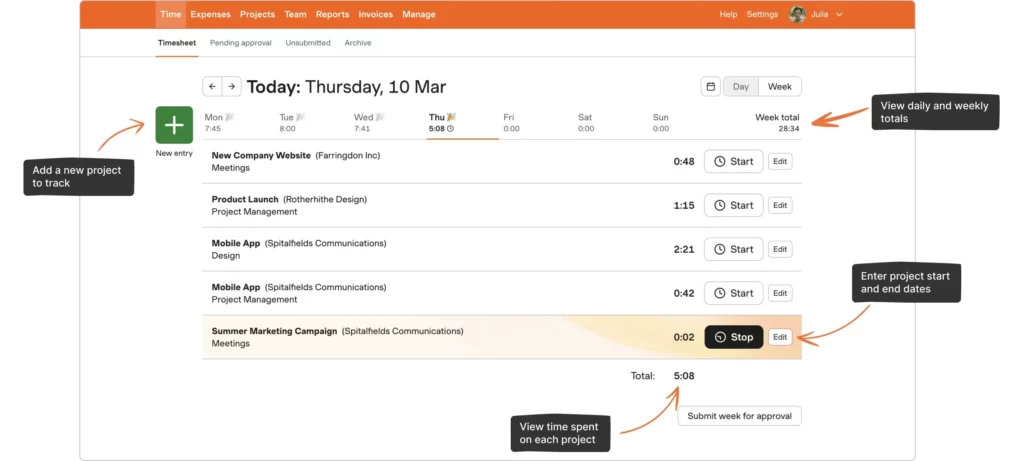
Best for: Teams managing client projects and businesses that bill clients based on hours worked.
Key Features
Simple time tracking with start/stop timers or manual entry for flexibility.
Expense tracking to monitor project costs, reimbursements, and budgets.
Built-in invoicing tools that automatically generate client invoices from tracked hours.
Comprehensive reporting to evaluate team productivity and project profitability.
Integrations with popular tools such as Asana, Slack, Trello, and QuickBooks.
Why Choose Harvest
Harvest is an ideal choice for agencies, freelancers, and consulting firms that rely on accurate time tracking and transparent client billing. It simplifies the process of logging billable hours, tracking expenses, and creating professional invoices, all from one intuitive platform. Harvest’s powerful analytics also provide valuable insights into project budgets and profitability, helping businesses make informed financial and operational decisions.
Pricing
Free plan available with limited features.
Paid plans start at $12 per user per month, offering full access to project tracking, invoicing, and advanced reporting.
Key Features to Look For in a Time Tracking App
Selecting the right time tracking app can greatly impact productivity, payroll accuracy, and overall business efficiency. When evaluating options, look for these essential features:
User-Friendly Interface
An intuitive interface is critical for user adoption. A time tracking app should be simple to navigate, with minimal setup required. Employees should be able to start and stop timers, log hours, and access reports easily, without extensive training or technical assistance.
Flexible Tracking Options
Different teams have different time tracking needs. The best apps offer multiple methods, such as manual entry, automatic tracking, clock-in/clock-out systems, GPS-based tracking, and project-specific logging. This flexibility ensures the tool fits seamlessly into various workflows and work environments.
Integration with Payroll and Project Management Tools
A great time tracking app should connect smoothly with the tools your business already uses. Integration with payroll platforms like QuickBooks, Gusto, or ADP, and project management tools like Trello, Asana, or Monday.com, helps streamline operations. This reduces manual data entry, minimizes errors, and saves administrative time.
Cross-Platform Accessibility
With the rise of remote and hybrid work, accessibility across devices is essential. Choose a cloud-based time tracking app that works on both desktop and mobile platforms. This ensures employees can log hours, review schedules, or track progress whether they’re in the office, on-site, or on the go.
Automated Reporting and Analytics
Comprehensive reporting features provide valuable insights into how time is spent across teams and projects. Look for apps that offer automated reports and visual analytics to help identify productivity trends, optimize resource allocation, and make data-driven business decisions.
Offline Functionality and Data Syncing
For teams working in areas with unreliable internet connections, offline mode is a must. A reliable time tracking app should store logged data locally and automatically sync it once a connection is restored. This ensures uninterrupted and accurate time tracking, regardless of connectivity issues.
Best Practices for Implementing a Time Tracking System
To get the most value from a time tracking app, it’s important to approach implementation strategically. The following best practices will help ensure smooth adoption and long-term success:
Clearly Define Goals and Policies
Before rolling out a time tracking system, establish clear objectives and guidelines for its use. Define expectations around clocking in and out, recording breaks, and logging overtime to avoid confusion or inconsistent reporting. Communicate these policies company-wide so everyone understands the purpose and process.
Choose the Right App for Your Business
Select a time tracking solution that fits your organization’s structure, size, and workflow. For example, remote-first teams may prioritize GPS tracking and mobile accessibility, while office-based businesses might focus on integrations with payroll, HR, or project management systems. Tailoring your choice ensures the app adds genuine value to daily operations.
Train Employees and Address Concerns
New systems can sometimes face resistance. Offer clear training and onboarding to help employees understand how the tool works and how it benefits both the company and individual team members. Address privacy concerns openly by explaining what data is collected, how it’s used, and how confidentiality is maintained.
Foster a Culture of Transparency
Emphasize that time tracking is designed to improve efficiency, not to micromanage. Encourage open communication and feedback, and highlight how accurate time tracking supports better workload distribution, fair compensation, and project planning. A transparent approach builds trust and encourages consistent use.
Monitor and Continuously Improve
Regularly review time tracking data and reports to identify patterns, productivity gaps, or inefficiencies. Use these insights to refine processes, adjust app settings, or provide additional training where needed. Continuous monitoring and optimization help ensure the system remains effective as your business evolves.
Frequently Asked Questions (FAQ) About Time Off Calculators
What is a Time Off Calculator?
A Time Off Calculator is a digital tool that helps employees and HR teams track available paid time off (PTO), vacation days, sick leave, and other types of leave. It automates calculations based on company policies, ensuring accurate and real-time leave balance tracking.
How does a Time Off Calculator differ from a spreadsheet?
Unlike manual spreadsheets, a Time Off Calculator automatically updates balances based on accrual rules, used leave, and company holidays. It minimizes human errors, integrates with HR systems, and provides instant visibility into leave availability, making it far more efficient and reliable.
Who can use a Time Off Calculator?
Both employees and employers can benefit from a Time Off Calculator. Employees can track their available PTO and plan vacations confidently, while managers and HR professionals can use it to prevent scheduling conflicts, manage approvals, and maintain compliance with company and labor policies.
Does a Time Off Calculator include public holidays?
Yes, most Time Off Calculators automatically account for company-wide holidays and official non-working days. This ensures employees don’t use PTO unnecessarily for days when the company is already closed.
Can a Time Off Calculator handle different types of leave?
Absolutely. A good Time Off Calculator categorizes various leave types such as vacation leave, sick leave, personal leave, unpaid leave, and parental leave. This makes it easier to manage and analyze different types of absences separately.
How does a Time Off Calculator manage leave accruals?
The calculator applies company-specific accrual policies, whether annual, monthly, biweekly, or hourly, and automatically updates balances as employees work. This ensures that each employee’s leave balance reflects their earned PTO accurately at any point in time.
Is it possible to integrate a Time Off Calculator with HR or payroll systems?
Yes. Many modern Time Off Calculators integrate seamlessly with HR software, payroll systems, and digital calendars like Google Calendar and Microsoft Outlook. This integration ensures consistency across platforms and simplifies vacation scheduling and payroll management.
How can a Time Off Calculator help with compliance?
It ensures that company leave policies and labor laws are automatically applied. This helps prevent policy violations, underpaid leave, or disputes over PTO entitlements, ensuring fairness and legal compliance in leave management.
Can remote or hybrid employees use a Time Off Calculator?
Definitely. A Time Off Calculator is especially useful for remote and hybrid teams. It helps maintain consistent tracking across different time zones and work arrangements, ensuring equitable leave management for all employees, regardless of location.
Why is using a Time Off Calculator better for vacation planning?
It removes uncertainty by giving employees clear visibility into their available PTO. This allows them to plan vacations proactively, avoid overlapping leave requests, and maintain a healthy work-life balance without disrupting business operations.
Are Time Off Calculators secure?
Most reputable time off management systems use secure, encrypted platforms to protect employee data and privacy. Always choose a trusted tool that complies with data protection regulations like GDPR or other regional standards.
How often should I check my PTO balance?
It’s a good practice to review your PTO balance regularly, especially before planning vacations or submitting leave requests. Regular monitoring ensures accuracy and helps you make the most of your earned time off.
Conclusion
IImplementing an employee time tracking app can significantly enhance how businesses manage their teams and operations. By streamlining attendance, improving productivity, ensuring payroll accuracy, and providing valuable performance insights, these tools deliver measurable benefits for organizations of all sizes.
The key to success lies in choosing a solution that aligns with your company’s specific goals and workflow. Whether you need a simple, intuitive tracker or a comprehensive platform with advanced analytics and integrations, the tools highlighted above offer powerful options to meet your needs.
Investing in the right time tracking software is more than just a productivity upgrade, it’s a strategic step toward smarter workforce management, stronger accountability, and sustainable business growth. Start exploring the best-fit solution for your team today and take control of your organization’s time and performance.
