Table of Contents
ToggleEvery team needs an easy way to track vacations and days off. The right vacation management tool keeps everything clear, organized, and stress free.
Managing employee vacations shouldn’t feel like solving a puzzle every week. Whether you run a small startup with five employees or a large organization with hundreds of staff across multiple locations, having the right vacation management tool simplifies operations, reduces confusion, and ensures your team always knows who’s off and when.
Modern teams especially hybrid, remote, and international ones need a system that is easy to use, accurate, centralized, and automated. The best vacation management tool saves time, eliminates manual tracking, and creates transparency across departments.
Below, we break down what makes a great vacation management tool and why platforms like Day Off stand out for companies of every size.
Why Vacation Management Matters for All Team Sizes
For Small Teams
Small teams often operate with tight deadlines and shared responsibilities. When one person is off, the impact is immediate. A proper vacation tracker helps:
Prevent overlapping time off
Maintain workflow continuity
Reduce manual communication
Keep everyone aligned without endless messages
For Large Teams
Bigger teams deal with far more complexity multiple locations, departments, managers, and leave policies. The right tool ensures:
Centralized visibility
Automated approval flows
Accurate leave balances
Multi location policies and holiday calendars
Real time scheduling insights
A strong system becomes essential as companies scale.
Key Features to Look for in a Vacation Management Tool
Whether you’re choosing a tool for a small team or a large enterprise, the best platforms typically offer:
Simple employee leave requests
A mobile or web interface that lets employees submit requests in seconds.
Clear approval workflows
Automatic notifications and one click approvals for managers.
Real time team calendars
See who’s off today, next week, or during peak seasons.
Custom leave policies
Support for vacation, sick leave, remote days, unpaid leave, half days, and more.
Multi location & global holiday calendars
Essential for companies with distributed or international teams.
Mobile apps
So employees and managers can manage PTO anytime.
Integrations
Sync with tools your team already uses Slack, Microsoft Teams, Outlook, Google Calendar, etc.
Reports & analytics
Track trends, balances, and usage across teams and departments.
User friendly design
Minimal training required for admins or employees.
The Best Vacation Management Tool for Teams of Any Size: Day Off
Among the many vacation tracking tools available today, Day Off stands out as one of the most flexible and easy to implement options for both small and large teams.
Why Day Off Works for Small Teams
Quick setup teams can start in minutes
Free and affordable plans
Simple dashboards
Mobile first design for fast requests and approvals
No HR expertise needed
Small teams love Day Off because it makes PTO tracking effortless without overwhelming features.
Why Day Off Works for Large Teams
Supports multi level approvals
Handles multiple locations, work schedules, and leave policies
Offers advanced accrual rules
Provides comprehensive admin views and reporting
Scales effortlessly as the organization grows
Works across 200+ countries with global holiday support
Large companies appreciate how Day Off stays simple while covering enterprise level needs.
Day Off Key Features
Centralized PTO Management
Everything related to employee leave requests, balances, policies, history is stored in one easy to navigate platform.
Real Time Team Calendar
A calendar that gives managers and employees full clarity on availability.
See who is off today, this week, or any upcoming period.
Filter by team, location, or leave type.
Prevent overlapping vacations and understaffed days.
Customizable Leave Types
Create unlimited leave categories: vacation, sick leave, remote days, unpaid leave, half days, emergency leave, study leave, compensatory time, etc.
Each leave type can have its own rules, balance, approval workflow, and visibility settings.
Multi Policy, Multi Schedule Support
Designed for teams working in different regions, offices, or time zones.
Assign unique leave policies to each location or department.
Support variations in annual leave quotas, accruals, holidays, and work schedules.
Add country specific or region specific holiday calendars.
Perfect for global companies or fast scaling startups expanding into new markets.
Powerful Integrations
Day Off connects with the tools your team uses daily:
Slack
Microsoft Teams
Google Calendar
Outlook Calendar
Mobile Apps on iOS & Android
Day Off’s iOS and Android apps make leave requesting incredibly easy.
Employees submit requests in seconds from their phone.
Managers review and approve via push notifications.
Real time updates instantly appear in the system for everyone.
Perfect for teams on the go field workers, remote employees, or hybrid workplaces.
Multi Work Schedule Support
Ideal for companies with diverse working hours and setups.
Set custom workweeks per team or location (e.g., Sun–Thu, Mon–Fri).
Create different daily working hours for part time, shift based teams or rotating shifts.
Ensure accurate leave calculations based on each employee’s schedule.
Buddy Punch
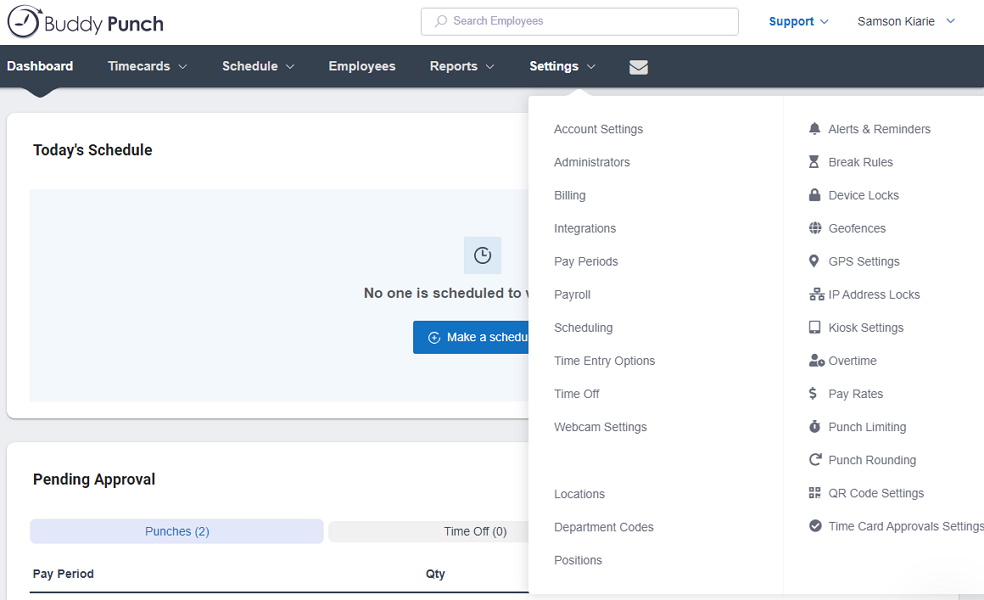
Buddy Punch is a workforce management platform that combines time tracking, scheduling, attendance, and PTO management into one system. While it’s often used as a time clock tool, its vacation and leave tracking features are strong enough to make it a solid alternative for companies that want an all in one solution.
Best for:
Businesses that want PTO tracking + attendance + workforce scheduling in a single software.
Key Features:
Automated PTO tracking: Create custom vacation, sick leave, or unpaid leave policies with automatic accruals (daily, weekly, bi-weekly, monthly, yearly).
Self service time off requests: Employees can request leave through web or mobile, and managers get notified instantly.
Built in approvals: Managers can approve, reject, or comment directly in the app.
Full time tracking suite: Track clock ins/outs, breaks, overtime, and work hours.
Geofencing & GPS tracking: Useful for on site, remote, and field based teams.
Shift scheduling: Create and assign schedules, track shift coverage, and avoid understaffing when someone is on vacation.
Payroll integrations: Works with ADP, Paychex, QuickBooks, Gusto, and others.
Strengths:
Excellent if you need leave tracking and time tracking in one platform.
Highly customizable PTO accrual rules.
Strong security and attendance compliance features (photos on punch, IP restrictions).
Ideal for operational or field teams.
Limitations:
More complex than needed for teams who only want vacation management.
The interface is more “operational” and less HRfocused.
Pricing increases as you add features like scheduling or facial recognition.
BambooHR
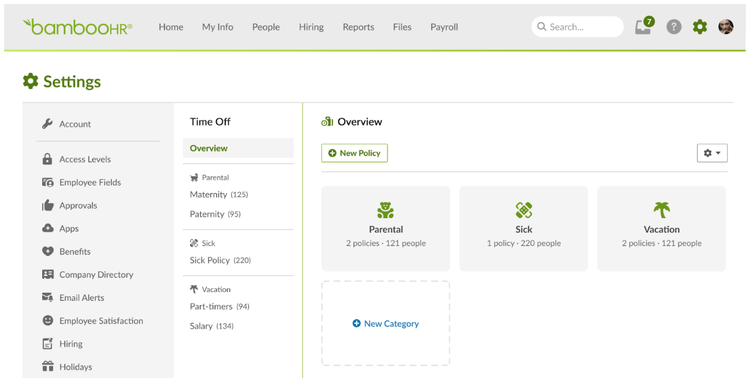
BambooHR is one of the most recognized HR platforms for small to mid sized businesses. Although it’s widely known as an HRIS (Human Resources Information System), it also includes a robust PTO and vacation management system. Its leave tracking capabilities are tightly integrated with employee records, making it a strong all in one solution for teams that want complete HR management not just time off tracking.
Best for:
Small to medium sized companies that want a complete HR suite including PTO tracking, onboarding, performance management, and employee data.
Key PTO Features:
Customizable PTO policies: Create vacation, sick leave, personal days, compensatory time, or any policy your company needs.
Automated accrual tracking: Supports annual accruals, per pay period accruals, carryover limits, maximum caps, and probation periods.
Employee self service: Employees can request vacation directly from the app or browser.
Manager approval flows: Multi step approval processes for organizations with multiple supervisors.
Team calendar views: Shows who’s off daily, weekly, or monthly across departments.
Automatic balance updates: Balances adjust instantly after approvals or corrections.
Historical trend logs: Admins can view every leave adjustment, request, or approval in the system.
Additional HR Features (Beyond PTO):
Applicant Tracking System (ATS) for hiring
New hire onboarding and document collection
Employee database and organization chart
Performance reviews and feedback
Time tracking (add on)
Payroll integrations
Employee engagement surveys
Electronic signatures for HR documents
Strengths:
Highly comprehensive covers PTO plus the full employee lifecycle.
Ideal for HR teams that need reporting, analytics, and HR workflows.
Clean and intuitive user interface.
Strong mobile app for employees and managers.
Flexible automation to reduce administrative work.
Limitations:
Pricing is quote based and generally higher than standalone PTO tools.
Many features (ATS, time tracking, payroll tools) are paid add ons.
Overkill for small teams that only want vacation tracking.
Setup may require more time due to its depth.
LeaveBoard
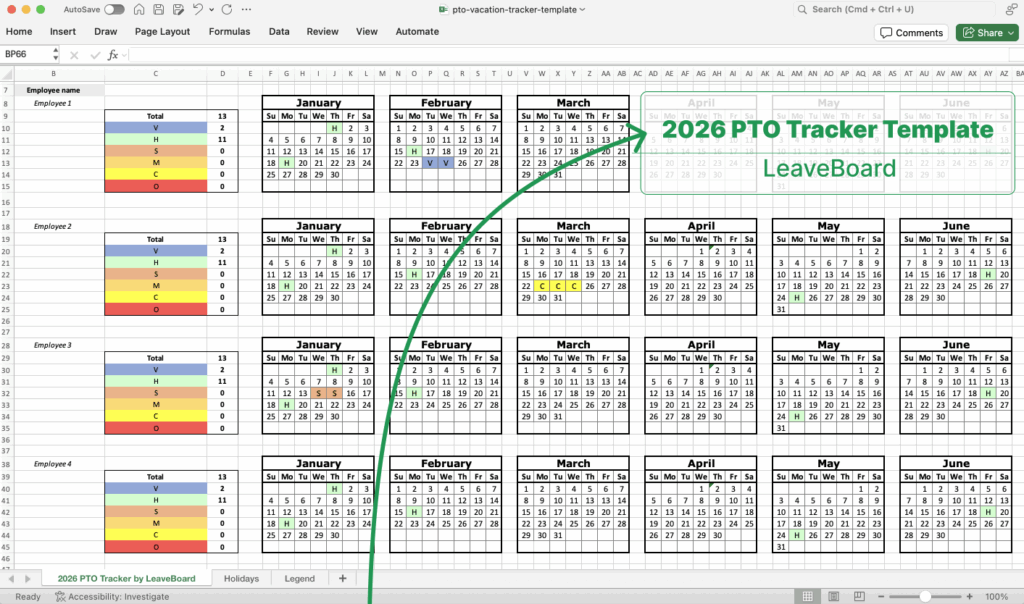
LeaveBoard is a cloud based vacation and leave management system built for remote, hybrid, and distributed teams. It focuses on reducing HR workload through automation and smart leave workflows, making it especially useful for companies that manage employees across different countries, schedules, and policies.
Best for:
Startups, remote teams, and small to mid sized companies needing automated leave workflows without paying for full HR software.
Key PTO Features:
Automated leave approvals: Create custom workflows for teams, locations, or roles.
Multiple leave types: Vacation, sick leave, maternity/paternity, unpaid leave, training days, remote days, and fully custom leave categories.
Flexible leave policies: Configure quotas, carryovers, accruals, expiry dates, and eligibility rules.
Team and department calendars: Visual calendar showing who’s off and when, helping avoid conflicts.
Holiday calendar automation: Supports region specific and multi country holiday calendars.
Employee profiles: Track balances, leave history, and usage reports per person.
Web and mobile accessibility: No installations required fully cloud based.
Leave dashboards: Give managers visibility into their team’s availability at a glance.
Automation Features:
Automatic email notifications
Slack notifications (optional)
Recurring reports for HR and managers
Auto generated leave summaries per team
Calendar syncing with Google Calendar and Outlook
Strengths:
Lightweight but powerful very easy to adopt in distributed teams.
Great automation for teams wanting a hands off PTO process.
Simple setup, fast onboarding, and modern UX.
Supports global teams with multiple holiday calendars.
Strong value for cost compared to full HR systems.
Limitations:
Not a full HR suite focuses mainly on leave and attendance.
Fewer employee lifecycle features compared to BambooHR.
Advanced integrations depend on subscription tier.
Less customization for complex enterprise level structures.
Vacation Tracker
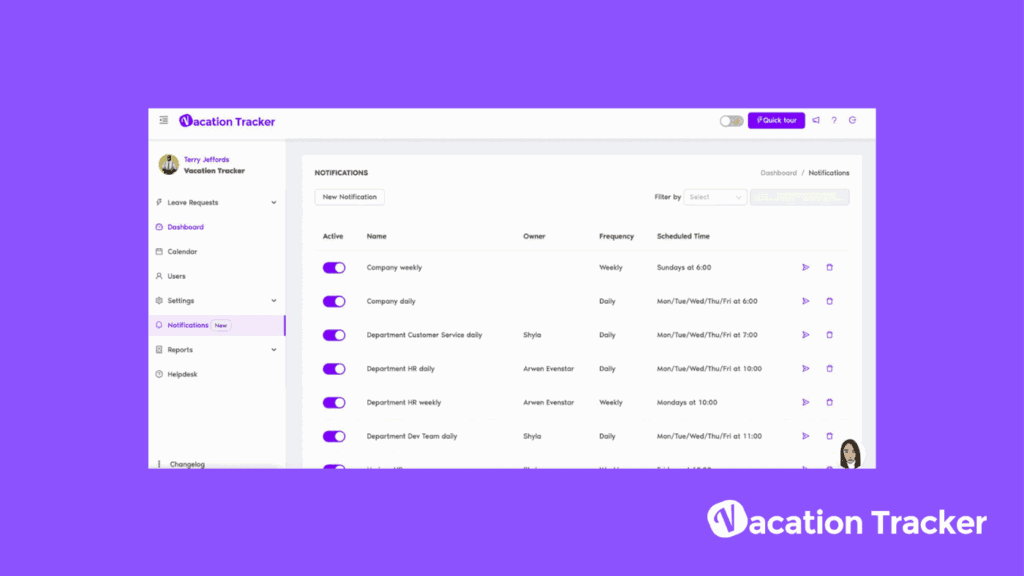
Vacation Tracker is a modern, lightweight, and highly intuitive PTO management tool designed for teams that communicate primarily through Slack, Microsoft Teams, and Google Workspace. Its chatbot style workflow makes leave requests extremely fast and user friendly.
Best for:
Remote, hybrid, or tech forward teams that rely heavily on chat platforms and want a simple, automated PTO solution with deep integrations.
Key Features:
Chat based leave requests: Employees request vacations directly inside Slack, Teams, or Google Chat.
Smart approval workflows: Managers approve leave from chat or the web dashboard.
Multiple leave types: Vacation, sick time, mental health days, WFH, custom leave types.
Custom policies: Set leave balances, accruals, carryover rules, and restrictions for each team or location.
Multi location support: Add unique holiday calendars, leave quotas, and approval rules per office or country.
Real time notifications: Alerts for upcoming absences, approvals, rejections, and remaining balances.
Daily/weekly absence summaries: Automated summaries sent directly to the team channel.
Employee directory integration: Sync your entire team automatically from Slack or Teams.
Strengths:
One of the fastest tools for requesting leave due to chat commands.
Zero learning curve for teams already using Slack or Teams.
Highly automated fewer reminders and manual tracking for managers.
Very flexible for remote and globally distributed teams.
Clean, modern dashboard for admins.
Limitations:
You need Slack, MS Teams, or Google Workspace to get the full value.
Some advanced features require higher tier plans.
Not designed to handle broader HR tasks beyond leave management.
FAQ
Why do companies need a vacation management tool?
A dedicated vacation management tool eliminates manual work, prevents mistakes, and gives full visibility into who’s off and when. Whether you have a small team or a large international workforce, it centralizes leave requests, automates approvals, ensures accurate balances, and avoids scheduling conflicts.
What’s the biggest challenge of managing vacations manually?
Manual tracking through spreadsheets, messages, or email threads leads to lost requests, wrong balance calculations, overlapping vacations, delayed approvals, and no clear visibility. A tool like Day Off removes all these issues with automation and real time updates.
Are vacation management tools useful for small teams?
Yes. Even teams with 3-10 employees benefit because one person being off affects everyone. Small teams have shared responsibilities, and automation keeps communication smooth and fast. Tools like Day Off are lightweight yet powerful as the team grows.
What features should a good vacation management tool have?
A strong PTO system should include simple leave requests, clear approval workflows, real time team calendars, custom leave types, multi location support, mobile apps, integrations with Slack/Teams/Google/Outlook, reporting, and an easy user interface.
What makes Day Off a good choice for both small and large teams?
Day Off is extremely flexible. Small teams get quick setup and simple dashboards. Large teams benefit from multi level approvals, advanced accruals, location based policies, reporting, and global holiday support. It scales without adding complexity.
Does Day Off support companies in multiple countries?
Yes. Day Off works in 200+ countries and supports international holidays, regional workweeks, multiple time zones, and unique leave policies per location. It’s ideal for global, remote, and multinational teams.
Can managers track different work schedules?
Yes. Day Off supports custom workweeks, part time schedules, rotating shifts, and different daily hours. This ensures leave calculations stay accurate for every employee regardless of their schedule.
What integrations does Day Off offer?
Day Off integrates with Slack, Microsoft Teams, Google Calendar, and Outlook Calendar to keep everyone updated automatically and reduce manual communication.
How is Day Off different from tools like BambooHR or Buddy Punch?
Day Off focuses on simple, scalable PTO tracking. BambooHR is a full HR suite with more complexity and cost. Buddy Punch combines PTO with time tracking and scheduling. Vacation Tracker is chat based. Day Off offers the best mix of simplicity, flexibility, and global support.
What’s the best tool for teams using Slack or Microsoft Teams?
Vacation Tracker is great for teams that rely entirely on Slack or Teams because of its chat based request system. Day Off also integrates smoothly with these tools while offering stronger policy customization and global support.
Which PTO tool is best for companies needing time tracking as well?
Buddy Punch is ideal for companies that need time clocks, GPS tracking, attendance, and scheduling along with vacation tracking in one platform.
Can these vacation tools handle different leave types?
Yes. Most support multiple leave categories like vacation, sick time, unpaid leave, remote days, and more. Day Off supports unlimited custom leave types with unique rules and workflows for each.
Is it easy to switch from spreadsheets to a PTO system like Day Off?
Very easy. Day Off allows importing employees via Excel and quickly assigning policies, work schedules, and locations. Most teams get fully set up within minutes.
How do vacation tools prevent overlapping time off?
With real time calendars and automated alerts, managers can instantly see conflicts, coverage gaps, or busy seasons, helping maintain smooth operations.
Do these tools work for remote and hybrid teams?
Yes. Tools like Day Off, LeaveBoard, and Vacation Tracker are built for remote, hybrid, and global teams. They centralize communication, sync calendars, support different locations, and eliminate timezone confusion.
Conclusion
The best vacation management tool is one that streamlines your processes, minimizes errors, and scales effortlessly with your team. Solutions like Day Off offer an intuitive experience for small teams while providing the advanced capabilities larger organizations rely on, making leave management smoother, smarter, and more efficient for everyone.
