Table of Contents
ToggleEfficient leave management is a cornerstone of productive workplaces. Gone are the days of paper-based leave applications and manual tracking through spreadsheets, which are time-consuming, error-prone, and difficult to scale. Today, online leave tracker system streamline the entire process, saving time, reducing errors, and providing insights that can enhance organizational decision-making.
If you’re exploring options for managing employee leave, this article is your guide to choosing the best solution for your needs. Among the top contenders in this space is the Day Off Leave Tracker, a feature-rich platform designed for simplicity, efficiency, and flexibility.
Why Invest in an Online Leave Tracker System?
Every organization, regardless of size, faces the challenge of managing employee vacations, sick leaves, and paid time off (PTO). An online leave tracker system offers several key advantages:
Accuracy and Automation
Automated systems eliminate the manual errors common in traditional leave management. They ensure accurate leave balance calculations, streamlined accruals, and precise record-keeping.Time Savings
HR teams and managers can save hours by automating leave requests, approvals, and notifications, allowing them to focus on more strategic tasks.Transparency and Accessibility
Employees gain real-time access to their leave balances and request statuses, enhancing transparency and reducing back-and-forth inquiries.Scalability
Online systems grow with your organization, seamlessly handling leave management for teams ranging from small startups to large enterprises.
Features to Look for in a Leave Tracker System
When evaluating potential solutions, prioritize these essential features:
Customizable Approval Workflows
Adapt workflows to align with your organization’s structure, ensuring smooth handling of leave requests.Employee Self-Service
Provide employees with an intuitive interface to manage their leave requests, reducing HR involvement in routine tasks.Comprehensive Reporting
Gain insights into leave trends, usage, and balances to support resource planning and policy compliance.Integration Capabilities
Seamlessly connect the leave tracker with existing tools like calendars, payroll systems, and communication platforms.Mobile Accessibility
Ensure that employees and managers can manage leave on the go with mobile-friendly platforms or apps.
Introducing Day Off Leave Tracker
The Day Off Leave Tracker stands out as a comprehensive and innovative solution for organizations of all sizes that want to streamline their employee leave management process. Designed with both simplicity and power in mind, this platform offers an intuitive interface and advanced functionality that make managing time off easier, faster, and more accurate than ever before.
Whether you’re a small business trying to eliminate manual spreadsheets or a large enterprise aiming to improve workforce visibility, Day Off Leave Tracker provides the perfect balance between ease of use and robust performance. It automates every step of the leave process, from employee requests and manager approvals to real-time tracking and reporting, saving valuable administrative time and reducing the risk of errors.
Key Features of Day Off Leave Tracker
Vacation and PTO Tracking
Keep track of all leave types, vacations, sick days, personal time, and even custom leave categories, with precision. Day Off ensures accurate balance calculations and provides real-time updates, so employees and managers always know where they stand. This clarity helps prevent miscommunication and scheduling conflicts.
Customizable Approval Workflows
Tailor your approval processes to align seamlessly with your organization’s structure. Whether your hierarchy is simple or complex, Day Off’s flexible workflow options ensure leave requests are routed to the right person for swift and efficient decision-making, reducing delays and bottlenecks.
Sub-Teams for Maximum Flexibility
Manage distinct groups within your organization by creating sub-teams with their unique leave policies, working days, and balance rules. This feature is ideal for companies with diverse departments, remote teams, or regional offices, allowing for greater operational precision.
Work Schedule Feature
The Work Schedule feature in Day Off allows companies to define and manage employees’ working days, hours, and shift patterns directly within the platform. This feature ensures that each employee’s leave and attendance are calculated accurately based on their actual working schedule.
With the Work Schedule, you can:
Customize individual or team schedules: Assign specific workdays, weekends, or off-days for each employee or department.
Support flexible work arrangements: Manage part-time, remote, or rotational schedules effortlessly.
Prevent scheduling conflicts: The system automatically checks leave requests against work schedules, helping managers maintain coverage and balance workloads.
Improve accuracy in leave tracking: Leave balances and accruals are calculated based on assigned schedules, ensuring fairness and compliance with company policy.
Enhance visibility: Managers can easily see who’s working, who’s off, and how team schedules align for better planning and decision-making.

Automated Notifications and Alerts
Stay informed every step of the way with automated notifications. Employees receive updates on the status of their requests, while managers are reminded about pending approvals and upcoming absences. This proactive approach keeps everyone aligned and minimizes disruptions.
Comprehensive Reporting Tools
Gain actionable insights into your team’s leave data. Day Off’s reporting features let you analyze leave usage, trends, and balances across the organization. These insights empower managers to plan resources better, forecast workloads, and enforce policies effectively.
Mobile App for On-the-Go Management
The Day Off mobile app ensures flexibility and convenience for modern teams. Employees can submit leave requests and managers can approve or deny them anytime, anywhere. This mobile accessibility helps teams stay connected and productive, even when working remotely or on the move.
These enhanced features make Day Off Leave Tracker System a comprehensive solution for simplifying leave management while ensuring the needs of both employees and managers are met effectively.
Single Sign-On (SSO): Secure and Seamless Access
Day Off also prioritizes security and convenience through its Single Sign-On (SSO) functionality. SSO allows users to log in with their existing company credentials (such as Microsoft, Google, or other identity providers) instead of managing separate usernames and passwords.
This not only simplifies the login process but also strengthens overall data security by reducing password fatigue and minimizing the risk of unauthorized access. For IT teams, SSO streamlines user management, making it easy to onboard new employees, manage permissions, and ensure compliance with internal security policies.
With SSO, employees can access Day Off instantly from any device without extra setup, saving time and encouraging higher adoption rates across the organization. It’s a feature designed to enhance both user experience and enterprise-grade security.
Security and Reliability with Day Off
Day Off prioritizes the security and reliability of its platform to safeguard sensitive employee information. With robust measures in place, you can trust that your organization’s data is always protected.
Encrypted Data
To ensure complete confidentiality, all data is encrypted both during transmission and while at rest. This means that your information is protected from unauthorized access at every stage of the process, providing peace of mind for both employees and administrators.Secure Hosting
The platform is hosted on servers managed by industry-leading, certified data centers, including those compliant with AICPA, SOC 2 Type II, and SOC 3 Type II standards. These certifications demonstrate the highest levels of security, reliability, and operational excellence.Daily Backups
Regular encrypted backups are performed daily, safeguarding your data against unexpected events or system failures. With multiple backup locations, Day Off ensures that your information can be quickly restored in case of an emergency, ensuring business continuity without disruption.
By combining advanced encryption, secure hosting, and reliable backup solutions, Day Off Leave Tracker offers unparalleled data protection and reliability, making it a trustworthy choice for managing your team’s leave records.
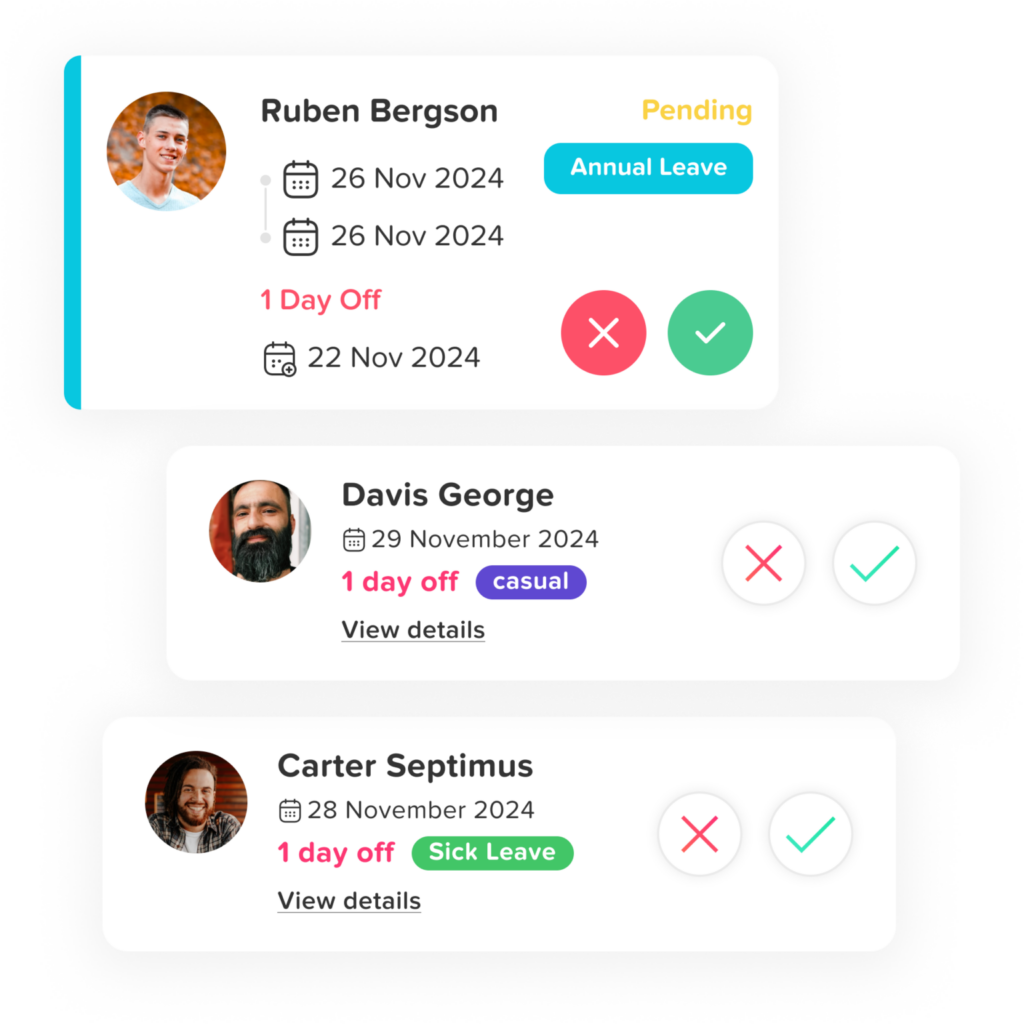
Affordable and Flexible Pricing with Day Off Leave Tracker
One of the standout features of Day Off Leave Tracker is its cost-effective pricing model, designed to cater to businesses of all sizes. Whether you’re a small startup or a growing enterprise, Day Off offers flexible options to suit your budget and needs.
Free Version for 10 Employees
Day Off’s free plan allows businesses to track vacations, sick days, PTO, and other leave types for 10 employees at no cost. This makes it an excellent choice for startups, small businesses, and organizations looking to streamline leave management without incurring additional expenses.
PRO Version for Enhanced Features
For companies that need advanced capabilities, the PRO version offers a cost-effective upgrade. This plan unlocks premium features such as detailed reporting, sub-team management, and more robust customization options. It’s perfect for businesses seeking to enhance their leave management experience while still keeping costs manageable.
Day Off’s pricing model is as flexible as its features, making it accessible and scalable for any organization. Whether you’re just starting or need advanced tools for a larger team, Day Off ensures you get exceptional value for your investment.
Top 5 Alternatives to Day Off Leave Tracker
While Day Off Leave Tracker offers a robust and user-friendly solution for managing employee leave, several other platforms provide excellent features that cater to various organizational needs. Here are five notable alternatives to consider:
BambooHR
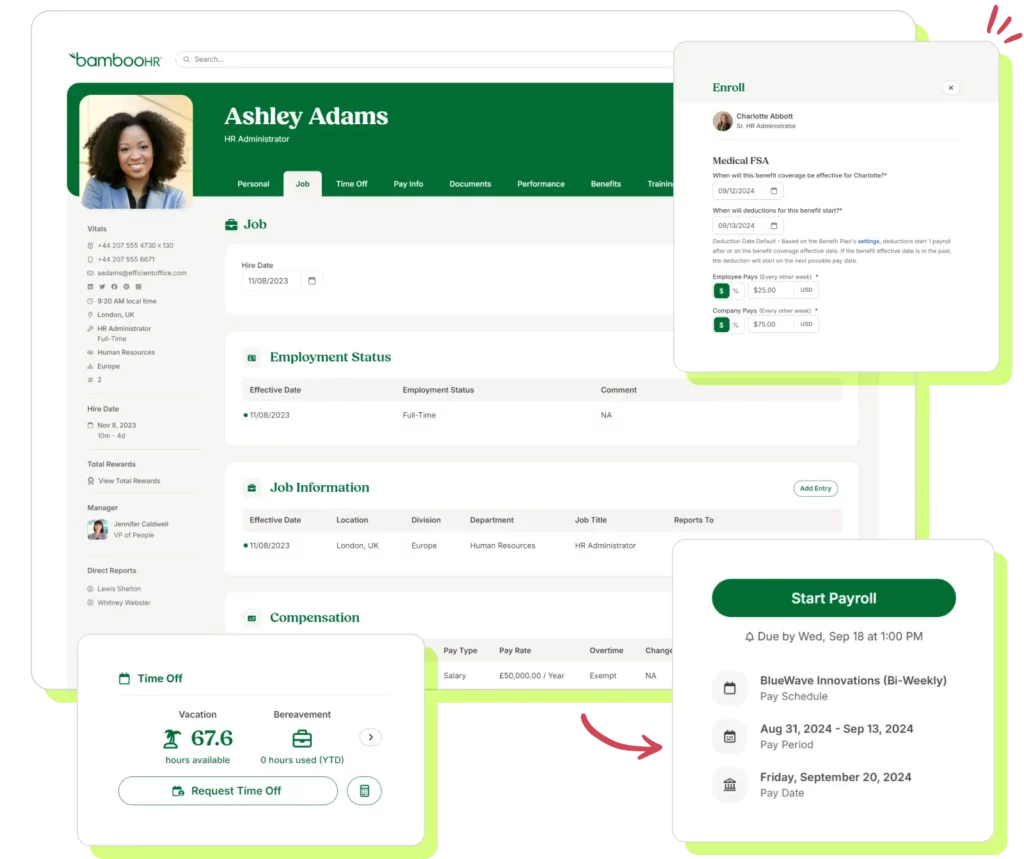
BambooHR is an all-in-one HR software that includes a powerful time-off tracking module. It’s particularly popular among small and medium-sized businesses for its intuitive interface and extensive features.
Key Features:
Centralized dashboard to track PTO, vacation, and sick leave.
Customizable leave policies to suit your organization.
Seamless integration with payroll and performance management tools.
Automated email reminders for leave requests and approvals.
Who It’s For: Organizations looking for a comprehensive HR solution with advanced leave management capabilities.
Zoho People

Zoho People is a versatile HR management platform that offers an efficient leave tracking system alongside tools for attendance, performance reviews, and employee self-service.
Key Features:
Configure multiple leave types and policies.
Leave accruals and carryover options based on company policies.
Integrated mobile app for leave requests and approvals on the go.
Extensive reporting for leave trends and compliance tracking.
Who It’s For: Businesses that want a scalable and affordable HR solution with a focus on integration and customization.
Timetastic
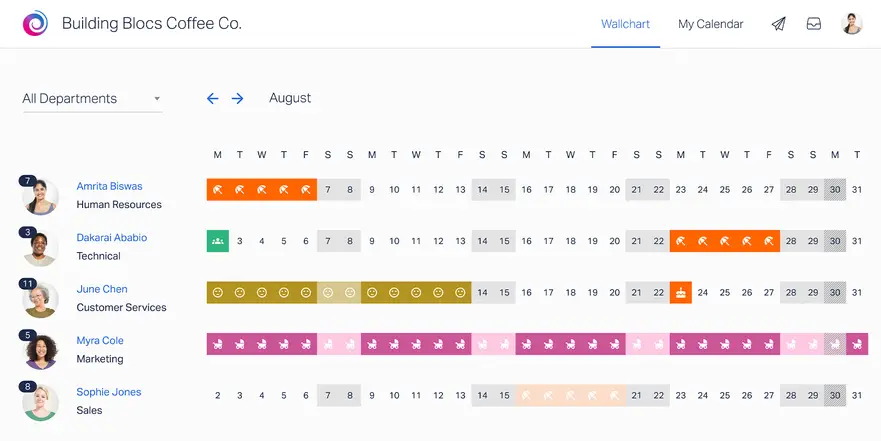
Timetastic is a lightweight and easy-to-use leave management tool designed to simplify tracking employee absences. Its clean interface and simplicity make it a favorite among small teams.
Key Features:
Calendar integration with tools like Google Calendar, Outlook, and iCal.
Automated leave tracking and notifications.
Mobile-friendly design for on-the-go access.
Simple reporting features to track leave usage and trends.
Who It’s For: Smaller businesses and teams seeking a straightforward, no-frills leave management tool.
HR Cloud
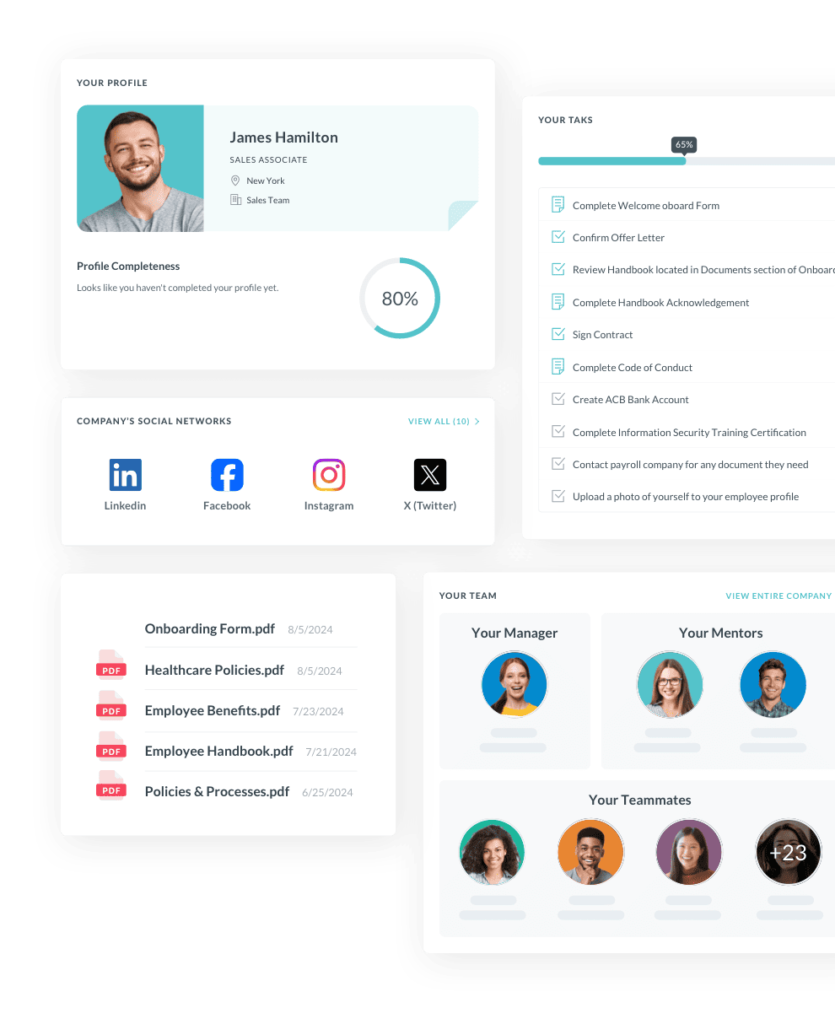
HR Cloud offers a comprehensive suite of HR tools, including an advanced leave tracking feature. It’s designed to streamline leave management while providing additional HR functionalities.
Key Features:
Customizable workflows for leave request approvals.
Integration with payroll systems to ensure accurate leave payments.
Employee self-service portal for viewing leave balances and submitting requests.
Notifications and reminders for upcoming absences and pending requests.
Who It’s For: Mid-sized businesses and enterprises that require a customizable and scalable HR solution.
LeaveBoard

LeaveBoard is a cloud-based leave tracker system designed to help businesses automate their absence tracking process. Its simplicity and automation make it a strong contender in the leave management space.
Key Features:
Auto-calculated leave balances and accruals.
Configurable leave policies and workflows.
Team calendar for a clear view of employee availability.
Easy-to-generate reports for HR and management.
Who It’s For: Organizations seeking a cost-effective and user-friendly leave management tool.
How to Choose the Right Leave Management System
Selecting the right leave tracker system for your organization requires careful evaluation of your specific needs and priorities. Here’s a deeper dive into the key factors to consider when choosing an alternative to Day Off Leave Tracker:
Budget: Matching Costs to Resources
Free vs. Paid Options:
Begin by identifying how much you’re willing to spend on a leave tracker. Some tools, like Day Off or Timetastic, offer free versions with basic functionalities, while others, such as BambooHR, provide premium plans with advanced features. If your organization is small or has a tight budget, a free tool may suffice, but larger companies with complex needs might find value in investing in paid options.
Hidden Costs:
Be aware of additional expenses like implementation fees, customization charges, or integration costs. Always ensure the platform delivers tangible value for your investment.
Startup
- 25 Employees
- Single Approver
- Three Policies
- Unlimited Team
- Unlimited Locations
Features: Aligning Capabilities with Needs
Essential Features:
Identify the must-have features for your organization. For instance, automated leave tracking, employee self-service, and customizable workflows are critical for most teams. If you’re a global organization, you might also need multi-location support, diverse leave types, and regional compliance tools.
Specialized Features:
Consider whether the tool offers specific features that address unique organizational needs. For example:
Advanced analytics for strategic planning.
Multi-language support for international teams.
Integration with your current tools like Slack or Microsoft Teams.
Scalability: Preparing for Growth
Future-Proofing Your Choice:
If your organization is growing, you need a system that can handle more employees, policies, and locations over time. Scalability ensures you won’t have to switch platforms frequently, saving time and money.
Customizability for Flexibility:
Tools like BambooHR and Zoho People are ideal for scaling businesses, as they allow you to adjust features, workflows, and reporting capabilities to match your expanding needs.
Integration: Ensuring Seamless Workflow
Sync with Existing Tools:
Your leave tracker should integrate effortlessly with your existing HR, payroll, and communication systems. For example:
Integration with Google Calendar, Outlook, or iCal ensures everyone can see team schedules.
Payroll integration prevents errors in PTO payouts.
Communication tools like Slack make team coordination smoother.
Time Savings Through Automation:
By choosing a platform that connects with your existing software ecosystem, you’ll save time on manual data transfers and reduce the risk of errors.
Other Factors to Consider
Ease of Use: A tool with a simple, intuitive interface ensures quick adoption by employees and managers.
Mobile Accessibility: For modern, on-the-go teams, a mobile app or responsive platform is critical to manage leave requests anytime, anywhere.
Customer Support: Reliable customer support can make a significant difference, especially during onboarding or if technical issues arise.
Frequently Asked Questions (FAQ) About Online Leave Tracker Systems
What is an online leave tracker system?
An online leave tracker system is a digital tool that automates the process of managing employee absences, vacations, and paid time off (PTO). It allows employees to request leave, managers to approve or deny requests, and HR teams to monitor leave balances and trends, all in one centralized platform. These systems replace manual spreadsheets and paperwork with a faster, more accurate, and transparent solution.
Why should a business use an online leave management system instead of spreadsheets?
While spreadsheets might work for small teams, they become inefficient and error-prone as your business grows. Online leave management systems:
Automatically calculate balances and accruals.
Reduce administrative effort.
Prevent scheduling conflicts.
Ensure real-time updates for both employees and managers.
Provide data insights that support strategic workforce planning.
Using a dedicated system also enhances transparency, compliance, and employee satisfaction.
How does Day Off Leave Tracker differ from other leave management tools?
Day Off Leave Tracker stands out for its user-friendly interface, powerful automation, and scalability. Unlike many tools that require complex setup, Day Off is designed for simplicity and efficiency. It offers:
Customizable workflows for approvals.
Work schedule management for accurate tracking.
Single Sign-On (SSO) for secure access.
Mobile app for on-the-go leave requests.
Advanced reporting tools for insights and compliance tracking.
It’s an all-in-one platform that caters to both small startups and large organizations.
Can Day Off integrate with other tools we already use?
Yes. Day Off supports seamless integrations with various business tools such as:
Calendar apps like Google Calendar, Outlook, and iCal.
Payroll systems to ensure accurate leave payments.
Communication tools like Slack and Microsoft Teams for real-time updates.
These integrations make it easier to manage workflows without switching between multiple platforms.
How does the Work Schedule feature improve accuracy in leave tracking?
The Work Schedule feature allows businesses to define specific working days, hours, and shifts for each employee or department. This ensures that leave calculations are based on each individual’s actual working schedule, not a generic one.
It helps prevent scheduling conflicts, supports flexible arrangements (remote, part-time, or rotating shifts), and gives managers better visibility into who’s working and who’s off at any given time.
What is Single Sign-On (SSO), and why is it important?
Single Sign-On (SSO) is a secure authentication feature that lets users log in using their existing company credentials — such as Microsoft or Google accounts — instead of managing separate passwords.
SSO enhances both security and convenience by:
Reducing password fatigue and login errors.
Minimizing the risk of unauthorized access.
Allowing IT teams to manage users and permissions efficiently.
It also makes it easier for employees to access Day Off quickly from any device.
Is Day Off Leave Tracker secure?
Yes. Day Off prioritizes data protection and reliability through:
End-to-end encryption for all data, both in transit and at rest.
Secure hosting in certified data centers (SOC 2 Type II, SOC 3 Type II).
Daily encrypted backups to prevent data loss and ensure business continuity.
Your company’s sensitive employee information is always safeguarded.
Can small businesses use Day Off Leave Tracker for free?
Absolutely. Day Off offers a free plan for up to 10 employees, perfect for small businesses and startups. This plan includes essential features for tracking leave, PTO, and absences. As your team grows, you can upgrade to paid plans to access advanced functionalities like sub-teams, reporting, and integrations, all at affordable rates.
What happens if we cancel our subscription?
You can cancel anytime with no hidden fees. If you’ve made a payment in advance and decide to cancel, any unused amount will be refunded to you. Day Off is designed to offer flexibility and peace of mind, ensuring you stay in full control of your subscription.
How do employees and managers access the system?
Employees and managers can access Day Off through both the web platform and mobile app (available on iOS and Android). The mobile app allows users to request and approve leave, view balances, and get notifications, anytime, anywhere.
Does Day Off support multiple locations or departments?
Yes. Day Off is built for flexibility. You can create multiple teams, locations, and policies within the same account. This makes it ideal for businesses with global operations, remote teams, or complex organizational structures.
Conclusion
Choosing the right leave management system is vital for maintaining employee satisfaction, enhancing operational efficiency, and ensuring compliance with company policies. While Day Off Leave Tracker stands out as a robust, user-friendly solution, exploring alternatives like BambooHR, Zoho People, Timetastic, HR Cloud, and LeaveBoard can help you find the perfect fit for your organization’s unique needs. By evaluating your budget, required features, scalability, and integration capabilities, you can select a tool that streamlines leave management and supports your long-term business goals.
