Table of Contents
ToggleDay Off recently received a major industry award from a renowned B2B review platform, celebrating the excellence of its outstanding products and services.
CompareCamp, one of the most well-known and respected sources for comprehensive B2B SaaS reviews, recently lauded Day Off as one of the best time tracking platforms this year. In addition, the software review platform presented Day Off with a Rising Star Award, an award typically given to companies that have earned positive comments and rising followers on social media.
Software specialists from CompareCamp also authored a detailed Day Off review and concluded that it effectively assists organizations in monitoring leaves and vacations filed by their employees. They recognized the tool’s versatile features and impressive performance as an exceptional time tracking software.
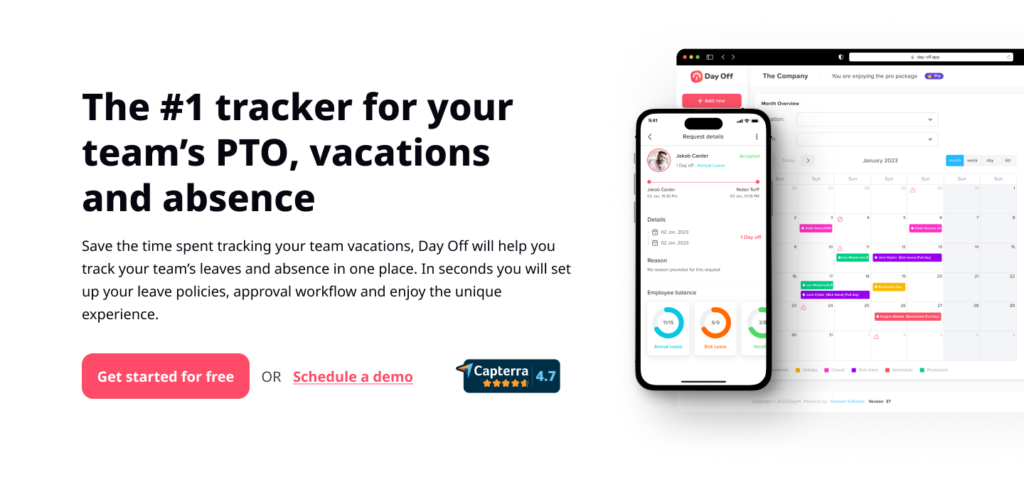
What CompareCamp Applauded
Efficient, Transparent Leave Tracking
Day Off streamlines the entire leave lifecycle, from request to approval to balance updates, giving employees and managers a clear, shared source of truth. This reduces confusion around balances, eliminates back-and-forth emails, and helps teams plan coverage with confidence.
Customizable, Policy-Ready Controls
The platform adapts to real-world policy complexity. Companies can define leave types, accruals, carryover rules, and country- or team-specific holidays. This flexibility keeps Day Off aligned with evolving org structures and employee preferences, without messy workarounds.
Workflow Control for HR and Managers
Configurable approval flows give HR and people leaders the oversight they need, while keeping day-to-day actions fast for managers. Centralized visibility promotes accountability and keeps decisions moving, even in peak seasons.
Instant Notifications & Real-Time Updates
Automatic alerts keep everyone in sync, requesters, approvers, and stakeholders, so decisions happen quickly and calendars stay accurate. Real-time updates prevent scheduling collisions before they happen.
Mobile-First Self-Service
With Day Off’s mobile experience, employees can submit, modify, and track requests anywhere, and managers can approve on the go. That agility shortens cycle times and keeps work flowing.
Customer Support That Shows Up
CompareCamp’s review also noted Day Off’s responsive, people-first support, from quick answers to configuration guidance, enhancing overall user satisfaction and ROI.
Gratitude to Our Community
Day Off extends sincere appreciation to CompareCamp for this recognition and to our customers for the continuous feedback that shapes our roadmap. Your trust motivates us to keep raising the bar on usability, flexibility, and reliability.
“Awards are wonderful, but the real win is when teams feel in control of time off,” the spokesperson added. “We’re doubling down on the features customers love most: powerful policy customization, clean reporting, and seamless mobile workflows.”
What’s Next
We remain committed to delivering thoughtful enhancements that make time-off management even easier, from richer analytics and forecasting to deeper integrations that meet teams in the tools they already use.
Frequently Asked Questions (FAQ)
What exactly did Day Off win from CompareCamp?
Day Off earned CompareCamp’s Rising Star Award and was listed among the best time & leave management platforms this year. The Rising Star is granted to products showing strong user satisfaction, rapid adoption, and clear market momentum. For customers, this signals that Day Off is not only feature-rich but also proving its value in real-world, day-to-day operations across diverse teams.
Why did CompareCamp highlight Day Off?
Reviewers praised Day Off’s ability to make leave management fast, transparent, and policy-accurate. They called out our clean UX, deep policy customization, flexible approval workflows, real-time notifications, and mobile-first experience. In practice, that means fewer back-and-forth emails, consistent rule application, clear calendars, and approvals that don’t bottleneck, even during peak vacation seasons.
Is Day Off a time tracker or a leave/PTO tracker?
Day Off is purpose-built for leave, PTO, and absence management. While some directories group it under “time tracking,” our core focus isn’t timesheets, it’s policy-driven time off (vacation, sick, comp off, parental leave, holidays, custom types), with accurate balances, conflict prevention, and smooth approvals that map to your actual rules.
What kinds of leave can Day Off handle?
Nearly any you define: vacation/annual, sick, personal, parental, bereavement, comp off, unpaid, plus custom categories. Each type can carry its own accrual rates, carryover caps/expiry, eligibility rules, documentation requirements, and approval flows. This lets HR run a unified system while honoring regional laws and team-specific norms.
Can Day Off manage Comp Off (compensatory time)?
Yes. You can create a Comp Off leave type with conversion rates (e.g., 1.5x for holidays), bank caps, and expiry windows so recovery time is taken promptly. Requests can include context (incident/ticket IDs), managers approve on web or mobile, and balances plus calendars update instantly, keeping coverage and compliance intact.
How flexible are the approval workflows?
Highly flexible. Configure single or multi-step approvals, assign backup approvers, and run different workflows by leave type, team, or location. Approvals trigger instant alerts and can be completed from the mobile app, helping decisions happen on time even when managers are on the move.
Does Day Off integrate with our existing tools?
Yes, Google Calendar, Outlook Calendar, and Slack are supported so approved absences show up where planning actually happens, and notifications meet people in their daily tools. For payroll and audits, CSV/Excel exports provide clean, structured data you can plug into downstream systems.
How easy is it to get started?
Most teams move from signup to first approvals the same day. Set company details, add teams, configure policies/holidays, invite users, and you’re live. We recommend a brief pilot with one or two teams to validate rules and workflows, then scale company-wide with confidence.
Can we import our current balances and holidays?
Absolutely. Import opening balances, accrual starting points, and country/region holiday calendars. Establish global defaults and override at team or location level. This keeps calculations accurate without maintaining multiple fragmented systems.
What reporting does Day Off provide?
You get team calendars, pending/approved request views, and downloadable reports covering balances, usage trends, approval timelines, and upcoming expiries (e.g., Comp Off near expiry). HR can reconcile payroll quickly, managers can plan coverage, and leadership can spot patterns like year-end PTO surges.
How does Day Off help prevent staffing conflicts?
By combining shared visibility with conflict warnings. Managers see overlapping requests before approving and can adjust plans proactively. Because approvals sync to Google/Outlook, the same “who’s off when” picture appears in everyone’s planning tools, reducing last-minute surprises and service gaps.
Is there a mobile app?
Yes. Employees can request, modify, and track leave; managers can review and approve on the go. Push notifications keep cycles short, and the mobile UI mirrors the clarity of desktop, so no learning curve when you switch devices.
How does Day Off support global teams?
Localize working weeks (e.g., Sunday–Thursday), time zones, country/region holidays, and policy differences by team or location. This ensures balances and deductions are computed correctly everywhere, while still giving HQ the consolidated visibility it needs.
What about security and privacy?
Day Off employs role-based access controls, encryption in transit and at rest, and comprehensive audit logs for requests, approvals, and balance changes. Admins define who sees what; exports ensure you retain data ownership for compliance, audits, and internal archiving.
How responsive is customer support?
Fast, practical, and people-first. Expect help with configuration, policy mapping, best practices, and troubleshooting. Many customers highlight the short time from question to solution, particularly helpful during rollout or policy changes.
Can Day Off scale as we grow?
Yes. Add new teams, locations, leave types, and workflows without re-architecting. Hierarchical settings allow company-wide defaults plus team-level overrides, so complexity stays organized as headcount and geography expand.
How does pricing work?
Pricing uses clear tiers suitable for small businesses through mid-market teams. Plans scale with features such as advanced workflows and integrations. Share your requirements, and we’ll align you to the plan that fits, without surprise add-ons.
How will this award benefit customers in practical terms?
Awards validate product quality and customer satisfaction, which strengthens our feedback loop and accelerates our roadmap. In short: more momentum means faster improvements to usability, analytics, integrations, and policy controls that reduce admin time for your teams.
What’s on the near-term roadmap?
We’re focused on deeper calendar/chat integrations, richer analytics and forecasting, and fine-grained policy controls (e.g., nuanced accruals, carryover behaviors) that remove manual work and shorten approval cycles, especially for multi-region setups.
What if our policy changes mid-year?
Update settings without starting over. Snapshot current balances, apply new rules with effective dates, and, if needed, run one-time adjustments. Communicate changes via announcements and automate reminders to keep everyone aligned during the transition.
Can we enforce minimum time off or encourage healthier usage?
Yes. Many customers set soft minimums (e.g., at least one five-day break per year) and use reports to nudge under-utilizers. Managers receive visibility to help schedule rest thoughtfully, balancing employee well-being with coverage.
Do you support documentation for specific leave types (e.g., sick leave)?
You can require notes or attachments by leave type and limit visibility to the appropriate approvers. This keeps sensitive information private while ensuring policy compliance and clear records for audits.
