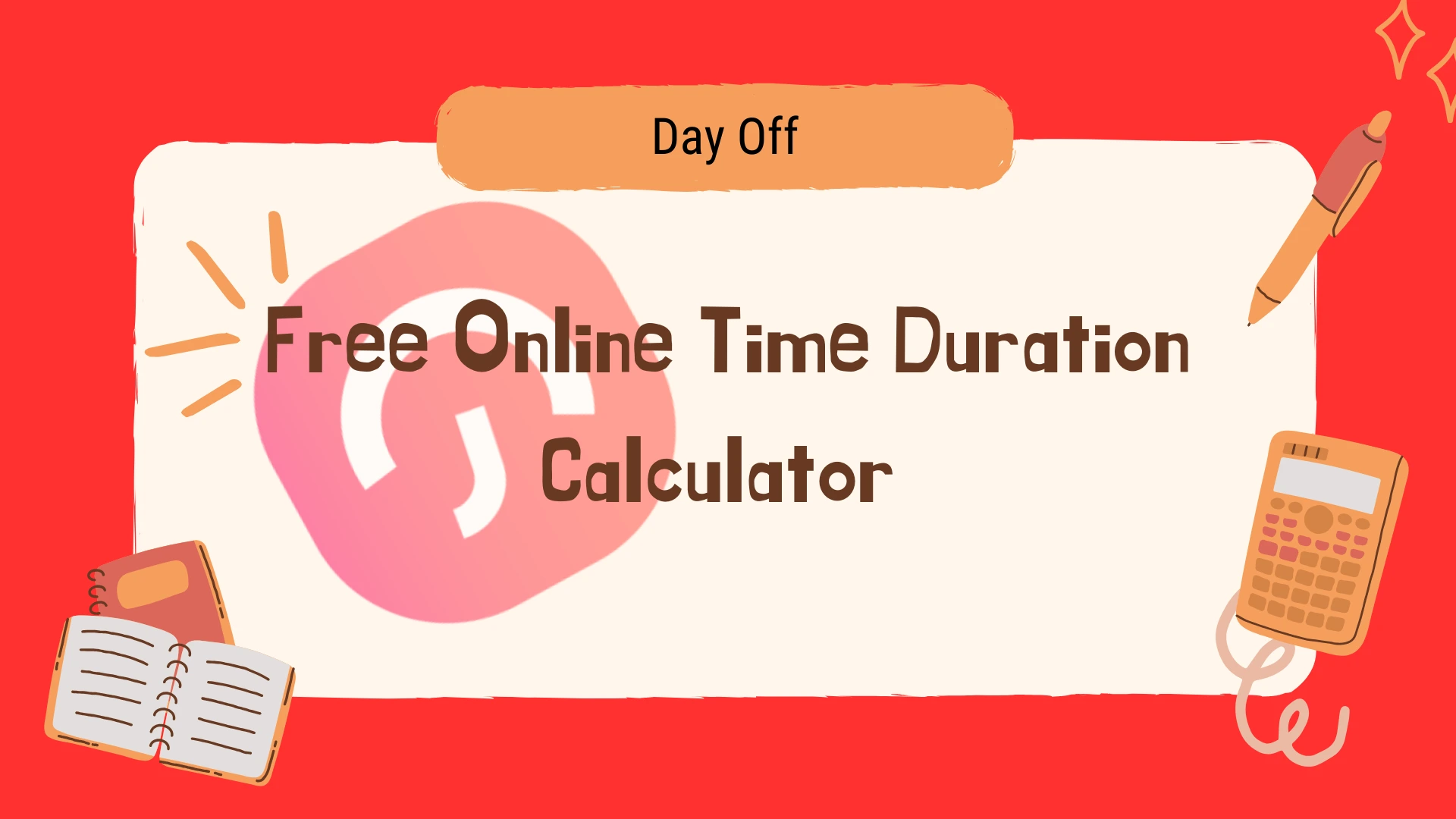Table of Contents
ToggleTime is one of the most valuable resources in any workplace. Managing it properly can be the difference between smooth operations and chaotic scheduling. Employees need clarity on their hours, and employers need accuracy for payroll, compliance, and leave tracking. A free online time duration calculator is the simplest tool to achieve this, offering quick and reliable results when calculating hours, minutes, and even breaks.
In this article, we’ll cover what a time duration calculator is, how it works, why it’s essential, and how advanced solutions like Day Off take it to the next level with complete leave and PTO management.
What is a Time Duration Calculator?
A time duration calculator is an online tool that determines the exact difference between two time points. Instead of calculating manually which often leads to mistakes a calculator delivers instant and precise results.
Here’s what it can do in detail:
Shift Hours: It calculates the total hours and minutes between start and end times of a shift. For instance, entering 9:15 AM to 5:45 PM gives 8 hours 30 minutes.
Break Subtraction: Many employees take unpaid breaks during work. The calculator allows you to input this duration, ensuring only productive work time is counted.
Overtime Tracking: If your workday is longer than the standard shift, the calculator identifies extra hours. For example, working 10 hours instead of 8 means 2 hours of overtime.
Partial Leave: Employees who take a few hours off instead of a full day can record the exact time away.
Cross Day Shifts: For employees working overnight shifts, such as 10:00 PM to 6:00 AM, the calculator can seamlessly handle multiple dates.
Why Accuracy Matters in Time Tracking
Time tracking isn’t just about counting hours it directly affects payroll, compliance, and employee satisfaction. Let’s break it down:
Payroll Integrity
Payroll errors can lead to unhappy employees or financial losses for the company. Even small mistakes like forgetting to subtract a lunch break can accumulate over weeks and months. A calculator ensures employees are always paid fairly for the exact hours worked, no more and no less.Legal Compliance
Many countries have strict labor laws regulating maximum hours, mandatory breaks, and overtime pay. Businesses that fail to track time correctly risk penalties or lawsuits. An accurate duration calculator helps maintain proper records that comply with local regulations.Leave Transparency
Employees want to know their leave balances are managed fairly. If someone takes 3 hours off, they don’t want to see a full day deducted from their PTO. A time calculator ensures that every absence is logged precisely, creating trust between employers and staff.Operational Planning
Managers use time data to plan staffing levels. If they see employees regularly working long hours, they may need to hire additional staff. Accurate calculations make workforce planning more effective.Trust & Employee Satisfaction
Nothing frustrates employees more than disputes about time worked or overtime. Reliable, transparent tracking helps avoid misunderstandings, creating a healthier work environment where staff feel valued.
Common Use Cases of a Time Duration Calculator
Work Hours Calculation
Instead of guessing, employees can instantly calculate their worked hours. For example, working from 8:45 AM to 5:15 PM equals 8 hours 30 minutes. This makes it easy for employees to double check their payroll and for freelancers to know how much time they’ve spent on a project.
Overtime Tracking
When employees work beyond their standard hours, overtime pay may apply. A calculator quickly identifies the extra time. For instance, if your standard workday is 8 hours but you worked 11, the calculator highlights those additional 3 hours. This ensures employees are compensated fairly and prevents employers from underestimating overtime costs.
Break Time Deduction
Lunch or rest breaks often aren’t included in paid hours. Instead of subtracting manually, the calculator can deduct this automatically. For example, if you worked from 9:00 AM to 6:00 PM but took a 1 hour lunch, the net result is 8 hours, not 9. This prevents payroll teams from overpaying or underpaying staff.
Partial Leave Tracking
Not all leave requests are full days. If an employee has a doctor’s appointment and takes only 2 hours off, the calculator ensures that exactly 2 hours are deducted from their PTO, not an entire day. This makes leave records more accurate and prevents unnecessary depletion of an employee’s balance.
Cross Day Shifts
Night shifts are tricky since they run past midnight. For example, a shift from 10:00 PM to 6:00 AM spans two different dates. A calculator handles this automatically, ensuring no confusion. This is especially useful in industries like healthcare, security, or customer service, where overnight shifts are common.
Freelance & Project Billing
Freelancers and consultants often bill clients by the hour. Using a calculator ensures they know exactly how many hours to invoice, making the process more professional and transparent. It also avoids underbilling, which means freelancers get paid fairly for their actual time.
Benefits of a Free Online Time Duration Calculator
Speed & Convenience: Results are delivered instantly, saving hours of manual calculation.
Error Reduction: Eliminates human mistakes, which are common in manual tracking.
Fairness & Transparency: Both employers and employees get consistent and trustworthy results.
Improved Planning: Managers can make more accurate staffing and scheduling decisions.
Accessibility Anywhere: Most tools work online, so you can calculate hours from a phone, tablet, or desktop anytime.
How Day Off Makes Time & Leave Management Smarter
While a free calculator is excellent for quick results, organizations often need a more complete system to manage leave and PTO across the entire workforce. That’s where Day Off becomes the perfect solution.
Key Features of Day Off
Leave Requests & Approvals
Employees can submit vacation, sick leave, or partial leave requests directly through the app. Managers can approve or reject with a click, removing the need for endless email threads. This makes the leave process smoother and faster.Partial Day Leave Tracking
Unlike many basic HR systems that only allow full day leave, Day Off supports half day or hourly leave requests. This ensures fairness when employees only need a few hours off.Holiday & PTO Management
The app automatically calculates remaining PTO balances, updates them when new leave is approved, and even handles carryovers from one year to the next. This prevents confusion and makes PTO management effortless.Team Calendar
Managers and employees get a clear, shared calendar view showing who’s on leave at any given time. This prevents scheduling conflicts and ensures teams are never understaffed during critical periods.Mobile & Web Access
Whether you’re at the office or on the go, you can use Day Off on iOS, Android, or any web browser. This flexibility ensures employees and managers can request or approve leave anytime, anywhere.Notifications & Alerts
Real time reminders ensure managers never miss approval requests, and employees always know the status of their leave. This reduces delays and keeps everyone in sync.Reports & Analytics
Managers can generate detailed reports showing leave patterns, absenteeism, and PTO usage. These insights help businesses make smarter HR decisions and plan workforce requirements better.
FAQs
Can a time duration calculator handle overnight shifts?
Yes. Most modern calculators can handle shifts that cross midnight, so if you work from 10:00 PM to 6:00 AM, it correctly counts 8 hours. This makes them perfect for night shift workers or anyone who works flexible hours.
Can I use it for personal tasks like studying or workouts?
Definitely! You can use a time calculator for almost anything, studying for exams, tracking workouts, cooking, hobbies, or even timing screen breaks. It’s a simple way to stay organized and understand how you spend your time.
Does it include breaks or lunch hours?
Yes, many calculators let you subtract break times automatically. You can enter your total work hours and note how long your breaks were, the calculator will handle the math and give you your actual working hours.
Can it calculate more than one shift in a day?
Yes. If you have multiple work sessions or study periods in one day, you can enter several start and end times. The calculator adds them up automatically to show your total time.
Is a calculator enough for company-wide leave tracking?
Not really. While time calculators are great for quick, one-time calculations, larger teams need dedicated systems like Day Off. These tools handle leave requests, approvals, PTO balances, and reports, all in one place.
Do calculators track multiple employees at once?
Free calculators usually calculate one person’s time at a time. If you’re managing a team, apps like Day Off are better since they keep everyone’s records, schedules, and balances together in a shared dashboard.
Can I use it to calculate total weekly or monthly hours?
Yes. Many calculators let you add multiple days or sessions, so you can track total weekly or monthly hours, perfect for freelancers, contractors, or anyone who needs to report total working time.
Is it better than using a spreadsheet?
Yes. Spreadsheets can do the math, but they’re time-consuming and easy to mess up with formulas. A calculator is faster, easier, and doesn’t require setup, just enter your times and get an instant result.
Can I save or download my results?
Some online calculators let you save or export your results as a PDF or spreadsheet. This is useful if you need to share your working hours or study logs with a manager, teacher, or client.
Does a time duration calculator work on mobile?
Yes. Most modern calculators work smoothly on phones and tablets, so you can calculate hours on the go, from your desk, gym, or anywhere else.
Is it free to use?
Many time calculators are completely free online. Some advanced versions may offer extra features, like saving history or integrations, with a small subscription or business plan.
How does a time calculator help with productivity?
It helps you stay mindful of how you spend your time. Whether you’re managing a project or balancing study and rest, tracking time makes it easier to plan better, avoid overwork, and stay consistent.
Final Thoughts
A free online time duration calculator is a must have tool for employees, freelancers, and managers alike. It simplifies work hours calculation, ensures accurate overtime tracking, and handles partial leave with ease. By using such tools, businesses can maintain payroll accuracy, stay compliant with labor laws, and build trust with employees.
However, for companies looking to go beyond basic time tracking, Day Off is the smarter choice. With features like leave requests, PTO management, team calendars, and real time notifications, it’s designed to make employee leave management seamless and stress free.