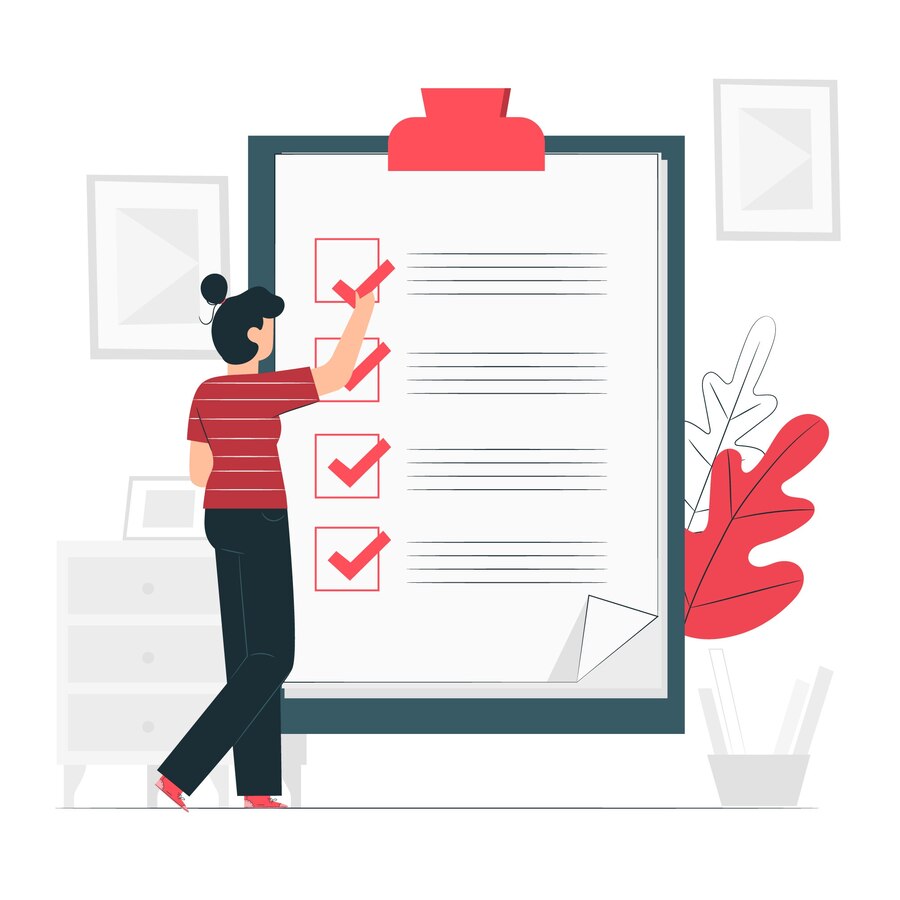Table of Contents
ToggleManaging Paid Time Off (PTO) is one of the most important yet time-consuming responsibilities for both HR teams and employees. Manual tracking through spreadsheets or paper forms often leads to errors, confusion, and payroll inconsistencies.
A PTO calculator eliminates these challenges by automating how leave is accrued, tracked, and managed. Whether you are an HR professional overseeing multiple employee schedules or an individual planning your next vacation, understanding how PTO calculators work is essential for accurate, transparent, and compliant leave management.
This comprehensive guide explains how PTO calculators function, the different accrual methods, and how digital tools like Day Off can simplify PTO management for any organization.
What Is a PTO Calculator?
A PTO calculator is a tool designed to automatically calculate an employee’s paid time off balance based on company policies, work schedules, and time already taken. It helps ensure fairness, transparency, and compliance with labor laws.
Key Factors in PTO Calculations
Company Leave Policy: Includes annual PTO entitlements, carryover limits, and payout rules.
Accrual Method: Defines how PTO is earned—monthly, hourly, or annually.
Used PTO: Subtracts approved time off from available balances.
Public Holidays and Unpaid Leave: Adjusts calculations based on work schedules and holidays.
PTO calculators can be manual (using spreadsheets) or digital (integrated within HR software). Automated calculators are significantly more accurate and reduce the risk of human error.
Why PTO Calculators Are Essential
Accurate PTO tracking benefits both employees and employers.
For Employees
Transparency: Provides clear visibility into accrued and used leave.
Fairness: Ensures accurate application of PTO policies.
Better Planning: Allows employees to schedule vacations or personal time with confidence.
For Employers
Accuracy: Reduces miscalculations that can lead to payroll disputes.
Efficiency: Automates repetitive HR tasks, saving administrative time.
Compliance: Helps meet legal requirements for record-keeping and labor laws.
Productivity: Prevents scheduling conflicts and ensures proper staffing.
A reliable PTO calculator builds trust within the workplace by creating a consistent and transparent approach to managing leave.
How PTO Is Calculated: Common Accrual Methods
Employers can choose from several methods to calculate PTO depending on company policy, employment type, and operational needs.
Lump Sum (Annual Allotment)
Employees receive their entire PTO allowance at the start of the year.
Example: An employee is granted 20 days of PTO on January 1st.
Advantages:
Simple to administer.
Employees can plan extended vacations early in the year.
Disadvantages:
Some employees may use all their time off early, leading to coverage issues later.
Periodic or Monthly Accrual
Employees earn PTO gradually throughout the year.
Example: If an employee earns 15 days of PTO annually, they accrue 1.25 days per month.
Advantages:
Encourages consistent attendance throughout the year.
Reduces the risk of early-year leave exhaustion.
Disadvantages:
Requires consistent tracking, which is easier with automation.
Hourly Accrual
PTO is earned based on hours worked, commonly used for part-time or hourly employees.
Example: An employee accrues 0.05 hours of PTO for each hour worked.
Advantages:
Ensures fairness for variable-hour employees.
Flexible and scalable across different roles.
Disadvantages:
Complex to manage manually without a dedicated PTO system.
How to Use a PTO Calculator Effectively
To make the most of a PTO calculator, HR professionals and employees should follow these practices:
Understand Company PTO Policies: Ensure clarity on accrual methods, carryover limits, and approval procedures.
Track Used PTO Regularly: Keep the system updated with every approved leave to maintain accuracy.
Account for Public Holidays: Distinguish between public holidays and personal PTO to prevent overlap.
Adopt Digital Tools: Use software such as Day Off for automated, real-time PTO tracking.
Encourage Employee Transparency: Empower staff to review their own balances to reduce HR inquiries.
PTO Calculation Examples
Example 1: Monthly Accrual
Scenario:
Annual PTO: 15 days
Accrual Rate: Monthly
Months Worked: 6
Calculation:
15 ÷ 12 = 1.25 days per month
1.25 × 6 = 7.5 days earned
If the employee took 3 days off, their remaining balance is 4.5 days.
Example 2: Hourly Accrual
Scenario:
Accrual Rate: 0.05 hours per hour worked
Hours Worked Per Week: 40
Weeks Worked: 4
Calculation:
40 × 0.05 = 2 hours per week
2 × 4 = 8 hours (equivalent to 1 full day of PTO).
How Day Off Simplifies PTO Management
Day Off is a modern, intuitive leave management platform that automates every step of the PTO process—from accrual to approval. It provides an efficient, accurate, and transparent experience for both HR teams and employees.
Key Features of Day Off
Automated PTO Tracking: Real-time updates to leave balances and accruals.
Custom Policies: Supports lump-sum, monthly, and hourly accrual methods.
One-Click Approvals: Simplifies request management for managers.
Mobile and Web Access: Enables leave tracking from any device.
Reporting and Analytics: Offers data-driven insights for workforce planning.
Calendar Integration: Syncs with Google Calendar, Outlook, and Slack for scheduling visibility.
Day Off reduces administrative workload, eliminates errors, and ensures compliance with internal policies and labor laws.
Best PTO Calculators and Tracking Tools
If you’re considering automation, the following tools are widely recognized for effective PTO management:
Day Off: Simple, affordable, and ideal for small and mid-sized businesses.
BambooHR: A comprehensive HR platform with advanced PTO tracking.
Gusto: Integrates payroll and time-off management.
Zenefits: Offers robust HR automation for growing teams.
ADP Workforce Now: A scalable enterprise solution with advanced reporting features.
Common PTO Management Mistakes to Avoid
Ignoring Local Labor Laws: Each region may have unique requirements regarding paid leave and carryover.
Failing to Update Leave Balances: Outdated records cause employee frustration and payroll discrepancies.
Overlapping Time-Off Requests: Without a centralized system, scheduling conflicts can disrupt operations.
Lack of Transparency: Employees should always know how much leave they have earned.
Outdated Policies: Regularly review and update PTO rules to reflect evolving business needs.
Frequently Asked Questions (FAQ) About PTO Calculators
What does a PTO calculator do?
A PTO calculator determines the amount of paid time off an employee has earned, used, and remaining. It automates calculations that HR teams would otherwise have to perform manually, ensuring accuracy and compliance.
How often should PTO be calculated?
Most companies calculate PTO on a monthly or per-pay-period basis. Automated systems update balances in real time, ensuring accuracy at all times.
Can employees access their PTO balance directly?
Yes. Most modern PTO calculators, such as Day Off, provide employee self-service portals. Employees can view balances, submit requests, and track approvals without contacting HR.
What is the difference between accrued and granted PTO?
Accrued PTO: Earned progressively over time (e.g., monthly or hourly).
Granted PTO: Provided in full at the start of the year.
Do unused PTO days carry over to the next year?
This depends on company policy. Some businesses have a “use-it-or-lose-it” rule, while others allow limited carryover. Automated systems can enforce these policies accurately.
How do PTO calculators integrate with payroll systems?
When an employee takes time off, the PTO calculator automatically adjusts balances and shares this data with payroll software. This ensures correct payment calculations and prevents errors.
Can a PTO calculator handle different employee types?
Yes. Tools like Day Off allow HR to set custom accrual rates for full-time, part-time, and hourly employees, as well as contractors and temporary staff.
Are automated PTO systems compliant with labor laws?
Yes, provided they are configured correctly. Automated calculators help maintain compliance by tracking accrual rates, rollover limits, and required payouts based on jurisdictional rules.
What are the risks of managing PTO manually?
Manual systems are prone to miscalculations, missing documentation, and payroll errors. These mistakes can lead to compliance issues, financial losses, and employee dissatisfaction.
What’s the best PTO calculator for small businesses?
For small and medium-sized businesses, Day Off is the most practical solution. It combines ease of use, affordability, and reliable automation without the complexity of large HR platforms.
Conclusion
Tracking and managing Paid Time Off is a critical part of employee satisfaction and organizational efficiency. A PTO calculator streamlines this process by automating accruals, approvals, and reporting.
By adopting digital tools such as Day Off, companies can minimize administrative workload, ensure payroll accuracy, and maintain full compliance with labor regulations. For employees, it provides transparency and peace of mind.
In an era where efficiency and work-life balance are both essential, implementing a reliable PTO tracking system is not just a convenience; it is a strategic investment in productivity and trust.