Table of Contents
TogglePlanning your year around public holiday isn’t just about getting a break it’s a strategic move to maximize work-life balance and use your Paid Time Off (PTO) more efficiently. With proper planning, you can transform standard public holidays into mini-vacations, recharge your energy, and even boost your productivity when you return.
But how do you make sure you’re not missing out? The answer lies in using a public holiday tracker a tool that helps you map out federal and state holidays, uncover hidden long weekends, and organize your leave days smartly. Let’s dive into how this works, especially in the context of the US holiday calendar.
Why Public Holidays Should Be Part of Your Leave Strategy
Public holidays are often seen as standalone breaks brief, welcomed pauses in the workweek. But when used strategically, they become powerful tools to maximize your PTO, protect your mental well-being, and optimize your year-round productivity.
Extend Your Time Off Without Burning PTO
One of the biggest benefits of public holidays is that they’re already paid days off meaning you can stretch your vacation without using extra PTO. By adding one or two leave days before or after a holiday, you can transform a standard long weekend into a four- or five-day getaway. For example, if a holiday falls on a Thursday, adding Friday off creates a mini-vacation without sacrificing a full week of leave.
Reduce Burnout and Improve Mental Health
Strategic breaks throughout the year are proven to improve focus, reduce stress, and enhance overall job satisfaction. Instead of waiting for a single long vacation, spacing out smaller breaks around public holidays allows you to recharge more frequently keeping you fresh, motivated, and less prone to burnout.
Save on Travel and Plan Efficiently
Public holidays, especially when planned around well in advance, offer opportunities to travel during low-demand windows. If you’re not locked into peak-season vacations, you can take advantage of off-peak pricing on flights and hotels by combining holidays with PTO. Early planning also helps you avoid last-minute hassles, sold-out accommodations, and inflated costs.
Avoid Scheduling Conflicts with Coworkers
By planning your leave early around public holidays, you can beat the rush and get your time-off requests approved before others do. Most people tend to request leave near holidays, so if you plan first, you’re more likely to get the days you want—and ensure adequate coverage for your role at work.
Build a Healthier Work-Life Balance
Integrating public holidays into your overall time-off plan ensures a more balanced distribution of rest throughout the year. Rather than letting holidays come and go without intention, using them to break up longer stretches of work can help you maintain better mental clarity, personal well-being, and quality time with family and friends.
Align With Company Culture and Policy
Many organizations expect employees to take advantage of slow periods around holidays. In fact, some companies automatically offer “bridge days” or encourage team members to take time off during low-activity seasons. Aligning your leave with company rhythms fosters a healthier team environment and prevents bottlenecks in productivity.
A Closer Look at US Public Holidays
The United States recognizes 11 federal holidays, but individual states and private employers may observe additional days. Understanding this landscape helps you better predict time off and team availability.
| Holiday | Observed On | Details |
|---|---|---|
| New Year’s Day | January 1 | Marks the start of the calendar year; commonly paired with extra leave around New Year’s Eve. |
| Martin Luther King Jr. Day | Third Monday in January | Commemorates civil rights leader MLK Jr.; often a quieter travel period, ideal for a short getaway. |
| Presidents Day | Third Monday in February | Recognizes George Washington and Abraham Lincoln; often used for winter escapes or ski trips. |
| Memorial Day | Last Monday in May | Honors fallen military personnel; signals the unofficial start of summer. |
| Juneteenth | June 19 | Commemorates the end of slavery in the U.S.; newly recognized as a federal holiday. |
| Independence Day | July 4 | A peak travel day for summer, frequently observed with extended weekends. |
| Labor Day | First Monday in September | Marks the end of summer; ideal for beach trips and family reunions. |
| Columbus Day | Second Monday in October | Celebrated in some states; an opportunity for fall foliage trips. |
| Veterans Day | November 11 | Honors military veterans; often falls midweek, creating planning potential. |
| Thanksgiving Day | Fourth Thursday in November | One of the busiest travel periods; often paired with Black Friday for extended breaks. |
| Christmas Day | December 25 | A major holiday with frequent additional time off around it, including Christmas Eve and New Year’s. |
Benefits of Using a Public Holiday Tracker
A public holiday tracker is more than just a calendar it’s a productivity and wellness tool that helps you plan smarter, avoid last-minute surprises, and make the most of your time off. Whether you’re managing a team or simply planning your own year, here are the top benefits of using a public holiday tracker:
Plan Ahead with Confidence
A holiday tracker provides you with a clear overview of all upcoming national, state, and company-specific holidays. Instead of checking multiple sources or risking an overlooked date, you can rely on a single dashboard to show you exactly when holidays fall and how they align with weekends. This visibility makes it easier to plan vacations, personal events, and work schedules well in advance.
Unlock Hidden Long Weekends
Many people miss out on extra days off simply because they don’t realize the potential. A smart public holiday tracker can automatically highlight long weekends and suggest “bridge days” those one or two PTO days you can take to stretch a holiday into an extended break. With the right tool, you’ll never miss an opportunity to turn a three-day weekend into four or five days of rest.
Improve PTO Management
If you’re working with a limited number of paid leave days each year, you want to maximize their impact. A public holiday tracker helps you pair PTO days with holidays for longer vacations, giving you more time off without using up your entire leave balance. It also helps you track how many days you’ve taken and how many are still available, preventing you from losing unused time off at the end of the year.
Avoid Scheduling Conflicts
In many workplaces, public holidays are peak periods for leave requests. A holiday tracker especially one that includes team visibility features can show who is off when, helping you avoid overlapping requests or understaffed periods. For managers and HR professionals, this helps ensure smoother operations and fairer distribution of time off across the team.
Support for Remote and Global Teams
If you work in a remote or distributed team, coordinating across time zones and countries can be challenging. A holiday tracker that includes international and region-specific calendars ensures you’re aware of when your colleagues in other locations are observing public holidays. This reduces miscommunication, improves planning, and shows cultural respect.
Get Timely Notifications and Reminders
The best public holiday trackers like the Day Off app include customizable notifications so you never forget an upcoming holiday. Whether it’s a reminder a week before a long weekend or a monthly overview of what’s ahead, notifications help you stay organized and prepare for travel, meetings, or family plans.
Sync with Your Work Calendar
Holiday trackers that integrate with Google Calendar, Outlook, or Apple Calendar ensure seamless syncing of holidays, personal leave, and company-wide events. This keeps your availability up to date, prevents meeting conflicts, and eliminates the risk of scheduling over a holiday or approved day off.
Enhance Work-Life Balance
Ultimately, using a holiday tracker helps you take your time off more intentionally. With better visibility and planning, you can ensure regular breaks, avoid burnout, and use your leave in a way that truly supports your well-being. It turns leave management from reactive to proactive.
Long Weekend Planning Examples for 2026
Smart employees know how to make the most of their paid time off, and with a little planning, you can stretch your vacation days into long, refreshing breaks throughout the year. Here’s how to combine public holidays with strategic PTO days for maximum rest and relaxation in 2026:
Memorial Day Monday, May 25, 2026
Take Friday, May 22 off, and you’ll enjoy a four-day weekend, perfect for a spring getaway or a relaxing staycation before summer begins.
Independence Day Saturday, July 4, 2026
(Observed Friday, July 3)
Since Independence Day falls on a Saturday, many workplaces will observe it on Friday, July 3. Add Monday, July 6 as a PTO day to turn it into a four-day weekend, ideal for a summer road trip or family gathering.
Labor Day Monday, September 7, 2026
Celebrate the end of summer in style! Take Friday, September 4 off to enjoy a four-day break before the busy fall season kicks in.
Thanksgiving Thursday, November 26, 2026
Many companies already give Friday, November 27 off, but if yours doesn’t, using one PTO day gives you four full days of rest. It’s the perfect time to unwind, travel, or simply recharge before year-end deadlines.
Christmas Day, Friday, December 25, 2026
Combine the Christmas holiday with a few extra days off for a long, cozy winter break. Take Monday through Wednesday (Dec 21–23) or Monday–Wednesday after Christmas (Dec 28–30) to create a week-long holiday with minimal PTO use, a great way to end the year refreshed.
Why Use the Day Off App?
The Day Off app is your all-in-one companion for managing holidays and time off with ease. Designed for both individuals and teams, it brings together simplicity, automation, and clarity, making leave management effortless for everyone.
Built-In Public Holiday Calendars (US + 100+ Countries)
No more manually adding holidays or worrying about missing local observances. Day Off comes preloaded with official public holiday calendars for over 100 countries, including national, state, and regional holidays. Whether you’re based in the US, UK, UAE, or anywhere in between, your local holidays are automatically added to your calendar. You’ll always know when the next long weekend is coming, and can plan your time off perfectly around it.
Simple, User-Friendly Interface
Most HR management systems are overloaded with unnecessary features that make basic tasks frustrating. Day Off focuses on what really matters: a clean, intuitive design that anyone can use without training. Requesting time off takes just a few taps, and checking your remaining leave balance is instant. Managers can approve requests in seconds, and employees stay fully informed, all from one beautifully simple dashboard.
Customizable Leave Types and Policies
Every company manages time off differently, and Day Off adapts to your exact needs. Whether you offer vacation days, sick leave, work-from-home days, parental leave, or half-days, everything can be customized. HR teams can set up different leave types, define accrual rules, and build approval workflows that match company policies, all without needing technical support. It’s flexible enough for any organization, from small teams to global enterprises.
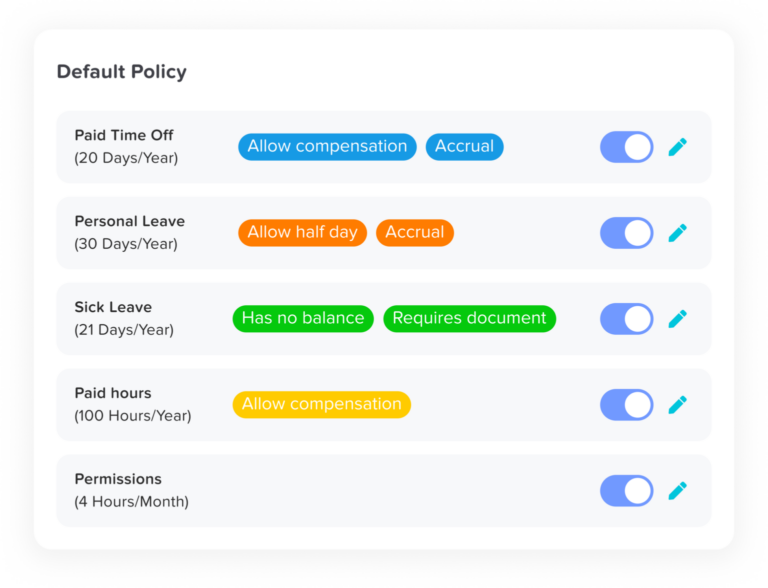
Real-Time Leave Tracking for Individuals and Teams
Stay in the loop at all times. Day Off provides real-time visibility into who’s off and when, helping managers make quick, informed decisions. Employees can instantly see their remaining balance, while HR teams get a complete overview of trends, absences, and coverage across the company. It’s simple, transparent, and always up to date.
Smart Notifications & Reminders
Never miss an important date again. The app sends friendly, customizable reminders for upcoming holidays, pending leave approvals, and expiring PTO balances. These smart notifications keep everyone organized, reduce back-and-forth communication, and make sure no request slips through the cracks.
Sync with Google, and Outlook Cakendar
Keep all your calendars connected. With Day Off, approved leaves and public holidays automatically sync with your Google,and Outlook Calendar. Your daily schedule always reflects who’s available, preventing double bookings and keeping your plans in sync across devices and platforms.
Mobile-Ready and Always Accessible
Take control of your time off anytime, anywhere. Day Off works seamlessly across iOS, Android, and web, so you can request or approve leave on the go. Whether you’re at your desk, in a meeting, or traveling, everything you need is right at your fingertips.
Perfect for Teams of Any Size
Whether you manage a small team or a large enterprise, Day Off scales effortlessly. You can invite your entire organization in seconds, assign departments, customize permissions, and set visibility rules for each team. It’s flexible enough for five users or five hundred, and it just works.
No More Guesswork, Spreadsheets, or Endless Emails
Say goodbye to scattered systems and manual updates. With Day Off, all leave information, requests, approvals, balances, holidays, and notifications, is centralized in one place. Everything stays accurate, synced, and easy to access anytime, eliminating confusion, errors, and unnecessary delays.
Your Time Off, Finally Under Control
At its core, Day Off helps you take control of your time, and your peace of mind. It helps employees rest without stress, managers plan with confidence, and HR maintains compliance effortlessly. With smarter planning and clear communication, you can focus on what really matters: enjoying your time off and returning to work refreshed and ready.
Pro Tips to Get the Most Out of Public Holidays in 2025
Managing your paid time off wisely can make a big difference in your work-life balance and overall well-being. Here are a few simple strategies to help you get the most out of your holidays and vacation days:
Add All Public Holidays to Your Calendar Early
Good planning starts with visibility. At the beginning of the year, add or subscribe to your country’s official holiday calendar so you can see all public holidays in advance. This helps you plan your PTO around them, avoid overlapping requests, and make the most of long weekends.
Use “Bridge Days” to Extend Vacations
Want longer breaks without using too many days off? Look for bridge days, those single workdays between a weekend and a holiday. For instance, if a holiday falls on a Tuesday, take Monday off to turn it into a four-day weekend. A little planning goes a long way toward creating mini-vacations throughout the year.
Book Time Off Before Everyone Else
Popular times like summer, Thanksgiving, or Christmas get filled up fast. Submitting your requests early not only guarantees approval but also helps you find better travel deals. With an app like Day Off, you can easily plan ahead and lock in your preferred dates before the rush.
Rotate Team Leave to Keep Things Balanced
If you’re a manager, it’s important to spread out time off across your team. Approve vacations in a way that ensures fair coverage and avoids bottlenecks. Rotating who takes holidays first each year keeps things equitable and ensures your team stays productive, even when several people are away.
Track Leave Accrual and Usage Regularly
Don’t let unused PTO sneak up on you. Use Day Off to keep track of how much leave you’ve earned, used, and have left. Regularly checking your balance prevents last-minute surprises and helps you avoid losing days that might expire at the end of the year.
Encourage a Culture That Values Rest
Time off shouldn’t feel like a luxury, it’s a necessity. When leaders encourage their teams to take breaks, it creates a culture built on balance and well-being. Well-rested employees come back more focused, creative, and motivated, which benefits everyone.
FAQs
What is a public holiday tracker?
A public holiday tracker is a tool or app that shows upcoming public holidays and helps individuals or teams plan their leave around those dates. It can highlight long weekends, suggest bridge days, and even sync with calendars to prevent scheduling conflicts.
How can I use a public holiday tracker to plan long weekends?
By identifying holidays that fall near weekends, you can plan ahead and use 1–2 PTO days to extend your time off. For example, if a holiday is on a Thursday, you might take Friday off to create a 4-day weekend. A tracker like the Day Off app makes these opportunities easy to spot with built-in suggestions.
Which US public holidays are best for creating long weekends?
Holidays like Memorial Day, Labor Day, and Independence Day often fall on or near weekends, making them ideal for planning long weekends. Holidays that land on a Thursday or Tuesday, such as Thanksgiving or Veterans Day, are great for using bridge days to extend your time off.
Does the Day Off app include public holidays for all US states?
Yes. The Day Off app includes federal holidays by default and allows you to add state-specific holidays to your calendar. This is especially useful for employees working across different states or in organizations with distributed teams.
Can I sync the public holidays to my personal or work calendar?
Absolutely. With Day Off, you can sync public holidays and approved leave directly to Google Calendar, Outlook, or Apple Calendar. This ensures all your schedules are aligned and prevents double-bookings.
Is the Day Off app suitable for both individuals and teams?
Yes. The app is designed for flexibility it works perfectly for solo users who want to manage their time off as well as HR teams and managers who need to oversee employee leave, holiday calendars, and team availability.
Can the app notify me before a holiday or long weekend?
Yes, the app sends smart reminders before upcoming public holidays, weekends, and any time-off you’ve requested or approved. You can customize notification settings to suit your preferences.
What if my company has its own set of holidays?
Day Off allows you to add custom company holidays in addition to public holidays. Whether your organization observes extra days like Black Friday, Christmas Eve, or company-wide wellness days, you can include them in your team’s shared calendar.
Is the app available on both mobile and desktop?
Yes. The Day Off app is available on iOS, Android, and the web, so you can access your holiday tracker and leave planner anytime, anywhere.
How much does the Day Off app cost?
Day Off offers a free version for individuals and small teams, with premium features available for growing businesses and HR departments. Pricing is transparent and scalable based on your needs. You can try it for free and upgrade if needed.
Conclusion
Taking time off shouldn’t be complicated. With the right planning and tools, you can make every vacation day count while keeping work organized and stress-free. From syncing public holidays to tracking leave balances and scheduling in advance, small steps can make a big difference in how you manage your year.
The Day Off app makes it simple to stay on top of it all, helping you plan smarter, avoid overlaps, and enjoy your well-deserved breaks with confidence. Whether you’re an employee looking for balance or a manager trying to keep your team running smoothly, Day Off gives you everything you need to take control of your time off.


