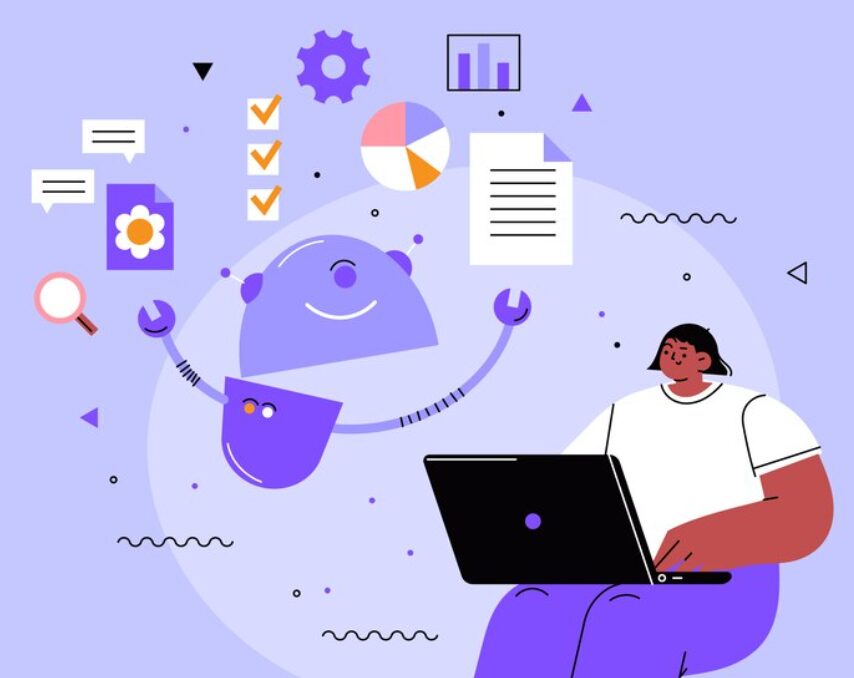Table of Contents
ToggleArtificial intelligence (AI) has moved from buzzword to backbone in modern HR. Across recruiting, onboarding, engagement, leave management, and workforce planning, AI is quietly taking the repetitive strain while elevating the human parts of “people operations.” Done well, it delivers faster cycles, clearer insights, and a fairer experience. Done carelessly, it risks bias, opacity, and mistrust. This article maps the terrain, what AI is doing in HR today, how to adopt it responsibly, and where it’s headed, then spotlights Day Off, a focused time-off and leave solution many teams use to modernize absence management.
What we mean by AI (and why HR cares)
AI refers to software that performs tasks that usually require human intelligence: recognizing patterns, making predictions, interpreting language, or answering questions. Much of today’s AI relies on machine learning, where models learn from historical data rather than following step-by-step rules. HR generates precisely the kind of data AI thrives on, job histories, skills, survey responses, performance signals, calendars, and policy logic, so it’s natural that HR is one of AI’s most active frontiers.
Where AI is changing HR work
Hiring and onboarding without the drudgery
Recruiting teams use AI to parse large applicant pools, spot matches between skills and role requirements, and prioritize promising candidates. This doesn’t replace interviewing or judgment; rather, it takes the grind out of sorting, scheduling, and follow-ups so recruiters can spend time where it matters. Onboarding benefits in similar ways. Automated workflows handle forms, training assignments, provisioning, and reminders, while HR focuses on culture, clarity, and connection during a new hire’s first weeks.
Engagement that’s responsive and proactive
Intelligent assistants now field policy and benefits questions 24/7 and route tricky cases to humans. Sentiment analysis across pulse surveys and feedback highlights friction points, like workload spikes or unclear policies, before they spread. The technology is only useful when it triggers action, so the most successful teams pair these signals with regular “you said, we did” updates to demonstrate responsiveness.
Leave and absence management that finally feels simple
Time-off and leave processes used to live in spreadsheets and email threads. AI-assisted systems encode policies, accruals, carry-overs, public holidays, multi-team calendars, and approvals so requests are handled consistently and transparently. Managers see who’s off, when, and why; HR gets fewer errors and cleaner records; employees get real-time balances and clarity on entitlements. When the data builds up, the same systems forecast high-risk weeks for understaffing and help plan around them.
Predictive planning with real business impact
By combining performance trends, attrition patterns, skills inventories, and external market data, AI tools can forecast hiring needs, flag flight risks, and suggest upskilling paths. These models are only as good as the data and assumptions behind them, but when used with caution and human oversight they shift HR from reactive to strategic planning.
Guardrails: ethics, privacy, and trust
AI in HR touches people’s livelihoods, so governance is non-negotiable. Organizations should audit models for bias, disclose how AI is used in decisions, and obtain appropriate consent for data use. Sensitive data must be protected, and high-impact decisions, like hiring, promotion, or termination, should keep a human in the loop. Clear documentation and regular reviews build the trust that AI systems need to be accepted and effective.
Implementation: it’s a change program, not a plug-in
The hardest part of AI isn’t the algorithm, it’s adoption. Clean data, thoughtful integrations with your HRIS/payroll/calendars, and lightweight training for HR and managers make a world of difference. Pilot in one process, measure the impact (time-to-hire, first-week completion rates, response times, policy compliance), then expand. Communicate early and often so people know not only how to use the tools but why they’re better.
Spotlight on Leave Management: Day Off
Among focused HR tools, Day Off is a popular choice for tracking PTO, vacations, and absences with a clear employee experience and straightforward admin controls. It’s a cloud platform with web and mobile apps designed to centralize balances, policies, approvals, and calendars in one place.
What it offers today
Day Off supports multiple leave types (annual, sick, parental, unpaid, and more) and lets admins define entitlements in days or hours, with rules for accruals and carry-overs, including limits and expiration dates for rolled-over balances. A shared company calendar shows accepted leave and official holidays with monthly, weekly, and list views, giving managers instant context when reviewing requests. Integrations cover Google Calendar, Outlook Calendar, Slack, and Microsoft Teams, so requests and approvals surface where people already work. There’s a free plan and a paid Pro plan; as of now, Pro lists multi-approver workflows, multi-team and multi-location support, integrations, and unlimited employees (with published pricing at $2 per employee/month, $20 minimum). The product runs on the web with iOS and Android apps for employees and managers.
Why teams adopt it
For HR, Day Off reduces manual work and policy mistakes; for managers, it prevents scheduling collisions by making availability visible; for employees, it answers the two questions that matter most, how much time do I have left, and how do I take it? The combination of policy logic, approvals, and integrations means fewer emails and fewer spreadsheets, which is usually the fastest path to higher satisfaction and cleaner records. The vendor’s feature pages and setup guides emphasize quick onboarding, holiday imports, custom workweeks, and bulk employee upload, which help teams get value quickly.
Notes on claims and sources: pricing and plan limits come from Day Off’s current pricing page; feature specifics (carry-over, calendars, integrations) are drawn from the official features and integration pages. Third-party directories also summarize the product (useful for peer reviews), but the vendor site is the source of truth for features and pricing.
FAQ: AI in HR and modern leave tracking
What’s the real value of AI in HR beyond “saving time”?
Time savings are the start, not the finish. The real value is consistency, policies applied the same way every time, plus visibility through clear dashboards and foresight via predictions of staffing gaps or attrition risk. Together those effects lead to better decisions, not just faster ones.
Can AI fairly screen candidates?
It can help, but fairness isn’t automatic. If historical data reflects bias, models can learn it. Use diverse training data, run regular bias audits, disclose what the model considers, and keep humans in the loop for nuanced judgments.
How do chatbots improve employee experience without feeling impersonal?
They provide instant answers for routine questions and hand off gracefully to people when needed. The most effective setups are transparent about being a virtual assistant, respect privacy, and make escalation effortless.
What data do we need in place before adopting AI tools?
You’ll want clean employee master data (roles, locations, managers), clear policy definitions (for leave, benefits, approvals), structured histories (hires, exits, performance, time-off), and stable identifiers that connect systems like HRIS, payroll, and calendars. Start where your data is strongest.
Is AI suitable for small companies, or only for enterprises?
Small teams often benefit most because they have the least capacity for manual admin. Lightweight tools with free or low-cost plans make modern HR capabilities accessible without heavy implementation overhead.
How does Day Off handle complex leave rules like accruals and carry-overs?
Admins can configure accruals in days or hours, set caps and expiration for carry-overs, and reflect custom policy nuances. Employees see real-time balances as requests are approved, keeping everyone aligned on entitlements.
We have teams in different countries, can Day Off cope with local calendars and approvers?
Yes. You can set up multiple teams and locations with their own approvers, workweeks, and public holiday calendars, so reviews and visibility match local realities.
Do we need to use Slack or Teams to benefit from Day Off?
No. The web and mobile apps work fine on their own. Integrations with Slack, Teams, and company calendars simply bring requests, approvals, and visibility into the tools your people already use.
What does Day Off cost right now?
There’s a free tier for basics and a Pro plan priced per employee with a small monthly minimum. Always check the live pricing page for the latest details, since plans and limits can change.
How quickly can we roll out a modern leave tracker?
Most teams configure policies, import employees, connect calendars, and announce the new flow within a day or two. Adoption improves when you explain the “why,” offer a short how-to, and enable notifications so approvals happen quickly.
What are the privacy considerations for AI in HR?
Restrict access to sensitive data, retain only what you need, encrypt data in transit and at rest, and publish clear notices about how employee information is used. Keep humans involved in consequential decisions and offer an appeal path.
If we already have an HRIS, why add a dedicated leave tool?
HRIS suites can be rigid for nuanced policies or everyday usability. A focused leave tracker often delivers a clearer employee experience and stronger calendar and approval workflows, then syncs summaries back to your system of record for payroll and reporting.
Conclusion
AI won’t replace HR’s judgment, empathy, and stewardship of culture. It can, however, remove friction, spotlight patterns, and give people better information sooner. The organizations that get the most from AI in HR treat it as a partnership: machines for consistency and speed; humans for context and care. When that balance is right, whether in hiring, engagement, or leave management with tools like Day Off, everyone gets more time for the work only humans can do.