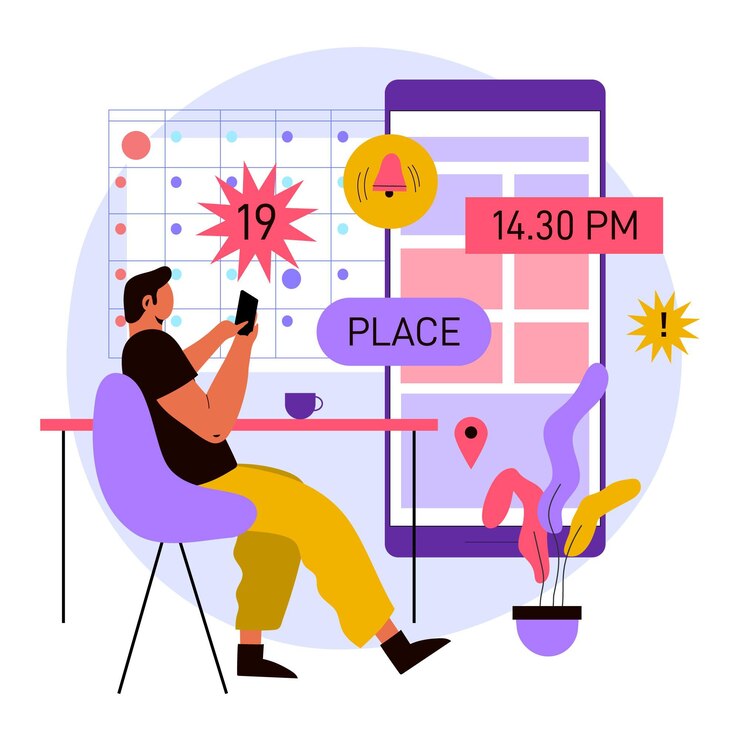Table of Contents
ToggleManaging employee leave efficiently is no longer a luxury, it’s a necessity. As teams grow and hybrid work becomes the norm, manual tracking through spreadsheets or paper forms is no longer sustainable. A robust leave tracker app helps HR teams, managers, and employees streamline the process, ensuring transparency, compliance, and productivity across the organization.
One of the most trusted tools in this space is Day Off, a modern PTO tracker designed to simplify leave management and empower both HR professionals and employees. But before we dive deeper into why Day Off stands out, let’s explore what a leave tracker app is and why it’s essential for today’s businesses.
What Is a Leave Tracker App?
A leave tracker app is a digital platform that automates and manages employee time-off processes, including vacation days, sick leave, and other paid or unpaid absences. Instead of relying on spreadsheets or email chains, a leave tracker centralizes all information in one place, making it easy for employees to request leave, managers to approve it, and HR teams to maintain accurate records.
Modern leave tracker apps, such as Day Off, also provide features like:
Automated leave calculations and accruals
Policy customization for different employee types or regions
Calendar and HR system integrations
Compliance monitoring
Real-time reporting and analytics
These capabilities reduce manual effort, minimize errors, and give everyone, from HR to employees, a transparent view of leave data.
Why Every Business Needs a Leave Tracker App
Reduces Administrative Burden
Without an automated system, HR teams spend countless hours processing leave requests, updating spreadsheets, and calculating balances manually. This not only wastes valuable time but also increases the risk of human error.
A leave tracker app like Day Off automates every stage of the leave process, from submission and approval to payroll synchronization, reducing administrative overhead significantly. It allows HR professionals to focus on strategic initiatives rather than repetitive tasks.
With Day Off:
Employees submit requests digitally, eliminating paperwork.
Managers approve requests instantly through web or mobile notifications.
HR teams track leave balances, absences, and schedules effortlessly.
Eliminates Errors and Miscalculations
Manual systems are prone to double-bookings, inaccurate balances, and overlooked policies. An automated leave tracker prevents these issues by applying your company’s rules consistently.
Day Off ensures accuracy by:
Automatically updating leave balances after every approval or deduction.
Preventing overlapping requests through conflict detection.
Tracking all activity in real time, with a full audit trail.
This guarantees fairness and consistency in how leave is handled, reducing misunderstandings between HR, managers, and employees.
Ensures Compliance with Labor Laws
Compliance with labor laws and regulations is critical, especially for organizations operating in multiple regions. Mismanaging leave entitlements or accruals can lead to legal and financial complications.
Day Off simplifies compliance by allowing businesses to configure leave policies according to local labor standards, including paid/unpaid leave, accrual rates, carryover limits, and mandatory holidays.
Compliance capabilities include:
Configurable PTO accruals and rollover rules.
Localization for region-specific laws and holidays.
Record retention for audits and government reporting.
With Day Off, HR teams can rest assured that leave policies align with all applicable regulations.
Improves Workforce Planning
A strong leave tracker doesn’t just process requests, it supports better planning. Real-time visibility into who’s off and when helps managers make informed scheduling and workload decisions.
Day Off provides a shared team calendar that displays all approved and pending leaves across departments. Managers can plan projects and allocate resources more efficiently, preventing understaffing during critical periods.
Workforce planning benefits:
Clear view of team availability.
Reduced scheduling conflicts.
Smooth coordination for remote and hybrid teams.
Enhances Employee Satisfaction
A transparent, easy-to-use leave tracker improves the employee experience. When employees can see their leave balances, track approvals, and request time off without chasing HR, it builds trust and satisfaction.
Day Off’s self-service portal and mobile app make this process seamless. Employees can check their PTO balance, submit requests, and get instant updates, all from their phone.
Why employees love it:
Full visibility into leave balances and history.
Faster approvals without waiting for manual confirmation.
Clear communication around leave policies and entitlements.
A smooth leave management process contributes directly to morale and retention.
Key Features to Look for in a Leave Tracker App
When selecting a leave tracker, it’s important to consider more than just basic request management. The best tools, like Day Off, combine functionality, automation, and flexibility.
Here’s what to prioritize:
Intuitive and User-Friendly Dashboard
A great leave tracker should be easy for everyone to use, not just HR. Day Off’s interface is clean, visual, and intuitive.
The dashboard provides:
A clear overview of pending requests, approvals, and balances.
A team calendar to monitor upcoming absences.
Notifications for approvals and reminders for managers.
This design minimizes confusion and ensures adoption across the company.
Customizable Leave Policies
Every organization has unique policies, from how PTO accrues to how public holidays are applied. Day Off allows you to create custom leave types and tailor them to your company’s structure.
Customization options include:
Defining multiple leave categories (vacation, sick leave, parental, bereavement, etc.).
Setting accrual rules (monthly, annually, or per hours worked).
Enabling carryover and expiration limits.
Differentiating paid vs. unpaid leave.
Day Off adapts to your business, whether you’re a small startup or a global enterprise.
Automated Leave Requests and Approvals
With Day Off, employees can submit leave requests through the app or web portal, and managers are instantly notified. Approvals can be made with one click, ensuring faster turnaround and better documentation.
The system also supports multi-level approval workflows, which are essential for larger organizations. For example, requests can first go to a team lead and then to HR for final confirmation.
Automation means fewer bottlenecks, clearer accountability, and consistent communication.
Calendar Integration
Leave data should automatically sync with your organization’s existing systems. Day Off integrates with popular calendar tools such as Google Calendar and Outlook, ensuring that absences appear alongside meetings and events.
This integration helps teams:
Avoid overlapping schedules.
Plan meetings around availability.
Maintain visibility across departments.
It’s especially useful for hybrid or remote teams who rely on shared digital calendars.
Employee Self-Service Portal
Empower employees to manage their own leave without constant HR intervention. Day Off’s self-service feature gives employees autonomy while maintaining oversight.
Employees can:
View current and upcoming leave balances.
Submit and cancel requests.
See who else is off in their team.
Track approval status in real time.
This promotes transparency and accountability across all levels.
Real-Time Leave Balances and Reporting
Day Off automatically calculates leave balances and accruals as they happen. HR and managers can view updated balances anytime, reducing confusion or disputes.
The system also generates detailed reports and analytics, helping HR teams monitor:
Leave usage trends.
Absenteeism patterns.
Departmental time-off data.
Forecasts for staffing needs.
With this insight, HR can make data-driven decisions and improve overall workforce management.
Work Schedule Management
One of Day Off’s standout features is Work Schedules, which allows organizations to define custom working days and hours for different teams or locations.
This feature helps you:
Set flexible schedules for full-time, part-time, or shift employees.
Manage remote and on-site work patterns.
Ensure accurate leave calculations based on individual schedules.
This level of flexibility makes Day Off ideal for companies with global or hybrid teams.
Single Sign-On (SSO) for Security and Convenience
Day Off supports Single Sign-On (SSO), allowing users to log in securely using their existing company credentials. This feature simplifies access management, enhances data security, and improves user convenience.
SSO benefits:
Secure authentication via Google Workspace, Microsoft, or other identity providers.
Reduced password fatigue and IT support requests.
Centralized access control for administrators.
SSO ensures that employees can access the platform safely and efficiently, especially in enterprise environments.
Mobile Accessibility
Day Off offers a mobile app for iOS and Android, ensuring accessibility anytime, anywhere.
Mobile features include:
Submitting and approving requests on the go.
Viewing the team calendar.
Receiving real-time push notifications for updates.
This makes it a perfect fit for remote teams and field workers.
Scalability and Cost-Effectiveness
Day Off scales effortlessly as your business grows. It’s affordable for small startups yet powerful enough for large enterprises with hundreds of employees.
Scalability highlights:
Flexible pricing options based on company size.
Easy addition of new teams or locations.
Multi-language and multi-region support.
How to Choose the Right Leave Tracker App for Your Business
Define Your Business Needs: Identify your organization’s size, structure, and policy requirements.
Evaluate Features and Integrations: Look for flexibility, automation, and integration with tools you already use.
Compare Pricing Models: Choose between per-user, flat-rate, or tiered pricing.
Test Usability: Try a free trial or demo to ensure it fits your workflow.
Check Support and Security: Prioritize platforms with responsive customer service and strong data protection measures.
Why Day Off Is the Best Choice for Modern HR Teams
Day Off stands out because it’s built with both simplicity and power in mind. It automates repetitive tasks, ensures compliance, and gives employees the transparency they deserve. With advanced features like work schedule management, SSO, and integrations with calendars and HR systems, it’s one of the most comprehensive leave management tools available in 2026.
Startup
- 25 Employees
- Single Approver
- Three Policies
- Unlimited Team
- Unlimited Locations
Frequently Asked Questions (FAQ)
What makes Day Off different from other leave tracker apps?
Day Off focuses on simplicity without sacrificing functionality. Its user-friendly interface, advanced automation, customizable policies, and robust integrations make it ideal for both small businesses and large enterprises.
Can Day Off handle multiple locations or international teams?
Yes. Day Off supports multi-location configurations, allowing different offices to have their own holidays, work schedules, and leave policies. It’s perfect for global teams working across time zones.
How does Day Off calculate leave balances?
Day Off automatically updates balances in real time based on accrual rules, approved leaves, and carryover settings. HR doesn’t need to manually adjust anything, the system handles all calculations.
Does Day Off integrate with other software?
Yes. Day Off integrates with Google Calendar, Outlook, Slack, Microsoft Teams, and common HR systems. These integrations keep all team schedules in sync and improve cross-departmental communication.
What is the Work Schedule feature in Day Off?
Work Schedule lets HR define unique working patterns for individuals or teams, for example, part-time shifts or custom weekdays. This ensures leave calculations and coverage planning are accurate and fair.
Is Day Off secure?
Absolutely. Day Off follows industry best practices for data security, including encryption, secure cloud storage, and Single Sign-On (SSO) for authentication. Only authorized users can access sensitive data.
Does Day Off support mobile access?
Yes. Day Off’s mobile app allows employees and managers to submit, review, and approve leave requests from anywhere. It also sends instant push notifications for updates.
How scalable is Day Off?
Day Off is designed to grow with your organization. Whether you have 10 employees or 1,000, you can easily add new users, departments, or locations without disrupting your workflow.
Can Day Off generate reports for payroll?
Yes. HR teams can export detailed leave reports directly into payroll systems. These reports include used leave, unpaid days, and accrued balances, ensuring accurate pay calculations.
Does Day Off offer multi-level approvals?
Yes. You can create multi-tiered approval workflows to fit your organization’s hierarchy. For example, leave requests can first go to a line manager and then to HR or senior leadership.
Conclusion
Choosing the right leave tracker app is one of the smartest investments a business can make. It enhances productivity, ensures compliance, and boosts employee satisfaction, all while saving HR teams countless hours of manual work.
Among today’s options, Day Off stands out as a comprehensive, scalable, and user-friendly solution. Its blend of automation, customization, and modern features, including work schedule management, SSO, mobile accessibility, and calendar integrations, make it a perfect fit for businesses of all sizes.
By adopting Day Off, your organization can create a transparent, efficient, and employee-focused leave management process that supports both business growth and work-life balance.