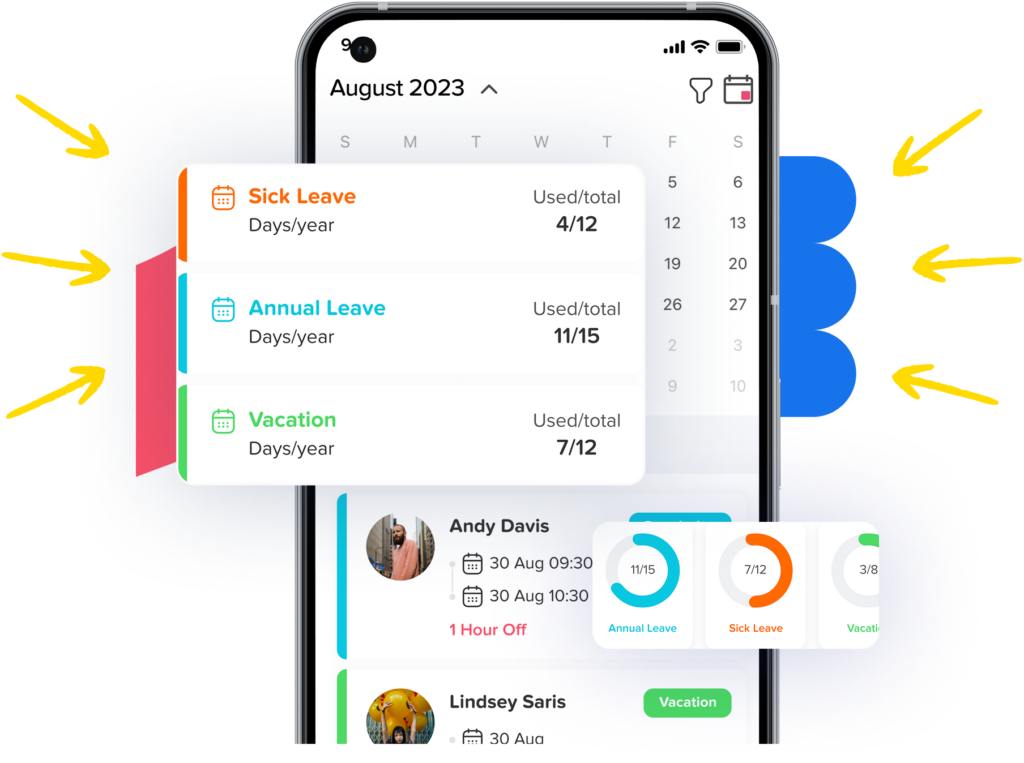Vacation Tracker
Managing employee time off is one of the most common, and frustrating, challenges for HR teams and managers. Without a clear system in place, it’s easy to lose track of vacation days, miscalculate PTO balances, or accidentally create scheduling conflicts that disrupt workflow.
A modern Vacation Tracker eliminates these issues by centralizing time off planning, approvals, and reporting in one easy to use platform. It reduces administrative burden, improves visibility for both employees and managers, and helps ensure teams stay fully staffed and projects stay on track.
A vacation tracker is a cloud based tool that manages the entire lifecycle of time off from the moment an employee submits a request to the final update of their balance and payroll export. Instead of stitching together spreadsheets, email threads, and shared calendars, the tracker provides a single source of truth. Employees request leave in seconds, managers see real time availability before approving, and HR gains reliable records for audits, compliance, and analytics. Because modern trackers are accessible via web and mobile, teams can coordinate time off from anywhere without bottlenecks.
Boost Employee Satisfaction
Nothing frustrates employees more than unclear PTO balances or slow approvals. With self service access, they can instantly view their leave balance, check team calendars, and submit requests to the right approver no emails or follow ups needed.
Clear policies, transparent statuses, and real time notifications reduce confusion, help teams plan ahead, and make time off easier, fairer, and less stressful for everyone.
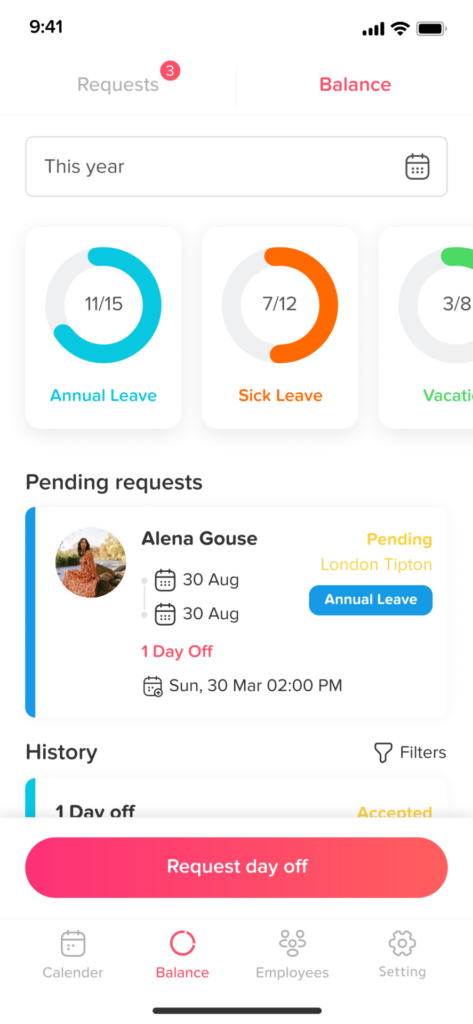
Custom Leave Types
Every organization has different time off types, and a good leave tracker should adapt to them all. From vacation and PTO to sick, parental, unpaid, or custom leave, each category can be configured with its own rules for balances, approvals, documentation, and visibility.
This flexibility ensures accurate tracking, clear policies, and fair, consistent treatment across all leave scenarios.
Eliminate Manual Errors
Manual spreadsheets don’t scale well. Formulas break, rows get missed, and version control becomes messy as teams grow leading to errors, confusion, and wasted time fixing mistakes.
A dedicated vacation tracker automates leave calculations, applies policies accurately, prevents overlaps, and keeps a clear audit trail. The result is fewer errors, fewer payroll adjustments, and complete confidence in your leave data for both HR and employees.
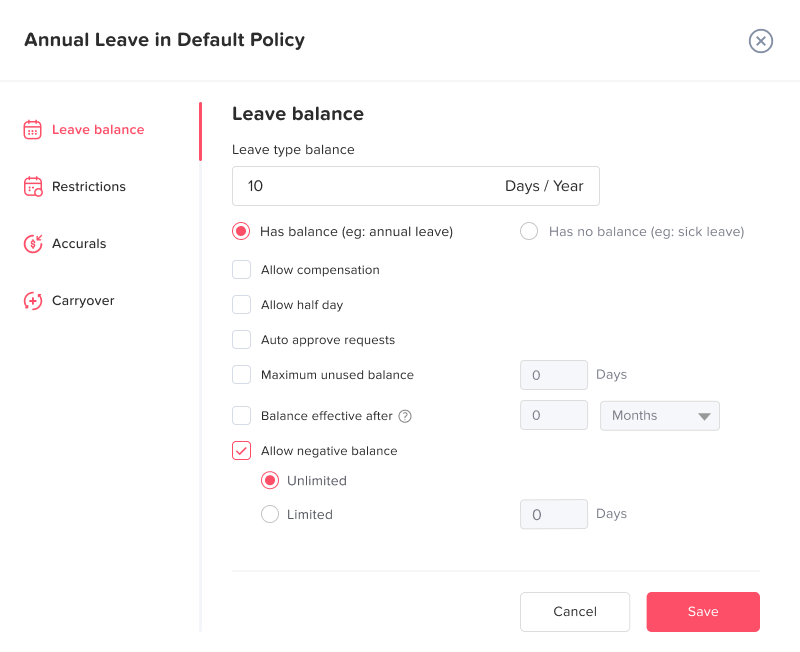
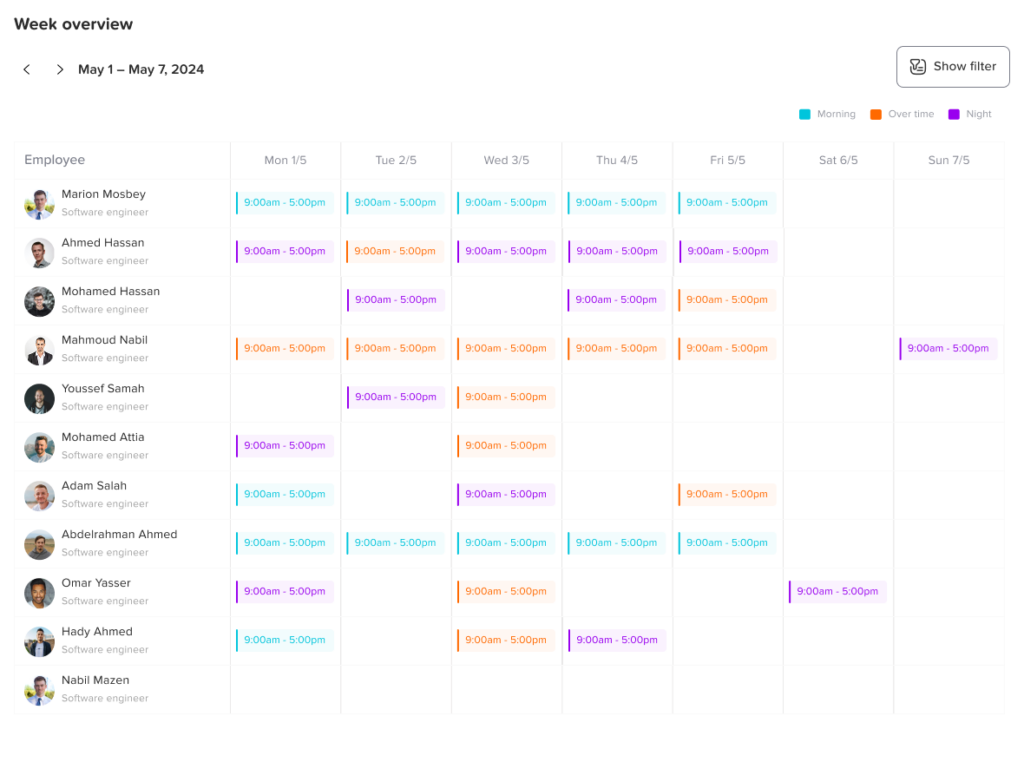
Work Schedule Management
Work schedule management ensures that employee availability, working days, and holidays are clearly defined and consistently applied across the organization. By setting accurate work schedules, companies can correctly calculate leave durations, avoid counting non working days as time off, and prevent planning conflicts.
Detailed Reports
Track and analyze leave data with powerful, exportable reports. View balances, usage by leave type, trends, and carryover liability, or schedule reports to send automatically to finance and leadership.
For payroll, generate a one click summary of approved leave no spreadsheets, no manual work, and no errors.
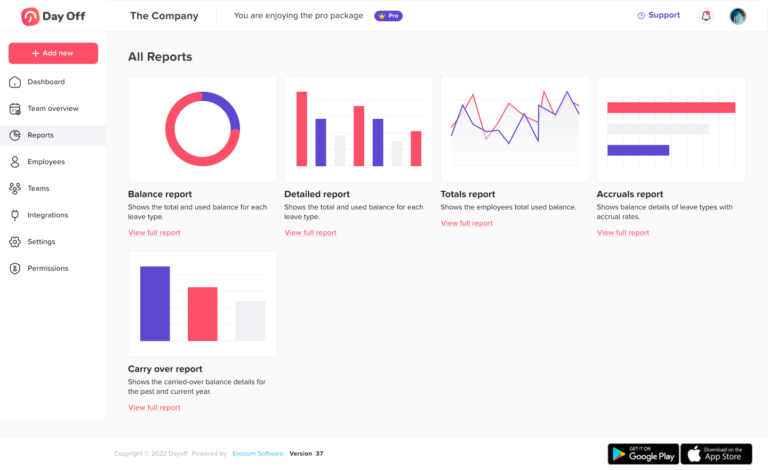





Connect and sync with the tools you use daily
With Day Off, managers handle time off requests in Slack or Teams, employees track balance and submit time off, all synced with Google, Outlook, and your tools via API.
The global impact of Day Off
Companies everywhere rely on Day Off to work smarter.
5M+
Requests Annually
Every year, millions of leave requests are managed effortlessly through Day Off.
700K+
Monthly active users
Teams of all sizes use Day Off daily to stay organized and productive.
50K+
Companies Trust Day Off
From startups to global enterprises, businesses rely on us to simplify HR processes.
100+
Countries Covered
A truly global platform, built for distributed and international teams.
Continuously updated with real adoption data from the Day Off platform.
Frequently asked questions
Find answers to frequently asked questions about Day Off