Table of Contents
ToggleManaging annual leave in a modern workplace is about more than just tracking days off it’s about empowering employees, reducing administrative burdens, and aligning with today’s expectations for flexibility and digital convenience. That’s why more businesses are turning to annual leave software to automate and streamline the entire time-off process. Whether you’re a growing startup or a multinational enterprise, choosing the right solution can drastically improve both employee satisfaction and operational efficiency.
As we step deeper into 2025, annual leave software is becoming a vital tool for companies that want to run smoother operations and offer better employee experiences. But not all platforms are created equal.
Here are the top 10 must-have features to look for in annual leave software in 2025, along with practical insights to help you make the best choice.
1. Intuitive and Responsive User Interface
Why it matters: A confusing interface leads to user errors, frustration, and ultimately low adoption.
What to look for:
Drag-and-drop calendars
One-click leave requests
Guided navigation for new users
Accessibility on all devices and browsers
Pro tip: Choose software with built-in tooltips and onboarding tutorials especially helpful for non-tech-savvy teams.
2. Customizable Leave Policies and Rules
Why it matters: No two companies manage leave the same way.
What to look for:
Define different leave types (vacation, sick, unpaid, parental, etc.)
Set accrual rules by employee type, seniority, or region
Configure carryover limits, blackout dates, and minimum/maximum limits
Use case: A multinational company with offices in the UK, UAE, and Canada needs to apply different leave laws and public holidays. Good software should handle that effortlessly.
3. Real-Time Leave Balances and History
Why it matters: Avoid back-and-forth emails and confusion about remaining days.
What to look for:
Up-to-the-minute leave balance updates
Color-coded visual calendars
Historical leave usage reports
Bonus: Some tools allow employees to forecast how much leave they’ll have in the future—great for long-term travel planning.
4. Smart Calendar and Scheduling Integration
Why it matters: Miscommunication about who’s out can disrupt project timelines and team meetings.
What to look for:
Integration with Outlook, Google Calendar, Slack, and MS Teams
Team-wide visibility into upcoming leaves
Custom calendar views (by department, office, etc.)
Use case: Your marketing team needs to plan a campaign launch. Integrated leave calendars help identify availability conflicts before they become an issue.
5. Mobile App with Full Functionality
Why it matters: Remote and hybrid teams need flexibility to manage leave from anywhere.
What to look for:
Feature-rich iOS and Android apps
Push notifications for requests and approvals
Offline functionality for remote workers or travelers
Real-world value: An employee on vacation in a different time zone can cancel or reschedule leave directly from their phone if needed.
6. Automated Approval Workflows
Why it matters: Manual approvals create bottlenecks and frustration.
What to look for:
Set up hierarchical workflows by team or role
Notify managers automatically
Auto-approve under certain conditions (e.g., short notice sick days)
Bonus: Choose tools that let you temporarily reassign approvers during vacations or leave periods.
7. Detailed Analytics and Reporting Tools
Why it matters: HR teams need data to ensure compliance, spot trends, and plan capacity.
What to look for:
Exportable reports on absenteeism, leave type usage, and team availability
Graphical dashboards for quick insights
Filters by department, role, or time period
Use case: HR notices that sick leave spikes every March. With analytics, they can dig into patterns and improve wellness policies.
8. Employee Self-Service Portal
Why it matters: Empowering employees reduces HR workload and increases satisfaction.
What to look for:
Request, modify, or cancel leave requests
View leave policy documents
See national/public holidays and company blackout periods
Pro tip: Choose platforms that offer multilingual support for diverse teams.
9. Global and Multi-Time Zone Support
Why it matters: Remote-first companies and international teams must account for regional differences.
What to look for:
Auto-detection of time zones for accurate tracking
Local holiday calendars built in
Support for localized leave laws (e.g., GDPR, labor compliance)
Real-world value: A U.S. team member shouldn’t accidentally approve leave that overlaps with a public holiday in France. Global settings help prevent this.
10. Seamless Integration with Calendars, Slack, and Microsoft Teams
Why it matters: Visibility and communication are key to preventing scheduling conflicts and ensuring smooth team operations. When your annual leave software integrates directly with tools your team already uses like Google Calendar, Outlook, Slack, or Microsoft Teams it keeps everyone in sync and saves time.
What to look for:
Calendar sync with Google Calendar and Outlook so leave requests appear automatically
Slack and Microsoft Teams integrations to allow employees to request leave, receive approvals, and get notifications without leaving the chat app
Automatic status updates when someone is on leave making team availability clear at a glance
Use case: An employee submits a leave request via the annual leave software. Once approved, their status updates in Slack and their leave appears on the shared team calendar, ensuring full visibility for colleagues and managers alike.
Bonus: Some tools offer smart features like auto-reminders for upcoming leave, or bot-based requests (e.g., “Request two days off next week” via Slack).
How To Use Day Off
Getting started with Day Off is quick and straightforward:
Create Your Organization – Sign up and set up your company profile in just a few minutes.
Configure Policies – Customize leave types, accrual rates, and carryover rules based on your organizational needs.
Invite Your Team – Add employees and assign them to departments or reporting structures.
Submit & Approve Requests – Employees can submit requests via mobile or desktop; managers receive alerts for quick approval.
Track and Report – Use dashboards to view leave trends, download reports, and ensure team availability.
With Day Off, you can transition from manual tracking to efficient automation without hassle.

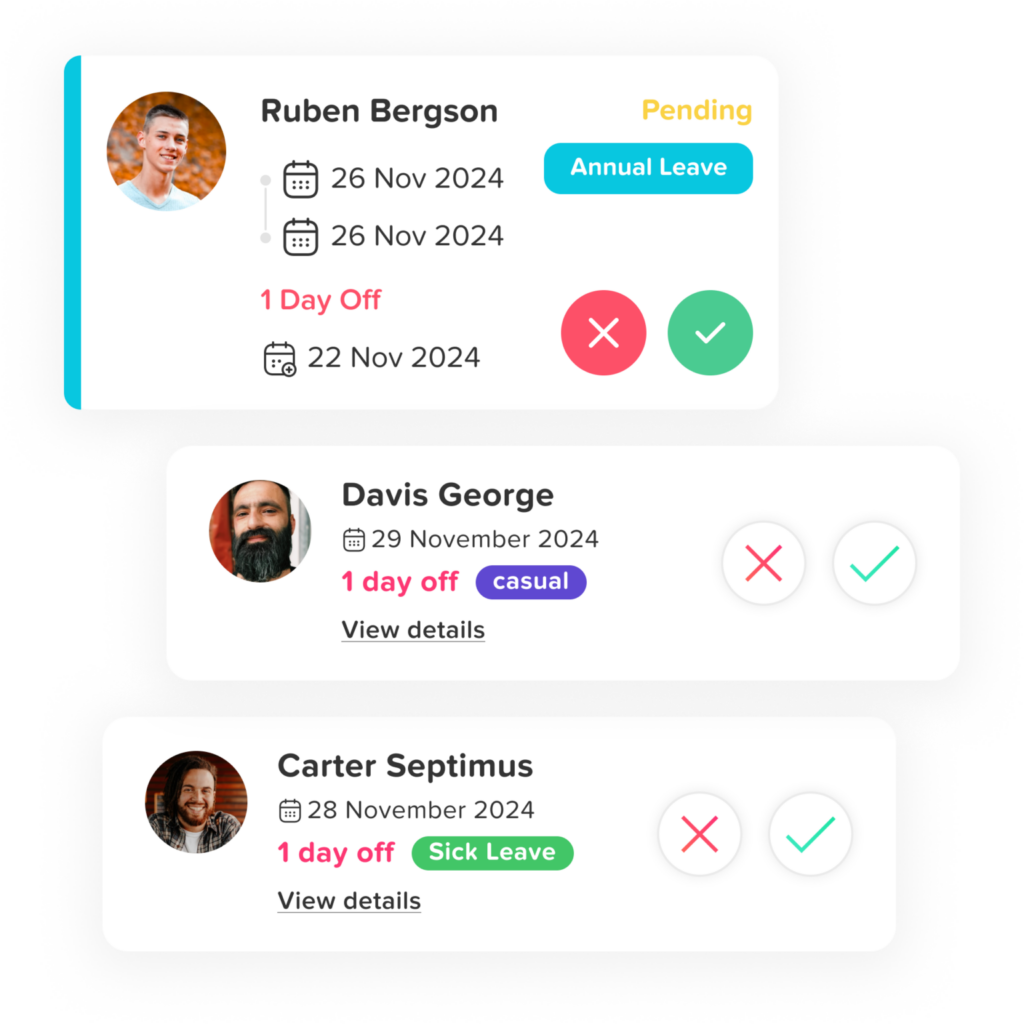
Why Manual Tracking No Longer Works
Manual tracking may have worked in the past but today, it creates more problems than it solves.
1. It’s Error-Prone and Time-Consuming
Manual entry increases the risk of miscalculations and typos.
Mistakes in leave balances can lead to payroll errors or employee dissatisfaction.
HR spends hours checking and updating spreadsheets instead of focusing on strategic tasks.
2. No Real-Time Visibility
Team availability is unclear without a central calendar.
Managers may approve overlapping leave by mistake.
Employees can’t easily see their current balances or upcoming time off.
3. Inconsistent and Unstandardized
Different departments may use different systems or formats (emails, notebooks, Excel).
Lack of consistency leads to confusion and policy violations.
Difficult to maintain compliance across locations or countries.
4. Not Scalable for Growing Teams
Manual systems break down as teams grow or become distributed.
Tracking multiple leave types and custom policies gets overwhelming.
Hiring more HR staff just to manage leave becomes costly.
5. Poor Employee Experience
Employees must wait for manual updates or email responses.
No access to self-service tools means more frustration and delays.
Perceived unfairness if leave data is outdated or inaccurate.
6. No Insights or Reporting
Hard to identify leave trends, absenteeism, or usage by department.
Managers lack data for workforce planning.
Manual reports are time-consuming and prone to inaccuracies.
7. High Risk of Non-Compliance
Incorrect leave accrual or documentation can violate labor laws.
Audits become difficult without proper records.
Manually managing different regional leave laws is error-prone.
FAQs
1. What is annual leave software?
Annual leave software is a digital tool that helps businesses manage employee time-off requests, track vacation balances, and automate leave policies. It streamlines the entire process from submission to approval and integrates with calendars, HR tools, and communication platforms.
2. Why should I use annual leave software instead of spreadsheets?
Spreadsheets are manual, prone to errors, and lack automation. Annual leave software reduces administrative burden, ensures compliance with company policies, provides real-time balances, and gives employees and managers more transparency and control.
3. Can annual leave software handle different leave types?
Yes. Modern platforms allow you to configure multiple leave types such as paid vacation, sick leave, parental leave, unpaid time off, and more each with custom rules and accrual rates.
4. Is mobile access important for leave management?
Absolutely. A mobile-friendly or app-based platform allows employees to request and manage leave anytime, from anywhere. This is especially important for remote teams or employees who travel frequently.
5. How does integration with Slack, Teams, or calendars help?
Integration keeps everyone informed and aligned. It allows leave notifications, approvals, and calendar updates to happen where your team already communicates—eliminating the need to switch between platforms.
6. Can Annual Leave Software adapt to different countries’ holiday calendars?
Yes, most enterprise-grade leave management systems support international teams by including public holiday calendars, region-specific compliance, and multi-time-zone settings.
7. What’s the ROI of using annual leave software?
It saves time, reduces errors, improves scheduling, and boosts employee satisfaction. For HR teams, the time saved on manual tasks can be redirected toward strategic initiatives like hiring, engagement, or retention.
8. How secure is Annual Leave Software data?
Reputable providers offer data encryption, regular backups, and compliance with international data protection standards like GDPR and SOC 2 to ensure your employee information is safe.


