Table of Contents
ToggleManaging employee vacations is a vital component of effective workforce management, but it can quickly become complicated without the right tools. Tracking accruals, maintaining accurate balances, and ensuring compliance with company policies often consume valuable time and resources.
A vacation accrual calculator simplifies this process by automating the calculation and tracking of paid time off (PTO), ensuring accuracy and transparency for both employers and employees. In this article, we’ll explore what a vacation accrual calculator is, how it works, its key benefits, and how innovative platforms like Day Off can help streamline and modernize your organization’s leave management system.
What Is a Vacation Accrual Calculator?
A vacation accrual calculator is an essential tool that helps organizations accurately track and calculate the amount of vacation time employees earn over a specific period, in line with company policies. Instead of granting all vacation days upfront, accrual systems allow employees to accumulate paid time off gradually, either based on hours worked, pay periods, or tenure within the company.
This approach promotes fairness, accuracy, and transparency, ensuring that every employee receives their entitled time off consistently. By automating these calculations, a vacation accrual calculator minimizes errors, simplifies HR administration, and gives both employers and employees clear visibility into earned and remaining leave balances.
Whether you’re a small business or a large corporation, accurately managing vacation accruals helps maintain employee satisfaction and organizational compliance.
How Does a Vacation Accrual Calculator Work?
The way a vacation accrual calculator functions depends entirely on the company’s specific accrual policy. These policies define how employees earn, track, and use their vacation time. Below are the most common accrual methods used by organizations:
Hourly Accrual: Employees earn vacation time based on the number of hours they work. For instance, if a policy grants 2 hours of vacation for every 40 hours worked, the calculator automatically tracks and adds those hours to the employee’s balance in real time.
Pay Period Accrual: In this method, vacation time is earned incrementally with each pay cycle. For example, if an employee receives 120 hours of vacation annually and is paid biweekly, the calculator allocates 5 hours per pay period, ensuring accurate and consistent tracking.
Annual Accrual: Some companies prefer to grant the entire annual vacation allowance at the start of the year. Even in this case, the calculator plays a key role in monitoring usage and remaining balances, helping HR and employees stay informed.
Tenure-Based Accrual: To reward loyalty and long-term service, some organizations increase accrual rates based on tenure. For example, employees with over five years of service might accrue vacation faster than new hires. The calculator automatically adjusts these rates according to company policy.
By automating these calculations, a vacation accrual calculator eliminates manual errors, ensures policy compliance, and provides both employees and management with transparent, real-time visibility into vacation balances.
Day Off Leave Tracker
Day Off is a comprehensive leave management solution built to simplify and automate the process of tracking employee time off, including vacations, paid time off (PTO), and absences. Designed for businesses of all sizes, it eliminates the need for manual tracking and reduces administrative overhead, ensuring accuracy and transparency across teams.
With an intuitive, user-friendly interface available on both web and mobile platforms, Day Off empowers employees to manage their own leave requests while giving managers real-time visibility into team availability and schedules. Whether you’re a small business or a large enterprise, Day Off makes leave management effortless, efficient, and fully aligned with your organization’s policies.
Key Features:
Vacation Tracker
Day Off provides an intuitive vacation tracker to help employers and employees easily monitor their leave balances. It supports multiple leave types such as annual leave, sick leave, unpaid leave, and more. The platform ensures that all records are accurate and up to date, preventing miscalculations and fostering transparency between employees and management.
Customizable Approval Process
The platform allows you to design approval workflows tailored to your organization’s structure. You can configure single- or multi-step approval processes to align with your hierarchy. This flexibility ensures smooth handling of requests, minimizes bottlenecks, and enhances overall efficiency.
Real-Time Notifications
Automated alerts ensure that employees and managers stay informed at every stage of the leave management process. From request submissions and approvals to company-wide announcements, these notifications enhance communication and reduce the likelihood of missed updates.
Sub-Team Management
Day Off makes it easy to organize your workforce into sub-teams, each with its own distinct policies, working hours, and leave balances. This feature is particularly useful for organizations with multiple departments, shifts, or locations, allowing for tailored leave management across different teams.
Work Schedules
The Work Schedules feature enables organizations to define and manage employees’ working days, weekends, and public holidays efficiently. Managers can customize schedules for different teams or individuals, ensuring accurate leave calculations based on working hours. This helps maintain proper staffing levels, improves attendance tracking, and ensures that leave requests align with operational requirements.
Advanced Reporting and Analytics
The platform offers powerful reporting tools that deliver valuable insights into leave trends and employee availability. Managers can generate detailed reports to identify patterns, plan staffing needs, and make data-driven decisions about resource allocation.
Single Sign-On (SSO)
Day Off supports Single Sign-On (SSO), allowing users to securely log in using their existing company credentials. This enhances security, simplifies access management, and provides a seamless login experience for employees across the organization. By integrating with popular identity providers, Day Off ensures efficient and secure access without the need to remember multiple passwords.
Mobile Accessibility
Day Off is designed with mobility in mind. Its dedicated mobile applications allow employees and managers to submit, review, and approve leave requests anytime, anywhere. This flexibility is ideal for remote teams and organizations with on-the-go staff, ensuring uninterrupted workflow and real-time updates.
Integrations
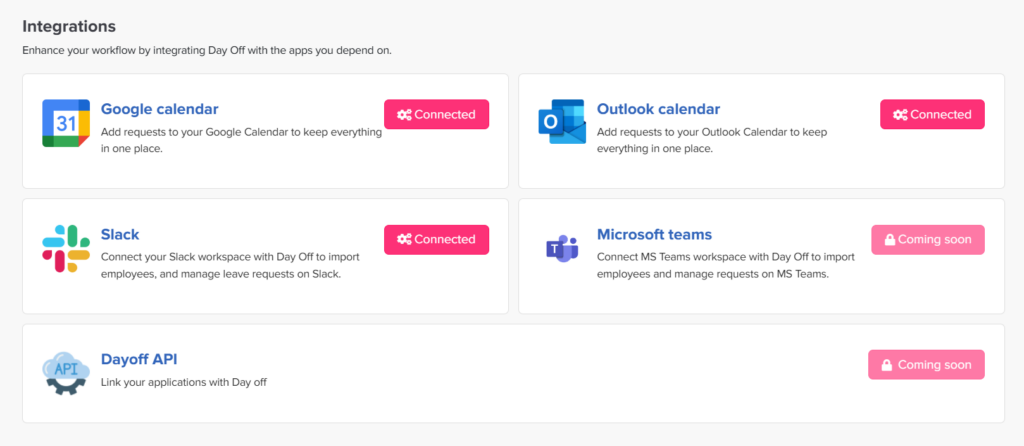
Day Off seamlessly integrates with popular tools to boost productivity and ensure that leave data is reflected where you need it most.
Slack Integration
Manage leave requests, track balances, and get daily updates on team availability directly within Slack. This integration streamlines communication and ensures everyone is informed without leaving their primary workspace.
Google Calendar Integration
Approved leave requests can be synced automatically with Google Calendar, helping teams maintain an accurate schedule and avoid overbooking or understaffing.
Microsoft Outlook Calendar Integration
With this integration, users will be able to handle leave requests, track balances, and view daily team availability within their Outlook calendars, ensuring seamless workflow continuity.
Microsoft Teams Integration
The Microsoft Teams integration will enable employees and managers to manage leave processes directly within the platform, enhancing collaboration and efficiency.
User Feedback
Users across various industries consistently praise Day Off for its intuitive design, reliability, and powerful features that simplify leave management:
“Day Off is incredibly easy to use for everyone involved, from employees to supervisors. We love how seamlessly it integrates with our Google Calendar, allowing the whole team to stay informed about who’s out of the office. It’s simple (in the best way possible) yet highly efficient!”
“This app fills a vital need in the market. Setting up our team of 30 employees was quick and straightforward, and the developers are extremely responsive to feedback. We highly recommend it to any organization looking for a smart, dependable leave management solution!”
Pricing
Day Off offers flexible pricing options designed to meet the needs of businesses of all sizes:
Free Version: Ideal for startups and small teams, this plan includes all the essential leave management features you need to track vacations, sick days, and other time-off types efficiently, at no cost.
Pro Version: Priced at just $2 per employee per month, the Pro plan unlocks powerful features such as multi-step approval workflows, sub-team management, advanced accrual and carryover settings, and seamless integrations with tools like Slack, Google Calendar, and Outlook Calendar. This version is perfect for growing organizations looking for greater flexibility, control, and automation in their leave management process.
Startup
- 25 Employees
- Single Approver
- Three Policies
- Unlimited Team
- Unlimited Locations
Why Choose Day Off?
Day Off is more than just a leave management tool; it’s a complete solution for optimizing workforce management. By automating complex processes and integrating seamlessly with popular tools, Day Off empowers businesses to save time, reduce errors, and enhance employee satisfaction.
Whether you’re looking to streamline your leave approval workflow, gain insights into employee leave patterns, or improve communication, Day Off is the ultimate solution.
The Benefits of Using a Vacation Accrual Calculator
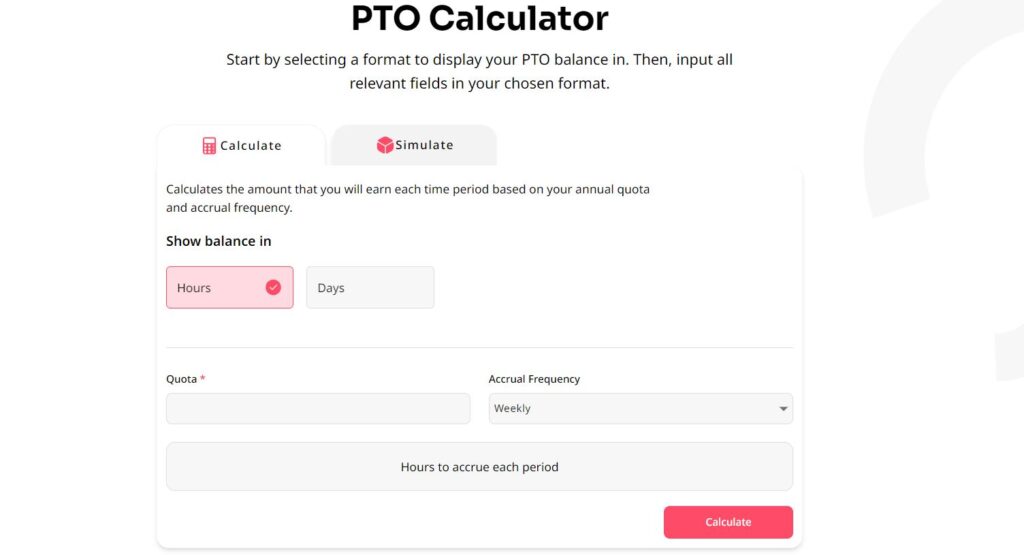
A PTO accrual calculator streamlines leave management, providing essential benefits to both employers and employees. Here’s a closer look at its key advantages:
Accuracy and Transparency
Manual calculations can lead to errors, causing discrepancies in vacation balances and potentially undermining employee trust. A vacation accrual calculator ensures precise tracking, giving employees and employers a clear, error free record of accrued time off. This transparency minimizes disputes and fosters confidence in the organization’s leave management process.
Time-Saving
By automating complex leave calculations, a vacation accrual calculator frees up HR teams to focus on strategic tasks rather than repetitive administrative work. This efficiency is particularly valuable in organizations with diverse policies or large employee counts, where manual tracking can become a significant time drain.
Compliance with Labor Laws
Adhering to labor laws and regulations related to time off policies is crucial to avoid legal issues. A vacation accrual calculator helps ensure your organization remains compliant by accurately reflecting leave entitlements, including state-mandated requirements or company-specific rules.
Improved Employee Satisfaction
Employees value clear and consistent communication about their benefits, including vacation time. A transparent accrual system reduces misunderstandings and boosts morale, as employees can confidently plan time off knowing their balances are accurate and up to date.
Flexibility
Modern workplaces often have diverse leave policies, such as part-time schedules, prorated leave, or tenure-based accruals. A vacation accrual calculator can accommodate these variations, making it easier to manage complex leave structures while maintaining fairness across the organization.
Vacation Accrual Calculator in Action
Platforms like Day Off take the concept of a vacation accrual calculator to the next level. With a focus on automation and usability, Day Off makes managing employee leave effortless. Its features include customizable accrual rules, real-time balance tracking, and seamless integration with other tools to ensure a comprehensive leave management experience.
FAQ Section
How do vacation accrual policies handle unused vacation time?
Vacation accrual policies depend on each organization’s internal rules. Some companies allow employees to carry over unused vacation days into the next year, while others follow a “use-it-or-lose-it” policy where unused days expire annually. With Day Off, these policies can be fully automated and customized, ensuring clarity, fairness, and compliance with company regulations.
Can a vacation accrual calculator handle part-time employees?
Yes. Day Off’s vacation accrual calculator is designed to support all employment types, including part-time and contract employees. It automatically prorates accruals based on hours worked, pay periods, or specific employment terms, ensuring equitable and accurate leave tracking for everyone.
How does Day Off ensure data security?
Day Off employs enterprise-grade security protocols to safeguard your organization’s data. It uses TLS encryption for data in transit, stores information in SOC 2 and SOC 3 Type II-certified data centers, and performs daily encrypted backups across multiple locations. These measures ensure your data remains secure, confidential, and recoverable at all times.
Is the vacation accrual calculator customizable for different leave policies?
Absolutely. Day Off offers full flexibility to configure accruals based on your organization’s policies — whether calculated hourly, per pay period, by tenure, or using custom rules. This customization ensures your leave management aligns precisely with company policies and labor requirements.
Can employees see their leave balances in real time?
Yes. Employees can view their current leave balances instantly through Day Off’s web and mobile platforms. This real-time visibility enhances transparency, allows for better leave planning, and reduces repetitive HR inquiries about balances or accruals.
Does Day Off support international leave policies?
Yes. Day Off is built to support global teams and accommodates a wide range of international leave policies, local regulations, and regional holidays. It’s ideal for multinational organizations that require flexible, compliant, and location-specific leave management.
Can Day Off handle leave requests in different languages?
Yes. Day Off supports multiple languages, allowing global teams to use the platform comfortably in their preferred language. This multilingual support enhances user experience and ensures smooth communication across diverse, international workforces.
Does Day Off integrate with other workplace tools?
Yes. Day Off integrates seamlessly with popular tools like Slack, Microsoft Teams, Google Calendar, and Outlook, ensuring leave requests and approvals fit naturally into your existing workflows. These integrations streamline communication, improve visibility, and reduce administrative effort.
Is there a mobile app for Day Off?
Yes. Day Off’s mobile app allows employees and managers to submit, review, and approve leave requests anytime, anywhere. With instant notifications and user-friendly navigation, the app ensures complete flexibility and accessibility on the go.
What happens if we cancel our subscription?
You can cancel your Day Off subscription at any time, no hidden fees or long-term commitments. Any unused balance or prepaid amount will be refunded, ensuring a fair and transparent billing process that puts you in control.
Conclusion
A vacation accrual calculator is a vital component of modern workforce management, bringing accuracy, transparency, and efficiency to how organizations track and manage employee time off. Platforms like Day Off take this a step further by offering an all-in-one leave management solution with customizable policies, real-time tracking, automated workflows, and seamless integrations with your existing tools.
By adopting Day Off, businesses can simplify leave management, enhance employee satisfaction, and ensure full compliance with labor laws, all while saving valuable administrative time. Whether you’re a growing startup or a multinational organization, Day Off provides the flexibility, reliability, and insights you need to manage vacations, PTO, and absences effortlessly.
