Table of Contents
ToggleManaging time off has become both more complicated and more important than ever. Companies aren’t just counting vacation days anymore, they’re juggling different types of leave, compliance rules, and the growing need to support employee well-being.
That’s where a digital time off manager comes in. Automating and simplifying the entire process, it helps organizations save time, stay compliant, and keep everyone on the same page. Whether you’re an HR professional, business owner, or team leader, here are 13 reasons why switching to a digital solution can transform the way you manage time off.
What Is a Time Off Manager?
A Time Off Manager is a digital tool or software system designed to help businesses track, manage, and automate employee leave and paid time off (PTO). It serves as a centralized platform where employees can request time off, managers can approve or reject those requests, and HR can monitor and report on leave balances and policies without the need for spreadsheets or manual tracking.
How a Digital Time Off Manager Works
A digital time off manager helps everyone stay organized by handling leave requests, approvals, and balances in one place. It makes the process easier for employees, managers, and HR teams alike. Here’s how it works:
Leave Request Submission
Employees can log in through a website or mobile app to request vacation days, sick leave, personal time, or other types of time off. They can choose the dates they need, add a quick note if necessary, and send it directly to their manager. This replaces the need for long email chains or paper forms and makes the process faster and more transparent.
Manager Approvals
When a new request is submitted, managers get an instant notification. They can approve or decline the request right away and leave a short comment if they need to explain their decision. This makes it easy to keep communication clear and ensures employees know the status of their requests without having to follow up.
Real-Time Leave Balances
Employees no longer have to ask HR how many days they have left. They can see their current leave balance anytime, along with pending and approved requests. This helps people plan ahead and avoid surprises later in the year. Managers can also view team balances to make sure workloads stay balanced while someone is away.
Policy Enforcement
Every company has its own rules for leave, such as how much time off employees earn, when it resets, or how many people can be away at once. A time-off manager applies these rules automatically, so there’s no confusion or manual tracking. This keeps things fair for everyone and helps your business stay consistent and compliant.
Team Calendars
Shared calendars let everyone see who’s off and when. This helps teams plan projects, schedule meetings, and manage deadlines without last-minute surprises. Managers can quickly check availability before approving requests, which helps keep the workload evenly distributed and the team running smoothly.
Reports and Analytics
HR teams can easily create reports to see how leave is being used across the company. They can track patterns like peak vacation seasons, frequent absences, or unused days at the end of the year. These insights help businesses make better staffing decisions and identify areas where policies might need adjusting.
Where Is It Used?
Time off managers are useful for all kinds of organizations, from small startups to large global companies. They simplify time-off tracking, reduce manual work, and keep everyone on the same page.
They’re commonly used by:
Small businesses that want to save time on admin tasks and avoid the hassle of spreadsheets or manual tracking.
Mid-sized companies that are ready to automate HR processes, cut down on paperwork, and keep teams organized as they grow.
Large enterprises that need to manage complex global policies, track multiple types of leave, and stay compliant with local labor laws.
They’re also especially valuable for:
Remote and hybrid teams, giving employees and managers the ability to request and approve leave anytime, anywhere.
HR departments, which gain better visibility, faster approvals, and reliable reporting tools without adding extra work.
Fast-growing startups, where clear processes and automation prevent confusion as the team expands.
Companies with teams across different time zones, helping everyone stay in sync and plan projects with fewer scheduling conflicts.
No matter your size or setup, a digital time-off manager brings structure, clarity, and balance to the way your team handles time off.
Core Features of Time Off Manager
Employee Self-Service Portal
Employees can easily submit time-off requests anytime, from any device, whether they’re at their desk or on the go. They can check their current leave balance, see past requests, and even cancel or edit a request before it’s approved. This self-service approach saves time for both employees and HR.
Automated Approval Workflows
When someone requests time off, managers are notified immediately. Approvals can follow a single or multi-step process, depending on your company’s setup. The system automatically sends updates, reminders, and status changes, reducing email clutter and keeping the process quick and organized.
Custom Leave Types
Not all time off is the same, and this system makes it easy to manage them all. You can create custom leave types like vacation, sick leave, maternity or paternity leave, unpaid time off, or bereavement leave. Each type can have its own rules, such as required notice, documentation, or maximum duration.
Accrual & Carryover Rules
Accruals are calculated automatically based on company policy, whether by month, year, or employee tenure. The system can also apply carryover rules, limit unused days, and handle prorated leave for new hires or part-time staff. Everything stays accurate without manual tracking.
Holiday Calendars
Admins can set up public holidays for any country or region, and the system automatically excludes them from time-off calculations. For global teams, different calendars can be assigned to different locations, ensuring accuracy and avoiding confusion across time zones.
Real-Time Leave Balances
Employees and managers can always see the most up-to-date leave balances. The system automatically updates as soon as a request is approved or adjusted, preventing employees from requesting more time off than they have available. This real-time view keeps planning transparent and reliable.
Team & Company-Wide Calendars
A shared calendar shows who’s off and when, helping teams plan projects and maintain coverage. Managers can quickly spot overlapping requests and make informed decisions. Many systems also sync with Google Calendar, Outlook, Microsoft Teams, or Slack, so everyone stays aligned across tools.
Reports & Analytics
HR teams can easily create reports to analyze leave trends by employee, department, or leave type. These reports reveal useful insights, like peak vacation periods or absenteeism patterns, and support payroll, performance reviews, and compliance audits.
Mobile Accessibility
With dedicated mobile apps, users can request, approve, or check time off directly from their phones. Push notifications keep everyone updated, making it ideal for remote workers, field teams, or managers who are often away from their desks.
Role-Based Access Control
Different users have different permissions, for example, employees can view their balances, managers can approve leave, and admins can edit policies. This ensures data security and keeps sensitive HR information limited to authorized users only.
Leave History & Audit Trail
Every action related to a leave request, from submission to approval or edits, is recorded automatically. This creates a clear audit trail that promotes accountability and makes it easy to resolve disputes or prepare for compliance checks.
Notifications & Reminders
Automatic email or push notifications keep everyone in the loop. Employees get alerts about upcoming time off, managers are reminded of pending approvals, and HR receives updates on policy changes or balance adjustments. No more missed deadlines or forgotten requests.
Policy Customization & Localization
The system adapts to your organization’s structure and location. You can apply different leave policies by country, department, or employee type, support multiple languages and currencies, and stay compliant with local labor laws and cultural norms around the world.
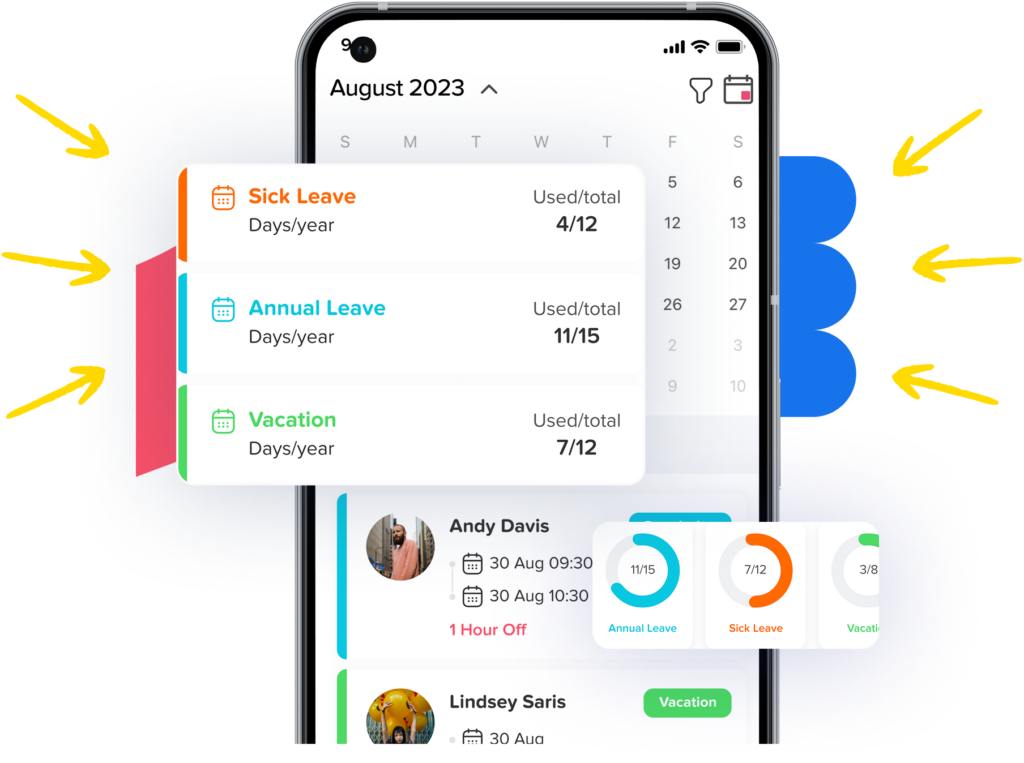
Benefits of Time Off Manager
Centralized and Organized Leave Tracking
With a digital time off manager, all employee leave data is stored and managed in one unified platform. This centralization eliminates the chaos of managing spreadsheets, email threads, sticky notes, and physical forms. HR teams and managers can instantly access information about who’s on leave, when they’ll return, and how many days they have left. This structure ensures that nothing slips through the cracks.
Use Case: In a team of 50 employees, relying on manual records often leads to overlapping vacations or forgotten approvals. A digital tool prevents these issues by clearly displaying time-off requests in real time.
Eliminates Human Error
Manual PTO tracking is prone to mistakes, miscalculations in accruals, incorrect carryovers, or even forgetting to deduct used days. These errors can frustrate employees and lead to legal trouble. Digital time off managers automate calculations based on the company’s rules and policies, ensuring that every leave balance and deduction is precise.
Example: If an employee is entitled to 1.5 days off per month, the software auto-calculates this every cycle and updates their remaining balance without manual input.
Streamlined and Automated Approval Workflows
In traditional setups, employees submit leave requests via email, and managers must respond manually, often leading to delays and miscommunications. A digital system provides structured workflows where employees can submit requests, and managers get instant alerts to approve or reject them. Some platforms even support multi-level approvals and notify HR automatically once a request is processed.
Why It Matters: Approvals can be made within seconds, even from a mobile device. This responsiveness leads to higher satisfaction and fewer pending or forgotten requests.
Real-Time Leave Balance Visibility
Transparency in PTO balances removes ambiguity. Employees can log in and instantly view how many vacation days, sick days, or personal days they have remaining. This reduces HR’s workload and gives employees greater control over their schedules. They no longer need to email or message HR for a simple balance update.
Tip: Tools like Day Off let users view and request leave directly from a mobile app, ensuring convenience even when working remotely.
Customizable Leave Policies to Fit Any Business
Every organization is different, some offer unlimited vacation, others use monthly accruals, and many have custom rules for parental leave, sabbaticals, or region-specific holidays. A robust digital manager lets you create custom leave types and set specific rules per role, location, or department. This flexibility ensures that the software adapts to your organization not the other way around.
Real-World Scenario: A company with teams in the U.S., Canada, and the U.K. can set different national holidays and accrual rates per location without confusion.
Visibility Across Teams for Better Scheduling
Without a clear picture of who’s off and when, managers can accidentally overbook shifts or under-resource critical projects. Digital time off systems provide visual calendars and team dashboards that show approved and pending leaves. This improves collaboration, helps avoid last-minute coverage scrambles, and keeps projects on track.
Feature Highlight: Managers can view an entire department’s vacation calendar and adjust deadlines or shifts proactively.
Mobile Accessibility for Remote and On-the-Go Teams
With the rise of remote work and globally distributed teams, mobile access is no longer optional, it’s essential. Digital time off managers with mobile apps allow employees to request leave, check balances, and receive approval notifications from anywhere. Managers can approve requests on the go without logging into a desktop system.
Example: An employee working from a coworking space or while traveling can request a sick day with just a few taps, no need for back-and-forth emails.
Powerful Reporting and Leave Analytics
Modern platforms offer data insights that go far beyond tracking who’s out of office. You can analyze leave trends, identify departments with high absenteeism, and monitor burnout risk. HR teams can generate reports for quarterly reviews, audits, or to make policy changes based on usage patterns.
Insight Example: If your reports show that few people are taking time off, you might introduce initiatives to encourage rest and avoid burnout.
Employee Self-Service Saves HR Time
Digital time off managers empower employees to manage their leave independently. They can:
Submit requests
Modify or cancel them
Track approval status
View history
Download PTO summaries
This reduces the back-and-forth with HR, freeing your people team to focus on more strategic tasks like engagement, onboarding, and compliance.
Result: HR teams save dozens of hours a month by removing manual PTO tracking tasks.
Enhances Employee Experience and Trust
A transparent, easy-to-use time off system builds trust with employees. It shows that your company values their time, supports work-life balance, and believes in fairness. When requesting leave feels simple and stress-free, employees are more likely to take time off when they need it, improving morale and reducing burnout.
Impact: Better time off policies and tools are consistently linked to higher job satisfaction and lower turnover.
Startup
- 25 Employees
- Single Approver
- Three Policies
- Unlimited Team
- Unlimited Locations
FAQs
What is the main benefit of using a digital time off manager?
A digital time off manager saves time and reduces errors by automating the entire leave process. Instead of using spreadsheets or email threads, everything, from requests and approvals to balances and reports, happens in one place. It keeps things organized, transparent, and easy for both employees and HR teams.
Can small businesses benefit from a time off manager?
Yes, absolutely. Even small teams gain value from digital time off management. It cuts down on admin work, prevents scheduling overlaps, and keeps everyone informed. Small businesses often find that automation frees up time to focus on growth instead of paperwork.
Does a digital time off manager support different types of leave?
Yes. You can set up multiple leave categories, such as vacation, sick leave, parental leave, bereavement, and unpaid time off. Each type can have its own rules, approval process, and accrual system, so your setup fits your company’s exact policies and local labor laws.
Is it secure to store employee leave data digitally?
Yes. Reliable time-off management platforms use secure cloud storage, data encryption, and role-based permissions to keep information safe. Only authorized users, such as HR staff or managers, can access sensitive employee data, ensuring full compliance and privacy.
Can managers and employees access the system on mobile devices?
Definitely. Most modern time off managers, like Day Off, include mobile apps for iOS and Android. This allows employees to request time off, and managers to approve or review requests, anytime and anywhere. It’s especially useful for remote or hybrid teams that aren’t always in the office.
How does a digital time off manager improve team productivity?
By giving everyone visibility into who’s off and when, it helps teams plan better and avoid scheduling conflicts. With automated notifications, shared calendars, and clear communication, projects stay on track, and workloads remain balanced, even during busy vacation seasons.
Conclusion
Managing employee time off doesn’t have to be a hassle. A digital time off manager brings structure, accuracy, and fairness to the entire process, from request to approval. It saves time, cuts down on errors, and helps companies stay compliant, all while supporting a healthier work-life balance for employees.
With a tool like Day Off, organizations of any size can handle leave requests smoothly, track real-time balances, and make smarter decisions based on clear data. Employees gain control over their time, managers stay informed, and HR teams get back valuable hours every week.
In the end, good time off management isn’t just about tracking days, it’s about building trust, preventing burnout, and creating a workplace where people can recharge and return ready to do their best work.
