Top 10 Absence Management Software
Absence management software is vital for businesses to track employee attendance, manage leaves, and ensure workflow continuity. With a wide range of features, from basic leave tracking to advanced analytics, these tools help HR departments streamline processes. Here are the top 10 absence management software solutions in 2025, along with pricing details, free trial/plan availability, pros, and cons to help you choose the best fit for your organization.
Day Off Leave Tracker
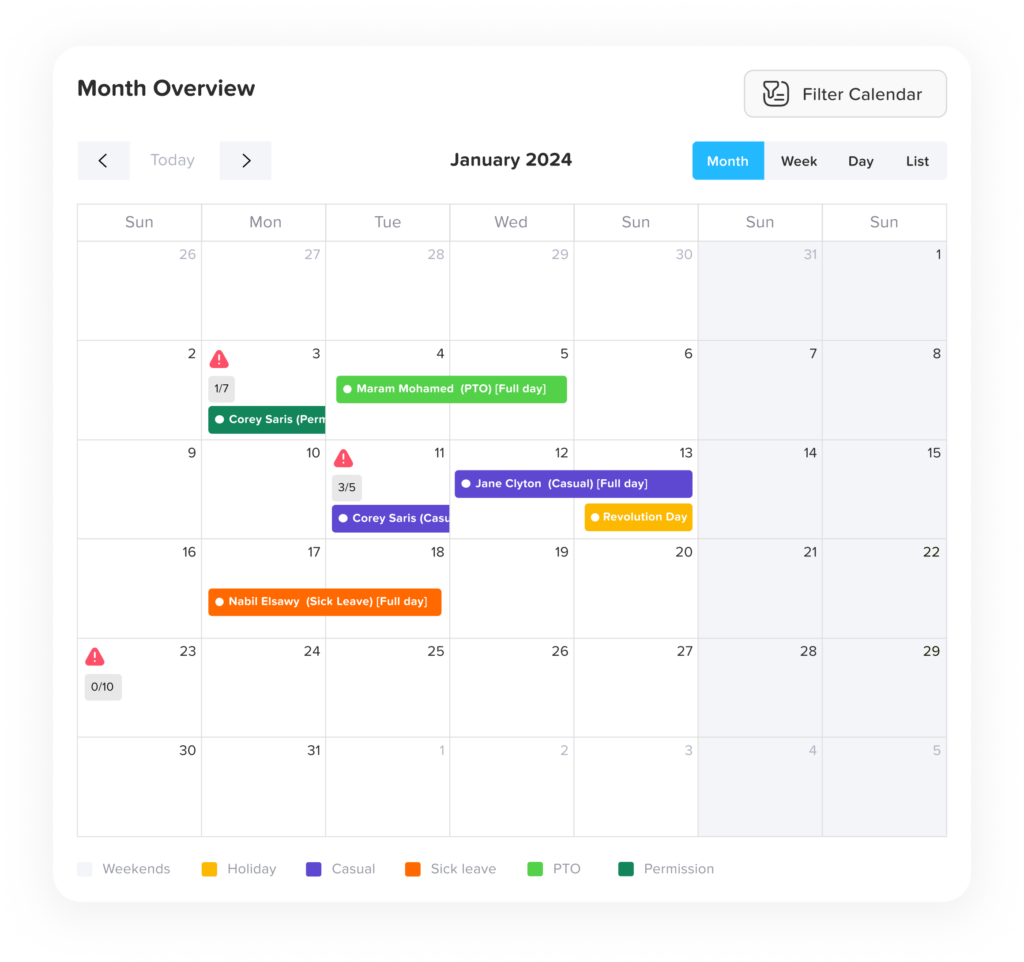
Day Off is a cloud-based, mobile-friendly app that simplifies leave management for businesses of all sizes. It allows HR managers and team leaders to easily track employee vacations, sick leave, and PTO. The app is accessible both on desktop and mobile devices, making it ideal for teams that require flexibility and real-time updates on leave status. Its user-friendly interface, customizable leave policies, and seamless integration with tools like Google Calendar, Outlook, and Slack make it a great choice for businesses looking to streamline their leave management process.
Mobile App
Reports
Integration
Free plan
$1 Employee / Month • Trial: Yes • Free Plan: Yes.
Pros
Unlimited Free Plan: The free plan supports unlimited employees, making it perfect for small teams looking to avoid extra costs.
User-friendly: The app is easy to set up and navigate, allowing employees and managers to manage leave requests quickly.
Mobile Access: Employees can manage and submit their leave requests from anywhere via the mobile app.
Customizable Leave Policies: HR can easily tailor leave policies to different teams or departments, including handling various holidays and custom time-off types.
Real-Time Notifications: Instant notifications for leave requests and approvals keep everyone updated.
Cons
Basic Reporting in Free Plan: Advanced reporting and analytics are only available in the Pro version.
No Offline Access: Day Off requires an internet connection to manage or approve leave requests,
BambooHR
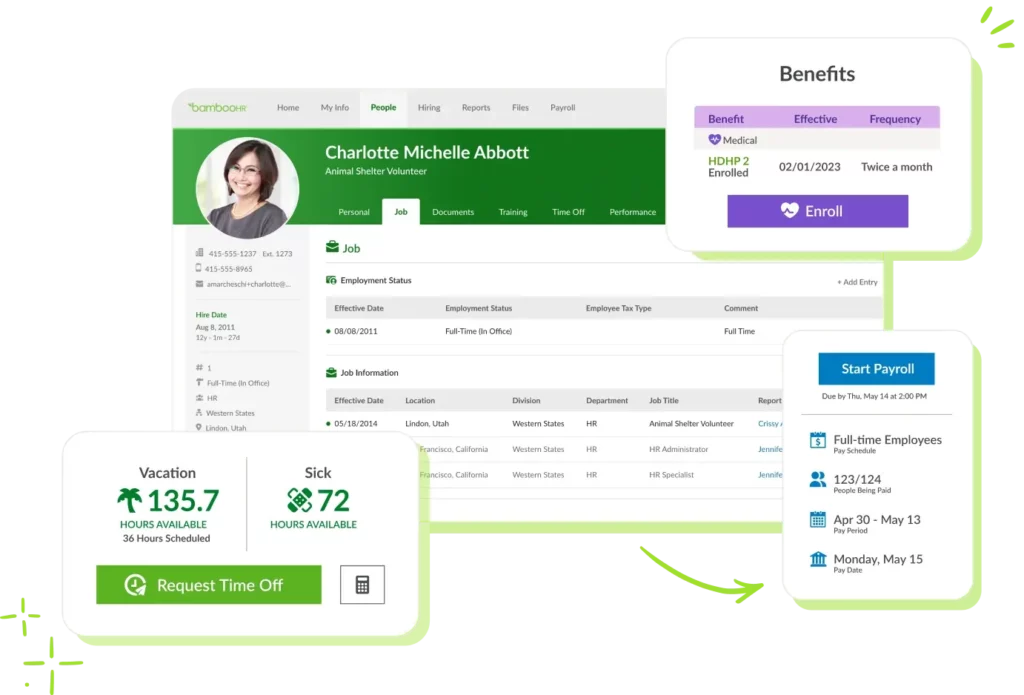
BambooHR is a popular HR software for small to medium-sized businesses, offering a comprehensive suite of tools for managing employee data, including time-off tracking. It allows managers to easily approve leave requests, track employee absences, and generate reports.
Mobile App
Customizability
User Friendly
best price
$6 Employee / Month • Trial: Yes • Free Plan: No.
Pros
User-friendly interface: Intuitive design makes it easy for employees to request and manage leave.
Comprehensive HR suite: Integrates absence tracking with onboarding, performance, and more.
Detailed leave reports: Generates useful leave and attendance reports for better workforce planning.
Customizable workflows: Can tailor leave approvals based on roles or departments.
Cons
Costly for small teams: Pricing can add up quickly for smaller organizations.
Limited reporting options: Advanced reporting features are only available in premium tiers.
No free plan: Lacks a free version, which may be limiting for startups or smaller businesses.
Learning curve for complex features: Advanced HR features may take time to fully master.
Deputy
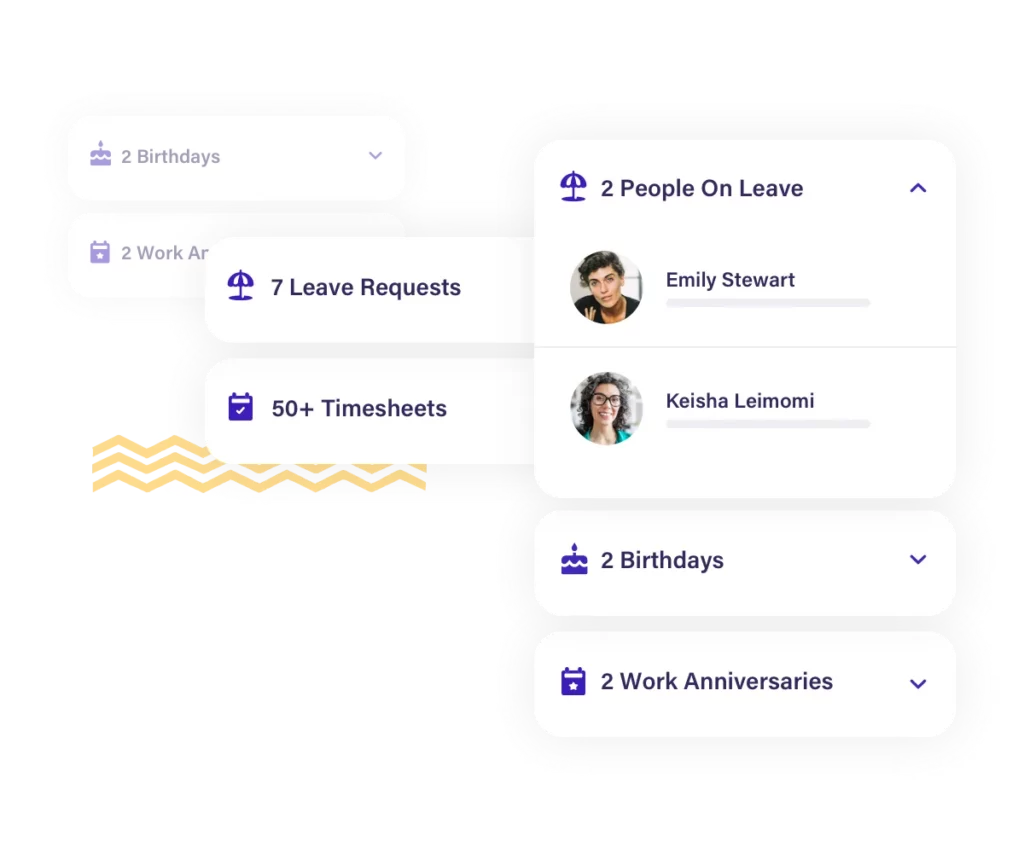
Deputy is a comprehensive workforce management solution that excels in scheduling, time and attendance tracking, and absence management. It’s designed for businesses of all sizes, especially those with shift-based workforces such as retail, hospitality, and healthcare. With features that allow employees to request time off, managers to approve absences, and automated scheduling to adjust for time-off requests, Deputy simplifies workforce management and ensures that there are no gaps in shift coverage.
Mobile App
Scheduling
Automation
$3.50 User / Month - $4.90 maximum • Trial: Yes • Free Plan: No.
Pros
User-friendly scheduling and time-off management: Employees can easily request time off, and managers can adjust schedules in just a few clicks.
Real-time shift updates: Automatically update schedules to prevent errors when managing time-off requests, reducing manual work.
Payroll integrations: Integrates with popular payroll systems like ADP and Gusto for seamless absence and payroll management.
Mobile app: Allows employees and managers to manage shifts and requests on the go, ensuring flexibility.
Cons
Limited advanced HR features: Lacks comprehensive HR tools like performance tracking or employee record-keeping.
Costs can rise with add-ons: Adding extra features increases the overall price, which may be expensive for small teams.
Setup can be complex for large organizations: Customization for larger businesses or those with complex scheduling needs may require more effort.
Keka
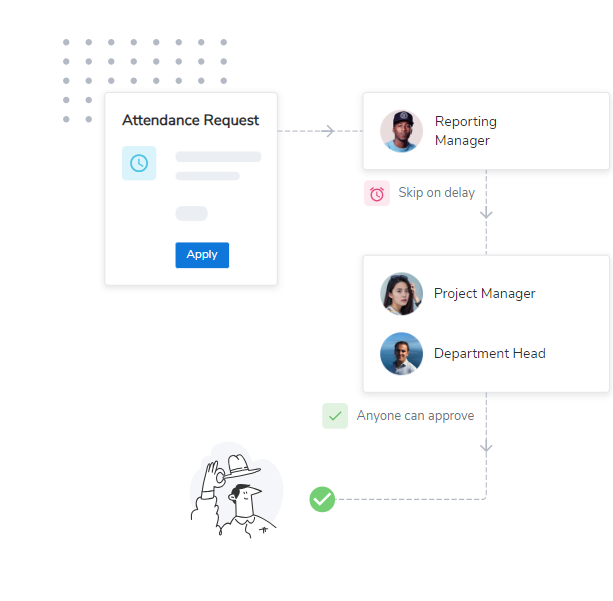
Keka is a powerful HR and payroll management solution tailored for small and medium businesses. It offers a unified system for managing payroll, performance, and attendance. Keka’s absence management feature stands out for its simplicity, making it easy for both managers and employees to handle leave requests and approvals.
Payroll
Automation
Customizability
Starts at $100/Month for up to 100 employees • Trial: Yes • Free Plan: No.
Pros
Seamless integration with payroll: Keka’s attendance and leave management system integrates directly with its payroll feature, which ensures accurate calculations without needing additional software. This saves time and reduces the risk of manual errors.
User-friendly and intuitive: Both employees and managers find Keka easy to use, with an interface designed to minimize confusion and streamline processes.
Highly customizable leave policies: Keka allows businesses to tailor leave policies to their unique needs, whether that’s configuring accrual methods, assigning specific leave types, or creating holiday schedules.
Cons
Limited third-party integrations: While Keka excels in its own ecosystem, it doesn’t offer as many integrations with third-party apps as some competitors, which may be a drawback for businesses with complex software ecosystems.
Mobile app experience is inconsistent: While the desktop version of Keka is highly rated, users have reported that the mobile app can sometimes be slow or less responsive, especially when dealing with multiple requests.
High cost for small businesses: The pricing is geared towards companies with at least 100 employees, making it a more expensive option for smaller teams.
Zoho People
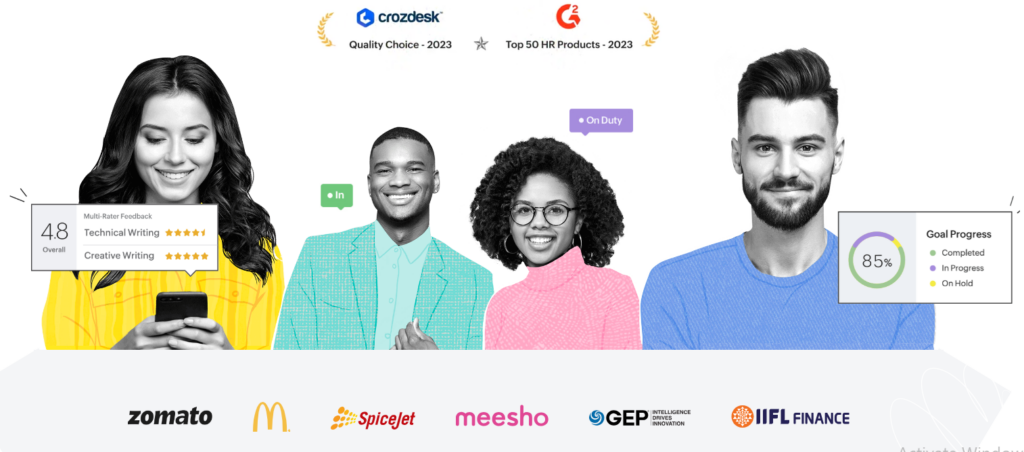
Zoho People is part of the extensive Zoho suite, offering a wide range of HR features, including absence management. Zoho People simplifies leave tracking with automated approval workflows, employee self-service portals, and notifications. It’s ideal for businesses that already use other Zoho products, as it integrates seamlessly with Zoho’s broader ecosystem.
Affordability
Workflow
Integration
$1 User / Month - $8 maximum • Trial: Yes • Free Plan: Yes.
Pros
Cost-effective solution: Zoho People’s affordable pricing makes it an attractive option for small businesses and startups. Even with the basic plan, it offers solid features for tracking absences and managing leave policies.
Integration with Zoho suite: If you’re already using Zoho applications (e.g., CRM, Payroll, or Zoho Books), integrating Zoho People is seamless, allowing for a unified HR and business management experience.
Customizable workflows: Zoho People offers the flexibility to create and automate workflows for approvals, which can drastically reduce the administrative burden on HR teams.
Cons
Complex interface for beginners: While Zoho People is feature-rich, its interface can feel overwhelming for new users, especially those unfamiliar with HR software. Initial setup might require some learning.
Support response times can be slow: Zoho’s customer support can be slow, particularly during high-demand periods, which can lead to delays in resolving technical issues.
Limited mobile functionality: The mobile app, while useful, does not offer the same depth of functionality as the desktop version, particularly for administrative users managing multiple employees.
ADP Workforce Now
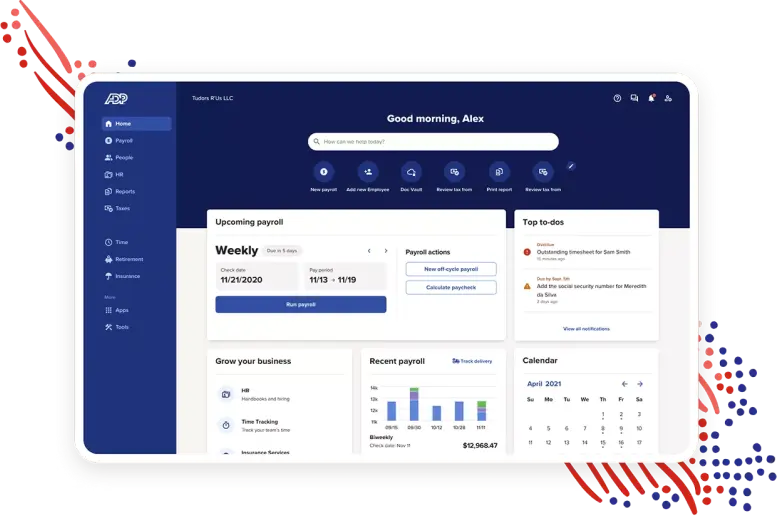
ADP Workforce Now is a full-scale HR management platform designed for mid-sized to large organizations. Its absence management features are part of a broader system that includes payroll, compliance, and benefits management. ADP’s robust tools help businesses manage absences while ensuring compliance with regional labor laws.
Scalability
Compliance
Reports
Custom pricing available upon request • Trial: No • Free Plan: No.
Pros
Scalable for large enterprises: ADP Workforce Now can accommodate businesses of virtually any size, making it ideal for companies that are growing rapidly and need a flexible, scalable HR solution.
Advanced compliance tools: ADP’s compliance features ensure that businesses stay aligned with changing labor laws, reducing the risk of costly legal issues related to employee absences.
Comprehensive analytics and reporting: The platform provides deep insights into absence trends, allowing businesses to analyze patterns and make informed decisions about workforce management.
Cons
Steep learning curve: Due to its extensive feature set, ADP Workforce Now can be difficult for new users to navigate. Training may be required for effective use.
Expensive for smaller businesses: ADP’s robust tools come at a premium, which might be more than smaller businesses are willing to pay, especially since custom pricing is required.
Customization is limited without premium plans: While ADP offers a lot of features, deep customization options often require purchasing additional modules or subscribing to higher-tier plans.
Timetastic
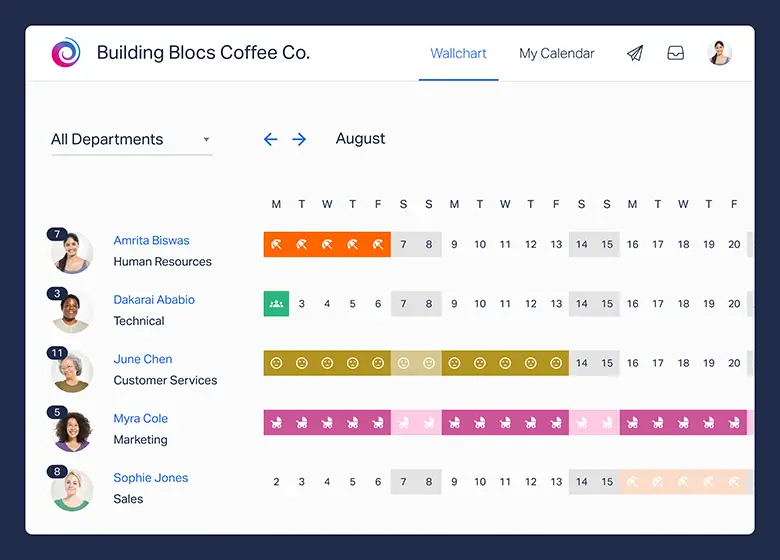
Timetastic is a simple and affordable absence management software aimed at small to medium-sized businesses. It focuses primarily on making the process of requesting and approving time off as easy as possible. It integrates with popular calendar apps to provide a smooth and seamless experience for users.
Simplicity
Notifications
Integrations
$1.30 User / Month - $6 maximum • Trial: Yes • Free Plan: No.
Pros
Super simple and intuitive: Timetastic’s ease of use is one of its strongest features. It requires minimal setup, and employees can easily request time off without any confusion.
Slack and email notifications: Managers and employees receive instant notifications for time-off requests and approvals, ensuring that everyone stays informed and that there are no delays in the approval process.
Calendar integration: Timetastic syncs with Google Calendar, Outlook, and other calendar apps, helping employees and managers stay on top of who’s out of the office on any given day.
Cons
Lacks advanced HR features: Timetastic is built solely for absence management, which means businesses requiring broader HR features (like performance management or payroll) will need additional tools.
No in-depth reporting tools: The platform offers basic reporting, but for companies that need detailed analytics on absence trends and patterns, Timetastic falls short.
No payroll integration: The absence of payroll integration makes it less suitable for companies that want a unified HR and payroll solution.
Rippling
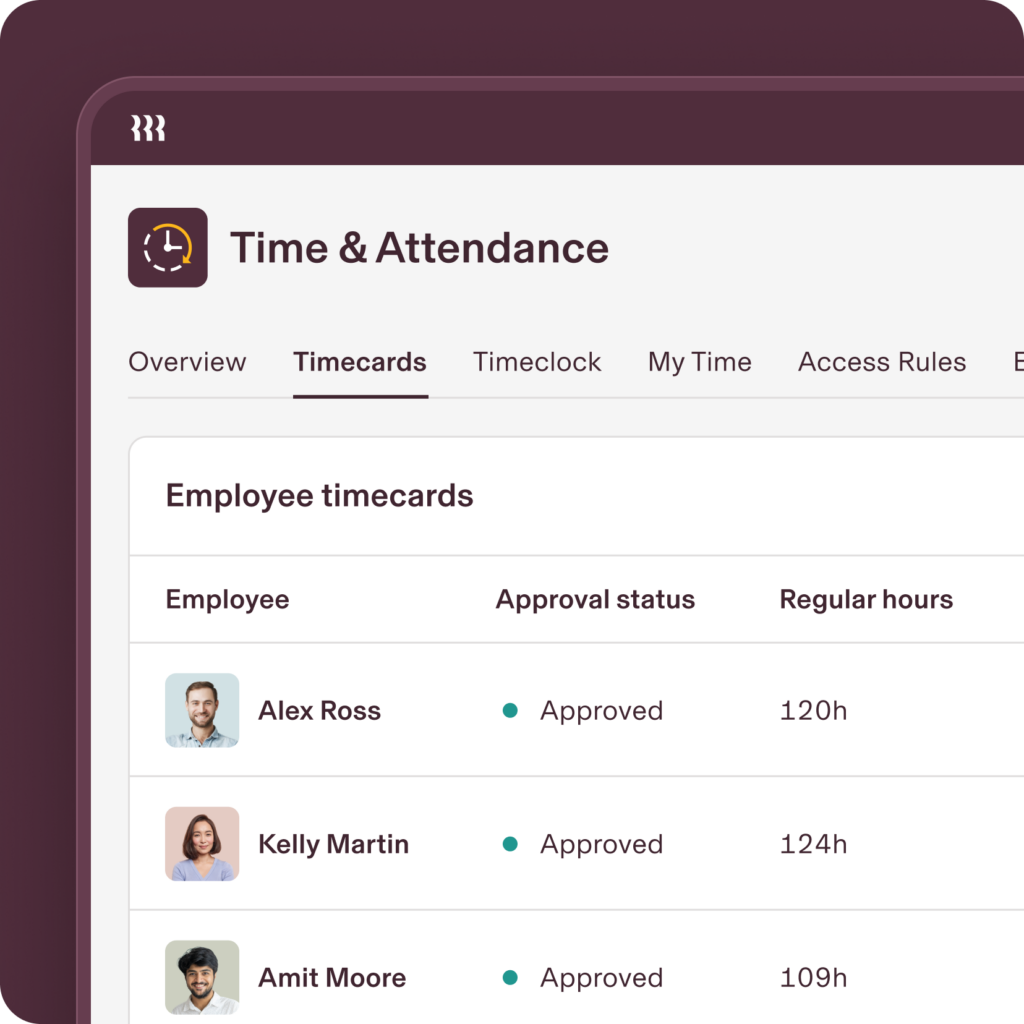
Rippling is an all-in-one platform that integrates HR, IT, and payroll management. The absence management software feature of Rippling automates the process of tracking time-off requests and integrates smoothly with payroll, making it a versatile solution for businesses that want an end-to-end system.
All-in-one
Integration
Automation
$8 User / Month • Trial: No • Free Plan: No.
Pros
All-in-one solution: Rippling offers a unified platform where HR, IT, and payroll functions come together, eliminating the need for multiple tools and ensuring that all employee data is housed in one place.
Automation of workflows: Rippling automates many time-consuming tasks like leave requests, approvals, and syncing with payroll, which reduces administrative burdens and minimizes the risk of errors.
Seamless integration with payroll: Absence data flows directly into the payroll system, ensuring accurate leave deductions and payroll calculations without manual input.
Cons
Pricing can add up for smaller businesses: Rippling’s per-employee pricing can get expensive, especially for smaller businesses with limited budgets.
Complex setup: Due to the platform’s extensive features, setting up Rippling can take time and may require some technical knowledge.
Limited flexibility with add-ons: While Rippling offers many features, additional services like device management or app provisioning come at an extra cost.
LeaveBoard

LeaveBoard is a cloud-based absence management software designed for small and medium-sized businesses. It automates leave tracking, employee self-service, and approval workflows, simplifying HR processes and helping businesses manage employee absences effectively.
Automation
Free-plan
Self-service
Free for up to 9 employees; paid plans start at $1.35 per employee/month.
Pros
Free for small teams: Offers a robust free plan for small businesses with fewer than 10 employees.
Automated leave tracking: Automatically tracks and calculates leave balances, reducing manual errors.
Employee self-service portal: Employees can request time off and check their leave balances without involving HR.
Cons
Basic features on the free plan: The free version lacks advanced features available in the paid plans.
No mobile app: While the platform is mobile-friendly, there’s no dedicated mobile app for enhanced access.
Limited third-party integrations: Integrates with fewer external systems compared to larger competitors.
Calamari
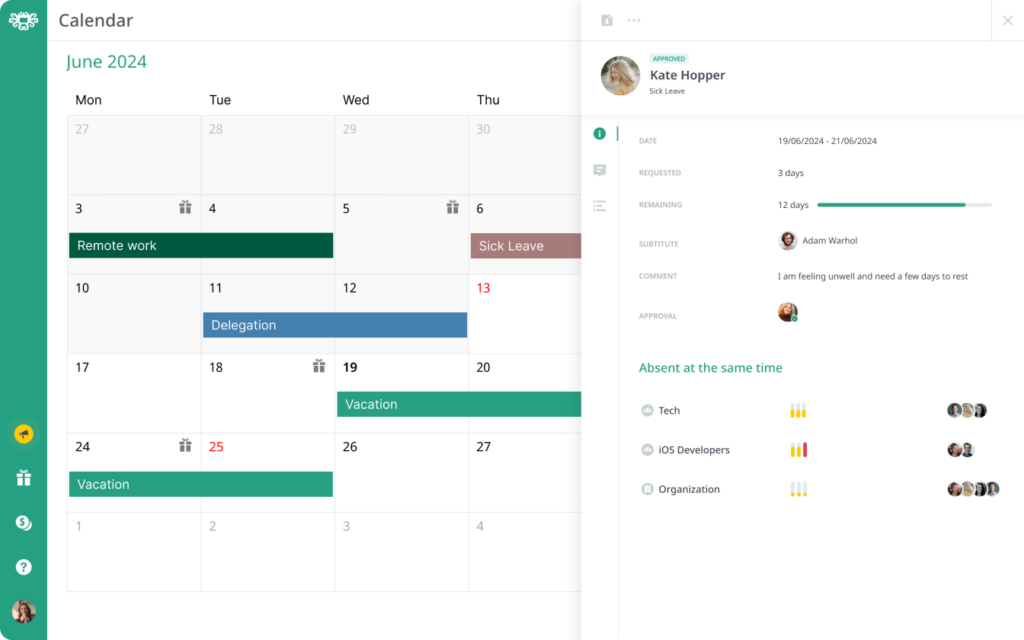
Calamari is an attendance and absence management software designed to help businesses automate time-off requests and track working hours. With support for remote and on-site workers, it’s a flexible solution for businesses in diverse industries.
Multiplatform
Integration
Remote-support
$2 User / Month • Trial: Yes • Free Plan: No.
Pros
Multiplatform support: Calamari is compatible with iOS and Android, providing mobile access for employees and managers.
Slack and Google integrations: Allows for leave approvals and notifications directly within Slack or Google Calendar.
Supports remote workers: Offers tracking features for both on-site and remote employees, ideal for hybrid workforces.
Cons
Lack of payroll integration: Calamari focuses on attendance and leave, but payroll must be managed separately.
Limited reporting: Reporting features are basic compared to larger, more comprehensive platforms.
No free plan: All plans are paid, making it less appealing for small startups or companies looking for free tools.