Top 10 Attendance Tracking Software
Effective attendance tracking software is essential for businesses of all sizes. It streamlines timekeeping, reduces errors, and ensures compliance with labor regulations. In 2025, several top solutions stand out for their features, ease of use, and integration with other business tools. These platforms help manage employee attendance in real time, schedule shifts, integrate with payroll, and support remote and hybrid work policies.
For PTO and vacation tracking, consider Day Off, an easy-to-use app for submitting and approving leave requests, ensuring smooth team availability management.
Toggl Track
Toggl Track is a highly popular attendance tracking software tool known for its simplicity and effectiveness. Designed for freelancers, small businesses, and teams, It offers a cloud-based platform that is easy to use while offering powerful reporting features.
Mobile App
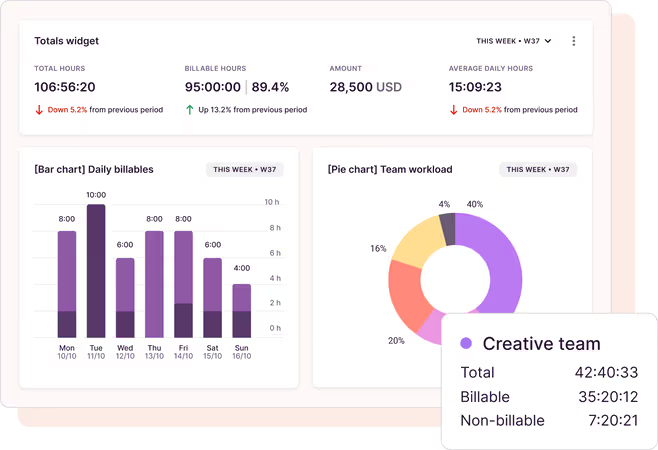
Reports
Integration
Free plan
$9 Employee / Month • Trial: Yes • Free Plan: Yes.
Pros
Ease of Use: Extremely simple, with a minimal learning curve.
Generous Free Plan: Supports up to 5 users for free.
Cross-Platform: Available on desktop, mobile, and browser extensions.
Great for Freelancers: Ideal for individual users and small teams.
Cons
Limited Advanced Features: Lacks comprehensive HR and payroll features.
Basic Reporting for Free Plan: Advanced reporting requires a paid plan.
No Employee Monitoring: Lacks activity monitoring, which some companies need.
Clockify
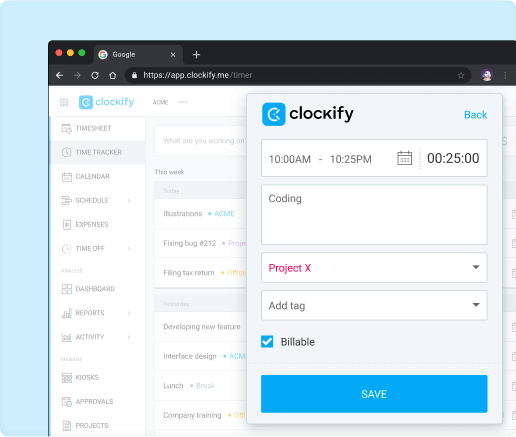
Clockify is another leading attendance tracking software known for its unlimited free plan. It allows businesses to track time, manage attendance, and generate reports to measure productivity, all while being extremely easy to use.
Mobile App
Workflow
HR Dashboard
best price
$5.49 Seat / Month - $12.99 maximum • Trial: Yes • Free Plan: Yes.
Pros
Free Plan with Unlimited Users: Excellent for startups and growing teams.
Comprehensive Reporting: Detailed and customizable, even in the free version.
Easy Integration: Connects with popular tools like Jira, Trello, and Asana.
User-Friendly Interface: Very easy to navigate and set up.
Cons
Lacks Advanced HR Features: No built-in payroll or performance management.
Manual Time Entry: Some manual entries can lead to inaccuracies if not closely monitored.
Limited Support: Customer support can be slow for free-tier users.
TSheets by QuickBooks
TSheets, now branded as QuickBooks Time, is one of the most comprehensive attendance tracking software, offering advanced features that cater to both small and large businesses. It integrates directly with QuickBooks for seamless payroll management.
Mobile App
Workflow
Integartion
$17.50 / Month - $117.50 maximum • Trial: Yes • Free Plan: No.
Pros
GPS Tracking: Especially useful for businesses with mobile employees, TSheets tracks employees’ locations when they clock in and out.
Scheduling: You can create, share, and adjust employee schedules on the fly. TSheets notifies employees of any schedule changes automatically.
Overtime Alerts: Set up notifications to alert managers when employees are nearing or have exceeded their overtime limits.
Payroll Integrations: Integrates directly with QuickBooks and other payroll software to streamline payroll processes.
Mobile Time Tracking: Workers can clock in and out using mobile devices, desktop apps, or even text messages and voice commands.
Cons
High Cost: Pricing can be high for smaller teams compared to other options.
Learning Curve: Advanced features can be overwhelming for new users.
Limited Functionality Without QuickBooks: It shines best with QuickBooks integration, so users not using QuickBooks may miss out.
Hubstaff

Hubstaff is a workforce management software that offers time tracking, project management, and attendance tracking for remote and hybrid teams. It’s widely used by companies with freelancers, field workers, and teams working in different locations.
Mobile App
GPS
Offline Mode
best price
$4 Seat / Month - $25 maximum • Trial: Yes • Free Plan: No.
Pros
GPS and Geofencing: This feature ensures that employees are clocking in from approved locations, which is crucial for businesses with field teams.
Activity Monitoring: Tracks time, but also monitors activity by capturing screenshots and tracking mouse and keyboard usage (optional).
Payroll and Invoicing: Hubstaff integrates with major payroll providers and allows businesses to generate invoices based on tracked hours.
Project and Task Tracking: You can assign tasks and monitor progress, making Hubstaff ideal for companies that need to track time against specific projects.
Offline Mode: Employees can track time even when they don’t have internet access, and their data will sync once they reconnect.
Cons
Privacy Concerns: Some employees may feel uncomfortable with activity monitoring.
Complex Setup: Requires time to configure and get the most out of features.
Higher Cost for Advanced Features: Screenshots and detailed monitoring comes with higher-tier plans.
BambooHR
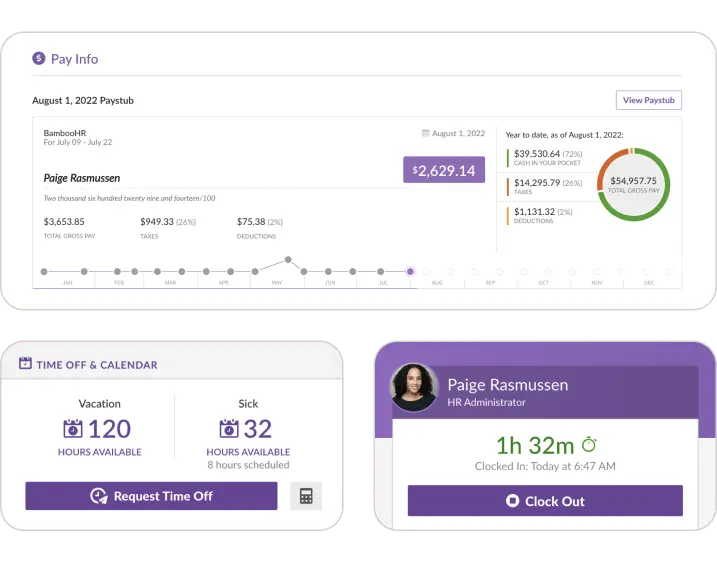
BambooHR is an HR software designed primarily for small and medium-sized businesses. Its time-tracking module, Time Tracking, is built into a full HR suite that includes hiring, onboarding, and performance management features.
Mobile App
Reports
HR Dashboard
Self-Service
BambooHR requires businesses to request a custom price based on their specific needs and employee count.
Pros
Integrated HR Suite: Combines time and attendance tracking with a broader HR system, including employee records, benefits tracking, and performance management.
Time-Off Management: Streamlined process for tracking paid time off (PTO), vacation, and sick leave.
Mobile App: Employees can clock in and out from anywhere via the BambooHR mobile app.
Customizable Reports: Generate tailored reports to gain insights into employee attendance patterns and productivity.
Employee Self-Service: Employees can view their own attendance records and time-off balances, reducing administrative burdens.
Cons
Expensive for Small Teams: Pricing may be too high for smaller businesses.
Lack of Advanced Scheduling Features: Not as strong in scheduling or shift management.
Limited Integration Options: Fewer third-party app integrations compared to others.
Time Doctor
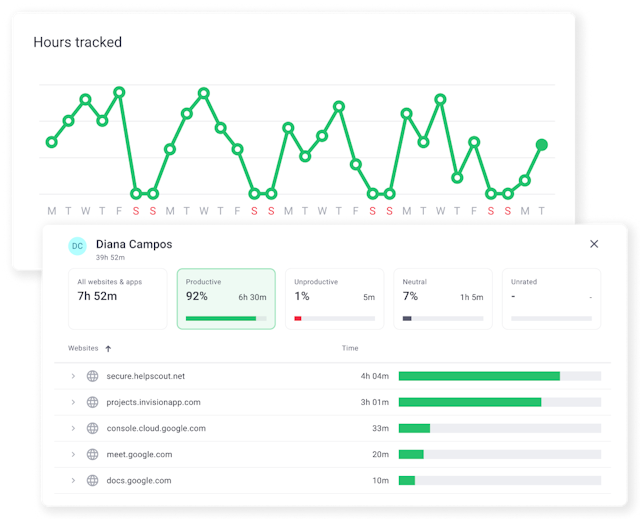
Time Doctor is a feature-rich time-tracking and productivity monitoring software that offers deep insights into how time is spent during the workday. It’s particularly popular with remote teams and freelancers.
Mobile App
Notifications
Reports
$7 User / Month - $20 maximum • Trial: Yes • Free Plan: Yes.
Pros
Time Tracking with Screenshots: Time Doctor takes screenshots (optional) to ensure that employees are working on the right tasks.
Payroll Integrations: Time Doctor integrates with popular payroll systems, making it easy to pay employees based on the hours they’ve worked.
Detailed Productivity Reports: Get reports that show time spent on each task, project, or client, along with web and app usage data.
Mobile App: Track time on the go with Time Doctor’s mobile app.
Distraction Alerts: Notifications alert employees when they’ve spent too much time on non-work-related activities.
Cons
Intrusive Monitoring: Screenshots and activity tracking may feel invasive to some employees.
Higher Cost: The pricing is steep for companies with larger teams or advanced monitoring needs.
Steep Learning Curve: Some users may find it complex to set up and navigate
Deputy
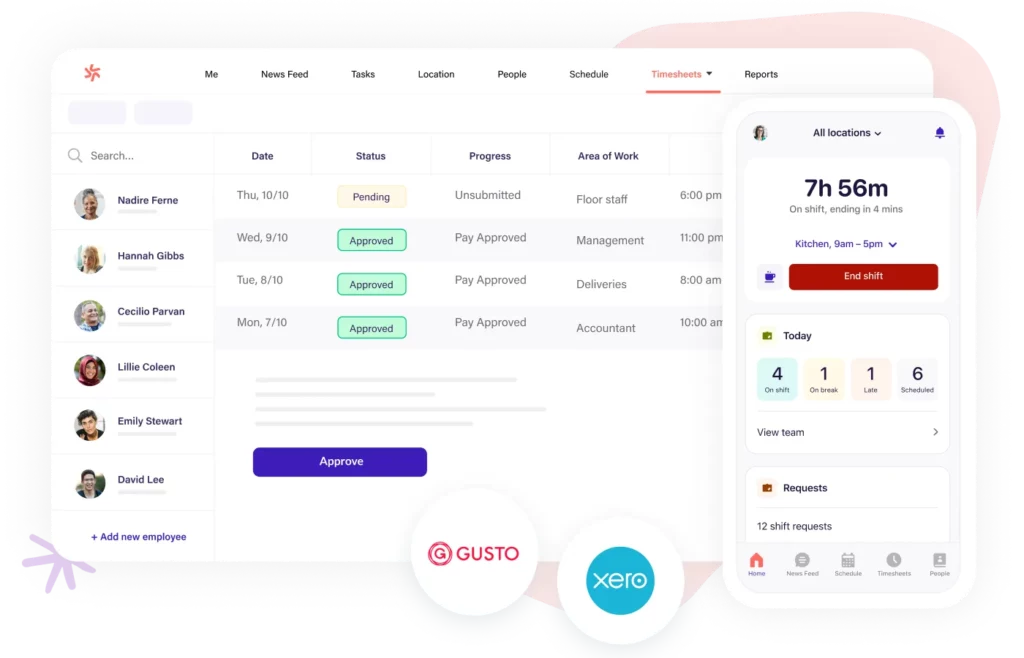
Deputy is an all-in-one employee management platform that specializes in attendance tracking, scheduling, and time management. It’s used by industries like retail, healthcare, and hospitality to manage both shift workers and full-time employees.
Mobile App
reports
Integrations
best price
$4.50 User / Month - $6 maximum • Trial: Yes • Free Plan: Yes.
Pros
Scheduling and Shift Planning: Deputy allows businesses to create employee schedules, notify staff of shift changes, and track attendance in real time.
Mobile and Tablet Time Clock: Employees can clock in using their mobile devices or a shared tablet in a physical location.
Compliance Management: Helps businesses stay compliant with local labor laws, including overtime and break regulations.
Real-Time Analytics: Managers can view live attendance data and receive alerts when staff are running late or miss a shift.
Payroll Integration: Integrates with major payroll systems to streamline payroll processing.
Cons
Cost for Small Businesses: Higher pricing may not suit small teams.
Limited Project Management Tools: Lacks features for project or task-specific time tracking.
Overwhelming for Non-Shift Businesses: The focus on scheduling might be unnecessary for companies without shifts.
Paycom
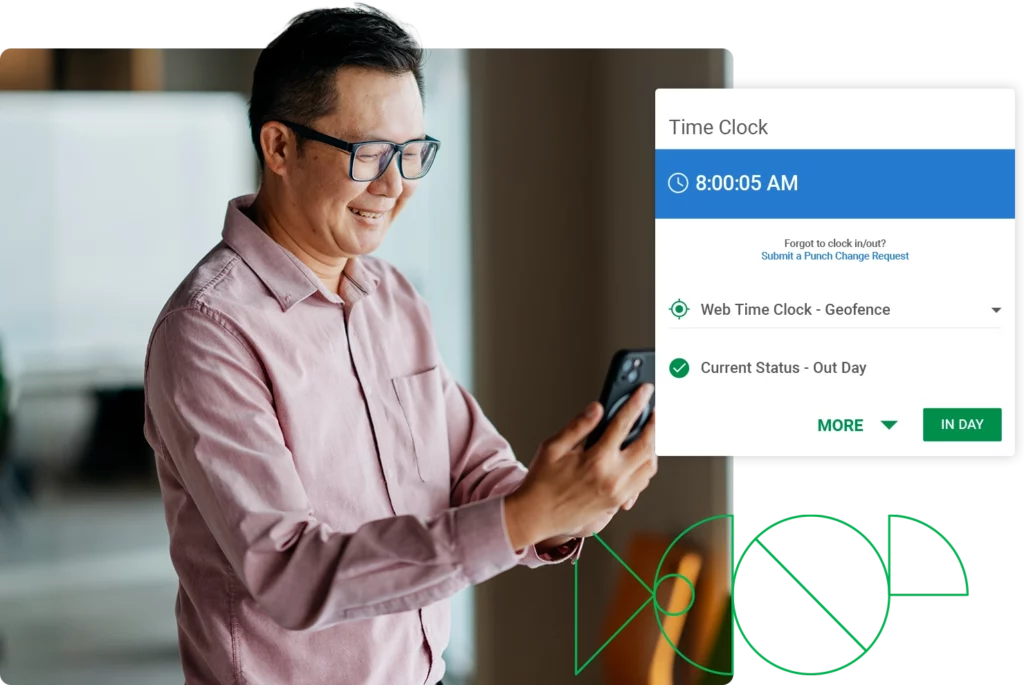
Paycom is a cloud-based payroll and HR management platform that includes advanced attendance tracking features. It’s designed for larger businesses that need a comprehensive solution to handle HR, payroll, and time management in one place.
Web
Reports
Automation
$25 User / Month - $35 maximum • Trial: No • Free Plan: No.
Pros
Employee Self-Service: Employees can manage their attendance, request time off, and review schedules using the self-service portal.
Biometric Time Clocks: Paycom supports biometric time clocks, ensuring accuracy in attendance tracking and eliminating time theft.
Automated Time Off Requests: Streamlines the process of requesting and approving time off, reducing administrative tasks for HR teams.
Customizable Timekeeping Rules: Adjust rules to accommodate overtime, shift differentials, and complex attendance policies.
Compliance Reporting: Stay compliant with labor regulations by generating reports that detail attendance and work hours.
Cons
Expensive for Small Businesses: Pricing may be prohibitive for small or medium-sized teams.
Complex System: Advanced features can lead to a steep learning curve.
Limited Outside Integration: Works best within the Paycom ecosystem, making it less ideal if you’re using other tools.
Rippling
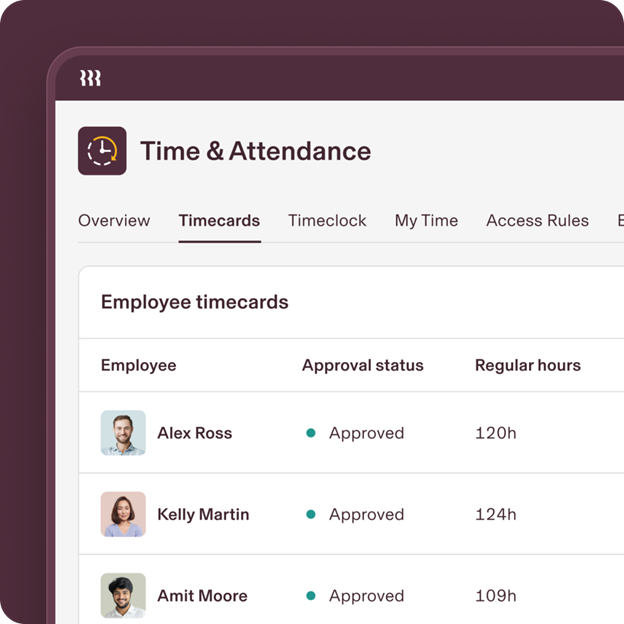
Rippling is a modern HR, payroll, and IT management platform that automates the entire employee lifecycle, from onboarding to attendance tracking. Its time and attendance module offers an intuitive, automated way to manage employee hours.
GPS
Self-Service
Integartion
For exact pricing tailored to your business needs, it's best to contact Rippling directly to get a custom quote.
Pros
Automated Time Tracking: Employees can clock in and out easily, and the system automatically calculates work hours and breaks.
Geofencing and GPS Tracking: Ensure that remote or mobile employees clock in from authorized locations.
Integrated with Payroll: Rippling’s attendance data flows directly into its payroll module, ensuring employees are paid accurately for hours worked.
Self-Service Portal: Employees can track their own hours, request time off, and manage schedules from their dashboard.
Compliance Management: Helps businesses stay compliant with labor laws, especially for hourly employees.
Cons
Pricing: This can be costly, especially as your team grows.
Steep Learning Curve: Advanced features require time to fully understand and utilize.
Limited Outside Integrations: Works best when fully committed to the Rippling platform.
Zoho People
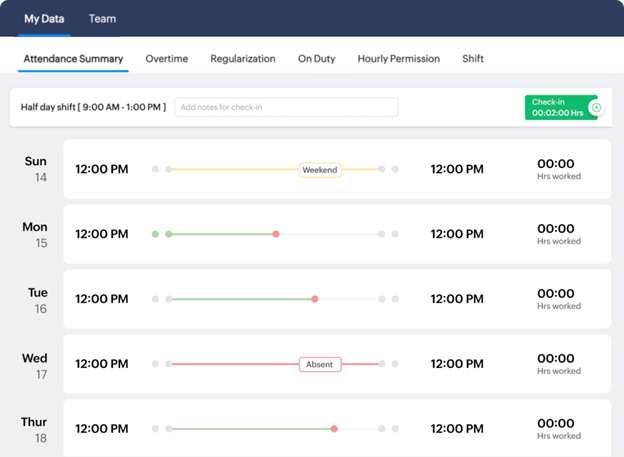
Zoho People is part of the Zoho Suite and is a full-featured HR management system that includes time and attendance tracking software. It’s ideal for businesses that already use Zoho products or need an affordable, cloud-based HR solution.
Mobile App
Customization
Analytics
$22.41 User / Month - $216 maximum • Trial: Yes • Free Plan: Yes.
Pros
Customizable Time Tracking: Tailor time-tracking policies to your organization’s specific needs, including different shifts and break rules.
Leave Management: Employees can request time off, and managers can approve or reject requests with ease.
Mobile Time Tracking: Employees can clock in from their mobile phones, making it ideal for teams working remotely or in the field.
Advanced Analytics: Generate reports to analyze attendance patterns and ensure compliance with company policies.
Seamless Integrations: Integrates with other Zoho apps, as well as popular payroll and accounting software.
Cons
Limited Advanced Features: Lacks some of the advanced scheduling features other platforms offer.
Best for Zoho Users: More effective when used alongside other Zoho tools.
Customer Support: Some users report slower response times for support issues.