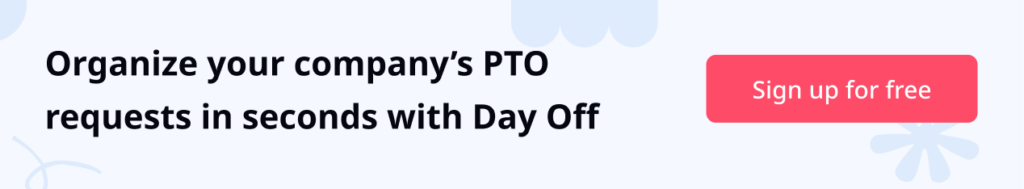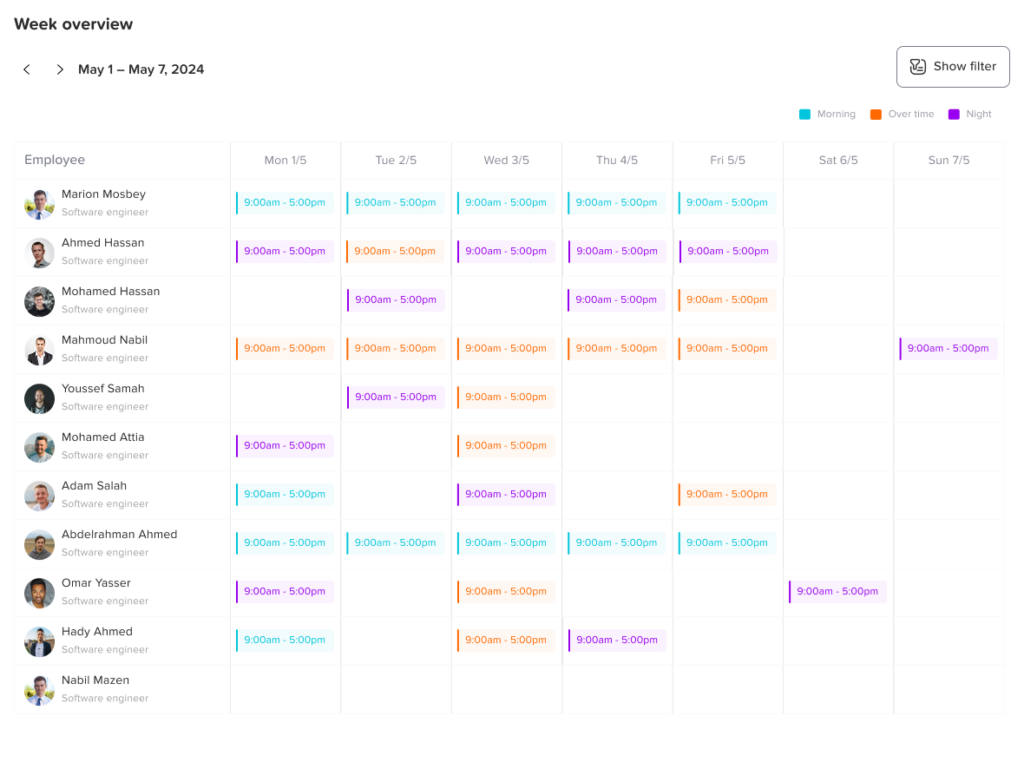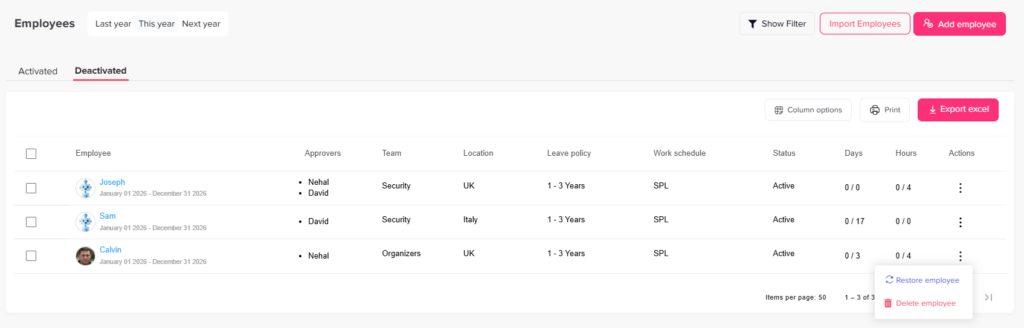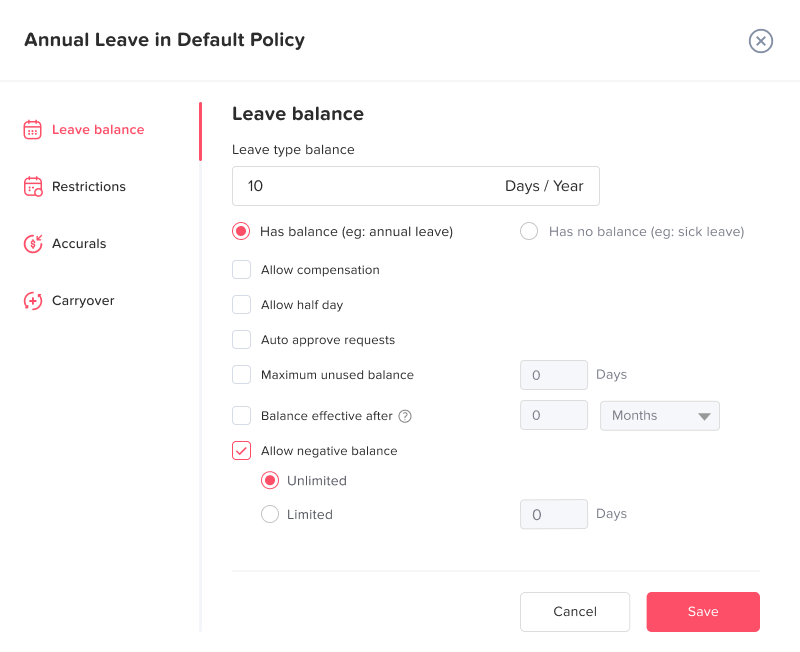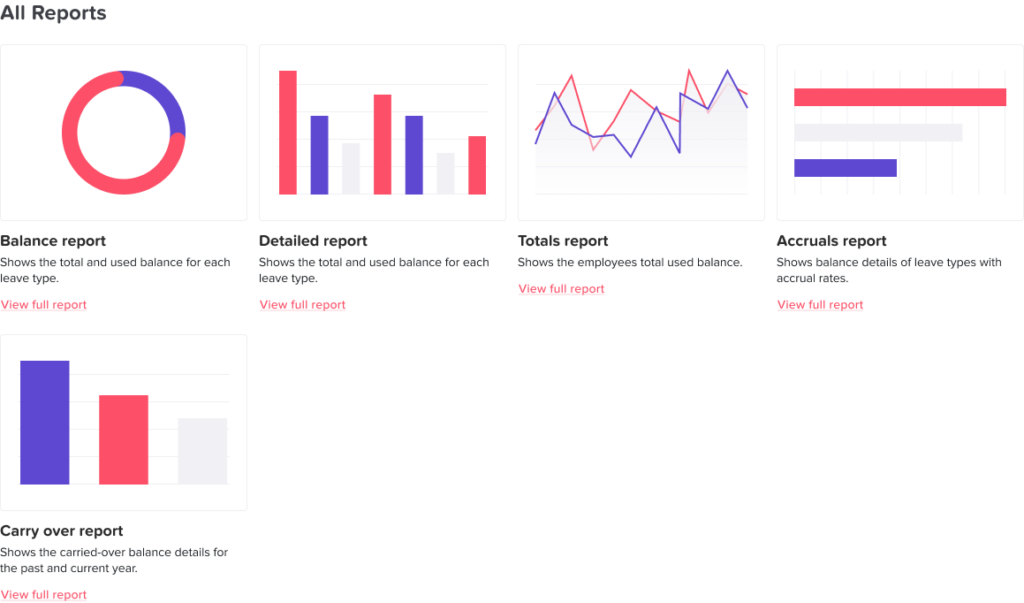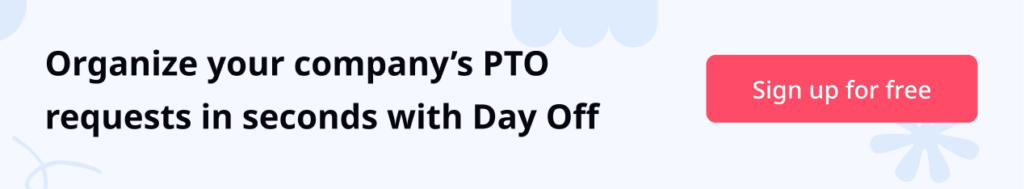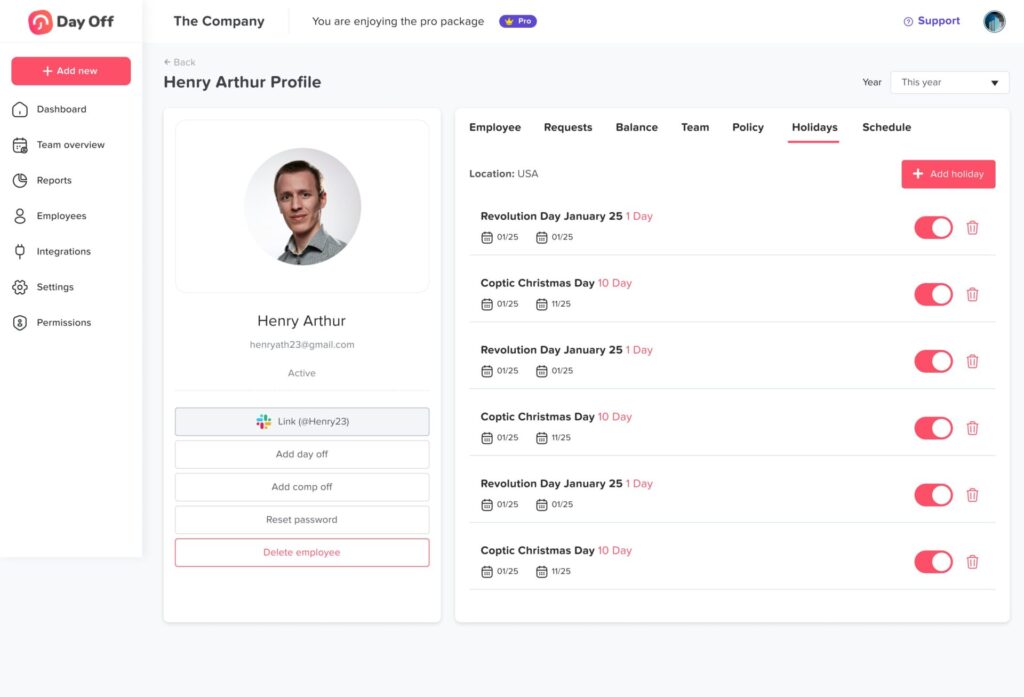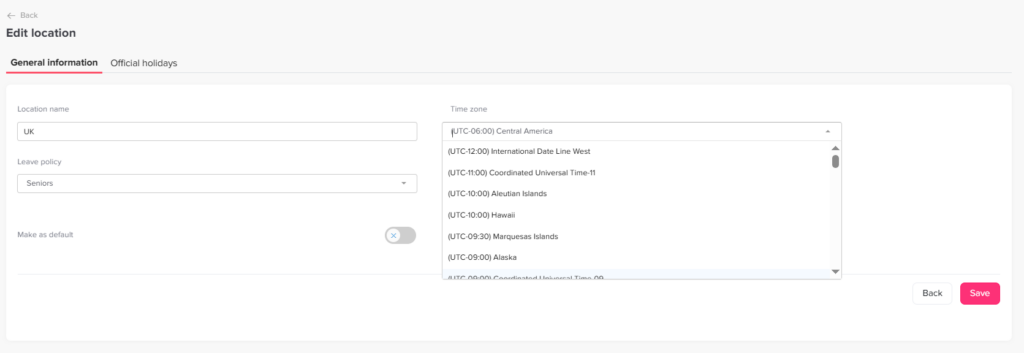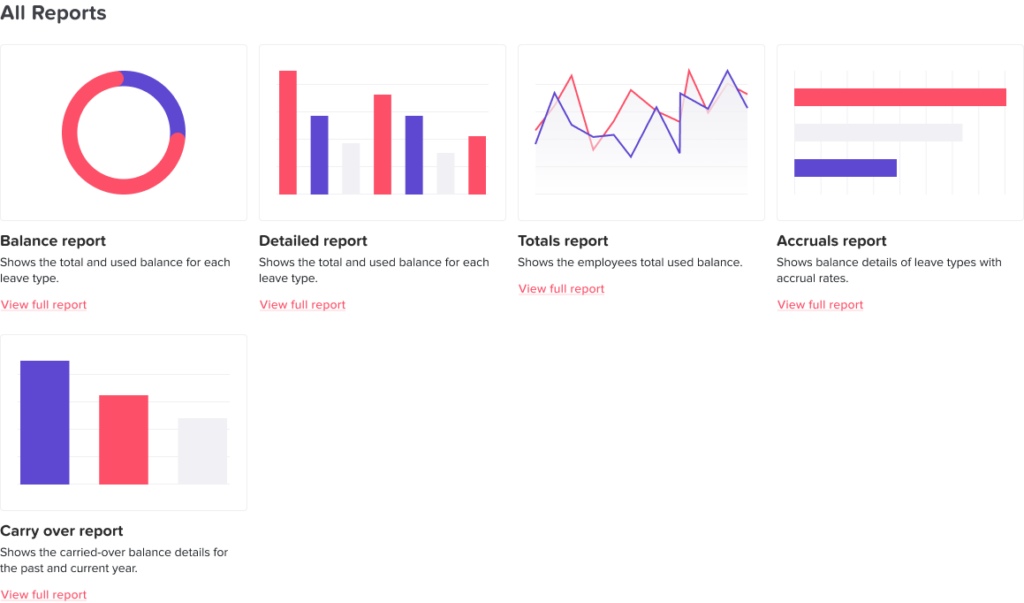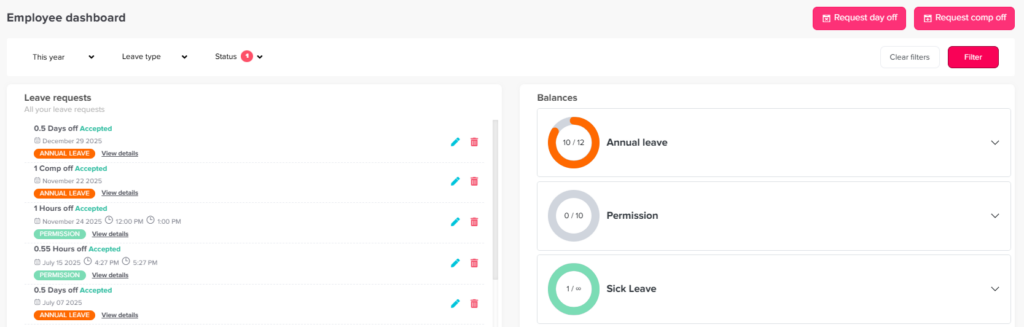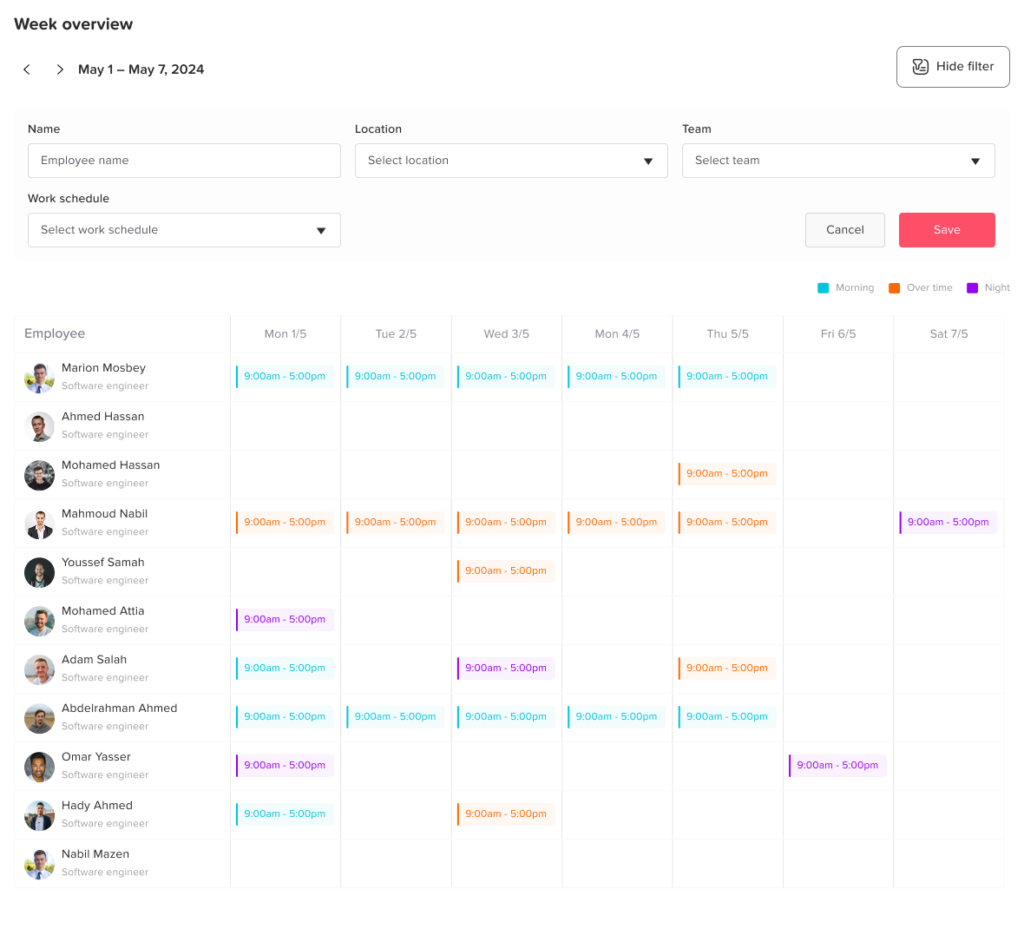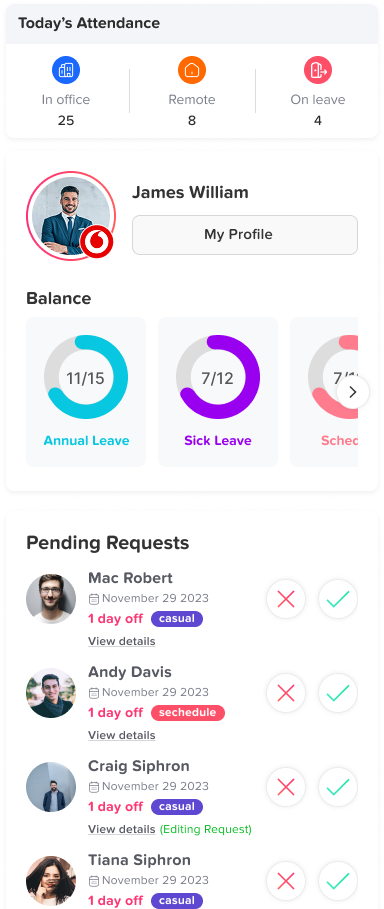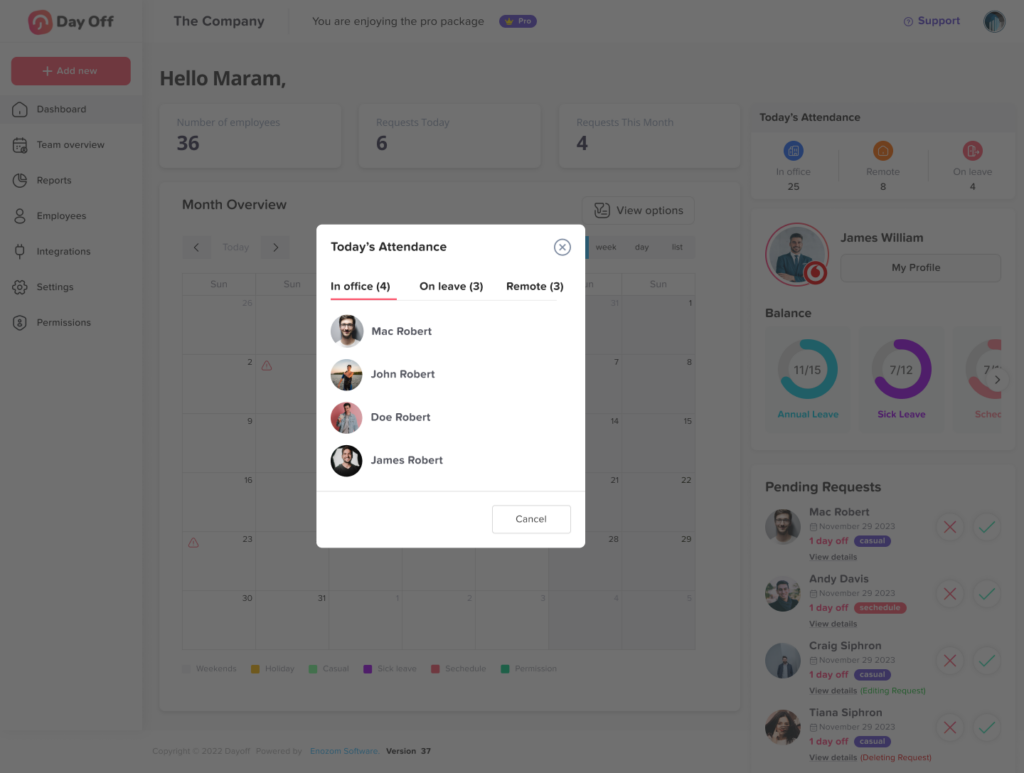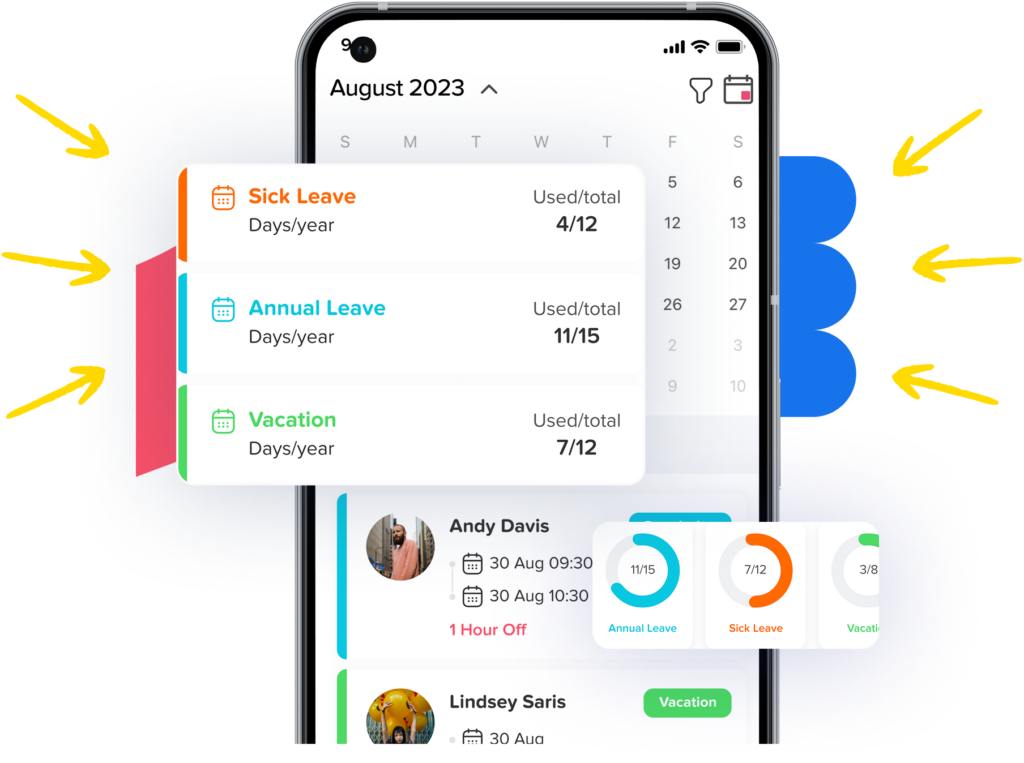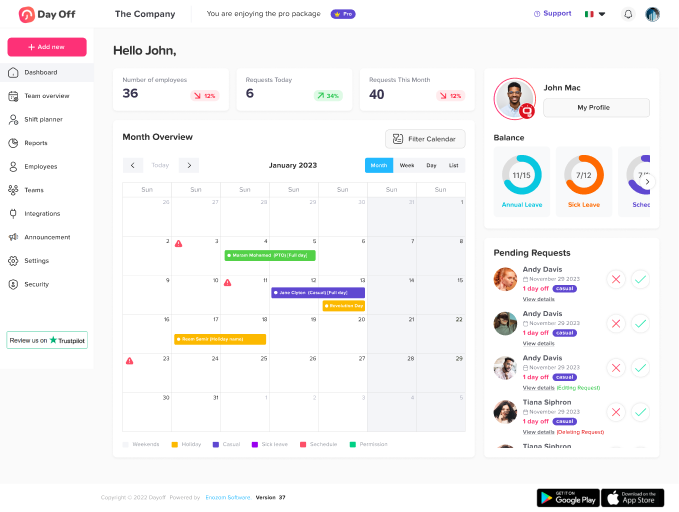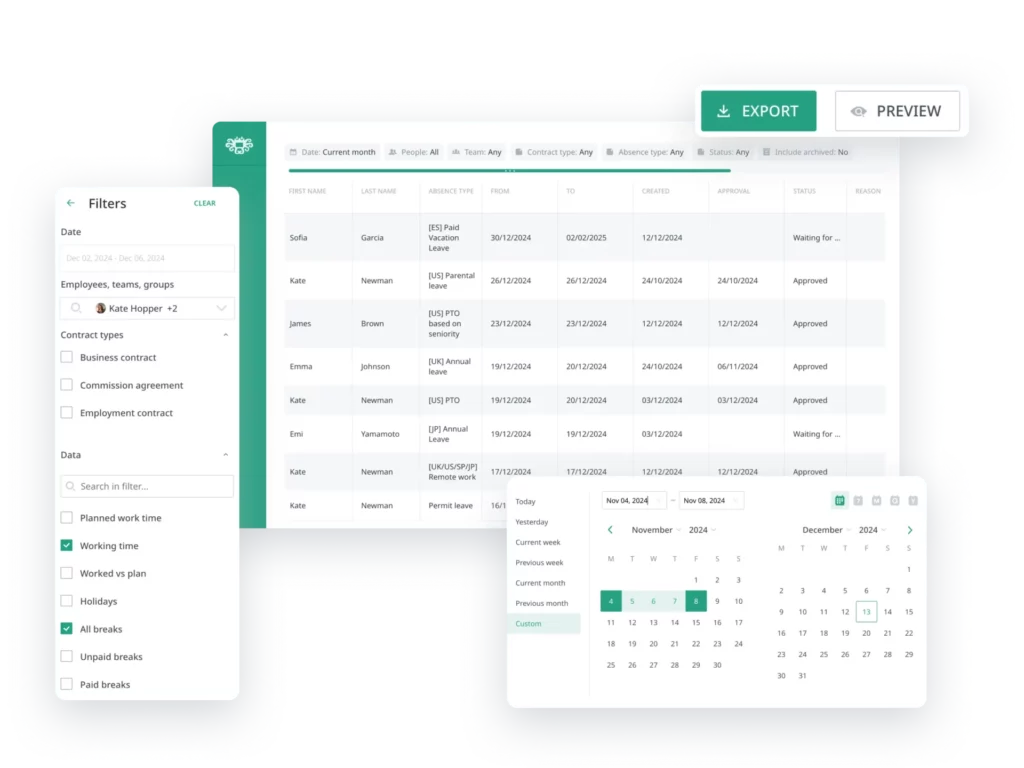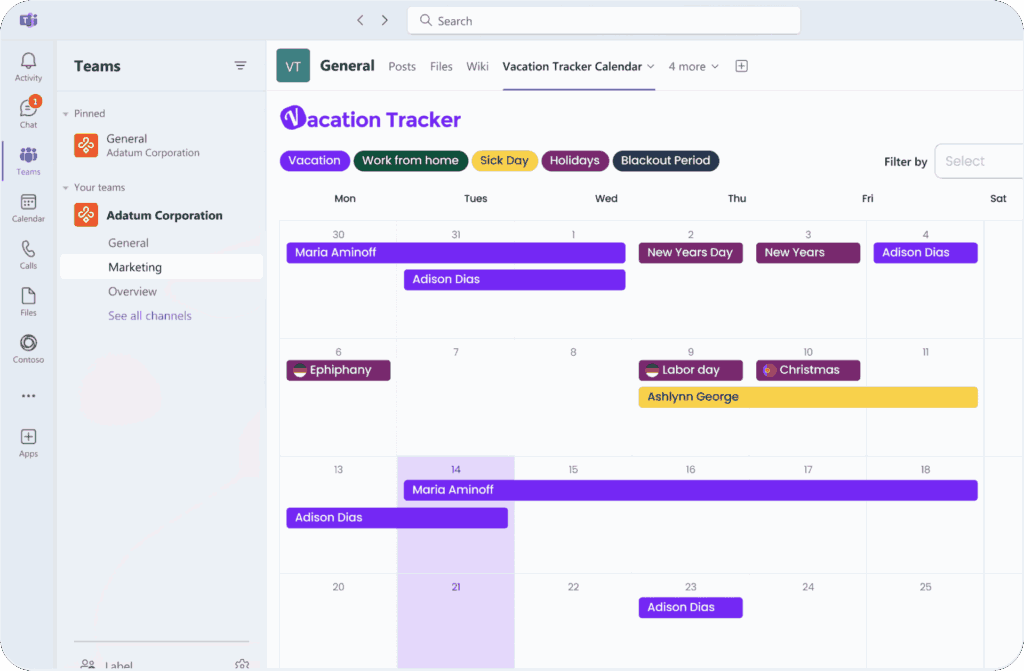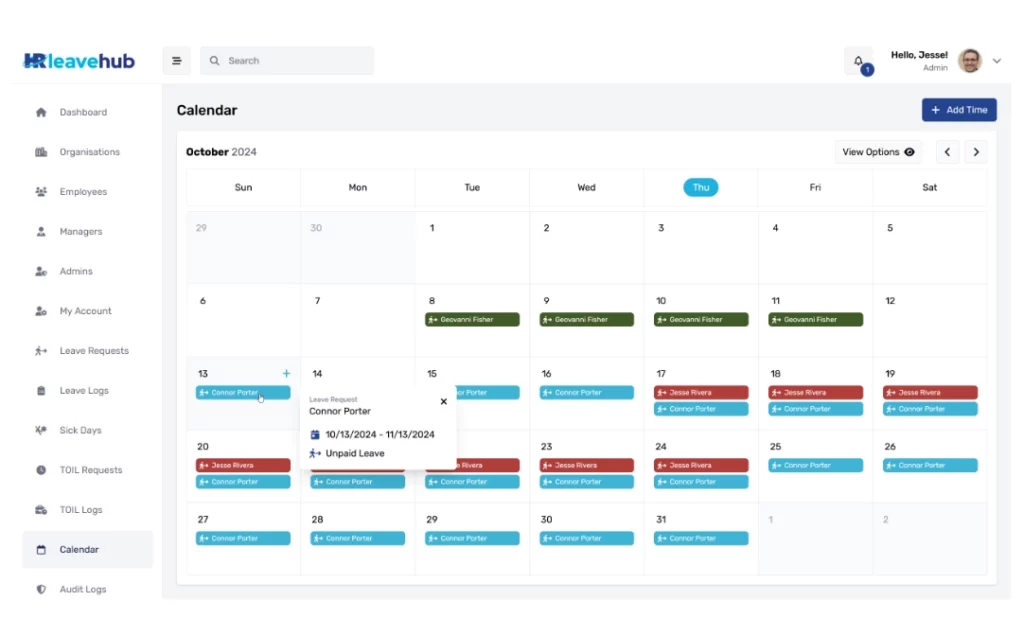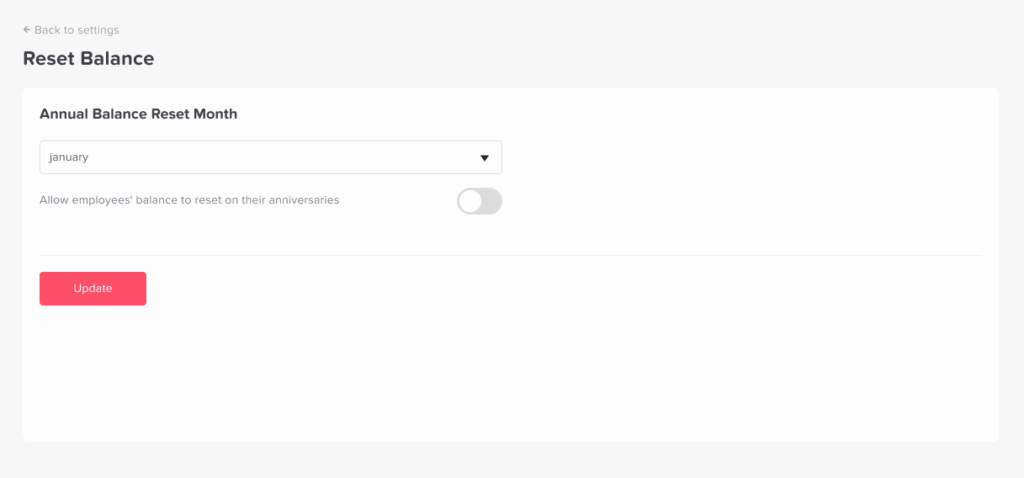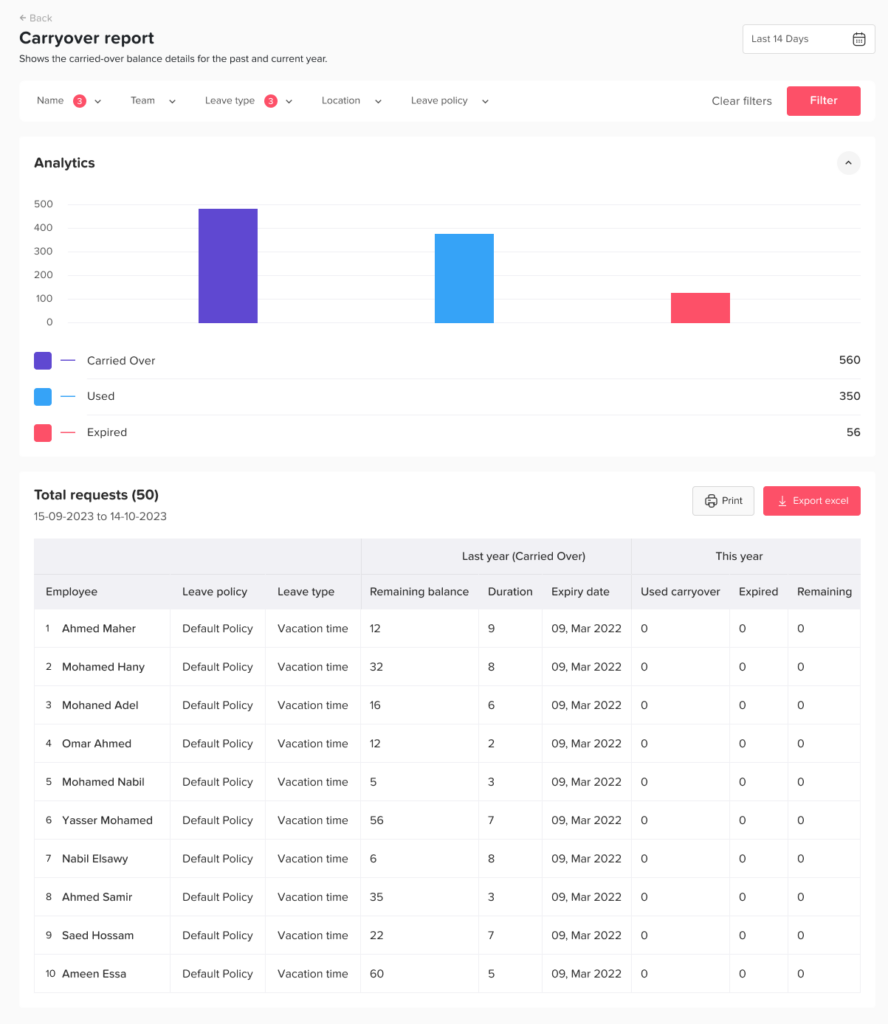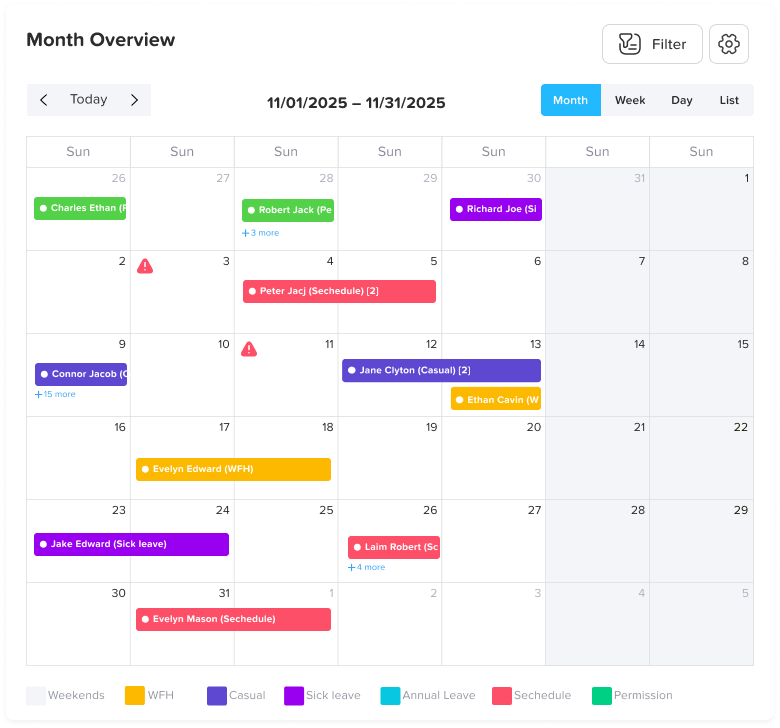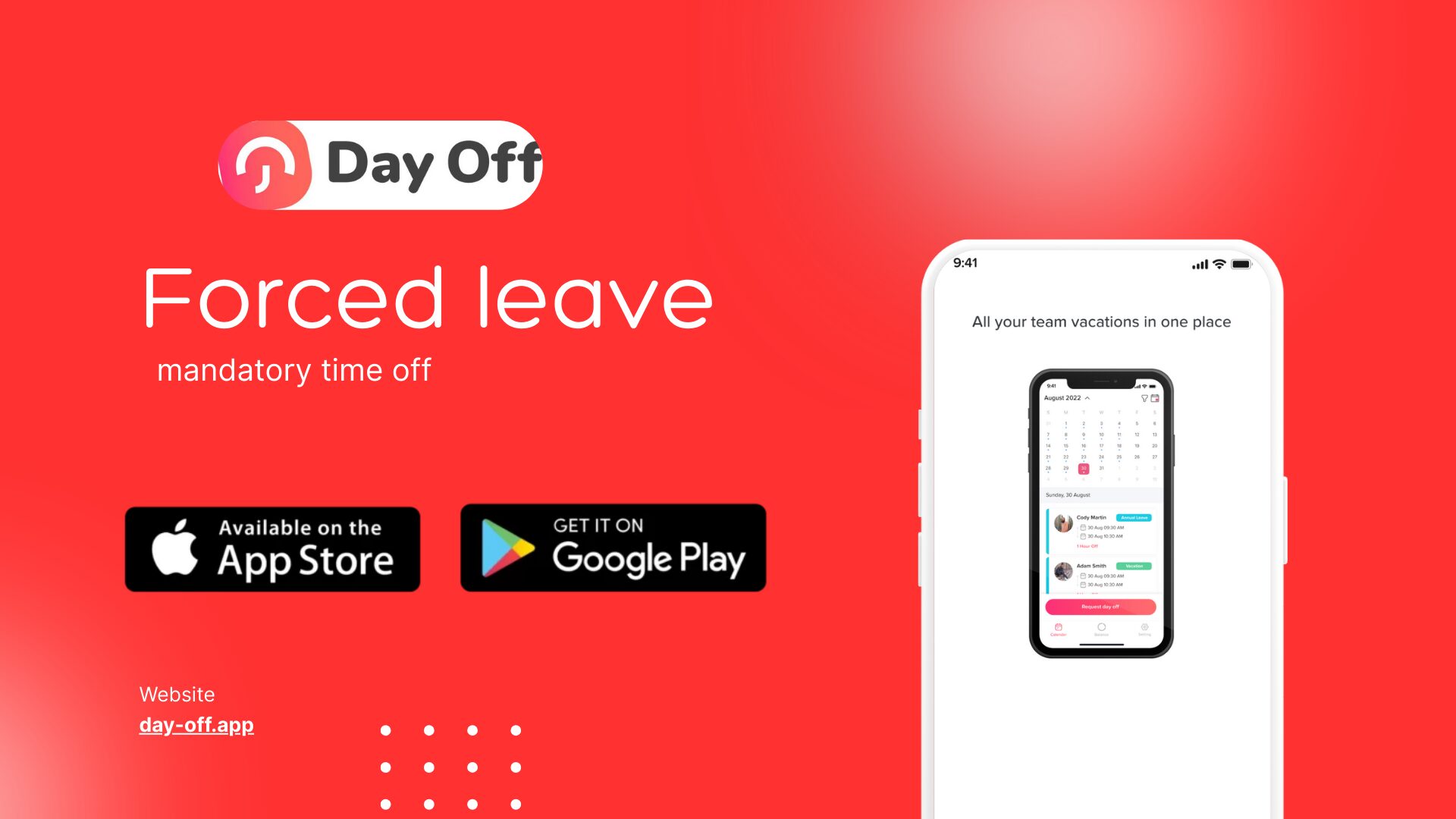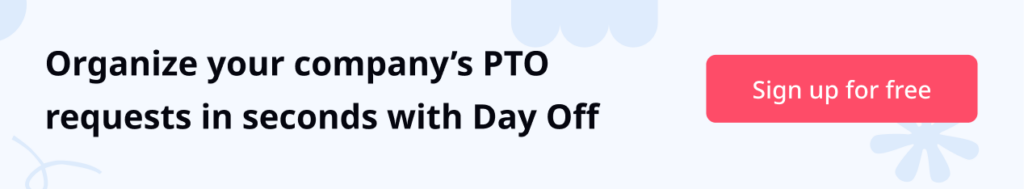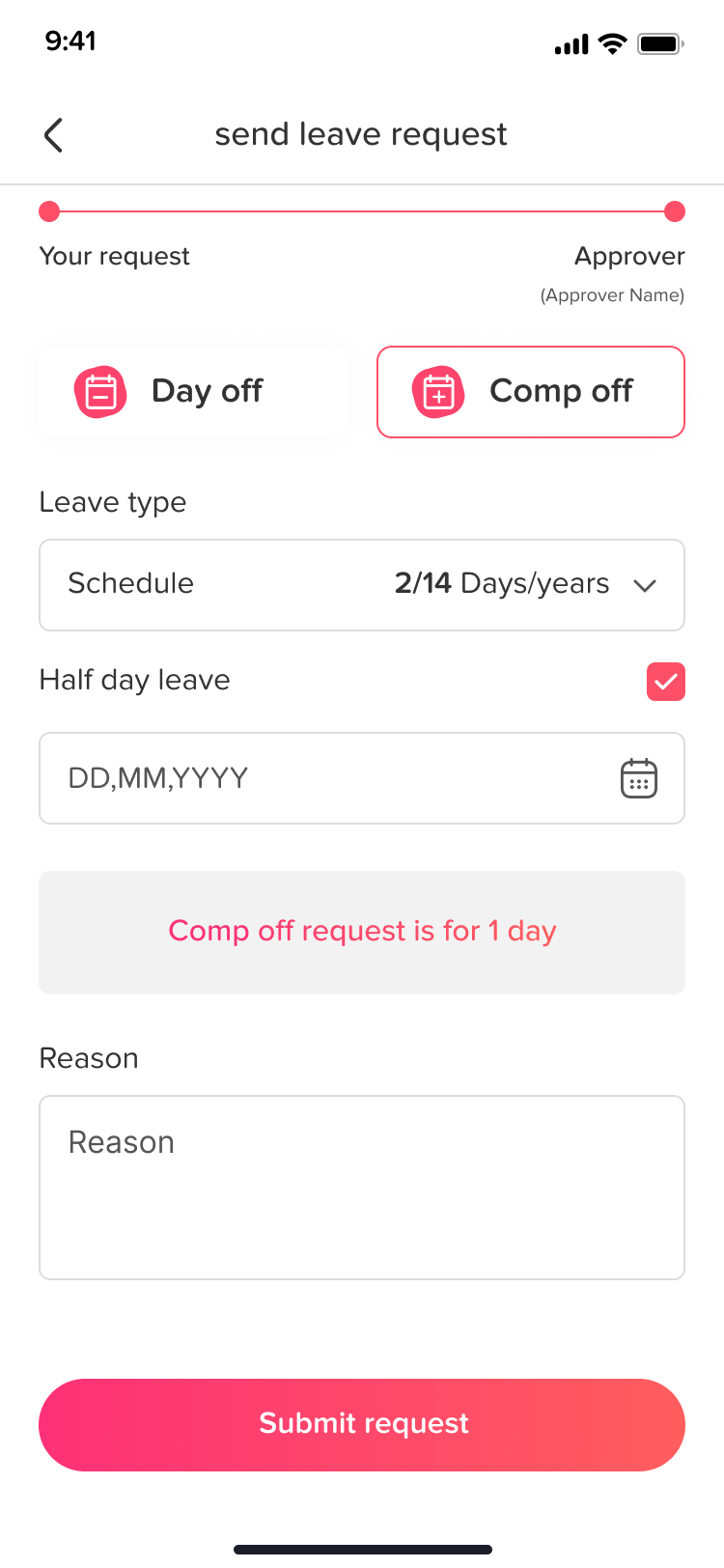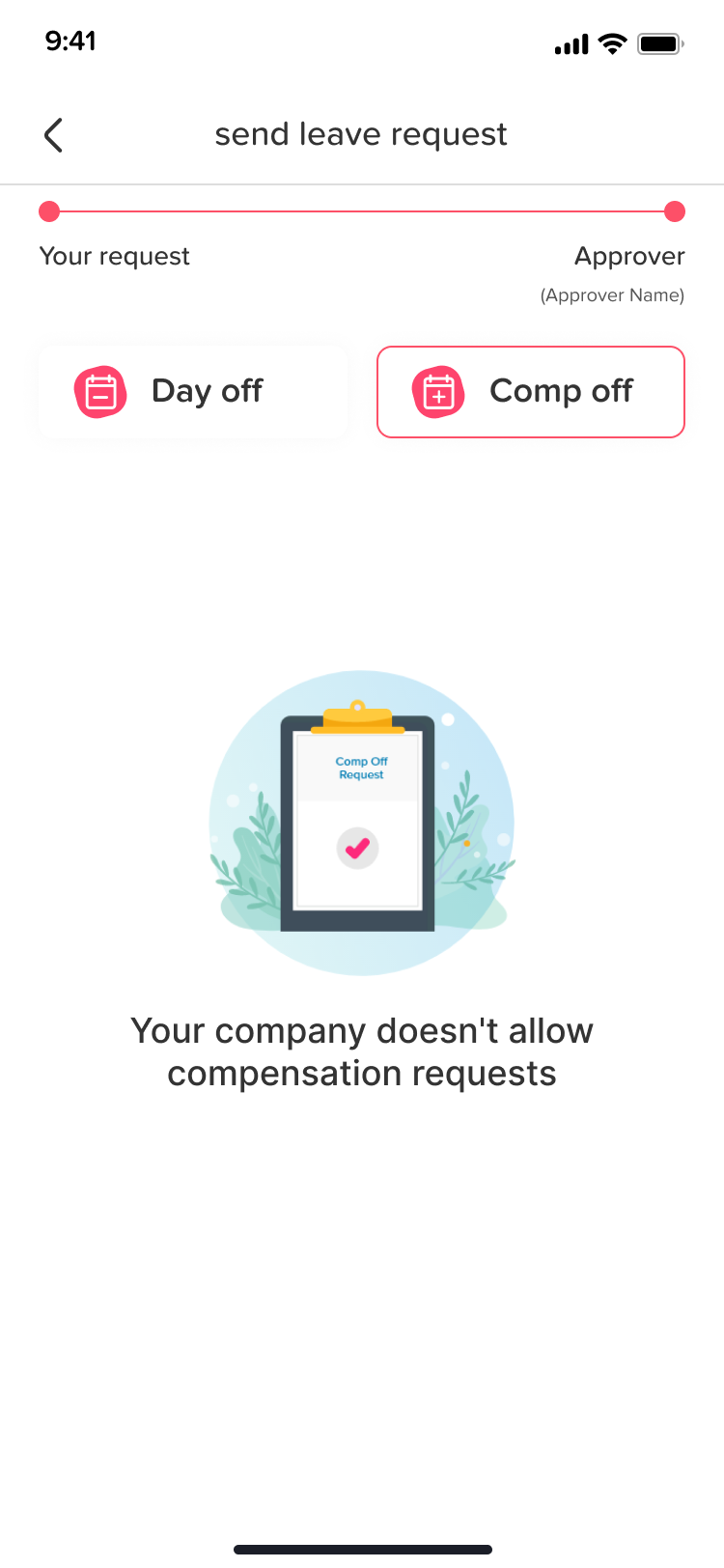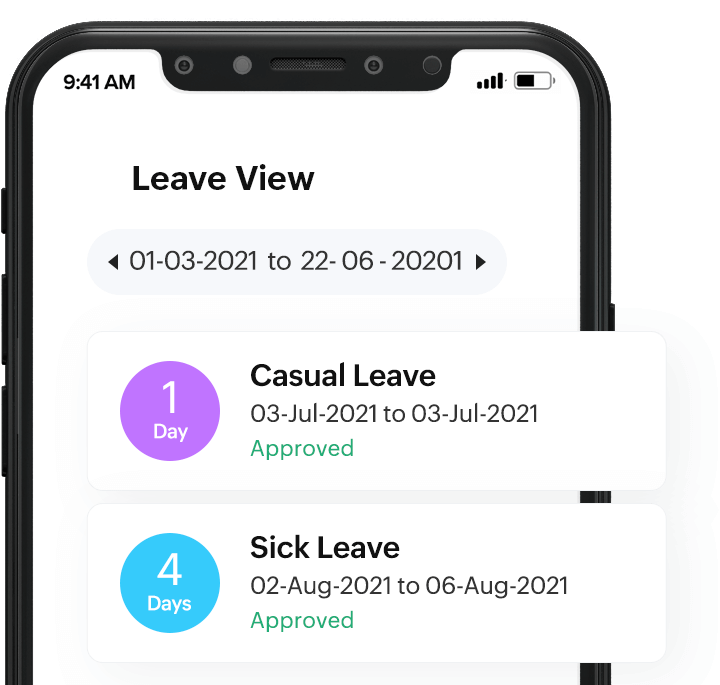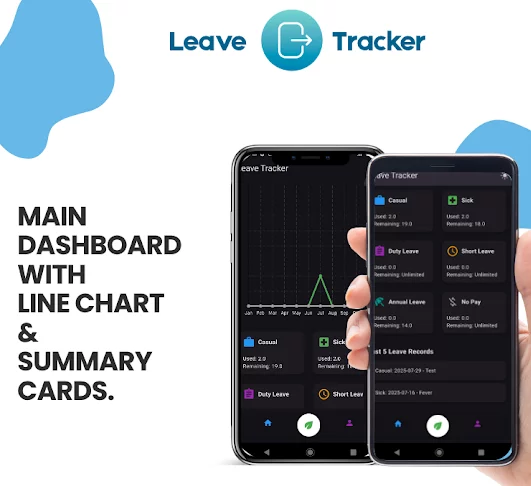As organizations scale, leave management becomes far more complex than approving vacation requests or tracking PTO balances. Teams operate across time zones, business cycles fluctuate, and workforce availability directly affects productivity, customer experience, and revenue. To manage this complexity, modern leave management software relies on team leave forecasting models.
These models transform historical leave data, policy rules, and real time activity into forward looking insights. Instead of reacting to absences, organizations can anticipate them, plan resources accordingly, and maintain operational stability even during peak leave periods.
Understanding Team Leave Forecasting in Depth
A team leave forecasting model is a structured analytical system that estimates when, how often, and at what scale employees are likely to take time off. Unlike basic reporting, forecasting is probabilistic. It evaluates likelihood, patterns, and risk levels rather than fixed outcomes.
Forecasting models are designed to answer strategic questions such as:
When is leave demand expected to spike?
Which teams are most vulnerable to overlapping absences?
How will upcoming PTO expirations affect availability?
What is the projected workforce capacity in future months?
By embedding these models into leave management software, organizations gain continuous visibility into future leave risks.
Why Forecasting Is Essential for Modern Leave Management
Traditional leave management tools show what has already happened or what is currently approved. They do not explain what is likely to happen next. This gap often leads to:
Sudden staffing shortages
Project delays caused by unplanned overlap
Uneven leave approvals and employee dissatisfaction
Overworked managers constantly adjusting schedules
Forecasting addresses these challenges by introducing predictive intelligence into leave planning. It allows organizations to shift from short term approvals to long term capacity thinking.

Data Foundations of Leave Forecasting Models
Historical Leave Behavior
At the core of every forecasting model is historical leave data. Leave management software analyzes years of records to identify:
Monthly and quarterly leave trends
Common vacation periods
Recurring sick leave patterns
Individual vs. team level behaviors
For example, if a department consistently experiences high PTO usage at the end of the fiscal year, the model assigns higher risk scores to those periods going forward.
Policy Driven Forecasting Logic
Leave policies shape employee behavior. Forecasting models consider:
Accrual frequency and limits
Carryover caps and expiration dates
Mandatory or forced leave requirements
Waiting periods and eligibility rules
If employees are nearing a carryover cap or risk losing unused PTO, the model predicts increased leave submissions as deadlines approach.
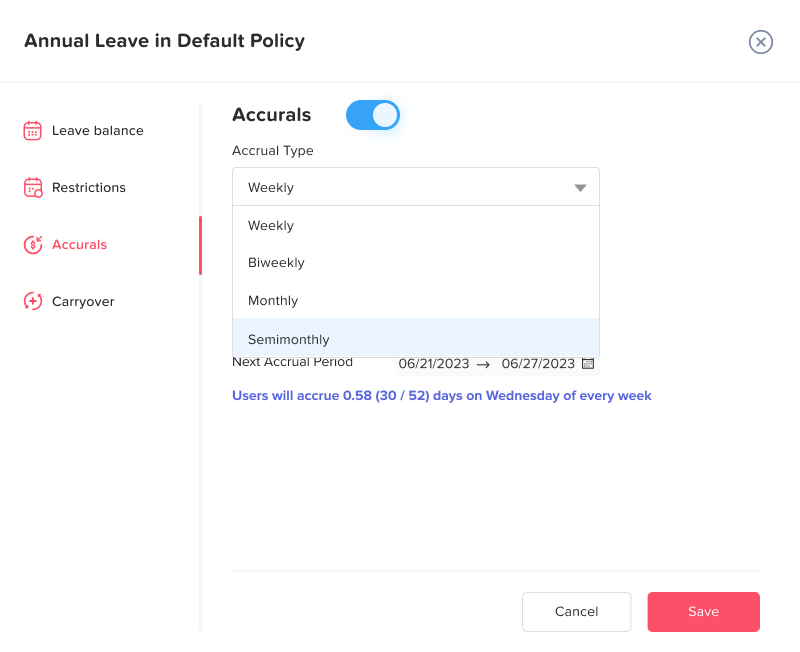
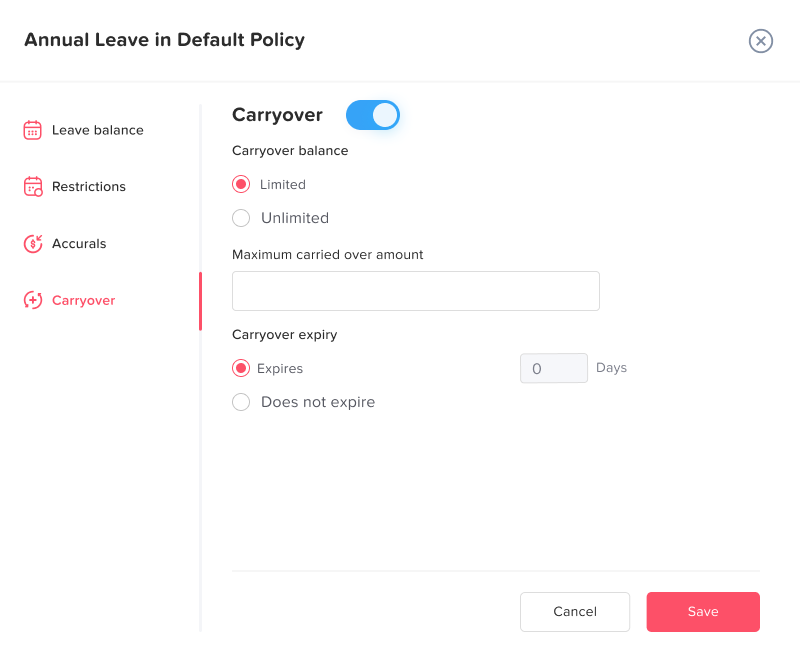
Team Composition and Role Sensitivity
Forecasting does not treat all absences equally. Leave management software evaluates the impact of leave by analyzing:
Team size and redundancy
Skill overlap between employees
Critical vs. non critical roles
Leadership dependencies
A single absence in a small or highly specialized team may trigger a higher forecasted risk than multiple absences in a larger group.
Seasonal and External Influences
Advanced forecasting models also account for external factors such as:
Public and regional holidays
School breaks and cultural events
Industry peak seasons
Geographic work patterns
For global organizations, forecasts are localized to each country or region, ensuring accuracy across different labor calendars.
How Forecasting Models Are Applied in Leave Management Software
Anticipating Leave Demand Ahead of Time
One of the most valuable applications of forecasting models is predictive demand analysis. The software estimates future leave volume by team, department, or organization wide.
This allows managers to:
Plan staffing months in advance
Adjust project timelines proactively
Avoid approving excessive leave in high risk periods
Instead of being surprised by leave surges, teams prepare for them.
Preventing Leave Conflicts and Overlaps
Leave management software like Day Off strengthens leave forecasting by allowing organizations to define blockout dates specific periods when time off is restricted due to business critical needs. These dates are often aligned with forecasted high risk periods such as peak seasons, major deadlines, product launches, audits, or known staffing constraints.
By combining team leave forecasting models with blockout dates, Day Off proactively prevents leave conflicts before requests are even submitted. Employees gain clarity on unavailable periods in advance, while managers reduce approval friction and last minute denials. This approach ensures essential coverage is protected during critical times without relying on reactive approvals or manual oversight.
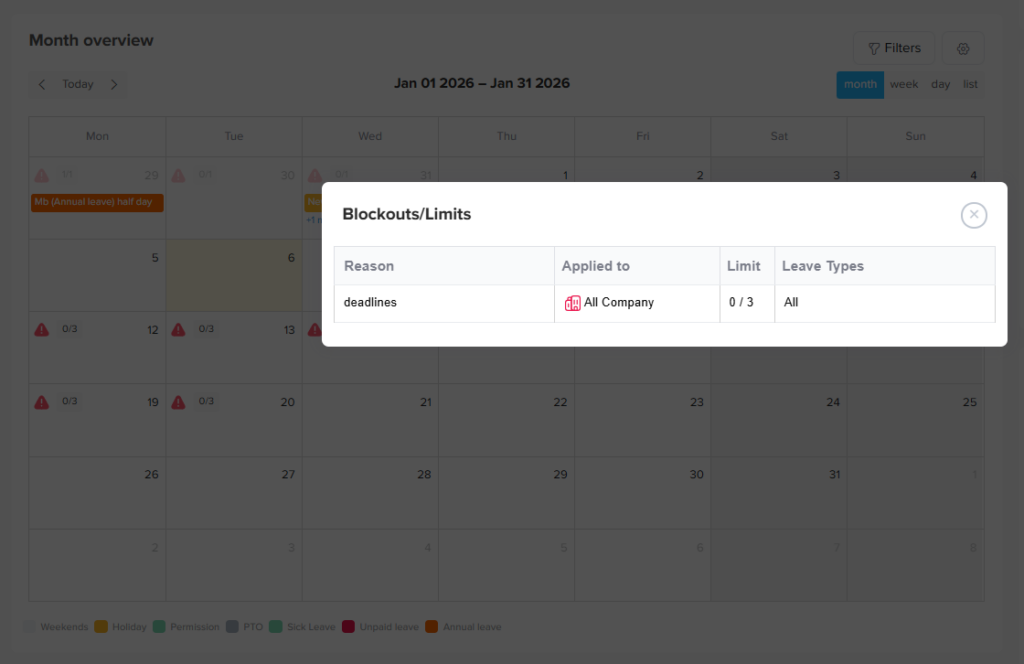
Enabling Smarter Approval Decisions
Leave approvals become more informed when forecasting data is available. Managers can see:
Expected team capacity for future dates
Risk scores associated with each request
Alternative time frames with lower impact
This reduces subjective decision making and improves transparency.
Supporting Strategic Workforce Planning
Beyond daily operations, forecasting models support long term workforce planning by helping leadership:
Identify chronic understaffing patterns
Plan hiring or temporary support
Align leave usage with business cycles
Reduce burnout by spotting overloaded teams
Leave forecasting becomes a strategic input, not just an administrative tool.
Continuous Learning and Real Time Updates
Forecasting models evolve as conditions change. Leave management software recalculates forecasts when:
New leave requests are submitted
Employees join or leave teams
Policies are updated
Business needs shift
This continuous learning ensures forecasts remain relevant and reliable.
Forecasting for Remote and Distributed Teams
Remote work introduces new complexity to leave planning. Forecasting models help by:
Applying location specific holidays automatically
Accounting for time zone coverage needs
Preventing entire regions from being unavailable simultaneously
For globally distributed teams, forecasting ensures consistent availability without sacrificing flexibility.
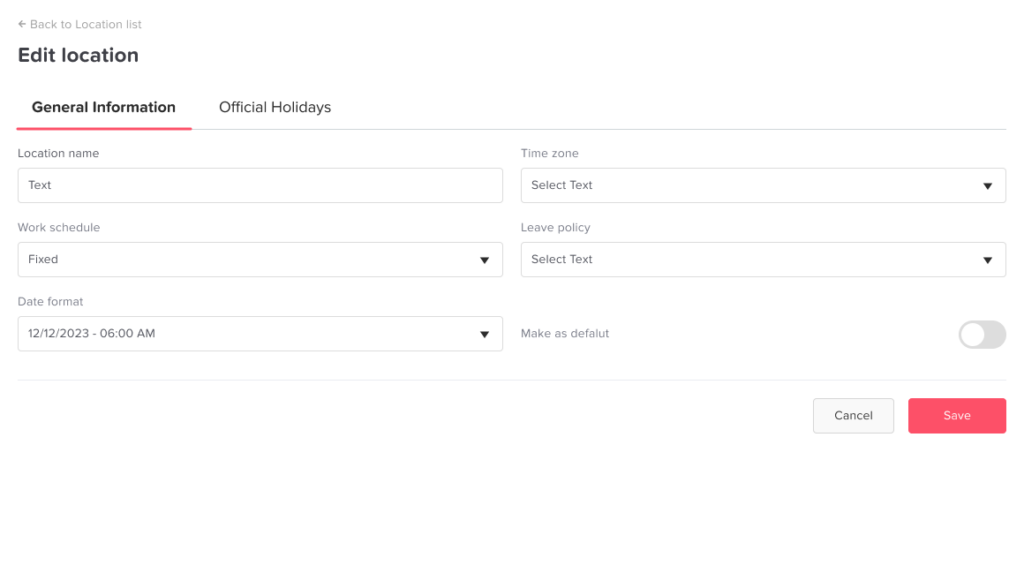
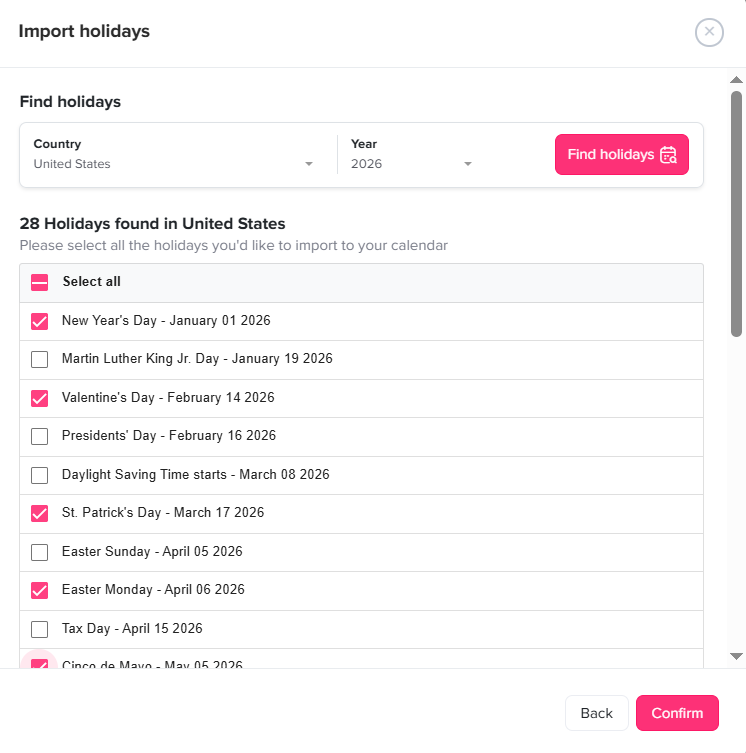
Benefits of Using Forecasting Models in Leave Management
Organizations that adopt forecasting driven leave management experience:
Fewer operational disruptions
Improved project predictability
Reduced manager stress
Fairer leave distribution
Higher employee trust
Better compliance with leave policies
Leave becomes a predictable element of planning rather than a recurring risk.
FAQ
What is team leave forecasting in leave management software?
Team leave forecasting is the process of predicting future employee absences based on historical leave data, team structure, and leave policy rules. Leave management software uses forecasting models to estimate when teams are likely to experience higher leave demand and where staffing risks may occur, helping organizations plan ahead instead of reacting to absences.
How accurate are team leave forecasting models?
Leave forecasting models are not designed to predict exact dates with certainty. Instead, they provide probability based insights that highlight trends, risk periods, and potential overlap scenarios. Accuracy improves over time as more leave data is collected and as employee behavior patterns become clearer within the system.
What data is required for leave forecasting to work effectively?
Effective leave forecasting relies on several data sources, including:
Historical PTO and sick leave records
Leave policy rules such as accruals and carryover limits
Team size, roles, and dependencies
Public holidays and regional calendars
The more consistent and complete the data, the more reliable the forecasts become.
Can leave forecasting help prevent team understaffing?
Yes. One of the primary benefits of leave forecasting is identifying periods where multiple employees are likely to be absent at the same time. Leave management software can flag these risks early, allowing managers to adjust approvals, reschedule work, or arrange coverage before understaffing becomes a problem.
Is leave forecasting useful for small teams and startups?
Absolutely. While forecasting is often associated with large organizations, small teams benefit even more because they have less redundancy. A single absence can significantly impact operations. Forecasting helps small teams protect critical coverage while still offering flexibility to employees.
How does leave forecasting handle unexpected absences like sick leave?
Unexpected absences such as sick leave cannot be predicted on an individual level, but forecasting models can identify patterns and averages over time. For example, they may highlight seasons or workloads where sick leave historically increases, helping teams prepare buffer capacity.
Does leave forecasting affect employee privacy?
No. Leave forecasting models operate on aggregated and anonymized data patterns. They analyze trends rather than monitoring individual behavior. The purpose is workforce planning, not employee surveillance, and reputable leave management systems follow strict data privacy standards.
Can forecasting models adapt to policy changes?
Yes. When leave policies change such as accrual rates, carryover rules, or mandatory leave requirements the forecasting model recalculates predictions automatically. This ensures forecasts stay aligned with current policies and employee entitlements.
How does leave forecasting support fair leave approvals?
By providing visibility into team wide impact, forecasting helps managers make consistent and objective approval decisions. Instead of relying on intuition, approvals are based on availability data, reducing favoritism and ensuring equal access to popular leave periods whenever possible.
Is leave forecasting useful for remote and global teams?
Leave forecasting is especially valuable for remote and distributed teams. It accounts for different time zones, regional holidays, and local work patterns, helping organizations avoid scenarios where entire regions or functions become unavailable simultaneously.
What is the difference between leave reporting and leave forecasting?
Leave reporting focuses on past and current data, such as how much PTO has been used. Leave forecasting looks forward, estimating future leave demand and availability risks. Reporting explains what happened; forecasting helps prevent future problems.
Do managers need special training to use leave forecasting tools?
No. Leave management software typically presents forecasting insights through dashboards, alerts, and visual indicators. Managers do not need data science knowledge forecasting information is translated into clear recommendations and risk signals.
Why is leave forecasting becoming essential for modern organizations?
As teams grow, work becomes more distributed, and business cycles accelerate, reactive leave management is no longer sustainable. Leave forecasting enables proactive planning, protects productivity, improves employee experience, and supports long-term workforce stability.
Conclusion
Team leave forecasting models represent a fundamental shift in how organizations manage time off. They turn leave data into actionable insights, helping teams plan ahead, protect productivity, and support employee well being at the same time.
As businesses continue to grow, decentralize, and operate globally, predictive leave management is no longer a luxury it is a necessity for sustainable workforce planning.