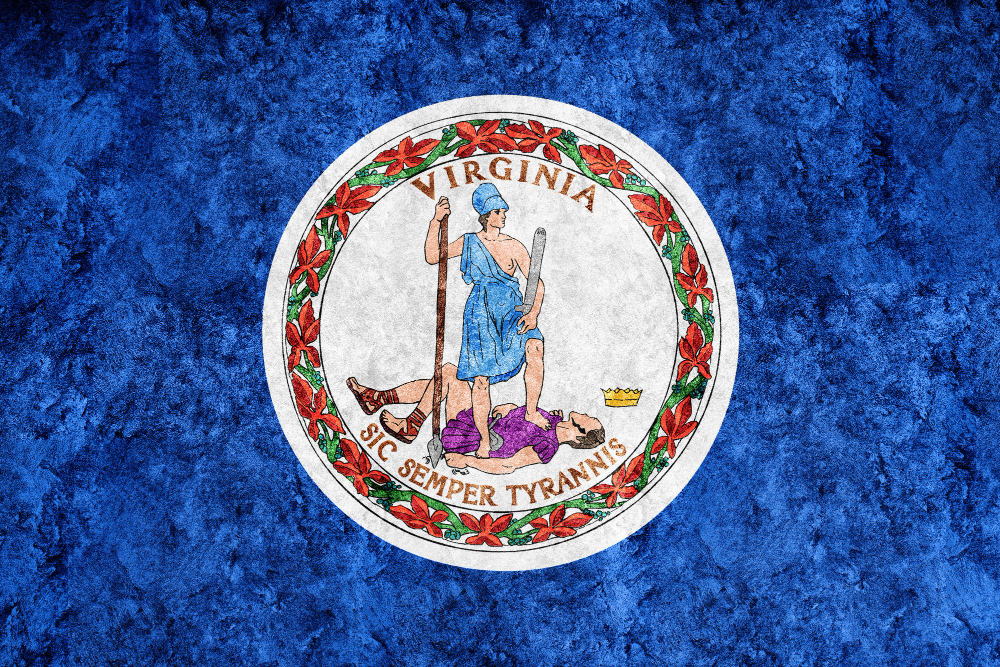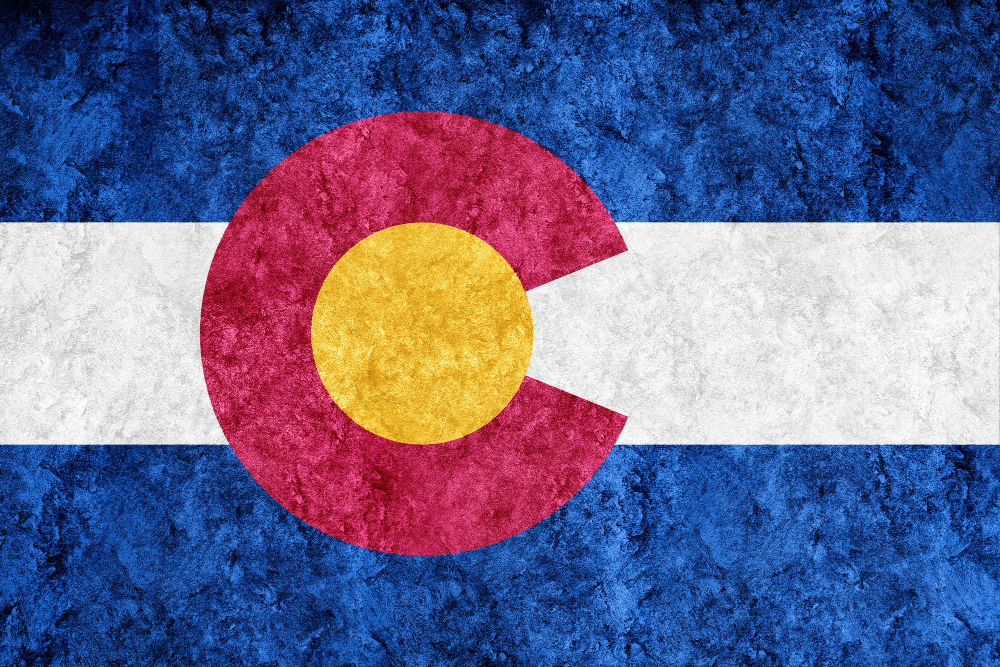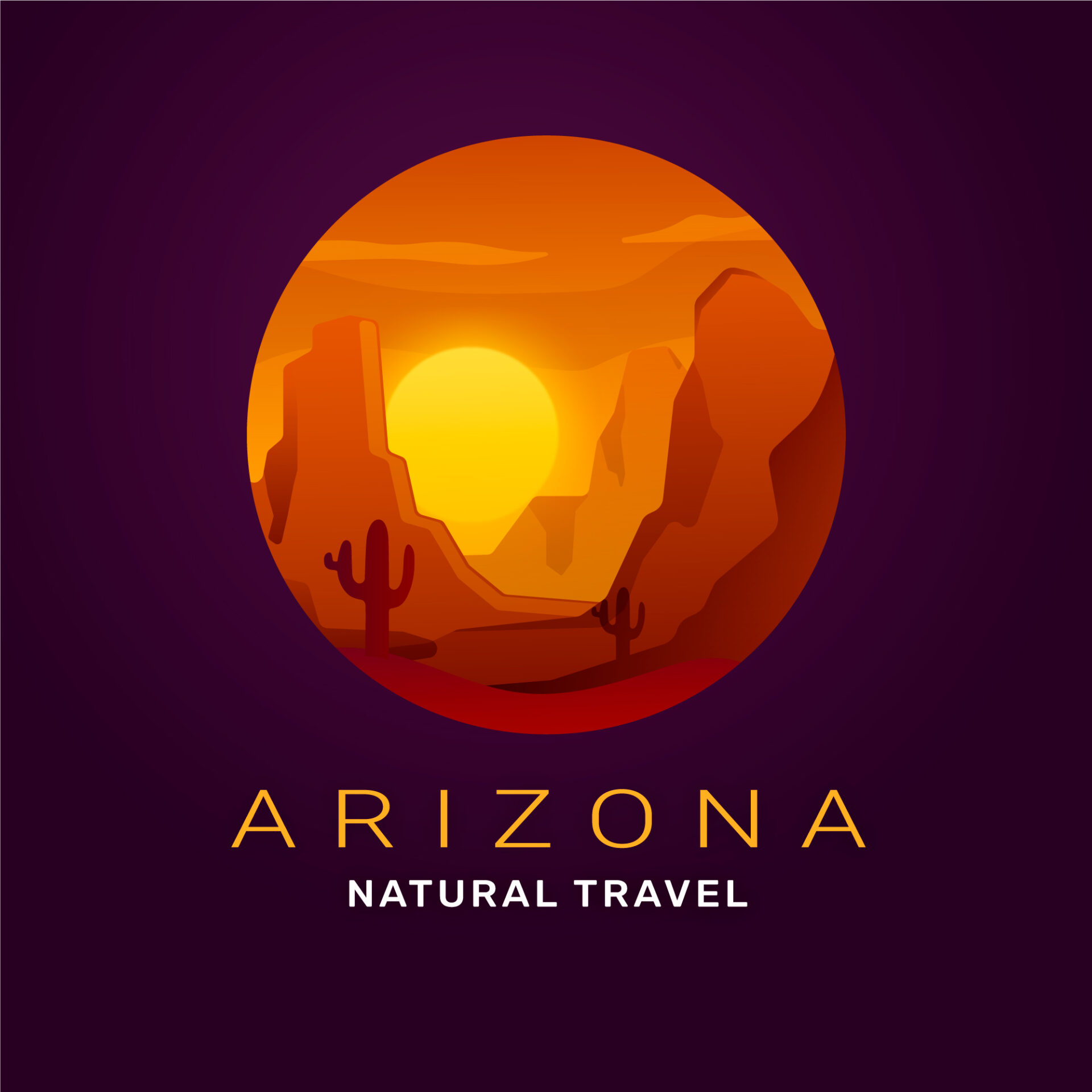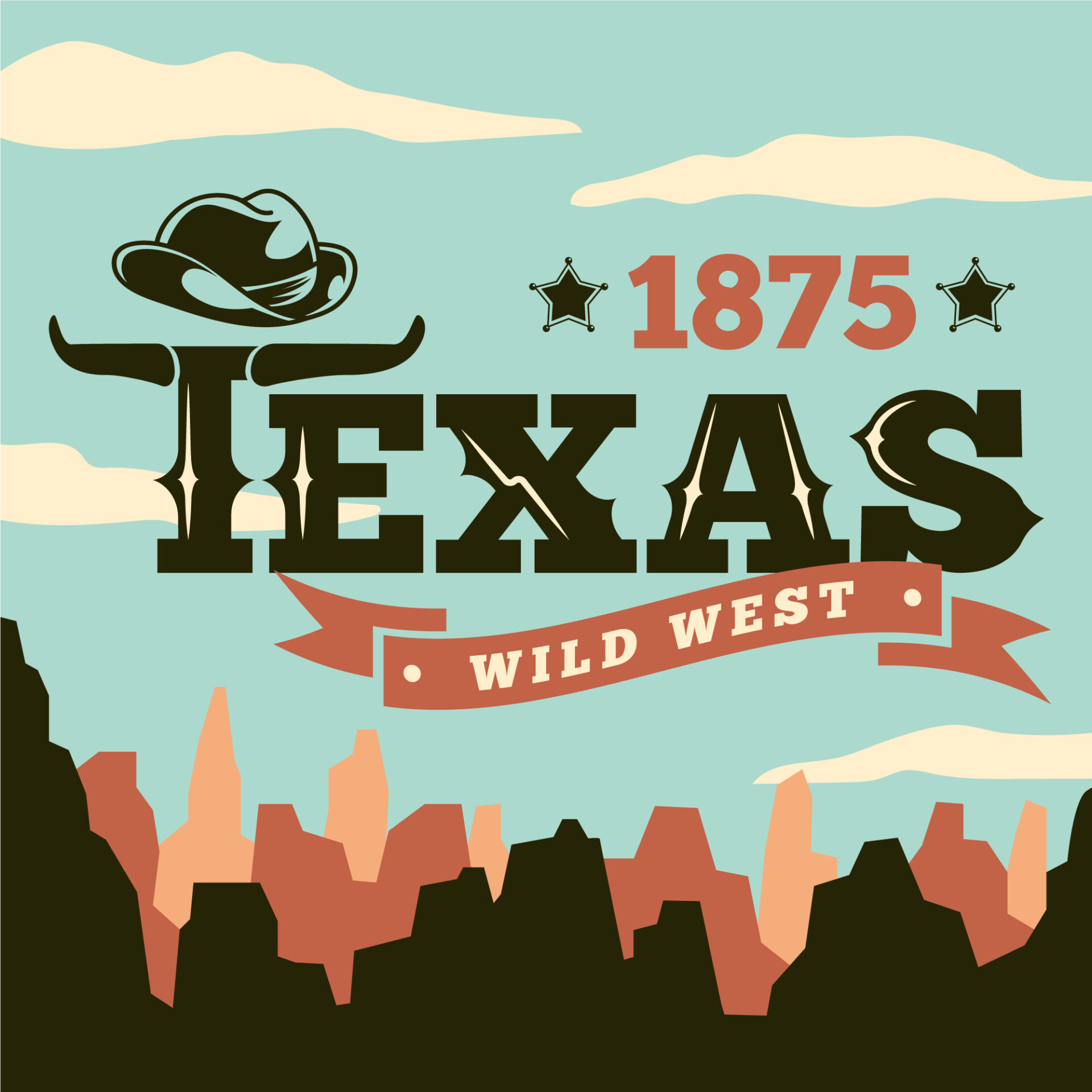Virginia offers a tapestry of long weekends and holidays in 2026 that celebrate its deep history, natural beauty, and diverse cultural heritage. From the tranquil Blue Ridge Mountains to the Atlantic coastline, each holiday represents more than just a day off it’s an opportunity to honor Virginia’s legacy, connect with family, and enjoy the charm of the state’s historic and scenic destinations.
Whether it’s the reflection of Memorial Day, the fireworks of Independence Day, or the family warmth of Thanksgiving, every long weekend in Virginia highlights a unique aspect of American and Virginian life. Below, we outline all the Virginia long weekends in 2026 to help you plan your year of rest and celebration.
Virginia State Long Weekends 2026
-
New Year’s Day: Jan 1 (Thursday) – Jan 4 (Sunday)
-
Martin Luther King Jr. Day: Jan 17–19 (Saturday–Monday)
-
President’s Day: Feb 14–16 (Saturday–Monday)
-
Memorial Day: May 23–25 (Saturday–Monday)
-
Independence Day: Jul 3–5 (Friday–Sunday, observed Friday)
-
Labor Day: Sep 5–7 (Saturday–Monday)
-
Columbus Day: Oct 10–12 (Saturday–Monday)
-
Veterans Day: Nov 11 (Wednesday) – optional long weekend with leave
-
Thanksgiving Day: Nov 26–29 (Thursday–Sunday)
-
Christmas Eve: Dec 24–27 (Thursday–Sunday)
-
New Year’s Eve: Dec 31, 2026 – Jan 3, 2027 (Thursday–Sunday)
New Year’s Day: Jan 1 (Thursday)
The year begins with New Year’s Day 2026, a time for reflection and renewal. Taking Friday, Jan 2 off creates a four day weekend (Jan 1–4) perfect for rest after the holiday season. Fireworks, festive dinners, and family gatherings mark this cheerful start to the year.
Martin Luther King Jr. Day: Jan 17–19 (Saturday–Monday)
Observed on Monday, January 19, 2026, this holiday honors Dr. Martin Luther King Jr. and his lasting impact on civil rights. The long weekend encourages community service, educational events, and moments of reflection on equality and justice.
President’s Day: Feb 14–16 (Saturday–Monday)
President’s Day, on Monday, February 16, 2026, celebrates U.S. presidents especially George Washington and Abraham Lincoln. The three day weekend provides time to relax or visit Virginia’s historic sites like Mount Vernon or Colonial Williamsburg, where America’s early history comes alive.
Memorial Day: May 23–25 (Saturday–Monday)
Falling on Monday, May 25, 2026, Memorial Day honors the men and women who sacrificed their lives in military service. The long weekend also marks the unofficial start of summer, with parades, remembrance ceremonies, and family barbecues across the state.
Independence Day: Jul 3–5 (Friday–Sunday)
In 2026, Independence Day lands on Saturday, July 4, but it will be observed on Friday, July 3. This creates a natural three-day weekend (Jul 3–5). Expect grand fireworks, patriotic parades, and concerts throughout Virginia, from Virginia Beach to Richmond.
Labor Day: Sep 5–7 (Saturday–Monday)
Labor Day, on Monday, September 7, 2026, celebrates the contributions of American workers. Many Virginians take advantage of the three day break to enjoy late summer trips to Shenandoah National Park, the coast, or local festivals before the fall season begins.
Columbus Day: Oct 10–12 (Saturday–Monday)
Columbus Day, on Monday, October 12, 2026, provides another three day weekend. While some observe Indigenous Peoples’ Day instead, this period is widely used for travel, family outings, and exploring Virginia’s vibrant autumn colors along the Blue Ridge Parkway.
Veterans Day: Nov 11 (Wednesday)
Veterans Day, observed on Wednesday, November 11, 2026, honors U.S. military veterans. While it falls midweek, employees can create a five-day weekend (Nov 8–12) by taking Monday and Tuesday off. Parades and remembrance ceremonies take place statewide, paying tribute to those who served.
Thanksgiving Day: Nov 26–29 (Thursday–Sunday)
Thanksgiving 2026 falls on Thursday, November 26, offering a four-day weekend (Nov 26–29). Families across Virginia gather for traditional feasts, gratitude, and rest. The Friday following Thanksgiving often marks the start of the holiday shopping season.
Christmas Eve: Dec 24–27 (Thursday–Sunday)
Christmas Eve on Thursday, December 24, 2026, combines with Christmas Day and the weekend to create a four-day break (Dec 24–27). Virginians celebrate with festive lights, carols, and cozy gatherings, making it one of the most joyous weekends of the year.
New Year’s Eve: Dec 31, 2026 – Jan 3, 2027 (Thursday–Sunday)
The year ends with New Year’s Eve, bringing another four day weekend for those taking Friday, January 1, 2027 off. From waterfront fireworks in Norfolk to mountain lodge getaways, it’s the perfect way to close out 2026 and welcome the new year with celebration and renewal.
Conclusion
Virginia’s 2026 long weekends blend history, culture, and celebration offering ample time for both reflection and recreation. Whether you’re honoring national heroes, exploring natural wonders, or simply enjoying a well earned rest, these extended weekends are perfect opportunities to appreciate all that Virginia has to offer throughout the year.