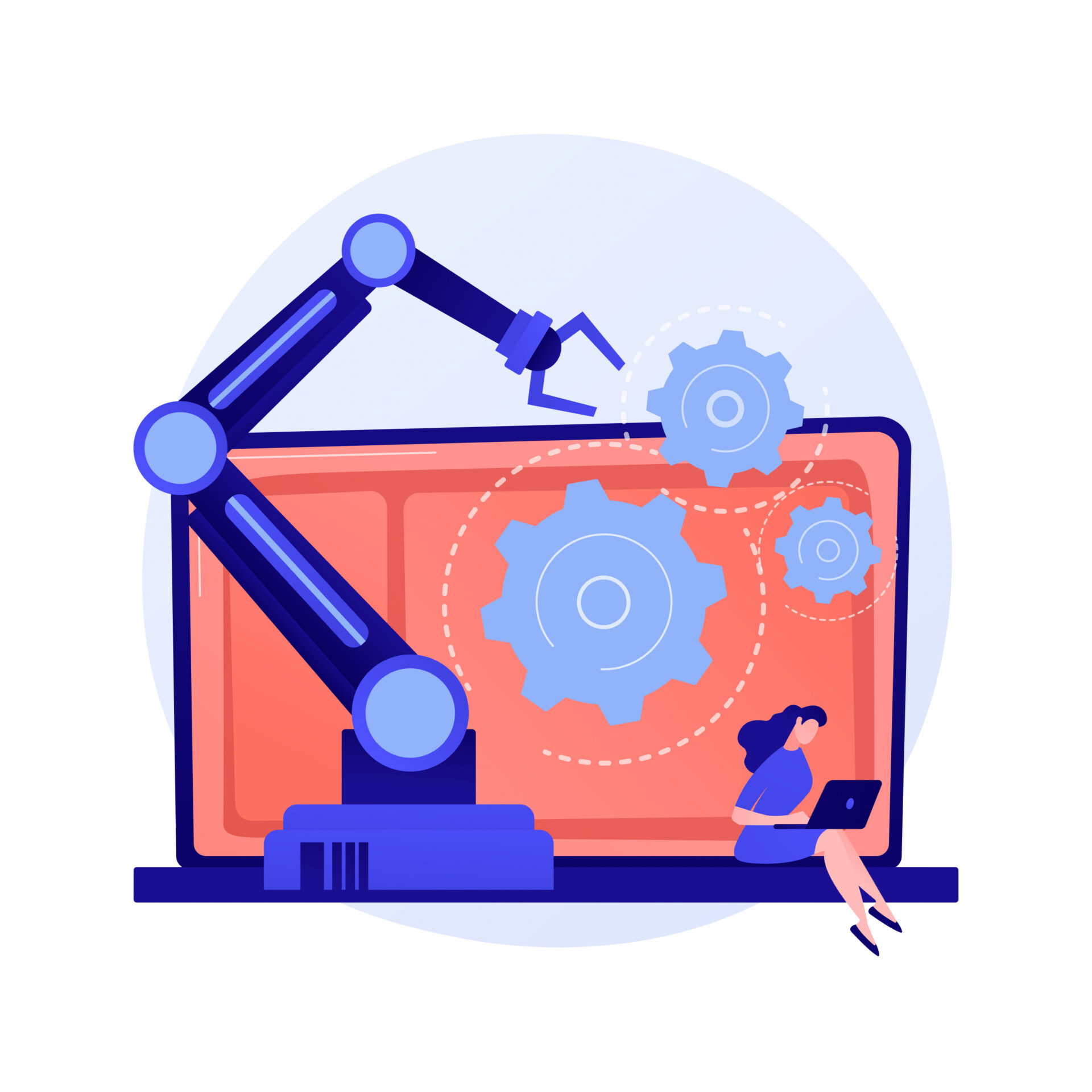Table of Contents
ToggleMost people instantly assume that automation workflows of several processes help them in saving time and money. It makes sense as dependence on many resources lessens with automation, and it allows to complete work way faster. However, it is not everything that automation offers. Time is money is a cliché saying, but it is completely true. Organizations save a lot of money and their time by investing in an employee leave tracker app for automating leave management. These are workflow management systems that save the time that one would spend on doing certain tasks and also reduce errors.
A Leave tracker enables the organization’s highly skilled professionals to concentrate their expensive hours on tasks that are of high priority to keep the organization run and grow. These systems are useful data sources that allow companies to make well-informed decisions.
Why You Should Automate Employee Leave Requests
Inefficiency is a harmful aspect of the organizational environment. Several reports also show that inefficient workflows in businesses can cost around 30% of the company’s revenue. This is certainly more than the business owners would pay in any automation system that can help in avoiding the inefficiency. Even considering a bulkier PTO tracker, costs get recovered in a short span of time after its implementation.
If you actually calculate and analyze, then you will know that it would cost you way less. For making it easy for you to make decisions to automate employee leave requests, here are certain advantages that you can get with a day off app.
Certain Ways Automating Leave Management Saves time and Money
Making fewer errors
As you know, inefficiency can lead to a lot of costs for your organization. Before the PTO tracking software was there, processes solely depended on human intelligence. People are not only expensive to be hired, but menial tasks are more prone to errors than the leave tracking automation systems. Always remember that automation of leave requests will help your organization to avoid all dangers. Machines have clear execution standards, and they deal with all the data as they were supposed to do every single time. Not having any human mind reduces the mistake numbers.
Maximizes Employee Productivity
Several employees feel like they have to do their work even if they are sick. Sometimes, they might be uncomfortable personally to address it to their HR managers about getting PTO or paid time off as they know worked hours are everything in an organization. With automation systems, employees will feel it easy to stay at home when they really need to.
Automating leave management and requests will also help in explaining when they have time off or a day off. It is then management’s role to clarify when can employees take their leave. When they have automation systems, it becomes easy for employees to apply for leave so that they can come with restored energy. Employees will be a lot productive only when they have better health and are free from stress.
Less spending on people
Hiring people can be expensive, and there are also additional costs rather than just salary. When you shift towards automating leave management rather than manual work, you will save time and money. Employee time off tracker can collect all the leave requests and handle data entry, notify managers, and much more. However, an organization should not completely replace employees with systems. This actually saves employees time as they do not have to come to managers all the time for requesting a vacation leave. Automation saves the cost of hiring an employee for doing all such tasks.
Avoiding Labor Lawsuits
The Labor protection law is created to make sure that overtime pay is provided to qualified workers. Those employees that do not receive wages as per the standard can sue companies. The owners can save their organization by using the free time off tracker to keep the entire track of each and every request. Moreover, if the employee brings a lawyer and wants to get their overtime pay, you can show the day and timesheets to avoid any miscommunication or lawsuits.
Enhance Company Transparency
Employees usually request a day off as they sometimes do not remember the PTO policies of the organization. Often people earn PTO weeks that do not cycle to the upcoming year, and some never use them as they get confused about asking management or not. A time off app can improve the transparency of the company by providing access to send requests and check the policy documents. The HR management should provide the PTO qualifications and check if there is any left out PTO for preventing miscommunication.
Expediting Team Communication
When people needs leave for vacation, they may send emails to the manager. The employee’s manager then will send it to the HR manager, who has several departments to handle in the organization. The forwarding of emails can take more time rather than sending the vacation leave request to the correct person by an automation system. The management can track the leaves through a free vacation tracker.
Make the team communication better by reducing forwarded mail chains via the management team. The vacation tracker will help employees as well as management to know the vacation leaves taken, and it will be easier for the organization to grant requests.
Making Better Informed Decisions
Analyzing the data and making organizational decisions becomes easy with automated software systems. When you make a decision without looking at all the data of employees leaves for the organization’s betterment, the path leads to failure. The automation tools give valuable information that you may not be able to get if the processes were done manually. Automation not only prevents time from being wasted but also helps in collecting and analyzing data faster. The more top-notch data you have, the better the chances are of making good decisions which can save a huge amount of money for the organization.
Frequently Asked Questions (FAQ): Automating Leave Management
What exactly is an employee leave tracker?
A leave tracker is software that centralizes time-off requests, balances, approvals, calendars, and policy rules (accruals, carryover, blackout dates). Unlike spreadsheets or email threads, it enforces your policy automatically, maintains an auditable history, and integrates with HRIS, payroll, calendars, and chat tools to keep everyone in sync.
How long does implementation typically take?
Small, single-policy teams can launch in days; multi-location organizations usually take a few weeks. Plan for five steps: (1) policy mapping, (2) data import for balances/history, (3) integrations (SSO, HRIS, payroll, calendars), (4) pilot with one department, (5) company-wide rollout with quick training. A 2–4 week parallel run helps catch edge cases before you cut over fully.
What integrations matter most?
Prioritize HRIS (for employee data and org structure), payroll (to prevent re-keying and pay errors), single sign-on (for easy access), calendars (to visualize coverage), and chat tools like Slack/Teams (for notifications). If you track time/attendance or scheduling, connect those too so no-shows and shift conflicts surface early.
How does automation improve legal compliance?
The system applies jurisdiction-specific rules (accrual rates, sick leave mandates, holidays), tracks documentation (e.g., medical notes), and keeps immutable audit logs of requests and approvals. It also enforces notice periods, eligibility, carryover caps, and ensures consistent treatment across employees, reducing dispute and audit risk.
Can the tool handle part-time, contractors, and shifts?
Yes. Configure pro-rated accruals for part-time, fixed entitlements for contractors, and eligibility by employment type. Shift-based teams can set minimum-coverage rules, manager rosters, and approval guardrails that block overlapping absences on critical roles or time windows.
How do we prevent abuse or too many unplanned absences?
Use policy guardrails: minimum notice for planned PTO, required docs for certain leave types, and blackout windows for peak periods. The system can flag patterns (e.g., frequent Monday/Friday sick days), alert managers, and produce trend reports so you coach early and fairly.
How are approvals configured?
Most platforms support multi-level workflows (manager, HR, finance), conditional routing based on location/grade/leave type, and delegation when approvers are out. You can add SLAs and auto-escalations to keep requests moving, plus require handover notes to ensure coverage.
How does a leave tracker reduce payroll errors?
Approved leave flows straight into payroll with the correct codes (paid/unpaid, encashment, statutory sick), eliminating manual re-entry. Balance calculations, rounding, and cutoffs are automated, so you avoid over/underpayments and end-of-month reconciliation headaches.
What about data security and privacy?
Look for encryption in transit/at rest, role-based access, detailed audit logs, and regional data residency options. Sensitive docs (e.g., medical certificates) should have restricted visibility. Ensure there’s a Data Processing Agreement and alignment with frameworks like GDPR/CCPA and your internal retention policies.
How do we drive employee adoption?
Keep it simple: single sign-on, a short how-to video, and mobile access. Announce a clear cutover date (“no more email requests after X”), run a brief pilot to gather feedback, appoint team champions, and embed quick links in your chat tool and intranet. Early wins, fast approvals, visible balances, build trust fast.
What KPIs prove ROI?
Track admin hours saved, approval SLA (request-to-decision time), payroll adjustments avoided, absence rate (planned vs. unplanned), overlapping-absence incidents, balance liability, and employee satisfaction with the process. A downward trend in manual corrections and escalations is a strong signal the system is paying off.
Can we support “unlimited PTO” with a tracker?
Yes, configure approval norms, minimum staffing rules, and reporting for visibility. Add nudges for minimum usage to prevent under-taking time off, clarify exclusions (e.g., hourly/shift roles), and anchor performance to outcomes so flexibility stays fair and productive.
How are public holidays and time zones handled?
Assign local holiday calendars and workweeks by location or team, and make approvals time-zone aware. Set weekend rules (e.g., Friday, Saturday weekends) and specify whether holidays count toward specific leave types to avoid confusion for global teams.
How do we manage sick/medical leave sensitively?
Let employees attach required documents securely with limited access, and configure statutory entitlements per location. Automate eligibility checks and paid/unpaid rules, but train managers to handle health conversations with discretion and to route sensitive cases to HR.
What’s the best way to migrate from spreadsheets?
Clean and normalize data first (deduplicate, reconcile balances), map fields to the new system, and import a small test batch. Validate with the pilot group, fix anomalies, then import the remainder. Keep a read-only archive of legacy records for audit continuity.
What if systems go down?
Have a lightweight fallback (temporary email form or paper) and a clear post-incident process to backfill records. Good vendors provide uptime SLAs, status pages, and webhooks to replay missed events, document this in your HR ops runbook.
Will automation replace HR roles?
No, automation removes repetitive admin so HR can focus on high-value work: coaching managers, improving policies, analyzing trends, and supporting employee well-being. Think “more strategic HR,” not “less HR.”
Conclusion
These are certain reasons for automating leave requests as it saves you time and money. Centralizing and streamlining communication allows employees to be productive and be straightforward. Each and every business gets benefitted from focused and better-rested employees.